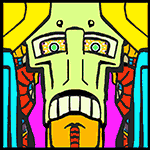|
Any recommendations for a good travel monitor? Simple to take Amazonís top rated but I figured yíall would know more. Getting for an extended working vacation but I would take it with me when traveling otherwise too, assuming itís up for it.
|
|
|
|

|
| # ? Apr 29, 2024 10:36 |
|
REMEMBER SPONGE MONKEYS posted:Any recommendations for a good travel monitor? Simple to take Amazonís top rated but I figured yíall would know more. Getting for an extended working vacation but I would take it with me when traveling otherwise too, assuming itís up for it. You might try asking in the monitor megathread, but there aren't too many of us with portable monitors. I've become really fond of them and have 3, but knowing what you want to do with them, what size you are thinking, and what you are going to be running it off of would be helpful. I've been quite happy with my 15.6" Viewsonic, but there are a lot of sizes and specs available. I also have a no-name 15.6" and 11" touchscreen which are fine. Most portables use USB-C for power at least, a lot will take input over USB-C, and some have mini-HDMI. There are cables which will convert HDMI and USB-A to a single USB-C cable, too, although for the larger monitors you will still be running one USB-C cable for power, and another for power and video.
|
|
|
|
Ah, I didnít see it last night, but can do. And thanks for the info. Mainly building presentations and delivering training and stuff, nothing too intensive just need some extra space.
|
|
|
|
Racing Stripe posted:poo poo, yeah, I meant terabytes. Also go to the properties of the folder and make sure general items is selected in the last tab
|
|
|
|
I live in the Middle East and have a router that uses a SIM card to connect to the internet. I'm having a nightmare time with this router, it constantly drops connection. If I buy a new router, do they come with SIM card slots or is it something I'd specifically have to look out for? Or do I just hook the new router up to my old one and have everything go through the new router? I have no idea how this works. In the UK, our router was fibre connection so it would just hook up to the fibre line. I've never used a router with a SIM card before.
|
|
|
|
Right now I have a 240tb server but I am quickly running out of space. I was thinking of just adding a disk shelf, but I have a few questions. Firstly, is the 1gb RAM per 1tb rule for TrueNAS a bunch of bullshit? I have 512gb of RAM, but my concern is that if I will be exceed that rule if I add another 240tb. Truth be told I was mulling over 480tb, which would put me way past that. I've popped into the homelab discord and asked but I feel like half the responses are saying it's bullshit, and the other half are saying it's real. I don't know who to believe. Secondly, if I picked up this disk shelf, which has an IOM6, can I still put 12gbps SAS drives in? My pool currently is made entirely of 12gbps drives and my backplane is 12gbps too. I am wondering if it will even work, and further more if I added to the pool would it down clock the rest of my drives to 6gbps? Can I roll with this for a bit then later replace the IOM6's with IOM12's and have everything be peachy later? Also, what's the situation on connecting these shelves? I know I will obviously need some sort of card, but I kind of only have 1 slot open on the motherboard. If I added 2 disk shelves and 48 drives (specifically the one linked), are there cards available that could connect both onto the same card? I have a Quadro RTX 5000 in there and its quite large and it is doing that thing where it covers another slot and so I just have very little breathing room left in the box. The card also can't be all that long. The dimm slots on the motherboard will prevent me from slotting it if it exceeds the length of the slot.
|
|
|
|
Qubee posted:I live in the Middle East and have a router that uses a SIM card to connect to the internet. I'm having a nightmare time with this router, it constantly drops connection. If I buy a new router, do they come with SIM card slots or is it something I'd specifically have to look out for? Or do I just hook the new router up to my old one and have everything go through the new router? You will need a specific type of router, it's not standard to have cell connectivity. Look for a "LTE router" and make sure it works with you cell provider bands.
|
|
|
|
Windows 98 posted:Right now I have a 240tb server but I am quickly running out of space. I was thinking of just adding a disk shelf, but I have a few questions. Firstly, is the 1gb RAM per 1tb rule for TrueNAS a bunch of bullshit? I have 512gb of RAM, but my concern is that if I will be exceed that rule if I add another 240tb. Truth be told I was mulling over 480tb, which would put me way past that. I've popped into the homelab discord and asked but I feel like half the responses are saying it's bullshit, and the other half are saying it's real. I don't know who to believe. The NAS/Storage Megathread is probably a more suitable place for this question.
|
|
|
|
Qubee posted:I live in the Middle East and have a router that uses a SIM card to connect to the internet. I'm having a nightmare time with this router, it constantly drops connection. If I buy a new router, do they come with SIM card slots or is it something I'd specifically have to look out for? Or do I just hook the new router up to my old one and have everything go through the new router?
|
|
|
|
Saukkis posted:The NAS/Storage Megathread is probably a more suitable place for this question. thank you!
|
|
|
|
Flipperwaldt posted:When you were here previously, you said your network connection while torrenting went to poo poo coinciding with you getting a different router. Did the previous router also work with a sim card? Yeah it did, previous router worked with a sim card and it was flawless. Basically the way internet works here is most providers are telecom companies, not ISPs. So my first two year contract came with a sim router and 5G connection, it was perfect. Once my two year contract finished, I was offered a cheaper contract with an upgraded router, so I took it, and have had issues since the swap. I unfortunately gave my old router to a neighbour and don't want to ask for it back. Figured I can't change my motherboard (with the shoddy Killer LAN thingy), because I've already shelled out a couple hundred bucks on this one and can't RMA it since I'm not living in the states, so I'll see if getting a different router does the job. Though strangely enough, I torrented maybe 6 huge files today without a hitch. No dropped connection, no immediate lag. I was downloading at 38MB/s or whatever the correct thing is and I could browse the internet. Usually, if I torrent, my connection will immediately drop and no webpages will load for the following ten minutes. Qubee fucked around with this message at 19:26 on Jun 23, 2023 |
|
|
|
if you can't find a decent router with integrated cellular, many conventional routers have a USB port where you can plug in a 4G/5G dongle to turn them into cellular routers
repiv fucked around with this message at 19:48 on Jun 23, 2023 |
|
|
|
Windows 98 posted:Right now I have a 240tb server but I am quickly running out of space. I was thinking of just adding a disk shelf, but I have a few questions. Firstly, is the 1gb RAM per 1tb rule for TrueNAS a bunch of bullshit? I have 512gb of RAM, but my concern is that if I will be exceed that rule if I add another 240tb. Truth be told I was mulling over 480tb, which would put me way past that. I've popped into the homelab discord and asked but I feel like half the responses are saying it's bullshit, and the other half are saying it's real. I don't know who to believe. Unless you have dedupe on or a ton of people using it at the same time you're probably fine.
|
|
|
|
anyone know how the efficiency of a fan's ability to cool a cpu directly (and indirectly through intake-exhaust) changes over time? just wondering if it's borderline placebo to set a decent 140mm fan above a certain point, and it's a little hard to test practically
|
|
|
|
kliras posted:anyone know how the efficiency of a fan's ability to cool a cpu directly (and indirectly through intake-exhaust) changes over time? just wondering if it's borderline placebo to set a decent 140mm fan above a certain point, and it's a little hard to test practically I'm not sure what you're asking. The first bit of your question seems to imply a time variable (ie does a fan cool as well 2 years after you buy it), and the second half seems to be asking if there are diminishing returns with fan speed as the variable. I'll try to answer both! 1) No, if you're cleaning your cooler/radiators/etc so they're not filling up with dust, a fan running at x rpm will perform the same indefinitely. The one thing that maybe would need attention that would diminish cooling capacity in a system over time would be the thermal paste getting old/dry/etc but I would expect most modern pastes to be good for well over 5-7 years. I suppose if you had an AIO that was drying out over time you could eventually see a decrease in cooling performance (and noice) from that. 2) Yes, there is diminishing returns when it comes to setting fan speed. I disagree that it's hard to test practically - just use any monitoring software and set the fan speed at 20%, 30%, 40%, etc and note your cooling parameters under the same synthetic load. Personally I manually set fan speeds to determine 2 points - the audible level and the level at which I consider it annoying. I then set the fans to run at baseline just under the audible level and adjust the fan curve so that I only really would get annoyed by the fan noise under situations in which I would want them to be annoying me (gaming, sim racing, rendering videos, etc).
|
|
|
|
I'm doing something I've somehow actually never done before, and that's upgrading components without starting a fresh install of Windows - is there anything to look out for? I'm moving from AM4 Zen 3 to AM5 Zen 4 but I can't actually access the OS in advance of introducing the new components to do anything like remove chipset drivers etc. Is my best bet to boot straight into safe mode after everything initialises, clear out any AMD drivers and then let Windows 11 sort out fetching the drivers, or install them manually?
|
|
|
|
I did exactly the same thing recently and it worked Like magic. it took a bit but booted right up. I'm still kind of shocked. I did not use safe mode. I just booted it with onboard graphics and added the gpu a few days later. Philman fucked around with this message at 23:13 on Jun 29, 2023 |
|
|
|
I had to reactivate Windows (confirm the license) when I did a mobo swap
|
|
|
|
Rinkles posted:I had to reactivate Windows (confirm the license) when I did a mobo swap Yeah that I'm expecting, seems to have been the case for a couple of years now. Philman posted:I did exactly the same thing recently and it worked Like magic. it took a bit but booted right up. I'm still kind of shocked. Nice! ijyt fucked around with this message at 23:49 on Jun 29, 2023 |
|
|
|
Even back in the XP days switching from Intel to AMD worked just fine. Just uninstall the old drivers you no longer need and (re)install the latest chipset drivers.
|
|
|
|
There was a 'score' to components that were changed-- RAM change was 1, drive change was 2 or 3, mobo and CPU were each 4. If the total sum was more than 7, it required you to reactivate Windows I have no idea if this is actually true but it seemed accurate in practice
|
|
|
|
ijyt posted:I'm doing something I've somehow actually never done before, and that's upgrading components without starting a fresh install of Windows - is there anything to look out for? I'm moving from AM4 Zen 3 to AM5 Zen 4 but I can't actually access the OS in advance of introducing the new components to do anything like remove chipset drivers etc. Is my best bet to boot straight into safe mode after everything initialises, clear out any AMD drivers and then let Windows 11 sort out fetching the drivers, or install them manually? There was a big issue with the x3d multi-ccd chips and moving between single and multi chips for benchmarking in the same windows install that was only resolved with a clean install. Can't remember who highlighted this. It affected performance
|
|
|
|
HalloKitty posted:There was a big issue with the x3d multi-ccd chips and moving between single and multi chips for benchmarking in the same windows install that was only resolved with a clean install. Can't remember who highlighted this. It affected performance Yes, that showed up on the Gamers Nexus review of the 7950X3D I believe. They plugged in a drive with windows already installed they used for other system benchmarks and there were problems until they did a new install. I went from the 1700X to 5800X to 5800X3D on my current PC and it's been fine, though, presumably since it doesn't have different CCDs with different cache or something.
|
|
|
|
HalloKitty posted:There was a big issue with the x3d multi-ccd chips and moving between single and multi chips for benchmarking in the same windows install that was only resolved with a clean install. Can't remember who highlighted this. It affected performance Ah poo poo I forgot about this, I'll see if going from 5900X to 7800X/3D is an issue.
|
|
|
|
I've been having some issues with a newish PC and I'm not really sure how to troubleshoot it. When playing a specific game (EVE Online) my screen would freeze up while pretty much everything else would still be working (sound, other applications, PTT). After seeking some help someone mentioned it might have to do with Windows TDR not detecting the GPU and disabling the device. I did some regedit stuff based on AMD and reddit information and it fixed the freezes (yay!). Now however, when playing this game (and only this game!) I get some visual distortion occasionally that looks like an old beat up VHS distortion. Any input would be appreciated. Specs: AMD Ryzen 7 5800X3D 32 GB RAM AMD Radeon RX 6900 XT No overclocking done, and EVE isn't really the most graphically demanding game so I'm curious why it happens on this and not others. Thanks!
|
|
|
|
Iím not sure but have you tried setting an FPS limit in Eve? Maybe itís over driving something? Thatís the only thing that immediately comes to mind.
|
|
|
|
MarcusSA posted:Iím not sure but have you tried setting an FPS limit in Eve? Maybe itís over driving something? Thatís the only thing that immediately comes to mind. I've set up an FPS limit, I'll let you know how it goes. Thank you for the help!
|
|
|
|
Take a photo of your image corruption please!
|
|
|
|
Captn Kurp posted:I've set up an FPS limit, I'll let you know how it goes. Thank you for the help! You havenít watched the ring or anything recently? Havenít been to any ancient burial grounds and taken something home you shouldnít have? Hopefully that works because it seems like such a weird issue for that specific game.
|
|
|
|
Are there any decent pcie wifi6 cards? My girlfriend would probably take the cord and strangle me with it if I tried to thread some cat5 across the floor of our new place.
|
|
|
|
|
Arrath posted:Are there any decent pcie wifi6 cards? My girlfriend would probably take the cord and strangle me with it if I tried to thread some cat5 across the floor of our new place. Yeah there are loads these days. Which motherboard do you have? Iíll assume the wifi in the room you want to go to is strong enough as well. Not that it helps you but in my old place I just left the modem / router in the office since everything else in the house was wifi anyway.
|
|
|
MarcusSA posted:Yeah there are loads these days. Which motherboard do you have? It's a gigabyte z390 https://www.newegg.com/p/N82E16813145098?tpk=1 The wifi signal is good, the router isn't very far away at all. I asked the landlord if it could be moved but the cable drop is in the entryway and
|
|
|
|
|
Arrath posted:It's a gigabyte z390 https://www.newegg.com/p/N82E16813145098?tpk=1 probably best getting a USB one, I say that because then you can use a USB extension cable and not have it right behind your PC, to improve the signal. Plus you can then use it trivially in any another machine
|
|
|
HalloKitty posted:probably best getting a USB one, I say that because then you can use a USB extension cable and not have it right behind your PC, to improve the signal. Plus you can then use it trivially in any another machine Yeah I was thinking either that or an expansion card one with an external antenna. At the moment I don't have any other machines that would need to use it, but you never know.
|
|
|
|
|
LRADIKAL posted:Take a photo of your image corruption please! Got a picture! Its on a cellphone camera so the quality is bad. I guess "VHS distortion" is a bit of a hyperbole but when it happens as quick as it does, it looks weird.  That happens across the entire screen, sporadically, in a bar. Doesn't always seem to be in the same place. The only game this happens on is EVE Online.
|
|
|
Captn Kurp posted:Got a picture! Its on a cellphone camera so the quality is bad. Failing video hardware, I'd say. My 2070 exhibited similar behaviour only on borderlands 3 that progressively got worse. Started with occasional artifacting like you have, then across the entire screen, then across the entire screen + hard freeze, then blue screen, then within 5 minutes of booting while sitting on the desktop.
|
|
|
|
|
Captn Kurp posted:Got a picture! Its on a cellphone camera so the quality is bad. Driver issue, maybe? If it only happens in EVE that makes me wonder. I'm not familiar with EVE, but do you get the same behavior in fullscreen and windowed borderless?
|
|
|
|
Captn Kurp posted:Got a picture! Its on a cellphone camera so the quality is bad. That could also be a symptom of corruption in the VRAM. It hasn't been used as a ETH mining card before has it?
|
|
|
|
Indiana_Krom posted:That could also be a symptom of corruption in the VRAM. It hasn't been used as a ETH mining card before has it? Not that I'm aware of, I bought this card from overclockers.co.uk last year and it was sold as new. CaptainSarcastic posted:Driver issue, maybe? If it only happens in EVE that makes me wonder. I'm not familiar with EVE, but do you get the same behavior in fullscreen and windowed borderless? I've reinstalled the drivers a few time, when this first happened. I used AMD's cleanup utility and reinstalled but I can try it again. I'll try running in fullscreen and see if it makes a difference. I'll reach out to Gigabyte and see what they can do for me. Captn Kurp fucked around with this message at 22:59 on Jul 14, 2023 |
|
|
|

|
| # ? Apr 29, 2024 10:36 |
|
Captn Kurp posted:Not that I'm aware of, I bought this card from overclockers.co.uk last year and it was sold as new. If you bought it 'as new' as in it came with the box and everything you should be able to register it on the gigabyte website and go through the RMA process right? Those are absolutely video artifacts.
|
|
|