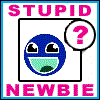|
namlosh posted:I agree that this is an awesome deal. I had gently nudged her in the direction of a Yoga but there was something about it that she didn't like. I believe it was the keyboard feel maybe? I can't remember and it sucks because it was a real thing that I couldn't really argue with as much as I may have wanted her to get the yoga. Try this: https://www.majorgeeks.com/files/details/mcafee_consumer_product_removal_tool.html When you have to develop a removal tool because your poo poo software infects a computer like HIV, you might have a problem: https://www.youtube.com/watch?v=S2DQTK6vgZM
|
|
|
|

|
| # ? Jun 4, 2024 00:28 |
|
Kibner posted:I don't know about uninstalling it but you should be able to install a clean version of Windows without needing to use your MSDN subscription. There should be a license key somewhere on the laptop and you can use that and one of the methods here to install a clean version of Windows: https://www.microsoft.com/en-us/software-download/windows11 Thanks, yeah I should have mentioned that I would upgrade her to professional at the same time. The computer comes with Windows 11 Home. good point though Now if I can find out how to easily install Windows 11 without needing a Microsoft account I'd be much happier. The Windows 10 trick of: "install without a network and it'll create a local account" doesn't work so I've heard. BIG HEADLINE posted:Try this: https://www.majorgeeks.com/files/details/mcafee_consumer_product_removal_tool.html Yeah, I saw this... but refused to believe we live in a world where that's a thing. Therefore, I was reticent to try it out. I may have to re-adjust my expectations for this terrible, terrible timeline. It's even written by McAfee! How can I trust a company enough to install another program when you see what they do? I'm trying to teach my daughter computer safety and installing exe's from the web is so counter to that, lol. Thanks for the reply. I'll at least feel a little better about it if I do end up having to use it. Help, I can't stop ranting! I can't stop thinking about normal people just wanting to use their new computer; And they have 3rd party apps (McAfee) they didn't install open up security vectors and which probably spy on them. I'm sad that there isn't more outrage about this. It's so disgusting.
|
|
|
|
namlosh posted:Thanks, yeah I should have mentioned that I would upgrade her to professional at the same time. The computer comes with Windows 11 Home. good point though Doesn't Intel still own McAfee?
|
|
|
|
namlosh posted:I can't stop thinking about normal people just wanting to use their new computer; And they have 3rd party apps (McAfee) they didn't install open up security vectors and which probably spy on them. I'm sad that there isn't more outrage about this. It's so disgusting.
|
|
|
|
namlosh posted:Seriously, gently caress you McAfee, the man and the company. You're both bottom feeder scum
|
|
|
|
namlosh posted:Now if I can find out how to easily install Windows 11 without needing a Microsoft account I'd be much happier. The Windows 10 trick of: "install without a network and it'll create a local account" doesn't work so I've heard. The best option is probably to use Rufus to create Win 11 USB stick. Another trick I have read is to install the European N version of Windows, this supposedly disables some annoyances. https://www.howtogeek.com/836157/how-to-use-windows-11-with-a-local-account/
|
|
|
|
namlosh posted:Now if I can find out how to easily install Windows 11 without needing a Microsoft account I'd be much happier. The Windows 10 trick of: "install without a network and it'll create a local account" doesn't work so I've heard. https://www.youtube.com/watch?v=r-i05NyZwp8 There's a command line hack to bypass the MS login and set up a local account.
|
|
|
|
I'm looking for a laptop for one of my sons, his first computer, he's 10. I've tried to ask him what he wants to do, he's not that into gaming, minecraft and mario and stuff like that. So I don't think I need to buy a high end gaming laptop. I'm looking at a 2nd hand HP Elitebook 840 G5 from this company that sells refurbished computers, has a 1 year warranty, specs sounds good to me: Intel Core i5-8250U | 16 GB DDR4 | 512 GB SSD | Windows 11 poo poo sounds better than my desktop. Any reason not to get this, 359€ is the price. There's also a Lenovo T480 which I think might be a candidate, 10€ cheaper similar specs but only a 256gb SSD His Divine Shadow fucked around with this message at 08:08 on Nov 23, 2023 |
|
|
|
Saukkis posted:The best option is probably to use Rufus to create Win 11 USB stick. Another trick I have read is to install the European N version of Windows, this supposedly disables some annoyances. Thanks! Yeah I have access to all of those versions so why the hell not, lol BIG HEADLINE posted:https://www.youtube.com/watch?v=r-i05NyZwp8 Oh drat! This is awesome His Divine Shadow posted:
lol, yep… at this time, my daughters machine is the most powerful machine in the house… they’re going to take away my pc enthusiast card. Now that her computing needs are met, I can finally look into upgrading my desktop! e: clipped the quote down some to make more sense namlosh fucked around with this message at 10:24 on Nov 23, 2023 |
|
|
|
His Divine Shadow posted:I'm looking for a laptop for one of my sons, his first computer, he's 10. I've tried to ask him what he wants to do, he's not that into gaming, minecraft and mario and stuff like that. So I don't think I need to buy a high end gaming laptop. That's ok, but it's an old machine, 6+ years (as is the T480). I'd be surprised if you couldn't find something newer for 400. I guess it depends on what your use case is but I'd rather get something newer and faster from a private seller with no warranty.
|
|
|
|
I have always been a desktop guy, but I want to have all options on the table. If I were to buy a gaming laptop and leave it plugged in 95% of its life, would the battery just get wrecked or have they figured that out in the year of our lord 2024(ish)
|
|
|
|
Depends on heat and build quality anymore. Fine for 2 years probably. Wrecked after 3-5, likely. Unplug the battery at 50% charge, unless you're gaming or traveling with it (note: no one does this, but it should be what we all aspire to.)
|
|
|
|
namlosh posted:Now that her computing needs are met, I can finally look into upgrading my desktop! You might actually want to think about a gaming laptop. They’re pretty good now as long as you’re not wanting to go too high and with the gpu. Might snag you some good father/daughter time chilling on the couch together.
|
|
|
|
I have a 2015 laptop that had 4.5h battery life when new. I took the battery out in 2016 to save it from constantly being charged, as it lived on a desk exclusively. I recently plugged the battery back in and it had 0% charge and only lasts sub 2h now. So I guess I should have refreshed it every six months or something, idk. I feel there's no real way to win without much more babying than I'm willing to do.
|
|
|
|
down1nit posted:Depends on heat and build quality anymore. Fine for 2 years probably. Wrecked after 3-5, likely. Unplug the battery at 50% charge, unless you're gaming or traveling with it Some laptops have settings in the BIOS to cap the charge at an arbitrary number, so you can investigate that.
|
|
|
|
Probably going to show my ignorance here but I thought it was the discharge/recharge cycle that wears the battery out? So a laptop thats spent most of its time plugged in would have a battery in much better shape than one thats been running off the battery most of its life. For what its worth my 2018 Thinkpad X280 I got had under 500 cycles on the battery and still had 90% health after 5 years, so I can't help but think that its one of those things not worth worrying about. I don't know if the previous user(s) used the 80% cap but it wasn't enabled when the laptop came into my possession.
|
|
|
|
Different cell chemistries have different wear characteristics and I think a lot of common beliefs are legacy information from NiCad cells. Lithium batteries degenerate with age even if you don't cycle them, especially if you keep them fully charged or discharged. Keeping them cold (but not too cold!) helps, but to an extent it's unavoidable. I have a Surface Pro 2 with only around ten cycles on the battery because it spent most of its life plugged in on a desk as a test machine, but since it's nine years old the battery can't even keep it idling for an hour. Tools like HWiNFO64 can show you the battery's reading of how worn it is/what % remains of the design capacity, but if the battery hasn't been cycled recently it may read as a lot better condition than it actually is. e: Also, lithium batteries have a range of compositions which themselves have different positives and negatives. Car batteries don't have nearly the energy density of laptop batteries, but conversely they aren't automatically trash after 10 years if my 2014 Prius is anything to go by. e2: Well, after a bit more research it appears the Prius C specifically has a NiMH battery. This would also help explain the longevity. Eletriarnation fucked around with this message at 20:19 on Nov 23, 2023 |
|
|
|
Yeah, there's a 1993 Sony Minidisc recorder with a lithium battery somewhere here that hasn't been charged in ten years that reliably powers up ever few years I come across it and I desperately want that kind of magic in a laptop.
|
|
|
|
The first thing I did when I got my Asus was to limit the max battery charge to 80% as I knew it would be plugged in 95% of the time. After 2.5 years the battery has degraded, but I can still manage at least 6.5 hours of simple browsing/streaming which is definitely less than new (I think it was closer to 8 hours). HWinfo reports 13% battery wear. Not sure if that's normal or if limiting the charge has helped, maybe others can report their own findings.
|
|
|
|
Mental Hospitality posted:The first thing I did when I got my Asus was to limit the max battery charge to 80% as I knew it would be plugged in 95% of the time. After 2.5 years the battery has degraded, but I can still manage at least 6.5 hours of simple browsing/streaming which is definitely less than new (I think it was closer to 8 hours). HWinfo reports 13% battery wear. Not sure if that's normal or if limiting the charge has helped, maybe others can report their own findings. 2020 Zephyrus G14, about 3.5 years old now, right under 19% wear reported. It has spent most of its time plugged in with 80% charge limit set; it still manages at least 3-4 hours on battery though I don't really pay close attention to the timing. I'll probably look into replacing either the laptop or the battery within the next year.
|
|
|
|
Eletriarnation posted:Different cell chemistries have different wear characteristics and I think a lot of common beliefs are legacy information from NiCad cells. Lithium batteries degenerate with age even if you don't cycle them, especially if you keep them fully charged or discharged. Keeping them cold (but not too cold!) helps, but to an extent it's unavoidable. I have a Surface Pro 2 with only around ten cycles on the battery because it spent most of its life plugged in on a desk as a test machine, but since it's nine years old the battery can't even keep it idling for an hour. This is a good post. Keeping your battery at 100 or 0 is bad, cycling it a lot is bad (though a cycle every now and then can help the logic), the battery existing is bad, the battery being made of certain components is bad. Basically do your best with it but also realize those kind of batteries will fail out. Most of the time they aren't too hard to replace though.
|
|
|
|
the thing that hosed me up most is that i had these wireless headphones at work that had a pair of cheap poo poo local store bought AA rechargables in them that lasted for about 13 years despite being 30-40% drained/recharged basically 5days/week, ~200 days/year and spent all the time i wasn't at work being pegged to 100% by the lovely headphone recharger stand. they literally outlasted the headphones they came with (radio receiver eventually stopped outputting the right stereo channel  ) )i just don't get it and i wish other batteries i use did that lol
|
|
|
|
Lockback posted:This is a good post. I have to correct one thing I said - my car is a Prius C specifically and it appears that those have NiMH batteries, which would explain the different behavior by itself. Newer full-size Prius models do appear to use lithium though. Eletriarnation fucked around with this message at 20:26 on Nov 23, 2023 |
|
|
|
Need to buy a laptop for a 3 month long trip. Won't be gaming on it (well maybe I'll play some 10+ year old games, nothing hardcore), just MS Office/internet. I'd like a 17" screen because I won't be plugging it into monitors. Why do so many laptops have touchscreens? I'd like to keep it under $1000, the lower the price the better, while still having nice performance. Costco has these deals: $800 - ASUS 17.3" VivoBook Laptop - AMD Ryzen 7 7730U - 16GB/1TB $1100 - LG gram 17" Intel Evo Platform Laptop - 13th Gen Intel Core i7-1360P - 32GB/ 1TB This one seem decent, and has a graphics card, probably the best value? $500 - Lenovo LOQ 15.6" Gaming Laptop - 13th Gen Intel Core i5-13420H - GeForce RTX 2050 - 16GB/512GB e: for reference, what I'm used to is a desktop i7-6700 - GeForce GTX 1070 - 32GB All of these will be much faster, right? So I should just get whatever? Fozzy The Bear fucked around with this message at 21:35 on Nov 23, 2023 |
|
|
|
I like the vivobook out of that group unless you need 32GB. The LOQ is a great value but definitely a step down.
|
|
|
|
Is the Vivo actually faster than a 1070? It has a Zen 3 AMD right? I have a Zen 4 AMD which is about 1060 speeds.
|
|
|
|
Mantle posted:Is the Vivo actually faster than a 1070? It has a Zen 3 AMD right? Zen 3 and Zen 4 are CPU architectures. The GTX 1060/1070 are Nvidia GPU's. Kinda Apples and Oranges. Now comparing AMD iGPU's, as good as they are these days, I don't think they're going to compete with either mobile or desktop Nvidia 1060/1070's with dedicated VRAM.
|
|
|
|
Mental Hospitality posted:Zen 3 and Zen 4 are CPU architectures. The GTX 1060/1070 are Nvidia GPU's. Kinda Apples and Oranges. For that matter, a desktop GTX 1070 is going to be faster than a mobile RTX 2050.
|
|
|
|
Yeah, I think OP is asking if the IGP in a 7730U is comparable to a 1070. It isn't, not even close. Checking to see if there are good benchmarks for it but my guess would be more like a 1030 (the GDDR5 version, at least). e: Yeah, if the Passmark results are anything to go by, it's very close to a 1030. Eletriarnation fucked around with this message at 00:37 on Nov 24, 2023 |
|
|
|
For MS Office/Internet all of those laptops will be same/faster than my desktop, right? eg. using chrome with 10 tabs open, playing a youtube video, its not going to feel sluggish?
|
|
|
|
Thanks for the recent basic laptop options people have been posting the past few days. I'm sending an email to my dad with them. Do any of these straight up beat another based on their price? Like a no brainer to avoid one over the other? https://www.bestbuy.com/site/hp-env...p?skuId=6535747 - I'm a member so $680 https://www.microcenter.com/product/664071/lenovo-ideapad-flex-5-16-2-in-1-laptop-computer-arctic-grey?storeid=045 https://www.newegg.com/abyss-blue-lenovo-ideapad-slim-5i-82xf002sus-home-personal/p/N82E16834840212 - $578 if you pay with Zip and use the coupon code https://www.bestbuy.com/site/lenovo...p?skuId=6551266 - $500 since I'm a member but he would need a bigger SSD because of his music collection https://www.microcenter.com/product/671267/lenovo-legion-5-15arp8-156-gaming-laptop-computer-storm-grey - was posted here as good for the price, but it's still more than he needs Seems to at least narrow it down to one of the first three. The HP is on display locally. Not sure about the Microcenter option.
|
|
|
|
Fozzy The Bear posted:For MS Office/Internet all of those laptops will be same/faster than my desktop, right? RAM is stupid cheap at the moment. I picked up 64GB of Crucial DDR5-4800 for $128. If you keep/want a shitload of open browser tabs, 32-64GB on a laptop will make that possible.
|
|
|
|
KingKapalone posted:
I'd probably do the HP out of the first three, but the legion is the best despite it being way more than he needs.
|
|
|
|
How does this one fit into that mix? https://www.ebay.com/itm/1558043476...d=10001&mkevt=1
|
|
|
|
KingKapalone posted:How does this one fit into that mix? https://www.ebay.com/itm/1558043476...d=10001&mkevt=1 I don't know the non legion slim but that looks good. That might be the one I like the best. 14" is a great form factor too.
|
|
|
|
How much CPU power do I need to drive giant 4k movie files on a big TV? I have an aging laptop with a 4-core 2.5ghz CPU, 8GB RAM, that's skipping on larger movie files. I assume it's the CPU that's struggling? Jinnigan fucked around with this message at 19:17 on Nov 24, 2023 |
|
|
|
Jinnigan posted:How much CPU power do I need to drive giant 4k movie files on a big TV? Ideally you have hardware decoding support for whatever codec you are using, a $25 Fire TV stick can play back gigantic 4K video files using less than 5 watts without skipping. What GPU is in that laptop? What codec are the files? This is more of a GPU problem.
|
|
|
|
Twerk from Home posted:Ideally you have hardware decoding support for whatever codec you are using, a $25 Fire TV stick can play back gigantic 4K video files using less than 5 watts without skipping. oh i see. there's an gtx1050 in there (not ti). hmm
|
|
|
|
Actually I'd think a gtx 1050 would do fine. It's more about age than power. Depends on the file type. Are you sure the GPU is being used to decode? Basically if the processor has a decoder it can play back things very very easily, of it doesn't it could struggle. Could be other things too, is it an SSD or spinning iron in there? Is there other junk that's running on the laptop?
|
|
|
|

|
| # ? Jun 4, 2024 00:28 |
|
Lockback posted:Actually I'd think a gtx 1050 would do fine. It's more about age than power. Depends on the file type. Are you sure the GPU is being used to decode? oh, interesting. this is a dell XPS 9560 that i did a manual hard drive upgrade. i slapped 1tb SSD in here and then did a fresh windows install. i wonder if VLC is using the integrated graphics card instead of the GPU? just this second when i run VLC, task manager will show the integrated card getting some work but not the dedicated GPU. not sure how i can force that. i never even installed nvidia drivers so maybe that's a first step lol e: i just turned off the integrated GPU entirely. guess we'll see how that works Jinnigan fucked around with this message at 20:38 on Nov 24, 2023 |
|
|