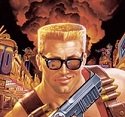|
I needed to make sure I had all the files from a set, but they were spread out in separate folders, so I did this:code:
|
|
|
|

|
| # ? Apr 27, 2024 03:53 |
|
Zom Aur posted:Sometimes, wine doesn't play nice with pulse. What you can do is, use winecfg, switch to OSS output only, then you use padsp to launch wine. Cross posting from the Ubuntu thread as this is what I used to do until I got sick of having to edit all my shortcuts and still having occasional audio issues with Wine. I ended up switching Wine to Esound and installing the esound->pulse bridge (pulseaudio-esound-compat, iirc) and havn't had a single issue with sound in Wine since then and I didn't have to mess with pulse.
|
|
|
|
taqueso posted:cat `tail -n1 filelist.txt` | more What's wrong with code:
|
|
|
|
Is it weird that I've got into the habit of using $() instead of ``? I find it handy for the one or two times you need to nest the statements. That and it's a lot easier to type into the terminal emulator on my Motorola Droid.
|
|
|
|
I always use $() because it is easier to see than backquotes.
|
|
|
|
ToxicFrog posted:What's wrong with That should work OK too
|
|
|
|
They're both better than code:
|
|
|
|
Please stop it with unnecessary cat! If you're going to pipe data in instead of passing the filename on the command line:code:Vulture Culture fucked around with this message at 03:58 on May 5, 2011 |
|
|
|
I prefer:code:
|
|
|
|
Misogynist posted:Please stop it with unnecessary cat! gently caress that. It's one thing if you're avoiding 'cat' in order to pass the filename directly to 'more'. In that case, there's a real advantage to the user in that 'more' allows you to page backwards when it's provided with a filename instead of reading from stdin. But if you're using <, then 'more' is at the same disadvantage as when it's getting its input piped from 'cat'. Why 'cat' is good:
So as long as you understand why 'cat' isn't necessary, I say use it if you want. Go and do whatever makes you happy.
|
|
|
|
Could it be.. a linux argument more tedious and pointless than editor wars??
|
|
|
|
Fresh install of OpenSUSE, how do you get KDE to 'forget' the last person to login? If I reboot, my username name automatically populates the login: field.
|
|
|
|
Bob Morales posted:Fresh install of OpenSUSE, how do you get KDE to 'forget' the last person to login? If I reboot, my username name automatically populates the login: field. From what I remember of KDE 3.1, you can manage default user logon and other session stuff in Control Centre's SU section. May have to combine that with disabling 'save session'. Or are you booting straight into runlevel 4?
|
|
|
|
Underflow posted:From what I remember of KDE 3.1, you can manage default user logon and other session stuff in Control Centre's SU section. May have to combine that with disabling 'save session'. Or are you booting straight into runlevel 4? 4 or 5, the display manager automatically comes up when I boot.
|
|
|
|
Erasmus Darwin posted:An extra 'cat' process means jack poo poo in terms of resources. Computer time is cheap. Programmer/user time is expensive. This has been a widely accepted maxim virtually everywhere EXCEPT for the useless cat issue. There's maybe an argument to removing superfluous cats from shell scripts, although more from a readability standpoint. But for one liners? Who gives a poo poo about how computationally inefficient they are? I write some of the most inefficient one-line abominations known to man and it doesn't matter since they finish in a blink instead of 1/10th a blink. Either way, I have to run it once, grab the results I need and move on with life.
|
|
|
|
You guys are easy 
|
|
|
|
Bob Morales posted:4 or 5, the display manager automatically comes up when I boot. Try escaping to the command line; then log in on another terminal with the same userid and start X with 'startx -- :2'. If it still happens, it should be something in your KDE config you can change in Control Centre in the superuser section. Can't imagine it's something dictated by the SuSE config, but if it is and you can't change it (unlikely), perhaps you can just modify /etc/inittab to boot into runlevel 3 and start your X sessions manually. I use the ' -- :n' suffix on a per-user basis for multiple simultaneous X sessions using different WMs. It's pretty handy for separating work from play.
|
|
|
|
I'm about to install Arch on my Linux laptop now. Wish me luck
|
|
|
|
If you have open source wifi drivers or an ethernet cable handy everything should be real easy. Just pay real close attention to the instructions on the wiki!
|
|
|
|
Hello, I have recently been tasked with figuring out how to patch our Ubuntu servers both in QA and production. I am pretty familiar with WSUS and MS's very nice tiered patching system with auto approval for certain classifications of patch, etc. but do not know of a smooth way to handle it in Ubuntu. Does anyone have any suggestions for patch management in a linux server environment at or above 100 servers? Currently my working plan is to use admins to monitor for vulnerabilities, and then patch our systems using a tool called Chef (http://opscode.com) which allows you to create separate environments for QA and production. Chef would deploy patches we approve from an internal apt repository that we'd have to setup: 1. We create and monitor RSS feeds for security vulnerabilities to some top security sites. We also subscribe to email notifications for our vendors. 2. A vulnerability/patch is reported 3. We download and install this patch on a test system(s) and wait a period of time 4. We add this patch to an environment like QA and then wait a period of time 5. If successful we can then push to any other environment we choose Is this reasonable? Are there better ways to handle Ubuntu server patching in production? I appreciate any and all feedback. Edit: I should also mention that the benefit of using chef for this is that as long as the chef server can assign its roles to the node server, we'll know that they are patched. It won't replace good ol' reporting and auditing but it would be better than nothing. Defghanistan fucked around with this message at 18:47 on May 5, 2011 |
|
|
|
rt4 posted:If you have open source wifi drivers or an ethernet cable handy everything should be real easy. Just pay real close attention to the instructions on the wiki! It's downloading and installing packages right now but I'm getting a ton of errors saying it failed to get a file from the mirror I chose (I downloaded the netinstall version). Should I just let it run or how do I quit the download so I can choose another mirror?
|
|
|
|
Ziir posted:It's downloading and installing packages right now but I'm getting a ton of errors saying it failed to get a file from the mirror I chose (I downloaded the netinstall version). Should I just let it run or how do I quit the download so I can choose another mirror? sometimes you update while a server is updating its packages. Just reupdate and it should work fine.
|
|
|
|
Ziir posted:It's downloading and installing packages right now but I'm getting a ton of errors saying it failed to get a file from the mirror I chose (I downloaded the netinstall version). Should I just let it run or how do I quit the download so I can choose another mirror? That's par for the course. If it keeps failing it should fallback to other mirrors, or at least that's how things work on my presently installed system...
|
|
|
|
Hmm, alright, I think I hosed something up. I left it sitting there to download the packages for a few hours and when I came back the percentage bar didn't move at all so I just assumed it froze up or something and rebooted the system. Now I'm trying to just restart the installer but when it tried to partition my hard drive it doesn't work. So I get an error: "Error partitioning /dev/sda (see /dev/tty7 for details)" and tty7 says: "unrecognized bootable flag - choose - or *" and the next line: "sfdisk: bad input" and then the installer quits. I restarted the installer again and now I'm getting a different message: code:poo poo, what did I do  e: I just wiped the hard drive with gparted and everything works now. Ziir fucked around with this message at 23:52 on May 5, 2011 |
|
|
|
Underflow posted:Try escaping to the command line; then log in on another terminal with the same userid and start X with 'startx -- :2'. If it still happens, it should be something in your KDE config you can change in Control Centre in the superuser section. It's under Login Screen -> Convenience. Liking this so far, I just have to get used to YaST I'm used to apt or yum.
|
|
|
|
Defghanistan posted:Hello, Let's face it: like the rest of us, you don't have any idea what your QA criteria even are when Ubuntu decides they want to release a patch to libboost or libnss or something else entwined way in the plumbing of your system. There is no universal unit test suite for you to run across every one of your programs interfacing with that library. Take the middle ground: pick a handful of packages that you really care about, ones that have serious capability to introduce breakage into your environment. QA the poo poo out of those. Ignore everything else and just push it to the QA environment. If something breaks, you can figure it out later -- that's much less time-consuming than testing every single update when 99.99% of them will give you no visible problems whatsoever. Vulture Culture fucked around with this message at 01:01 on May 6, 2011 |
|
|
|
How do you setup serial port console access on an existing linux (ubuntu) install?
|
|
|
|
BlackMK4 posted:How do you setup serial port console access on an existing linux (ubuntu) install? https://help.ubuntu.com/community/SerialConsoleHowto Unless the latest one has something new with the whole startup deal.
|
|
|
|
I installed gnome and gdm and edited my /etc/inittab file to "Boot to X11" but when I reboot it still brings me to a terminal, and I want it to take me to a login screen like it does in Ubuntu. What am I doing wrong? Gnome starts up just fine when I type startx.
|
|
|
|
I want to add a directory to the PATH on 8 machines. I use ClusterIt to automate sending commands to a large number of servers, is there a single command (or one-line string of commands) that I can use to add a directory to the PATH, so that I can send that command to all servers?
|
|
|
|
Anjow posted:I want to add a directory to the PATH on 8 machines. I use ClusterIt to automate sending commands to a large number of servers, is there a single command (or one-line string of commands) that I can use to add a directory to the PATH, so that I can send that command to all servers? So with ClusterIt you could do something like: echo "export PATH=\$PATH:/mynewpath" > /etc/profile.d/newpath.sh Just make sure the dollar is unescaped when creating the file. And a PS, if you're going to maintain that many machines and more in the future you might want to look into Puppet or Chef to automate it all.
|
|
|
|
Ziir posted:I installed gnome and gdm and edited my /etc/inittab file to "Boot to X11" but when I reboot it still brings me to a terminal, and I want it to take me to a login screen like it does in Ubuntu. What am I doing wrong? If you have gdm installed already, add gdm to your /etc/rc.conf in the line that says daemons would look something like DAEMONS=(syslog-ng dbus network netfs crond gdm) niss fucked around with this message at 13:33 on May 6, 2011 |
|
|
|
niss posted:If you have gdm installed already, add gdm to your /etc/rc.conf in the line that says daemons In /etc/inittab, find the line that says: code:Comment the line that says: code:
|
|
|
|
Zom Aur posted:This isn't the recommended way. Thanks, that did the job.
|
|
|
|
Bob Morales posted:https://help.ubuntu.com/community/SerialConsoleHowto Thanks  I'll give it a shot this weekend. I'll give it a shot this weekend.
|
|
|
|
BlackMK4 posted:Thanks Did you find a Wyse terminal in the trash or are you just going to hook up another computer via null modem cable?
|
|
|
|
He's opening a 1991 public library themed bar.
|
|
|
|
Bob Morales posted:Did you find a Wyse terminal in the trash or are you just going to hook up another computer via null modem cable? USB to serial for managing my two headless machines just in case. Already use it for my alix on those rare occasions.
|
|
|
|
rt4 posted:He's opening a 1991 public library themed bar.  That would rule.
|
|
|
|

|
| # ? Apr 27, 2024 03:53 |
|
Does anyone have personal experience of a USB network adapter that (i) has decent Linux drivers (ii) supports 802.11n speeds (iii) will connect to a wifi signal in the 5GHz band? I've spent some time in google, the Ubuntu hardware compatibility pages and reading through various launchpad bug trails about support for the ralink chipset variations being a bit spotty and could do with a poke in the right direction - I couldn't see anything that leapt out as working perfectly. It would be ideal if it worked out of the box with kernel drivers, but I'll mess around with ndiswrapper etc if required. Thanks in advance!
|
|
|