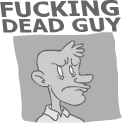|
Anyone know if it is possible to install SABnzdb+ (or something similar) on a DNS-323?
|
|
|
|

|
| # ? Apr 26, 2024 17:20 |
|
Crush posted:Anyone know if it is possible to install SABnzdb+ (or something similar) on a DNS-323?
|
|
|
|
Raptop posted:Speaking of which, what is the preferred client these days? I want to stick it on my new xubuntu server. http://tf-b4rt.berlios.de/ A bit of a pain in the rear end to set up, but it's pretty bitchin' and loads just fine on Opera Mini for on-the-go bittorrent control.
|
|
|
|
Torrentflux is a goddamn clusterfuck these days. wTorrent + rtorrent is a bit annoying to set up (at least in 8.04, Apache's scgi is broken so I wasted a good bit of time trying to make it play nice instead of just using lighttpd) but the interface and resource usage is worlds better.
|
|
|
|
pearofducks posted:nzbget exists, nothing as feature complete as sab though from what i've found Actually, after posting that I found this: http://wiki.dns323.info/howto:optware Has anyone installed SAB through that? I notice they have one of the latest releases of it in the DIR is references as well as the latest transmission.
|
|
|
|
politicorific posted:Excellent, ended up getting an ECS motherboard with both a pci-e and pci slot (one for 802.11n wifi and the other for a future 4x or 8x sata card). I looked at the intel boards with gigabit, but my friend doesn't have any other gigabit hardware - the plan is to get an Ion htpc once they come out, but that's a ways out, but still 802.11n should be fast enough for a while. I heard that some motherboards have issues with connecting non-video cards to their PCI-E 16x slots, is that no longer the case or is that just for really finicky high-end RAID controllers?
|
|
|
|
Is there some secret to setting sharenfs and sharesmb properties for ZFS on OpenSolaris? At work I setup a Solaris box and had all of my nfs shares configured in minutes, but trying to do the same at home on OpenSolaris is giving me problems. I'll do something like this:code:
|
|
|
|
Just thought I'd bump this thread with my latest purchase. I got the Thecus N4100Pro and threw 4 1TB Western Digital Caviar Black drives in there in RAID-5. I'm absolutely loving it. The only bad thing is that I'm currently limited by the 10/100 switch in my router. I have a gigabit switch coming to me on Wednesday which ought to triple or quadruple the performance I'm currently seeing. Check out http://forums.somethingawful.com/showthread.php?threadid=3115020 for some more info and pictures.
|
|
|
|
Sock on a Fish posted:Is there some secret to setting sharenfs and sharesmb properties for ZFS on OpenSolaris? At work I setup a Solaris box and had all of my nfs shares configured in minutes, but trying to do the same at home on OpenSolaris is giving me problems. I'll do something like this: Does it mount with just sharenfs=on? If so, you might just need to add an @ before the network you specified (as in sharenfs=rw=@192.168.0.0/24). I use host names, but I've seen it mentioned while figuring out nfs on OpenSolaris.
|
|
|
|
alo posted:Does it mount with just sharenfs=on? If so, you might just need to add an @ before the network you specified (as in sharenfs=rw=@192.168.0.0/24). I use host names, but I've seen it mentioned while figuring out nfs on OpenSolaris. I'm a miserable failure of a person, I can't believe I forgot @.
|
|
|
|
Just ordered a DNS-321 last night for the two 1 TB drives I have lying around, apparently it's just as hackable as a 323 and a heck of a lot cheaper! $99 after $30 MIR until the 30th
|
|
|
|
I'm considering a fileserver, finally, now that I am in dire need of space. My approach was going to be FreeBSD with Raid-Z over 4 drives, running on a custom built PC based around, most likely, a core 2 duo that I have laying around (in my current PC - I figured I'd upgrade that at the same time). As far as motherboards go, what do I really want to look at? I don't need hardware RAID, because Raid-Z is software based. Onboard graphics would be nice, I guess, but not crucial as I can always pick up a cheap second-hand graphics card to configure the thing and then rip it out and reboot, running it headless. What's more, is onboard gigabit LAN considered a better move than gigabit on expansion cards? The upside in my head of expansion cards is that I could get multiple intel ones and bind them together if 4x1.5TB drives pump out more than gigabit capacity (which I highly expect them to do). On the other hand, onboard LAN tends to have better overall throughput, if I recall correctly. Please correct me if I'm mistaken. Given all that, is there any specific motherboards that appeal better to this job than others? Are there any features that I do want, and any that aren't worth their while? I have a 965P-DS3 in this computer, which has served me well, and if I choose to shift the CPU and RAM out of this (upgrading this to a better core2 or i7, and giving it better/more RAM), would it just be worth keeping that, or is there some feature missing that will cripple me? With the above question, what should I consider insofar as drivers go on freeBSD? Are some manufacturers likely to leave me cold for driver support on BSD, or should I generally be fine there? I am also highly unsure as to whether I want to get these 1.5TB seagate drives (AUD$205 each, which is the best price/gig currently), given the recent swag of issues with 7200.11's. The last thing I want to happen is have 2 of my RAID drives go pear-shaped on a boot due to a firmware issue that hasn't been completely resolved in the revisions released to 'fix' it (which seems to be what I'm gathering from the other thread on this issue), because costing me my entire RAID array would be a huge pain in the arse. What say you guys, oh wise packrats? I've never fiddled with BSD so I'm not 100% sure what I'm in for, but I am able to get myself through most things Linux (being first thrown into Vector Linux on a 386SX and having to build from the ground up), so basic stuff shouldn't concern me too much but if there's any great pits I should be aware of, that'd be grand. Thanks in advance!
|
|
|
|
Nam Taf posted:I'm considering a fileserver, finally, now that I am in dire need of space. let me preface this by saying i'm not PERSONALLY familiar with ZFS under BSD, I tend to stick to hardware raid or LVM under Linux. That said, my roommate is building a fileserver at the moment because he'd been borrowing a portion of mine but is moving out, and after messing with FreeBSD and ZFS for several hours he gave up, formatted, and installed OpenSolaris, citing some possible compatibility and stability issues. OpenSolaris was easy to install, had a nice gnome-based (I think? seemed to be) frontend and graphical configuration for things, and behaves very similarly to BSD/Linux. If you're not dead-set on FreeBSD, the OpenSolaris setup was much easier and get his Raid-Z up and running drat quickly. Additionally, you might consider a Raid-6 or a 5 with a spare (or 6 with a spare, which is what i'll be upgrading my raw-content server to sometime in the coming months!) if you're concerned about having drives from the same batch go at the same time. I haven't heard definitively whether the 7200.11 issues are resolved already, but if it concerns you WD is just as good as Seagate nowadays, I think the warranty is the only real bickering point, and though I can't provide anecdotes I'd be willing to say that Samsungs, Hitachi's, etc are just as good, considering the homogenization of parts and systems seen in the hardware world today.
|
|
|
|
teamdest posted:That said, my roommate is building a fileserver at the moment because he'd been borrowing a portion of mine but is moving out, and after messing with FreeBSD and ZFS for several hours he gave up, formatted, and installed OpenSolaris, citing some possible compatibility and stability issues. OpenSolaris was easy to install, had a nice gnome-based (I think? seemed to be) frontend and graphical configuration for things, and behaves very similarly to BSD/Linux. If you're not dead-set on FreeBSD, the OpenSolaris setup was much easier and get his Raid-Z up and running drat quickly. quote:Additionally, you might consider a Raid-6 or a 5 with a spare (or 6 with a spare, which is what i'll be upgrading my raw-content server to sometime in the coming months!) if you're concerned about having drives from the same batch go at the same time. I haven't heard definitively whether the 7200.11 issues are resolved already, but if it concerns you WD is just as good as Seagate nowadays, I think the warranty is the only real bickering point, and though I can't provide anecdotes I'd be willing to say that Samsungs, Hitachi's, etc are just as good, considering the homogenization of parts and systems seen in the hardware world today. My worry with the 7200.11s is that their failure occurs on boot, when the drive simply renders itself inoperable. To this end, I'm worried that if it is a seemingly random thing triggered by a specific event, it could well take two drives at once far easier than it would otherwise take one drive at a time if they were to fail through age or whatnot.  Ideally, Seagates would be fine to go now, having been fixed, and I'd grab 4 of them and not look back. The problem is that as recent as 2 weeks ago, people in this thread have reported issues that sound akin to the original problem, so I'm not entirely convinced that the problem is yet resolved.
|
|
|
|
Just to mention, I just upgraded my fileserver with additional 5 driveslots. It had 4 x 1 TB. I found a sweet 5 bay eSATA chassis with a built-in port-replicator. From left to right: Storbox, eSATA diskchassis Chenbro ES34069, fileserver with 4 x 1TB SATA drives in RAID5 Powerware UPS 
|
|
|
|
Nam Taf posted:Sorry, I didn't mean to say avoid using ZFS, I simply meant that supposedly it has a Raid-Z2 that is a Raid-6 implementation, and you might consider using that.
|
|
|
|
Has anyone used this Cavalry 4 TB unit or know someone that has? http://www.newegg.com/Product/Product.aspx?Item=N82E16822101150 The price for the space is amazing and i mainly want to use it to backup disk images from workstations nightly. Doing a couple stations each night. I can't find a single review on it so i'm assuming it's brand spankin new.
|
|
|
|
So I put two brand new Western Digital 1TB Green (WD10EADS) in a brand new DNS-323 tonight and started to format as a RAID 0 configuration. After coming back from a movie, I saw it was at 94%. I thought this strange since it seemed to get to 4% in a matter of a minute or so before the movie, but I went and took a shower. When I came back from the shower the format was still at 94%. I googled to find an answer, but the only thing that comes up is people formatting them as JBOD, which I do NOT want to do. Is there any other solution available? By the way, I am doing this through Safari 3.2.1 running on OS X 10.5.6 if that helps.
|
|
|
|
teamdest posted:Sorry, I didn't mean to say avoid using ZFS, I simply meant that supposedly it has a Raid-Z2 that is a Raid-6 implementation, and you might consider using that. I can confirm that RAID-Z2 is sex, and works fine as a storage server for me. (Infrequent writes, very frequent reads, easily limited by GigE). I believe the ZFS guys recommend no more than 8 (maybe 10) drives to an array, so I get 1397gb*6=8382gb storage, letting up to two disks die.
|
|
|
|
I was gonna roll Raid-Z1 and be cheap - is there the possibility to upgrade from Z1 to Z2 without rebuilding the ZPool?
|
|
|
|
movax posted:I believe the ZFS guys recommend no more than 8 (maybe 10) drives to an array
|
|
|
|
Nam Taf posted:I was gonna roll Raid-Z1 and be cheap - is there the possibility to upgrade from Z1 to Z2 without rebuilding the ZPool? No.
|
|
|
|
devmd01 posted:Just ordered a DNS-321 last night for the two 1 TB drives I have lying around, apparently it's just as hackable as a 323 and a heck of a lot cheaper! Got this in last night, it's a decent little unit. Sequential writes of a large .iso file over gigabit go around 16 MB/s according to vista file copy, random writes of small files such as my mp3s go around 11 MB/s. I got SSH enabled but haven't played around with hacking it any further. My only complaint is the fan speed ramps what appears to be unecessarily, but there are fan control scripts to help mitigate that. It's definitely not as fast as my linux server for smb transfers, but it should be adequate for storage of movie and tv files for streaming to my future htpc.
|
|
|
|
complex posted:No. Yeh, it appears there's no capacity to add disks to a pool. That's kinda disappointing but understandable.
|
|
|
|
Nam Taf posted:Yeh, it appears there's no capacity to add disks to a pool. That's kinda disappointing but understandable. Errr, well, you could make a new vdev of another RAID-Z of drives, and add that to your pool. Combat Pretzel posted:The maximum stripe size is 128KB. The more disks there are, the thinner it'll be stretched across the disks, possibly ending up in lots of small reads across the array. This makes much more sense now. Thanks for explaining.
|
|
|
|
In the end, it depends a little on the workload. If you don't need maximum performance, you may just ignore that recommendation, unless you go crazy and want to create a 64+2 array. With RAID5, it's just LBA remapping, where you can read from single disks, if the request doesn't cross stripe boundaries. In RAIDZ, a stripe is a whole row, any read touches all disks, but small writes don't require reading all other disks to regenerate parity. The zio pipeline is however pretty good at IO reordering, if ZFS needs to read multiple stripes, it doesn't issue all IOs in order to complete stripe reads sequentially. Combat Pretzel fucked around with this message at 18:32 on May 1, 2009 |
|
|
|
I installed FreeNAS onto an old computer and set up a raid z array using four TB hard drives and a USB flash drive for the embedded OS. For some reason the configuration I set up did not save to the USB drive on the first try, and when I reset everything back up the test data I had saved to the pool was gone. I am fairly sure this is because when I added the disks back in I chose ZFS device again instead of unformatted. Does anyone know how to set the zpool back up without losing data in FreeNAS if the original configuration is lost, like if my flash drive were to die or get lost? My understanding is that it is possible since all the data is stored on the drives themselves.
|
|
|
|
You're looking at either zfs import or zfs replace depending upon how screwed your hardware / configuration is. I hate to be that guy, but the zfs man page is more helpful than I could be.
|
|
|
|
I have a client with a DLink DNS323. Havbe the RAID corruption issues from the earlier generation firmwares been fixed yet? Is it safe to run the two drives in raid instead of just mirroring with a script/funplug?
|
|
|
|
I've been looking at making a NAS box ever since I ended up packing 14 HDDs into my CM stacker case. after poking around, ZFS seems like the best thing going, but I'm a bit confused as to how you can expand your storage pool without backing it up, tearing everything down and rebuilding it from scrach. I have an Areca 1220 RAID5/6 card that I'm using under windows, and it can expand the raidset just by pluging in a new drive and telling it to go. The downside is if you gently caress something up, your data goes poof because it's impossible to recreate an array with the same initial configuration, which lead to me losing all my poo poo. This same card is apparently natively supported with the current revision of open solaris, which means I'll probably use it as a JBOD host for the disks. My problem is I'm a broke motherfucker and I can't possibly populate all 8 ports with 1TB+ drives without taking out a loan of some kind. My question basically boils down to this: Is there a set of 'best practices' for zraid1/2 and zfs that avoids the backup/break pool/rebuild issue? If not, is there a way to minimize the amount of data I have to backup to a different system before breaking and rebuilding? From what I read here, you're basically hosed if you want to increase the number of disks in your zraid. I hope there is a solution to this that doesn't end up with me needing 5TB of unrelated storage space in order to increase the capacity of my zraid. Also, any zfs/zraid related guides would be really helpful, that blog post was just informative enough for me to quickly get way over my head and shoot myself in the foot.
|
|
|
|
Methylethylaldehyde posted:They recommend no more then 8 disks per ZRaid. You cannot live expand a ZRaid but you can add in a new Zraid and add it to a zpool. A zraid (or mirror or single disks) is the underlying storage while a zpool is what collects all those storage devices together into a place where you can make a filesystem. You typically wan't to use the same size disk's for your Zraids because it will only use the smallest drive's worth of data. (if you have 500gb, 1tb, 1tb, it will be like you have 3 500's). Also i've recently started playing with Nexenta. It is a opensolaris distro that ports the Debian userland to live on top of the solaris kernel. Not every package is ported but they are actively working on porting more packages. It makes upgrading easy and they have rtorrent working on it as a package so if you use or like rtorrent then you might want to look into rtorrent.
|
|
|
|
Profane Obituary! posted:They recommend no more then 8 disks per ZRaid. You cannot live expand a ZRaid but you can add in a new Zraid and add it to a zpool. A zraid (or mirror or single disks) is the underlying storage while a zpool is what collects all those storage devices together into a place where you can make a filesystem. Yeah, looks like I'd end up with a wonky raid 50 when all was said and done. Nice to see that I can get a package version of rtorrent, looking at the fuckery required under open solaris was making me sad. Between rtorrent and sabnzbd, my main system will finally be able to turn off at night. My one other question is if it is possible to use full disk encryption on zfs? While not critically important, it would be nice to secure all my accounting files and documents. I suppose I could just make a truecrypt virtual drive and map it or something.
|
|
|
|
Methylethylaldehyde posted:My one other question is if it is possible to use full disk encryption on zfs? While not critically important, it would be nice to secure all my accounting files and documents. I suppose I could just make a truecrypt virtual drive and map it or something. I dunno. I've never really bothered with encryption. As a side note, you can turn on compression in ZFS as well, if i recall i have gzip level 6 enabled on mine and all my files are transparently stored compressed.
|
|
|
|
Have any of you toyed with UNRAID vs ZFS? The main difference being unraid costs money, but it seems to beat out ZFS in benefits. Is the cost why no one talks about UNRAID here? I'm trying to weigh both so anyone with input on unraid I would love to hear. 
|
|
|
|
BotchedLobotomy posted:Have any of you toyed with UNRAID vs ZFS? The main difference being unraid costs money, but it seems to beat out ZFS in benefits. Is the cost why no one talks about UNRAID here? I'm trying to weigh both so anyone with input on unraid I would love to hear. What does unraid give you that ZFS doesn't besides the ability to throw in an extra drive to resize the array?
|
|
|
|
You can use any sort of drive without losing any space, so a 750MB 1TB, 250MB would be a pool of 2TB. Granted I wouldn't waste space with a 250MB drive (just an example), but I have a few multisized drives I'd like to use. The other benefit (which maybe ZFS has too, I dont know) is that nothing is striped across a drive. So if you lost the parity drive and while rebuilding a second drive failed, you are only out on the data that was on that lost drive. the other X amount of drives in your array are not damaged/lost. I kind of want to use my NAS as a ghetto backup as well as a mass storage location, so I really like that idea that even if a couple drives poo poo themselves I havent just lost 6TB or whatever the array was. I'm in no way trying to sell anyone on unraid, I'm more just trying to see what other options are available. Unraid sounds like it can do what I want but the fact that it seems barely anyone uses it makes me feel like I'm missing out on the class act. (ZFS?)
|
|
|
|
Fixed
stephenm00 fucked around with this message at 15:23 on Apr 21, 2017 |
|
|
|
I just built a WHS box out of an old slimine Sony Vaio that I bought at a yard sale and wanna sell my little aluminum two-bay NAS unit - can I pimp my SA-mart thread here? http://forums.somethingawful.com/showthread.php?threadid=3144867  I looked through the SH/SC rules and didn't see any prohibitions against it, but I'll nuke this immediately if it's frowned on.
|
|
|
|
I'm looking to get an NAS (I think it's the most attractive option for me, anyway) and want to go the pre-built route. Based on Fangs404's thread and a couple other reviews I've read (and current price of ~$350 via buy.com/ebay fatwallet techniques), I'm seriously looking at the Thecus N4100 Pro. Here are some of my thoughts, priorities, and questions:
|
|
|
|

|
| # ? Apr 26, 2024 17:20 |
|
Scuttle_SE posted:You mean something like this: http://via-itx.com/via-nsd7800-network-storage-server.html Thanks. The VIA NSD7800 case itself is perfect. I'm not sure about the VIA processor. I wonder if I could buy just the case and throw an Atom in there...
|
|
|