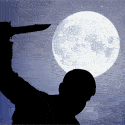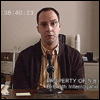|
EoRaptor posted:Realtek now has official Windows 7 drivers, ver 2.25, available form their download page. I get all the features I use (S/PDIF DDLive) going without issue. These drivers + TF2 = lock ups for me.
|
|
|
|

|
| # ? Apr 25, 2024 12:41 |
|
Well, I just got my first bluescreen using RC1 by trying to play this OGG file with Windows Media Player. Anyone else want to try it? 
|
|
|
|
CheeToS posted:Well, I just got my first bluescreen using RC1 by trying to play this OGG file with Windows Media Player. Anyone else want to try it? Plays fine for me in WMP. B7137/32bit I've been hearing that sound all day thanks to random severe storms. 
|
|
|
|
diarrhea for girls posted:Plays fine for me in WMP. B7137/32bit Interesting, I didn't think it would be able to play it. Did you install some additional codec to allow it to play? WMP gave me an error saying it didn't recognize the file type but that it could take a shot at playing the file. I thought it wouldn't hurt to try, and bam.
|
|
|
|
CheeToS posted:Interesting, I didn't think it would be able to play it. Did you install some additional codec to allow it to play? WMP gave me an error saying it didn't recognize the file type but that it could take a shot at playing the file. I thought it wouldn't hurt to try, and bam. Nope, no additional codecs installed. It gave me the same dialog about the unrecognized file type but it would try anyways, clicked it and it plays just fine. Definitely an odd issue, that's for sure. Of all things to bluescreen on, it picks that?
|
|
|
|
Reinstalled COD4, updated it, works ok in single player mode, but crashes if I try and run multiplayer  Punkbuster stuff didn't work. Running RC 64 You Am I fucked around with this message at 10:52 on Jun 4, 2009 |
|
|
|
I have a partition on my external USB drive that is in WFBS format (Wii format) and so Windows doesn't recognise it and asks me to format it. I don't want to do that but I might accidentally click it one time so would like to disable the message. How do I do that?
|
|
|
|
I've got some Realtronic USB headphones as well as some normal speakers (Logitech I think). When I plug the headphones in they work, but if I unplug them the sound doesn't come out of the speakers; I think it's still set to play through the headphones. It's rather annoying!
|
|
|
|
Damnation, I just had a scare. Attempts to access my external hard disk (which I haven't remigrated all my files from after backing up to it) were starting to give a message about the directory being corrupt and inaccessible. Unplugging it and plugging it back in fixed it. I'm thinking this is a software issue. Never had a problem in XP.
|
|
|
|
CheeToS posted:Well, I just got my first bluescreen using RC1 by trying to play this OGG file with Windows Media Player. Anyone else want to try it?
|
|
|
|
Build 7201 leaked earlier today, I did a fresh install with it on my Aspire One. It seems faster than 7137, too early to tell if it's more stable. Apparently it's from the RC2 branch.
|
|
|
|
longview posted:Build 7201 leaked earlier today, I did a fresh install with it on my Aspire One. It seems faster than 7137, too early to tell if it's more stable.
|
|
|
|
I don't think there are any official builds released outside of leaks to torrent sites and USENET. Unless you're a Microsoft Partner or official tester.
|
|
|
|
longview posted:I don't think there are any official builds released outside of leaks to torrent sites and USENET. Unless you're a Microsoft Partner or official tester.
|
|
|
|
Has anybody got Empire: Total War running through Steam? both my friend and I have tried it and get the same problems, the game will start but will either crash to desktop while trying to load a map, or load it but run like rear end with graphical corruption, missing/torn textures all over the place. We're both running 64bit build 7100, both have 8800GTX's and have both tried numerous combinations of graphics drivers. The game runs fine in Vista on both PCs.
|
|
|
|
Is it just me or does Java run like horseshit? It auto updated a few days ago and now it runs like rear end in IE.
|
|
|
|
Josh Lyman posted:Is it just me or does Java run like horseshit? It auto updated a few days ago and now it runs like rear end in IE. Java has run like horseshit for years pretty much
|
|
|
|
BOOM! DOCTA WATSON posted:Java has run like horseshit for years pretty much Yeah, I thought it was designed that way on purpose. Name recognition and such. Every time I get stuck behind an old person in traffic or in a store, I shake my fist at them and say "gently caress you, Java!" So, obviously their plan is working.
|
|
|
|
It's like asking "Is it just me or does Adobe's Reader plugin freeze my browser for minutes at a time while it's loading a PDF?"
|
|
|
|
I'm trying to print to a printer attached to the DOT port of this old Windows XP box via the network. It is a HP LaserJet 1200 Series printer. When I go to add a printer on Windows 7, it sees this printer, its shared as HPLaserJ, but it says that there aren't drivers, and would I like to install them. But I can' figure out where the hell to get the drivers from? I installed this 'universal print driver' but it doesn't seem like it helped anything, although now I do have a new 'printer' in windows 7. Anyone able to help with this?
|
|
|
|
Devices and Printers never loads for me. It works for a few days after install, then stops. This happened on three systems I've had Windows 7 installed. I've tried looking for info on it. I've posted about it in the past (and I don't remember a solution). Well, I've only found that others are having the same issue. http://windows7forums.com/windows-7-support/5175-devices-printers-window-wont-populate.html Anyone know how to fix this? It has happened in most builds I've used. another page with mention: http://www.windows7update.com/devices-and-printers.html http://windows7forums.com/windows-7-support/6507-printers-devices-stalls.html http://windows7forums.com/windows-7-support/5617-devices-printers-not-loading-plz-help.html Xenomorph fucked around with this message at 20:42 on Jun 4, 2009 |
|
|
|
diarrhea for girls posted:Nope, no additional codecs installed. WillieWestwood posted:No BSOD here. The file played well in WMP despite the pop-up warning, but I played it in MPC as well to be sure. It works. Odd, I tried again. No bluescreen this time, but it still wasn't able to play it. The download codecs automatically option seems to be gone now, too.
|
|
|
|
Xenomorph posted:Devices and Printers never loads for me. Well, I just used MSConfig to disable and enable everything and reboot about a dozen times to see if it was a startup item that was causing hell. It seems the on-screen display (part of the Lenovo Hotkey driver) was keeping the Devices and Printers from loading.
|
|
|
|
tijag posted:I'm trying to print to a printer attached to the DOT port of this old Windows XP box via the network. Vista drivers for your specific printer model off of HP's website, maybe? http://h20000.www2.hp.com/bizsuppor...mit=Go%20%C2%BB
|
|
|
|
So I'm running into a bit of a problem installing the RC. Here's my situation: I backed up all my poo poo, formatted and repartitioned my HDD using the Windows 7 Installer, and tried to install. During the "expanding windows files" stage, the progress never gets beyond 0% and eventually aborts every time, even though the DVD drive is churning away. I think this is because my DVD(+-R/Rw) drive basically sucks rear end. I've had problems with it taking WAY too long (>1hr) to install games before, it frequently skips on DVD movies that work perfect with other players, etc. I can't go back to Vista because I lost my installation disc. I do have the RC ISO on my external HDD however. Is it possible to install the RC from a USB2 HDD? Any help would be appreciated.
|
|
|
|
Pianist posted:Is it possible to install the RC from a USB2 HDD? Any help would be appreciated. http://www.google.com/search?q=install+windows+7+from+usb Pretty sure you have to make the usb bootable through Vista or 7 though. I couldn't do it on XP.
|
|
|
|
BOOM! DOCTA WATSON posted:Java has run like horseshit for years pretty much Now that SUN is dead and bought by another company don't expect it to get any faster anytime soon. Also, those of you wanting to install from a USB key: don't bother, it is more of a pain than it is worth, especially if you are asking for help on how to get started with that. Just find/buy a single re-writable DVDR and let the iso burn completely each time. That's what I have been doing for the past few months.
|
|
|
|
beejay posted:http://www.google.com/search?q=install+windows+7+from+usb Yeah trust me I've looked at most of the posts that google turns up, and all of the methods that I've seen posted are either for vista or don't work with the 64-bit ISO. So far I haven't succeeded in making a bootable USB drive. I'm going through the various methods right now, I'll post an update if I finally get it to work.
|
|
|
|
I have a minor problem with running W7 with dual screens. In short the background is flipped around, and the part that should go on the left monitor goes on the right. I have the laptop monitor to the left of my extra screen, which I use as my primary monitor whenever it's plugged in. I COULD just edit the wallpaper and flip around the two portions, but it feels like there should be a simpler fix, especially since I got a bunch of them on rotation.
|
|
|
|
Sigmund Fraud posted:I have a minor problem with running W7 with dual screens. In short the background is flipped around, and the part that should go on the left monitor goes on the right. Go to display settings and drag the monitors about.
|
|
|
|
One thing about Windows 7 that's royally pissing me off ever since installing it over Vista is not being able to access my own files on my D:\ drive. When I try to save a screenshot to "D:\" for example, W7 gives me a "You do not have permission to save this file here, would you like to save it in My Pictures instead?" message. So then I go into my D: drive's properties>the Security Tab>and tick "Full Control" for every group, but when I try to save a screenshot to drive D:, I get a "A required privilege is not held by the client" message or some poo poo. How do I get Windows 7 to stop bossing me around and let me do whatever I want with MY files?!
|
|
|
|
Charles Martel posted:One thing about Windows 7 that's royally pissing me off ever since installing it over Vista is not being able to access my own files on my D:\ drive. When I try to save a screenshot to "D:\" for example, W7 gives me a "You do not have permission to save this file here, would you like to save it in My Pictures instead?" message. Take ownership of the files via the Security Tab (Advanced>Owner). For all people who keep getting ownership/security issues - wtf are you doing? Do you pick a different username and password for every OS install or what?
|
|
|
|
c0burn posted:Take ownership of the files via the Security Tab (Advanced>Owner). I'm thinking that might be the issue, after doing a fresh install of the RC, I got errors accessing my media partitions (I'm thinking) due to a new username/password combo. Your fix is what got it working for me... Takes about 5 seconds to stop being 'bullied' by your computer.
|
|
|
|
Don't know if I should ask this here (not sure if it's Win 7 specific), but I thought I'd try - I am running Win 7 and just got a 2nd monitor. I want to watch a video full screen on the primary monitor, and do other stuff on the second monitor at the same time. Anytime a program on the second monitor has focus, the taskbar shows at the bottom of the video that's playing full screen. Anyone know how to stop that? Using VLC
|
|
|
|
c0burn posted:For all people who keep getting ownership/security issues - wtf are you doing? Do you pick a different username and password for every OS install or what? It's by SID anyway, username/password doesn't matter.
|
|
|
|
Annoying issue that just popped up (who knows if it's Windows 7 related or not), but if I press Shift and attempt to hit the spacebar, it won't register. Not sure if anyone has encountered this issue before or if I'm just missing an option in keyboard preferences.
|
|
|
|
c0burn posted:Take ownership of the files via the Security Tab (Advanced>Owner). I use the same name every install, and it's loving up for me. Just tried to take ownership of it and I'm getting 'Access denied' messages from all files. I am administrator. Only thing I can think of is that I activated the administrator account a while back to do someething or other ( I forget what, exactly) and then removed it using a command line. Has that got anything to do with it?
|
|
|
|
Sully posted:Annoying issue that just popped up (who knows if it's Windows 7 related or not), but if I press Shift and attempt to hit the spacebar, it won't register. Not sure if anyone has encountered this issue before Been working here just fine.
|
|
|
|
c0burn posted:Take ownership of the files via the Security Tab (Advanced>Owner). That seemed to work, but Paint still wouldn't save my screenshot to D:\...and then it hit me. I exited out of Paint, and this time right-clicked and ran it as an administrator. Saved without a hassle. I had UAC disabled in Vista the whole time, and now I guess I have to get used to it again. Maybe that's messing with some programs now since Windows 7 re-enabled UAC? Ugh. Is there a way to not have to run every program as an administrator while keeping that UAC security layer?
|
|
|
|

|
| # ? Apr 25, 2024 12:41 |
|
If you are getting permissions issues on Vista or newer, the easiest thing to do it first take ownership of the file/directory like was already shown. After that, check permissions. Make sure that the administrators group has full control and the users group has read rights (if the directory is within your own profile, replace the administrators group full control with your specific account). UAC makes your explorer session run from within the user group unless it hits something that requires elevation, at which point it jumps to the administrators group. Make sure the users group has read permissions at a minimum makes sure that you can view the directory without hitting UAC prompts. Also check to make sure there are no permissions explicitly denying you rights.quote:That seemed to work, but Paint still wouldn't save my screenshot to D:\...and then it hit me. I exited out of Paint, and this time right-clicked and ran it as an administrator. Saved without a hassle. Make sure the users group has modify rights to D:\ and all files and sub-directories, or save things to your profile directory like the OS is trying to get you to do. BangersInMyKnickers fucked around with this message at 03:28 on Jun 5, 2009 |
|
|