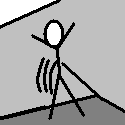|
*Most* Asus laptops have the recovery partition. If there isn't one, you will still be able to boot as normal. I can't even find your laptop model on the Asus site, but I saw the firmware upgrade for the K52F here. I think they are the same base model, but I'm not certain. I know that the K52F has had a bunch of recent BIOS updates as well. Seagate has a utility which checks if you need a firmware upgrade here. Good luck!
|
|
|
|

|
| # ? Apr 25, 2024 08:57 |
|
WorkingStiff posted:*Most* Asus laptops have the recovery partition. If there isn't one, you will still be able to boot as normal. I can't even find your laptop model on the Asus site, but I saw the firmware upgrade for the K52F here. I think they are the same base model, but I'm not certain. I know that the K52F has had a bunch of recent BIOS updates as well. I couldn't find my model on the Asus site either, but the K52F looks exactly the same externally and the specs are fairly similar. If I try the updates but the system doesn't quite match could they gently caress stuff up worse, or will my system just reject them? I used the Seagate checker with my serial no for the drive, and it found nothing. So doesn't look too much like a firmware problem with the HDD. E: Downloaded the most recent BIOS update which addresses the WLAN error (one of the bluescreens I have had) - the zip contains a .215 file - I have zero idea how to use this. Tampax fucked around with this message at 15:28 on Jul 11, 2011 |
|
|
|
Tampax posted:E: Downloaded the most recent BIOS update which addresses the WLAN error (one of the bluescreens I have had) - the zip contains a .215 file - I have zero idea how to use this. You have to download and use one of the BIOS utilities to flash. Be careful - you can brick your computer if it fails or is the wrong one. Make sure you have all your files backed up before you proceed!
|
|
|
|
WorkingStiff posted:You have to download and use one of the BIOS utilities to flash. Be careful - you can brick your computer if it fails or is the wrong one. Make sure you have all your files backed up before you proceed! Haha I am so loving far out of my depth I can't see land anymore! I'm pretty reluctant to start tinkering with the BIOS stuff because A) the model name doesn't quite match, and B) I will almost certainly do it wrong and make stuff worse. I think I'm going to back up D:/ and try the factory restore during boot. I think there's a lot less I can do wrong with that. Thanks so much for your help dude.
|
|
|
|
Is there any program for windows 7 that tracks your clipboard usage? Something with proper utf-8 or 16 abilities and a history list so you can easily go back to something you copied?
|
|
|
|
So I never really paid attention to my desktop's energy usage until I just moved into my own place. I know a few years back, someone recommended that I don't enable hibernate on a desktop to preserve the life of the HDD, but since I'm trying to cut down on my energy bill, what are the pros/cons of hibernation (and are there better alternatives for desktops)? I think I have the default "balanced" plan set right now in Windows 7.
UncleGuito fucked around with this message at 18:10 on Jul 11, 2011 |
|
|
|
Hibernation is just a full shutdown where your computer copies the current RAM content on the hard drive; when you turn it on, instead of doing the regular boot it restores the RAM back to what it was before. In terms of energy it's the best since it consumes 0, in terms of HDD life it means you're writing and reading a few gigabytes of (continuous!) data every time you hibernate, which shouldn't be that stressful if you're not doing it more than once or twice a day. That said, as long as your desktop in in any energy-saving mode its power consumption will be minimal compared to when it's fully operative. The best way to reduce your energy usage is to set everything (particularly the screen) to automatically sleep / hibernate / shut down as fast as you're willing to tolerate.
|
|
|
|
NihilCredo posted:Hibernation is just a full shutdown where your computer copies the current RAM content on the hard drive; when you turn it on, instead of doing the regular boot it restores the RAM back to what it was before. It looks like I have my screen set to shut off after 5m and go to sleep after 30m. I suppose I'll just keep it on that for now.
|
|
|
|
UncleGuito posted:So if I have a 600W power supply, it's not always using 600W, correct? Right, 600W is simply the maximum power it will provide. Also, hard disk drives' longevity is entirely unaffected by use patterns. Use the hell out of it or idle it, statistically that has no effect on whether or when it will die.
|
|
|
|
NihilCredo posted:f you only need a few specific diacritics once in a while, look up AutoHotkey, it's really simple to do that kind of character replacement. Ooh, that's a good idea. I wonder if I could emulate the Mac behavior using AutoHotkey.
|
|
|
|
I'm looking for something to create reports out of server log files. Specifically HIPAA (I can't remember if I asked this here or not.) I'm using ManageEngine now but it's way too flaky and won't load archive files larger than 20MB. Bit of a problem. Anyone know of anything similar?
|
|
|
|
GreenBuckanneer posted:Is there any program for windows 7 that tracks your clipboard usage? Something with proper utf-8 or 16 abilities and a history list so you can easily go back to something you copied? Not sure about utf capabilities, but you could check out CLCL and Ditto The latter lists UTF-8 in it's features.
|
|
|
|
Is an event log with tens of thousands of "computer browser service" status updates something I should be worried about? They seem to occur every 60-90 seconds regardless of what this box is up to.
|
|
|
|
You've probably got a machine or two on the network that are not on a domain and forcing elections. Try pushing out a WINS server with your DHCP settings - that should fix it.
|
|
|
|
LoKout posted:You've probably got a machine or two on the network that are not on a domain and forcing elections. Try pushing out a WINS server with your DHCP settings - that should fix it. It happens even when the only machines on the network are this box and an old linksys router connected to a cable modem I have no control over.
|
|
|
|
NihilCredo posted:Hibernation is just a full shutdown where your computer copies the current RAM content on the hard drive; when you turn it on, instead of doi How about sleep? Doesn't that just keep power to the RAM (which should just be a trickle)?
|
|
|
|
I'm a pc support guy mostly windows xp machines and all my users are now not admins. Anytime I have to login as myself or local admin on one of their machines I get bombarded with a bunch of "XXXXXXXX application encountered an error and had to close" boxes popping up with sometimes a bit of delay between them. (mostly from our vpn client, it always does that and it has no problems) I'm guessing it doesn't display these messages to non-admins and saves them up for when an admin logs in. Is there a way to clear these all real fast? (hoping for some short little command I could type into start - run) For 13 years now ever since NT4 I've been supporting users who run as admin until that changed just recently and I'm still getting used to a lot of things. Someone in this thread told me about using explorer via runas for admin access, control panel access and network access as myself w/o having to logoff the user and that kicks so much rear end. edit: wow seeing it in print 13 years, and we've made 2 OS upgrades nt4 - 2000 - xp. We're working on 7 though.
|
|
|
|
How can I enable/disable a third monitor in Windows 7? I'm running Windows 7 with a GTX 480. It has three connected monitors but only two can be enabled at any given time. Are there any command-line (or GUI) tools to enable/disable my monitor configuration? For example, I want monitors 1 and 2 enabled and then with a hot-key change it to monitors 2 and 3. UltraMon does this but it has a ton of features that I don't need/want. I just want something simple...
|
|
|
|
Vinlaen posted:How can I enable/disable a third monitor in Windows 7? Doesn't the Nvidia control panel do this?
|
|
|
|
WorkingStiff posted:Doesn't the Nvidia control panel do this? nVidia cards are incapable of driving three monitors at once off a single card. You need two cards or an AMD card with a DisplayPort connector. E: oh oops, didn't read right. Never mind, this is for running all three at once.
|
|
|
|
Does the NVidia Control Panel still support user profiles? (for example, enabling my monitors, turning off 3D, etc) I could have sworn this existed in the past but it doesn't seem to be enabled in the latest version. (I'm not not talking per-application profiles but profiles that include all the other settings such as monitor resolution, setup, location, etc)
|
|
|
|
I read the OP and there was a link that stated that it was possible to do a clean install of the Windows 7 upgrade even without having Windows Vista installed. Is this method reliable and legal? Should I just use the full version to avoid the hassle? Also, I can't seem to find the student link for the full retail version. Does anyone have it? For reference, I plan on installing the OS onto a new build that doesn't have an OS installed yet.
|
|
|
|
I used that method and it worked. I had to call MS to activate windows, but I think that was because we already used this key (a week before the motherboard blew on that computer
|
|
|
|
The .wmv format download of the movie from iplayer requires you to use Windows Media Player and to click a stupid dialog as ok before proceeding: http://www.bbc.co.uk/iplayer/episode/b012lt2n/T_in_the_Park_2011_Foo_Fighters Is there a way for me to convert this .wmv to a .wmv or other movie format without that stupid clickthrough horseshit?
|
|
|
|
a question: If I install a new HDD into this computer which has a bigger capacity, then copy all the files on the current smaller one onto the second one, would the OS still work if I then removed the smaller one and put the new one in it's place?
|
|
|
|
whiteshark12 posted:a question: If I install a new HDD into this computer which has a bigger capacity, then copy all the files on the current smaller one onto the second one, would the OS still work if I then removed the smaller one and put the new one in it's place? if you clone it with something like clonezilla it would. copy+paste isn't quite the same.
|
|
|
|
precedence posted:if you clone it with something like clonezilla it would. copy+paste isn't quite the same. ok, thanks
|
|
|
|
Is there any way of making the "Restart your computer to finish intalling important updates" remind me at some specific time, like just before I'm leaving work. I just got in and I don't wanna do it now  If I postpone it by 4 hours two times, I'm gone already and forgotten about it until I come back next morning and it's force quit all my poo poo.
|
|
|
|
Wheany posted:Is there any way of making the "Restart your computer to finish intalling important updates" remind me at some specific time, like just before I'm leaving work. low tech: post-it note on your monitor
|
|
|
|
precedence posted:low tech: post-it note on your monitor Whoa whoa whoa slow down, professor!
|
|
|
|
SuperSlacker posted:I read the OP and there was a link that stated that it was possible to do a clean install of the Windows 7 upgrade even without having Windows Vista installed. Is this method reliable and legal? Should I just use the full version to avoid the hassle? Also, I can't seem to find the student link for the full retail version. Does anyone have it? For reference, I plan on installing the OS onto a new build that doesn't have an OS installed yet. To make it legal you simply need to "own" a copy of a previous OS that is qualified. XP or Vista should both work. The method itself isn't against policy, as the upgrade license just depends on you owning a previous OS. I don't believe there is a full student version, only upgrade. OEM would be the cheapest cost on a full version.
|
|
|
|
Well, there isn't any special student license to begin with, just in case you're worried that your student-price update license might go invalid eventually when you leave school. Some college campus stores have cheap full versions of Windows too.
|
|
|
|
NihilCredo posted:Hibernation is just a full shutdown where your computer copies the current RAM content on the hard drive; when you turn it on, instead of doing the regular boot it restores the RAM back to what it was before. So for laptops, sleep vs hibernate? I just got my first laptop, and I'm confused as to how to treat it when it comes to "shutting it down" and carrying it around.
|
|
|
|
Rent posted:So for laptops, sleep vs hibernate? I just got my first laptop, and I'm confused as to how to treat it when it comes to "shutting it down" and carrying it around. Sleep saves the current states of the machine in RAM but powers down everything else. When you resume from sleep, it comes back to everything running exactly as you left it. Do this for quick hops or turn-off of less than, say, 20 minutes. Hibernate saves this same state to the hard drive, then powers down the RAM as well. It uses no more power than being fully off. Use it for longer shut-offs or when your battery is getting low. Hybrid sleep sleeps the PC but also writes the memory to disk like a hibernate, so if you run out of battery or accidentally pull it while sleeping, you don't lose your state and have the PC complain at you next time you power on. It's an option in the power management controls, and it either activates when you do a regular sleep or it's turned off. It's more for desktops, but can be useful for laptops, too.
|
|
|
|
This reminds me: if I enable the Hybrid Sleep option, Hibernate is no longer available. Is there a way to be able to choose between all three (without going into Power Options every time)?
|
|
|
|
NihilCredo posted:This reminds me: if I enable the Hybrid Sleep option, Hibernate is no longer available. Is there a way to be able to choose between all three (without going into Power Options every time)? It has the advantage of both (the "short wake up time if it's had power the whole time" of sleep, and the "oops out of juice restore from HDD" of hibernate)
|
|
|
|
is there a good way to remove a user/computer from a domain, but keep all of the user's profile information, program settings, documents, etc in tact? I've furiously googled and tried a few different methods, including ones that say copy the user directory over except for the ntuser.dat and ini, ones that say use the 'copy profile to' button in the user settings section of the system menu, and I've contemplated trying to use files and settings transfer wizard, but that just seems silly. So far the best I've done was the copy-everything-but-the ntuser.dat and ini method, but the user's mail settings and desktop background, among other things, weren't preserved. Accounts gotta be 99% the same, so this is a non starter. I could explain to someone that they'd have to reset their background, but not why all their mail profiles aren't on their system anymore... argh help. working with windows xp sp3 and a SBS 2003 domain if that matters.
|
|
|
|
mindphlux posted:is there a good way to remove a user/computer from a domain, but keep all of the user's profile information, program settings, documents, etc in tact? I've used it to go from Local->Domain user profile, and you can select the local machine as the target domain, to quote:You can also choose the local machine name by clicking on the down arrow. This will allow you to share a profile with a local user account if you want to.
|
|
|
|
Armourking posted:With hybrid sleep enabled, there's no need for hibernate. You do lose the power savings off being completely powered off vs only sleeping, though that's a pretty minuscule difference.
|
|
|
|

|
| # ? Apr 25, 2024 08:57 |
|
Armourking posted:Tried User Profile Wizard 3.5? I saw this linked in a blog, but I'd hope there'd be a way to do it just using microsoft and its tools. I'm looking at the versions of that software - would the free version cover this task? I'm not sure if 'rename profile folder' would be a step, but I'd assume so
|
|
|