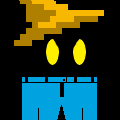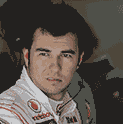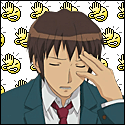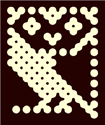|
I've got a friend who wants to install Win7 and he's currently on XP 32bit. If he installs the 32bit version, without formatting, are all his files going to be sitting in windows.old? Also, is it possible to install the 64 bit version without formatting his HDD?
|
|
|
|

|
| # ? Apr 19, 2024 19:12 |
|
Edit: Nevermind, found out how to use BCDEDIT.
Black Pants fucked around with this message at 08:55 on Jun 20, 2009 |
|
|
|
4 Day Weekend posted:I've got a friend who wants to install Win7 and he's currently on XP 32bit. I don't think you can go from xp to w7 at all, but I could definitely be wrong. And I'm almost positive he couldn't do 32 to 64. Best bet would be to move the essential files to a friends computer, then just do a fresh install on his drive.
|
|
|
|
The Wonder Weapon posted:I don't think you can go from xp to w7 at all, but I could definitely be wrong. And I'm almost positive he couldn't do 32 to 64. Best bet would be to move the essential files to a friends computer, then just do a fresh install on his drive. You can buy an upgrade license if you have Windows XP alreayd though, and I believe it does a clean install after preserving the XP install in windows.old
|
|
|
|
I'm having an odd issue where windows 7 (Rc build 7100) registers my left mouse click twice when I click just once. I've had it installed for about a week and this only started happening two days ago. I haven't installed any programs that I can think of that would have anything to do with the mouse, but it's possible that it's something i've recently installed. The second click is instantaneously after the first click, the only way for me to tell it was happening was when i'd go to single click something and have the double click effect go off. This is a regular Dynex USB mouse that i've been using for years and have never had any issues with, and I don't believe that the mouse has broken, and I can only hear one click when I actually click the left mouse button so I don't think it's an issue with the physical mouse button. Unfortunately I don't have another mouse that I can plug in to see if it is indeed this mouse that is broken. The repeat clicks don't happen 100% of the time, probably only one in ten or fifteen clicks are repeated. This also happens after left clicking and holding and then releasing it several seconds later, as soon as I release it does another click. I haven't installed any other drivers for the mouse, just what windows automatically detected when I plugged the mouse in a week ago. Has anybody had this happen before or have any insight as to why this is happening? Edit - I've also tried unplugging it and putting it into a different USB port, no change. Lastic fucked around with this message at 12:33 on Jun 20, 2009 |
|
|
|
I would definitely try and find another mouse or another computer to try your mouse on. That is a very common way for a mouse to fail, especially if it's years old.
|
|
|
|
Sir Unimaginative posted:That's precisely my controller and I've never had that problem. Thanks for reply... it's RC1 x64. I think I've got it pinned down to the W7 install loading the Nvidia SATA/IDE drivers with NCQ enabled. This makes my particular disk explode. I managed to recreate the exact thing that was happening during the W7 install by enabling NCQ'ing for the drive and then trying to format it in Vista 64. The ESTOOL utility that Samsung provides can't disable it's ability to report that it can support NCQ, so my last option seems to be modifying the INF to not load that option (assuming my presumptions are correct) To get to this conclusion, I removed / swapped RAM in random configurations (of 1 through 4), removed all peripherals, tried the latest Nvidia drivers during install, forced the drive to report it could only do SATA1... a lot. It's interesting to note that 650i is conspicuously absent from the 15.37's I've seen. Makes you wonder.
|
|
|
|
Tagra posted:This is pretty minor and probably more of an inexperienced with administrator rights thing, but maybe someone can help... I'm not going to be able to help you here, but I have the same setup and it works with no problems. On a previous release though I had a similar problem and never worked it quite out.
|
|
|
|
Where can I find those fancy system monitor gadgets that everyone posts in their screenshots?
|
|
|
|
NoArmedMan posted:I'm not going to be able to help you here, but I have the same setup and it works with no problems. On a previous release though I had a similar problem and never worked it quite out. I did find this guide: http://www.pcmag.com/article2/0,2817,2329582,00.asp?kc=PCRSS03129TX1K0000625 But I haven't tried it yet. I'm only assuming the admin permission is what's causing the problem... I don't have the problem it states in the article where it nags for permission every bootup, the program boots up just fine but the Xbox is not able to connect to the share (but it can see it) until I restart it with admin priviledges.
|
|
|
|
Can anyone give me some help for updating - right now I'm using 7022 and trying to upgrade to 7100. I edited cversion.ini like all the guides say to 7000 and whenever i try upgrading i get. "To upgrade to Windows 7, the computer needs to be running Windows Vista with Service Pack 1 (SP1) or later." Any ideas?
|
|
|
|
ninjawtf posted:Can anyone give me some help for updating - right now I'm using 7022 and trying to upgrade to 7100. I edited cversion.ini like all the guides say to 7000 and whenever i try upgrading i get. Did you change the right one? (7077 to 7000)
|
|
|
|
yeah, i changed the first one. also tried installing from a modified iso and just from the directory.
|
|
|
|
blargle posted:Where can I find those fancy system monitor gadgets that everyone posts in their screenshots? Task Manager > Performance > There's a button for Resource Monitor at the bottom, took me a bit to find that button.
|
|
|
|
I released an updated XdN Tweaker that can be used within XP Mode to one-button-push enable 24-bit color and ClearType. http://xdntweaker.com/
|
|
|
|
Is there any way to make ctrl-alt-del bring up task manager like xp did? I'm getting sick of the vista/7 lets black out both screens and pause before bringing up that stupid menu where you select it from.
Retrograde fucked around with this message at 06:58 on Jun 21, 2009 |
|
|
|
Retrograde posted:Is there any way to make ctrl-alt-del bring up task manager like xp did? I'm getting sick of the vista/7 lets black out brother screens and pause before bringing up that stupid menu where you select it from. Unless a program hard locks my PC, I've been getting used to right-clicking the taskbar and clicking "Start Task Manager".
|
|
|
|
Retrograde posted:Is there any way to make ctrl-alt-del bring up task manager like xp did? I'm getting sick of the vista/7 lets black out brother screens and pause before bringing up that stupid menu where you select it from. Nope, but you can bring it up with CTRL-SHIFT-ESC, which was actually introduced with XP.
|
|
|
|
Well both of those help, i use ctrl shift escape in my remote desktops at work, no idea (other than it's 2 in the morning) why i didn't remember that.
|
|
|
|
Xenomorph posted:I released an updated XdN Tweaker that can be used within XP Mode to one-button-push enable 24-bit color and ClearType. EDIT: Whoops, nevermind. I was running it on Win7, which of course wouldn't have the options. DURRRR. I still think I like VMWare better, the RDP-drawn graphics are just too laggy and sluggish. syphon fucked around with this message at 17:08 on Jun 21, 2009 |
|
|
|
I'm real amazed with 7, been running a upgraded install of build 7100 from Vista Ultimate x 64 for about 2 months and it's been running silky smooth. No crashes, errors, or anything of the matter, and I just noticed this now. It's like I expected there to be errors or some poo poo for some reason because I always deal with that poo poo, this is for sure buy. 
|
|
|
|
The one situation where task merging bugs me is when my Pidgin IM window gets merged in with the buddy list window -- to view a new IM when both are minimized, I have to click twice (or hover for the thumbnails). So I just made a Pidgin plugin that splits the buddy list and IM windows into separate groupings: old:  new:  Anyone interested, or does this just only bug me? If anyone wants it I will try to polish it up... if not, I'll just use it myself.
|
|
|
|
Small posted:The one situation where task merging bugs me is when my Pidgin IM window gets merged in with the buddy list window -- to view a new IM when both are minimized, I have to click twice (or hover for the thumbnails). So I just made a Pidgin plugin that splits the buddy list and IM windows into separate groupings: I'd be very interested in something like this, actually.
|
|
|
|
syphon posted:That link leads to a download of 0.9.1.7, which does not seem to have the options for XP Mode (not that I can find, at least). Yeah, it's a little weird. XP w/ .NET 2.0 + XdN Tweaker under Win7 (w/ XdN Tweaker) = Fun! The Remote Desktop stuff only appears on it when ran under XP since the changes are for the XP registry only.
|
|
|
|
Small posted:The one situation where task merging bugs me is when my Pidgin IM window gets merged in with the buddy list window -- to view a new IM when both are minimized, I have to click twice (or hover for the thumbnails). So I just made a Pidgin plugin that splits the buddy list and IM windows into separate groupings: 
|
|
|
|
Small posted:Anyone interested, or does this just only bug me? If anyone wants it I will try to polish it up... if not, I'll just use it myself. That bothered me too, but I turned off merging completely and have been happier with it that way. I guess I just like being able to glance down and see everything seperately, but I don't generally have a million things running either.
|
|
|
|
Small posted:The one situation where task merging bugs me is when my Pidgin IM window gets merged in with the buddy list window -- to view a new IM when both are minimized, I have to click twice (or hover for the thumbnails). So I just made a Pidgin plugin that splits the buddy list and IM windows into separate groupings: Yeah, that does look interesting and I'd probably use it.
|
|
|
|
Gah, why has Windows recently started going through the 'Installing Device Drivers...' process every time I plug my iPhone in (which is every night). The worst part is that it fails about half the time for no valid reason.
|
|
|
|
I know that this question has probably been answered, but it's late and i'm too tired to search through a 40 page thread. I have just installed the RC, and have noticed that the time zones are all hosed up - there doesn't seem to be an option for GMT/BST, and clicking 'London' gives me the wrong time completely (it's BST -10 hour). Any idea how I can fix this, other than setting my timezone to 'Seoul'?
|
|
|
|
syphon posted:That looks fantastic! Too bad I use Digsby now. If you set the buddy list docked (and auto-hiding so it's not always taking up room on the screen) it doesn't take up a space on the taskbar, so it's a non-issue.
|
|
|
|
Teenagers posted:I know that this question has probably been answered, but it's late and i'm too tired to search through a 40 page thread. I have just installed the RC, and have noticed that the time zones are all hosed up - there doesn't seem to be an option for GMT/BST, and clicking 'London' gives me the wrong time completely (it's BST -10 hour). Any idea how I can fix this, other than setting my timezone to 'Seoul'? Set the clock, then set the timezone I guess. Then do the update/synch thing.
|
|
|
|
Small posted:Anyone interested, or does this just only bug me? If anyone wants it I will try to polish it up... if not, I'll just use it myself. Oh christ yes. I turned off merging for that reason. Also, MSN's guilty of the same thing. 
|
|
|
|
big mean giraffe posted:If you set the buddy list docked (and auto-hiding so it's not always taking up room on the screen) it doesn't take up a space on the taskbar, so it's a non-issue. I'm usually against this, but I get it a shot on my netbook and I like it. Thanks.
|
|
|
|
Nam Taf posted:Oh christ yes. I turned off merging for that reason. Also, MSN's guilty of the same thing. In the future I want to add jumplist functionality to the buddy list (for availability/quit/etc), download progress indicators, and possibly tabs-as-thumbnails (IE8-style, obviously optional since it defeats the purpose of the current functionality) but who knows if I'll ever get around to it. Let me know via email (listed in the plugin) if there are any major issues! edit: updated to statically link with MSVCRT. Should work now with no additional DLLs. Small fucked around with this message at 06:03 on Jun 22, 2009 |
|
|
|
Small posted:Alright, I took out all the debug stuff and built in release mode: download here. Just put both DLLs in your Pidgin/plugins folder, enable it, and you should be good to go. Default install: MSVCR100.dll is missing from Windows 7. Nam Taf fucked around with this message at 05:12 on Jun 22, 2009 |
|
|
|
Small posted:The one situation where task merging bugs me is when my Pidgin IM window gets merged in with the buddy list window -- to view a new IM when both are minimized, I have to click twice (or hover for the thumbnails). So I just made a Pidgin plugin that splits the buddy list and IM windows into separate groupings: Holy gently caress this has been bugging me since day one with win7. Where can I get this plugin?  EDIT: Win7 really needs an option to NOT group some windows. EDIT2: Plugin installed! Works great thanks Small Capnbigboobies fucked around with this message at 06:02 on Jun 22, 2009 |
|
|
|
Is anybody else finding Win7 RC to be really loving slow? I was previously using Vista 64, and it was a lot speedier than this. Also both of my security packages seem to conflict with the OS - I have Kapersky and ESET Smart Security.
|
|
|
|
Teenagers posted:Is anybody else finding Win7 RC to be really loving slow? I was previously using Vista 64, and it was a lot speedier than this. Also both of my security packages seem to conflict with the OS - I have Kapersky and ESET Smart Security. Your computer is broken. No, everyone has pretty much found the Win7 RC to be amazingly fast and optimized, breathing new life into even the oldest systems.
|
|
|
|
Xenomorph posted:Your computer is broken. Seriously like I've said time and time again, Win7 RC runs faster than XP did on my netbook even.
|
|
|
|

|
| # ? Apr 19, 2024 19:12 |
|
Xenomorph posted:Your computer is broken. I have an AMD Athlon 64 x2 Dual Core 5600+ (2.80GHz) with 5gb RAM. There is literally no way that Win7 should be slower than Vista. I have reverted to Vista 64, and it's as speedy as usual.
|
|
|