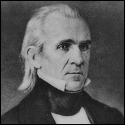|
I can't seem to find a link for the Windows version of the newest release of Thunderbird on mozilla's website. I'm using the 52 beta version but it doesn't to want to update on it's own, though I don't know if that is supposed to happen with beta versions or not. Did Thunderbird 52 only get released for non-Windows platforms, or is there something that I'm missing here?
|
|
|
|

|
| # ? Apr 26, 2024 12:12 |
|
If you're on 52 beta then the next version that you'll get is 53 beta, which as far as I know has not actually been released yet. (It usually comes out a week or so after a proper release.) In fact, I think even 52 final is only out for what I guess you'd call "pre-release", where they don't offer it to everyone just in case something serious is broken.
|
|
|
|
Why is this presentation unwatchable using Firefox? http://darevay.com/talks/clojurewest2012/#/title-slide I get lag and stutter, in Chrome everything works fine.
|
|
|
|
mike12345 posted:Why is this presentation unwatchable using Firefox?
|
|
|
|
Malloc Voidstar posted:I only get slight stutter on my laptop in a Firefox window with 400 tabs open; Chrome only runs slightly better. Neither are what I'd call unwatchable or even bad, besides the abomination that is the presentation itself Very strange. Wonder what add-on is causing that.
|
|
|
|
mike12345 posted:Very strange. Wonder what add-on is causing that. Go to about :performance and see if that helps narrow it down, I guess.
|
|
|
|
After a random virus infection the title bar is MIA from Firefox, and Firefox only. ....why
|
|
|
|
That looks normal?? (Aside from the fact that you're one of those people who uses the menu bar.)
|
|
|
|
Yeah, the title is hidden if you have the menu bar enabled
|
|
|
|
Tamba posted:Yeah, the title is hidden if you have the menu bar enabled It wasn't before though.
|
|
|
|
If you want the title bar enabled (not sure why you would though), you need browser.tabs.drawInTitlebar set to false.
|
|
|
|
Thanks.
|
|
|
|
Is there an addon or way to blacklist certain websites from redirecting to their mobile versions on firefox mobile?
|
|
|
|
In the menu, you can check the "Request desktop site" option. That will send a fake User-agent string which works on most sites where it matters. (More advanced sites will use CSS Media Queries, but they will probably have some work put into the mobile styles so you won't need the desktop site.)
|
|
|
|
Vord posted:Is there an addon or way to blacklist certain websites from redirecting to their mobile versions on firefox mobile? You can just select Request Desktop Site from the menu, I think it sticks. E: beaten and it doesn't stick Ola fucked around with this message at 22:46 on Apr 19, 2017 |
|
|
|
It wont stick for me. Then again my phone is also crap that wont remember most default settings I change for some reason. Really it's just a minor inconvenience for me whenever someone links me an image on imgur and it redirects me to their lovely mobile site when all I wanted was to go directly to the image file itself. Request desktop site will bypass it but I have to tick it each time. Vord fucked around with this message at 22:50 on Apr 19, 2017 |
|
|
|
I had to manually install the 53.0 update this time for some reason. Anyone else have this issue?
|
|
|
|
No.1 Special posted:I had to manually install the 53.0 update this time for some reason. Anyone else have this issue? Instead, I just had Firefox offer to update me to 52.0.2esr. I'm using 52.0.2 on the release channel. astral fucked around with this message at 07:37 on Apr 20, 2017 |
|
|
|
No.1 Special posted:I had to manually install the 53.0 update this time for some reason. Anyone else have this issue?
|
|
|
|
astral posted:Instead, I just had Firefox offer to update me to 52.0.2esr. I'm using 52.0.2 on the release channel. My Firefox updated to the ESR and then after another visit to About Firefox, it updated itself to 53. No idea why, but v
|
|
|
|
No.1 Special posted:I had to manually install the 53.0 update this time for some reason. Anyone else have this issue? I got prompted to update to 52.0.2esr, which failed with "patch apply failed", very useful message. I then closed, restarted Firefox as administrator, checked "about" and updated to 53.0 just fine. Closed and opened again. Maybe it was some folder permission thing cause by a wrongly configured installer, which I forced through by starting as administrator.
|
|
|
|
Ola posted:I got prompted to update to 52.0.2esr, which failed with "patch apply failed"...
|
|
|
|
Szmitten posted:Initially, yes, but after opening the About Firefox window it did it fine. That didn't work for me for some reason. Ola posted:I got prompted to update to 52.0.2esr, which failed with "patch apply failed", very useful message. I then closed, restarted Firefox as administrator, checked "about" and updated to 53.0 just fine. Closed and opened again. Maybe I should have tried that.
|
|
|
|
After getting "patch apply failed," I tried to run the update again. It worked the second time. No administrator access required. I can't imagine what's wrong unless their initial release was messed up and our browsers automatically downloaded it when it was first available.
|
|
|
|
Any way to tell Firefox not to use a theme for private windows? Or use a different theme, optimally? I want them to be easily distinct which they are not.
|
|
|
|
No.1 Special posted:I had to manually install the 53.0 update this time for some reason. Anyone else have this issue?
|
|
|
|
I'm just gonna manually install 53 and not trust these wacky auto-updates this version.
|
|
|
|
Anything I need to watch out for when making the switch to 64 bit, or is copying the profile over all I need to do?
|
|
|
|
53 seems to have fixed the issue where setting "media.autoplay.enabled" to disabled broke starting videos by right clicking, so I'm happy.
|
|
|
|
isndl posted:Anything I need to watch out for when making the switch to 64 bit, or is copying the profile over all I need to do? I don't think video chat in google hangouts works in 64 bit
|
|
|
|
pairofdimes posted:53 seems to have fixed the issue where setting "media.autoplay.enabled" to disabled broke starting videos by right clicking, so I'm happy. But now I have to wait for YouTube Centre to release an update to fix what Firefox fixed because it's broken what YTC had fixed earlier.
|
|
|
|
note to self: don't select "refresh firefox" after installing the 64bit version
|
|
|
|
Firefox continues to have weird issues with gifs. I was just checking out a thread, left the computer for a minute, came back to find all the gifs in the thread had stopped... unless I scrolled the page. Every frame in a gif would move to the next each tick of the scroll wheel.
|
|
|
|
I finally forced e10s on and holy crap it's so much more responsive. I should have listened to you all sooner. I only had 3 addons blocking. Download Manager Tweak finally updated, and so did Flash Stopper (as a dev-channel beta release). The only one left is "space next", which gives an Opera-style "press space at the end of the page to try to load the next one". With e10s on it just plain doesn't work. There's a notice on its page saying that the developer does not intend to update it for e10s and I've been unable to find a replacement. I can live without it for how much faster things are, but perhaps another Opera refugee knows a working similar extension?
|
|
|
|
spit on my clit posted:note to self: don't select "refresh firefox" after installing the 64bit version That very nearly happened to me once. They really need to use another term for "nuke all your settings and addons".
|
|
|
|
Gorilla Salad posted:That very nearly happened to me once. They really need to use another term for "nuke all your settings and addons". funny thing is, i remember this exact thing happening to me before it happened again today!
|
|
|
|
ringu0 posted:I don't think video chat in google hangouts works in 64 bit
|
|
|
|
I changed my avatar for these here forums this morning. When I went to pay my 5 bux I accidentally typed an extra digit into my credit card number, then when I corrected it I noticed that Firefox had saved the number in autofill. So my Firefox autofill now has at least 2 entries containing a correct and a slightly incorrect version of my credit card number. I know that I can delete these from Firefox by highlighting them and pressing DELETE to remove them from autofill but I don't want to go all the way through the SA ordering process just to bring them up. Is there an extension that lets you view all your autofill data and preferably search through it to delete things on an individual basis?
|
|
|
|
Anyone have any idea how to turn off that new god drat scrolling while dragging stuff to the edge of the screen feature? It keeps triggering when I'm trying to open stuff in new tabs between currently existing tabs/replacing a tab's content by dragging a link up to the tab bar.
|
|
|
|

|
| # ? Apr 26, 2024 12:12 |
|
Lakitu7 posted:The only one left is "space next", which gives an Opera-style "press space at the end of the page to try to load the next one". With e10s on it just plain doesn't work. There's a notice on its page saying that the developer does not intend to update it for e10s and I've been unable to find a replacement. I can live without it for how much faster things are, but perhaps another Opera refugee knows a working similar extension? Might actually be a nice side project some weekend
|
|
|