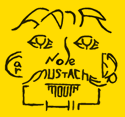|
Argh man two corrupted XBMC installs in one night, maybe I should just give up and buy an actual media center device.
|
|
|
|

|
| # ? Apr 20, 2024 01:57 |
|
Benson Cunningham posted:Thanks! I have never soldered before but I can buy the stuff if I need to. I was looking at the ipac2 also- http://www.ultimarc.com/ipac1.html. I was just considering it because it might simplify things for me to be able to connect via usb and still have my GPIO ports available. I once built a mame box using either an ipac or keywiz (I forget which one), it was pretty simple, no soldering required. Easy to plug and play all the buttons and joysticks using wire push on terminals or whatever they're called. I messed around hacking keyboards but found it just wasn't worth the effort.
|
|
|
|
I've been having a blast with my Gertboard the last two weeks. Between learning to program the Arduino and control the GPIO in Python, I've more than gotten my money out of this thing as a test board. (Plus Newark even sent me a free board since the motor controller on my first one blew up.) One thing I didn't like about the Gertboard was the female connector on the bottom. This basically precludes you from using the RPi in a case. After quite a bit of searching, I finally got ahold of a bunch of 26-pin male IDC Connectors. I ended up making a GPIO extension cable so I could use the Gertboard (and any other expansion board) outside of the RPi.    One end is designed for chassis mount, so I can mount it on a small plastic board with the Gertboard. (The connector sits flush with the included GB plastic standoffs. It literally could not have been a more perfect fit.) I've also got a second version of the cable with a male connector at one end (to plug into the GPIO cable coming out of the case), another male connector in the middle (for an expansion board to plug into) and a female connector at the opposite end (to plug into a GPIO-to-Breadboard breakout adapter). I got a good deal on the connectors, so my plan is to sell both versions on Amazon and eBay, but if any of you guys want one let me know and I'll do it at actual material cost + actual shipping.
|
|
|
|
How is the performance of the Pi running an SNES emulator? I've tried searching for this and I haven't seen anyone complain about it (aside from a few odd popping sounds) so my guess is that it works well enough. Can it run some of the more intense games such as Super Mario RPG?
|
|
|
|
Is anyone familiar with Sonos speaker systems? http://en.wikipedia.org/wiki/Sonos They're basically wireless amplified speakers that can stream music from itunes, Spotify, Napster, etc., and you can use an app on your phone/tablet to play different music in different rooms. I'm thinking an RPi can do the same with RBMC, a wifi dongle and an amplified speaker. I don't know if RBMC allows different music in different areas, but even if it doesn't, is this something that is a good application for the Raspberry Pi?
|
|
|
|
krushgroove posted:Is anyone familiar with Sonos speaker systems? http://en.wikipedia.org/wiki/Sonos They're basically wireless amplified speakers that can stream music from itunes, Spotify, Napster, etc., and you can use an app on your phone/tablet to play different music in different rooms. I'm thinking an RPi can do the same with RBMC, a wifi dongle and an amplified speaker. There's plenty of projects out there that make the raspberry pi into an airplay receiver. I'm not familiar with enough with XBMC, but assuming you can find the software to do it, the hardware should be fine. Maneki Neko fucked around with this message at 21:25 on Apr 4, 2013 |
|
|
|
That's cool, I'll look into that, thanks! Maybe I'll be on the hunt for a couple more RPi's soon.
|
|
|
|
For AirPlay you'll want to install Avahai (which is a mDNS/Bonjour daemon); this takes care of all the zeroconf stuff and makes your RPi show up on your network as raspberrypi.local, in addition to advertising the AirPlay so the Pi automagically shows up as a source device in iTunes/iOS/OS X. Next you'll want to grab Shairport, which takes care of the actual AirPlay protocol. Both of these are in the apt-get repository, and if you install them in that order they should "just work" with minimal configuration. You can also Google "Raspberry Pi AirPlay" and you'll get a bunch of how-tos. 
|
|
|
|
Thanks for that info, and I didn't mean to confuse matters but I won't be using iTunes, I only mentioned that because it's the first thing mentioned in the Sonos sales info. I only have Android stuff, and I'll probably use Rdio or Spotify, or just use music ripped from my collection.
|
|
|
|
krushgroove posted:Thanks for that info, and I didn't mean to confuse matters but I won't be using iTunes, I only mentioned that because it's the first thing mentioned in the Sonos sales info. I only have Android stuff, and I'll probably use Rdio or Spotify, or just use music ripped from my collection. Might be worth looking at something like this: http://www.woutervanwijk.nl/pimusicbox/
|
|
|
|
Thanks, that looks great - it's been a while since I did very very basic tinkering with Ubuntu and the like so this 'read to eat' thing looks simple enough for me. I'll probably be giving this a go.
|
|
|
|
If you are lazy OpenElec runs AirPlay out of the box. If I had the time I would be putting a Model A with wireless and AirPlay into a mini-amp running it off the same power supply. Not sure how to do a safe shutdown without SSH but I think it will involve the GPIO pins and a switch-triggered i2c command to them.
|
|
|
|
I set my Pi up as a DNLA server using MinDNLA. Setup guide here: http://www.raspberrypi.org/phpBB3/viewtopic.php?t=16352 It's nice as it works with Windows Media Player, Android, TVs, etc - not just Apple gear.
|
|
|
|
DEAD MAN'S SHOE posted:If you are lazy OpenElec runs AirPlay out of the box. I was going to post about this also. Its as easy as copying OpenElec to a SD card and enabling it in the menu, and if you have a little USB wifi card its only 2 wires, electricity and audio out.
|
|
|
|
Jago posted:Oh poo poo! With the help of one of Obama's campaign IT staff (thanks bud) I got it working. I know this is an old post, but thank you for this. I tried following your example but using openelec instead. That didn't go well because part of that system was read only. It however got me to find: http://forum.xbmc.org/showthread.php?tid=149607 which walked me through everything. Things seem to be running much smoother with a network boot and openelec seems so much faster.
|
|
|
|
DEAD MAN'S SHOE posted:If you are lazy OpenElec runs AirPlay out of the box. I wouldn't worry about a safe shutdown - mount the filesystems as read only and just cut power when you're done.
|
|
|
|
ACE, what's the performance like before and after in your opinion? Do you run into slowdown when it is pulling your library? Since I've done this, Raspbmc has updated once or twice and the performance has improved even more. I've had no crashes except a couple times when it's tried to access its' disk when my computer has been down for maintenance. Other times it hasn't even seemed to notice.
|
|
|
|
DEAD MAN'S SHOE posted:If you are lazy OpenElec runs AirPlay out of the box. I2C? That's a lot of
|
|
|
|
I picked up a PiFace Digital board on eBay pretty cheap, only the seller hosed up and sent me an actual Raspberry Pi B Rev. 2! He realized his mistake the day after he shipped and went ahead and threw the PiFace board in the mail right away. He told me he'd sell it to me for $35, which I politely countered with an offer of   . He basically started acting like a dick and laughed at my offer, saying he's been selling them for $45 all day long on eBay. . He basically started acting like a dick and laughed at my offer, saying he's been selling them for $45 all day long on eBay. I've gotten a bunch of expansion boards coming that I scored for free, as review samples. (A Raspberry Icing, Raspy Juice and a PiPlus board.) Along with a slick new Proto Armour case. I'm lined up to review a new board each month for The MagPi. Anyway, I needed some sort of mount for my RPi, so I ended up throwing something together out of the plastic insert from an iPhone 3G box.  Hey guys! I heard you like Raspberry Pi, so I put a Raspberry Pi in your Raspberry Pi!  Pretty basic, just keeps the Pi stable and off the ground for air flow.  The center hole was part of the insert, it'll come in nice for...  ...running wires into the iPhone box it fits in, because...  ...it perfectly fits my 18650 Li-Ion batteries! That's 20,000mAh worth of current sitting there, but it can hold another 8 cells on top, jumping the total to an insane 40Ah! Based on my calculations, that should run the Pi for 3 days, non-stop.
|
|
|
|
Ugh, this has been such a headache. I am trying to make my baby daughter a mobile with customizable music, that I will later expand into a Jukebox, and I just got my raspberry Pi in yesterday. I got Raspbian on an SD Card and it was working, but I didn't know that hotswapping USB stuff isn't OK. Plugged in a second usb device, which made the Pi reboot and hang. Now it won't go past the Raspberry logo on Raspbian or past a certain step on arch, some googling revealed that this is a manufacturing defect with the sd card reader that arises in some models. Sending it back for a refund off amazon now, but I figured I would ask, since I have to order something new anyway, is there a better way? I feel like the Pi is overkill to turn a motor (or shift a LED strip) and play some music, but everything else I can turn up looks like it would cost as much for just the mp3 playback capability, let alone the networking. Edit:Huh and after a reboot arch is working, I wonder if it is worth risking trying Raspbian again. Red_Mage fucked around with this message at 03:40 on Apr 6, 2013 |
|
|
|
Red_Mage posted:Ugh, this has been such a headache. Hotswapping USB stuff is fine, the likely problem is your power supply is too weak. You either want to plug in a powered hub or use at least a (this is important) high quality 1.5A or greater power supply. Each USB port is rated for a maximum of 500mA and the RPi itself pulls an average of 500mA. A lot of power supplies will actually put out less than 5V under load; when you plug a USB device in, it's; briefly causing a surge in current, which drops the power supply below 4.75V, which is the magic number for the RPi. I've had the best luck with those round USB chargers from HP. They're designed for one of their tablets and are rated for 5V/2A. I read a pretty good article where a guy tore apart a bunch of USB charges and put them on an oscilloscope and that one came out all around best. Do *not* use a cheap Chinese USB charger. If you have an iPad charger that would do in a pinch (but they start to drop voltage after about 1.5A). Now, as far as your project goes... Is a Raspberry Pi overkill? Very much so. But you're not going to find anything cheaper. Take a look at the various MP3 chips and breakout boards over at SparkFun... You could combine one of those with an Arduino and some sort of flash memory (perhaps a cheap SD card, since you can read and write to those over SPI), but you'll end up paying $50 before it's all said and done. The Raspberry Pi is the way to go here I think. You shouldn't really be having any issues with the Raspberry Pi hardware itself. Most likely you've corrupted something in the filesystem when you powered off like that. There are some newer Raspberry Pi units that use Hylinx chips (versus Samsung) that were having issues, but that's solved with a simple firmware update. Go ahead and format your Raspbian SD card and re-write the image to it. Once you get booted go grab Hexxah's rpi-updater and run it after you've done an apt-get update and apt-get dist-upgrade. That'll get you updated to the latest and greatest firmware and software. 
|
|
|
|
HATE TROLL TIM posted:Hotswapping USB stuff is fine, the likely problem is your power supply is too weak. You either want to plug in a powered hub or use at least a (this is important) high quality 1.5A or greater power supply. Each USB port is rated for a maximum of 500mA and the RPi itself pulls an average of 500mA. A lot of power supplies will actually put out less than 5V under load; when you plug a USB device in, it's; briefly causing a surge in current, which drops the power supply below 4.75V, which is the magic number for the RPi. I've had the best luck with those round USB chargers from HP. They're designed for one of their tablets and are rated for 5V/2A. I read a pretty good article where a guy tore apart a bunch of USB charges and put them on an oscilloscope and that one came out all around best. Do *not* use a cheap Chinese USB charger. If you have an iPad charger that would do in a pinch (but they start to drop voltage after about 1.5A). Yeah. I was powering it off of a Motorola 1.2A charger, when I was trying to get it to get past the stupid logo though, I moved it to a 1A usb adapter. I'll try something more powerful. I am going to drop raspbian on there again and try it, but I reimaged Raspbian 3 times (on two different cards) they all got stuck at that logo. Found a couple threads like this and assumed the worst. Arch is working at the moment, though. I am SSH'd in which is fine for my current purposes. I was surprised that there aren't any nice GPIO projects that are able to play ball with android. I have two old phones I could've easily repurposed for this, but interfacing a microcontroller with a smartphone via USB is evidently the devil.
|
|
|
|
Red_Mage posted:Yeah. I was powering it off of a Motorola 1.2A charger, when I was trying to get it to get past the stupid logo though, I moved it to a 1A usb adapter. I'll try something more powerful. I am going to drop raspbian on there again and try it, but I reimaged Raspbian 3 times (on two different cards) they all got stuck at that logo. Found a couple threads like this and assumed the worst. Arch is working at the moment, though. I am SSH'd in which is fine for my current purposes. Well, you could pickup a really cheap Bluetooth to UART module and interface that with an Arduino. (You can buy the ATmega328P pre-flashed with the Arduino Uno bootloader for less than $5 on Amazon. You can program it right from the GPIO of your RPi (via SPI) or just get a $5 USB to TTL adapter [FTDI, PL28xx, etc].) Hook that BT module to the ATmega and have it talk to the Android phone. Now, you'd need to know how to program on the Android (so, Java I guess) and C for the Arduino. Whereas you can literally do what you want on the Raspberry Pi in Scratch. For $35 you really can't go wrong IMO.
|
|
|
|
HATE TROLL TIM posted:Well, you could pickup a really cheap Bluetooth to UART module and interface that with an Arduino. (You can buy the ATmega328P pre-flashed with the Arduino Uno bootloader for less than $5 on Amazon. You can program it right from the GPIO of your RPi (via SPI) or just get a $5 USB to TTL adapter [FTDI, PL28xx, etc].) Heh, yeah pretty much. Raspbian still hangs at the same place, I wish I knew why. Going to try adafruit's modified version, then I guess if it fails I will try that online installer and see if I can get raspbian from that (can you tell I really hate arch). Honestly the hardest thing has been trying to puzzle out the linux sound stack ahead of time. I only really know Java and C# and neither one likes ALSA all that much. Fortunately it looks like BASS got their libraries working on the Pi so I might be in the clear, I just have to get the system stable and running (and able to accept files over the network) long enough to test this.
|
|
|
|
Where exactly is it hanging on Raspbian? Look at your Raspberry Pi and on the center of the board will be a big surface mount chip; it'll either say Hylinx or Samsung, which do you have? Most likely you'll need to edit your /boot/config.txt, but it's pretty simple. Tell me your entire setup, every device you have plugged in to the Pi.
|
|
|
|
HATE TROLL TIM posted:Where exactly is it hanging on Raspbian? Look at your Raspberry Pi and on the center of the board will be a big surface mount chip; it'll either say Hylinx or Samsung, which do you have? Well I slapped adafruit's raspbian fork on there and it worked so it might be moot (we'll see, It may be hard floating point and I need soft floating point for Mono). Raspbian was hanging quite literally right after drawing the logo. It would flash the text underscore 2x then stop. My chip is a Samsung, I have a Logitech G11 keyboard plugged into the Pi (I know, but its the only keyboard I have on hand), and it is hooked to a router by ethernet. Right now it is being powered of some no name 1A usb adapter. Its hooked up by HDMI, since some people had suggested that is preferable to using the RCA. It was previously using the RCA fine before it stopped liking Raspbian. I have a 16 gig kingston (legit IIRC) sdhc card, in a kingston SD adapter that Occidentalis is currently resizing the partition on.
|
|
|
|
Wait, you're not using the built in SD card slot? Any particular reason? Make sure you do an apt-get update, dist-upgrade, reboot and then download and run Hexxeh's rpi-update tool (https://github.com/Hexxeh/rpi-update), as the Adafruit distro is way, way, way out of date. That Logitech G11 is going to be pulling way too much power from the Pi. Combined with that no-name USB adapter I'm surprised it's running at all... If you start getting repeated characters when typing or SD card errors in the console, you'll need to do something else. One option is to unhook the keyboard+display and run headless. Just connect over SSH while you get your updates done then install VNC (or just ssh -X from a Mac or Linux box, which will allow you to tunnel X apps automagically). With Raspbian, put the SD card in your PC/Mac and a FAT32 partition should mount. That's your boot partition. Edit the config.txt file and uncomment the first line: hdmi_safe=1 Then scroll down and change gnu_mem to 16, which will force it to boot from a different Kernel.
|
|
|
|
HATE TROLL TIM posted:Wait, you're not using the built in SD card slot? Any particular reason? OK I might try that. I am using the built in slot, just with a microsd card in an adapter, I wrote that completely wrong. The logitech was getting some repeat keystrokes, so I am just SSHing in at the moment. I am also x tunneling apps through Xming, which owns. My only concern is it looks like I do have the HF distro, which is better in every way except running mono (you know the one way I need it to work). Imma try some of the unofficial mono builds, hopefully I can make something work.
|
|
|
|
Is there a more powerful version of this thing out there/in the works? I'd love to have something that competes with modern top end x86 chips but uses much less power to crunch WCG on.
|
|
|
|
PC LOAD LETTER posted:Is there a more powerful version of this thing out there/in the works? I'd love to have something that competes with modern top end x86 chips but uses much less power to crunch WCG on. No, the whole point is that it's a cheap, low-power platform. Modern high-end systems are very, very good at performance per dollar and performance per watt. The idea behind projects like the Raspberry Pi is to lower the absolute power and cost requirements while keeping enough performance to do something interesting. If you want more computing power, you're going to need to pay for more electrical power.
|
|
|
|
PC LOAD LETTER posted:Is there a more powerful version of this thing out there/in the works? I'd love to have something that competes with modern top end x86 chips but uses much less power to crunch WCG on. What you're looking for is something that has a modern top end x86 chip then, or at least a midrange one.
|
|
|
|
Status Report: gently caress the Linux audio stack. Mono and Bass just don't want to play with each other on my pi, so I've now installed Gstreamer. But since Mono is still being a bitch about anything and everything, I am now trying to get gstreamer to play with ruby (which I am learning as I go). I am sure that it is an open source thing, but it is absolutely ridiculous that, on a platform with standardized hardware, I have to follow instructions on that platforms boards to compile poo poo myself.
|
|
|
|
Red_Mage posted:Status Report: The integrated soundcard on the Pi is terrible. It's not even a real DAC, but a PWM output. It'll make recognizable sound, but it won't sound good. A USB soundcard is probably what you want. Even the $5 no name ones are reported to be better.
|
|
|
|
TVarmy posted:The integrated soundcard on the Pi is terrible. It's not even a real DAC, but a PWM output. It'll make recognizable sound, but it won't sound good. A USB soundcard is probably what you want. Even the $5 no name ones are reported to be better. I don't exactly need quality here. At some point I might, but I doubt my 1 year old can really tell the difference. I finally got gstreamer to stop being loving terrible by installing some random dude's build of 1.0 that does play nice with the soundcard and forcing everything through pulseaudio. Mind you you would think on a low power machine adding more things to the stack would make it less stable and worse, but yet linux finds a way...
|
|
|
|
PC LOAD LETTER posted:Is there a more powerful version of this thing out there/in the works? I'd love to have something that competes with modern top end x86 chips but uses much less power to crunch WCG on. There's the Hardkernel boards which, whilst not being anywhere close to top end x86 performance, have four cores and some extra RAM to play with, giving you performance in the region of that found in a decent Android smartphone. No idea if they're any good, though. I've been tempted to grab one to install Ubuntu on, but haven't taken the plunge yet.
|
|
|
|
PC LOAD LETTER posted:Is there a more powerful version of this thing out there/in the works? I'd love to have something that competes with modern top end x86 chips but uses much less power to crunch WCG on.
|
|
|
|
There are also $40-80 no name Android hdtv set top boxes, which look inferior for physical computing and have less of a community around the hardware, but they would be more powerful. You could probably use a USB host dongle to make it work with an Arduino. I don't know much about making an android app, so I have no idea how easy it is to add a serial over USB driver, if that's even required... Not sure if there are decent regular Linux ports for it. Find them on Amazon and Deal Extreme.
|
|
|
|
Red_Mage posted:I don't exactly need quality here. At some point I might, but I doubt my 1 year old can really tell the difference. I finally got gstreamer to stop being loving terrible by installing some random dude's build of 1.0 that does play nice with the soundcard and forcing everything through pulseaudio. Mind you you would think on a low power machine adding more things to the stack would make it less stable and worse, but yet linux finds a way... Why don't you just apt-get install mpd and use that to play your mp3s?
|
|
|
|
echobucket posted:Why don't you just apt-get install mpd and use that to play your mp3s? Well my original plan was to actually use mpd, and write a custom client that would serve a web interface from the Pi and turn a motor while mpd did the music end of things, but that was when I was still trying to argue mono into submission, both the libraries I could find for communicating with mpd were abandoned or just not actually around. Your post jogged my mind about it though and it seems I could've used MPD with ruby. Its a bit moot now since I've already got a web frontend for my ruby program, which is currently playing sound. All it can do right now is play and pause, but adding the other stuff is just a matter of learning enough javascript to read JSON stuff. I might swap out my gstreamer core with mpd if performance suffers, but right now it actually sounds OK. Red_Mage fucked around with this message at 18:36 on Apr 8, 2013 |
|
|
|

|
| # ? Apr 20, 2024 01:57 |
|
Has anyone tried playing 3D content on the openelec build of XBMC? We just ordered a new TV and went with a 3D model and if the pi can do 3D then it'll save me plugging and unplugging my laptop every time we wanna watch something 3D. I know absolutely nothing about 3D content save for it being distributed in either HSBS or HOU and I don't know which formats the pi would possibly support or whether it's going to be down to the TV.
|
|
|