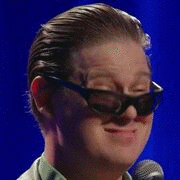|
Kazy posted:You know you can use secure passwords for your Microsoft account , right? I take a really lazy approach to passwords for accounts that aren't really that important. Probably 90% of the bullshit accounts I have out there, from sites that force registration to download things or random forums for specific things where I was only there for a certain question, use the same single lowercase dictionary word. That password has been leaked in dozens of website breaches but I still use it on new accounts to this day because I truly don't care. My Microsoft account and a few others that I use a lot but still don't consider really that important get a slightly more complicated one. The password I use on my PCs involves a lot of symbols which are easy enough to enter on a normal keyboard, but a pain in the rear end on a mobile device and really annoying on a gamepad. The only times I ever find myself entering my Microsoft account password are signing in to SmartGlass and signing in to friends' Xboxes, so... Another reason I just remembered which at least applied to MS accounts initially in Windows 8, not sure if it still does in 10, is that it changes my NTLM username which makes things really lovely when my home servers are all *nix. With a normal account I just use the same username/password on the server and everything works. wolrah fucked around with this message at 14:46 on Aug 9, 2016 |
|
|
|

|
| # ? Apr 23, 2024 19:11 |
|
I'm playing DS1 myself, so I can check in a few hours to see if mine dies on me too.
|
|
|
|
Volte posted:I wasn't paying attention and Windows updated to the new anniversary edition without telling me and now Dark Souls 1 won't start at all. It just freezes and has to be killed. I was playing it the night before the update started (with a DS4 that apparently now no longer works either). Just tried it, runs fine both vanilla and with DSFix, so it didn't just break for everyone.
|
|
|
|
HMS Boromir posted:Just tried it, runs fine both vanilla and with DSFix, so it didn't just break for everyone.
|
|
|
|
I let Windows install the Anniversary update on my old laptop as well and now I have no sound again like it was when Win 10 first came out. Now I have to wait another year to get sound working, awesome. Already tried re-installing drivers. Sininu fucked around with this message at 15:29 on Aug 9, 2016 |
|
|
|
wolrah posted:Another reason I just remembered which at least applied to MS accounts initially in Windows 8, not sure if it still does in 10, is that it changes my NTLM username which makes things really lovely when my home servers are all *nix. With a normal account I just use the same username/password on the server and everything works. You could just specify a username and password when connecting to network resources?
|
|
|
|
Microsoft accounts piss me off. I've had occasions to use mine but it's so few and far between that I never remember what my password is in between uses and MS won't let you use the same password twice ever so now I legitimately can't change it to something I'll ever remember. Which is fine, I use KeePass for a lot of things I'll just use that now. Oops, surprise! Linking Win10 to your MS account locks your computer behind your MS account's password, and the KeePass I need to get my MS password is locked in my computer behind my MS password. Thanks for the catch-22 Microsoft!
|
|
|
|
Head Hit Keyboard posted:Microsoft accounts piss me off. I've had occasions to use mine but it's so few and far between that I never remember what my password is in between uses and MS won't let you use the same password twice ever so now I legitimately can't change it to something I'll ever remember. Which is fine, I use KeePass for a lot of things I'll just use that now. Oops, surprise! Linking Win10 to your MS account locks your computer behind your MS account's password, and the KeePass I need to get my MS password is locked in my computer behind my MS password. Thanks for the catch-22 Microsoft! Do you really want keepass available on your login screen before you've put in your password?
|
|
|
|
Factor Mystic posted:Do you really want keepass available on your login screen before you've put in your password? That's also not the point though. I can't change it to something I'll remember because I've reset it so many times I can't use and passwords I'll remember. I can't use KeePass either for reasons stated. Yet I need a password that I'll remember just to use my computer. And I had no idea this was going to happen until I had already inadvertently locked myself out. There's such a thing as being too secure.
|
|
|
|
Head Hit Keyboard posted:That's also not the point though. I can't change it to something I'll remember because I've reset it so many times I can't use and passwords I'll remember. I can't use KeePass either for reasons stated. Yet I need a password that I'll remember just to use my computer. And I had no idea this was going to happen until I had already inadvertently locked myself out. There's such a thing as being too secure. Once you remember your password, set a PIN on your computer account instead of using your password. Then you can just type in 1234 and be done with it.
|
|
|
|
There are excellent KeePass mobile clients for Android and iOS that will sync via Dropbox.
|
|
|
|
mobby_6kl posted:Also forgot Skype lol. And yeah I guess they're all the same with Live, but I don't think this used to be the case before, when I was using MS stuff. These have all been part of the same Microsoft account for over a decade. Outside of Skype of course, because Skype wasn't bought by Microsoft until 2011, so wouldn't be rolled in with the rest. Head Hit Keyboard posted:Microsoft accounts piss me off. I've had occasions to use mine but it's so few and far between that I never remember what my password is in between uses and MS won't let you use the same password twice ever so now I legitimately can't change it to something I'll ever remember. It's really impossible for you to put a "1" at the end of "a password you'll ever remember"?
|
|
|
|
Arsten posted:Calculator The calculator now shrinks down to 75% of the size of Windows 7 calculator! They are listening to me complain! Windows 10 UA: Best Windows since 3.11 for Workgroups.
|
|
|
|
Speaking of Microsoft vs. local accounts, my desktop says it's using a Microsoft account (or at least that's what I gather from the settings app having a link to sign in with a local account instead), but the password's different than if I go to say OneDrive and sign in. What the hell is that about?
|
|
|
|
hooah posted:Speaking of Microsoft vs. local accounts, my desktop says it's using a Microsoft account (or at least that's what I gather from the settings app having a link to sign in with a local account instead), but the password's different than if I go to say OneDrive and sign in. What the hell is that about? There are two types of "signing in via Microsoft account". The first is using your actual Microsoft account and your username is displayed as "hooah@FruitBasket.com" on the login screen. The other is linking to your Microsoft account, where your username is just listed as "hooah" and the user account is handled locally, but will auto-login to your Store/OneDrive Sync/etc as a part of the login process.
|
|
|
|
Ok, interesting. Will both methods grant me the ability to carry my license to new hardware?
|
|
|
|
Any idea why I'd suddenly have connectivity issues between an Archer C9 Router and a Linksys WUSB6300 wifi card after the win10 upgrade? Periodically my ability to load websites will drop out, even my router's page, but I'm still connected to mumble/discord. During this, if I try to connect to my other SSID (2ghz vs 5ghz), it'll refuse to connect as well and require a reboot. Firmware is up to date on the router and usb wifi driver is also.
|
|
|
|
hooah posted:Ok, interesting. Will both methods grant me the ability to carry my license to new hardware? I honestly don't know. I would check your microsoft account and see if your device(s) is registered to your account. I would think that linking would work, but it's also there for you to link to your settings to your work's AD account so it might not pull licensing details via that method. Deviant posted:Any idea why I'd suddenly have connectivity issues between an Archer C9 Router and a Linksys WUSB6300 wifi card after the win10 upgrade? Periodically my ability to load websites will drop out, even my router's page, but I'm still connected to mumble/discord. During this, if I try to connect to my other SSID (2ghz vs 5ghz), it'll refuse to connect as well and require a reboot. There are quite a few wireless cards that worked fine on 8/8.1 but have no end of trouble on 10. Do you have drivers written for 10 or are they for 8/8.1?
|
|
|
|
Arsten posted:I honestly don't know. I would check your microsoft account and see if your device(s) is registered to your account. By checking my MS account you mean going to account.microsoft.com? I do see both of my computers there, does that mean I have digital entitlements (or whatever they're called now)?
|
|
|
|
hooah posted:By checking my MS account you mean going to account.microsoft.com? I do see both of my computers there, does that mean I have digital entitlements (or whatever they're called now)? Yes, as far as I know that means you are registered with them. If not, I hope someone speaks up as I'd like to be sure myself.
|
|
|
|
Did the anniversary update fix the bug where the start menu/notification area/date & time popup would just stop responding? A restart fixes it, but the only "solutions" I've found via google are from shortly after release and involve command-line bullshit that ends up just breaking the store/UWP apps and end up necessitating a reinstall (reset, whatever). I don't even know what causes it since I won't notice until I try to click to bring up the calendar popup or whatever and it won't respond.
|
|
|
|
hooah posted:By checking my MS account you mean going to account.microsoft.com? I do see both of my computers there, does that mean I have digital entitlements (or whatever they're called now)? Check in the settings app: 
|
|
|
|
Well that's a lot easier. Thanks!
|
|
|
|
I looked at the help page for the digital license and it had this to say:quote:How You Got Windows 10 So the digital entitlement is officially a full license tied to your account, same as a paid copy. Which is pretty god drat great.
|
|
|
|
Well I finally got Anniversary Edition installed, the upgrading process wasn't working for me, even when I tried to force it through the external .exe from MS. The cumulative update they did for the previous version of Windows 10 also had the benefit of fixing the upgrader for me and now I can actually try the new Edge. The only thing keeping me from using Edge before was lack of extensions, heard the browser's been quite good outside of extension support.
|
|
|
|
Arsten posted:I honestly don't know. I would check your microsoft account and see if your device(s) is registered to your account. I would think that linking would work, but it's also there for you to link to your settings to your work's AD account so it might not pull licensing details via that method. As far as I know they're 10 specific. I got them from Linksys' site and they were labeled as such.
|
|
|
|
Doctor_Fruitbat posted:I looked at the help page for the digital license and it had this to say: I believe this policy changed with the Anniversary Update. This is assuming that info is correct and not a misstated version of the prior policy.
|
|
|
|
Add me to the tally of people whose post-AU update machines switched keyboard layouts. I thought the application I was using was broken until I realised that my English (AU) language setting had been swapped out for a freshly installed English (UK) pack, along with the physical keyboard layout.
|
|
|
|
EugeneJ posted:I finally got the Anniversary Update to work - I unplugged the USB dongle for my wirelesss keyboard and that was the culprit For a fun time, put two different Windows Installer USB sticks in a computer set to boot from USB. Press any key to put from USB ... screen goes black Press any key to put from USB ... screen goes black Press any key to put from USB ... screen goes black Press any key to put from USB ... screen goes black Press any key to put from USB ... screen goes black Press any key to put from USB ...
|
|
|
|
Stanley Pain posted:Something is wrong with your brain dude. Well, it is a bit disheartening to realize that clicking a pre-filled form on a website means that I have a tumor, but I guess I have to live with it. The idea behind the madness is that I simply do not want to remember any more accounts than I have to. I have enough already which provide all the services that I (think I) need. A burner account means having to remember it. Yes, password is 1234, but really ...? The browser helps though usually, by offering to remember everything, but every now and then something changes somewhere and the login fields are not pre-filled anymore. Meh, create account, click OK (the browser usually fills all the needed information), check a captcha and 10 seconds later I'm in. Privacy-wise ... that ship has sailed long ago. Facebook knows everything you do even if you've never had a FB account. EU tried to make them stop it, dunno how far they got or if they're still fighting over it. Canada and US do not seem to even try to touch that beast with a 10 foot pole. Google is in the same boat and Microsoft is trying to jump in. From my perspective, the fight is lost, unless I unplug the network cable. So, that's not it. For me personally is just remembering accounts, being them burner accounts or not. However, tying an online account to the OS itself is quite a step that I never thought I'd have to make. Not sure yet if I want to. And yes, that would mean that that account would have to be a bit more "secure", use some real email address and a half-assed, at least, secure password. And that it will need to be remembered.
|
|
|
|
Most sane people will just use a password manager like keepass or 1password if they don't want to remember more than one password ever.
|
|
|
|
Volguus posted:Well, it is a bit disheartening to realize that clicking a pre-filled form on a website means that I have a tumor, but I guess I have to live with it. The idea behind the madness is that I simply do not want to remember any more accounts than I have to. So you create tons more accounts? That seems rather to increase the problem.
|
|
|
|
fishmech posted:So you create tons more accounts? That seems rather to increase the problem. Not if I don't have to ever remember them. As I said, most applications are fine to remember credentials or the fact that I'm logged in. The "achievements" on the accounts are irrelevant so ... no, those accounts will be forgotten in seconds after their creation. Actually, they'll never be remembered in the first place since everything in them is auto-generated randomly and I don't even look at what is filled in. Browsers help as well with remembering rap like that. Flagrama posted:Most sane people will just use a password manager like keepass or 1password if they don't want to remember more than one password ever. That is correct. For important accounts, I remember them (and the passwords) in my head using as long password as the service allows me. Google for example is happy with a 200 character password (trivial to remember, really). For the rest, I don't at all, therefore I never saw the need for a password manager. If you do, more power to you. If that makes me insane ... oh well.
|
|
|
|
Does the "No auto-restart with logged in users" group policy work as advertised on Pro? I'm BitLockering over 2TB right now and don't need that being interrupted.
|
|
|
|
Deviant posted:As far as I know they're 10 specific. I got them from Linksys' site and they were labeled as such. I have both a Linksys and a Netgear USB wifi adapter that worked fine on 7 and 8.1, respectively, that absolutely refuse to work on 10, even though I have "10" drivers for both from their respective manufacturers. I haven't found a solution outside of buying an Intel wireless card. 
|
|
|
|
Volguus posted:Not if I don't have to ever remember them. As I said, most applications are fine to remember credentials or the fact that I'm logged in. The "achievements" on the accounts are irrelevant so ... no, those accounts will be forgotten in seconds after their creation. Actually, they'll never be remembered in the first place since everything in them is auto-generated randomly and I don't even look at what is filled in. Browsers help as well with remembering rap like that. You spend a lot of loving effort for your 'low effort' solution and a lot of effort posting why this is anything other than nonsense. Then you apparently type a 200 character password to log into GMail each time, or store it in a browser. Both are loving stupid. Your solution is in like the bottom 5% of security and the top 5% of effort. Go see an autism specialist and explain your password policy.
|
|
|
|
Volguus posted:Not if I don't have to ever remember them. As I said, most applications are fine to remember credentials or the fact that I'm logged in. The "achievements" on the accounts are irrelevant so ... no, those accounts will be forgotten in seconds after their creation. Actually, they'll never be remembered in the first place since everything in them is auto-generated randomly and I don't even look at what is filled in. Browsers help as well with remembering rap like that. You could have just made one account with a simple password to start with and not repeatedly made new ones, it would have been so much easier. This is like on the level of that guy who thought doing laundry was a waste of water so he wanted to just buy new clothes every month to avoid washing.
|
|
|
|
Merv Burger posted:You could just specify a username and password when connecting to network resources? I could, but by using a local user whose credentials match those valid for my other systems I don't have to, and I don't care about any of the few things signing in fully with a Microsoft account provides. It's not like I'm the guy with a million accounts for everything, I have one single Microsoft account that I use when it makes sense or is required, I just don't have any interest in using it to authenticate to my computer.
|
|
|
|
Time for another dumb question: Back when I was using win7, and had an HDD primary drive, I'd leave my computer on all the time, and I was used to things like virus scans and maintenance being done overnight. Now that I have an SSD, I don't mind shutting down, but now I'm wondering if I have to do things like trimming, scanning, and so forth manually? Or is there a recommended way to get such things going so I don't have to really think about them again?
|
|
|
|

|
| # ? Apr 23, 2024 19:11 |
|
How do I change my monitor's color profile after the anniversary update? Changing the default profile in Color Management makes no visible changes, even if I choose a totally incorrect profile.
|
|
|













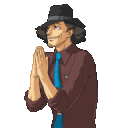







 igital license
igital license