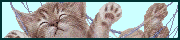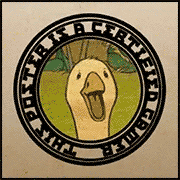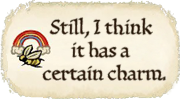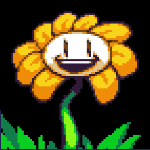|
W.T. Fits posted:I thought they changed that awhile back to make it so that Chocobos get normal XP for your level even if you're leveling as BLU? Leveled BLU relatively recently, can confirm it's not more than usual.
|
|
|
|

|
| # ? Apr 27, 2024 15:42 |
|
Yeah mine was capped before it was fixed so I wasn't entirely sure how they fixed it
|
|
|
|
I just heard about a shader program that can apparently make the game look nicer, Gshader. This worth using? If so, is there a preset setting I should be going with?
|
|
|
|
The eurogoon FC is on Chaos datacenter, Omega server. Unlike some other games, playing FFXIV on US servers from Europe is pretty dire.
|
|
|
|
petcarcharodon posted:Bring them along while leveling BLU, because chocobo XP is based on your XP, and BLU gets massive amounts of XP from overworld mobs Wait what? Is there a way you can explain this better, because my Chocobo hasn't gotten past level 5 or so.
|
|
|
|
Cythereal posted:Level 20 MSQ: After you join a Grand Company (youíll know this when you hit it in the story), a sidequest will pop up called My Little Chocobo. This is your starting mount! You can get the grand company seals by just running a couple of daily roulettes. You actually don't need to farm any GC seals to buy the chocobo anymore, the quests give you more than enough!  https://ffxiv.gamerescape.com/wiki/For_Coin_and_Country https://ffxiv.gamerescape.com/wiki/Till_Sea_Swallows_All https://ffxiv.gamerescape.com/wiki/Wood%27s_Will_Be_Done All reward 300 GC seals for your grand company (your chocobo costs 200). If you've somehow already spent these seals the quickest way to get more is to probably run outside and do a fate or two. Lazy Fair fucked around with this message at 07:26 on Jul 15, 2021 |
|
|
|
punk rebel ecks posted:Wait what? Is there a way you can explain this better, because my Chocobo hasn't gotten past level 5 or so. Blue mages get increased XP from general mobs, because that's how they're intended to level. Chocobo used to base their XP off what you gained, so they got the blue boost. This was silly so that Blue advantage was removed, but to be nice they boosted the chocobo's xp to always be at that enhanced level with any job rather than rolling it back to what it was "supposed" to be.
|
|
|
Cute sprouts! Use gearsets to quickly swap between saved gear for any of your jobs!
|
|
|
|
|
LeninVS posted:I just heard about a shader program that can apparently make the game look nicer, Gshader. Yup! https://gposers.com/gshade/ Once it's installed, you can launch your game as normal and press shift-F2 to open the menu for gshade and it will give you a quick menu tutorial. The program itself also opens a browser PDF with an extremely in-depth and easy to understand guide on every feature of it, and gives you tips on creating your own presets. Everyone kinda has their own personal preference for what shaders to use. I tend to like anything labeled "vivid" but that's just me. It's important to note that a lot of the presets included are only for screenshots, they can absolutely dunk your framerate in the toilet. The ones labeled "gameplay" don't do as much post processing and blurring so you can actually play the game.
|
|
|
|
Doing the Hall of the Novice quests outlines pretty well that standing in orange AOE = BAD! But as you progress further in the game (from about 50 onwards), the mechanics get more complex. Luckily, they've got a pretty consistent way of communicating mechanics that make things much easier once you know what they mean. Here is a pretty basic guide to markers that pop up during fights and what they mean.
|
|
|
|
I like the Neneko's Gameplay Shine preset while playing the game, but the Stormshade OMGEorzea is very good as well
|
|
|
|
Since you can't use the market board as a free trialer, but you can level up crafting & gathering, you might become interested in crafting gear for yourself. If so, you can check out http://ffxivteamcraft.com/leveling-equipment and then you can see what gear for your job you can use at each level and how to craft that gear.
|
|
|
|
|
As a free trial player, so far I've been successful with just gear from quest rewards. Not sure when that will start to fall off. Primary - Gear from MSQ / Class Quests Secondary - Check level appropriate sidequests in new areas for the ones that reward gear. Ignore all others. Tangential - Do the above, but grab gear for other disciplines if none are improvements. When should I expect quest rewards to fall off in usefulness? I have been ignoring crafting except cooking.
|
|
|
|
SmellOfPetroleum posted:As a free trial player, so far I've been successful with just gear from quest rewards. Not sure when that will start to fall off. When you get to level 50 and have completed the quest "The Ultimate Weapon" you'll start to earn currency called Tomestones of Poetics. Spend these at the Servant of Splendors in every capital near the aetheryte to get gear that will last you well into Heavensward. Edit: The gear is called Ironworks, and added a note about that to the OP.
|
|
|
|
SmellOfPetroleum posted:As a free trial player, so far I've been successful with just gear from quest rewards. Not sure when that will start to fall off. Quest rewards are pretty much always good, the problem arises when you start leveling other classes and no longer have quests to give you rewards. That's when you have to start relying more on dungeon drops and either crafted stuff or the market board.
|
|
|
|
Gamepads and You FF14 can be played with a keyboard and mouse, or a controller. You can also use any other kinds of esoteric input devices as well: as long as your computer recognizes it as a keyboard and/or mouse and/or controller it'll work. Are you one of the five people who enjoy using a Steam Controller? You'll never find a better use case, and as one of them if people want tips and advice I can write paragraphs on the subject. Bought a fancy MMO keypad? Those work great too! Want to use a USB DDR dancemat? You're weird and crazy, but hey it'll work! Because of that, controller advice beyond the generic can be very particular. You're going to spend a lot of time configuring things and switching button assignments and sensitivities in order to figure out what works best, only to go back to where you were two hours earlier. That being said, there are some starting points. For sanity's sake, I'll be using Playstation controller notation, and trust you're smart enough to convert that into whatever your controller is, because I'm not typing L2/LT/ZL+X/A/B every time I want to refer to something, and you shouldn't have to read it. First of all, you've probably already used an ability with the cross hotbar. You press a trigger and a button and you do a thing. Did you know, though, that there's actually three ways to do that first part?  (image shamefully stolen from the official forums) Right there, where it says "Cross Hotbar Controls". Hold is the default: you have to hold the shoulder button and press a face button (e.g. R2+X). Toggle is what it sounds like: you press the shoulder button and can then press the face button, and you press the shoulder button again if you want that face button to no longer use an ability. Mixed is, well, a mix of the two. A tap will act as Toggle, while holding will act as Hold. All three of these are just different ways of performing the same thing, a step I'll refer to as "raising your hotbar". Just about half of your controller will act different depending on whether you've raised the hotbar or not, and so it's good to know just what that is as well as how to access it. Depending on your own physical needs and preferences you'll use different settings here. Hold is the default, while I personally use Toggle. Using anything other than Hold, however, locks you out of one cross hotbar feature I'll cover later, so keep that in mind. Still don't know which setting to use? Try them, and do some content (even if just a FATE). You'll quickly figure out which option is right for you based on if you screw up using the new option by pressing old inputs. Also present there is this "Cross Hotbar Display Type" The notation there is a little weird.  You see how there's a left half and a right half of the cross hotbar? This setting dictates whether each side is assigned to your shoulder buttons or to your d-pad/face buttons. The default is shoulder buttons: pressing L2 brings up the left half, R2 the right half. The other option switches this, so L2 brings up the left half of each pair, and R2 the right half of each pair; thus, the left half is d-pad actions, the right half is face buttons. This is all about how you conceptualize your actions. Do you think of an action as "L2+X" or "L2+X"?. The default is the first, I go with the second, do what works for you. Which, as an aside, brings me to a useful tip. Get in the habit of putting anything you might need to press while moving on your face buttons, and stuff that you're fine stopping for on the d-pad. Pressing the d-pad while moving requires some dexterity or being lucky enough to be moving forward and to the left while pressing an ability on down or right. Save yourself the trouble and be ready for that early. So, great! You now have things set up to comfortably hit the buttons you want. Now...how do you hit the target you want? Getting Targets There's a lot of ways to target things in FF14 with a controller. Arguably too many, but that's fine. First of all, with a controller there's two types of targeting. The community generally refers to these as "soft-targeting" and "hard-targeting"; I prefer the terms "highlighting" and "selecting". You're likely familiar with how pressing X will target an object near you. This puts a full ring around it, makes a nice click noise, and a giant arrow on top of it. This is "hard-targeting" or "selecting" a target. If you "soft-target" or "highlight" something else (through, say, pressing left and right), you can press X to select that new thing instead. If you use an action on the highlighted target, then you'll jump back to your selected target. Highlighting makes a softer sound and has a less dramatic arrow and ring. If you have a target highlighted but none selected, then performing an action on the highlighted target will select that target. This is why if you get attacked by an overworld enemy when you're just walking around, and you press an attack, it automatically switches targets, because getting attacked when you have nothing selected will automatically highlight the attacker (and thus using the attack action will select the attacker). That's highlighting and selecting. You'll need to know these to understand the following list of target methods. Note that you don't need to know all of these. Use whatever makes sense for you. With your hotbar not raised... ...press Up and Down to scroll highlighting through the party list. Even if there's no one else around, you're always in your own party and can target yourself this way. ...press Left and Right to scroll highlighting through every object in your camera view, according to your target filters and excepting you. If there's no allowable target in your view, this does nothing. ...press L1+Up and Down to scroll highlighting through every enemy on your enmity list. If there is no enemy on your enmity list, this will do nothing. ...press L1+Left and Right to scroll highlighting through your alliance lists. If you aren't in a duty with multiple alliances, this will do nothing. ...press L1+a face button to change your target filter according to what you've set up. ...press X to select the nearest object that your character is facing towards according to your target filters and excepting you. With your hotbar raised... ...press L1 and R1 to select enemies within your camera view. Got all that? Yeah, it's a lot. I mainly use L1/R1 with the hotbar raised and Up/Down with the hotbar not raised for combat situations, with X and L1+Left/Right for interactible objects or alliance situations as needed...but as noted, I also use Toggle controls. I know people who use Hold who swear by enmity scrolling, though I cannot fathom why. You'll quickly figure out which does and doesn't work for you. Hotbar switching and you, or... "Help, I don't have enough buttons!" FF14 gives eight cross hotbars of sixteen actions each. You can designate some of these as "shared"; by default cross hotbars 4-8 are "shared". Shared hotbars have the same contents no matter what class/job you are in. In fact, it's more accurate to say shared hotbars belong to a different class entirely: if you mark hotbar 4 as not shared, its contents don't suddenly get put on the job you're in. Rather, the concept of "hotbar 4" now points to your class's hotbar 4 instead of the shared one (if you go down the macro rabbit hole, you'll figure this out quickly enough). As of this writing, no job requires more than two full cross-hotbars' worth of actions (32). I'm of the opinion this won't change come Endwalker, but if it does then you'll just need to incorporate more of the below advice.  You can switch between hotbars by tapping R1 or pressing R1+d-pad or face buttons (this is always a hold-type button combo, even if you're using Toggle or Mixed controls). You'll note shared hotbars by their inverted nature, being a filled background and empty numbers. Of course, play enough with multiple hotbars and you'll notice something asinine...  Notice that option that says "Enable auto hotbar switching when drawing/sheathing weapon"? That option will automatically toggle your hotbar back to Hotbar 1 if you begin combat not on Hotbar 1. If you're just plain switching between hotbars during combat, it's not if this will trip you up, but how many dungeons it takes until it does. If you notice your hotbars switching automatically when you don't want them too, it's almost certainly that setting. Anyway, the options below that are interesting ones. They let you set which hotbars are "usable" depending on whether your weapon is drawn or not (i.e. in combat or not). This affects whether they're in the rotation for tapping R1. As such, if you check "Enable customization for when weapon is drawn" and check just Hotbar 1 and 2, tapping R1 will quickly switch you between the two (but do note, that regardless of any of these settings, tapping R1 will never bring up a hotbar with nothing on it; those can only be accessed by holding R1 and pressing the applicable button). So, with this, you can tap R1 to quickly switch between two hotbars of combat actions. Which brings us to the meat of this section: how do you handle expanding job actions past a single hotbar? First, take all non-combat stuff and shove it elsewhere. Things like Teleport/Return, mounts, gearsets, funny message macros...if it's not used in the middle of a fight, move it. Most of these can just go on a shared hotbar, but there are legitimately things that you'll never touch in the heat of combat that don't go on a shared hotbar: Hide for Ninjas, Diurnal/Nocturnal Sect for Astrologians, tank stances, Bard Performance, etc. Thus, I suggest having three or four hotbars unshared for job usage: two or three for general usage, and one for stuff specific to a job that doesn't need to be immediately at hand. (side note: why two or three for general use? Just because you can fit everything on two doesn't mean you'll want to. It may suit your needs to use three and let the buttons breathe a little, like if you hate putting things on the d-pad or such. Above all, if it's dumb and it works, it's not dumb.) Okay, so you've got your combat stuff isolated (don't forget Sprint and Limit Break! If you're a Final Fantasy vet, you might feel more comfortable having potions/ethers available for emergencies, too.). How do you deal with having more than sixteen actions? Well, there's four basic options. You should only need one, but if you want to mix, go for it. Additionally, if Endwalker adds in a sufficient amount of buttons that you need more than 32 slots, you'll need to incorporate another of these methods. Option 1: Just switch hotbars! That's it. Tap R1 or press R1+Triangle/Circle to switch between hotbars 1 and 2. Boom, done. Pros: Simple and easy to adjust to, You're already having to switch hotbars to play the game; this is nothing new. Cons: Only lets you see half your buttons at once (relevant for tracking cooldown timers). There's also an unexpected bit of cognitive load in that you've now got two actions for most of your buttons, based on the value of a state that's not even normally visible. I'm not saying you're going to mess things up, but you will, at some point, even if just for a second. Option 2: WXHB Stands for "Double Cross Hotbar". Take a look at the top of this image.  This is only available on "Hold" control method (despite what the menu text says, it doesn't work on Mixed as well as Toggle). By double tapping L2 or R2 you can access a new set of eight actions for each, by assigning those to another section of a different hotbar. This also has native support for displaying these extra actions alongside your hotbar. Pros: Easy to understand, allows for seeing all 32 actions at once without much more effort. Cons: Double tapping can be finicky without fine-tuning the timing configuration, and is only available on Hold type. Cannot be customized per job: what hotbar each double tap points to is static and all you can do is change the actions there. Option 3: Expanded Hold Controls The other thing listed on the top of that option page. Incidentally, the text is also a lie but in a different way: Expanded Hold Controls can be used no matter what control type you use. This is my preference. By holding L2 and then pressing R2, a new set of eight actions can be accessed, and the same goes for R2->L2. Unlike the WXHB, these extra hotbar views are not automatically shown, and so if you want to see those actions when not in use, you'll have to set that up manually. Additionally, a common tactic is to point both of these combinations to the same set of eight, thus giving up eight slots in exchange for making a "new" "hold both shoulder buttons" selector. Pros: Available on all control types. Cons: One of the more complicated options, it's rather easy to fumble which you're pressing first in the middle of a hard fight. This can be alleviated, but at the cost of half your additional slots. (As a side note, I'm going to break my rule of speaking generally here. If you're using a controller with analog triggers and are using Steam (even just to launch as a non-Steam game), you can configure your controller in Steam's setup to press one shoulder button for a soft press and then add in the other for a full press. This is easiest on a Steam Controller since they have triggers with both analog movement and a digital button, but can be done on anything with analog triggers if you're comfortable with that.) Option 4: Macros Go put down the torches and pitchforks, experienced players. That isn't what I mean. Using macros for direct action execution, outside of some very niche scenarios (moves that warrant a message to the party, ground target AOEs,), is a terrible idea for a number of reasons that add up to "your damage goes through the toilet and then some" because of inherent lag issues in /action commands. However! For a small number of you, especially the programming inclined, using macros to switch what abilities are on your bar might be just the ticket. Especially those of you with physical motor issues that make constantly pressing triggers taxing, a cleverly designed macro setup will get you a huge number of actions at your thumbs with no loss of efficiency (commands that set hotbar contents are entirely clientside and so happen essentially instantly). This isn't a macro guide, so I won't go into details, but look up the /crosshotbar command if you want to know the tool you'd be using. Some ideas include... ...a button that copies in a similar hotbar but with single target moves swapped for AOE. ...a macro button that copies hotbar 2 to hotbar 1 present on hotbar 3, and a button on hotbar 2 that copies hotbar 3 to hotbar 1, giving you a one button swap between fifteen actions. ...a nested tree that allows you to press a button for, say "Buff", another for "Defensive", and then a third for "Rampart". Like I said, this isn't a macro guide, but should you go this route, be sure to make your macros stateless. That is to say, the same macro button should do the same thing every time. A macro that copies hotbars in sequence with a spare one as a holding area to let you scroll "left" and "right" sounds pretty elegant, but one accidental double tap will start executing a new macro before the previous one has finished will break everything. Don't poo poo where you eat, and don't write to the same hotbar you're reading from. The Best of Both Worlds Just because you're using a controller doesn't mean you still can't use a keyboard and mouse. As such, just because you're using a cross hotbar doesn't mean you can't use regular hotbars. Regular hotbars have a myriad of uses even with a gamepad. You can use in rectangular setups at blown up sizes to monitor key cooldowns on other cross hotbars. You can make fancy macro-driven menus for time-insensitive tasks like gearset switching, emotes, and more. You can put things that you'll never need but your paranoid self can't help but have easy access to on there: if you're afraid of wiping because you had that Supra-Max Potion of Strength that you didn't sell but didn't set to use it, having a quick "item bag" in the corner to run your mouse over to and click on will make you feel better. It won't save you from wiping, but it'll make you feel better. Finally, if you really wanted to, you could even hold a controller in one hand and use the keyboard or mouse with the other. I don't know why you would, but you could! Hey, I don't pay your sub, do what you like. As a closing note, the number one piece of advice I have for using a controller in FF14 is to try everything. Chances are, if something feels cumbersome or annoying, there's some way to make it more comfortable. This goes for everything else in the game, too. There's like five things total that can't be easily adjusted to make your life easier, so poke around and feel free to ask questions! Rosalie_A fucked around with this message at 20:46 on Jul 15, 2021 |
|
|
|
Is there any sort of resource out there for tank players that explains certain things people might be expecting them to do in the MSQ group content? Things that you wouldn't know as a new player, like "oh yeah tank the boss by the 2nd pillar on the left then after it does X you move it over to the pillar on the right", or "interrupt ability X but not ability Y", or "click this doodad that spawns on the ground during the fight", or using that warp function to teleport back to the start of the instance after a certain point, or anything like that kinda stuff. I've bounced off FF14 a few times and I might give the free login thing a try again but one of my biggest blocks is trying to figure out misc things like this. All the jobs I think are coolest are tanks and I hate trying to figure out these misc things that everyone just expects you to know. Or how big a "Wall to wall" pull actually is, I have no idea for how much stuff to pull and some people expect really big pulls. I know people were generally cool when I said "Hey haven't done this before" but I'd still like to at least have an idea when going in. Otherwise I'm just kinda generally winging it with the basics, like pointing everything away from the group, not standing in fires, and not moving the mobs around for no reason so people can do their directional abilities.
|
|
|
|
Rosalie_A posted:Gamepads and You Added a link to this in the second post!
|
|
|
|
J posted:Is there any sort of resource out there for tank players that explains certain things people might be expecting them to do in the MSQ group content? Things that you wouldn't know as a new player, like "oh yeah tank the boss by the 2nd pillar on the left then after it does X you move it over to the pillar on the right", or "interrupt ability X but not ability Y", or "click this doodad that spawns on the ground during the fight", or using that warp function to teleport back to the start of the instance after a certain point, or anything like that kinda stuff. I've bounced off FF14 a few times and I might give the free login thing a try again but one of my biggest blocks is trying to figure out misc things like this. All the jobs I think are coolest are tanks and I hate trying to figure out these misc things that everyone just expects you to know. Or how big a "Wall to wall" pull actually is, I have no idea for how much stuff to pull and some people expect really big pulls. The dungeon pages on the consolegameswiki are pretty good for basic stuff like that. There's also a video on each page that will go more in-depth on things. But for pulling, you really just have to play it by ear. It's so situational! Sometimes you can pull five packs, sometimes the healer you've got can't handle more than two, or you can't because of your gear. Try out like two at first and watch how things go. It's polite to ask if the healer is okay with big pulls, but if they're telling you to pull big, you can go hog wild and see how it turns out. "Wall pulling" means just going forward and grabbing every enemy until you run into a wall. In everything after the first expansion, this is basically how it's designed to be done, because the developers put lots of walls in dungeons to keep overzealous tanks from pulling too much. It can get dicey in earlier dungeons though, and in leveling dungeons (ie, not at level 50, 60, 70, or 80).
|
|
|
|
J posted:Is there any sort of resource out there for tank players that explains certain things people might be expecting them to do in the MSQ group content? Things that you wouldn't know as a new player, like "oh yeah tank the boss by the 2nd pillar on the left then after it does X you move it over to the pillar on the right", or "interrupt ability X but not ability Y", or "click this doodad that spawns on the ground during the fight", or using that warp function to teleport back to the start of the instance after a certain point, or anything like that kinda stuff. I've bounced off FF14 a few times and I might give the free login thing a try again but one of my biggest blocks is trying to figure out misc things like this. All the jobs I think are coolest are tanks and I hate trying to figure out these misc things that everyone just expects you to know. Or how big a "Wall to wall" pull actually is, I have no idea for how much stuff to pull and some people expect really big pulls. In general, stuff like that is an "experience" thing. FF14 operates on a principle of "do something, and if it hurts don't do it again", and the community tends to follow suit. That "return to start of instance" thing only happens in one dungeon, for example. Clicking a doodad in a fight is usually what you should do, except when you can ignore it by killing the boss quickly (looking at you Sastasha). As such, this is not facetious advice, nor am I trolling: just do things, and if it gets you/the party killed, you have learned. How many enemies in a dungeon is too many? There's two answers. One is, "it depends on the dungeon, gear level, group composition, and skill level of the players". The other is "however many get you killed". Just grab enemies and ignore that voice that says you're doing it wrong. If you die, it means either you weren't pressing your defensive buttons, the healer screwed up, or the DPS didn't kill fast enough, or you grabbed too many enemies, or some combination of all four. Regardless, now you know for next time. People will let you know if something isn't working for them, either through words or actions. quote:Otherwise I'm just kinda generally winging it with the basics, like pointing everything away from the group, not standing in fires, and not moving the mobs around for no reason so people can do their directional abilities. This, combined with "press your buttons", is the sum of general knowledge in the game. Everything else is contingent on circumstances that can't be generalized. Run away when you've got a thingy over your head...except when you shouldn't (Myath in Sohm Al). Stay close to the boss...except when you shouldn't (Coincounter in Aurum Vale). Kill all the adds...except when you don't (Gyges the Great in Copperbell Mines). Don't ever use the tank limit break...except when you have to (Alexander: Soul of the Creator). The only way to get experience is to get experience. Do what you want, and if you still feel self-conscious, con some other friends to play with you (did you know free trial heavensward etc. etc.?) so there's less pressure on you.
|
|
|
|
In my experience if there's a mechanic that people don't know and there's a wipe someone will just type an explanation into the chat before round two and then everyone follows the instructions and we clear the fight. Remember wiping on Cerberus and then three people gave a quick rundown on Adds, Belly, Chains in the alliance chat and the second attempt went flawlessly. The only exception would be if you somehow end up with all sprouts in the instance. But then you get the fun of everyone working together to figure out what triggers the party wipe and how to avoid it. Regardless, if you tell people you're a new tank and that you're learning the dungeon they'll generally be chill about it.
|
|
|
|
As someone that occasionally tanks despite never remembering fights, my advice for faking knowing what you're doing: Trash: Two packs is a good default. Adjust from there if it seems too easy or too much effort. There are a few dungeons that are notoriously hard (e.g., Stone Vigil, Bardam's Mettle), so you might overpull and wipe, but veterans are going to know what happened and not care. Tankbusters: The game likes throwing a tankbuster attack early in the fight so you can identify it. If you see a cast without a visible marker, it's probably either a tankbuster or an aoe, so hit a defensive cooldown. If only your health drops, just remember that name the rest of the fight and hit a defensive cooldown when you see it. Positioning: Wherever it spawns is usually a good spot. If you're in a raid and adds spawn, grab the one to the left/middle/right of the entrance depending whether you're A/B/C as already mentioned. In a raid, if you notice a tether connecting your add to another one, drag yours away until the tether disappears. Main tank/off-tank: In 8-man content, if I'm not the main tank, I'll do a combo without tank stance, then turn it on for the rest of the fight. I'll shirk if I'm in danger of overtaking the main tank. That way I'm easily second on the aggro list, so if the main tank diesit goes straight to me. I'll also keep it the rest of the fight unless the main tank taunts it back off me, in which case I'll shirk them rather than fighting about it because I don't really care.
|
|
|
|
One time I saw someone successfully wall pull stone vigil. I was in awe at that party. Far more often I see the tank die because just one extra mob found them
|
|
|
|
J posted:Is there any sort of resource out there for tank players that explains certain things people might be expecting them to do in the MSQ group content? Things that you wouldn't know as a new player, like "oh yeah tank the boss by the 2nd pillar on the left then after it does X you move it over to the pillar on the right", or "interrupt ability X but not ability Y", or "click this doodad that spawns on the ground during the fight", or using that warp function to teleport back to the start of the instance after a certain point, or anything like that kinda stuff. I've bounced off FF14 a few times and I might give the free login thing a try again but one of my biggest blocks is trying to figure out misc things like this. All the jobs I think are coolest are tanks and I hate trying to figure out these misc things that everyone just expects you to know. Or how big a "Wall to wall" pull actually is, I have no idea for how much stuff to pull and some people expect really big pulls. The most counterintuitive thing about tanking is that the earlier dungeons are the hardest to tank. Early dungeons are full of branching paths with optional side rooms, weird one-off mechanics for navigating the dungeon that never get used again, players who may be totally new and not know (or even have) effective rotations yet, etc. The further you get away from 2.0, the friendlier dungeons are to someone going in blind. No side paths to get lost in, no clunky mechanics needed to progress, everyone has more useful abilities and more practice with them. Later dungeons will pretty much enforce a set pace on you by having "checkpoints" where you can't progress until killing the trash before it - so wall-to-wall pulling is literally grabbing everything until you hit a wall, kill them, wall opens up, repeat. Repositioning a boss during a fight is surprisingly not a thing that comes up too often in normal content. Generally just setting up the boss close to the center, facing away from the party, is all you need to worry about. Off the top of my head, there's the last boss in Brayflox's Longstop, but the game goes so far as to plaster a message on your screen saying "the boss is healing while he sits in the poison pools", you can't miss it. And as others have said, things are generally tuned so that you can fail them once or twice, learn from your mistakes, and still not take a death.
|
|
|
|
Rosalie_A posted:In general, stuff like that is an "experience" thing. FF14 operates on a principle of "do something, and if it hurts don't do it again", and the community tends to follow suit. One of my guildies put it well last night, for folks who know music terms: this game encourages sightreading.
|
|
|
|
also if you're a sprout tank going into a dungeon for the first time: just say so in party chat! "hi first time tanking" it works. the times where anyone might get mad at you for not knowing what to do are so few and far between, nearly all of the time people will say hi back, offer tips, or tell you to just go for it and pull as much as you want. if you get lost, ask where to go. if you don't know how much you can pull, just ask! people want commendations so they will often actually go out of their way to be helpful.
|
|
|
|
AngusPodgorny posted:As someone that occasionally tanks despite never remembering fights, my advice for faking knowing what you're doing: This is all great advice. To add on: 1) If you're not yet comfortable pulling multiple packs (this is generally out of concerns about your durability/gear or targeting mobs), do not feel like you have to overdo it. You'll get there when you get there. If you are multi-pulling, be sure to stagger your defensive cooldowns. Note as well that Arm's Length is a role skill that all physical jobs get access to - while its main purpose is to prevent you from being knocked backwards by some mechanics, it also puts a fairly substantial Slow debuff on anything that hits you which is a massive reduction in damage you take during trash pulls. Your healer will notice that you're a tank using Arm's Length and adore you for it, it's kind of the secret signal for "this tank knows what they're doing" even if you don't have a single clue what you are doing. 2) While it's not the case on every boss, Square likes to have bosses use both their designated tankbuster and their designated party/raidwide attack within their first 2-3 casts. This is their way of teaching you "This attack is good to use party mitigation on, this attack is for personal mitigation". Until you know what's what, just pop a cooldown for the first one and you're covered in either case (if it was an AOE, everyone's going to be at full health anyway so it's no big deal). 3) The MT/OT approach above is also good as there are some bosses that will auto-attack the top two people on the enmity list, not just the main tank. Keep in mind as you're doing this that each tank has a ranged skill intended for pulling enemies (ex. shield lob for PLD) that applies extra enmity above and beyond the damage it does, so be careful to keep an eye on if you're about to make the boss mad at you when trying to do damage as you move. Tortolia fucked around with this message at 00:09 on Jul 16, 2021 |
|
|
|
Kerrzhe posted:also if you're a sprout tank going into a dungeon for the first time: just say so in party chat! Also, once you get into the first expansion, the dev team kinda settled on what they wanted dungeons to be and pretty much all of them just become straight hallways, it's mostly just the ARR dungeons that can be like weird puzzles and poo poo.
|
|
|
|
I really like it when I queue into an ARR dungeon with an honest to God baby tank who has no idea what's going on and runs into all the dead-end hallways. It's fun to watch them figure out what to do and freak out a little like they've made a terrible mistake when they accidentally aggro more than one pack lol
|
|
|
|
Just installed for the first time and it seems every single server in both EU data centers is blocking new character creation. So that wasn't a good start. Is this likely to clear without having to try at 3am or give up ?
|
|
|
|
Baconroll posted:Just installed for the first time and it seems every single server in both EU data centers is blocking new character creation. So that wasn't a good start. You're gonna have to try at non-peak hours, yeah. Servers don't allow character creation if too many people are logged in. It made a lot more sense before the current insurge of players
|
|
|
|
Chillgamesh posted:I really like it when I queue into an ARR dungeon with an honest to God baby tank who has no idea what's going on and runs into all the dead-end hallways. It's fun to watch them figure out what to do and freak out a little like they've made a terrible mistake when they accidentally aggro more than one pack lol Having "Use Return" typed and ready to go in party chat for Haukke Manor.
|
|
|
|
I try to phrase it as 'it's faster to use /return' to explain things and not make it sound like I'm giving an order, especially if it's to the tank.
|
|
|
|
Baconroll posted:Just installed for the first time and it seems every single server in both EU data centers is blocking new character creation. So that wasn't a good start. For the EU data centers you probably won't have to do the 3AM thing unless you're trying to get on the most populated server on a cluster, just try to do it at off-peak hours Waffleman_ posted:Having "Use Return" typed and ready to go in party chat for Haukke Manor. Pray {Return}
|
|
|
|
I mean, you just go back up the stairs and in the passage that opened behind the first boss. Return barely saves any time at all.
|
|
|
|
derra posted:I mean, you just go back up the stairs and in the passage that opened behind the first boss. I havenít seen a group kill the skeletons on the stairs since 2013. Itís not a matter of, return is easier, moreso that is how everybody auto-pilots the dungeon.
|
|
|
|
I beat the ultimate weapon MSQ today. Marking the end of 2.0 I assume. I am super overwhelmed by all the stuff that just unlocked. It feels like 100 bluequests showed up letting me unlock hard modes and new dungeons and new trials. Should I be working on this stuff, or focusing on MSQ to get to the first expansion?
|
|
|
|
I've done it when Return was down, anyone can easily drag them to the entrance if necessary.
|
|
|
|
LeninVS posted:I beat the ultimate weapon MSQ today. Marking the end of 2.0 I assume. That's mostly up to you. Here's the stuff you're going to be required to do: - Hard Ifrit, Garuda, and Titan - The Crystal Tower Raids Get those out of the way, and then the rest of the stuff is as you feel like it.
|
|
|
|

|
| # ? Apr 27, 2024 15:42 |
|
LeninVS posted:I beat the ultimate weapon MSQ today. Marking the end of 2.0 I assume. Most of the blue quests are oneshot lv50 optional dungeons or boss fights. However, the lv50 versions of the story bosses you fought in ARR and the full story for the lv50 24-player raids are actually MSQ critical, so you'll have to do them. The quest to start the 24-player raids is called "Legacy of Allag", and it's in Mor Dhona. You don't need to do them now, but it will make you drop everything to go do them later anyway, so I recommend using them to break up 2.1-2.3 because those quests kinda drag a bit. The 24-player raids are actually really easy and visually exciting, only the final one of the three can be challenging. You need to finish the quest "The Light of Hope" after doing the last raid in order to move on to Heavensward.
|
|
|