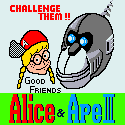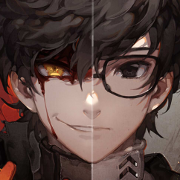|
Luisfe posted:Yup. You need a previous installation of CIOS249, and maybe 16 and 36. Seconding this, this is exactly what I had to do on 3.3 w/out previous cios installs.
|
|
|
|

|
| # ? May 31, 2024 21:52 |
|
Bakkon posted:Search for a program that allows you to scrub Gamecube games and place them on a Wii ISO. I've gotten my GC games to run like that. Wait what, how can you put those on a Wii Iso?
|
|
|
|
Luisfe posted:Wait what, how can you put those on a Wii Iso? http://wiki.gbatemp.net/wiki/index.php/MultiGame_ISO_Creator I fit both Pikmins and both Monkey Balls on one Wii disc. Then threw that ISO onto my thumbdrive formatted for the USB Loader. It boots up a little menu of the Gamecube games on it, then you pick one. Atleast, this is how I'm doing it until they add GC support for the USB Loader, if it's possible.
|
|
|
|
Neat. So, using that it is possible to boot up GCN games with the USB Loader?
|
|
|
|
Luisfe posted:Neat. So, using that it is possible to boot up GCN games with the USB Loader? Yup. Now that this works, and we're likely to get Gamecube support added to USB Loader anyway, I wonder if people are making custom Gamecube game "channels" for the Wii?
|
|
|
|
TheRedEye posted:Yup. Now that this works, and we're likely to get Gamecube support added to USB Loader anyway, I wonder if people are making custom Gamecube game "channels" for the Wii? Speaking about the gamecube, neither of the gamecube save backup programs on the homebrew browser work for me. Is there some trick or other program that will backup my game saves?
|
|
|
|
helopticor posted:Speaking about the gamecube, neither of the gamecube save backup programs on the homebrew browser work for me. Is there some trick or other program that will backup my game saves? What game are you trying to get a save for? If it is F-Zero GX, you are out of luck, EVERYTHING else I've tried with the gamecube save backup thing has worked fine just following the program's instructions. But not on F-Zero GX.
|
|
|
|
I was in the same position as you, and from I understand you can't use an official gamecube memory card. After trying two or three programs over and over, I gave up and then noticed it said you must use a third-party memory card. I don't have one, but if someone does and is willing to test one of the programs out and let us know if they were successful with it.
|
|
|
|
Suitcase posted:I was in the same position as you, and from I understand you can't use an official gamecube memory card. After trying two or three programs over and over, I gave up and then noticed it said you must use a third-party memory card. I don't have one, but if someone does and is willing to test one of the programs out and let us know if they were successful with it. I can't get saves off of an official Nintendo card? That's annoying and weird. Luisfe posted:If it is F-Zero GX, you are out of luck, EVERYTHING else I've tried with the gamecube save backup thing has worked fine just following the program's instructions.
|
|
|
|
Bakkon posted:http://wiki.gbatemp.net/wiki/index.php/MultiGame_ISO_Creator How are you adding the Wii iso to the wbfs partition? The wbfs tool only wants to add actual Wii game iso files. I used the usbloader to format my drive, and used the MultiGame ISO Creator to make a test iso.
|
|
|
|
So, I know everyone has been really pleased over the release of the USB Loader, but I was going back through some of the older homebrew projects and found WiiSX (can't believe it's been this long already), which hasn't seen any attention since apparently November 2008. Any ideas as to why this was seemingly pulled? It looked like it was having a lot of attention and then just suddenly drops off.
|
|
|
|
Luisfe posted:What game are you trying to get a save for? It will never work. F-Zero GX was designed to work together with the arcade version of the game. You could take your gamecube memory card to the arcade, stick it right in the cabinet, and unlock arcade content for the home game. (You can also unlock that same content in the home game by doing insanely difficult things). It was a lot like DLC, except you got it by putting money into the arcade machine instead of an internet service. Anyway, when you make a save in F-Zero GX, it reads a serial code that is randomly created and embedded into the card when it is formatted. Then I think the save data is encrypted, using that code as the encryption key. Something like that. The end result is that saves can't be transferred from card to card, even if you actually move the files.
|
|
|
|
blahz posted:How are you adding the Wii iso to the wbfs partition? The wbfs tool only wants to add actual Wii game iso files. Several people have written a program with a GUI to work with a WBFS partitioned drive. Simply plug it into your computer and drag/drop (almost) games onto the external drive.  http://www.mediafire.com/download.php?wz2jzg3mwni Someone also released a "child-safe" version of the USB Loader. It removes the ability to add/remove games and format the drive. This pretty much requires the above program for organizing your game collection. Not to mention the background doesn't look like it was ripped off of DeviantArt and is somewhat Wii-like.  http://www.tehskeen.com/forums/showthread.php?t=11187
|
|
|
|
SNES9X-GX A new version of SNES9X-GX is out, and it is very sleek looking. Besides the new design, it also has a lot of new features included too.
|
|
|
|
Bakkon posted:Several people have written a program with a GUI to work with a WBFS partitioned drive. Simply plug it into your computer and drag/drop (almost) games onto the external drive. So with this, I wouldn't need to insert the game into the Wii in order to copy it to the drive? I was hoping I wouldn't have to go out and buy a spindle of DVDs in order to copy them, burn them, and rip them to the hard drive via the Wii.
|
|
|
|
Shmoogy posted:So with this, I wouldn't need to insert the game into the Wii in order to copy it to the drive? I was hoping I wouldn't have to go out and buy a spindle of DVDs in order to copy them, burn them, and rip them to the hard drive via the Wii. Correct. Quite a handy little tool. Transfers games a bit faster than ripping it off the Wii disc drive, too.
|
|
|
|
Well this is lovely - I decided to try uninstalling and reinstalling my IOSs, so I removed 16, 36, 38 and 249 and rebooted the wii, and now HBC just kicks me back to the dashboard when I try to launch it and my RB2 disc in the drive says it wants to update the Wii! I'm guessing I need to rent twilight princess again tomorrow.
|
|
|
|
I don't know what the hell is happening. Since updating, not only does HBC not work but nothing works. I load any VC downloaded games, and it kicks back to the main Wii screen. When I load HBC, it freezes on a pure black screen and the controller loses sync. I can't even load games at all from disc.
|
|
|
|
So okay, if I put in a disc that updates to just 3.3U, will the Wii only update to the update on disc or will it reach out to the internet and install 4.0? I think maybe ripping out those IOSs just confused my Wii or something since RB2 never required an update until now. And when I click on the disc channel it's not telling me what version it wants to go up to...
|
|
|
|
Rirse posted:SNES9X-GX According to that page he broke USB loading  And I just transferred my ROMs to my HDD, too. And I just transferred my ROMs to my HDD, too.
|
|
|
|
Removing IOSes is a bad idea. Isn't 36 the one that HBC uses?
|
|
|
|
Code Jockey posted:Well this is lovely - I decided to try uninstalling and reinstalling my IOSs, so I removed 16, 36, 38 and 249 and rebooted the wii, and now HBC just kicks me back to the dashboard when I try to launch it and my RB2 disc in the drive says it wants to update the Wii! Weren't you supposed to NEVER uninstall IOS things, but instead overwrite them? At least the Gamecube Backup launcher mios thing allows you to rewrite it with an unpatched version, but you are not supposed to delete the things. quote:I don't know what the hell is happening. Since updating, not only does HBC not work but nothing works. I load any VC downloaded games, and it kicks back to the main Wii screen. When I load HBC, it freezes on a pure black screen and the controller loses sync. I can't even load games at all from disc. 4.0? If so, updating the Homebrew Channel will make it not work anymore. You'll have to wait until a new exploit appears for you to be able to reinstall the Homebrew Channel. On the other hand, it seems you semibricked your console 
|
|
|
|
Xythar posted:Removing IOSes is a bad idea. Isn't 36 the one that HBC uses? I think it is. Yeah, I'll just re-twilight my console. The system menu says 3.3U still, and I'll just not touch anything until I can fix it again. Errghhh, that was dumb. I'm guessing it wants to update for RB2 because.. uhh.. well, that I'm not sure of. Still wondering why the hell I'm getting -6 errors with the USB loader though, the drive is fine [I even tried reformatting NTFS then re-init-ing it as WBFS]. I tried reinstalling the IOSs in order, downloading new ones and installing those, but still nada.
|
|
|
|
Bakkon posted:Several people have written a program with a GUI to work with a WBFS partitioned drive. Simply plug it into your computer and drag/drop (almost) games onto the external drive. I gave the GUI a try, and even still I'm not able to get Gamecube games made with the Multigame ISO creator. It still does the same thing where wbfs just refuses to run and transfer the file, because it is not an actual Wii game. Are you doing anything to the iso file after you make them?
|
|
|
|
Suitcase posted:I was in the same position as you, and from I understand you can't use an official gamecube memory card. After trying two or three programs over and over, I gave up and then noticed it said you must use a third-party memory card. I don't have one, but if someone does and is willing to test one of the programs out and let us know if they were successful with it. Rirse posted:A new version of SNES9X-GX is out, and it is very sleek looking. Ryouga Inverse posted:According to that page he broke USB loading Well it was pretty broken to begin with. Very buggy implementation, so maybe they were planning to fix it and then postponed that work to a later release.
|
|
|
|
I know this has been run into the ground over the past couple pages, but just to clarify: Do you HAVE to have both HBC AND the cIOS installed before updating to 4.0? If you do, is there some sort of workaround at the moment, or am I boned in the water until they find a way to install the cIOS on 4.0?
|
|
|
|
JimmyBiskit posted:I know this has been run into the ground over the past couple pages, but just to clarify: Do you HAVE to have both HBC AND the cIOS installed before updating to 4.0? If you do, is there some sort of workaround at the moment, or am I boned in the water until they find a way to install the cIOS on 4.0? I haven't tried running it yet, so don't quote me on it, but the readme for the USB Loader v1.1 specifically says IOS36 rev9 or greater. I updated the Homebrew Channel just prior to the update and that has IOS36 rev12 so I'm assuming it's the same for yourself unless it's region dependant (mine's PAL/Australia). I suppose you could always give it a shot if you had a fully updated Homebrew Channel before updating to 4.0 and just run the USB Loader from there.
|
|
|
|
Emalde posted:So, I know everyone has been really pleased over the release of the USB Loader, but I was going back through some of the older homebrew projects and found WiiSX (can't believe it's been this long already), which hasn't seen any attention since apparently November 2008. Any ideas as to why this was seemingly pulled? It looked like it was having a lot of attention and then just suddenly drops off. It's done by the same guys as Wii64, so they have to split their efforts. The Nov release was the last official release, you can download the source and compile it if you want to see where it stands now (or find an unofficial build). The team have a dev blog for the two projects at https://www.emulatemii.com
|
|
|
|
This stuff is pretty drat cool. I have preloader + crazy intro + usb loader 1.1 working pretty good and loading games from the usb drive is just awesome. Does anybody have any neat layouts for crazy intro? I'm using the default which is fine but since I'm not creative I'm hoping that I can copy somebody elses screen, etc. Also, thanks for the information on how to use gamecube games with the usb loader!
|
|
|
|
One other question... Does anybody know how the IOS system works? (I've read the WiiBrew wiki but I'm still a little unsure) For example, let's say Animal Crossing uses IOS 38. Would I ever need that IOS patched? ...or let's say I'm using USB Loader 1.1 which uses IOS 249. Does that IOS need the patching because it's launching the actual games? (but the game IOSes don't need to be patched?)
|
|
|
|
Well my understanding is this: IOSs work somewhat like device drivers. IOS38 if I recall is the USB driver, right? I thought I grabbed IOS38 because it enabled USB2 support... anyway, IOS36 is the one featuring the exploit enabling the homebrew channel, which is why it gets patched/downgraded when you install the Twilight Princess hack. You enable the bug in IOS36, which then allows a way to install things like IOS16 to permit WAD installs [it's the signing bug, right?] IOS249 is one which sits outside of the regular Nintendo IOS code, and enables all kinds of other fun stuff. And as far as I know it's the only one that's "safe" to fully uninstall. God knows 36 isn't. 
|
|
|
|
So it sounds like the IOS that is currently running needs to be patched? For example, if the System Menu is v3.3 running IOS 30 then IOS 30 needs to be patched to allow the Homebrew Channel to be installed? (or to install IOS 16, etc) With that said, I'm wondering what the purpose of the "cisocorp" package. Apparantly it has ALL IOSes patched, but what's the purpose? If my understanding from above is correct, than only the launching IOS needs to be patched...
|
|
|
|
The IOSes work a little screwy because of the way Nintendo does updates. It's not like a firmware update or how xbox does things. Every game (and I believe some core functions of the Wii) that you run needs a certain version of the IOS, when you get an update, Nintendo patches old versions and installs new ones. Deleting an IOS can render your Wii inoperable. The Trucha-signing bug that allowed you to install wads (in addition to other things) that was around when System Menu 3.2 was around was patched out of the IOSes that it existed in when further updates came out. During those updates, not only did you get the next numbered IOS, but updated versions of the old IOSes that were already on your Wii (in addition to ones numbered the same as some of the hacked IOSes, if you had those or not, that would overwrite them). There are hacks that update the Wii while leaving the Trucha-signing bug in. That's how I understand it anyway, did I get anything wrong?
|
|
|
|
That sounds pretty good to me, yeah. Pretty much most of the hacks are just forcing the old version of IOS36 while updating the rest, to permit access to things like the shop, USB2 support, etc., right? For those into networking, are Wii IOSs like Cisco IOSs? When I updated the IOS on my Catalyst it seemed like kind of the same thing, just dropping in new system files and rebooting the thing so it'd have access to them... and deleting random files [which I'm not even sure you can do on the Cisco] would've rendered it inoperable, I'm sure.
|
|
|
|
That's pretty much how I understand it to but my question is more related to the chain of events when you want to launch a game... Let's say the chain of events is like this: 1) System Menu 3.3 executes under IOS 30. 2) Animal Crossing (from disc channel) is selected. Animal Crossing needs IOS 38. Does IOS 38 perform the disc check (eg. to see if it's a backup disc, etc) or does IOS 30? I'm trying to understand when a IOS is loaded, etc.
|
|
|
|
Stokesy posted:I'd just leave it as is for now. You should be able to upgrade later on, but there isn't really a reason to at the moment. I have 3.2U. Is this all I need to do? Also, is there a way to install this to the main wii menu so I don't have to open the HBC channel, then launch the USB loader?
|
|
|
|
helium muppet posted:I have 3.2U. Is this all I need to do? Also, is there a way to install this to the main wii menu so I don't have to open the HBC channel, then launch the USB loader? The tool I use to load ripped isos on my PC, wbfs_win, can supposedly dump out a bunch of HBC links to USB-loaded games, but I've never tried it, that's... sorta close? But I do think there's a tool out there somewhere to generate WAD channels for games, I could've sworn I saw something on gbatemp about it.
|
|
|
|
Maluco Marinero posted:I haven't tried running it yet, so don't quote me on it, but the readme for the USB Loader v1.1 specifically says IOS36 rev9 or greater. I updated the Homebrew Channel just prior to the update and that has IOS36 rev12 so I'm assuming it's the same for yourself unless it's region dependant (mine's PAL/Australia). I suppose you could always give it a shot if you had a fully updated Homebrew Channel before updating to 4.0 and just run the USB Loader from there. I went ahead and tried to use the USB loader, but it was throwing me a 'Cannot load cIOS!' error. I'm beginning to think I'm boned in the water, unless there's some way to install the IOS16 on 4.0, or when an exploit comes out or something  Anybody got any ideas?
|
|
|
|
I just got Homebrew Channel and USB Loader set up on my 3.1U Wii. Is there a safe way to update my Wii to a newer version? Is there a reason to?
|
|
|
|

|
| # ? May 31, 2024 21:52 |
|
coco bryce posted:I just got Homebrew Channel and USB Loader set up on my 3.1U Wii. Is there a safe way to update my Wii to a newer version? Is there a reason to? I used this tutorial to do it, I can still install wads and nothing seems to have broken, but it's really up to you. Just make sure you have the homebrew channel already installed and fully updated, and an active internet connection on the Wii. It will disable the Twilight hack from working in the future, and things like starfall, so if you really need those, don't do it. 100 HOGS AGREE fucked around with this message at 00:48 on Apr 7, 2009 |
|
|