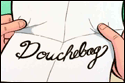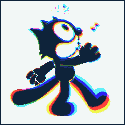|
I'm trying to get my surround sound system working correctly with my computer. My PC connects to the receiver with HDMI, and then the receiver outputs HDMI to the TV, and my 5.1 system. It works fine for movies/games that actually have surround sound. However, if I'm playing something that only has 2 channels, my back speakers won't play anything. I know I can't get true 5.1 audio from a 2 channel source, but I at least want them to fake it. I read that you should be able to force 2 channels to play on all your speakers through your receiver, but mine doesn't seem to have the option. Is it even possible to play a 2 channel source through all my speakers with this set up? My receiver is a Samsung AS730, if that helps. If it isn't obvious, I don't really have any idea what the hell I'm doing.
|
|
|
|

|
| # ? May 23, 2024 03:52 |
|
Freeze posted:I'm trying to get my surround sound system working correctly with my computer. My PC connects to the receiver with HDMI, and then the receiver outputs HDMI to the TV, and my 5.1 system. Put your receiver in Dolby Prologic mode.
|
|
|
|
eddiewalker posted:Put your receiver in Dolby Prologic mode. It won't go into Prologic mode when I have it connected with HDMI. It will only display Digital/HDMI/LPCM, and it will not switch into any of the other surround sound modes. If I cycle through the other inputs I can select Prologic, but not on any of the HDMI inputs.
|
|
|
|
KillHour posted:Edit: This looks like it would handle it, if not a little overpowered: I've been looking at that one, and the equivalent DriveRack PX from DBX. They seem a little overkill for my needs, literally all I need is a crossover to split the sound between the speakers and the sub, I don't need any fancy DSP stuff. My DBX crossover seems to hum only if I've got it plugged into the same powerstrip as my other equipment, it's fine if I plug it into another outlet. I think maybe the earth pin on the power cord I'm using makes a difference (the powerstrip has a hole for the earth pin, but it's just empty and not connected to anything), I'll have to test it out, perhaps it'll reduce the hiss I get from the speakers as well.
|
|
|
|
Freeze posted:I'm trying to get my surround sound system working correctly with my computer. My PC connects to the receiver with HDMI, and then the receiver outputs HDMI to the TV, and my 5.1 system. My previous Pioneer and current Onkyo do something similiar unless I have audio mode set to auto, the setting is a little different on each. Maybe look if have a setting like that.
|
|
|
|
KozmoNaut posted:I've been looking at that one, and the equivalent DriveRack PX from DBX. They seem a little overkill for my needs, literally all I need is a crossover to split the sound between the speakers and the sub, I don't need any fancy DSP stuff. If you can't figure it out, my Behringer CX2310 works pretty great. It's not very expensive, either. http://www.sweetwater.com/store/det...CFahj7Aodi2kA0Q
|
|
|
|
KillHour posted:If you can't figure it out, my Behringer CX2310 works pretty great. It's not very expensive, either. The DBX 223xs was supposed to be a slightly higher-quality alternative to the Behringer crossovers, slightly better SNR and specs in general. But of course that doesn't matter for poo poo when the device itself is noisy. There's a used DriveRack PA for sale right now. It's way way way overkill for my needs, but it's $275 compared to $400 new for the lesser PX model (which is still overkill for my needs, just slightly less so). I'm sort of considering it, but I think I'll live without a crossover for a while, at least until I sell one of my motorcycles and get some cash in hand. E: Actually, right now I'm considering a miniDSP solution with this DSP and this plugin. It looks like a nice digital crossover solution with some EQ capability as well. Has anyone here used their products? KozmoNaut fucked around with this message at 13:36 on Feb 26, 2014 |
|
|
|
Freeze posted:I'm trying to get my surround sound system working correctly with my computer. My PC connects to the receiver with HDMI, and then the receiver outputs HDMI to the TV, and my 5.1 system. This has been discussed before but I haven't seen a way to resolve it. The problem is your computer is taking 2 channel media, mixing it to a multi channel stream and sending it out via HDMI. So your receiver is getting a 5.1 channel signal, with content on 2 channels and mute on the remaining 3.1 channels. The fix is investigating which settings on the computer will fix this. Once the computer correctly sends out a 2 channel signal over HDMI, the receiver can upmix it to pseudo 5.1 or all channel stereo etc. Problem is I don't know which settings in windows do this.
|
|
|
|
jonathan posted:This has been discussed before but I haven't seen a way to resolve it.   
|
|
|
|
Good job! That's how mine is set.
|
|
|
|
I don't have the same realtek option that you have there. My only valid options are the TV HDMI selection (currently in use) and two digital SPDIF outputs that don't do anything and aren't connected. In the "default format" option for the HDMI, there are no "2 channel" options. They are all 24 bit and only the frequency can be varied. I have this connected through my Radeon 7950, maybe it's not capable of 2 channel?
|
|
|
|
Freeze posted:I don't have the same realtek option that you have there. My only valid options are the TV HDMI selection (currently in use) and two digital SPDIF outputs that don't do anything and aren't connected. Well, you want to select the TV HDMI output, since that's what you're using. Could you show me a screenshot of the options you have under that?
|
|
|
|
KillHour posted:Well, you want to select the TV HDMI output, since that's what you're using. Could you show me a screenshot of the options you have under that? Certainly: 
|
|
|
|
Freeze posted:Certainly: Ah. Windows 8 doesn't have the option of choosing the number of channels (that I know of). Workaround: Install Windows 7.
|
|
|
|
I hope this is the right thread. I'm potentially in the market for a Bluetooth speaker. Is there a goon consensus on a quality model? I'm considering the JBL flip because it's at a nice price point for me, but the Pulse also has a cool
|
|
|
|
|
Chard posted:I hope this is the right thread. They aren't cheap, but these are probably the best sounding ones you'll ever find: http://www.aperionaudio.com/speakers/wireless-speakers/allaire-bluetooth Aperion makes some seriously nice sounding speakers, and they should get plenty loud (2x50W). If that's a little rich for you, this one's a bit less: http://www.aperionaudio.com/speakers/wireless-speakers/new-allaire-aris-wireless-speaker-system Still pretty expensive, but they have a no-questions-asked 30 day trial policy (they pay shipping) and 6 months no interest, so it's free to give them a try. Alternatively, Sonos and Audioengine are well received, but they don't have Bluetooth - you have to use their wireless dongles. Edit: Klipsch also makes a (very expensive) Bluetooth speaker. Haven't heard it in person, but I trust them to make a good system. They need 'D' batteries, though. Who the gently caress uses those any more? http://www.klipsch.com/kmc-3-wireless-music-system/details#specs Double Edit: Polk has ones for hipsters and yuppies, respectively: http://www.polkaudio.com/products/camdensquare http://www.polkaudio.com/products/Woodbourne KillHour fucked around with this message at 03:52 on Mar 5, 2014 |
|
|
|
Haha, wow. I can't really justify spending 350-400 on this, 200 is like the top of my price range. This isn't for a home theater type setup, I'm looking for something more portable (so probably just a single unit, not a pair). Thanks for the suggestion though, if I find someone's wallet I'll rethink.
|
|
|
|
|
Chard posted:Haha, wow. I can't really justify spending 350-400 on this, 200 is like the top of my price range. This isn't for a home theater type setup, I'm looking for something more portable (so probably just a single unit, not a pair). Thanks for the suggestion though, if I find someone's wallet I'll rethink. Honestly, below that range, you're taking a pretty big hit in quality. I've heard okay things about these: http://www.amazon.com/Ultimate-Wireless-Bluetooth-Speaker-Speakerphone/dp/B00E9YIFQ4 Logitech generally has pretty solid build quality, but I doubt the sound is anything to write home about. The manufacturer claims a max of 86dB, which isn't particularly loud, either.
|
|
|
|
 Had to dig this up from PYF recent purchases: Had to dig this up from PYF recent purchases:https://www.youtube.com/watch?v=psWnmR-f44I bought here Link to original post: Raikiri posted:A: Surprisingly decent (loud, if not amazing sounding) and B: Hilarious when changing modes. e: I mean, at least it's pretty cheap then.
|
|
|
|
Flipperwaldt posted:
I've never seen a more obvious Jawbone ripoff. If you don't care about having a separate receiver and speaker, this could work: http://www.sweetwater.com/store/det...CFUuXOgodX3AAJQ + http://www.monoprice.com/Product?c_...cs_id%3D1082704 It would certainly be loud enough, and you could have some awesome karaoke!  (I'm only half joking) Edit: http://www.engadget.com/2011/12/07/behringer-unveils-8-foot-inuke-boom-ipod-dock-goes-consumer-wit/ https://www.youtube.com/watch?v=lD0hQmBxdMI I will be very upset if you don't buy this. KillHour fucked around with this message at 04:26 on Mar 5, 2014 |
|
|
|
Flipperwaldt posted:
I bought that for $9 on Black Friday and I still feel ripped off.
|
|
|
Thanks all, I think I was underestimating how much what I had in mind would cost. I can make do with what I have for now  Although.... KillHour posted:http://www.engadget.com/2011/12/07/behringer-unveils-8-foot-inuke-boom-ipod-dock-goes-consumer-wit/ This is so amazingly stupid and I love it. One day
|
|
|
|
|
Chard posted:Haha, wow. I can't really justify spending 350-400 on this, 200 is like the top of my price range. This isn't for a home theater type setup, I'm looking for something more portable (so probably just a single unit, not a pair). Thanks for the suggestion though, if I find someone's wallet I'll rethink. I mentioned my impressions of a Polk soundbar I picked up around Christmas time. It was pretty cheap and sounds great for what it is. Goes fairly loud too. It has built in woofers, doesn't need a subwoofer, does Bluetooth and takes analogue and spdif inputs too. I'd look into it. Can't remember the model number. Try to search this thread for my username and "Polk"
|
|
|
|
I'm looking for new fronts and center channel, probably up to around $1500 but I think my real target is around $1200. I've auditioned a few bookshelf speakers and my favorites at the moment are the KEF Q300 but I'm going to listen to the new B&W 685 and probably a few others in that range. I like the KEFs but the center channel for them is hilariously enormous at 8"h x 25"w x 12"d and while I technically have room for them I just think it would look silly and I'm suspicious that it might require a lot of tuning to actually sound the same. [British companies seem to struggle with center channels for some reason] My favorite system ever was 5 matched speakers but given my layout I'd need something that can be set on its side in front of my TV and not a lot of companies do those any more. What I'm looking for is something with a decent woofer [I'm using 6" as a starting point now] that sounds good at low volume without being too "bright." I have Definitive Promonitor 1000s and a ProCenter 2000 now and I've never really been blown away by the sound out of them. Plus I have the crossover set a little high to avoid a gap with my sub. My receiver can handle 4 ohms but I might be getting a new one soon and I'd really like to leave that off the shopping list next time I get one because it restricted my options a lot. Cheat Sheet: - under $1500 for LCR - bookshelf L&R - 6"+ woofer [5 is OK if the speaker is really good] - "smooth" sounding - Not super position-sensitive/wide "sweet spot" - front ported would be nice - center very well matched to front channels - would be nice if they were made by people with health insurance - I can find a place to audition them [or really good return policy I guess]
|
|
|
|
qirex posted:I'm looking for new fronts and center channel, probably up to around $1500 but I think my real target is around $1200. I've auditioned a few bookshelf speakers and my favorites at the moment are the KEF Q300 but I'm going to listen to the new B&W 685 and probably a few others in that range. I like the KEFs but the center channel for them is hilariously enormous at 8"h x 25"w x 12"d and while I technically have room for them I just think it would look silly and I'm suspicious that it might require a lot of tuning to actually sound the same. [British companies seem to struggle with center channels for some reason] Bookshelf speakers with 6" woofers are going to be hard to come by. I personally really like Aperion's stuff, and they have a 30 day no-risk in home trial, so it's worth a shot. You can get the Verus Grand bookshelf speakers and the Verus Grand Center in your budget. The center has a pair of 6" woofers, but the bookshelves only have 5" woofers. http://www.aperionaudio.com/speakers/verus-home-theater-speakers/verus-grand-bookshelf-speaker http://www.aperionaudio.com/speakers/verus-home-theater-speakers/verus-grand-center-channel-speaker I'd really recommend doing the Verus Grand Towers instead of the bookshelf, though, if you can swing it: http://www.aperionaudio.com/speakers/verus-home-theater-speakers/verus-grand-tower-speaker Has a pair of 6" woofers, a pair of 5" midrange drivers and a 1" tweeter. Would push you over your budget a little, though. Alternatively, the Klipsch RB-61 II bookshelf speakers have a 6.5" woofer, and the RB-81 II has a massive 8" woofer: http://www.klipsch.com/rb-61-ii-bookshelf-speakers-pair http://www.klipsch.com/rb-81-ii-bookshelf-speaker The RC-62 II would pair well http://www.klipsch.com/rc-62-ii-center-speaker You might want to find a place to hear these in person, though, since they are horn-loaded. Edit: I did the in-home trial for Aperion for their more budget-conscious Intimus series. I ordered pairs of both the 4T and the 5T towers (4" and 5.25" woofers respectively) with the intention of sending back the ones I didn't want. I liked them so much, I kept both and put the 4Ts in my office. 
KillHour fucked around with this message at 03:26 on Mar 11, 2014 |
|
|
|
Yeah, I know about Aperion and I've heard good things, I'll keep them in mind if I can't find anything I like locally. I super turbo-hate all the Klipsch tweeters I've heard, it's a shame they bought Energy and made them the cheapass brand, I used to like their stuff. A 6" driver isn't a hard requirement but I'm probably not going down to 4 since the main point is to have better mid-to-low bass without depending on my sub. Others on my list: - Ascend Sierra 1 - KEF Q100, the bass is almost as good as the 300 but they're cheaper and smaller and pair with a less ludicrous center channel - Axiom Audio M3 - Monitor Audio Bronze/Silver
|
|
|
|
Any recommendations for a budget DAC to go between an Apple TV and my integrated amp? Most of the budget options I'm finding are USB-based, and the ATV only has an optical output. Right now it's hooked up to the TV via HDMI and then by RCA cables to the amp. It sounds absolutely terrible.
|
|
|
|
TheMadMilkman posted:Any recommendations for a budget DAC to go between an Apple TV and my integrated amp? Most of the budget options I'm finding are USB-based, and the ATV only has an optical output. Right now it's hooked up to the TV via HDMI and then by RCA cables to the amp. It sounds absolutely terrible. http://www.amazon.com/D3-Digital-Converter-Optical-Toslink/dp/B005K2TXMO It's pretty much exactly what the D3 was made for.
|
|
|
|
Looking for some recs on a set of four EL34 tubes for my Jolida JD302b amp. I've been using the same set of Electro Harmonix for the last decade plus. I'm not opposed to buying another set of the same but there seem to be some variations, and I'm not sure where to buy from.
|
|
|
|
KozmoNaut posted:http://www.amazon.com/D3-Digital-Converter-Optical-Toslink/dp/B005K2TXMO I agree that this is the way to go. However, I have a hard time seeing how going ATV -> TV over HDMI -> amp over RCA would sound "terrible". Is there constant droning or buzzing?
|
|
|
|
KillHour posted:I agree that this is the way to go. However, I have a hard time seeing how going ATV -> TV over HDMI -> amp over RCA would sound "terrible". Is there constant droning or buzzing? Well yeah, I agree. Unless the DAC in the TV is incredibly lovely (like "10 cent knick-knack from DealExtreme" lovely), something else is wrong. Does sound played directly from the TV (live TV broadcast etc.) sound equally bad?
|
|
|
|
If he is using the TVs headphone jack with an RCA adapter, I can understand the audio quality being horrible. It's fairly common. It's not a DAC issue but rather the ultra lovely headphone amp in the TV. Do modern TVs even have RCA outputs these days? In, sure, but I don't know about outs. BANME.sh fucked around with this message at 18:44 on Mar 16, 2014 |
|
|
|
qirex posted:Yeah, I know about Aperion and I've heard good things, I'll keep them in mind if I can't find anything I like locally. I super turbo-hate all the Klipsch tweeters I've heard, it's a shame they bought Energy and made them the cheapass brand, I used to like their stuff. A 6" driver isn't a hard requirement but I'm probably not going down to 4 since the main point is to have better mid-to-low bass without depending on my sub. If you can find a demo of the latest model klipsh bookshelf speakers I would take a second look. They meet or exceed all your requirements short of the horn style tweeter. The new models have addressed a lot of issues that klipsch critics have disliked. There is also the Klipsch RB 75 which could be found used and outperform most floor standing speakers.
|
|
|
|
BANME.sh posted:If he is using the TVs headphone jack with an RCA adapter, I can understand the audio quality being horrible. It's fairly common. It's not a DAC issue but rather the ultra lovely headphone amp in the TV. If it doesn't, and TOSLINK is the only option, the Fiio D3 will at least allow him to avoid using the crappy headphone output.
|
|
|
|
KozmoNaut posted:Well yeah, I agree. Unless the DAC in the TV is incredibly lovely (like "10 cent knick-knack from DealExtreme" lovely), something else is wrong. TV sounds terrible too. I'd guess that the analog output was tossed on as cheaply as possible to add a checkmark for the feature set. I also want to be able to listen using my ipod as a remote without having to turn on the TV. I'll be grabbing the D3.
|
|
|
|
I'm looking for a good PC audio player that won't normalize and compress the poo poo out of my files. I listen to a lot of jazz and classical stuff in mp3 and flac formats and on my freshly windows build the new version of VLC is absolutely butchering the files and making them sound terrible. Any suggestions? I've disabled volume normalization in windows and VLC, but it's still clipping and compressing on big hits/loud sections. EDIT: Installing an older version of VLC seems to be a lot better. That 2.0 poo poo had a lot of terrible crap in it. Bottom Liner fucked around with this message at 05:04 on Mar 18, 2014 |
|
|
|
Foobar, Winamp, even iTunes should play your files without any processing as long as you turn the EQ off. I didn't know people used VLC for audio.
|
|
|
|
You shouldn't. It messes up the pitch for the first couple of seconds playing a track, doesn't support gapless playback etc. It's a good video player, but not so good for audio.
|
|
|
|
Bottom Liner posted:I'm looking for a good PC audio player that won't normalize and compress the poo poo out of my files. I listen to a lot of jazz and classical stuff in mp3 and flac formats and on my freshly windows build the new version of VLC is absolutely butchering the files and making them sound terrible. Any suggestions? I've disabled volume normalization in windows and VLC, but it's still clipping and compressing on big hits/loud sections. Foobar2000 is pretty much my go-to for a standalone music player. That being said, ever since Spotify became a thing, I haven't really had the need for a standalone music player.... Basically, what I'm saying is if you listen to a lot of music, just get Spotify.
|
|
|
|

|
| # ? May 23, 2024 03:52 |
|
I use MediaMonkey. Designed for massive libraries, will convert lossless to hq lossy for portable device syncing, powerful playlists, tons of good features. I have the paid version, but the free version is also powerful.
|
|
|