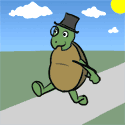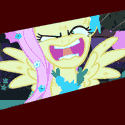|
ColHannibal posted:Its patented by Logitech so probably not going to happen. henne posted:My g502 has a button that puts the wheel in free spin mode if that's what you want
|
|
|
|

|
| # ? May 28, 2024 10:05 |
|
I'm a big fan of my mouse, it's a Zowie FK2. It cost me about 50 bucks, and has kept up with about a years worth of abuse without any problems. It serves me well in Counter Strike, that's for sure. As I understand it, most people who care enough about such things have lower than most opinions of Razer products. I have one of their mechanical keyboards, it cost me about 40 bucks on a clearance sale at Wal*Mart, and I couldn't say no. It is pretty nice to type on, better for gaming than my Model M, that's for sure. Supposedly if you are a *real* nutter on such things, you should avoid tactile clicks with your mechanical keyboards if you're a gamer. People recommend the Browns.
|
|
|
|
|
It's all preference. Browns are really weird because they have the bump of a clicky key but they are still mostly quiet, never liked the way they feel at all personally. Reds all the way for me, for gaming or productivity. Definitely don't get the Blues on a K70 though, the open metal design coupled with those are crazy loud. Unless you hate your co-workers or family I guess.
|
|
|
|
wolrah posted:I meant Logitech's gaming line. IIRC this feature has only shown up in their high end non-gaming line.
|
|
|
|
Is there a gaming mouse that has a fuckload of buttons on it and also doesn't cost more than, like, $30-50 max? I mostly play via mouseover so having more than Mouse Button 4 and 5 would be nice.
|
|
|
|
Robo Reagan posted:Is there a gaming mouse that has a fuckload of buttons on it and also doesn't cost more than, like, $30-50 max? I mostly play via mouseover so having more than Mouse Button 4 and 5 would be nice. Pretty sure you can get a Logitech G600 or Razer Naga for $50.
|
|
|
|
Logitech has the habit of crapping out on me ~6 months in. Actually, I'm asking the question because my current logitech mouse is crapping out.  Is the Razer Naga any better or worse? Never used any Razer stuff Is the Razer Naga any better or worse? Never used any Razer stuff
|
|
|
|
Robo Reagan posted:Logitech has the habit of crapping out on me ~6 months in. Actually, I'm asking the question because my current logitech mouse is crapping out. Razer is worse than Logitech, mostly. If you have a broken logitech call them up and they will usually send you a brand new replacement for up to three years as long as you have proof of purchase. They even replaced the G400 I won playing world of tanks that had its cable go bad after a couple of years that I didn't have proof of purchase on.
|
|
|
|
Alright, I'll grab the Logitech mouse then. It's not that I don't like Logitech, I just wish that they made their stuff out of titanium or something.
|
|
|
|
Robo Reagan posted:Alright, I'll grab the Logitech mouse then. It's not that I don't like Logitech, I just wish that they made their stuff out of titanium or something. The good thing about logitech is that in the unlikely situation that they should break, you contact them and they send you a new mouse.
|
|
|
|
Robo Reagan posted:Logitech has the habit of crapping out on me ~6 months in. Actually, I'm asking the question because my current logitech mouse is crapping out. I have the older naga and a g600. I used to dig the naga until they changed their driver (couldn't do on the fly sensitivity selection by pressing a button and using the mouse wheel anymore, I loved that) and I started getting a double click problem that I now realize I could probably fix. It's more lightweight and has a good shape. I think it had a snapping problem too on lifting the mouse. The g600 is way heavier, it's basically a rock with buttons on it. It's massive too, and the shape isn't as nice; I have to keep my pinky squeezed onto the right side of the mouse. The grooves on the side make it easier to hit buttons without looking at them than the naga, but the buttons furthest back are annoying to hit for both mice to be fair. Drivers are better though and it's nicer to configure. I'm using the g600 now, it's nice, but its size and weight make me miss the naga a bit, and I still miss the on the fly sensitivity.
|
|
|
|
Re: Razer reliability I got a Razer Orochi because it was the only USB + Bluetooth mouse that I could find with extra buttons years ago, but it's held up somewhat ok for me. I don't really seriously game or anything but I've been fine after a couple scares of a non-clicking mouse button by messing with the switches a little after ripping the mouse apart. This was a lot easier with the Orochi specifically because you can take the main cover off by design to be able to change the battery out. If it was any other mouse I might have had to ditch it. I get the impression that for any mouse manufacturer with these kinds of problems on occasion they could be fixed by greasing up or flexing a switch a few times.
|
|
|
|
Please change topic to "Should I buy a $150 mouse?"
|
|
|
|
Anyone have the Asus ROG Gladius? I'm sort of on a personal journey to find a proper replacement for the Intellimouse Explorer 3.0 and it looks like a good candidate. I don't get why Microsoft had to rebrand it into the Comfort Mouse and lock it to 125hz polling but there's a lot of stuff Microsoft does that I don't get so 
|
|
|
|
necrobobsledder posted:Re: Razer reliability New razer stuff is really the victim of cost-down, I had a new Deathadder last 3 months.
|
|
|
|
Goo posted:The automatic one is significantly more costly and is heavier than the manual one. For gaming, it's more important to spend the component dollars on things like sensor performance and to focus on weight reduction. Completely get the cost thing, but am I weird for having always run my G5 with all weights installed? I don't play twitch games and think a bit of weight feels better for desktop use. I know I'm not a typical gamer, just curious how far off the norm I am.
|
|
|
|
wolrah posted:Completely get the cost thing, but am I weird for having always run my G5 with all weights installed? I don't play twitch games and think a bit of weight feels better for desktop use. I do the same with my G502. I'm not that good at FPS, but I enjoy them so 
|
|
|
|
Heavier weight tends to be a bigger problem the lower DPI/Sens you play at. If you're slinging a mouse around a giant 2 foot mousepad constantly, you don't want to be moving any more weight than you need to be. I notice the weight of the G502 pretty bad playing Overwatch, but I play at 400DPI and not very high sensitivity, usually need to get out the Naos for that or other FPSs. I've heard varying things about the effects of high weight & high DPI/Sens on things like RSIs but I haven't had much luck finding good studies on the subject. I dunno if Goo has maybe read anything on the subject?
|
|
|
|
Canadagoons: Solid price ($55) on the Mionix Naos 7000 from the online Microsoft Store of all places. I used a Razer Diamonback which lasted a few good years, then a Mamba which started double clicking like a poorly made little bitch after not so long. This guy looks somewhat similar in form, I'll trip report. Contenders were the G502, G602, Zowie EC1-A.
|
|
|
|
Got a Mionix Castor and after about a month of usage I'm really liking it. After many years of using G9x then a bit of G303, the shape is amazing. I just love low profile mice that aren't too bulky/ergonomic so I can grip them with either claw or fingertip and the middle of the mouse isn't sticking into my palm. Though, I tried the Xornet and didn't really like the small "seashell" shape even though it should've been perfect for my style. Pretty disappointed it is so hard to find mice like these that also have a decent sensor/software. I usually use Logitech peripherals and a slightly larger, wired MX Anywhere 2 is pretty much what I'm looking for in mice, shape-wise. For now, I gotta recommend the Castor I just wish the software used bigger font. 
|
|
|
|
I have the Madcatz R.A.T. 9 and feel like it is the best mouse that I have owned. Before using it I used the Logitech G9x. Both mice are extraordinary. I put my desktop mice through lots of use so I have been through many, and there are new innovations that make me buy a new one as opposed to just maintaining the same old one. Now I am in the market for a laptop gaming mouse. I want it to be smaller so it is easier to carry around. I'd also prefer for it to be bluetooth for easy connectivity. I'm not a fan of wired mice mainly because I feel like they get in the way, and when I use the mouse I don't necessarily have a large desk area. I really just want the mouse for doing some gaming when I have a break here and there, but I do not have what is considered to be a gaming laptop. It'll do fine on older games, and it can run the newer games on lower settings just fine. I did some digging around and saw that the R.A.T.M is a mobile gaming mouse satisfying what I am looking for, but I am wondering if there are other recommendations before I go with it. I read from one reviewer that he had a larger hand, much like me, and he had some comfort issues with it. I can see that being a problem with any smaller mouse and probably should just accept it. It'd also be nice if the laptop went nicely with my HP Star Wars themed laptop. I don't want the ones that they sell though. That's just a little too much Star Wars even for this fanboy. G-Philez fucked around with this message at 22:53 on Apr 8, 2016 |
|
|
|
Don Lapre posted:Please change topic to "Should I buy a $150 mouse?" That made me laugh. When I bought my R.A.T. 9 I got them to price match it with Amazon. They sold it for $119.99 I think. Also it comes with a 2 year warranty, and I feel like it is having some problems so I will take advantage of the warranty and get it replaced. Luckily I have my Logitech G9 still, which will hold me over until I get in back in a few weeks after I ship it off. I'm guessing that is the turnaround time at least.
|
|
|
|
Don Lapre posted:Please change topic to "Should I buy a $150 mouse?" My G900 is arriving today or Monday because I bought into the OCN hype and LinusTechTips native advertising becuase I'm a tool  Goo you better not disappoint me!!
|
|
|
|
I received my G900 on Tuesday and I really like it, but there is one thing I can't figure out. When you go to the input analysis tab in the Logitech software it says that you can bind it to a g-key. But I can't find anywhere in the keybinding interface to actually do this. Can you really bind this to a mousebutton? When I look at the manual for the software it looks like there are many more options for keybinds if you have the keyboard. Do you need the keyboard to bind this feature or how to do it with the mouse?
|
|
|
|
G-Philez posted:I have the Madcatz R.A.T. 9 and feel like it is the best mouse that I have owned. Before using it I used the Logitech G9x. Both mice are extraordinary. I put my desktop mice through lots of use so I have been through many, and there are new innovations that make me buy a new one as opposed to just maintaining the same old one. Now I am in the market for a laptop gaming mouse. I want it to be smaller so it is easier to carry around. I'd also prefer for it to be bluetooth for easy connectivity. I'm not a fan of wired mice mainly because I feel like they get in the way, and when I use the mouse I don't necessarily have a large desk area. I really just want the mouse for doing some gaming when I have a break here and there, but I do not have what is considered to be a gaming laptop. It'll do fine on older games, and it can run the newer games on lower settings just fine. Though not a gaming mouse per se, I like my MX Anywhere 2 a lot. Only has two side buttons, but is small, has optional Bluetooth, a decent sensor, and really does track on anything. Note that "Bluetooth " and "gaming" are generally not compatible if you're looking for very fast polling response rates: Bluetooth polls very slowly, which is why Logitech uses proprietary 2.4GHz receivers.
|
|
|
|
TjyvTompa posted:I received my G900 on Tuesday and I really like it, but there is one thing I can't figure out. When you go to the input analysis tab in the Logitech software it says that you can bind it to a g-key. But I can't find anywhere in the keybinding interface to actually do this. Can you really bind this to a mousebutton? When I look at the manual for the software it looks like there are many more options for keybinds if you have the keyboard. Do you need the keyboard to bind this feature or how to do it with the mouse? Yeah that's a little confusing. You need to be in Automatic Game Detection mode (not using onboard memory) to bind those functions to G900 buttons. In onboard mode you can only start the analyzer manually. To get into automatic game detection mode, from the home screen of the mouse in LGS click on the picture of the PC instead of the mouse with a memory chip on it. Then you can create a new Function command to start/pause or stop Input Analysis.
|
|
|
|
Why doesn't best "put poo poo on the shelf before its announced" buy have the g900 yet?
|
|
|
|
Ynglaur posted:Though not a gaming mouse per se, I like my MX Anywhere 2 a lot. Only has two side buttons, but is small, has optional Bluetooth, a decent sensor, and really does track on anything. Thanks for the response. I am now considering that mouse. I really just want a quality mouse with side buttons, and the fact that it is rechargeable is nice even though I don't anticipate having to replace the batteries all that often. Also you had to quote my typo! I corrected it too late.
|
|
|
|
For whatever its worth, my charge lasts about a month of daily use. I only use it when traveling, so you may see a different charge life, but its solid. Not as amazing as a G602 (which goes for at least three months) but still very, very good
|
|
|
|
So I had a Logitech G300. That lasted just under a year before the wire connecting to the USB began fraying and something went wrong with the L1 button where it had issues recognizing that I was holding down the mousekey and would instead simply doubleclick with absurd speed, or alternatively it would recognize single clicks as double/triple clicks, also with absurd speed. No settings were changed so I figured it was a hardware issue. Got it traded in for a Logitech G302 since it was under warranty. And now less than 6 months later, the G302 is having the same M1 issues. Sure I play a lot of video games but is the lifespan of a mouse really that poor? Anyways I'm in the market for a new mouse. It needs to be similar to the G302/G300 in that it needs to have a couple extra buttons at least, but now I'd also like it to have a good warranty/replacement policy and it needs to be...sturdy, I suppose? I don't want to have to deal with a broken mouse key every few months. Any recommendations?
|
|
|
|
I've been using G300 since they came out and I'm only on my second one. Mice are made super cheaply and any given one might have problems, but it's unlikely to get two in a row that are bad from a non-Razer manufacturer. In my experience, that kind of malfunction can be related to the angle you're pressing the mouse button resulting in the plastic wearing out in an odd way. The way to deal with it is to get a mouse with different geometry so your button presses are actually square rather than oblique.
|
|
|
|
Also take good care of your peripherals - don't throw them around, don't eat at your computer - or if you do take care not to touch your mouse with greasy or cheeto dusted fingers. clean your mouse and keyboard regularly, especially in summer if your hands get sweaty with prolonged contact with the plastic.
|
|
|
|
I thought I was fairly gentle with my peripherals...  Edit: So should I buy another G300 or something? Artificer fucked around with this message at 16:13 on Apr 10, 2016 |
|
|
|
G303 is also worth a look if you liked the 302, as its basically the same mouse with a better cord and better sensor and switches. Also has a 2 year warranty.
|
|
|
|
If you can handle the shape and play any game where speed & precision matters, there is still no better option than the G303
|
|
|
|
The Lord Bude posted:Also take good care of your peripherals - don't throw them around, don't eat at your computer - or if you do take care not to touch your mouse with greasy or cheeto dusted fingers. clean your mouse and keyboard regularly, especially in summer if your hands get sweaty with prolonged contact with the plastic. Or you can buy a nice industrial trackball, stop worrying, and love the scuzz.
|
|
|
|
TheRationalRedditor posted:If you can handle the shape and play any game where speed & precision matters, there is still no better option than the G303 Alright. If the replacement doesn't pan out I'll take a look. Thanks1
|
|
|
|
My G500 I picked up in 2009/10 is starting to show its age, and I'm thinking of picking up a replacement. I'm really used to the G500, so I was considering picking up a G500s off amazon since it looks pretty identical. However I'm fine with waiting for a sale on the G502 for $50 so to me getting one or the other is interchangeable. With that in mind, are there any negatives from moving from a G500 all the way to a G502? Or should I just stick to picking up an older model in the G500s?
|
|
|
|
The 502 has a much better sensor and better grip materials.
|
|
|
|

|
| # ? May 28, 2024 10:05 |
|
G900 Initial Trip Report after playing for a few hours: I can't detect any difference between wired and wireless but its kind of hard to judge because of the drag of the cable, being wireless is just so much more free. The clicks feel excellent and there is a little side to side movement on the left and right click because of the hinge design but it doesn't really bother me. The side buttons are placed well and feel responsive. I need more time to play with it as I came from a G402 and still adapting to the ambidextrous shape. But it's a really good mouse. I don't know if it's $150 good, but it's good.
|
|
|