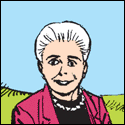|
Leal posted:No, don't. Go with Sims 2, you can make an argument with Sims 3 but I'd highly recommend 2. Don't get 4. Well I've personally only ever played the Sims 1, being as that was released when I was 10 years old. But Mr. NeoGeo #### here (who has likely never even touched a neo geo) clearly needs the latest and greatest in technological side progress. When a poster crops up with statements that boil down to "I can't play the game in isometric mode? Bawww" and "b.b..but Gnomoria" in short order, they tend to disappear within two pages anyhow.
|
|
|
|

|
| # ? Jun 15, 2024 18:29 |
|
Whoa, being obnoxiously smug over somebody who likes snobbish things like "competent interface" and "2D graphics"? If you don't play on an oscillator, you should choke on your own tongue.
|
|
|
|
steinrokkan posted:Whoa, being obnoxiously smug over somebody who likes snobbish things like "competent interface" and "2D graphics"? If you don't play on an oscillator, you should choke on your own tongue. Have you ever actually played Gnomoria? It's not a good interface.
|
|
|
|
Gibbo posted:Have you ever actually played Gnomoria? It's not a good interface.
|
|
|
|
Two words: Hothouse Interactive. You can't make sense of those even with a manual.
|
|
|
|
|
Gibbo posted:As if Gnomoria is logically organized / playable at all? Gibbo posted:When a poster crops up with statements that boil down to "I can't play the game in isometric mode? Bawww" and "b.b..but Gnomoria" in short order, they tend to disappear within two pages anyhow. Geez, elitist jerk much? Granted, I came in here a bit like "why isn't this game like this other game?", but I was only trying to ask a few questions in between doing poo poo at work so I can sit down and actually try to get into this thing at home later. I definitely acknowledge that Gnomoria isn't nearly as fully fleshed out as DF(hence why I said it wasn't scratching the itch as much as I like), and I'm not saying it's organized any better than DF, either. What I am saying is "I've grown used to this thing, is there anything similar to it here?" and "I'm bad at remembering things, is there any way around that?". No need to be all "I have to use a decoder ring to decipher what's on my screen. Go back to playing The Sims, pleb.  " about it. " about it.And for the record, I enjoyed the hell out of the Neo Geo as a kid, and I remember thinking the 4 game cabinets were the stuff of wizards when I first saw one in an arcade. Now, this on the other hand: VDay posted:Everything you can do is always listed on the right side of the screen for you. There's no memorizing complex, fighting game-style combos to do stuff. That's just something that'll happen naturally when you play the game a lot. Also the DF Wiki thoughtfully and helpfully has the button commands/combos for almost every action listed right on the page so you don't have to go look it up separately or anything.
|
|
|
|
If you wish, you can disable invasions in the ini files / the Newbie utility which you are most likely going to be using. Without sieges, DF is actually quite impossible to "lose" so you can take it as a training wheels mode. Personally I usually play with invasions off because even those get tedious rather than difficult as soon as you get hang of the hellish military system, and I prefer building intricate layouts over fighting anyway.
|
|
|
|
Awesome, this is just the kind of poo poo we typically make fun of when it happens on other forums! of all the loving things to get all religious warrior over, loving DORF FORT
|
|
|
|
there's a reason why the moniker "goon" isn't a badge of dignity
|
|
|
|
|
Have you heard the good word of Armok?
|
|
|
|
What do I need to do to the circle pack in quickfort to make it start with the centermost tile?
|
|
|
|
Gibbo
|
|
|
|
|
Flesh Forge posted:If you set Population Cap to zero you won't get any more migrants after the first two waves right? That'd be nice? As it turns out, no, this doesn't work unfortunately.
|
|
|
|
all I want is a world with Volcanoes, sand, clay, a river, flux, metal, a decent amount of savagery, and all of the races equal and able to hold their own. Why is this so hard
|
|
|
|
Flesh Forge posted:As it turns out, no, this doesn't work unfortunately. Strict caps should work. At least deleting the strict cap section of ini altogether should disable any migration at all.
|
|
|
|
Turtlicious posted:all I want is a world with Volcanoes, sand, clay, a river, flux, metal, a decent amount of savagery, and all of the races equal and able to hold their own. Why is this so hard I want competent and friendly kobolds.
|
|
|
|
RedTonic posted:For people who are experiencing sudden crashes, you might be hitting the same bug I was last night. If you attempt to build anything over any part of a tree (even foliage), the game crashes. It's a known bug. Holy poo poo thank you, this was frustrating me to no end!
|
|
|
|
Gah, I give up. I can't get this snake nest of references to work nice without crashing instantly. However, that only means armor stands are going to behave a little embarrassingly when it's time to hang up gauntlets or boots. Here's a fresh Windows develop-branch compile of DFHack with a refurbished fix-armory module and its associated binary patch ready to go. Make sure you add "binpatch apply weaponrack-unassign" to your inits!
|
|
|
|
|
steinrokkan posted:Strict caps should work. At least deleting the strict cap section of ini altogether should disable any migration at all. Thanks, I'll try this. e: oh, it turns out that this setting won't stop migrants that are already "on the way", however that is tracked, so hopefully I won't get any MORE at least. Flesh Forge fucked around with this message at 00:49 on Feb 13, 2015 |
|
|
|
Oh hey! Would you like to see what items are held in this tile? Loo(k) at the tile if you just want to see the hundreds of bones you've dumped into a garbage heap. And if you want to see the contents of a barrel or bag, then hit (Enter) and there you go! Simple, right? But what if the thing you're looking at is a dwarf or other creature? Well then, you need to back out of loo(k) entirely and (v)iew the unit, then look at its (i)nventory. And if the unit is carrying a container, then you can (Enter) that container to view how many drops of water are coating his backpack or quiver. You might for some reason want the game to (t)ell you the contents of a building.
|
|
|
|
Nietzschean posted:You might for some reason want the game to (t)ell you the contents of a building. Essential for reclaiming a fortress. All of the still built stuff starts "Forbidden" and the t command lets you reclaim it.
|
|
|
|
You can also do d - b - c which also allows you to reclaim forbidden things by defining an area containing forbidden items and buildings. 
|
|
|
|
Or you can just click on stuff, with DFhack. If it's a unit, it intuits 'v'iew unit; if it's a building, it intuits 'q'ueue for building; if it's a tile, it does loo'k'
|
|
|
|
Ok, so, I watched Captain Duck's tutorial videos up to about halfway through the 5th one last night and dove in. I got through world gen, embarking, took a look around the map, picked a spot near the wagon to start digging, designated it to be mined, and... nothing. My hunter ran off to start hunting immediately. My miners picked up their picks and milled around the cart. So I tried designating the "remove up slope" command on the slopes that were in front of the area I wanted to dig. Nope, nothing. Ok, maybe the dwarves can't get to that area? I designated a stockpile directly in front of the slopes, and all the idle dwarves started hauling everything to it. Alright, maybe the miner doesn't have mining enabled? Nope, he does. Hmm, well what if I designate a channel on the same z-level as the stockpile and the mining order? Oh, well he does that just fine. So what gives? Did I pick the wrong designation or something? I got as far as the dwarves digging out channels in the tutorial video, and from what I can tell I did everything the same as that, so I don't really know what went wrong.
|
|
|
|
Can you post a screenshot? I'm guessing maybe you picked ramps on the wrong z-level. You don't have to remove them to mine into the hills, though. You can designate them to be mined, too.
|
|
|
|
scamtank posted:While comparisons have certainly been made, this isn't like a Linux text editor where there's no indication on what button you press to do a thing. There are actual menus. I actually use vi and I still find the DF UI arcane as gently caress. I mean, so is vi, but it has only like 1/5 as many commands to learn.
|
|
|
|
RedTonic posted:Can you post a screenshot? I'm guessing maybe you picked ramps on the wrong z-level. You don't have to remove them to mine into the hills, though. You can designate them to be mined, too. It was getting late by the time I got to that point, and I'm pretty sure I ended up closing the game without saving the world. When I get home tonight, I'll post a screenshot if the world does still exist. I will say that I don't believe the ramps were on a different zlevel, and that I had designated the walls behind said ramps for mining before the ramps themselves. To use this image from the OP as an example, I had done this:  before designating the ramps to be removed, and the miner wouldn't touch either.
|
|
|
|
Did you make sure you had actually designated a surface mining spot? For example, in the screenshot you've posted, there's the brown border of exposed dirt. Did you designate an exposed surface leading to the rest of the designated area? If you don't, your miner can't get to work. I suspect that might be what happened to you. It's definitely happened to me! Also make sure your miner's mining labor is enabled. You said your miner(s) has a pick, so that's one condition we don't have to worry about...
|
|
|
|
RedTonic posted:Did you make sure you had actually designated a surface mining spot? For example, in the screenshot you've posted, there's the brown border of exposed dirt. Did you designate an exposed surface leading to the rest of the designated area? If you don't, your miner can't get to work. I suspect that might be what happened to you. It's definitely happened to me! Also make sure your miner's mining labor is enabled. You said your miner(s) has a pick, so that's one condition we don't have to worry about... I didn't even know that there was an edge of the tile to designate, let alone that it had to be designated. How do I do that? Does this mean that I could theoretically mine right to the edge of the side of a cliff and have a tiny little paper thin layer of wall separating my dwarves from the edge? Or am I reading your post wrong and you're talking about the upward pointing arrow directly adjacent to the open air? Because after my miner wouldn't mine out the walls I had designated, I tried designating the arrows as "remove upward slope". Should I have designated them to be mined instead?
|
|
|
|
He means that in that image, you might've missed the one-tile doorway nub between the ramp and the black unknown earth. Ramps don't block your path, though. Are you running the Lazy Newb Pack? The default multilevel view might be loving with you. Disable it for a moment by typing in the command multilevel 0 into the DFHack console window.
|
|
|
|
|
scamtank posted:He means that in that image, you might've missed the one-tile doorway nub between the ramp and the black unknown earth. Ah, ok, no, I didn't miss it. I am running the Lazy Newb pack, and I'm definitely sure that everything was on the same z-level. Still, I'll try that when I get home tonight and see if it changes anything.
|
|
|
|
Yeah, scamtank's got me. (I'm a gal though
|
|
|
|
Most common source of confusion this early is using the wrong mining designation. [d]igging is used for digging into solid walls on the same Z-level as the designation. If you're making designations on a floor, you'd want to channel it or dig a down staircase. I fell into this trap years ago when I first started playing. Also I'll echo scamtank's suggestion and turn off multi-level rendering until you've got the hang of things, because it can certainly make things more confusing to determine what you're looking at and what Z-level you're actually focused on.
|
|
|
|
|
Make sure your miners aren't also woodcuttters.
|
|
|
|
Solid Poopsnake posted:Make sure your miners aren't also woodcuttters. This isn't possible to set in Dwarf Therapist, along with Hunting. If you turn one of these three on it will turn the other two off. The problem is gonna be something dumb with pathing I'm sure, that the miners are not able to reach the tiles designated to be dug out.
|
|
|
|
neogeo0823 posted:Ah, ok, no, I didn't miss it. I am running the Lazy Newb pack, and I'm definitely sure that everything was on the same z-level. Still, I'll try that when I get home tonight and see if it changes anything. Also, double check that you aren't just marking the terrain with the blue highlight planner mode, you may have accidentally cycled to it by hitting 'a' after you went to 'd'esignate an area for digging.
|
|
|
|
So, I guess I must've retired the fort I started yesterday, because it showed up on the map, but I couldn't continue in it. I generated a new world and started fresh, and now my miner is actually mining away the walls just fine. I don't know what I did wrong the first time, but hey, at least it's working now. EDIT: Actually, what Nevets said is what I think happened. I must've hit m somehow while designating, because I definitely remember the highlighted areas being blue, not orange, on the first map. Guess that solves that. EDIT2: Oh yeah, my really nice embark spot seems to be in the habit of raining revolting muck. How will that effect the dwarves, if at all? neogeo0823 fucked around with this message at 03:46 on Feb 14, 2015 |
|
|
|
neogeo0823 posted:So, I guess I must've retired the fort I started yesterday, because it showed up on the map, but I couldn't continue in it. I generated a new world and started fresh, and now my miner is actually mining away the walls just fine. I don't know what I did wrong the first time, but hey, at least it's working now. It can do a variety of things, least of which (and most common) is that it makes any dwarf caught in it incredibly unhappy. Sounds innocuous, but I've lost a couple of forts to tantrum spirals do to it. Did you start in a haunted area?
|
|
|
Evil rain can cause a variety of "lesser" symptoms from dizziness and unconsciousness to hemorrhaging, swelling and pustules on skin contact. They're usually just a nuisance to grown men, but smaller domestic animals can die from exposure.  It's the rolling fog/dust/mist clouds you should be scared of. They range from instant full-body necrosis to dwarves turning into zombie Hulks which you can't kill without bisecting the body.
|
|
|
|
|

|
| # ? Jun 15, 2024 18:29 |
|
No, I actually did what Captain Duck's videos suggested and searched for what seemed like a very nice, calm embark. I don't recall the exact search parameters, but I do know it was a moderate temperature area, in some serene woods, on a river in a valley between some mountain. I just got to summer, and so far as I can tell, no one seems to mind too much, and none of the animals have died yet.
|
|
|