|
Shear Modulus posted:I want a keyboard with one of those old coiled phone cords people would wind around their fingers while on the phone those cables have four conductors so i don't see why you couldn't chop the ends off and turn them into USB cables be the change you want to see in the world
|
|
|
|

|
| # ? May 28, 2024 12:22 |
|
I just built this on cablemod.com Will go with this: 
blue squares fucked around with this message at 22:19 on Nov 10, 2022 |
|
|
|
sterster posted:Is the intro post mostly up todate? I'm new to mechanical keyboards as I've been too cheap or lazy to put in the time to research. As Xmas is coming up figured it'd be something I can get and not feel guilty spending money on when I have a working keyboard. That being said I was hoping you guys could point me in the right direction to where to start to look. Are your work and home machines in the same place or are you planning to travel with your keyboard? Shear Modulus posted:I want a keyboard with one of those old coiled phone cords people would wind around their fingers while on the phone I think you want what they call an aviator cable.
|
|
|
|
mariooncrack posted:Are your work and home machines in the same place or are you planning to travel with your keyboard?
|
|
|
|
mariooncrack posted:I think you want what they call an aviator cable. those are played out, a coiled cable from an actual antique bakelite telephone would turn some heads on reddit
|
|
|
|
I have a WYSE terminal keyboard with mx blacks that uses the RJ9 connector and came with a curly cable like a phone handset. When buying a 50 pack of ends to crimp it and a crimper I ended up with one that can do RJ9, RJ11, and RJ45! I also have a couple of ps/2 ones from omnikey ultras, but folks are custom making USB ones as posted above since it's a popular desk thing.
|
|
|
|
blue squares posted:Do mech keyboard people generally prefer wired or wireless? Wireless seems much easier but those coiled cables look pretty drat cool I just got a wireless keychron k8 and it's nice to not have the wire, but it goes to sleep and the first keystroke wakes it up, but doesn't register as a keystroke. So I've typed my password missing the first character a lot in the last 2 days. Posting because someone will tell me how to fix this
|
|
|
|
Withnail posted:I just got a wireless keychron k8 and it's nice to not have the wire, but it goes to sleep and the first keystroke wakes it up, but doesn't register as a keystroke. So I've typed my password missing the first character a lot in the last 2 days. There's no fix sorry.
|
|
|
|
Heck Yes! Loam! posted:There's no fix sorry. Loam, please. This Goon has a family. The fix is to hope that you purchased it on Amazon and return it. I, uh, don't know if getting another one would do the same thing or not . . . I just wanted to make that joke. 
|
|
|
|
I love my keychron K7. It's my travel board. Every time I use it I forget about the timeout and either mess up a login, or the beginning line of a code block. It takes a few days of consistent use to remember the first press is just to wake it up.
|
|
|
|
Withnail posted:I just got a wireless keychron k8 and it's nice to not have the wire, but it goes to sleep and the first keystroke wakes it up, but doesn't register as a keystroke. So I've typed my password missing the first character a lot in the last 2 days. The ctrl key (on its own) is now the first key press every time you enter your password.
|
|
|
|
I just disable sleep mode on the K7. Iíve usually got it near its charge plug or one with me when Iím traveling anyways.
|
|
|
|
Ringo Star Get posted:I just disable sleep mode on the K7. I’ve usually got it near its charge plug or one with me when I’m traveling anyways. Wait you can disable it??
|
|
|
|
Fn1 + S + O for four seconds, apparently.
|
|
|
|
Nestharken posted:Fn1 + S + O for four seconds, apparently. That's what I get for not reading the manual better
|
|
|
|
So I got the KM400 and I'm satisfied with just about everything. However I had to use a registry edit to reverse the scroll direction on the touchpad. The Logitech Options suite wasn't detecting the keyboard even when I downloaded all of the drivers from the Logitech site. Software issues seem to be common with Logitech devices based on my experience.
|
|
|
|
I always read the manual - especially since sometimes the FN commands are listed there and not on the keyboard itself. I also make sure to turn off any RGB to save battery and manually switch off my keebs when Iím going to be away more than an hour.
|
|
|
|
Is there any way to coerce a keyboad to send an input that's not part of its layout? I want to be able to use one of the useless keys (SCRLK?) to input "£" on a US layout keyboard, without using specific software on the target machine (i.e. no autohotkey or similar). The keyboard is hyperx, so I've tried their software but I think it only allows remapping between keys (I can map SCRLK to 3, but it's a US 3, so shift+3 is "#"). Thoughts?
|
|
|
|
OptionalPirate posted:Is there any way to coerce a keyboad to send an input that's not part of its layout? QMK custom firmware can probably do this on a function layer.
|
|
|
|
They probably can't put QMK on a HyperX board If you can change the keyboard layout in Windows you could use the standard US-International layout 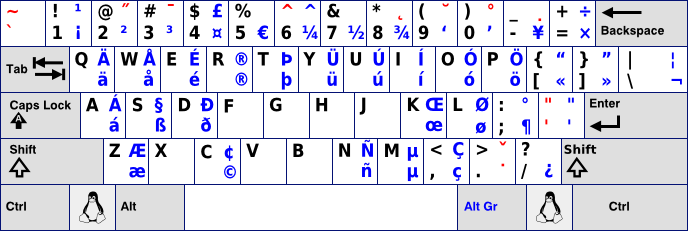 The lower blue characters are accessed through holding right alt, and the upper ones are right alt + shift, so £ is alt+shift+4 That's not as clean as remapping one key to £ but I dunno if that's possible without installing any software repiv fucked around with this message at 17:49 on Nov 11, 2022 |
|
|
|
After about two weeks of using MT3 keycaps on my keyboards, yes, I can see why they get so hyped.OptionalPirate posted:Is there any way to coerce a keyboad to send an input that's not part of its layout? Maybe that inline dongle that captures and retransmits keycodes but using QMK? Hell if I can remember what is its name right now. Unless you can get QMK into that keyboard itself. Speaking of QMK, I recently discovered that QMK's keypad comma (KC_KP_COMMA/KC_PCMM, just the , with no <) is not supported by Windows. Time to futz with macros
|
|
|
|
qnqnx posted:After about two weeks of using MT3 keycaps on my keyboards, yes, I can see why they get so hyped. I love the aesthetics of my MT3 sets but they're so loving tall I felt uncomfy using them.
|
|
|
|
Withnail posted:I just got a wireless keychron k8 and it's nice to not have the wire, but it goes to sleep and the first keystroke wakes it up, but doesn't register as a keystroke. So I've typed my password missing the first character a lot in the last 2 days. Probably beaten already but: https://keychronsupport.zendesk.com/hc/en-us/articles/360044087054-How-to-disable-Auto-Sleep-Mode- I've found a few things by googling Keychron + insertissuehere For example, when I wanted to add sound dampening inside my keyboard I just searched Keychron K4 disassembly and it comes up with: https://www.keychron.com/pages/disassemble-process-for-k4 Gonna have to do that with My K10 as the Left shift key's hotswap socket is flaky.
|
|
|
|
I'm looking for a keyboard switch that, when pressed, immediately releases, as in you can not hold them down. It's ok if it has almost no travel. I'd like for the time for it to release to be around 4 frames, or 250ms.
|
|
|
|
Boba Pearl posted:I'm looking for a keyboard switch that, when pressed, immediately releases, as in you can not hold them down. It's ok if it has almost no travel. I'd like for the time for it to release to be around 4 frames, or 250ms. I'm not sure there's any mechanical switches that are available for a keyboard that would do that by default. It's possible there's some form factor that might be useable in a keyboard for it but I'm having trouble finding something like that. It'd likely need to be some custom firmware written to provide that functionality, where the controller sends the key only for a certain amount of time and then stops. The upside would be that you could work on the timing you want in the firmware. The downside is that it's not as simple as soldering in a part that does that. I think it's something that could be designed, where one part pushes down another to make contact, but that lower part has a separate return path to reset itself after hitting the bottom, but getting specific timing and designing it for a small space would be a challenge. Controller software with an existing momentary type keyboard switch would probably be easier.
|
|
|
|
Iíve got keyboards with MT3, GMK, and SA ďMitospeedĒ, which is all SA R3. Iím honestly inclined to use the Mitospeed - the GMK feels a little too spread out and the MT3 is a little too aggressively angled. It probably helps that the SA keys are on my Boba U4T keyboard too.
|
|
|
|
death cob for cutie posted:I love the aesthetics of my MT3 sets but they're so loving tall I felt uncomfy using them. I went from basically just OEM nearly all my life to these MT3 thinking I'd need a wrist rest but nope, they feel perfect in my ID87 and Montex combo.
|
|
|
|
Boba Pearl posted:I'm looking for a keyboard switch that, when pressed, immediately releases, as in you can not hold them down. It's ok if it has almost no travel. I'd like for the time for it to release to be around 4 frames, or 250ms. Just buy 1000g springs and the return will be incredibly snappy. It will also probably blow the keycap off. ...why do you need this?
|
|
|
|
interrodactyl posted:...why do you need this? sir this is the Keyboard Thread
|
|
|
|
I figured it was for fighting games due to the four frames part of the post, but I'm just guessing.
|
|
|
|
Boba Pearl posted:I'm looking for a keyboard switch that, when pressed, immediately releases, as in you can not hold them down. It's ok if it has almost no travel. I'd like for the time for it to release to be around 4 frames, or 250ms. I'm sure I'm missing something here, but if 4 frames = 250 ms then your application is running at 16 fps?
|
|
|
|
qnqnx posted:After about two weeks of using MT3 keycaps on my keyboards, yes, I can see why they get so hyped. hasu usb to usb converter. i think it runs TMK rather than QMK
|
|
|
|
Eric the Mauve posted:sir this is the Keyboard Thread lol
|
|
|
|
TWBalls posted:Probably beaten already but: I sort of assumed disabling the sleep mode would leave the rgb on and my battery would be dead every morning. If the firmware supports sleeping the rbg but leaving the BT connected, I'll be pleasantly surprised.
|
|
|
|
Boba Pearl posted:I'm looking for a keyboard switch that, when pressed, immediately releases, as in you can not hold them down. It's ok if it has almost no travel. I'd like for the time for it to release to be around 4 frames, or 250ms. Macros might be your solution. https://www.corsair.com/us/en/Categ...p/CH-910941A-NA Get yourself one of these, optical switches with almost no travel distance and more importantly: support for corsair icue softwear and its macros. Then replace every special key with a macro that does "press this key for XXX time" You can do this with basically any corsair keyboard that supports macros but the optical switches are really fast acting and light touch so I would look for a different corsair keyboard to also have those. I'm betting other companies might also have macro support. spunkshui fucked around with this message at 18:06 on Nov 12, 2022 |
|
|
|
I don't know if anyone else here ordered the Prevail / Badseed collab tactile switches (https://prevailkeyco.com/products/badseed-tactile-switches) but I did; I installed them last Friday and QC seems really lacking. The switch is OK and, for the price, the factory lube is fine but even on the first day I started having a ton of problems. I started noticing that I was missing the R key extremely often and it turned out that the switch was just inconsistent. I thought that maybe I'd bent the pins so I took the switch out to look and it was pristine. I had 10 extras so I replaced it and it was fine. Then when I played a game for the first time I noticed I had a lot of trouble crouching so I replaced the Control switch and I started to worry. After 2 days of using the switches I replaced 7 of them and I'm still having trouble with some of them being prone to double typing and pretty much all of them glitching out when being held down (I'm having a hell of a Monday barely being able to capitalize or copy-paste). Tonight I'll put some Gateron Pro Yellows in to make sure I didn't damage the sockets but I'd be really surprised (not to mention upset...)
|
|
|
|
CordlessPen posted:I don't know if anyone else here ordered the Prevail / Badseed collab tactile switches (https://prevailkeyco.com/products/badseed-tactile-switches) but I did; I installed them last Friday and QC seems really lacking. The switch is OK and, for the price, the factory lube is fine but even on the first day I started having a ton of problems. I started noticing that I was missing the R key extremely often and it turned out that the switch was just inconsistent. I thought that maybe I'd bent the pins so I took the switch out to look and it was pristine. I had 10 extras so I replaced it and it was fine. Then when I played a game for the first time I noticed I had a lot of trouble crouching so I replaced the Control switch and I started to worry. After 2 days of using the switches I replaced 7 of them and I'm still having trouble with some of them being prone to double typing and pretty much all of them glitching out when being held down (I'm having a hell of a Monday barely being able to capitalize or copy-paste). Brutal. Wish we knew for sure which factory they came out of
|
|
|
|
They're JWK switches. People have reported a lot of chatter and leaf inconsistencies with the later batches of the Prevail Epsilons too, so I'm not really surprised?
|
|
|
|
CordlessPen posted:I don't know if anyone else here ordered the Prevail / Badseed collab tactile switches (https://prevailkeyco.com/products/badseed-tactile-switches) but I did; I installed them last Friday and QC seems really lacking. The switch is OK and, for the price, the factory lube is fine but even on the first day I started having a ton of problems. I started noticing that I was missing the R key extremely often and it turned out that the switch was just inconsistent. I thought that maybe I'd bent the pins so I took the switch out to look and it was pristine. I had 10 extras so I replaced it and it was fine. Then when I played a game for the first time I noticed I had a lot of trouble crouching so I replaced the Control switch and I started to worry. After 2 days of using the switches I replaced 7 of them and I'm still having trouble with some of them being prone to double typing and pretty much all of them glitching out when being held down (I'm having a hell of a Monday barely being able to capitalize or copy-paste). I would definitely reach out to the vendor you bought them from. I've heard there are some QC issues and they are investigating. Sounded like replacements will be sent once they figure out what the issue is.
|
|
|
|

|
| # ? May 28, 2024 12:22 |
|
I have never had a mechanical keyboard but I was always doing typos on the "international US" layout logitech mx keyboard I have so for some reason I bought a nuphy air75 because it looked kinda cool and I thought it might be nicer to type on. Well, I don't think I like it. It has the red switches and I tried the brown as well and compared to the logitech this nuphy is like typing on mush. I don't think my poor weak fingers can handle this. I will force myself to use it for at least a week but I think I may be learning that mechanical keyboards are not for me. Also the box has some anime lady on it???
|
|
|





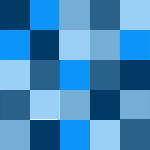





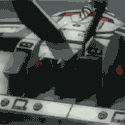

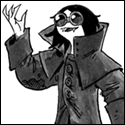




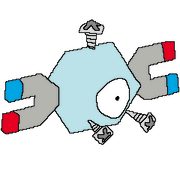
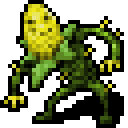


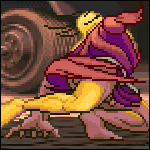











 Associate Christ
Associate Christ