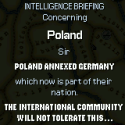|
So I'm still running 8.1 over here because when the free upgrade thing was going on, windows decided to an auto update while I was in the middle of doing some work (apparently it started a 15 minute countdown that you had to manually stop but I guess it never popped up?) and promptly completely hosed up the installation and I had to take it somewhere to get fixed, putting me out a couple of days of work. I'm thinking I might try updating again but I have a few questions, is it still technically free to upgrade for me because technically it "claimed" the free update while it was available but just never had it installed? And what's a good way to try and prevent the same thing happening when I try next time? My suspicion is that the proprietary software had some incompatibility somewhere but it has since been updated to a new version and is running on win10 back at the main office. (They generally leave me to my own devices up here when it comes to my work) Sorry if these questions are obvious or worded poorly, I don't really know poo poo about how windows works.
|
|
|
|

|
| # ? Jun 15, 2024 07:30 |
|
You can still get a free upgrade even if you've never upgraded previously.
|
|
|
|
Is Night Light not working on 1903 for anyone else? E: Nevermind, updating to this month's drivers fixed it. WattsvilleBlues fucked around with this message at 11:12 on Jun 11, 2019 |
|
|
|
Is Night Light better/worse/different than f.lux?
|
|
|
|
SwissArmyDruid posted:Is Night Light better/worse/different than f.lux? f.lux can do slow transitions, if you set it to 30-40 minutes it's so gradual that you don't notice. Night light isn't quite instant on/off when it changes by the timer, but it's pretty quick. If you like the feature I think f.lux still has an advantage. Personally I became skeptical about how much difference a less-blue screen really made for me. I use night light on my laptop cause it can't hurt, but haven't bothered with f.lux since win10.
|
|
|
|
Klyith posted:Personally I became skeptical about how much difference a less-blue screen really made for me. I use night light on my laptop cause it can't hurt, but haven't bothered with f.lux since win10. In my experience, you only really appreciate it when you're at your pc at night, with the lights off or dimmed, and you switch night-light off. Especially if your screen brightness is a bit high, it's quite jarring.
|
|
|
|
It's dumb voodoo science for people that hate accurate colors.
|
|
|
|
Agreed. Yellow screen people can get the gently caress.
|
|
|
|
Everyone always tries to avoid updates with Windows, but I've been wanting to get 1903 ASAP for like 2 weeks and even though it's gone wide today, nothing. Like c'mon Microsoft gently caress my poo poo up already. I ended up getting the update assistant.
|
|
|
|
|
Is 1903 ADMX files out yet? My Google is failing me.
|
|
|
|
Lambert posted:It's dumb voodoo science for people that hate accurate colors. I paid a little extra for a blue-light filter in my glasses, per my eye doctor's recommendation. At first I thought it was gonna gently caress up all the colors but nope, there's no difference in my perception.
|
|
|
|
Ofecks posted:I paid a little extra for a blue-light filter in my glasses, per my eye doctor's recommendation. At first I thought it was gonna gently caress up all the colors but nope, there's no difference in my perception.
|
|
|
|
mystes posted:When you say "there's no difference in my perception" are you saying that the lenses make things look yellow but you get used to it, or that the glasses are literally completely clear but you think they are magically filtering out blue light? Neither. If I put them on a piece of paper in certain lighting there's an obvious yellow tint to the lenses (and it clearly reflects the blue from my monitor when viewed at an angle) but when I put them on there's no obvious yellowing of anything. 
|
|
|
|
Ofecks posted:Neither. If I put them on a piece of paper in certain lighting there's an obvious yellow tint to the lenses (and it clearly reflects the blue from my monitor when viewed at an angle) but when I put them on there's no obvious yellowing of anything.
|
|
|
|
Yup, sure does.
|
|
|
|
Think you got ripped off man.
|
|
|
|
Sounds like it's just an extra UV filter layer (that might creep sliiightly into the visible spectrum), if they even added anything beyond a line to the bill.
|
|
|
|
Nah it's that you just get used to minor color filters quickly. None of those common glasses are about full on blocking of blue colors or anything.
|
|
|
|
fishmech posted:None of those common glasses are about full on blocking of blue colors or anything.
|
|
|
|
mystes posted:How do you block blue light without "full on blocking of blue colors"? That's not what the things are supposed to do in the first place. Not sure what's hard to understand here? They're supposed to fully block only a few small areas of the blue part of the spectrum, and then be translucent to the rest of the blues and effectively transparent to other colors.
|
|
|
|
Please cite the relevant section from Wikipedia.
|
|
|
|
fishmech posted:That's not what the things are supposed to do in the first place. Not sure what's hard to understand here? They're supposed to fully block only a few small areas of the blue part of the spectrum, and then be translucent to the rest of the blues and effectively transparent to other colors.
|
|
|
|
I've learnt a lot about Windows 10 recently.
|
|
|
|
youll need some 5G blocking earplugs to go with those yellow sunglasses
|
|
|
|
I figured out the cause of my instability was my SSD corruption, when I finally restored my Acronis Trueimage 2018 backup to a different SSD I could boot, use apps, play games. Except the network and sharing center, device manager, a few system apps never open. Makes sense there would be some corruption since the backup I restored from was made recently. Fixing it won't be too bad, right? I mean things already mostly work. Surely I won't spend a whole day fruitlessly... Tried regular updates. They never bother to restore the clearly corrupted, hosed up system files. Tried startup repair. "Startup repair couldn't repair your PC". Of course it already starts, so I can't expect that to help further. Tried SFC /scannow. Error: "Windows resource protection found corrupt files but was unable to fix some of them." Tried DISM /online /cleanup-image /restorehealth. Error: "DISM could not be initialized in the local folder. ensure DISM is installed correctly and that all of the binaries are present" Tried SFC /scannow /offbootdir=C:\ /offwindir=c:\windows /logfile in Win 10 USB made by media creation tool. Same Error as before. Logfile lists some hash mismatches, and lots of duplicate ownerships. I'm guessing the former are from the data corruption of the system image. Tried DISM /image Tried Upgrading in place. "Sorry, we're having trouble determining if your PC can run windows 10. Please close setup and try again" This while currently running windows 10. Made a fresh Acronis backup, can try resetting my PC. List of apps needed to reinstall would be vast. Debating. FML. Eregos fucked around with this message at 04:15 on Jun 13, 2019 |
|
|
|
There are times where  Nuke and Pave Nuke and Pave  is the correct answer. is the correct answer.It would appear that this is one of those times.
|
|
|
|
Eregos posted:Made a fresh Acronis backup, can try resetting my PC. List of apps needed to reinstall would be vast. Debating. FML. Vanagoon posted:There are times where That, and the giant list of weird and not exactly related problems from your posts is in the zone where the problem can't even be diagnosed. That's why you got no helpful responses. I looked at that mess and didn't know where to start. You've been blaming windows updates, but it could easily be hardware or unrelated software. That means simplifying things so you can actually figure out what's busted. Since you have a spare SSD kicking around, you could take your current OS drive out and install a fresh win10 on that. (Skip the CD key and just use it unactivated for a while.) Install only the software you need plus whatever was giving you problems before. Use that for a week or two and you'll have a good idea whether it was your OS that's borked. Plus you'll have a known-good win10 that you can image back to your main drive, activate, and start the laborious process of reinstalling all your poo poo.
|
|
|
|
I've been using our Enterprise license at home to run LTSB because I'm a horrible person but want to go back to Pro. Can I save myself the reinstall by just using a Pro key to re-activate it? Or is it more involved?
|
|
|
|
The Gunslinger posted:I've been using our Enterprise license at home to run LTSB because I'm a horrible person but want to go back to Pro. Can I save myself the reinstall by just using a Pro key to re-activate it? Or is it more involved? LTSB/C releases can't do this, you'll need to do a full re-install. Squatch Ambassador fucked around with this message at 17:16 on Jun 13, 2019 |
|
|
|
Hungry Computer posted:LTSB/C releases can't do this, you'll need to do a full re-install. IIRC LTSB 2016 can't even do an in-place upgrade to LTSC 2019. I don't know about LTSB to Pro but you can update LTSB 2016 to 2019 no problem.
|
|
|
|
Hmm ok cool, thanks guys. I guess I will just re-install, lots of cruft accumulated anyway. I've done 3 total system transplants including an Intel->AMD swap without reinstalling. Give Windows 10 some credit where its due, no issues with stability or etc. I just had to sit there waiting for drivers to auto-update on boot up for like 10 minutes but generally once I did that everything was fine.
|
|
|
|
You could aways try the Pro key and see if it works: VK7JG-NPHTM-C97JM-9MPGT-3V66T
|
|
|
|
Pretty sure that's Jenny's number.
|
|
|
|
Klyith posted:That, and the giant list of weird and not exactly related problems from your posts is in the zone where the problem can't even be diagnosed. That's why you got no helpful responses. I looked at that mess and didn't know where to start. You've been blaming windows updates, but it could easily be hardware or unrelated software. That means simplifying things so you can actually figure out what's busted. A fresh install seems inevitable at this point, but I am rather convinced the corrupted SSD was the main problem. Ever since I restored, it's been in a stable state, without any noticeable deterioration. It just happens to be in state where all the processes to fix the remaining broken stuff don't work. There were a handful of other problems that coincided with updates, and were the same problems others reported so updates were to blame for some of the mess. My suspicions about Windows update were based on that and it coinciding with the April of Hell. The second round of failures in May made me very suspicious something else was going on. But since I wasn't able to completely restore the system files, it still seemed plausible that past windows update problems could've had lingering consequences. That seems less likely now but vaguely plausible. I'm feeling dubious about reinstalling onto my previous boot SSD, what would be the thoroughest health check I could do? I was using chkdsk & crystaldisk, which didn't show an obvious systemic problem. I also did memtest and prime95 a couple weeks back, no issues. My secondary PC, which has been rock solid, has 61% usable space on its SSD according to crystaldisk, and 70 on media wearout indicator. Guess I'll need a replacement with a year. What I was more hoping for was a magical solution, like some secondary special use windows installer that could basically reinstall without losing all the settings and installed programs only actually work, unlike upgrade in place. Maybe upgrade in place but from a recovery media somehow? Except from what I see there is no such thing. Any fix that runs from the live environment fails. I wasn't expecting anything but you guys have delivered fixes before when I basically had given, so worth a try. Especially considering the potential time savings.
|
|
|
|
One of the errors I googled suggested registry corruption might be to blame. Seems logical. As I understand it, lots of windows tools use the registry to figure out what and where different parts of the OS are. Corruption there might explain why those tools don't work. Haven't used CC cleaner in a while, it seemed fine, but what's the best registry repair tool? Is there one that excels in repairing the OS (as opposed to application) parts of the registry?
|
|
|
|
I'm pretty sure the best one is loading a good backup, followed by Windows Setup. Most of those registry repair tools just delete entries that are leftovers from old program installations or considered superfluous by their devs. And maybe sometimes reset a setting that's popular with malware authors. I'd love to be proven wrong though. If there's an actually good tool, it'd be handy to know about.
|
|
|
|
Eregos posted:Is there one that excels in repairing the OS (as opposed to application) parts of the registry?
|
|
|
|
mystes posted:How do you block blue light without "full on blocking of blue colors"? I've no idea how they work, but you could just attenuate the blue light. If you were to look at a blue colour, it'd just be dull, or alternatively all the other colours would be relatively brilliant. From my uneducated point of view, that'd reduce the amount of blue light your brain receives without entirely blocking out a chunk of the visible wavelength. But this is a dumb argument and I hate myself for typin this post but I'll still hit 'submit reply'
|
|
|
|
I don't think you can physically desaturate colours like that, if you absorb certain wavelengths they just don't contribute to the colour you're seeing, and if you're just looking at something blue that means that light gets absorbed and it looks black (or tends towards it). Things would get darker and some colours would shift without the blue component, especially on an RGB screen But isn't the idea that "blue light" has this effect on the body's internal regulation, making it act like it's still daytime, and by removing the wavelengths that cause that you can eliminate that effect? I don't know if that's real and these glasses actually do anything, but it's at least plausible that it's only a narrow set of wavelengths that trigger that response, and you can remove them without it being visually noticeable. It doesn't necessarily need to be triggered by the whole visual system registering something blue windows thread
|
|
|
|

|
| # ? Jun 15, 2024 07:30 |
|
Ofecks posted:Neither. If I put them on a piece of paper in certain lighting there's an obvious yellow tint to the lenses (and it clearly reflects the blue from my monitor when viewed at an angle) but when I put them on there's no obvious yellowing of anything. Your eye constantly modifies your perception of white and colors based on what you're actually seeing. This is how we know Vermeer used a camera obscura, because he was painting shades and gradations of color that he wouldn't actually perceive normally. This is also why when shooting video, you configure white balance vs. a known "white" object and don't let the camera operator just eyeball it. I mean hell, a lot of chunks of city at night are lit entirely by high pressure sodium lamps, which destroy color representation, but unless you're paying attention, you don't notice much.
|
|
|