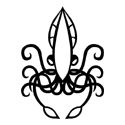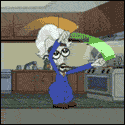|
Why does she need that much storage? Buy her a couple 6tb drives
|
|
|
|
|

|
| # ? Jun 1, 2024 21:32 |
|
Scarecow posted:So is there a pcie slot card that will let you run extra hdds that is bigger then a 2 or 4 port? Yes, you're looking for a "RAID controller", a "SAS controller", or a "SATA controller". SAS and RAID can effectively be viewed as "SATA controllers with extra functionality built in" but you probably don't want to use this, so you do need to make sure that they are capable of running in "IT Mode" or "JBOD mode" (sometimes this needs a firmware flash). The standard recommendation for an 8-port SATA controller is the IBM M1015, it runs about $75 used and can be flashed to IT mode. With 8+ port controller cards you will usually get SFF-8087 connectors - this is basically a 4-in-1 SATA connector and you'll need an adapter cable that breaks it out to 4 separate SATA cables for the drives. That said the previous poster is correct that dealing with a bunch of drives is a pain, and you may be better off getting an 8 TB drive for $130-180 and calling it a day. You can of course span a filesystem across multiple drives with LVM or ZFS but you'll have to think about what happens if a drive fails. Paul MaudDib fucked around with this message at 02:22 on Nov 19, 2017 |
|
|
|
She already has 5 6tb drives and does a lot of photographing and wants to start taking 4k video and editing it as well
|
|
|
|
Leak from the Intel CPU thread: I really wish I'd seen this previously. TL;DR: Don't expect miracles out of a 'cheap' Z370 board. For ASRock, pay extra for the Extreme4, Fatality boards, or the Taichi. For ASUS, don't buy a TUF, or STRIX-H it seems. For Gigabyte, Gaming 5 or better. For MSI, anything other than what's in the red on that chart. The rubric for 'good vs. bad' here is that the boards in the red have HORRIBLE power delivery and filtering, which will impact their overclockability. If you're buying for a locked chip, you might be able to buy a 'red' board and save some money - just know it might cost you down the line if you want to move to a K-SKUed processor. The very top of that chart are the 'hobby overclocker' boards. If you already *bought* a 'red' board, it's not the end of the world - just know it might not be a great overclocker. It'll still run fine. This chart is showing a 336 hour AVX benchmark, which is pushing a CPU at 100% for two weeks straight. I am given a bit of pause, since the "PC Pro" MSIs are typically what Micro Center uses in their mid-range overclockable machines. BIG HEADLINE fucked around with this message at 06:09 on Nov 19, 2017 |
|
|
|
Drove out to Best Buy to pick up the Samsung 850 EVO SSD that gets recommended here... and when I got home, I realized I didn't have a spare SATA cable and it didn't come with one. Guess I'll drive 45 minutes out there tomorrow to pick up a stupid $3 cable. 
|
|
|
|
I haven't built a computer in a while, what are good brands for GPUs these days? Is it still Sapphire, EVGA, ASUS, and MSI? Are there any brands to stay away from? Also, what's a good price around Black Friday for a GTX 1060 6GB? Under $225? Same with the RX 580 8GB, under $260?
|
|
|
|
As others have said - don't hold out much hope for amazing deals on graphics cards people actually *want* for Black Friday. As for the 6GB 1060s, they're already trying to worm their way back down under $250, especially with rebates.
|
|
|
|
Aranan posted:Drove out to Best Buy to pick up the Samsung 850 EVO SSD that gets recommended here... and when I got home, I realized I didn't have a spare SATA cable and it didn't come with one. Guess I'll drive 45 minutes out there tomorrow to pick up a stupid $3 cable. Unless you're OK with paying $15+ for a SATA cable, you should probably just order one off eBay or something. I did the same thing years ago and Best Buy's prices were so stiff I just waited it out.
|
|
|
|
PCPartPicker part list / Price breakdown by merchant CPU: Intel - Core i7-8700 3.2GHz 6-Core Processor (£326.99 @ Aria PC) Motherboard: ASRock - Z370M-ITX/ac Mini ITX LGA1151 Motherboard (£127.82 @ Ebuyer) Memory: Corsair - Vengeance LPX 16GB (2 x 8GB) DDR4-3000 Memory (£179.99 @ Overclockers.co.uk) Storage: Samsung - 850 EVO-Series 500GB 2.5" Solid State Drive (£137.94 @ Aria PC) Storage: Western Digital - Caviar Blue 1TB 3.5" 7200RPM Internal Hard Drive (£38.34 @ Aria PC) Video Card: EVGA - GeForce GTX 1060 6GB 6GB SC GAMING Video Card (£256.92 @ Laptops Direct) Case: Corsair - 250D Mini ITX Tower Case (£69.99 @ Aria PC) Power Supply: Corsair - RMx 650W 80+ Gold Certified Fully-Modular ATX Power Supply (£87.99 @ Ebuyer) Total: £1225.98 Mostly for gaming, First time doing this, mostly just want something that will run everything at a decent quality for the next 5-7 years, is this overkill? Also is the post-install routine info in the OP still good?
|
|
|
|
Zathril posted:PCPartPicker part list / Price breakdown by merchant I don't see any problem with this build other than suggesting spending the extra for an 8700K if you're looking for a 5-7 year build. You don't have to overclock initially, but having the *ability* to is typically what allows you to wring that extra 1-2 years out of a build before you feel the *need* to break out the cash for a new build. Remember you'll need a HSF if you do, though - the K CPUs don't come with one. Alternately - you *will* have a Z370, which means you can always snag an 8700K down the line.
|
|
|
|
BIG HEADLINE posted:I'm assuming since there's no price next to the WLAN adapter that you already have it. I looked into how much it'd cost for you to move up to the ASRock Taichi SKU, which is effectively the Extreme4 with the WLAN built in, but that's ~$50 difference. It's up to you if that's worth having an extra open PCIe slot. Hey thanks so much for the Taichi board suggestion, I didn't have the WLAN card and wasn't really enthusiastic about having one, pulled the trigger on that board last night instead! You're awesome!
|
|
|
|
So what's a good nVidia gaming card in the $200 range right now? My RX 480 was fine until I tried a driver update and it gives me the 1603 install error no matter what I do, so I'm prepared to never buy AMD ever again
|
|
|
|
So... roll back to the previous version? These kinds of issues are common to all sorts of drivers and products. If you don't want the card, I"ll take it. I believe an RX480 is exactly the type of card that's in the 200 dollar range. Was just looking at upgrades for a buddy of mine.
|
|
|
|
Tried older drivers, got the same errors. Managed to get one install to complete, but now it won't even detect the card. It's getting ridiculous. If I can't fix this, I just need something that can give me 1920x1080 60 fps on high(ish) settings. I don't care about 4k or whatever
|
|
|
|
drat. I forgot how much I hate that CREEEAAAK noise when you pull the lever down to latch the CPU in place. Getting this part of the MoBo set up is going to take about 30 minutes with the water cooler and such. I tend to treat my build hardware like how someone disarms a bomb.
|
|
|
|
a GTX 1060 is an effective side-grade from the RX 480. 1050ti if you only want to spend $150
|
|
|
|
https://www.anandtech.com/bench/product/1748?vs=1771 whoops. quote is not edit.
|
|
|
|
Roman posted:Tried older drivers, got the same errors. Managed to get one install to complete, but now it won't even detect the card. It's getting ridiculous.
|
|
|
|
Hola. I just finished my first PC build, booted it up with a Windows 10 flash drive, but it keeps going to the BIOS instead of installing Windows. Any ideas on what might be happening? Iíve got the flash drive set as the primary boot option.
|
|
|
|
Ok I goofed up something here. I didnít realize that my cooler had a little thermal pad on the bottom of the copper. I took a quick swipe over it with an alcohol pad. Should I just go ahead and remove that existing pad completely now and use the thermal paste I bought? EDIT: I went ahead and wiped off the pad so now itís just bare copper. Used the alcohol pad that still had some alcohol on it. Three-Phase fucked around with this message at 20:57 on Nov 19, 2017 |
|
|
|
There should be a way to display a list of boot devices where you can just pick one to boot from. Hard to say more without knowing the mobo model.
|
|
|
|
Llamadeus posted:Have you tried DDU? I had a failed AMD driver update that needed it for a clean uninstall Went all the way back to 16.7.1 and that install is stalling too, I'm just waiting for the 1603 error. Fall Creators Update hosed everything and I can't roll it back. Pathetic. Roman fucked around with this message at 21:03 on Nov 19, 2017 |
|
|
Three-Phase posted:Ok I goofed up something here. If it's just grey stuff on the bottom of the copper it's probably pre applied thermal paste. Lots of heatsink come with it.
|
|
|
|
|
SSJ_naruto_2003 posted:If it's just grey stuff on the bottom of the copper it's probably pre applied thermal paste. Lots of heatsink come with it. Well itís gone now and I followed the instructions to put on the CoolerMaster MasterGel. I hope this stuff doesnít stain clothes or carpet... EDIT: It works! It actually works! Wow that thing boots up to Ubuntu insanely fast. Three-Phase fucked around with this message at 21:26 on Nov 19, 2017 |
|
|
|
Clanpot Shake posted:There should be a way to display a list of boot devices where you can just pick one to boot from. Hard to say more without knowing the mobo model. ASUS Strix Z270E. When I try booting directly from the list, the screen goes black for a moment and then reloads the BIOS. I get a ďCPU FAN ERRORĒ sometimes, but I am 99% sure itís connected correctly into the CPU_FAN slot (I just rechecked).
|
|
|
|
Colonel Squish posted:ASUS Strix Z270E. When I try booting directly from the list, the screen goes black for a moment and then reloads the BIOS. Not an expert by any stretch but my guess would be that something is not connected correctly. Try booting with just the CPU (with fan) and RAM connected and see what happens.
|
|
|
|
I've been considering getting a TCL 55P607 4k TV, but since I use my TV for my monitor I'd have to upgrade my graphics card as well. I have a 970 and can get reasonably high settings (disable gimmicky hairworks stuff, bump shadow quality down to medium, most other stuff on high/ultra) on my current 1080p TV. Would I need a 1080 Ti to get similar results with 4k? I've read people saying that with a non Ti 1080 you'd have to turn everything down to medium and disable ssao aa etc etc
|
|
|
|
Clanpot Shake posted:Not an expert by any stretch but my guess would be that something is not connected correctly. Try booting with just the CPU (with fan) and RAM connected and see what happens. It booted once into windows, but I hadnít connected the power supply cable to the SSD. Now thatís resolved but I canít get Windows to pop. Ugh! E:  It is plugged in on the top CPU FAN pins here:  I got the CPU fan to be detected; not sure what I changed. Still booting to BIOS. When I first got into the windows install, I entered the product key before seeing that my SSD wasnít enabled. Did that trigger something that disabled the flash drive on future uses? Colonel Squish fucked around with this message at 00:02 on Nov 20, 2017 |
|
|
|
staplegun posted:Thanks, but turns out there was a combo for the 8600K with a motherboard that I was looking at so that took a bit of the sting out of buying out of budget somewhat. It's probably better in the long run, anyways. Maybe I'll actually get into overclocking this generation. Where did you find the deal?
|
|
|
|
Colonel Squish posted:It is plugged in on the top CPU FAN pins here: If itís software fan setting error, then Reset the mb and see how it goes. Post the fan/air-control page of the bios.
|
|
|
|
Nyaa posted:I imagine there might be some Asus fan control thing going wrong. That or you didnít plug the fan in properly. Check if the cpu fan is spinning or running. If it doesnít, remove it and attach it back. Don't worry too too much about this, if the fan control part of the BIOS lets it spin up to 100% you're fine. It's a known problem with the Strix Z270-E motherboard (that I ran into myself) where sometimes it will think there's not a fan because the big cooler just isn't warm enough to even actually turn on the fan yet, or isn't moving fast enough to make that warning go away. Just ignore it IF everything else is fine. If you can't get to Windows, then obviously it isn't fine.
|
|
|
|
Nyaa posted:I imagine there might be some Asus fan control thing going wrong. That or you didnít plug the fan in properly. Check if the cpu fan is spinning or running. If it doesnít, remove it and attach it back.   The settings have all been set to default and the Microsoft 10 usb was bought from Microsoft off of Amazon and has successfully loaded up once. E: I double checked all three fans and theyíre all working and spinning, and now even being detected. Colonel Squish fucked around with this message at 02:52 on Nov 20, 2017 |
|
|
|
Dumb suggestion, but there should be two pins on the motherboard you can jumper together to completely reset the UEFI. Have you tried something like that?
|
|
|
|
I searched the error on Asus website and here's their solution. Try it and see if it helps. Edit: The following comment is are the same issue on Asus Z170 board. Maybe it could help. quote:use one of the 4 pin system fan headers on the mb. for the power to the case fan hub. you need to plug in the cpu fan into the cpu port or you get that message every time. Nyaa fucked around with this message at 03:37 on Nov 20, 2017 |
|
|
|
I bought the ASRock Z370M Pro4, with an i5 8400. https://www.newegg.com/Product/Product.aspx?item=N82E16813157793 What am I missing out on? I am having a bit of a difficult time understanding that chart  . Also I do not plan on overclocking. . Also I do not plan on overclocking.
|
|
|
|
Typical posted:I bought the ASRock Z370M Pro4, with an i5 8400. Nothing you need to worry about without overclocking. VRM design will be fine for running at stock speeds.
|
|
|
|
Arivia posted:Nothing you need to worry about without overclocking. VRM design will be fine for running at stock speeds. The VRM will be fine even for overclocking. You don't need to clear a 336-hour power-virus stability test to hit extremely good stability for consumer gaming. Prime95 is way, way, way worse than literally anything you can do to your system in real-world games, or even encoding or other AVX tasks. For comparison here, many of the current-production Ryzens probably segfault on the order of 48-192 hours of burn-testing kill-ryzen, even at stock. Most of the early ones segfault on the order of 0-24 hours. Most of the core/RAM clocks people are using there aren't going to be stable for 336 hours in heavy AVX loads either. Gaming isn't much of a load, vs some of the burn-tests people use. 2 weeks of sustained burn-test doesn't really mean much outside, say, mining/folding. Paul MaudDib fucked around with this message at 05:07 on Nov 20, 2017 |
|
|
|
That ASRock z370m is the one I just bought and installed with an 8600k.
|
|
|
|
Three-Phase posted:That ASRock z370m is the one I just bought and installed with an 8600k. If you can return it and get a better VRM for a modest fee, there's no reason not to. Taking a mulligan on part of the build is fine if you've obviously lost and the price is right. But the downsides of a "low-end" board probably aren't awful - maybe you hit ~200 Mhz lower than a top-tier board. Stability will still be fine. Paul MaudDib fucked around with this message at 05:26 on Nov 20, 2017 |
|
|
|

|
| # ? Jun 1, 2024 21:32 |
|
.
|
|
|