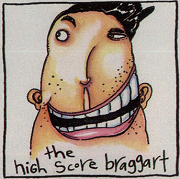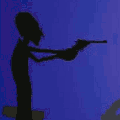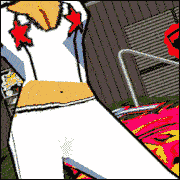|
uvar posted:I might do a bit of an effortpost about it someday but if anyone was wondering, that 2D flight sim I posted a screenshot the other day was Pilota, by Zsolt Bartok. It's a neat little thing and I've accidentally started playing it again, initially as a joke to myself while MSFS was loading and then the ironic level slowly vanished. I really want this.  no chance it might happen to spontaneously appear on a megaupload or something, eh?
|
|
|
|

|
| # ? Jun 15, 2024 16:09 |
|
MrYenko posted:Iíve definitely had ILSs displace almost a full dot to one side or the other. Iíve also never gotten an RNAV approach to actually couple and fly the vertical guidance.
|
|
|
|
 woops
|
|
|
|
https://www.nexusmods.com/microsoftflightsimulator/mods/51 This game is going to be amazing if we also get the extremely weird Bad/Weird Modding community along with the usual payware folks.
|
|
|
|
How actually does getting fuel work? I saw something about SHIFT-F but nothing ever seems to happen for me. A friend of mine in the same session managed to get the truck just fine though.Theris posted:Grab the approach plate for whatever approach you're doing from Skyvector. The vertical profile is at the bottom and will show you the altitude you should intercept the glideslope from. 99% of the time you should be level at an altitude "below" the glideslope when you intercept. The rest you might need to already be descending/intercepting from above due to terrain or airspace weirdness. I'm not having too much luck so I'll show you how I'm trying to follow along. Here's the approach I'm deciding to try to master: https://skyvector.com/files/tpp/2009/pdf/00744R10R.PDF Or if you just want the basics without dealing with a PDF: code:If I understand right, if I set this up in the world map, it should all be entered into the TBM's navigation computer. I have it in navigation mode and then at BEZER I hit the autopilot button to enable approach mode. Nothing changes. I maintain level flight at the same altitude. I saw a lot about needing to be below the glide path--including your response, so I tried 2900 feet and the autopilot still didn't mess with altitude. I had to manually enter them all. I got the impression from one YouTube video that this should be automatic but it was acting screwy, so they wound up controlling the altitude from the knobs too. Other videos just went straight to the knobs. I got the impression the autopilot should be able to practically (literally?) land me. I'm also wondering how I can control autopilot speed. Anime Store Adventure posted:https://www.nexusmods.com/microsoftflightsimulator/mods/51 For a second, I thought I was looking at another bizarro Skyrim mod.
|
|
|
|
For shift F be sure you're using left shift. It can take a while. Try using the ground services radio first if it's available. It doesn't work at all airports? I dunno.
|
|
|
|
Charles posted:For shift F be sure you're using left shift. It can take a while. Try using the ground services radio first if it's available. It doesn't work at all airports? I dunno. Yeah I've not had a lot of experience with refueling but I'm pretty sure a refueling truck can only actually appear if you're at an airport that has visible ground crew and things. If you're at a small airport or a dirt track one it won't magically spawn in a fuel truck. I'm sure we're only days away from someone putting in nude pilots.
|
|
|
|
Who's dick do I need to suck to get some god drat rudder pedals in stock at MSRP anywhere on the planet? Same for the Honeycomb Yoke.
|
|
|
|
sigher posted:Who's dick do I need to suck to get some god drat rudder pedals in stock at MSRP anywhere on the planet? Same for the Honeycomb Yoke. https://www.mypilotstore.com/mypilotstore/sep/11246
|
|
|
|
God bless, are the Thrustmaster ones preferred over the Logitech ones? I have the T16000 HOTAS and I enjoy the build quality of it, but I'm curious if the Logitech ones are better (they admittedly look nicer).
|
|
|
|
Rocko Bonaparte posted:How actually does getting fuel work? I saw something about SHIFT-F but nothing ever seems to happen for me. A friend of mine in the same session managed to get the truck just fine though. You can contact ground services at big airports to get someone to drive a truck over. If you're doing one of the bush runs, or haven't planned your own route with enough big airport stops, then you have to use the cheat "Repair and Refuel" bind. Strangely the bush runs seem to be designed with this in mind, and while you can use the bind in the air it supposedly fails the leg if you do that.
|
|
|
|
I've never used the logitech ones but I have the Thrustmaster ones and I like them enough. Probably need some grease to smoothen then up, but I have no real complaints. Though you might need something heavy to put behind them to stop them from sliding. If pushed against a wall, and going full rudder, using the toe brake will cause the pedal to hit the wall. I don't know if this is a thing you'd do in an actual plane or not.
|
|
|
|
Mailer posted:Strangely the bush runs seem to be designed with this in mind, and while you can use the bind in the air it supposedly fails the leg if you do that. I had to use it once in flight because I wasn't paying attention to my fuel and it didn't fail the leg for me.
|
|
|
|
Rocko Bonaparte posted:How actually does getting fuel work? I saw something about SHIFT-F but nothing ever seems to happen for me. A friend of mine in the same session managed to get the truck just fine though. Instead you want to use the procedure loader in the center console. In your scenario you'd load approach 10R RNAV via BLAIM (without loading those way points in the map or you'll probably double up). With the procedure loaded you now have a glide slope you can capture in approach mode at an appropriate time. E. You always control the throttle in Garmin autopilot situations. zedprime fucked around with this message at 13:21 on Sep 7, 2020 |
|
|
|
yeah except it doesnít capture or work some/most of the time for absolutely no reason
|
|
|
|
Rocko Bonaparte posted:I'm not having too much luck so I'll show you how I'm trying to follow along. So I just tried this in the TBM. One thing that I've found is that the glidepath seems to start at the final approach fix (marked on the approach plate with the Maltese cross, so in this case, LORII at 1800 ft. In past flights, I've been able to doublecheck where the autopilot thinks I should be by seeing where the diamond is on the glideslope indicator (the vertical bar just to the left of the altitude indicator, with a G on it). If it's in the center, even if I'm not on the approach yet, I'm at the altitude it's expecting - and usually, just after I pass the FAF in approach mode, it'll capture the glidepath as long as I'm at the published altitude (so, 1800 ft). I did end up getting an instruction from ATC to go from 3000 at BLAIM to 1800 at LORII, but the diamond on the glideslope indicator was all the way at the bottom, indicating that I was above where it thought I should be. I dialed in 1000 feet and started descending, and at something like 1200 feet, the diamond rose up to the center, and it captured the glidepath for me. This is weird, because this same thing (I'm at the FAF, but the altitude it needs to capture the glidepath is much lower than published) has been happening to me across various flights over the last couple of days. It WAS working pretty flawlessly for me, but recently it seems like a chunk of my RNAV approaches are all fucky. For what it's worth, ILS approaches seem to be working fine.
|
|
|
|
Cojawfee posted:I've never used the logitech ones but I have the Thrustmaster ones and I like them enough. Probably need some grease to smoothen then up, but I have no real complaints. Though you might need something heavy to put behind them to stop them from sliding. If pushed against a wall, and going full rudder, using the toe brake will cause the pedal to hit the wall. I don't know if this is a thing you'd do in an actual plane or not. Mine would be right up against a wall so I'm not sure if that's good. I'll just buy them for the sake of having some to actually use until other hardware comes in stock.
|
|
|
|
I bought a streamdeck XL to have a shitload of buttons to bind. Found a way (I think from this thread) of making into a virtual joystick with vJoy. It's mostly awesome! Hooray! But...  I don't know how to bind the push buttons on the HDG knob, the CRS knob (that syncs course to your currently tuned VOR) and that whole FMS knob on the G1000s. I have the buttons to spare, but I don't know what to bind them to in the settings screen.
|
|
|
|
I successfully slammed the plane into the runway at Fort Lauderdale using the GPS now. This is what I put into the world map: I checked the computer and it claimed to have ILS 10L in the approach despite showing RNAV 10R on the map. So I set it to RNAV 10R and my transition changed to BEZER instead of BLAIM according to the display, but my display still sent me to BEZER.   On GPS: 1. Turned on NAV mode 2. Turned on yaw dampener 3. Set altitude to 2900 ft. BLAIM is at 3000 feet, but I'm being a rebel and trying to guarantee I'm below my approach. ATC tolerated my shenanigans. 4. Turned on vertical speed mode. 5. Changed vertical speed climb rate to 1,000 ft/min I had to manually control altitude until well past LORII when I noticed my altitude was dropping on its own and my glide path display was showing something interesting for once. One lesson learned is when doing the approach that I should not look at my set altitude so much and see what's going on literally everywhere else around the digital altimeter. I had some notion that I would see the set altitude changing while the approach was running.  I had a great approach. Cockpit starting screaming about landing gear so I hit G and F7 to drop my gear and lower my flaps partways. It stopped for a little and then it came up again just as I smacked into the runway for a beautiful belly landing. Did the autopilot gently caress with my landing gear too or what?  A+ would scrape down the runway again.
|
|
|
|
Is there anyway to have the game remember the tailnumber? I notice it always defaults to ASGXS in the Cessna and it's annoying.
|
|
|
|
it defaults to Alpha Sierra X-ray Golf Sierra in every loving plane and it's super irritating. They couldn't even have picked a real country prefix?? F-UCKU Asobo anyway you can change it by editing path\to\fs2020-data\Official\Steam\asobo-aircraft-c152\SimObjects\Airplanes\Asobo_C152\aircraft.cfg or similar.
|
|
|
|
Sagebrush posted:it defaults to Alpha Sierra X-ray Golf Sierra in every loving plane and it's super irritating. They couldn't even have picked a real country prefix?? F-UCKU Asobo Omg thank you. There's nothing worse than spending 10 minutes loading a carefully constructed flight plan then hearing that stupid call sign.
|
|
|
|
I also seem to be having issues with the autopilot and the final parts. Not sure if its me or bugs? Once I get nearish to the destination, air control give me the approach and the runway. I use the GPS computer to program that in. But once I activate it, it makes me turn around and travel to the very start of the approach that could be hundred miles away. Is this a bug or am I doing something wrong as it seems to do this for almost all approaches that Iíve tried in many airports around the world. https://imgur.com/a/d7M84uN
|
|
|
|
If you fly with FSEconomy, it will autoset your tail number to the plane you're using in it. It's neat! Sadly OnAir doesn't do that.
|
|
|
|
afaik in real life flight you're supposed to set your Altitude and Heading bug for the missed approach procedure. That way you can just firewall your throttle, retract flaps, and hit the autopilot / deactivate Approach to initiate go-around. I think. So yeah it's not going to mess with your altitude bug while descending.
|
|
|
|
There's a tool to change tail numbers and ATC info en masse. It works fine for me and makes backups https://www.msfsaddons.org/freeware/atcrenamer
|
|
|
|
I get my Honeycomb controller tomorrow, I am so excited.
|
|
|
|
E4C85D38 posted:There's a tool to change tail numbers and ATC info en masse. It works fine for me and makes backups 😘
|
|
|
|
My callsign is MCMOZZARELLA 1337 and my tail number is OH-FUK, and too bad no one can hear or see it. Make it happen, Asobo! Also, is the feathering behavior of airliners not quite right, or am I just dumb? I think I noticed something like that with the A320, but just earlier the same with the 78X. I'm on an awesome glide slope, and far beyond 20ft (like 50-60ft), the plane pulls up and climbs quite a bit. Is that some automatic go around kind of poo poo because autothrottle doesn't disengage when I go idle (that some Boeing thing)?
|
|
|
|
wibble posted:I also seem to be having issues with the autopilot and the final parts. Not sure if its me or bugs? I was screwing with it a bit this afternoon and for best results i'd get a fix on the hold nav point with a heading (VOR if you're overachieving/have a VOR fix anyway in the plate) so that GPS path changes don't screw with navigation while I go in and reset the active leg in the flight plan, likely a hold to approach leg. Then reactivate nav and or approach on the GPS/LOC setting when cleared past the hold point
|
|
|
|
sigher posted:Is there anyway to have the game remember the tailnumber? I notice it always defaults to ASGXS in the Cessna and it's annoying. E4C85D38 posted:There's a tool to change tail numbers and ATC info en masse. It works fine for me and makes backups NVM, this is a lot loving easier One in the Bum fucked around with this message at 21:26 on Sep 7, 2020 |
|
|
|
Combat Pretzel posted:My callsign is MCMOZZARELLA 1337 and my tail number is OH-FUK, and too bad no one can hear or see it. Make it happen, Asobo! How it's supposed to work: On the Airbus, when it calls out "retard", if the throttle levers aren't pulled to idle it will automatically go around. In the sim, it is way too early and broken. I'd disable auto throttle (shift-R to toggle).
|
|
|
|
If I break out my Warthog for this thing, is it mapped by default or am I going to have to take 2 hours to map every single axis and button? Also, is there a place to formally submit bugs?
|
|
|
|
1) always erase and remap your controls manually with any new sim game. it's super annoying to press a button and have it do something you don't expect and not realize it. i mean i guess if you have no idea where to start the default bindings are okay. 2) there's hardly anything you need to bind on a HOTAS for a general aviation plane anyway. pitch/roll/yaw/throttle, prop and mixture if you have axes available, trim up/down, gear up/down, flaps up/down, wheel brakes...and that's about it. everything else you can just click buttons in the cockpit. lights maybe?
|
|
|
|
slidebite posted:If I break out my Warthog for this thing, is it mapped by default or am I going to have to take 2 hours to map every single axis and button? It's mapped but the mapping is stupid for quite a few things, so you'll want to change some stuff.
|
|
|
|
Bedurndurn posted:I bought a streamdeck XL to have a shitload of buttons to bind. Found a way (I think from this thread) of making into a virtual joystick with vJoy. Check this poo poo out: https://github.com/nguyenquyhy/Flight-Tracker-StreamDeck a lot of the simconnect hooks are not yet implemented, but I have a basic profile that lets me set the AP parameters and see my elevator trim, and gear/brake status. some of the stuff that isn't implemented yet I just looked up what the keyboard command was and used the hotkey feature in the stream deck. one thing I have noticed though is that ctrl+alt+shift style combos don't play back to the simulator as expected. for some reason it sees the input from the stream deck in the wrong order, so for example if I were sending ctrl+shift+L, stream deck will record it correctly, but when played back, the simulator sees L+ctrl+shift and doesn't do anything. So I had to rebind some things to obscure single keys that had no other binding.
|
|
|
|
I know wind being broken in parts of the world is a known issue right now but the way its brokenness manifests is weird. I'm on the columbia river right now where this is going on: https://twitter.com/BMacTV/status/1302868387035410432 The waters of the river are way choppier today in the sim than they were yesterday, but I'm not feeling it in my plane at all. So the wind is applying to water conditions but not planes? Bizarre. 
|
|
|
|
uvar posted:I might do a bit of an effortpost about it someday but if anyone was wondering, that 2D flight sim I posted a screenshot the other day was Pilota, by Zsolt Bartok. It's a neat little thing and I've accidentally started playing it again, initially as a joke to myself while MSFS was loading and then the ironic level slowly vanished. I wish you hadn't posted this because now I really want it. It's the only thing on the guy's website that isn't available.
|
|
|
|
Dr. Video Games 0031 posted:I know wind being broken in parts of the world is a known issue right now but the way its brokenness manifests is weird. I'm on the columbia river right now where this is going on: There was almost no wind for me during the hurricane that hit the gulf coast recently.
|
|
|
|

|
| # ? Jun 15, 2024 16:09 |
|
E4C85D38 posted:There's a tool to change tail numbers and ATC info en masse. It works fine for me and makes backups Can anyone host this file anywhere? Megaupload isn't loading properly for me and I can't get it downloaded. I said come in! posted:I get my Honeycomb controller tomorrow, I am so excited. Enjoy it man, I'm jealous. If you plan on selling it I'm willing to buy it. edit: So my lady was guiding me over the phone and teaching me how to fly, I got lost somewhere and she wanted to show me how to use the Garmin 300 in the C172 to lock onto an airport and be able to find my way because using dead reckoning wasn't working since I had no clue where I was; she was able to guide me through using the GPS to search for the airport but then she told me to press "Direct, then Enter and Enter again" and it would take me back to the map and there would be a pink line from the plane directly to the airport. However nothing happened. I remember when the game first came out that people were talking about how certain NAV systems were completely broken or not implemented, is this one of them? Or was I missing a step somewhere down the line that didn't make it work? sigher fucked around with this message at 00:00 on Sep 8, 2020 |
|
|