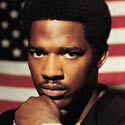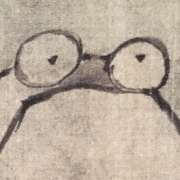|
down1nit posted:I got a GH3. Neat! Do you have some video? Really curious how good it looks.
|
|
|
|

|
| # ? Jun 5, 2024 21:53 |
|
Popelmon posted:Neat! Do you have some video? Really curious how good it looks. Only what was recorded on Twitch via 4G but when I bring the laptop home it'll be much better! Here's a horrible quality clip toward the end of the night though: https://www.twitch.tv/videos/128349686?t=03h36m58s She won the door prize at a blacksmith meetup, and got a "thousand year old" knife. It was rusty and pitted as gently caress and she ground away the outer layers of rust to see if she could analyze the make up of the blade. She found a (she thinks) non-ferrous material forge welded into the handle, which is really odd but not unpossible. We have to stream using our cell phone plan for now so the twitch stream is a little hard to watch, but she's gotten a pretty regular audience. I set the laptop to record the stream so hopefully the quality will improve when we upload that to youtube this weekend. The GH3 still shows all the goings-on when I tap the screen to spot focus, or when i use the zoom, but no one except me seems to mind (so far!). Also I could just switch to manual focus next time. Thank you Popelmon, you've made me a happy dude. down1nit fucked around with this message at 02:32 on Mar 15, 2017 |
|
|
|
Have any of you messed with silkypix enough to know if the film simulations are exactly what you get with in camera jpgs? I had tried it several months ago but didn't use it much because I found it to be a pretty bad experience but I am wondering if any post processing programs with raws will actually get stuff like ACROS to look exactly like a camera jpg.
|
|
|
|
Is $500 a good price on a good condition X-T1? I've wanted one for awhile and I can't find one cheaper...
|
|
|
|
If its good condition yeah.
|
|
|
|
whatever7 posted:If its good condition yeah. Nice, thank you.
|
|
|
|
New firmware coming to the X-T2 and X-Pro2. The changes will come in two phases: one in late March and another in May:quote:X-T2 version 2.00 & X-Pro2 version 3.00 - due late March 2017
|
|
|
|
God drat there are some really good improvements in that list.
|
|
|
|
Now to see if the X-T20 gets the same updates later.
|
|
|
|
quote:3. Programmable long exposure of up to 15 minutes quote:26. Extended AE Bracketing
|
|
|
|
quote:Support for computer tethering via Wi-Fi (X-T2 only) There is no way this will work reliably, is there?
|
|
|
|
Fuji rules. It feels good to own a product that the manufacturer cares about supporting and improving.
|
|
|
|
God drat it, there are at lease 5-6 "OMG" features in those updates.
|
|
|
|
quote:6. "AUTO" setting added for the minimum shutter speed in the ISO Auto setting
|
|
|
|
Hell yes. 7, 8 and 9 will be huge improvements for me they all own. This is why I didn't go with Sony for mirrorless - actually updating features rather than making GBS threads out new bodies.
|
|
|
|
bobfather posted:Now to see if the X-T20 gets the same updates later. I doubt it, they need to differentiate them somehow.
|
|
|
|
How's the market for the fujifilm kit lenses? I got quotes from B&H for them, but they're lower than I'd like. Should I go with it or try moving them on craigslist? Specifically looking to unload the 18-55 2.8-4 and the xc 55-230.
|
|
|
|
The going rate of the 18-55 seems to be $300~ from what I've seen on places like the FM Forum. It should be easy enough to sell since it's actually a good lens.
|
|
|
|
I was going to say 150 but ebay completed auctions show $250 to 350. Maybe I should sell mine?
|
|
|
|
If my bonus is as big this year as I suspect it might be, I might sell my GX85 and lenses and finally go all in on Fuji. I just spent a week in Panama taking pictures of all sorts of stuff, and the fine jpegs are disappointing. So many artifacts - and that's just cropping, never mind pixel peeping. And I've realized the one thing I really don't enjoy about taking pictures is sitting in front of a computer tweaking raw files in lightroom. I got a couple of really good shots of a coati (little central american raccoony type thing - https://forums.somethingawful.com/showthread.php?threadid=3462132&pagenumber=33#post470600802). It's in pretty dense jungle, so there's quite a lot of shadow. I played around with bumping darks and tweaking colours and all that, and I prefer with the exposure I got, with just a crop.
|
|
|
|
Mest0r posted:The going rate of the 18-55 seems to be $300~ from what I've seen on places like the FM Forum. It should be easy enough to sell since it's actually a good lens. I listed it for $200 and all the interest seems to be in my listing for the 35mm f2. I guess I'll give it a few more days.
|
|
|
|
I'm taking a trip to Asia soon and I bought an Olympus OM-D EM-5 because it has image stabilization, weather sealing, and cost about $450 with a 12-50mm lens on KEH. However, I've been playing around with it and the pictures are far more pixelated/lower quality than those I take with my iPhone. I have 14 days to return or exchange, so I'm wondering how important image stabilization and weather sealing are, and if there's a better option around the $500 price point used? I used cameradecision to help make my decision, but I'm skeptical about the methodology they use to rate cameras.
|
|
|
|
zacpol posted:I'm taking a trip to Asia soon and I bought an Olympus OM-D EM-5 because it has image stabilization, weather sealing, and cost about $450 with a 12-50mm lens on KEH. However, I've been playing around with it and the pictures are far more pixelated/lower quality than those I take with my iPhone. I have 14 days to return or exchange, so I'm wondering how important image stabilization and weather sealing are, and if there's a better option around the $500 price point used? I used cameradecision to help make my decision, but I'm skeptical about the methodology they use to rate cameras. Post some of these pics and make sure the EXIF is available.
|
|
|
|
zacpol posted:I'm taking a trip to Asia soon and I bought an Olympus OM-D EM-5 because it has image stabilization, weather sealing, and cost about $450 with a 12-50mm lens on KEH. However, I've been playing around with it and the pictures are far more pixelated/lower quality than those I take with my iPhone. I have 14 days to return or exchange, so I'm wondering how important image stabilization and weather sealing are, and if there's a better option around the $500 price point used? I used cameradecision to help make my decision, but I'm skeptical about the methodology they use to rate cameras. Are you confusing over-the-top noise reduction with quality? What do you mean pixelated.
|
|
|
|
whatever7 posted:Are you confusing over-the-top noise reduction with quality? What do you mean pixelated. I don't have an SD card reader for my laptop, so I can't post the pictures at the moment. I turned off noise reduction, but it didn't make a difference. The main problem is text is blurry - I tried taking a picture of the lens cover which has "Olympus" written on it, and the text was illegible. What's interesting though is that as I zoomed in and out it would briefly come into focus. Additionally, when I zoom in on a picture when I'm reviewing them, there's obvious pixellation even at 2x, although maybe that's due to the picture format? There's a ring on the lens for zooming which works fine, and a second smaller ring in front of it which turns but doesn't seem to produce any effect.
|
|
|
|
uhh that's the focus ring, text will need to be in focus to be clear.
|
|
|
|
|
Finger Prince posted:If my bonus is as big this year as I suspect it might be, I might sell my GX85 and lenses and finally go all in on Fuji. I just spent a week in Panama taking pictures of all sorts of stuff, and the fine jpegs are disappointing. So many artifacts - and that's just cropping, never mind pixel peeping. And I've realized the one thing I really don't enjoy about taking pictures is sitting in front of a computer tweaking raw files in lightroom. Not sure about Panasonic but Olympus has a Super Fine quality setting that is hidden in some menu. It's really stupid but the out of camera JPGs look much, much better with that setting. zacpol posted:I don't have an SD card reader for my laptop, so I can't post the pictures at the moment. I turned off noise reduction, but it didn't make a difference. The main problem is text is blurry - I tried taking a picture of the lens cover which has "Olympus" written on it, and the text was illegible. What's interesting though is that as I zoomed in and out it would briefly come into focus. Additionally, when I zoom in on a picture when I'm reviewing them, there's obvious pixellation even at 2x, although maybe that's due to the picture format? There's a ring on the lens for zooming which works fine, and a second smaller ring in front of it which turns but doesn't seem to produce any effect. Olympus cameras can be a bit confusing when you are new to them. Maybe this tutorial will help you to get the most out of your camera. It is for the E-M5 II but most of the menus and general principles are the same  . .https://www.youtube.com/watch?v=Na5D0VFI1AQ Popelmon fucked around with this message at 16:04 on Mar 23, 2017 |
|
|
|
I think you need to spend a few weeks to learn to use a system camera first. If the return window bother you, just return it and get an used body. You should start out with a used kit anyway.
|
|
|
|
for the em5 also google how to turn on the super control panel, it makes camera use a lot easier, I don't think that'll be included in an em5-ii tricks & tips. I don't know about the 12-50, the 12-40 basically cannibalized it, but the pixalation may just be the bookah for that lens, I can't search flickr at work to confirm and don't have my shots readily accessible with some examples of such bookah with the 100-300 panna mk1 (I probably deleted them all anyway due to lack of good focus).
|
|
|
|
|
zacpol posted:I'm taking a trip to Asia soon and I bought an Olympus OM-D EM-5 because it has image stabilization, weather sealing, and cost about $450 with a 12-50mm lens on KEH. However, I've been playing around with it and the pictures are far more pixelated/lower quality than those I take with my iPhone. I have 14 days to return or exchange, so I'm wondering how important image stabilization and weather sealing are, and if there's a better option around the $500 price point used? I used cameradecision to help make my decision, but I'm skeptical about the methodology they use to rate cameras. You're obviously doing something wrong or the camera is broken/set up incorrectly. try a factory reset
|
|
|
|
zacpol posted:I don't have an SD card reader for my laptop, so I can't post the pictures at the moment. You should have gotten a USB cable with the camera (Olympus uses special ones for some stupid reason), so you can get the photos off that way.
|
|
|
|
Make sure the camera has autofocus on?
|
|
|
|
Yeah this sounds like you simply aren't focusing on whatever you are trying to picture or maybe your camera is set to take in very low quality jpegs. Also if you are ever interested in continuing in photography take pictures in RAW format, you'll thank yourself in a year or so when you can revisit them and actually have the ability to pull good pictures from the files.
|
|
|
|
How big of a deal is it if my new to me X-T1 has the bowing door issue? Seller didn't mention it, it's not terrible but it's definitely happening. Not sure if I should just chill out or try to send it back.
|
|
|
|
It happens to every X-T1 and Fuji will charge you $200+ to repair it. If you don't use the ports just duct tape the thing shut to maintain weather sealing.
|
|
|
|
Popelmon posted:Not sure about Panasonic but Olympus has a Super Fine quality setting that is hidden in some menu. It's really stupid but the out of camera JPGs look much, much better with that setting. I'll have another look. I was sure my old GX7 had a super fine setting, but couldn't find it on the GX85 so I put it down to probably losing my mind and left it at six squares and an arrow symbol (fine). Now that I know what sort of budget I have for a new camera, it looks like I'll be deciding between an X-T20 or a discounted/used X-T1. I don't care about video, I usually shoot with center point auto focus, or let the camera figure out I'm looking at a landscape, or manual for macro, so I don't really think I need maximum auto focus performance. This makes me think an X-T1 would be the better choice. Not to mention a used one now can be had for a good price. Would I be correct in assuming the low light and DR performance (noise, mainly) would be better with the X-T1 as well? In the X-T20 corner, the overall newness, improved engine, and improved performance in general has its appeal. The only hangup I have left with switching to fuji is being spoiled by IBIS, especially for hand held macro stuff. I'm kind of worried I'll have to go back to the days of gorilla pods and 2 second timers for anything in less than ideal light.
|
|
|
|
LiquidRain posted:It happens to every X-T1 and Fuji will charge you $200+ to repair it. If you don't use the ports just duct tape the thing shut to maintain weather sealing. gently caress, was hoping I wouldn't need to put duct tape on my 500 dollar camera :/ Never had to do that on any other body I owned. Makes me want to send it back and just get a new XT10.
|
|
|
|
call to action posted:gently caress, was hoping I wouldn't need to put duct tape on my 500 dollar camera :/ Never had to do that on any other body I owned. Makes me want to send it back and just get a new XT10. Get some black vinyl tape, it goes well with the XT1. My XT1 doors works fine but I always black out the model name and logos to make it more low profile. edit: eglobalcentral used to have cheap gray market new XT1 body. I guess they have sold out the stock. whatever7 fucked around with this message at 14:35 on Mar 26, 2017 |
|
|
|
Yeah, cheapest new bodies I've seen are $800. Guess I should just suck it up, at least the images look great.
|
|
|
|

|
| # ? Jun 5, 2024 21:53 |
|
Anyone know any good telephoto lenses for Sony (100mm and greater?)
|
|
|