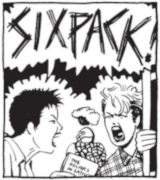|
Nah, sounds perfectly reasonable to me.
|
|
|
|

|
| # ? Jun 2, 2024 16:07 |
|
bull3964 posted:Consumer level drive behind a raid controller gives me cold panic sweats. I asked about the 850 Evo vs the Pro in the threads before going with Evo. The 1TB version uses the same controller as the Pro. So for $350 vs $550 I'd get a couple % more performance and a longer warranty. If you have any insight as to how my choice of drive would actually make the mirrored raid more likely to fail, I'm all ears, but I'm not going to  because marketing. because marketing.
|
|
|
|
Zero VGS posted:I asked about the 850 Evo vs the Pro in the threads before going with Evo. The 1TB version uses the same controller as the Pro. So for $350 vs $550 I'd get a couple % more performance and a longer warranty. The Pro uses MLC V-Nand vs. TLC in the Evo series, and has roughly twice the working life. So in a corporate environment, yes, that probably matters.
|
|
|
|
I want to get a ssd for my laptop, an evo 850. The dive in there now is a 9.5 mm. Do I need to get something to fill up that 2.65mm space?
|
|
|
|
Massasoit posted:I want to get a ssd for my laptop, an evo 850. The dive in there now is a 9.5 mm. Do I need to get something to fill up that 2.65mm space? Sometimes they come with a little plastic spacer ring, if not you can just jam a peice of cardboard or something in there
|
|
|
|
grack posted:The Pro uses MLC V-Nand vs. TLC in the Evo series, and has roughly twice the working life. Yeah, this. Also, while they may use the same controller, I don't know that they use exactly the same firmware with all of the same settings. It's sort of the same principle as to why you would want to use a "Red" or an Enterprise drive VS a blue or black behind a raid controller. The firmwares are tuned differently because the goals behind a RAID controller are different than a standalone drive. For example, you want a really really short error recovery timeout on a drive behind a RAID controller because you can always get the data from parity or the mirrored drive and you DON'T want the drive timing out going into heroic recovery mode because that could cause the drive to be failed out by the RAID controller. Firmware can also affect how garbage collection is done and it might be tuned differently for the different drives even if they are using the same controller. Garbage collection may be a lot more aggressive on the Pro drive since it knows it isn't going to be seeing a Trim command behind a hardware RAID controller. bull3964 fucked around with this message at 18:03 on May 1, 2015 |
|
|
|
Hey, dumb question: Can I painlessly move a Windows 7 install from a 128gb SSD to a 1TB? I'd probably be better served by just reinstalling Windows or upgrading to Win8 but how bad can my first idea be?
rock2much fucked around with this message at 18:11 on May 1, 2015 |
|
|
|
rock2much posted:Hey, dumb question: Can I painlessly move a Windows 7 install from a 128gb SSD to a 1TB? I'd probably be better served by just reinstalling Windows or upgrading to Win8 but how bad can my first idea be? It's trivial to do so. You can use a tool that came with the SSD (I believe Samsung offer one) or a free tool like Macrium Reflect.
|
|
|
|
bull3964 posted:It's sort of the same principle as to why you would want to use a "Red" or an Enterprise drive VS a blue or black behind a raid controller. The firmwares are tuned differently because the goals behind a RAID controller are different than a standalone drive. For example, you want a really really short error recovery timeout on a drive behind a RAID controller because you can always get the data from parity or the mirrored drive and you DON'T want the drive timing out going into heroic recovery mode because that could cause the drive to be failed out by the RAID controller. Stuff like those WD Red HDDs and any other consumer drive sold as a "NAS" drive anger me. WD got tired of people tweaking firmware on stuff like the WD Green drives to use in NAS so they locked them down and released the Red line. Pretty much identical to the Green (5400 RPM and all), but with the firmware pre-tweaked. They're the same URE/10^14 consumer-grade hardware, with the same weak warranty. The WD Black is a faster drive and would probably make a better NAS/RAID drive than the WD Red if you could change the firmware settings. If you're trying to get a bunch of storage on the cheap, these companies aren't doing you any favors. For our software RAID setups (Linux/mdadm and FreeBSD/zfs) we still grab "consumer" drives, since they are supposed to be more forgiving of long timeouts.
|
|
|
|
To be fair too, they probably got tired of people RMAing perfectly fine Blue or Black drives that got failed out of a RAID array due to an long timeout when people didn't tweak the firmware.
|
|
|
|
Desuwa posted:SSDs have no real problem with reads. It's only writes that SSDs have limits on, and only when you get into truly obscene numbers. I would, however, question whether you're going to get any real benefit from it. Any decent RAID5/6 or equivalent will saturate a gigabit network on reads very easily, assuming you don't run into stupid samba bottlenecks first, samba is terrible. If you're doing a lot of random operations on them it might make sense, but you're already losing a fair bit of latency to the network. Just to expand on this a little I've had 7200RPM platter drives nearly saturate a local 1gbit connection, something like 85MB/s. The SSDs course hit just over 100MB/s which made my nerd side very giddy.
|
|
|
|
LethalGeek posted:The SSDs course hit just over 100MB/s which made my nerd side very giddy. Our PureStorage array is chugging along right now at 520MB/s without even breaking a sweat 
|
|
|
|
Any thoughts on the Corsair Force LS 240GB? I wanted to get a SSD for a 4-5 year old laptop, and was going to get a 850 EVO, but this is on sale at NewEgg for about 60% of the price of an EVO. There won't be any critical documents on the SSD that won't be cloud backed up. http://www.newegg.com/Product/Produ...-20233784-S1A2D
|
|
|
|
Alereon posted:Ensure the SATA controller is set to AHCI mode in the BIOS. Looking for this right now in my (months old) Thinkpad t540p BIOS settings before installing this sucker and I can't find it for the life of me. Is there a reason a system wouldn't have the option? E: I updated the BIOS and there's still nothing... Mak0rz fucked around with this message at 04:40 on May 2, 2015 |
|
|
|
Massasoit posted:Any thoughts on the Corsair Force LS 240GB? I wanted to get a SSD for a 4-5 year old laptop, and was going to get a 850 EVO, but this is on sale at NewEgg for about 60% of the price of an EVO. There won't be any critical documents on the SSD that won't be cloud backed up. Since you're going to be using it on a system that doesn't have 6Gbps SATA ports, I'd strongly recommend spending about 20-30 bucks more and getting an Intel 730 240GB. Much more reliable controller and MLC NAND. The drawback of slower writes won't be felt on a system that doesn't have SATA 3.0 anyway. They're not on sale now, but they're routinely SKUed for ~$109-119. Of course, so are the 250GB 850 EVOs. That being said, here's a review of the Corsair from the 'go-to' guys in regards to HDD/SSD reviews (a bit outdated since it's comparing it to the 840 EVO): http://www.storagereview.com/corsair_force_series_ls_ssd_review BIG HEADLINE fucked around with this message at 09:26 on May 2, 2015 |
|
|
|
Mak0rz posted:Looking for this right now in my (months old) Thinkpad t540p BIOS settings before installing this sucker and I can't find it for the life of me. Is there a reason a system wouldn't have the option? I have seen a lot of newer laptops not even display the option and be hard coded to AHCI which is okay in my book.
|
|
|
|
Someone should do a Macrium/GParted tutorial for moving multiple partitions around when going from HDD to SSD. Took me a good couple hours to figure out. Happy to help out via PM if anyone has issues.
|
|
|
|
Mr. Ali posted:I have seen a lot of newer laptops not even display the option and be hard coded to AHCI which is okay in my book. That's probably what's going on, then. I just wish I found that answer while googling instead of forum post after forum post of confused users  Thanks for the info. Time to get installin'!
|
|
|
|
rock2much posted:Hey, dumb question: Can I painlessly move a Windows 7 install from a 128gb SSD to a 1TB? I'd probably be better served by just reinstalling Windows or upgrading to Win8 but how bad can my first idea be? Its always a good motivator to clean install windows regardless of the version although at this point I'd just wait for Win10.
|
|
|
|
Edit: read the wrong page sorry 
|
|
|
|
Rexxed posted:I'd be extremely hesitant to buy a used SSD under any condition since you don't know how worn out the memory will be. In this case I'd be even more hesitant than usual. I'm sure they're cheap because they're almost worthless due to wear. OK, this post is from back in October (2014), but it's still something I'm thinking about since I've had good luck with used HDDs on eBay so far. None I've bought have died and I only stopped using them because they weren't big enough. Then I sold them on eBay again. Are used SSDs really so different? There are some affordable Dell ssds on eBay probably pulled from old systems. My Windows partition is 133 GB, so I don't need more than 160. EDIT: ↓ ↓ ↓ Okey Doke, I'll buy new then. Ema Nymton fucked around with this message at 20:00 on May 3, 2015 |
|
|
|
Ema Nymton posted:OK, this post is from back in October (2014), but it's still something I'm thinking about since I've had good luck with used HDDs on eBay so far. None I've bought have died and I only stopped using them because they weren't big enough. Then I sold them on eBay again. YES. The memory in SSDs will eventually break down after a certain number of write cycles and simply fail. For consumer level usage it's not likely to be an issue but with enterprise-level usage it definitely will be. Do not get used SSDs pulled from workstations! Pony up the extra cash and get a new drive. It's not worth the headache and will likely be cheaper in the long run anyways.
|
|
|
|
I'm eyeing a 250Gb Samsung 850 PRO, it'd be my first SSD and I'd like to move my system (win 7 64bit) on it. A friend told me that when using SSD as your system drive you have to turn the pagefile off. Is that true? If not, what should the settings be at 8Gb of RAM? Also, the OP says to update your AHCI drivers but there are like a hundred different drivers on the Intel site and my ASUS-supplied drivers (P8P67) are from 2012. Would these be ok?
|
|
|
|
Terminally Bored posted:I'm eyeing a 250Gb Samsung 850 PRO, it'd be my first SSD and I'd like to move my system (win 7 64bit) on it. A friend told me that when using SSD as your system drive you have to turn the pagefile off. Is that true? If not, what should the settings be at 8Gb of RAM? You don't have to turn the page file off, and I'm of a mind that you honestly shouldn't. Page files are there to add insurance against lovely, leaky code. I'll never understand why people are so averse to - and occasionally hostile to the idea of - blocking out a fixed 2-4GB of space on a 250GB+ drive. I've got three physical drives on my system, all of them with 4GB paging files on them, and I've got 16GB of physical memory. Terminally Bored posted:Also, the OP says to update your AHCI drivers but there are like a hundred different drivers on the Intel site and my ASUS-supplied drivers (P8P67) are from 2012. Would these be ok? Here's a site where a guy mods more current Intel RST drivers for older boards. I'm currently using one of his v13 releases on my Z68 board and I haven't had my computer implode. http://www.win-raid.com/t11f23-Digitally-signed-Modded-Intel-AHCI-and-RAID-Drivers.html
|
|
|
|
Terminally Bored posted:A friend told me that when using SSD as your system drive you have to turn the pagefile off. Is that true? If not, what should the settings be at 8Gb of RAM? Don't do this. Using the SSD for paging is a huge benefit, due to the speed, and you don't gain anything by disabling it besides a bit of space. Just let Windows "automatically manage paging file size." The old trick of setting a specific size was to allow a defrag utility to arrange that space properly on a HDD so it wouldn't have to seek all over the place, but with SSDs, this is irrelevant. If space is REALLY at a premium, you could limit the PF size, but I doubt that will be an issue on >250GB drives. Other reasons for doing this fall into "hotrodding PC performance" bullshit territory.
|
|
|
|
Thanks a lot! Will have to read up on the Intel RST because my system straight up refuses to boot from an HDD when I turn AHCI mode on and only accepts IDE.
|
|
|
|
Terminally Bored posted:Thanks a lot! Will have to read up on the Intel RST because my system straight up refuses to boot from an HDD when I turn AHCI mode on and only accepts IDE. That's because when your bios gets switched to AHCI and you try to boot, Windows still thinks you're booting from an IDE drive, can't read the boot drive, then blue screens. Assuming you have Windows Vista/7/8, you need to change a registry setting BEFORE you change the bios - Google "change to AHCI on existing Windows install" and there are a bunch of guides on how to do it. It'll boot fine using the generic MSAHCI driver, then you can install the Intel RST driver set. XP is a whole different animal and is a giant PITA to switch modes after an install.
|
|
|
|
Turns out that option in my registry was already on, just had to manually enable each SATA port in my uefi because turning AHCI mode turned all those ports off for some reason. Again, thanks!
|
|
|
|
BIG HEADLINE posted:You don't have to turn the page file off, and I'm of a mind that you honestly shouldn't. Page files are there to add insurance against lovely, leaky code. I'll never understand why people are so averse to - and occasionally hostile to the idea of - blocking out a fixed 2-4GB of space on a 250GB+ drive. I've got three physical drives on my system, all of them with 4GB paging files on them, and I've got 16GB of physical memory. Conversely I run 16GB of ram and no pagefiles and I never have an issue. Most of the time I'm <4GB, I rarely even break 6GB when I'm "multitasking" (read: too lazy to close my applications and tabs) and I literally cannot conceive of burning through 16GB of memory unless I was doing like 4K video editing or running a big database in memory or something. I think it's really a non-issue for anyone running 8 GB or more of memory on most task loads. If you're going to fire up Shadow of Mordor or something just do a Save & Exit in Firefox and that will probably kill about 75% of your application memory usage. Modern OSs are pretty smart about "lovely, leaky code", unless it actually gets written to it doesn't get used. I have 6.6 GB of memory committed ("promised") right now but only 3.0 GB is actually allocated and used. On the flip side when stuff does get paged out you are burning your write cycles up faster. It's not an immediate "write 16GB of stuff to disk right now" like hibernation (each time you hibernate a 16 GB computer could write the same volume as an average workstation's 10-20 GB normal daily write wear), but in the event that swapping actually does happen it will add up over time. Remember that write amplification can increase the total volume of data written by between 3-10x - particularly with small writes or when the disk is full or not adequately overprovisioned. Since many people also run spinning disks for bulk storage, I would settle for a middle ground and put your swap file on that. If you don't, though, disable swap unless you find yourself running out of memory in actual usage. There's little downside to doing it and you could save yourself a lot of wear from worst-case scenarios. If what you are doing consumes enough memory that you're paging frequently and performance-critical enough that a spinning disk is unsuitable then your working set is just too big for your memory capacity: you need to shell out another $100 for another 16GB of memory rather than thrashing the gently caress out of your SSD. Paul MaudDib fucked around with this message at 01:06 on May 4, 2015 |
|
|
|
Write cycles are not something to worry about on modern SSDs, unless that 4GB of paging happens long enough to write over a hundred terabytes which might have an effect. Most drives will go a petabyte+. I use an 840 EVO 1TB as my sole system drive (with 8GB pagefile for my 8GB ram) and the past year has led to 5TB of writes, or .5% of its projected lifespan. Also having the pagefile on a SSD lowers the pain when you are paging compared the being on a hard drive.
|
|
|
|
I've got 16GB of RAM and the 16GB page file that Windows wants to set as default seems a bit excessive. I'm not concerned about wearing out my drive so much as running out of space for all the Steam games I'll never get around to playing. The absolute worst performance hit I've had in the past 6 months was when accidentally went below 10% free space on my SSD. I used SteamMover to push 30GB of games off my SSD, then immediately turned around and started downloading another game before the garbage collection algorithms had time to do their thing. My system hard locked for 5 minutes while it tried to figure out where to put everything. After that I've been a bit paranoid about managing the space on my drives, and I compromised with a 4GB page file on my 250GB 840 EVO and another 12GB page file on my 1TB WD Black.
|
|
|
|
The only time ive ever had a problem with my page file is when BF4 memory leaks and letting windows auto-manage the size of the page file during these events pushes it up to 20+ GB and makes my computer lag like crazy. Id rather just have my computer crash if this happens again. I set my page file to 4 GB max with 8 GB RAM and have never had any problems in normal operation.
|
|
|
|
BurritoJustice posted:Write cycles are not something to worry about on modern SSDs, unless that 4GB of paging happens long enough to write over a hundred terabytes which might have an effect. Most drives will go a petabyte+. Again, it all depends on how frequently the paging turns over, and how much. If it's legitimately bad programming in the sense of leaking memory that never gets touched again, or it's storing stuff that doesn't really need to be touched often, then a pagefile on a HDD solves that use-case perfectly and a SSD is not needed. If you're just thrashing your pagefile because you're trying to use more memory than you have available, an SSD will give better performance, yeah - but you could potentially be churning dozens or hundreds of gigabytes of writes per day as poo poo gets swapped in and out. And because Windows swaps memory in pages of 4KB, it's basically a worst-case scenario for write amplification. A Samsung 850 Pro has a write amplification of 10.97x on 4K random writes - meaning your 100GB of pagefile writes per day actually translates to 1.1TB per day of write wear. Older crappier SSDs are an order of magnitude worse. quote:I use an 840 EVO 1TB as my sole system drive (with 8GB pagefile for my 8GB ram) and the past year has led to 5TB of writes, or .5% of its projected lifespan. Right, but that doesn't mean you're actually using the pagefile. Like I said, most users don't need more than 8GB of RAM and 16GB is more than enough that you'll never actually need to page, so the pagefile never gets used. In this case you might as well turn the page file off. There's a very good chance that putting a pagefile on your SSD just reduces your free disk space and never poses an issue at all. But in the case where you actually need it and it gets used, the behavior is really, really bad. In that case it's better to give you a warning to let you know there's a problem rather than just silently operating at 11x amplification. You're probably OK not using a swapfile at all, or using a HDD if you really want, but don't put it on an SSD. Paul MaudDib fucked around with this message at 03:44 on May 4, 2015 |
|
|
|
grack posted:YES. The memory in SSDs will eventually break down after a certain number of write cycles and simply fail. For consumer level usage it's not likely to be an issue but with enterprise-level usage it definitely will be. If anything, a used SSD is a safer buy than a used HDD. SSDs have (as far as I know) been proven so far to be more reliable and dependable than HDDs, since they can give you an idea of how much life is left in them, whereas a HDD cannot. Every SSD I've used; Intel, SanDisk, Crucial, Mushkin, OWC, and Samsung all show wear-leveling information in SMART. You can see EXACTLY how much of the drive has been used. If the seller gives you the SMART info before buying the SSD, why wouldn't it be OK to buy used?
|
|
|
|
Xenomorph posted:If the seller gives you the SMART info before buying the SSD, why wouldn't it be OK to buy used? For a consumer level drive? Sure, go nuts. For an enterprise drive? Different question completely. Why are workstation drives replaced? Either they're too small or they've reached the end of their useful life and are no longer reliable enough for continued usage. More to the point, how much are you *actually* going to save buying a used workstation drive versus a new, consumer level drive which will have a full warranty and probably newer tech to boot?
|
|
|
|
Sorry if this was posted earlier in the thread -- I've been out. Has the Samsung Magician version that applies a long-term "fix" to the EVO 840 out? Not the performance restorer -- the magician version we heard about back in april.
|
|
|
|
Potato Salad posted:Sorry if this was posted earlier in the thread -- I've been out. The April "permanent fix" is that the drive firmware periodically goes though and re-writes old cells so that it never gets too old. They also added an "advanced performance optimization" routine which forcibly rewrites the entire drive. Paul MaudDib fucked around with this message at 16:57 on May 4, 2015 |
|
|
|
Paul MaudDib posted:The April "permanent fix" is that the drive firmware periodically goes though and re-writes old cells so that it never gets too old. They also added an "advanced performance optimization" routine which forcibly rewrites the entire drive. I must have mis-read somewhere that there would be an additional optimization in a further Magician edition after the re-write routine fix. Got crossed wires, thanks!
|
|
|
|
Just in to say thanks to the OP for having the news about the Samsung 840 Evo bug. I have notice some strangeness, but I confirmed it when I went and looked at some old data where it was reading at >10MBs. Now back averaging 500MBs with peaks of 680MBs.
|
|
|
|

|
| # ? Jun 2, 2024 16:07 |
|
grack posted:
I'd rather buy a used drive with a dependable brand and model than buy a new cheapo OCZ or ADATA or whatever mystery brand Newegg has on sale, and the way to make that affordable is to get it secondhand. Even $50 extra is a lot of money to a poor like me.
|
|
|