|
At a glance, that sounds wrong. I assume you mean PPPoE, Point to Point Protocol over Ethernet. Bridge mode is not a feature of PPPoE as far as I know, but a way for a home router to operate. In bridge mode, a home router doesn't actually do router things, but just acts as a modem that translates the protocol from the ISP (which is PPPoE in this case) into regular Ethernet, where the customer can then put their own router after. If you supply your own router that can do PPPoE in the WAN port then you shouldn't need another device between the fiber box and your router. (Almost any home router in the past 15 years can do PPPoE.) Try hooking your new Archer router up directly to the ISP's fiber box, configure it for PPPoE mode (you may need some configuration values from the ISP for this) on the WAN port, and see if it gets an IP address from the ISP. If it does, then it should work like that.
|
|
|
|
|

|
| # ? May 23, 2024 15:37 |
|
Thanks for the reply. I found a page that said this router will work. I needed to turn on VLAN tagging and select the presets for Centurylink. I did that, then set the PPOE username and login and it seems to work now. You are correct that Bridge mode doesn't seem to have anything to do with the correct final setup. I was mostly skimming pages and many people said it was necessary, although those answers may have been to different questions than I had.
|
|
|
|
I am very impressed with the goons and vastly unimpressed with centurylink. Thanks for the help everyone!
|
|
|
|
if and when the forums shut down, the collective loss of goon hivemind technical knowledge will cripple the internet on the scale of if stackoverflow were to shut down, this i have foreseen when they closed the notebookreview forums.
|
|
|
|
Vim Fuego posted:Yeah. I can't tell if they are lying. The "modem" is an actiontec 3000a. It is apparently kind of old. I put "modem" in quotes because from what I have read, the centurylink fiber connections just need something that can 1. log in to PPOE and 2. Operate in bridge mode. I guess it depends on the service you're using. I had assumed it was cable in my previous post, but that centurylink actiontec seems to be DSL or something that uses PPPoE? That's different stuff. Bridge mode is a specific thing for making the modem/router combo unit not act as a router, letting your own router behind the modem get all of its incoming traffic. It sounds like you should get one of the supported modems and then if it comes with a built in router that can do bridge mode, you'd could turn off the router functionality to use your own and make it into a plain old modem instead of a modem/router combo. I don't think buying any router that supports PPPoE will just work unless it's on centurylink's list. Part of the confusion is that modems and routers used to always be separate devices when a lot of these broadband services were set up. For cable providers you had a DOCSIS modem and then you could hook it right up to your computer or put a router behind it. DSL was the same way, but with DSL you had to run PPP software on your computer. Some routers came with the ability to do PPP over Ethernet and then you'd have a modem connected to a router that you could use multiple devices with. Nowadays the providers bundle a modem and router in one device. Everything I could get directly from comcast or verizon is a combo unit that's a modem and a router together. If I want to use my own router it's convenient to turn on Bridge mode (or bypass mode) to make the device act like a modem instead of a modem + router. In your case it sounds like you did this before but you've hit the point where the modem part of your actiontec is outdated, so that needs to be replaced. In that case you need a modem that the ISP supports, which is very likely to be a modem + router combo unit. If it supports bridge mode then you could use another router behind it but that may be unnecessary if the one they provide is decent enough. edit: I see it's already solved, ignore this.
|
|
|
|
Vim Fuego posted:vastly unimpressed with centurylink. Normal tbh
|
|
|
|
Weirdly, my experience with CLink has been good. I am generally sour on all ISPís, but Iíve had CLink fiber for like 7 years now and never had a problem with their customer service. One outage longer than an hour I think? Anyway, Iím sure theyíll gently caress me hard now that Iíve said that.
|
|
|
|
Most of my experience is second hand from very disappointed former dsl customers so that's definitely going to color my perception
|
|
|
|
Fibre networks are inherently going to be more stable as long as no one hosed up the actual install. Copper networks (*DSL) are much more vulnerable to influence from the environment that affects signal quality over time and leads to a bad/inconsistent user experience.
|
|
|
|
Wibla posted:Fibre networks are inherently going to be more stable as long as no one hosed up the actual install. Copper networks (*DSL) are much more vulnerable to influence from the environment that affects signal quality over time and leads to a bad/inconsistent user experience. Youíre not wrong. I used to live in an apartment building where every time someone took the elevator my ADSL would drop link.
|
|
|
|
Neslepaks posted:Youíre not wrong. I used to live in an apartment building where every time someone took the elevator my ADSL would drop link. Going... DOWN?!? *evil villain laugh*
|
|
|
|
I've managed to get the bits that will eventually make a homebrew router so for the first time have something with a >1G interface. Very happy to see my connection is something close to advertised! (that's the computer bottom right, a Thinkcentre Tiny with a Mellanox 2x SFP+ card in it)
|
|
|
|
Sweet!
|
|
|
|
Gawwwd drat (Thatís pretty fast, congrats and where approximately do you live)
|
|
|
|
Wibla posted:Fibre networks are inherently going to be more stable as long as no one hosed up the actual install. Copper networks (*DSL) are much more vulnerable to influence from the environment that affects signal quality over time and leads to a bad/inconsistent user experience. Oh for sure - years ago I had a dsl connection that rapidly cycled if there was a thunderstorm within like 15 miles
|
|
|
|
namlosh posted:Gawwwd drat I'm in western Switzerland
|
|
|
|
Wibla posted:Fibre networks are inherently going to be more stable as long as no one hosed up the actual install. Copper networks (*DSL) are much more vulnerable to influence from the environment that affects signal quality over time and leads to a bad/inconsistent user experience. Back in the early days of copper, I heard stories of people who'd plug their copper line into a HAM radio and blow out entire neighborhoods. Even today, leave a copper wire connected but plugged into nothing and there's a non zero chance a random ISP tech knocks on your door at some point hunting it down during routine maintenance. e: a big part of it too is that rf signals can only travel about 1/4 of a mile before it needs its signal boosted. Tap too much signal from the line, you need to boost it. Need to branch the line? Booster. Depending on your customer density you're going to have between a lot and a fuckton of active equipment. All of that needs to be powered, and are at the mercy of the elements. Equipment on the line will die and no amount of preventative maintenance can stop that. There's so many points of failure. Fiber? I mean I guess an optic can die. That's about it. Renegret fucked around with this message at 02:14 on Oct 18, 2023 |
|
|
|
Renegret posted:Even today, leave a copper wire connected but plugged into nothing and there's a non zero chance a random ISP tech knocks on your door at some point hunting it down during routine maintenance. When we had our fiber installed, AT&T ripped out all of their wiring and were like "BTW, you can never have this again." Actually I am pretty sure Spectrum did the same thing, we had already cancelled service but I am pretty sure last time one of our neighbors had their service worked on they removed any connection we had to their coax network. I mean, makes sense.
|
|
|
|
knox_harrington posted:I've managed to get the bits that will eventually make a homebrew router so for the first time have something with a >1G interface. Very happy to see my connection is something close to advertised! Hello fellow Swigoon - I'm currently about to switch to 10G as well: I've got 1G at my current place but the 10G line in my new flat is up already. What kind of hard-/software are you using? Did you connect your router to the clients via fiber or copper? So far I put intel-based SFP (SFP+for the new line) cards from Aliexpress in some old Lenovo i5 boxes running OPNSense and they seem to work flawlessly. For my 1G setup I used Ubiquity but since they annoy me quite a bit I'm looking for alternatives - ideas? PS: ZŁrich, init7 1G: 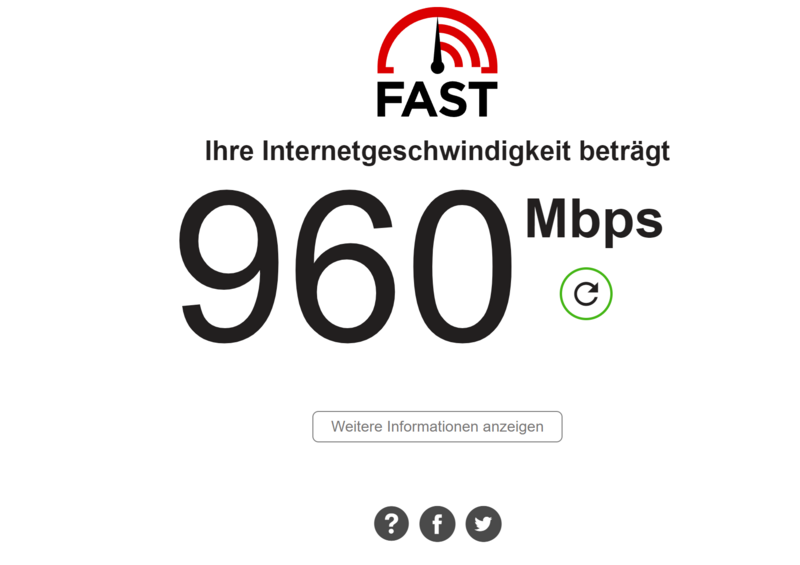
|
|
|
|
knox_harrington posted:I've managed to get the bits that will eventually make a homebrew router so for the first time have something with a >1G interface. Very happy to see my connection is something close to advertised! drat 30% slower than advertised? disgusting
|
|
|
|
GL-iNet has a new home router that seems like a pretty good deal: https://www.gl-inet.com/products/gl-mt6000/#pre-order $109 with two 2.5G + four 1G RJ45 ports, Wifi 6, and 900Mbps speeds when working as a WireGuard server, plus all the usual Gl-inet stuff (OpenWrt pre installed, pre installed AdGuard Home client, etc) I've used the Flint 1 as my home router for a while and I really like it, and ive got a Slate AX and Shadow travel routers that have been extremely helpful over the years on the road. I prolly wont upgrade to this yet, but if you are in the market for a good+cheap home router and aren't ready/willing to go full grey beard with a build-your-own solution, it seems like a good option.
|
|
|
|
Wait whomst the gently caress is using PPPoE to the home in 2023?
|
|
|
|
Silly Newbie posted:Wait whomst the gently caress is using PPPoE to the home in 2023? CenturyLink certainly is
|
|
|
Silly Newbie posted:Wait whomst the gently caress is using PPPoE to the home in 2023? Iíve been told by Bell that this is the only way I can use my own hardware with my fiber connection. Except Iím pretty sure the credentials they gave me donít work and nobody has been able to correct them
|
|
|
|
|
Silly Newbie posted:Wait whomst the gently caress is using PPPoE to the home in 2023? Azhais posted:CenturyLink certainly is Ya - I suspect because they built their network out on top of their old DSL system. Also a convenient way to disable a connection - just invalidate the creds and leave the hardware alone. tuyop posted:Iíve been told by Bell that this is the only way I can use my own hardware with my fiber connection. Assuming you didnít sign a contract that states you must use their hardware, you could raise a complaint with the FCC? Not sure itíd do much good but sometimes companies get weird about that.
|
|
|
|
Looks like my trusty old ER-X is starting to show signs of croaking. What are "the kids" doing these days for a basic (lol) router? Right now I use my ER-X for: Router, DHCP, blocking outbound connectivity from my sketchy IOT devices. I have a 500/500mbps internet connection that doesn't need any special authentication etc, it just dhcp's and then internet works. IP4+IP6 native and well supported inside and out is the one "upgrade" I want with the new router. Has to obviously support filtering out inbound connections from the internet for ip6. I don't use upnp or port forwarding or any of that nonsense. I liked that the ER-X was $61. I use Unifi wifi APs.
|
|
|
|
snag a dual/multi ethernet celeron box for nothing, slap opnsense on it, and forget about it for years
|
|
|
|
tuyop posted:Iíve been told by Bell that this is the only way I can use my own hardware with my fiber connection. You can see your username in the bell modem and you can reset the password for it on the bell site.
|
|
|
|
e.pilot posted:snag a dual/multi ethernet celeron box for nothing, slap opnsense on it, and forget about it for years Let me specify - I want a fully off the shelf solution.
|
|
|
|
May I suggest Mikrotik? The hEX is pretty comparable to the ER-X and is very affordable - you would need to throw the unifi controller on some random computer in your house I guess if you don't have it on something else doing that job already already, but I run a Mikrotik router + UniFi AP setup and it's fine.
|
|
|
|
Shugojin posted:May I suggest Mikrotik? The hEX is pretty comparable to the ER-X and is very affordable - you would need to throw the unifi controller on some random computer in your house I guess if you don't have it on something else doing that job already already, but I run a Mikrotik router + UniFi AP setup and it's fine. https://mikrotik.com/product/RB750UPr2 Looks like it might fit the bill nicely at a glance (at the picture, the word "POE") - What's the consensus on how easy they are to configure and such? I can point and click my way to success on the ER-X for the above features. I see specs like cpu and memory and storage - it says it comes with a RouterOS 4, that lets me clicky clicky? Thank you - I will look at this when I have more than 30s to glance at it. Any reason to get an hEX over a hEX-POE-Lite? Edit: Whoops, it's passive poe which shouldn't be a thing. https://mikrotik.com/product/RB960PGS looks like what I would want if I want POE integration in the router. Also gig ports instead of 100mbps in the -lite options. That is some serious penny pinching. H110Hawk fucked around with this message at 23:27 on Oct 19, 2023 |
|
|
H110Hawk posted:Looks like my trusty old ER-X is starting to show signs of croaking. What are "the kids" doing these days for a basic (lol) router? Mine is showing the same signs, I think the last hotfix started it down this path. I ended up getting a UDM-Pro. Haven't had a chance to install it yet, waiting on a few items to come in and free time to install everything.
|
|
|
|
|
H110Hawk posted:https://mikrotik.com/product/RB750UPr2 Looks like it might fit the bill nicely at a glance (at the picture, the word "POE") - What's the consensus on how easy they are to configure and such? I can point and click my way to success on the ER-X for the above features. I see specs like cpu and memory and storage - it says it comes with a RouterOS 4, that lets me clicky clicky? These both have much lower throughput than your ER-X. The plain hEX has the same CPU as the ER-X so should perform similarly, but the ones you linked are single core. If you want an all-in-one Mikrotik with at least as good performance and a PoE switch then you need to move up to the RB5009 at a much higher price. If you don't care about all-in-one then get a hEX and a separate PoE switch. Another option to consider is the hAP ax2 which is faster than the hEX and you can turn off the WiFi AP in it if you have suitable APs already. SamDabbers fucked around with this message at 00:40 on Oct 20, 2023 |
|
|
|
Oh, yeah. 1.9gbps on a 5 port device assuming all fast path, cut it in half if I block a port? https://mikrotik.com/product/RB960PGS#fndtn-testresults Fair enough. I'll look further, but am not super sold.
|
|
|
|
H110Hawk posted:Oh, yeah. 1.9gbps on a 5 port device assuming all fast path, cut it in half if I block a port? You should look at the 25 firewall rules line as on a home router config with NAT you will definitely not be hitting the fast path at all.
|
|
|
Perplx posted:You can see your username in the bell modem and you can reset the password for it on the bell site. Feeling stupid but where?
|
|
|
|
|
With a 500 down connection and existing Unifi APs Iíd recommend just going with a unified dream router for home use. Itís a little more at $200 but I donít see the appeal of trying to save a few bucks on a piece of hardware that my 5 figures worth of electronics rely on to operate.
|
|
|
|
SamDabbers posted:These both have much lower throughput than your ER-X. The plain hEX has the same CPU as the ER-X so should perform similarly, but the ones you linked are single core. If you want an all-in-one Mikrotik with at least as good performance and a PoE switch then you need to move up to the RB5009 at a much higher price. Oh yeah I wasn't thinking about PoE from the router, I live in a small house that's covered by a single AP so I just used a POE injector when doing my setup. Whoops!
|
|
|
|
Cyks posted:With a 500 down connection and existing Unifi APs I’d recommend just going with a unified dream router for home use. I mean, for $65 I got everything I needed in an er-x  so I don't see the appeal in needing to spend north of $200 on something. It rips right along at 500/500. so I don't see the appeal in needing to spend north of $200 on something. It rips right along at 500/500.SamDabbers posted:You should look at the 25 firewall rules line as on a home router config with NAT you will definitely not be hitting the fast path at all. Yeah that's what I was saying, sorry. Even if the intra-Lan switching is fastpath the blended throughput isn't super. And in the next 5 years my streaming loads are going up as the kids get old enough to watch separate things. (They already do a lot of the time, but it's a lot of tablet resolution cartoons which limits the absolute mbps.)
|
|
|
|

|
| # ? May 23, 2024 15:37 |
|
I think you could drop in an ER605, they are like $60. It's out of the omada line, but I don't think you need a controller or anything. Nothing fancy but gets the job done, not had it choke out or anything even while torrenting (Linux distros you pervs) and streaming etc. on a 1gb line. E: I didn't read up thread, I dunno if you can do filtering/access control stuff without a controller, never hosed with it in standalone mode. Also doesn't do POE, would need a switch or injectors... Rakeris fucked around with this message at 04:02 on Oct 20, 2023 |
|
|




































