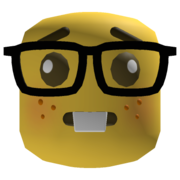|
Elukka posted:Yeah, but I couldn't get any reasonable result from that for reasons I already forgot. Maybe try bending them into the general shape with a curve modifier then sticking them on the rest of the way with a shrinkwrap modifier?
|
|
|
|

|
| # ? Jun 9, 2024 12:51 |
|
my wife got one of those fancy insta360 x3 cameras for free and it seems pretty nifty for making hdri images. just figured out the basic workflow for it and its biased toward being overexposed and idk how to fix that yet, but heres an hdri of my apartment living room https://mega.nz/file/lVA2hBYJ#AoZXPuo4TZkSvlNDwC7-EgnuEisg7UZGi-tVPG9eMFM
|
|
|
|
if the weather permits ill get one of victoria harbor in hong kong this weekend
|
|
|
|
So it turns out you can create fully custom volumes through script
|
|
|
|
scripting blender is something I always wanted to do but the motivation never arrived. always wanted to learn how to make composite nodes and make a better glare node
|
|
|
|
echinopsis posted:scripting blender is something I always wanted to do but the motivation never arrived. always wanted to learn how to make composite nodes and make a better glare node how would you better the glare?
|
|
|
|
I don't know how but I know such a thing is needed because the glare in Blender really kinda sucks and is extremely limited.
|
|
|
|
i would like a film grain node. thanks.
|
|
|
|
fart simpson posted:how would you better the glare? I hate the way it’s thresholded, wish there was more of a shoulder there, and also a convolution or something fart simpson posted:i would like a film grain node. thanks. I once downloaded a film grain video, used ffmpeg to extract stills and then screen them over the output and also that way each frame is differentl
|
|
|
|
echinopsis posted:I hate the way it’s thresholded, wish there was more ive created a noise texture and loaded it into the compositor and overlaid it with a couple different types of mix nodes and it looks ok but actually kinda bad. normally what i do for still images these days is export the image from blender and then load it up in capture one and add grain there
|
|
|
|
capture one grain effect is hard to beat
|
|
|
|
 Particle density to VDB voxel density. Basically each particle inside a voxel adds to the voxel's density attribute. Then I run a Gaussian filter over the density data to smooth it out since particles are sparse and particley and I want smooth. I can make arbitrary volumes in script weeee e: help this started out easy but now im math e2: I'm making those rocket puffs though  e3: Turns out this is a whole field https://en.wikipedia.org/wiki/Smoothed-particle_hydrodynamics Elukka fucked around with this message at 12:53 on Apr 8, 2023 |
|
|
|
I've played with Blender before but my rickety old computer poo poo itself whenever I tried to do anything more complex than mess with a cube. Just upgraded my computer to have 24gb RAM and switched out my ancient dying 200gb harddrive for a new 1tb SSD. I'm thinking of making some clay models, 3D scanning them, and then cleaning them up and rigging them in Blender for a similar effect as Mortal Kombat and Doom sprites except fully 3D.
|
|
|
|
hell yeah, that sounds really fun
|
|
|
|
https://i.imgur.com/Bsmy18V.mp4 got a new rig at work, here's my first animation on it to break it in 
|
|
|
|
extremely sick and not depressing at all
|
|
|
|
SuperDepressing posted:https://i.imgur.com/Bsmy18V.mp4 super depressing! nice work
|
|
|
|
SuperDepressing posted:https://i.imgur.com/Bsmy18V.mp4 I want to lick that vehicle all over
|
|
|
|
SuperDepressing posted:https://i.imgur.com/Bsmy18V.mp4 Wanna drive that car around the backrooms.
|
|
|
|
that's the new(ish) lancia stratos concept right
|
|
|
|
Jesus Christ you all are incredible. And here I'm trying to add a butt to my Blender Guru donut: I've tried just subdividing in the given area and then sculpting, but the result's been terrible. I figure what I basically need is to proportionately press in the curve of the donut in one spot with added geometry so the whole thing doesn't deform, but I have no idea if that's even a thing.
|
|
|
|
hey man excellent poo poo i’ve never done the donut. probably missed a few important lessons there lol but seriously good work
|
|
|
|
You could do multires modifier?
|
|
|
|
Rocko Bonaparte posted:Jesus Christ you all are incredible. And here I'm trying to add a butt to my Blender Guru donut: looks pretty good imo
|
|
|
|
Rocko Bonaparte posted:Jesus Christ you all are incredible. And here I'm trying to add a butt to my Blender Guru donut: "O" enables proportional editing or you can click on this icon in the viewport  then you can do the edit operation you're doing (here i'm grabbing a single vertex) and it will propagate to the surrounding vertices  then while you're doing the operation, you can use the scrollwheel to change the size of the fallof  if you want to move the vertices along the normal (have the surface "puff up" or "collapse"), use alt-S  
|
|
|
|
or, if you're in sculpt mode, use the grab brush (G) and change its size (F) or strength (shift-F). or possibly the inflate brush (I) and then click to inflate an area of the mesh or ctrl-click to deflate an area. shift-click will smooth the area under the brush
|
|
|
|
I'm real late on the Update Train but all of last month and half of this month was spent polishing the scene up, which involved a whole lot of modelling, retexturing and discovering that none of my normal maps were actually contributing much to the scene, manually having to adjust their strengths in the Shaders tab in order for all the bumps and bits to actually show up By my count I made about 30 new models and retextured around 15 old assets, including a purge of older parts that were poorly modelled or just never cropped up in the animation - all the work I put into the car engine turned out to be pointless because it never gets exposed  The core focus of May (and halfway through April) was to breathe life into the two major locations of the scene, the shed and the car, and not stop until I felt like these areas could stand on their own in the final render. Of course, there's still things I want (and need) to do to them, but if someone held a gun to my head and told me to wrap the project up right now I wouldn't feel too bad about them. I also made myself a few tiling textures, which is something I should have done long ago since everything had bespoke textures before, which really increases the workload if you have things like planks and so on which are there to just add flavour rather than be stared at. Obvious, I know, but next project I'll make sure I have a good library of tiling textures. The core focus of May (and halfway through April) was to breathe life into the two major locations of the scene, the shed and the car, and not stop until I felt like these areas could stand on their own in the final render. Of course, there's still things I want (and need) to do to them, but if someone held a gun to my head and told me to wrap the project up right now I wouldn't feel too bad about them. I also made myself a few tiling textures, which is something I should have done long ago since everything had bespoke textures before, which really increases the workload if you have things like planks and so on which are there to just add flavour rather than be stared at. Obvious, I know, but next project I'll make sure I have a good library of tiling textures.The Martin was the big one. While I'm happy enough with the exterior of the car (although I bet I could do a million times better today), the dashboard was a complete write-off and was initially modelled right at the end of the initial car project. The texturing was garbage, the instruments were awful, and the one part that was a key focal point during the animation, the control panel, worked fine enough but needed to be much more legible for me to be satisfied. Also I couldn't figure out transparency masking so the safety caps on the flamethrower and steam release were illegible  I've recorded a video which looks at the new bits and bobs up close but I want to narrate over it for friends and family before I sling it out. I've recorded a video which looks at the new bits and bobs up close but I want to narrate over it for friends and family before I sling it out.OLD DASHBOARD  Garbage. One flat stretched-out wooden texture, two flat instruments and one that was supposed to be a holy water meter but is just a weird blue banana. The trim on the control panel is likewise rough and doesn't sit flush with the dashboard, and the map is just kind of there. The car is supposed to be intended for a driver and a navigator, but there's practically nothing on that side. The whole thing was pretty much an afterthought and was the one part of the vehicle that I utterly despised through the whole process. I just remember kind of wanting to be over with it when I modelled it. NEW DASHBOARD   A closeup of the instruments. From left to right, there's the Holy Water Condenser (HWC) which is a bundle of silver vials, sanctified and bound together - three small tubes connect into these, recycling any excess water in the vehicle and re-sanctifying it for another runaround. These vials are meant to be replaced frequently, so they're up front and removable via the unscrewable brackets. Which I've forgotten to put screws onto. I'll fix that. The holy water in the pipes is animated with a voronoi noise texture. Above that is the compass. It's a compass. I'm going to have to figure out a way to make sure the needle always points to the environment's north but I think I can do it through constraining the Empty to aim at another Empty that has a static place in the environment. The big orange glowy is the demonic counterpart to the HWC, the Daemon Ignis gauge which monitors how much demonic energy remains in the car. It's used for the flamethrowers and of course the general steam power of the vehicle as the whole thing is powered by demons being sprayed with holy water in the engine's crucible, so you can consider this the Ghastly's fuel gauge. The fire is animated with a shader and there's a needle running alongside it which'll go down as the fire depletes throughout the animation when the flamethrowers are used. The pipe along the top is repaired with asbestos because safety is always a priority. Next to it with the glass pipe alongside it is a pressure gauge and mercury thermometer for the engine. Don't want the car blowing up and releasing angry trapped demons! The mercury thermometer is a nurbs curve so I can animate it filling up as the car gets hotter. The speedometer was given pride of place in a big wacky ornamental claw and simplified to roman numerals. I haven't really thought through what kind of setting the animation is set in other than "Wacky spooky fun time" so I'm thinking cars aren't really a thing in this world so there's no reason to have a standardised metric of speed and it'll save me the effort of having to actually think about how fast the car is going   Noisy closeup of the passenger side and control panel. The layout, buttons and switches is identical to the previous one because like gently caress am I going to re-animate the buttons and switches, but the panel now sits flush with the dashboard following its curve. The text is now a bright gold colour and the language has been truncated and simplified so it can be read and understood quicker when the animation highlights it, and the unused "Portcullis" control has been replaced with a panel I'll use to put some instrument lights on for added fun. On the passenger's side, there's now a recessed board for the map to be pinned on and for books and documents to be read and written on, a slot for a tome to be placed in (This one is the Librum Daemoni Corpus, made out of fetching blue monster skin). There's a glovebox equivalent with a big brass handle under the drawing board, and a smaller one to place writing materials with an inkwell that you can just see in the very corner. I also remodelled and retextured the handbrake, because the old one was a big metal monstrosity with horrible texturing that just looked like one big chunk of unfinished crap. This new one has a brass and wood shell covering the lever mechanics and a leather wrap around the handle, a lever with a rubber sheath and looks like it might actually function. OLD SHED  Empty and barren. For a graveyard it doesn't make any sense that the gravedigger, who is probably the only person to frequently visit this place, wouldn't be keeping anything more than a saw, some chemical crap and a candle. It was always my intention to fill this place with extra detail but it's very clear from the old screenshot that there was a lot of work to do, and the texturing left a lot to be desired as well. More notably is the table, which rendered pitch black - I didn't realise this at the time, but the broken version of the table was affecting the shadows of the intact one even when it was hidden in the render. It took me ages to realise that it wasn't a texturing issue. NEW SHED  By golly there's some life in here now! On the barrel, retextured to be less crappy up close, lies a diary with ragged and loose pages next to the candle, as if the gravedigger was there recently before the monster made its appearance. The candle itself is entirely remodelled with a less polygonal holder and a pretty new candle with subsurface scattering, which was way easier to implement than I thought and makes the thing look very cool up close. On the newly retextured workbench lies a crucifix in a state of disrepair, with a hammer, box of nails and some loose nails resting near to fix it up. In the animation, when the table is broken with the monster, the hammers and nails now embed themselves into the wall alongside the sawblade which is a dumb but satisfying thing I wanted to do - I'll also make a particle effect of nails flying everywhere for fun. Above the table is a painting made by a fellow artist friend, which swings on its hinges during big impacts in the scene. On the far wall is a big cabinet for tool storage which fills a lot of empty space up, and the roof has been remodelled to have rafters and framework rather than a flat texture. On the roof is a rope secured by two hooks with a birdcage, empty, hanging alone, which sways gently and gets jostled by the monster as it steps down from the ceiling to give it more physicality. Next to the door is The World's Worst Rake™ which is a loving awful piece of modelling but I hate it too much to get rid of it. Joining the fuel can is a bottle of moonshine which'll fall off alongside it, the cork flying off when it hits the ground - I want the shed to explode and let's face it, nothing goes boom like a bottle of cartoon moonshine! The nearside wall has a trowel hanging off a hook on an improvised rack, again which bounces and jostles during large impacts, and a board hastily used to repair the wall. Other small changes are a darkening of the ground fog so that the floor isn't covered in an oppressive mist which looks weird in the interior and a retexturing of the planks that make up the shed to be much higher detail up close. There's some things to add and fix, particularly the big black square in front of the door which is used for a particle effect later on, but at this point you can imagine this as a little place where someone used to work. This is the first big bit of modelling and texturing I've done in probably a year of working on the project so it felt really good to blow the dust off Substance Painter and just make stuff. UV unwrapping is still a giant pain in my arse but I'm pleased to see how much quicker I am at the whole process. Although I wanted to start work on additional foliage and details for the graveyard itself, I'm past the deadline and with the second half of the month coming up the whiteboard says it's time to start work on particle effects to add impact to the scene, something I've been very excited to begin working on!
|
|
|
|
Rocko Bonaparte posted:Jesus Christ you all are incredible. And here I'm trying to add a butt to my Blender Guru donut: We all started with tutorials. The start of your journey, your donut, is your pride, not a timid shame. Okay I did the donut after I learned about geometry nodes. That's not fair. Don't worry about it. Blender is yours. Mine has straight edges, yours has detailed edges! That's better! Also mine has some UV issues I never solved and effectively hid instead. Bluemillion posted:Alright, I can't find a solution to the UV issues, so I'm gonna call this one a wrap. Bluemillion fucked around with this message at 02:13 on Apr 15, 2023 |
|
|
|
nice update, very impressed with the modeling improvements!
|
|
|
|
I had tried sculpting and proportional editing already and, well, actually they probably would have worked, but I wound up just getting a big valley for a butt instead of a butt. There'd also be some goofy geometry artifacting (for lack of a better word) when I tried those methods. After a bunch of manual editing, I also got a lot of that artifacting, so I had to conclude it was something out. What I figured out is that the donut base has a solidify modifier on it for the sake of making the icing. I think this was also getting in the way with sculpting and proportional editing. This modifier is causing all that. I'm showing the artifacted butt because I'm pretty sure it's safe for work because it just looks like garbled stuff, but the non-solidified one is... kind of convincing as a butt and I don't need a goon getting in trouble for staring at donut butts up close. (I used a spoiler tag and timg just in case) solidify modifier:  The icing is its own object too, so I'm not sure how the solidify modifier on the donut base object can still affect it. Edit: I ended up just applying the modifier since I wasn't greatly manipulating the donut any more. I got something of a butt, although it isn't particularly cartoonish or anything. Rocko Bonaparte fucked around with this message at 07:30 on Apr 16, 2023 |
|
|
|
I tried to use the CAD Sketcher addon. It is a divorced UX that isn't explained at all and the answer to do any trivial thing in Discord is to just get better at Blender and--oh by the way--there just happens to be a Udemy course you can take! Blender has its own crazy UX for sure, but there's still compatible, written documentation on basic operations. There's no explanation of the separation of responsibilities between CAD sketcher and Blender, but I'm pretty sure that answer (from the developer!) is at odds to what are even shown in their own videos. They're not using Blender operations to model stuff.
|
|
|
|
yes the cad stuff is completely separated. as far as I can tell you are supposed to make a “floor plan” using cad sketcher, then use a solidify modifier to give it the appropriate thickness. you build up all the parts and glue them together with blender bool operators. parametric sketches are a very different workflow from freeform modeling, I used a combination of both to make a component I wanted for 3d printing. even though it took a few hours and false starts to come to grips with the process I do think the value of having well defined dimensions and angles is worth the trouble
|
|
|
|
I learned how to use it by watching YouTube videos
|
|
|
|
Huh I got that vibe but I couldn't see in the videos where the mouse buttons and key combinations were ending up with solidifying and doing boolean stuff. It could be an issue of older versions, maybe (?). If you're doing boolean operations, can you tell me how good they are now? A few years ago, the common thing was to avoid using them because they'll do crazy, goofy stuff. I never saw it but I wonder if people were just parroting past traumas even back then.
|
|
|
|
blender updated Boolean ops a while back, it works very well now although you will still get some weird geometry in mesh view. I’ll link a video when I get back to my pc but when you close the cadsketch you need to have it output a mesh. then you just use blender solidify modifiers and Boolean ops on the output mesh, this is done outside of cad sketcher. it definitely feels like a kludge but then again why reinvent the wheel
|
|
|
|
this video shows the cad sketcher workflow i used https://www.youtube.com/watch?v=1jNDLUDL0gc
|
|
|
|
Jenny Agutter posted:I learned how to use it by watching YouTube videos youtube ftw!!!
|
|
|
|
bump
|
|
|
|
https://www.youtube.com/watch?v=pMEQ9-KrU2A https://www.youtube.com/watch?v=w0o0Sx-GGmc Big fat progress video that goes over what I mentioned in the last post and a tiny dinky one to go over my current work. Particle effects are a ton of fun but man does Blender like crashing when I'm fiddling with them. I've discovered how to do decals using extra UV layers and transparency masking so now I'm working on Cool Violence for when the driver gets stabbed and the monster gets burned, it's like one of those old toys that you get wet and the battle scars show up
|
|
|
|

|
| # ? Jun 9, 2024 12:51 |
|
https://i.imgur.com/lLPAJPu.mp4
|
|
|