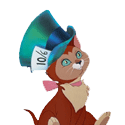|
Mithaldu posted:If you're on Windows 7/8/10 you should not need third party software for this, since it has live system imaging built-in. https://www.raymond.cc/blog/create-windows-7-system-image-for-full-backup-and-restoration/ Doesn't do disparate sizes well, and a HDD partition will take A While to shrink. If system files will let it shrink. Also you'll need to set all the SSD optimization flags manually and it doesn't even take an evening to go from system ready to Windows drive paved to system ready anymore if you've got your poo poo sorted. I don't know how the SSD itself will fare with hard drive partitions on it, it might not have been aligned to the megabyte. And 8.1 actually doesn't have this anymore. (But they added it back in 10  ) )Just do things right the first time, geez.
|
|
|
|

|
| # ? Jun 1, 2024 15:41 |
|
Sir Unimaginative posted:And 8.1 actually doesn't have this anymore. (But they added it back in 10 That said, yeah. It will only work if the target is same size or bigger. As for SSD flags, I just use the samsung tool for that.
|
|
|
|
Anime Schoolgirl posted:As long as it isn't from some no-name brand it'd be fine. Picked up a Thermaltake USB 3.0 one with two ports and a WD Green 2TB. I realize the Green probably isnt' the best (friend kept saying it'll die in 1-2 years) but it was the best I could do at the time. I might stick SSDs in it though one day. Thanks for the help!
|
|
|
|
Green drives are fine for slow storage applications. I've had mine for a year with no problems at all. It's still pretty fast too at 120 MB/s. I remember my 500GB Blacks were only 70-80 MB/s read speed. In 2009, 3 VelociRapter 150GB 10,000 RPM HDDs in RAID-0 did about 275 MB/s read avg over the whole array. A single HGST DeskStar NES 6TB drive does aprox. 220 MB/s read speed. SlayVus fucked around with this message at 04:55 on Aug 29, 2015 |
|
|
|
SlayVus posted:Green drives are fine for slow storage applications. I've had mine for a year with no problems at all. It's still pretty fast too at 120 MB/s. I remember my 500GB Blacks were only 70-80 MB/s read speed. This is good to hear. I wanted a RAID thing but Best Buy didn't have any and this was kind of a "must buy now" thing. Probably need to warranty the 4TB since it lasted about a year or so.
|
|
|
|
Anime Schoolgirl posted:Buy an enclosure and an internal 2.5" drive. External drives are made of way lower quality parts that break under any semblance of more-than-infrequent usage. This is mythology. Anime Schoolgirl posted:I suggest using open toaster decks like this though: http://www.newegg.com/Product/Product.aspx?Item=N82E16817707170 And this is terrible advice. Toaster decks are a great tool if you're a tech, but they are not a substitute for a good enclosure if you're planning on using the drive 'more than infrequently'.
|
|
|
|
Anime Schoolgirl posted:Buy an enclosure and an internal 2.5" drive. External drives are made of way lower quality parts that break under any semblance of more-than-infrequent usage. Huh? Edit: what ^ said
|
|
|
|
BobHoward posted:This is mythology. Potato Salad posted:Huh? So just buy an enclosure for the drive then? I'd have gotten a MyBook but the toaster deck + drive was cheaper. It'll pretty much be my main data drive, if that helps. Is a toaster deck only supposed to be used temporarily or something? I've never actually used one before. I can also just put the drive into my PC later this weekend. ThermoPhysical fucked around with this message at 15:59 on Aug 30, 2015 |
|
|
|
Quick-swap toaster docks are for support techs and testers. You tell me: does it seem safer to have an exposed drive on your desk or one in a reasonably-protective enclosure?
|
|
|
|
ThermoPhysical posted:So just buy an enclosure for the drive then? I'd have gotten a MyBook but the toaster deck + drive was cheaper. It'll pretty much be my main data drive, if that helps. The main problem with laptops & their (non ssd) hard drives is that, by definition, laptops are supposed to be moved around. Spinning disk drives don't like this, especially if you move it while it's spinning. Add to that laptops getting dropped, and you find that hard drives that are inside of laptops end up failing a lot more than their desktop counterparts, but this isn't the fault of the hard drive, but the environment. Of course, putting a 3.5" drive in an enclosure you'll move around a bunch would have the same (and likely more) issues. It's probably a bad idea to use an enclosure for your main data drive, unless you are going to leave it in one place. Toaster decks are used by IT people to swap out drives for either cloning, wiping, or data recovery. It's not for normal usage of a hard drive.
|
|
|
|
Thermo, what precisely is on that drive, and what do you use it for? SSDs make sense for demanding games and a computer's operating system, but for the purposes of watching
|
|
|
|
Wait, does he move every platter drive around a lot? That possibility hasn't entered my mind because I just assumed people don't do that
|
|
|
|
I don't plan on moving the deck anywhere, no. It's just staying stationary next to my (turned off printer). It currently has a Seagate 1TB in one slot and a WD Green 2TB in the other. Since the drive that's dying is a 4TB, I'd say moving to a sort-of 3TB is decent-ish. I've used premade (from Seagate) and built my own enclosures (oddly enough, with a Seagate drive...) before, but it was a "need this now" situation or I would've got something with RAID most likely.
|
|
|
|
I would sooner put those in a PC, but using them as sequential scratch disks or ways of transferring terabytes over from computer to computer isn't really bad (which are incidentally the same uses you have for external platter drives)
|
|
|
|
Anime Schoolgirl posted:I would sooner put those in a PC, but using them as sequential scratch disks or ways of transferring terabytes over from computer to computer isn't really bad (which are incidentally the same uses you have for external platter drives) Yeah, I'll most likely be putting them into the PC later as I want to take the 4TB out anyway.
|
|
|
|
Is the 850 EVO a poor choice for Macs? The OP doesn't mention it in the present tense.
|
|
|
|
cbirdsong posted:Is the 850 EVO a poor choice for Macs? The OP doesn't mention it in the present tense. No, and the OP is horribly outdated, which is a problem most OPs in this forum have.
|
|
|
|
cbirdsong posted:Is the 850 EVO a poor choice for Macs? The OP doesn't mention it in the present tense. It's perfectly fine. Just remember to check if trim is enabled and if not, use the trimforce command in terminal.
|
|
|
|
cbirdsong posted:Is the 850 EVO a poor choice for Macs? The OP doesn't mention it in the present tense. Not as long as you're at 10.10.4 or later and what oohhboy said.
|
|
|
|
I don't know if it's been posted before but this is easily the most unfortunate marketing angle for neo-OCZ: 
Srebrenica Surprise fucked around with this message at 06:14 on Sep 1, 2015 |
|
|
|
Srebrenica Surprise posted:I don't know if it's been posted before but this is easily the most unfortunate marketing angle for neo-OCZ: Yeah Toshiba probably should've rebranded them if they expected anyone to ever trust their solid state data tombs.
|
|
|
|
I still see "the world's most awarded SSD brand" boasted every now and then in regards to OCZ drives. Perhaps Toshiba honestly believes in the brand name.
|
|
|
|
I want to know who was giving OCZ drives all those awards, which they have the most of.
|
|
|
|
I've bought half a dozen Samsung 850 EVOs and have installed them in in all our 4 devices. Thanks, thread, for saving me time and headache.
|
|
|
|
BobHoward posted:I want to know who was giving OCZ drives all those awards, which they have the most of. HyperSuperMegaClocker Magazine
|
|
|
|
Bob Morales posted:HyperSuperMegaClocker Magazine (Owned and operated by Toshiba America)
|
|
|
|
Toshiba's TLC nand isn't bad, it's practically the same stuff as Sandisk's. Their controllers are pretty drat slow though. At least they don't commit ritual suicide when the controller circuitry ages.
|
|
|
|
I installed a single Samsung 850 EVO 250gb on a Dell Inspiron. I forgot to double-check the SATA settings in BIOS before installing Windows and spending a day doing updates and getting my stuff set up, and upon investigation it turns out that I had RAID enabled and not AHCI. Samsung Magician advises AHCI for best performance. Windows won't boot when I switch to AHCI, so I'm going to need to spend a day reinstalling. Is it harmful to have the SSD in RAID? Can I just leave the controller in RAID mode? Is RAID an implementation of AHCI? What about for TRIM support in RAID? edit: Windows claims that TRIM is enabled (via the DisableDeleteNotify check) Woodsy Owl fucked around with this message at 05:53 on Sep 7, 2015 |
|
|
|
What windows OS are you installing? Because it's a quick registry fix to enable ACPI with Vista, 7, 8, and 8.1 - dunno about 10. Just fire it up in RAID mode, do the two-line registry change found here: http://www.neowin.net/news/neowin-guide-how-to-change-from-ide-to-ahci-without-reinstalling-windows Then reboot, change it to "AHCI" in the bios, reboot again. Voila'!
|
|
|
|
Woodsy Owl posted:I installed a single Samsung 850 EVO 250gb on a Dell Inspiron. I forgot to double-check the SATA settings in BIOS before installing Windows and spending a day doing updates and getting my stuff set up, and upon investigation it turns out that I had RAID enabled and not AHCI. Samsung Magician advises AHCI for best performance. RAID mode is an extension of AHCI mode, you lose nothing by being in RAID other than Samsung's software getting upset.
|
|
|
|
I just ordered a Mushkin Enhanced Reactor SSD (1 TB) because it was on sale and cheaper than the Samsung EVO of the same size. Is this a good drive, is there anything I should be aware of?
|
|
|
|
BurritoJustice posted:RAID mode is an extension of AHCI mode, you lose nothing by being in RAID other than Samsung's software getting upset. I thought the controller wouldn't pass trim commands through to the ssd in RAID mode even if windows is sending them. Wasn't there some trimcheck program or something that checked of trim was actually working, and not just if windows was set up to use it?
|
|
|
|
To change sata mode: run msconfig and check "safe mode" under the boot tab. On reboot change mode in bios. When windows reloads, uncheck "safe mode". Reboot. Profit. If you are actually running a raid though I don't have a solution.
|
|
|
|
Cat Hatter posted:I thought the controller wouldn't pass trim commands through to the ssd in RAID mode even if windows is sending them. Every Intel RAID controller Z77 and onwards can pass trim commands to SSDs in RAID 0 and 1 arrays. Every Intel controller ever can pass trim commands to SSDs when the controller is in RAID mode but the SSD is not in an array (as above).
|
|
|
|
https://support.microsoft.com/en-us/kb/922976 This fixes the AHCI thing so you don't have to reinstall or gently caress with safe mode. Put this in the OP!
|
|
|
|
Kind of need some advice. Earlier in the parts picking thread I was posting that the only SSD drives I can find are a whole bunch of Kingston stuff or a Transcend 256GB SSD370S. Is the Trascend drive a good purchase for a sort of high-end gaming machine backed up by a WD Caviar drive? Reviews seem ok but might as well ask. On the other hand, are Kingston drives still dogshit as the thread's OP mentions? Or is there at least some of them that can be good? Lastly, I live in area that gets at least some five sudden power failures a year. Should I look into buying an UPS even before an SSD? Power failures seem to have been a huge deal a couple years ago but I'm not sure anymore so any advice would be appreciated.
|
|
|
|
A power outage could be caused by a voltage surge I believe. Even if the devices don't shut down properly a good power strip would work. By power strip, I mean surge protector. SlayVus fucked around with this message at 03:47 on Sep 8, 2015 |
|
|
|
Det_no posted:Kind of need some advice. Earlier in the parts picking thread I was posting that the only SSD drives I can find are a whole bunch of Kingston stuff or a Transcend 256GB SSD370S. Is the Trascend drive a good purchase for a sort of high-end gaming machine backed up by a WD Caviar drive? Reviews seem ok but might as well ask. Get a UPS, you can find them pretty cheap and they serve several purposes. If you have a brownout it will keep the line voltage from freaking out and obviously if you have a power outage it will keep it running for at least a couple minutes, in which time you can have the UPS software on the PC shut everything down to prevent "bad stuff".
|
|
|
|
Jago posted:https://support.microsoft.com/en-us/kb/922976 This fixes the AHCI thing so you don't have to reinstall or gently caress with safe mode. Put this in the OP! Yes do this because I could have really used that last Saturday.
|
|
|
|

|
| # ? Jun 1, 2024 15:41 |
|
Amazon has some SanDisk Ultra IIs on sale right now, are they worth picking up over EVOs?
|
|
|