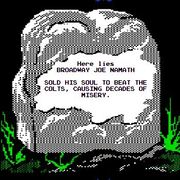|
DrDork posted:If you can fit them, yes, 2x 27 1440p's is a lot nicer than 2x 24" 1080p's, both for coding and general dicking around. Gaming does take about a 40% hit, but you can always run it at 1080p upsampled if you really need to. Or maybe it's time to upgrade your GPU, too... Thanks! I am planning on doing a computer upgrade when (if) the GPU market ever settles down but I'm in Canada so everything is more expensive here. I'm not super price constrained necessarily but that monitor is $500+tax here and a 3080 is ~$1100. I guess I could always add the second monitor later though. Do these freesync monitors support nvidia cards now? I thought I remembered reading something about how they kinda do, in some circumstances Hadn't thought about just running two cheap KVMs, that's a good idea.
|
|
|
|

|
| # ? Jun 9, 2024 17:09 |
|
Yes, if a FreeSync monitor says "GSync Compatible" or "GSync Certified" then they'll work. If it's not a monitor often recommended in this thread, it's worth checking out some reviews first, though, because there are some monitors out there that technically "support" GSync, but the experience is terrible. The two I linked have very good support for it, though. Also there's always the possibility that AMD's cards announced tomorrow actually look good, so keep an eye out there.
|
|
|
|
prom candy posted:Thinking about selling my single 35" 2560x1080 monitor and getting 2x24" 1080p monitors. I use my computers for coding, music production, gaming, plus the usual web poo poo. I mainly would like to be able to have code on one screen, browser on the other, or game on one screen and discord/YouTube/whatever on the other. Couple questions: For coding, 1440p makes a big difference. It's very nice to be able to increase density and have smoother multi-window tasking. I'd recommend looking at running a portrait monitor in addition to a landscape one, it's crazy useful for code/browsing/stack overflow and modern media that is meant for vertical phone consumption. I used to run a portrait 27" 1440p 60hz and a vertical 27" 1440p 165Hz and it was a huge boost in productivity over my old single monitor setup. With the price coming down on ultrawides it's also worth considering an Ultrawide main as you can split it in two when needed (the width can get a bit janky with wasted space on code). Then you could treat it as two tall landscape monitors, and maybe use a portrait monitor on the side. There are also a number of 34" productivity focused panels with inbuilt KVMs Tdlr I recommend 2x27 or 34+27, 1440p+
|
|
|
|
how about the g9 odyssey? 49 inches seems like too much monitor. 48" CX looks sick honestly except they don't serve it up in my backwards poo poo country
|
|
|
|
terrorist ambulance posted:how about the g9 odyssey? 49 inches seems like too much monitor. The G9 is the exact size of two 27" monitors side by side, but with an absurd curve. A partial reason for the curve is the terrible off-axis performance of VA panels. It'll be a bit weird for documents and coding because of the curve. It's the fastest VA panel out there but it's still not perfect for transitions, and the GSync implementation is a total mess. On the other hand, it looks absolutely stunning with the resolution, black levels, and 240Hz refresh rate.
|
|
|
|
Got a call from the courier this morning, they decided to deliver it on a public holiday. Sucks for them but great for me because I get the whole day to gently caress around with the Dell Don't-Give-a-gently caress  First impression is that the size is a bit underwhelming ( It looks great for casual use but I'll have to get it calibrated before touching my photos. The downside is that I'm definitely not running RDR2 at 165hz on a 1070, or probably anything else for that matter. E: well the UFO really flies! mobby_6kl fucked around with this message at 11:01 on Oct 28, 2020 |
|
|
|
K8.0 posted:Are you talking about response times at 60hz on high refresh monitors or what? After several replies the conversation is still vague. It'll probably help if you tell us what your goals are. Yeah, looks like this has gotten confusing.  So, RTINGs specifically calls out 60Hz as having bad response times on a heap of high refresh rate Asus monitors. Above is the XG279Q 144hz monitor as an example, it's fairly widespread across Asus screens. I'm not sure this is an actual problem because I don't think a PC will be driving a monitor at 60Hz. Windows will have it set as 144Hz or whatever and Hz isn't your framerate. However, what about variable refresh rate? Or is that just timing the outputs to still fit in you 144Hz refresh? I think it would be bad with an Xbox One/Playstation 4 as they would be at 60Hz.
|
|
|
|
BurritoJustice posted:For coding, 1440p makes a big difference. It's very nice to be able to increase density and have smoother multi-window tasking. I'd recommend looking at running a portrait monitor in addition to a landscape one, it's crazy useful for code/browsing/stack overflow and modern media that is meant for vertical phone consumption. I love the look of the second monitor in portrait but one of the things I want to use a second monitor for is watching youtube/sports while I'm dicking around or playing Rocket League on the main screen. Feels like it'd be kind of a waste to do that on a portrait screen. It would definitely be nice for productivity though. I have a curved 35" ultrawide right now and I'm pretty sure it's the reason I get headaches all the time, although it's 2560x1080 so the pixel density is pretty bad. I can work on laptop all day with no problems but if I stare at my ultrawide for too long I get a brutal headache, and it's gotten worse since I've been full time remote. I have heard curved monitors can be bad for people with astigmatism but I think it may also just be too big. And I have the brightness at 6/100 so I don't think it's that.
|
|
|
|
Anyone who ordered the Dell S2721DGF recently should check their e-mails. Mine just got a revised delivery date of Dec 30th. If you don't do anything they'll auto-cancel your order.
|
|
|
|
terrorist ambulance posted:I dunno man, there's a million reviews and I honestly have very little with which to weight which are cranks and which are reputable, I just want something good to play video games on that'll last a couple years, but don't really know what's out there or what might be coming. that's why I asked goons, the one group of people who have never and would never let me down or lie to me. do you have a recommendation? The burnin (burnout, actually. All LEDs, but especially OLEDs, become dimmer with use) has been greatly reduced. I can't tell you for certain that it's enough, but I can tell you that plenty of people have been heavily using C9s for something like 18 months now and I've not seen any complaints. The CXs should be a further slight improvement. It's certainly what I'd be buying if I wanted a single huge monitor today. Because they're OLEDs, the performance is light years ahead of anything any LCD can do. OLED transition times are like 10% of LCDs, all that's missing for a reasonably close to CRT quality experience is strobing/black frame insertion. The contrast is an enormous upgrade from any LCD, but especially from gaming-grade IPS LCDs which tend to have the worst contrast among modern LCDs. There's nothing wrong with the 38" LG monitors per se, in some ways they're the best gaming LCDs you can buy today. They are just absolutely awful value. You're getting twice as much monitor as a 27" 1440p 144hz IPS for four times the money. The LG 27GN950, which is the first maybe good 4k gaming monitor, is half the price of the 38G monitors right now. It's not as big if that's a goal, but it's a much better monitor for half the money. Within a few months we should be seeing really good 4k 144hz IPS Freesync monitors, and within a year there will almost certainly be solid options right around $1k, which is still poor value but much less so. It's just an awful time to be in the ultra high end monitor market IMO. It's definitely worth asking yourself if you'd be happy buying something like a 27GL83A and replacing it in a year or two when you can actually buy 4k monitors that are good, or maybe the price premium on ultrawides will become a bit less absurd. The Odyssey G9, really all the Odyssey monitors right now are huge question marks. Samsung seems to have reasonably resolved the issues with response time on VA, but the contrast shift is unfixable (which is why they have those extreme curves) and more importantly the VRR implementations are currently questionable, with a lot of oddities being experienced by customers. I might consider the 27" 1440p one if I were in that specific market, the others I think I'd steer clear of because they seem to have more problems. TFTCentral and RTings are by far the leaders on reviews, although more reviewers like HWUnboxed are adopting at least parts of their protocols. Consensus is important too, because stuff like QC can vary and it typically doesn't pay to be an early adopter, at least of more quirky/atypical monitors. Carecat posted:Yeah, looks like this has gotten confusing. OK yes, this is a sign of a bad VRR implementation and not something you should generally be tolerating. It will absolutely affect you when you're using VRR and framerates drop, as well as if you were using consoles - although consoles outputting at 1080p are not going to look great on a 1440p monitor regardless. Why don't you give us more specific info on what your goals are and we can try to point you in the direction of specific monitors? K8.0 fucked around with this message at 14:34 on Oct 28, 2020 |
|
|
|
Notice to fellow Canadian goons : The 27GL83A-B is back as a pre-order on Amazon.ca (1-2 month ship date) From my experience it really doesn't last long when they allow that. Yesterday the 27GL850-B was back in stock with 6 units, it didn't last 12 hours. Edit : I ordered one with the 15$ rebate Amazon gave me for the trouble with my first order being DOA. I'm waiting on my LG escalation at the repair department because there are no options for me to send the unit to be repaired (I guess they only check X kilometers around me). If LG doesn't have a nice option, I'll just go ahead with the AMazon refund as my initial plan and wait another 1-2 month hoping I don't get a second DOA or bad pixels, etc...
|
|
|
|
Thanks for the advice its really helpful. Like I say, lg cx don't seem to be available in Canada in 48 and I'm pretty sure I'll go blind sitting 2 or 3 feet from the 55. The samsung g9 looks goofy to me, and apparently the g7 has some bad QC issues. Maybe I just have to suck it up and go back down to 27 inches. I guess I should be getting a 4k monitor I'm just not really that confident even a 3080 is going to keep framerates high on 4k for long Edit: yeah gently caress it I'll just grab a 27GL850 and be happy with that as a stop gap I think terrorist ambulance fucked around with this message at 16:17 on Oct 28, 2020 |
|
|
|
What's the difference between the 27GL83A-B and the 27GL850-B? The only difference I can see on that Amazon page is the word "Nano"
|
|
|
|
prom candy posted:What's the difference between the 27GL83A-B and the 27GL850-B? The only difference I can see on that Amazon page is the word "Nano" One has a USB hub (and potentially different calibration profile and panel quality... although independent testing so far hasn't really shown any differences). They both have the same panel inside with the same integrated backlight*, same driver board, same OSD, same software, and literally the exact same driver in windows... so yeah. * note that LG doesn't advertise this so its possible they could swap them at some point, I guess.
|
|
|
|
c355n4 posted:Anyone who ordered the Dell S2721DGF recently should check their e-mails. Mine just got a revised delivery date of Dec 30th. If you don't do anything they'll auto-cancel your order.
|
|
|
|
It doesn't even seem to have a listed product page on Amazon anymore. Best you can find is the S2719DGF (also a good monitor, and cheaper, but older).
|
|
|
|
Anyone have recommendations for a stand for a Samsung LC32HG7 Odyssey? The one it came with is so massive that I have to put my keyboard on top of it. I was thinking this one but the reviews on the build quality are kind of mixed. I can't do an arm that attaches to the back of the desk because there's a shelf that keeps it from being possible.
|
|
|
|
|
i vomit kittens posted:Anyone have recommendations for a stand for a Samsung LC32HG7 Odyssey? The one it came with is so massive that I have to put my keyboard on top of it. I was thinking this one but the reviews on the build quality are kind of mixed. I can't do an arm that attaches to the back of the desk because there's a shelf that keeps it from being possible. the AmazonBasics stands (and gas arms) are perennial thread favorites, check the VESA pattern (should be 100x100 probably) on your monitor as well as the weight, then compare those to stands.
|
|
|
|
Got my LG 34GP83A-B delivered this morning and have been using it all day. I'm absolutely in love so far. Who knows if something will break on me in the future but the first impressions are very good--I totally underestimated how much more immersive games would be with the ultrawide and the refresh rate is awesome. My only complaint is that the stand is way beefier than it needs to be.
|
|
|
|
What the hell. I'm cursed. As a strange twist of fate, the 27GL83A-B was back as a possible back order this morning on Amazon.ca so I ordered one this morning, resigned to probably have to wait another month or two to get that second one. First one I got last Monday was DOA as you guys know, still in the process of waiting to see LG's options will be for me or if I go with the Amazon refund. Well I open up Amazon.ca to check this LG 34GP83A-B from the previous post and lo and behold, 27GL83A-B says in stock, sold by Amazon, delivery Nov 2-5. My order from this morning said Nov 21 - Dec 18. So I fire up Amazon chat to see if my order will be now immediate. They can't say for sure but they don't think so... How can my back order from this morning not be fulfilled when they add stock to the main page... Why skip my order before putting it up for sale...  Edit : For the curious, LG 34GP83A-B doesn't seem to exist on Amazon.ca
|
|
|
|
I would have just slammed Buy on the in-stock one and then canceled the backorder. Backorders seem to be handled by different workflows than normal in-stock products, so I don't think it's like they all pull inventory from one central source or something. Normally they'll get filled before/along with going back in-stock, but I've seen oddities like that happen before.
|
|
|
|
I need a replacement second monitor. I think I have all the outputs I might need for something modern (Lenovo ideapad 300). This is replacing an ancient 17" Acer. I am basically aiming for "TV minus smart TV crap" because all my TV watching goes through the computer. Please help Goon friends I am not reading through all this. Big, cheap, quality, I will take 2/3.
|
|
|
|
DrDork posted:I would have just slammed Buy on the in-stock one and then canceled the backorder. Backorders seem to be handled by different workflows than normal in-stock products, so I don't think it's like they all pull inventory from one central source or something. Normally they'll get filled before/along with going back in-stock, but I've seen oddities like that happen before. gently caress it. I just did that. We'll see. I was set to wait another 1-2 month this morning, if I messed up I'll just have to wait like I was resigned to.
|
|
|
|
Desert Bus posted:I need a replacement second monitor. I think I have all the outputs I might need for something modern (Lenovo ideapad 300). This is replacing an ancient 17" Acer. I am basically aiming for "TV minus smart TV crap" because all my TV watching goes through the computer. Please help Goon friends I am not reading through all this. Big, cheap, quality, I will take 2/3. How big are you thinking? And it sounds like gaming is not a concern, right?
|
|
|
Shine posted:Thanks for the input! Acer XV340CK received, and I'm returning it. The display looks great, but it has terrible viewing angles, at least with productivity stuff (white/light backgrounds). Super obvious fading on the outer 2-3 inches. My old LG 34UM57-P was also a flat 34", and its viewing angles were fine. So I got the LG 34GP83A-B instead (a curved 34"), and it's much better. The viewing angle is just as good as my old LG 34UM57-P, and it's running 160hz and giving me no G-SYNC Compatibility issues on an RTX 3080. Everything looks lovely! So yeah, trip report for any other goons who see the great RTINGs review for the Acer XV340CK. If you're using it primarily for gaming, then the viewing angle stuff probably won't bother you, and at under $500 I think it's a good budget option. But if you're WFH and have lots of white backgrounds up, then skip it. The LG 34GP83A-B was more expensive, but I'm much happier with it. Shine fucked around with this message at 00:11 on Oct 29, 2020 |
|
|
|
|
CaptainSarcastic posted:How big are you thinking? And it sounds like gaming is not a concern, right? Gaming is NOT a concern and probably as big as I can get away with? 21"? Yeah lets say 21" minimum.
|
|
|
|
Desert Bus posted:Gaming is NOT a concern and probably as big as I can get away with? 21"? Yeah lets say 21" minimum. Is there an upper limit? 21" is a tiny monitor - I think the low-end now would be considered 24". 27" is common, and then it just gets bigger from there. It looks like your laptop has Intel 520 graphics, so should be able to handle 1440p resolution at a decent framerate (the specs show it can output 4k at 60hz, but that is probably not what you need). If you have a space limitation then a 24" monitor at 1080p or 1440p is probably what you are looking for, and if you have more space then a 27" monitor at 1440p is probably what you want. You want one that is an IPS display (not TN or VA), and it seems like you could get away with a 75hz refresh rate (I'd still hesitate to recommend 60hz).
|
|
|
|
I just upgraded from a single 1080p 60Hz Dell monitor to a pair of LG 27GL83A-Bs. Holy hell, this is a revelation. Zoran fucked around with this message at 05:53 on Oct 29, 2020 |
|
|
|
Has anyone actually been playing at 4k w/ the 3080? I found a place shipping LG CX 48s in Canada but I'm a bit sketched out by benchmarks showing that graphically demanding games are already pushing the 3080 to <60FPS at highest quality settings at 4K. Higher framerate / graphical quality at a lower resolution versus lower frames and settings at a higher one...
|
|
|
|
Nvidia cleared up a bunch of black screen issues in the new driverquote:Fixed Issues
|
|
|
|
CaptainSarcastic posted:Is there an upper limit? 21" is a tiny monitor - I think the low-end now would be considered 24". 27" is common, and then it just gets bigger from there. If i'm measuring things right 27" should work out pretty perfectly, and that's pretty all the other info I need to know to start looking, thanks! Any particular brands to watch for on sale or avoid at all costs?
|
|
|
|
So trip report from buying 2x "Used - Acceptable" LG 27GL83A-B's from Amazon Warehouse: Both boxes came packed together in a single, larger box, presumably just to make the delivery person hate me a little more than usual. Actual monitor boxes both had some minor dents in them, nothing remarkable. First monitor was obviously a return, judging by the opened cable package. Monitor itself was in good condition, though. I spent a bit searching for the "large cosmetic blemish on back / bottom." After about 5 minutes I finally found it: a 1" scratch...on the removable plastic wrap over the LG emblem on the back. That was is. Second monitor was completely new, and looks like the box was opened long enough for Amazon to verify it wasn't a box of rocks. Zero idea why this one was tagged "Acceptable" instead of "Like New," other than maybe they can't label it "Like New" if the shipping box has a dent? Unsure. Both monitors work fine, no noticeable backlight bleed. My only complaint is against the power brick, which is a large wall-wart with fixed orientation, making it obnoxious to utilize compared to ones with the transformer somewhat down the wire. So, uh, yeah. 10/10 would buy "Acceptable" monitors from Amazon warehouse again for $120/ea off normal price.
|
|
|
|
I probably missed it buried in this thread; but, are there any recommended settings for the LG 27GL83A-B?
|
|
|
|
c355n4 posted:I probably missed it buried in this thread; but, are there any recommended settings for the LG 27GL83A-B? It's good by default, most users turn down the brightness as they have really strong backlights. My 27GL850's brightness is at 30 for example, the default is 50 if I recall right. For me it was literally just a single nudge on each RGB setting to get the colors I wanted, and it's probably just placebo
|
|
|
|
I have the Dell at like 15 even in a room lit though a window on a cloudy day. It's really bright, I can't imagine what those 1000 nit panels do to your eyes. They weren't kidding about garbage contrast on these LG panels. I've seen the tests of course so I knew about it but it legit might be worse than my old Ultrasharp. Come on, make a <42" OLED already, LG!
|
|
|
|
c355n4 posted:I probably missed it buried in this thread; but, are there any recommended settings for the LG 27GL83A-B? https://forums.somethingawful.com/showthread.php?threadid=3372494&userid=87324&perpage=40&pagenumber=2#post507759386
|
|
|
|
Hemish posted:https://forums.somethingawful.com/showthread.php?threadid=3372494&userid=87324&perpage=40&pagenumber=2#post507759386 Cheers! Yea, this monitor was definitely WAY bright out of the box. I turned it down to like 20.
|
|
|
|
terrorist ambulance posted:Has anyone actually been playing at 4k w/ the 3080? I found a place shipping LG CX 48s in Canada but I'm a bit sketched out by benchmarks showing that graphically demanding games are already pushing the 3080 to <60FPS at highest quality settings at 4K. Higher framerate / graphical quality at a lower resolution versus lower frames and settings at a higher one... I'm still testing games, but so far I haven't had any significant dips. I'm running a 6700K with an EVGA XC3 Ultra 3080 on the LG CX 48". There are extremely demanding features in games that really hit performance especially at 4k. However, I've found that you can turn off or turn down a lot of these features and the games still look incredible. For example, MSAA in RDR2 is responsible for a 40% dip in frames and doesn't really look much different with it off. I'm running mostly everything on ultra and some other imperceptible features turned down and I'm at a solid ~120fps. Texture resolution, anti-aliasing, filtering, etc. can be maxed out at 4k with really no impact on performance at all. Plus another factor to consider is that the colors of the CX (OLED) are completely incomparable to other current gen monitors. 10bit (real) HDR looks really really good. No other monitor on the market even comes close.
|
|
|
|
Knot My President! posted:I'm still testing games, but so far I haven't had any significant dips. I'm running a 6700K with an EVGA XC3 Ultra 3080 on the LG CX 48". There are extremely demanding features in games that really hit performance especially at 4k. However, I've found that you can turn off or turn down a lot of these features and the games still look incredible. For example, MSAA in RDR2 is responsible for a 40% dip in frames and doesn't really look much different with it off. I'm running mostly everything on ultra and some other imperceptible features turned down and I'm at a solid ~120fps. Texture resolution, anti-aliasing, filtering, etc. can be maxed out at 4k with really no impact on performance at all. Thanks. You have basically the set up I'm considering. I was reading theres some issues with 3000 series rtx and the firmware on the lg cx 48, have they issued a patch or fix for that? Ie: https://www.reddit.com/r/OLED/comments/ivt082/nvidia_rtx_3000_lg_cx_buyers_beware_gsync_bug/
|
|
|
|

|
| # ? Jun 9, 2024 17:09 |
|
terrorist ambulance posted:Thanks. You have basically the set up I'm considering. I was reading theres some issues with 3000 series rtx and the firmware on the lg cx 48, have they issued a patch or fix for that? It's hard to tell what this is about since a mod deleted the OP and the comments are largely indecipherable whining, but the stuff I've read about on AVSforums so far is that VRR results in a couple of different bugs. https://www.forbes.com/sites/johnarcher/2020/10/20/lg-pledges-to-fix-latest-oled-tv-nvidia-rtx-30-glitch/ Vincent of HDTVtest also briefly discusses a couple of issues, one of which is the previously mentioned stutter: https://www.youtube.com/watch?v=Cf1bSseyyDE&t=679s (If the timestamp URL didn't do anything for you, skip to 11 minutes, 19 seconds) The framedrop/skip issue is already confirmed to be receiving a fix in a firmware update "before the end of this year", but the general consensus I hear is that the near black gamma issues are unlikely to be fully resolved since it's something that affects all display technologies, and it's been claimed that poor contrast and generally slower response times of LCD panels are responsible for it being imperceptible or at least significantly less noticeable. edit: i actually found a forbes article stating the near black problem plainly, if you can't click the youtube or just don't want to: https://www.forbes.com/sites/johnarcher/2020/09/02/lg-acknowledges-oled-tv-vrr-issuesbut-cant-promise-a-quick-fix Some people on reddit claim to be able to "fix" it by tweaking the contrast or brightness accordingly (not the "OLED LIGHT" function, to be clear), but that serves to make everything outside of VRR look wrong. The Big Bad Worf fucked around with this message at 19:45 on Apr 11, 2021 |
|
|