|
I'm looking to buy new multipurpose PC, mostly for gaming and software development (multiple instances of Visual Studio, couple virtual machines). I'm considering overclocking CPU. Location: Slovakia, budget: ~2000 (I apologize for linking to local vendor instead of PCPartPicker . I don't want to deal with customs duty / any other tax so that rules out any vendor used by PCPartPicker. This way it should give most accurate prices for my location.) CPU: Intel Core i7-6700K 4.0GHz Quad-Core Processor (370,67) CPU Cooler: Fractal Design Kelvin S24 62.4 CFM Liquid CPU Cooler (143,50) Motherboard: MSI Z170A GAMING M7 ATX LGA1151 Motherboard (211,92) Memory: Kingston HyperX Predator Series 32GB (4 x 8GB) DDR4-3200 Memory (241,90) Storage: Samsung 950 PRO 512GB M.2-2280 Solid State Drive (344,90) + going to cannibalize 1TB drive from current PC. Video Card: Gainward GeForce GTX 1070 8GB Founders Edition Video Card (459,10) Case: Fractal Design Define R5 (Titanium) ATX Mid Tower Case (117,64) Power Supply: EVGA SuperNOVA 550 G2 Power Supply (93,90) OS: MSDN (0,00) Total: 1 983,53 Couple things I'm not sure about : Is 550W power supply sufficient or should I rather go with 650W? Do I get any noticeable benefit from 3200MHz memory, or should I get something cheaper with lower clock rate? For fan configuration, I'd like to put CPU cooler radiator in front of the case as an intake, with fan at back of case as an outtake. Good enough? Any potential airflow issues? Should I go Intel 600P instead Samsung Pro SSD? There is 1TB option for about 60 more. How about the GPU choice. Should I go for different manufacturer/model? See other GTX 1070 models.
|
|
|
|

|
| # ? May 31, 2024 07:34 |
|
Chrungka posted:Couple things I'm not sure about : 550W is plenty for the PSU. 3200MHz is good if the cost isn't much more than 3000ish RAM. DDR4 RAM speed supposedly makes a decent difference.
|
|
|
|
Yeah, 550W should be enough if that's your final set-up. I wouldn't go lower than that, though. From the benchmarks I've seen lately, the faster RAM speed is virtually useless 80-90% of the time, but there are situations (especially when your CPU is struggling) where it can make a significant difference. It's worth it in my view, and 3200MHz is a good sweet spot. Going higher is not recommended. 32GB RAM is a lot but justifiable if you're in software development. For the Samsung SSD, people usually recommend getting Evo instead of Pro as the price premium of the latter is not considered to be worth it, though I'm not an expert myself. One final remark, if you are just 'considering' a CPU overclock, that cooler is way overkill and you should drop down to something cheaper. Your current cooler is for when you really want to push your system to its limits.
|
|
|
|
Faster ram makes a difference, that difference is heavily application dependent, but in something like fallout 4 or heavens forbid, arma it's there and it's not exactly small, even with a 6700K.
|
|
|
|
Phlegmish posted:One final remark, if you are just 'considering' a CPU overclock, that cooler is way overkill and you should drop down to something cheaper. Your current cooler is for when you really want to push your system to its limits. 
|
|
|
|
HMS Boromir posted:Here's something to look at: Cheers! Appreciated.
|
|
|
|
Grog posted:From a quick comparison of the specs on Newegg: Onboard DVI: meaningless unless you run integrated graphics (why would you get a Z170 then) Standard PCI: unless you do office stuff or have highly specialised legacy hardware, this is at best useless SATA Express is dead and useless DDR4 > 3200 has diminishing returns, unless you really really want to spend money (but then why not get X99) it doesn't matter extra USB never hurts ROG extension header is for special snowflake hardware you probably don't need Audio chipsets are ok unless you're an audiophile Extra on board headers can be highly useful if you want to run loads of extra USB or cardreaders or fans and stuff. If not, they don't matter.
|
|
|
|
becoming posted:I think the heat spreaders on the RAM are gonna bump your CPU cooler. The RAM slots on this mobo (I have one too) are pretty close to the CPU socket. Get shorter RAM or a different cooler. The prices shifted in my favor, so I was able to pick shorter ram just in case... but now the Cryorig H7 is out of stock everywhere, so I had to swap the cooler anyway.  I went to a 212 EVO because it's also cheap and reliable, but I know it's a big heavy motherfucker. If anyone has input on that choice, let me know. Here's the updated build: PCPartPicker part list / Price breakdown by merchant CPU: Intel Core i5-6600K 3.5GHz Quad-Core Processor ($219.99 @ Amazon) CPU Cooler: Cooler Master Hyper 212 EVO 82.9 CFM Sleeve Bearing CPU Cooler ($24.99 @ Newegg) Thermal Compound: Arctic Silver 5 High-Density Polysynthetic Silver 3.5g Thermal Paste ($6.99 @ Newegg) Motherboard: Asus Z170I PRO GAMING Mini ITX LGA1151 Motherboard ($165.98 @ Newegg) Memory: G.Skill Ripjaws 4 Series 16GB (2 x 8GB) DDR4-3000 Memory ($67.99 @ Newegg) Storage: Samsung 850 EVO-Series 500GB 2.5" Solid State Drive ($156.99 @ Amazon) Video Card: Gigabyte GeForce GTX 1070 8GB Windforce OC Video Card ($399.99) Case: Fractal Design Define Nano S Mini ITX Desktop Case ($64.99 @ Amazon) Power Supply: Corsair RMx 550W 80+ Gold Certified Fully-Modular ATX Power Supply ($94.99 @ Amazon) Operating System: Microsoft Windows 10 Home Full - USB 32/64-bit ($132.98 @ Newegg) Case Fan: Noctua NF-P14s redux-1500 PWM 78.7 CFM 140mm Fan ($15.20 @ Amazon) Total: $1351.08 Prices include shipping, taxes, and discounts when available Generated by PCPartPicker 2016-08-30 16:38 EDT-0400
|
|
|
|
I would like this system to be better than my current work laptop, which is a 6700-m (sometimes I play E:D there but I don't want to consume it for long, since I'd like to avoid accidents there). I don't want to overclock the system, and I am not even planning to use more storage on it. I would like to run it cool and avoid killing it off like my old PC which was probably killed by a terrible PSU. PCPartPicker part list / Price breakdown by merchant CPU: Intel Core i7-6700 3.4GHz Quad-Core Processor (298.84 @ Amazon Italia) CPU Cooler: be quiet! Dark Rock 3 67.8 CFM Fluid Dynamic Bearing CPU Cooler (55.75 @ Amazon Italia) Motherboard: Gigabyte GA-H170M-D3H Micro ATX LGA1151 Motherboard (110.00 @ Amazon Italia) Memory: G.Skill Ripjaws V Series 32GB (2 x 16GB) DDR4-2133 Memory (158.29 @ Amazon Italia) Storage: Samsung 850 EVO-Series 500GB 2.5" Solid State Drive (138 @ EPrice) Video Card: MSI GeForce GTX 1070 8GB Video Card (582.85 @ Amazon Italia) Case: NZXT H440 (White/Black) ATX Mid Tower Case (129.19 @ Amazon Italia) Power Supply: Antec EarthWatts Platinum 450W 80+ Platinum Certified ATX Power Supply (EPrice only shows up the 550 version. A better PSU that is not at 100% draw will not draw more energy from the grid, right?) What do you think about 3 Noctua 140mm case fans? Case Fan: Noctua NF-A14 ULN 140mm Fan (21.90 @ Amazon Italia) limaCAT fucked around with this message at 21:55 on Aug 30, 2016 |
|
|
|
limaCAT posted:
You're the perfect candidate for getting an overclockable system even if you're not going to overclock it soon or at all: you're buying a cooler anyway. The i7-6700k has a higher base clock than 6700 so it's faster even without overclocking. Z170 motherboards support faster RAM that matters in high end gaming i.e. VR (note you have to set ram speed in the BIOS/UEFI even when you buy faster ram), so get one together with DDR4-3000 or 3200, though you don't really need 32GB just for gaming so feel free to drop down to 16. You should have a 500W or higher power supply, since PSUs are most efficient when not at 100%. You don't need to overspend on the 1070, the Zotac should be fine and can also idle its fans for being extra quiet. I also put in the BeQuiet 800 which is a really nice case and comes with decent fans. PCPartPicker part list / Price breakdown by merchant CPU: Intel Core i7-6700K 4.0GHz Quad-Core Processor (350.94 @ Amazon Italia) CPU Cooler: be quiet! Dark Rock 3 67.8 CFM Fluid Dynamic Bearing CPU Cooler (55.75 @ Amazon Italia) Motherboard: ASRock Z170 Extreme4 ATX LGA1151 Motherboard (136.17 @ Amazon Italia) Memory: G.Skill TridentZ Series 32GB (2 x 16GB) DDR4-3200 Memory (183.82 @ Amazon Italia) Storage: Samsung 850 EVO-Series 500GB 2.5" Solid State Drive Video Card: Zotac GeForce GTX 1070 8GB AMP! Edition Video Card (487.70 @ Amazon Italia) Case: be quiet! Silent Base 800 (Black) ATX Mid Tower Case (143.52 @ Amazon Italia) Power Supply: SeaSonic G 550W 80+ Gold Certified Semi-Modular ATX Power Supply (83.30 @ Amazon Italia) Total: 1441.20 Prices include shipping, taxes, and discounts when available Generated by PCPartPicker 2016-08-30 23:31 CEST+0200
|
|
|
|
Just a small question. I've recently upgraded to a 1070 GTX GPU, and have noticed 'weird' performance issues that I've posted a tech support thread about but didn't really get any solid answers. While I'm no expert, it seems like when I get these weird FPS drops that it correlates with a 100% CPU usage spike. I have a Intel Core i5 3570K CPU - could this be a bottleneck of my system? Would upgrading this provide a noticable performance boost do you guys think?
|
|
|
|
Muffin Rhino posted:I'm just incredibly impatient and strapped for cash. My reasoning was I could add another 480 on the cheap later.
|
|
|
|
What if you got two RX480s and a Freesync monitor instead of a 1070 and paying the GSync tax
|
|
|
|
CharlieFoxtrot posted:What if you got two RX480s and a Freesync monitor instead of a 1070 and paying the GSync tax I'd buy a 480 and flip it when vega drops as a cross-shop option for a 1070, and GSync is just a different price segment.
|
|
|
|
I just bought this at best buy. http://www.bestbuy.com/site/cyberpowerpc-gamer-ultra-desktop-amd-fx-series-16gb-memory-2tb-hard-drive-black-blue/4592900.p?id=1219775848732 I wasn't really looking to buy a new machine but I saw this at the store for WAY cheaper than it should have been. Somebody had it mislabeled with the price of a lesser model. They honored the price on the tag and I walked away with it for about $500 after taxes. Did I get a bargain? It runs WoW and Tf2 really well but I was wondering what it's weak spots are and if theres any cheapish things I can get that would improve it drastically.
|
|
|
|
Grumbletron 4000 posted:I just bought this at best buy. If it really has a SuperMulti DVD/CD burner and 6 USB ports as advertised I'd say you got a pretty amazing deal.
|
|
|
|
PCPartPicker part list / Price breakdown by merchant CPU: Intel Core i7-6700K 4.0GHz Quad-Core Processor ($328.01 @ Amazon) CPU Cooler: CRYORIG H7 49.0 CFM CPU Cooler Motherboard: Asus Z170-A ATX LGA1151 Motherboard ($158.52 @ Amazon) Memory: G.Skill TridentZ Series 32GB (2 x 16GB) DDR4-3200 Memory ($253.62 @ Amazon) Storage: Sandisk X400 1TB 2.5" Solid State Drive ($247.07 @ Amazon) Video Card: MSI GeForce GTX 1080 8GB Video Card ($668.89 @ Amazon) Case: Nanoxia Deep Silence 1 ATX Mid Tower Case ($139.99 @ Amazon) Power Supply: SeaSonic G 550W 80+ Gold Certified Semi-Modular ATX Power Supply ($91.85 @ Amazon) Made a few replacements of stuff that's currently out of stock. I need to bite the bullet and swap coolers too, but I'm having a hard time finding a solid, quiet alternative. Khablam posted:You have more ram than you'll need at a slightly sub optimal speed. 16Gb of 3000-3200 will out-perform what you have listed. From what I hear the x400s are almost as good as the 850 evos and it's a $70 difference on a part I don't expect to be a bottleneck. I'm using a 5-year old platter drive right now so any SSD is going to feel super fast to me. LLSix fucked around with this message at 04:50 on Aug 31, 2016 |
|
|
|
VelociBacon posted:If it really has a SuperMulti DVD/CD burner and 6 USB ports as advertised I'd say you got a pretty amazing deal. The burner is great for making VCD's of my collection of DBZ bootlegs. I could have done with a few more USBs though. Only being able to run 6 USB humping dogs is kind of a drag.
|
|
|
|
I'm not sure where the sarcasm begins and ends anymore but here's a genuine response: You got a bargain in as much as you didn't overpay for the parts much, which is what usually happens with prebuilts. Said parts are pretty dire though, particularly the graphics card. Since you were in the market for $500 prebuilts I'm guessing you're not looking to max out settings or anything, so I'd recommend this GTX 950 ($114 after rebate) to replace it if you want an upgrade. It's probably close to three times better. This particular model runs on PCIe slot power exclusively, so the undoubtedly godawful PSU they put in that thing shouldn't pose a problem. For non-gaming performance you really want to add an SSD (~$90 for 250GB) as soon as you can afford it, it makes everything blazing fast if you install Windows and your applications on it. Helps with load times in games, too. Really though, if you have the option to return it and would be willing to build your own machine, you could put together something with a way better CPU (~$675) and otherwise similar specs (SSD, 2TB HDD, GTX 950, 16GB RAM) for less money than it would cost you to upgrade that prebuilt. Or something more budget-oriented (~$590) that will still blow the prebuilt out of the water. HMS Boromir fucked around with this message at 06:11 on Aug 31, 2016 |
|
|
|
HMS Boromir posted:I'm not sure where the sarcasm begins and ends anymore but here's a genuine response: Thanks! That's exactly the sort of advice I was looking for. I wasn't exactly looking for a premade machine. I jumped on this thing without much research because of the pricing mistake. My old one was pretty much abacus levels of slow and obsolete. I'm talking about a circa 2008 HP with a 2.5 dual core and a 9600 XT that I threw in there to make games sort of run. I tried to play WoW on it last week to check out the new expansion and holy poo poo was it painful. This new one is magnitudes better but I felt like it could be even nicer. I'll do the SSD thing first and then go for that video card. I may start checking out some more PC games besides WoW and TF2 now that I've got something decent to play on. I feel like my PS4 is getting jealous. Edit to reply to your edit. Thanks for putting together those setups for me. I probably could return mine but I've already got it set up the way I like and it's running great. The effort to switch take it back and then get something else put together is One quick question though. Being fairly ignorant, what makes the processor you chose better than the AMD I have? My thinking = more cores is better. Just looking for the quickest, simplest answer to help me not be so dumb. Grumbletron 4000 fucked around with this message at 06:07 on Aug 31, 2016 |
|
|
|
Grumbletron 4000 posted:I just bought this at best buy. I don't want to be a dick but you definitely didn't get a bargain, and you should probably return it if you can.
|
|
|
|
Grumbletron 4000 posted:One quick question though. Being fairly ignorant, what makes the processor you chose better than the AMD I have? My thinking = more cores is better. Just looking for the quickest, simplest answer to help me not be so dumb. Single-threaded performance. Some applications (like most games) involve a lot of calculations that need to be done in sequence, so you can't split them up over multiple cores. Outside of things that scale very well with core count like video encoding, you get better performance out of fewer, stronger cores. AMD bet on lots of weak cores with their FX series and has been paying the price in performance ever since. For example, here's an old benchmark for World of Warcraft. Even the Pentium G620, a $64 dual core that's over a year older, beats the FX-8320 while drawing a fraction of the power. HMS Boromir fucked around with this message at 06:33 on Aug 31, 2016 |
|
|
|
blowfish posted:You're the perfect candidate for getting an overclockable system even if you're not going to overclock it soon or at all: you're buying a cooler anyway. The i7-6700k has a higher base clock than 6700 so it's faster even without overclocking. Z170 motherboards support faster RAM that matters in high end gaming i.e. VR (note you have to set ram speed in the BIOS/UEFI even when you buy faster ram), so get one together with DDR4-3000 or 3200, though you don't really need 32GB just for gaming so feel free to drop down to 16. Thanks man, just a few questions. First: what is the best solution for WiFi? Connect it to an access point, internal card? Can you suggest some good current WiFi card just in case? Second: the CPU comes with integrated graphics. I can use that while building the system to see that the BIOS posts, right? After I put the Nvidia card is there something I have to do to see the BIOS with it or is it automatic? Third: usually components come with their own set of screws, what kind of screwdrivers do I need?
|
|
|
|
HMS Boromir posted:Single-threaded performance. Some applications (like most games) involve a lot of calculations that need to be done in sequence, so you can't split them up over multiple cores. Outside of things that scale very well with core count like video encoding, you get better performance out of fewer, stronger cores. AMD bet on lots of weak cores with their FX series and has been paying the price in performance ever since. Thanks, that definitely makes sense.
|
|
|
|
Chrungka posted:Any suggestion here? Something I'd like to go with: Intake on front, outtake on back, none on top (it's a desk thing), positive pressure, CPU cooler must fit into case, and silent if possible You can get a decent air-based cooler for less than € 50. I don't personally have much experience on this front, but I see a couple of them that crop up in this thread all the time, the Cooler Master Hyper 212 EVO for example. The best thing would be to select a few and read reviews on them to decide if they fit your needs (and your case). Of course, if you do decide to do some heavy overclocking or there are other reasons you expect the temperature in your case to climb, your currently selected cooler will do a great job of keeping CPU temperatures low. But for most people it's way overkill and you can safely get a much cheaper one. Phlegmish fucked around with this message at 07:18 on Aug 31, 2016 |
|
|
|
I'm in the US, looking to build a workstation for software development and machine learning work. I'm mostly looking to put something together that will be very stable, looks inconspicuous, and won't sound like a jet turbine under load. It'll be running linux. I put this list together based on lists from pcpartpicker, but I don't know that much about current consumer hardware so I would appreciate suggestions and advice: PCPartPicker part list / Price breakdown by merchant CPU: Intel Core i5-6600 3.3GHz Quad-Core Processor ($229.99 @ Newegg) Motherboard: Asus Z170-A ATX LGA1151 Motherboard ($157.98 @ Newegg) Memory: Corsair Vengeance LPX 16GB (2 x 8GB) DDR4-3000 Memory ($79.99 @ Newegg) Memory: Corsair Vengeance LPX 16GB (2 x 8GB) DDR4-3000 Memory ($79.99 @ Newegg) Storage: Samsung 850 EVO-Series 500GB 2.5" Solid State Drive ($156.99 @ Newegg) Video Card: EVGA GeForce GTX 1080 8GB Founders Edition Video Card ($704.98 @ Newegg) Case: Corsair Carbide 400C ATX Mid Tower Case ($105.99 @ Amazon) Power Supply: Corsair RMx 750W 80+ Gold Certified Fully-Modular ATX Power Supply ($89.99 @ Newegg) Total: $1605.90 Prices include shipping, taxes, and discounts when available Generated by PCPartPicker 2016-08-31 04:39 EDT-0400 Am I doing anything dumb or missing anything important?
|
|
|
|
limaCAT posted:Thanks man, just a few questions. Intel graphics: yeah you can but why? Graphics cards are easy to install so only use integrated graphics when troubleshooting. Screws: small to mid and and large philips screwdriver. You won't use them very much since the case comes with screws for everything and most are thumbscrews.
|
|
|
|
limaCAT posted:Thanks man, just a few questions. The Rosewill N900 looks like a good buy. The Asus AC1300 or AC1900 are worth a look too if you want something a little fancier.
|
|
|
|
greatZebu posted:I'm in the US, looking to build a workstation for software development and machine learning work. I'm mostly looking to put something together that will be very stable, looks inconspicuous, and won't sound like a jet turbine under load. It'll be running linux. I put this list together based on lists from pcpartpicker, but I don't know that much about current consumer hardware so I would appreciate suggestions and advice: I know you said stability is important, but since you're already going for a Z motherboard I'd recommend getting an i5-6600k instead. The extra cost is minimal and it's very easy to overclock. With most you can even simultaneously (modestly) overclock and undervolt them, actually saving power that way. It shouldn't cause any stability issues whatsoever. Just check what your workplace policy on overclocking is, apparently there are sometimes guidelines against it. Of course, you would also need a cooler in that case as the i5-6600k doesn't come with one. Other than that, a 750W PSU is too much wattage, unless there's part of your build you haven't posted yet. Drop down to 550-650W, provided that's actually cheaper.
|
|
|
|
greatZebu posted:I'm in the US, looking to build a workstation for software development and machine learning work. I'm mostly looking to put something together that will be very stable, looks inconspicuous, and won't sound like a jet turbine under load. It'll be running linux. I put this list together based on lists from pcpartpicker, but I don't know that much about current consumer hardware so I would appreciate suggestions and advice: Is this production ML or just dicking around? A lot of packages don't play well with GPU compute, so I'd strongly consider an i7 or maybe even Xeon unless you are sure you're just going tensorflow or something. For the GPU, you could step up to a Titan, though if you're just doing smaller tests you could even step back to a 1070 and still be ok (a lot of the baseline in the industry is on 770s or 780s). Depends on what you intend to do and budget. I am assuming your mark shows 32GB of RAM? You might want to do 16x2 so you can expand out to 64 if needed, I was pretty surprised by how much of a memory hog even Text and Natural Language work could be. 32 is probably a fine place to start though. You'll probably want more disk space. I'd do a 1TB SSD or 2 500GB. I'd also consider a fat-rear end spinny drive to store old models. My text models are frequently 2-5GB, and I usually want to keep a whole bunch.
|
|
|
|
Yeah, I don't know how important hyperthreading would be in his case, but an i7 Skylake is something to consider.
|
|
|
|
Phlegmish posted:Yeah, I don't know how important hyperthreading would be in his case, but an i7 Skylake is something to consider. It depends on the implementation. I guess I overestimated the clock difference between the i5 and i7s, but even the small difference can help. I made the mistake of thinking the GPU was going to be doing all the work for us, and then the DeepLearning4j libraries I was using had all sorts of GPU restrictions. Actually just using AWS instances for ML probably makes more sense, but even for a testing box you'll probably like having the i7s for an extra $100
|
|
|
|
I would definitely recommend an i7 for software development. The i7 really helps out when you're running servers or running software through a debugger. Also running an OS in a virtual machine, if he's doing any serious software development he's probably going to install Windows at one point or another.
|
|
|
|
Thanks! Going to an i7 and 2x16GB both sound like good ideas. The machine learning is a side project at this point; if it gets serious then I'll likely do the actual work on a cluster.
|
|
|
|
Posted briefly last page or so, I'm an American building a new computer to stream League of Legends. I will be overclocking, and my top-floor apartment doesn't have AC, so it gets Really loving Hot in the summer. A poster recommended I get the 6700K instead of 6600K for streaming/video encoding. I'm reusing my 256gb Samsung SSD and a 2TB storage drive. I have Windows 10 installed on it that I upgraded from a CD copy of Windows 7. What's the easiest way to reuse my SSD without either getting a case with an optical drive (I have an optical drive, but I don't think the case supports it) or buying a new copy of Win10 on USB? Buying a discrete sound card because I'm a huge music nerd Should I buy more fans right off the bat? The case only comes with two but supports A poo poo Load Budget is: this plus MAYBE $200 more PCPartPicker part list / Price breakdown by merchant CPU: Intel Core i7-6700K 4.0GHz Quad-Core Processor ($324.99 @ SuperBiiz) CPU Cooler: Noctua NH-D15 82.5 CFM CPU Cooler ($88.33 @ OutletPC) Motherboard: MSI Z170-A PRO ATX LGA1151 Motherboard ($114.99 @ SuperBiiz) Memory: G.Skill Ripjaws V Series 16GB (2 x 8GB) DDR4-3200 Memory ($82.99 @ Newegg) Video Card: Gigabyte GeForce GTX 1060 6GB WINDFORCE OC 6G Video Card ($268.50 @ B&H) Case: Fractal Design Define R5 (Black) ATX Mid Tower Case ($84.99 @ NCIX US) Power Supply: EVGA SuperNOVA G2 550W 80+ Gold Certified Fully-Modular ATX Power Supply ($79.49 @ SuperBiiz) Sound Card: Asus Xonar DGX 24-bit 96 KHz Sound Card ($36.89 @ OutletPC) Total: $1081.17 Prices include shipping, taxes, and discounts when available Generated by PCPartPicker 2016-08-31 16:22 EDT-0400 Any other feedback welcome~ kingcobweb fucked around with this message at 21:48 on Aug 31, 2016 |
|
|
|
For a home pc that just needs to be able to use the internet, play solitaire, and that's about it, is there much difference between prebuilt and custom, and what generation of cpu would I be looking at?
|
|
|
|
Felix_Cat posted:For a home pc that just needs to be able to use the internet, play solitaire, and that's about it, is there much difference between prebuilt and custom, and what generation of cpu would I be looking at? I'd get an i3
|
|
|
|
I'm getting really close on a Mini-ITX build (gaming and light video work, non-streaming). I'm at the point where I just keep tweaking part choices so I think I should just pull the trigger soon. PCPartPicker part list / Price breakdown by merchant CPU: Intel Core i5-6600K 3.5GHz Quad-Core Processor ($228.99 @ B&H) CPU Cooler: Noctua NH-U9S 46.4 CFM CPU Cooler ($57.94 @ Newegg) Motherboard: ASRock Fatal1ty Z170 Gaming-ITX/ac Mini ITX LGA1151 Motherboard ($127.98 @ Newegg) Memory: Corsair Vengeance LPX 16GB (2 x 8GB) DDR4-3200 Memory ($88.99 @ Newegg) Storage: Samsung 850 EVO-Series 500GB 2.5" Solid State Drive ($156.46 @ Amazon) Video Card: EVGA GeForce GTX 1070 8GB SC Gaming ACX 3.0 Video Card ($439.00 @ B&H) Case: Thermaltake Core V1 Mini ITX Tower Case ($56.98 @ Newegg) Power Supply: EVGA SuperNOVA G2 550W 80+ Gold Certified Fully-Modular ATX Power Supply ($89.99 @ Newegg) Operating System: Microsoft Windows 10 Home OEM 64-bit ($92.99 @ B&H) Total: $1339.32 Prices include shipping, taxes, and discounts when available Generated by PCPartPicker 2016-08-31 17:38 EDT-0400 Notes:
|
|
|
|
kingcobweb posted:Buying a discrete sound card because I'm a huge music nerd 24bit/96khz means poo poo.
|
|
|
|

|
| # ? May 31, 2024 07:34 |
|
CharlieFoxtrot posted:I'm getting really close on a Mini-ITX build (gaming and light video work, non-streaming). I'm at the point where I just keep tweaking part choices so I think I should just pull the trigger soon. a 1070 is unlikely to be powerful enough to run high/ultra @ 1440p @ 144Hz. A 1080 would be a better choice, and even then it may struggle. EVGA generally has the best warranty, though iirc it's 3 years long, which may be insufficient for your purposes. That being said, it is transferable and 3 years is industry standard. You may want to consider a 1tb SSD, as 500gb can get cramped and you're in a mITX case, which will likely not have many (if any) expansion slots. The RAM you've selected has Big Dumb Heatsinks that can gently caress up your cooler placement. Heatsinks on RAM are utterly unnecessary and drive up the price for no reason whatsoever. Get a set of RAM without. For windows 10, go to r/microsoftsoftwareswap to get a windows 10 key for a grand total of like, $35 bucks. You don't need custom short power cables or anything like that. Gsync monitors are fantastic, but be prepared to pony up like $700 bucks for an IPS 1440p 144hz Gsync monitor. Check to ensure that your cooler height is compatible with the case you've chosen, there should be specs to see the max height cooler it can accept. Do the same with the video card to make sure it will fit.
|
|
|















 I CANNOT EJACULATE WITHOUT SEEING NATIVE AMERICANS BRUTALISED!
I CANNOT EJACULATE WITHOUT SEEING NATIVE AMERICANS BRUTALISED!

















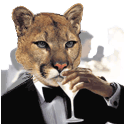



 Cat Army
Cat Army 