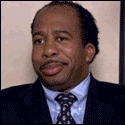|
THE OLD THREAD LIES AT THE OTHER END OF THIS LINK HERE IS THE ORIGINAL POST OF THE OLD THREAD (I am too lazy to write my own): READ IT OR DIE A frequent topic discussed here in the Musician's Lounge is home/computer recording and various topics pertaining to home recording. The purpose of this thread is to provide a thread for all such questions and to have all information easily locatable in the same spot. I'm going to focus primarily on computer-based recording setups and mostly not discuss the self-contained digital recorders. I'm doing this because most people have home computers powerful enough to run music production software and there are numerous advantages to using computers over digital recorders. Not to mention the majority of threads here concern computer recording. That said feel free to ask about digital recorders in this thread as well. Also I'd like to mention there's a lot of information in the forum FAQ, hopefully this thread will be more detailed. Things to post in this thread: -Requests to "critique your planned recording setup". Make sure to give details about your computer, what you will be recording, etc. -Requests for gear recommendations -Any questions if you're confused about what something does or how something functions -Any sort of request for assistance really -Responses to any of the above -Anything that's constructive to the thread and not silly arguing Frequently Asked Questions: Basic recording information: I am completely new to recording. What will I need to record on my computer? For starters, you're going to need the most basic recording equipment, which includes a microphone, a mic cable, and a mic stand. You'll be using this stuff to mic a singer, a guitar amp, a bass amp, or drums. You'll probably want a pop screen to record vocals but there are ways to record a vocalist to get away without using one. Next, you're going to need the computer-specific recording stuff. This includes a music production program and a recording interface. The recording interface takes whatever audio is coming into it and sends it to your computer. The program receives this audio and turns it into wave files and gives you a way to manipulate the way these wave files play together. The basic process goes like this: You have something mic'd, for example a guitar amp. You arm a track in your program and hit record, and whatever audio goes through the mic to the recording interface will end up as a wave file on your computer. An alternative to buying a recording interface is just buying a USB microphone designed for recording. This type of mic basically has an audio interface and preamp built into it. If you don't care too much about audio quality then this may be a good option for you, but most ML members would recommend getting an interface with good preamps over a USB mic. What are these types of inputs you keep talking about? Throughout this FAQ I mention different types of inputs. If you're completely new to recording, you may not know anything about inputs. Just in case, here's some explanation of what I'm talking about : XLR inputs - I use the terms "XLR inputs" and "Mic inputs" interchangably. These are the types of inputs used for microphones. They always have a preamp to boost the signal to line level. 1/4" inputs - 1/4 inch jacks look like the giant versions of your average consumer headphone jack (they are identical to guitar leads). 1/4" inputs receive signals from line level sources. Most synthesizers, professional audio gear use 1/4" jacks for both analogue inputs and outputs. These inputs can also come in two varieties, balanced or unbalanced. A balanced 1/4" cable will have a TRS (tip ring sleeve) connector, where as an unbalanced 1/4" cable will have a TS (tip sleeve) connector. (Contributed by WanderingKid and Veloquacat!) In this FAQ I will use the terms 1/4" inch input and line input interchangeably. RCA inputs -RCA jacks are the same connections you will find on consumer electronic audio equipment and are the equivilant of phono jacks. These also receive signals from line level sources. Most consumer audio equipment uses this type of connection as standard. Hifi units, consumer power amps and so forth. RCA connections are always unbalanced. (Contributed by WanderingKid) You can plug in a microphone source into a 1/4" or RCA input with a converter, but it's not really a good idea. XLR sources need a preamp to be brought up to line level or they will sound quiet and noisey when the volume is brought up. (Contributed by WanderingKid) What about digital inputs and outputs? I may be generalizing here, but I think most of you creating your first, second, or third recording setup probably won't have much use for digital inputs/outputs. This is because you can have a great home recording setup without ever using any digital I/Os. If anything some of you may eventually choose to use lightpipes to connect a preamp to an interface. That said here's some info on digital I/Os: ADAT/lightpipe in/outs - This type of I/O uses fiberoptic cable to transmit data. It's important to note that one lightpipe out can transmit 8 channels of information. This is great if you're using a preamp with a lightpipe out and an interface with a lightpipe in. S/PDIF - Another digital I/O. It can only carry a single stereo signal. TOSLINK - The optical version of S/PDIF. AES/EBU - AES/EBU is an acronym for American Engineering Society/European Broadcasting Union. It is an XLR tipped, balanced digital serial connection and is usually used wih DATs. (Thanks WanderingKid) Balanced and unbalanced cables? What's the difference? WanderingKid posted a great explanation concerning balanced and unbalanced cables here. RivensBitch also posted a great visual explanation here. What kind of microphone should I buy? RivensBitch gave a great answer to this in the forum FAQ. What's a preamp? A preamp takes a mic-level audio signal and brings it up to line level. Most audio interfaces have these built in for their XLR/mic inputs. Every XLR input will be connected to a preamp. Sometimes it's necessary to buy a preamp separate from your recording interface. If you have an audio interface with 2 XLR inputs and 2 line inputs, you can connect a separate preamp and connect it to the 2 line inputs and now you have 4 XLR inputs altogether. If you're using an interface such as the MOTU 828mkII, you can buy a preamp with a lightpipe out, such as the Presonus Digimax LT. This will give you 8 additional XLR inputs and you will only have to connect 1 cable to your recording interface. Computer-specific recording information: Should I record on a Mac or PC? This is a tough subject. The consensus among ML members seems to be that both Macs and PCs can produce the same quality recordings. However, PCs tend to be cheaper where as Macs tend to be more stabile. Software for both PCs and Macs are pretty much equivalent in terms of what they can do. It mostly comes down to personal preference of which system and what software you want to use. How good should my computer be for music production? Most decent PCs will do the job nowadays. But to be more specific, you should have 1GB or more of RAM, at least a 2ghz or faster processor, and a hard drive with a speed of at least 7200rpm. This will be able to take care of most audio processing tasks. You may also want to buy a DVD burner to make backups of your recordings. I have no experience with Macs so I can't comment for them. Anyone want to say a word or two on Mac requirements and I'll quote it here? What recording interface should I get? First, I'll go over the 4 main types of recording interfaces: USB - These interfaces use USB ports which most computers have at this point. I'm sure anyone reading this is familiar with what a USB port is. Firewire - These interfaces use Firewire ports, which some computers have. All Macs come with Firewire ports, but not all PCs do. PCI - These interfaces come in the form of a PCI expansion card and usually a breakout box. You have to physically install the PCI cards by taking apart your computer and plugging them into a PCI slot. Usually they'll either have a cable connecting the card to a box with all the inputs and preamps, or it will just have cables which are meant to be plugged into a separate preamp or mixer. PCMCIA - PCMCIA cards are the cards that you plug into the side of a notebook or laptop computer for expansion in place of PCI cards (which are too large for notebooks). PCMCIA interfaces usually plug into the PCMCIA slot and then have a cord connected to a box with inputs and preamps. With those choices in mind you should pick a recording interface based on what you will need. Here are some main factors you should be considering: Do I want to physically install anything? - If you're inexperienced or uneasy about taking your computer apart and physically installing a PCI card, you may want to take this into consideration when looking at interfaces. PCI interfaces require installation. This could also be a consideration if you're looking at Firewire interfaces and you don't already have Firewire ports in your computer. How many microphone (XLR), line (1/4"), or other inputs do I need? - You need to get an interface that can handle as many inputs as you need. If you're going to be recording a fully mic'd drum set, you will probably need between 4-8 XLR/mic inputs. This will probably limit your choices to Firewire and PCI interfaces. If you're going to be recording acoustic guitars and vocals, you probably won't need much more than 2 XLR inputs, in which case a USB interface will probably be perfect for you. What kind of computer will I be using with this interface? - If you're using a notebook/laptop computer, PCI interfaces are no longer options. If you're using a desktop, then PCMCIA interfaces are no longer options (unless you buy a PCMCIA adaptor). Firewire or USB? - Most people will probably be stuck in deciding on USB or Firewire. If you need 4 or more XLR inputs (if you're recording a live band or a full drum set), then you should go with Firewire. Very few USB interfaces have more than 2 XLR inputs, and if you're tracking more than 2 channels you should go with Firewire because it has better latency. If you only need 2 XLR inputs, a USB interface will do the job just fine. Firewire units have a distinct advantage over USB units because the way Firewire is handled by a computer allows it to have a lower/better latency when compared to USB units. This is the reason why all high-end audio interfaces use Firewire over USB. USB units are still perfectly fine and there are plenty of great USB interfaces out there. Also keep in mind that Firewire PCI cards are inexpensive and relatively easy to install so don't compromise on a USB interface if you need the advantages that Firewire offers. Examples of Firewire interfaces Presonus Firepod Presonus Firebox M-Audio interfaces Digdesign Digi 002 rack MOTU 828mkII Examples of USB interfaces Digidesign Mbox or Mbox 2 M-Audio interfaces MOTU 828mkII Examples of PCI interfaces ESI ESP1010 M-Audio Delta 1010 E-MU 1820 and 1820M Examples of PCMCIA interfaces E-MU 1616M RME Audio Hammerfall DSP Cardbus What software should I use? Another tough subject. Every music production program is a little different and if you used every one you would probably find a little something you like in each one. Most of them are capable of doing everything one would need to do in music production. Your best way of deciding is to do a bit of research on each program and decide what you need out of a program. If you don't know what you need then this is the thread to ask in. Some popular choices are listed below. The KVR Audio links takes you to KVR Audio's pages on these programs, which have some reviews and short summaries of features. Reason and Protools don't have KVR Audio pages because they don't host VST plugins. Steinberg Cubase - KVR Audio Page Apple Logic Audio - KVR Audio Page Ableton Live - KVR Audio Page Cakewalk Sonar - KVR Audio Page Digidesign Protools Sony Vegas - KVR Audio Page Image-Line Fruityloops Studio - KVR Audio Page Propellerhead Reason Jeskola Buzz - KVR Audio Page There is also a very helpful thread on the subject here. One thing to note about recording interfaces is if you use a Digidesign interface, it comes packaged with the Protools software. The software can't be used with other interfaces, but the hardware can be used with other recording programs. The exception to this is the Protools M-powered software which works with M-Audio interfaces. M-powered software is sold separately from any interfaces. You should also remember that Protools is the standard among most studios. If you plan on recording all your guitars and vocals at home and then going to a studio to lay down drum tracks, then it would be very convenient for you to run a Protools setup at home so you can just burn your project files onto a CD and bring it the studio. This isn't necessary though, as you could always just burn the tracks to a CD and bring that instead. Where the gently caress do I buy all this poo poo? Your city might have stores like Guitar Center or whatever, but there are also good websites to buy from! Here are some handy links to awesome websites! Musician's Friend Sweet Water ZZounds What is MIDI? MIDI is an electronics communication protocol for controlling musical instruments/equipment and storing musical data. In the home studio, it is a valueable tool as it is utilized in various programs to do the following things: -Control/sequence software synthesizers (VSTs, DXIs, etc) -Store mix data, and control the mix as a song progresses (Example: changing the panning of a track) -Other useful stuff! What is a MIDI controller? A MIDI controller is any device which controls MIDI, obviously. They can take various forms. Some MIDI controllers act as mixers, and have faders to control MIDI parameters (volume, panning, etc) on a computer or other device. Other MIDI controllers act as keyboards, and instead of producing sound on their own, they produce sound by sending MIDI signals to a synthesizer. Many MIDI controllers come with USB connections now, so you can hook them up straight to your computer and use them in whatever program you're using. I can't emphasize enough how useful MIDI controllers can be when recording on a computer. What are VSTs? A VST is a type of plugin for music production software, which comes as either an instrument plugin (a VSTi) or an effect plugin. There are thousands of VSTs available, some costing hundreds of dollars and some being free. The best place to read about VSTs is KVR Audio. There is also a great database of freeware VSTs at Rocketloop.com. (Thanks killer moses) What about EQ? This interactive chart can help you clean up your mix. Mouse over each frequency range to see what a boost or a cut in that frequency would do. (Thanks RivensBitch) I need some examples of home recording setups. Where can I find some? Gearjunkies.com has a list of user-submitted home studio setups. These will show you what people typically use in their home recording setups, but remember that these people have bought their gear in accordance with what they need. Many of you beginners won't need nearly as much as some of the people on Gearjunkies need. If you're in doubt if you're getting too much/not enough gear, just ask in this thread. nimper fucked around with this message at 00:16 on May 26, 2011 |
|
|
|

|
| # ? Apr 23, 2024 20:37 |
|
So I'm slowly getting back into recording, and I want to dabble in some midi. Can someone recommend me a cheap keyboard and a midi controller? I dont plan on doing anything crazy, I just want to play around with some VSTs (because I never have). edit : Does anyone have Line 6 foot switches? I'm currently looking at the FBV Express, but I'm noticing alot of reviews that say its built cheaply. pennywisdom fucked around with this message at 02:14 on Jan 24, 2007 |
|
|
|
Ok I would very much appreciate a critique on my plans as I am shifting everything around. My old setup: 2 keyboards (Korg Trinity and Korg Triton) run directly into 3 year old desktop computer (no idea what kind of soundcard, whatever Dells came with 3 years ago) and recorded in Adobe Audition Guitar and bass played through small bass amp (Crate), mic'd with an SM57, and run into the Triton so I could use the Triton's effects, then into Audition. Some beats made in Fruityloops, most played on the Korgs, everything else played on the Korgs or string instruments and recorded in Audition, where everything was arranged, mixed, and "mastered". My current setup Samples (found sound) recorded with mAudio Microtrack, cut up and put onto an MPC2500 or in some cases made into ambient loops that go directly into Ableton Live Additional samples (other peoples' music) cut up and put onto MPC2500 or in some cases made into loops that go directly into Ableton Live Music performed on MPC2500 and recorded in Audacity, modified if necessary, then put into Ableton Live. Everything arranged and formed into "songs" in Ableton Live. All of this taking place on an IBM(Lenovo) laptop with some generic soundcard, and only a mic input. The future? I'd like to reintigrate my keyboards as I miss playing them and piano/electric piano instruments are a big part of what I do. I still want to have guitar and bass involved to. However, I don't like recording directly into Ableton as there seems to be lag issues I can't sort out. With the MPC I've been recording into Audacity (cause its free and I just needed something quick to record poo poo in) but I find this program irritating. However I'm hesistant about going back to Audition, I've been using the program for many years, ever since Cooledit was a crappy little shareware program in the late 90's, but I think it's time to move on to something else. So I definitely need a suggestion here for a good .wav recording and editing program. I have a decent Eurorack mixer, so I can get the MPC, both keyboards, and the mic running into that (though I also want to have guitar going through the Triton because of some special effects for it I've made) but the trouble is going into the laptop, which just has a mic input and there is often lag problems. This is something I also need help with. Would you recommend an external soundcard of some sort? What about using USB? Also, I've been making electronic music for about 5 years now and I've still never really used MIDI 
|
|
|
|
I'd like a few recommendations on the next few planned purchases for my setup. Current setup: Mackie Onyx 400F for recording T.C. Electronic M-One XL for send fx/post processing fx Shure SM57 mic Tracktion 2 for sequencing/recording Various synths (nord modular, a couple rolands, a novation) and VST plugins. What I'm looking to buy: I need a good pair of monitors, preferably under $1000 for the pair. I am currently looking at the Mackie HR824 (roughly $1200 for pair) but if I'd like to know if anyone has a recommendation for something of similar capability/quality that is (if possible) cheaper. Good low-freq response and handling is important (I tend to prefer/mix a heavy low end and I need something that let me tell if I'm going too far or not) A good condenser mic for vocals for around $350-500. A little over is ok if it's a very good mic. Looking for something that will help give a good 'sparkle' to vocals and will be able to handle screamed vocals. It doesn't need super-high SPL handling since it won't be used for micing instruments at all. A no-frills sampler. Something like the old Akai S-series or or E-Mu ESI samplers, not some loop-based production studio that is all the rage these days. Would prefer something without a sequencer. Rackmount would be nice. Looking for something with good filters and the ability to control parameters in realtime during a performance (either using a midi control surface or onboard controls). Also looking for a decent max memory amount (128mb or so) and the ability to load sample banks and patches from a HDD. Once I get some feedback and recommendations I plan on going out and a/b-ing things, so I'm mostly interested in just building a list of stuff to compare at this point.
|
|
|
|
Momonari posted:A no-frills sampler. Something like the old Akai S-series or or E-Mu ESI samplers, not some loop-based production studio that is all the rage these days. Would prefer something without a sequencer. Rackmount would be nice. Looking for something with good filters and the ability to control parameters in realtime during a performance (either using a midi control surface or onboard controls). Also looking for a decent max memory amount (128mb or so) and the ability to load sample banks and patches from a HDD. Only pick the S-series if you need it for "character" (which makes you end up at an S900 or so), or the E-mu E-series if you need Z-plane filters (which are just 7 nice bandpass filters that can be controlled in various ways). I have an ESI-4000. They're cheap. They also refuse .wav files. Getting things to work depends on the SCSI deities' whim, and if you sacrifice enough dead chickens. The panel is a horror to work with unless it's right in front of you, because you'll have to bend over and learn the menu by heart. No Z-plane. I also have a Yamaha A-4000. Even bigger than the ESI, but at least it's got a graphical display. The rotary buttons in front of it which are supposed to make things easier have a nasty habit of giving it up after half a year of intensive use. This is by design. There's a sample manager program called bZone which is dead in the water as far as development goes. The sampler accepts IDE drives and will make you wait for sample loading longer than that 40-year-old virgin had to wait to get laid. I've worked with an Akai S2000. It does not make things sound better, and you have to load up the OS from floppy every single time. Floppy dead? Too bad, hope you made a backup. It too does not accepts wav files but Akai has a transfer program called MESA, which again involves a SCSI chain. A sampler is nothing but a computer with limited, older hardware; the difference is all in the converters (that may or may not color the sound in a pleasant way) and the fact that it won't slurp CPU (only its own). If you insist on getting one, take an Akai Z4 - it will work with USB, it will accept .wav files, and it'll load pretty quickly off standard IDE drives, plus upgrading the memory will be more doable, and the display will be informative; or an S5000 with USB expansion. If character (ideally, a sampler should reproduce what it's fed) is an issue for you, go the hardware route - I won't hold you back. If it's not, by all means, choose software. As I said; it's just a computer, but at least you're using one with a big screen where you have an overview, a mouse which is ideal to cut samples, a keyboard which is ideal to name 'm, and internal memory and a harddisk of gargantuan sizes. It's not surprising that some older samplers have VGA, PS/2 and COM ports on the back - for exactly those things.
|
|
|
|
Two parter: 1) I have a Pintech set played through a Roland TD-10 which sounds like poo poo. I'd like to connect (via MIDI, I assume) to my computer and just use the Roland to trigger samples on either Groove Agent or maybe Drumkit From Hell. Something along those lines. Is that possible? 2) Not that I mind doing a little experimenting and research, but if that's possible... how? Earwicker, I had no idea you recorded. We'll be in touch. <3
|
|
|
|
I'm running OS X 10.4.8 and I upgraded to ProTools 7 a while ago - it started crashing the other night, and going to Digidesigns website it said the current version was 7.3.1 but I could only find a link to go from 7.0 to 7.1 (which I did). Is there another one I need to update to? It's working fine right now, but while I'm updating, I'd like to be fully caught up. It's a powerbook G4. Also, does Reason Adapted not let you add new effects on the rack? Whenever I open a new instance, it's always the same effects on the rack - I'm guessing because it's Adapted, but I'm just too poor to flesh out for the whole 9 yards
|
|
|
|
mrWr0ng posted:I'm running OS X 10.4.8 and I upgraded to ProTools 7 a while ago - it started crashing the other night, and going to Digidesigns website it said the current version was 7.3.1 but I could only find a link to go from 7.0 to 7.1 (which I did). Is there another one I need to update to? It's working fine right now, but while I'm updating, I'd like to be fully caught up. It's a powerbook G4.
|
|
|
|
Is there a reason to upgrade? It's working fine for right now, so I'm not sure what the reasoning is. Do I get any other updates? I'm still using sampletank 1 and reason 2.5 
|
|
|
|
http://www.digidesign.com/index.cfm?langid=100&navid=48&itemid=23994 There's a link to what they say is new. I wanted to upgrade because there have only been 2 releases before 7.3 that run on Intel Macs, so I figured it wouldn't poo poo the bed as much, but I'm not paying $50 for it until I need it. I would still be using 6.9 if I didn't have a MacBook. I don't think you can upgrade SampleTank or Reason. Maybe through their publishers' websites... don't think Digi offers them, but I don't use them so I wouldn't know what their publishers do. I think the "adapted" versions that come with Pro Tools LE are only meant to tease you into buying the full software. There may be some plug-in updates for you if you bought any of the plug-in packs through Digi. v
|
|
|
|
Oh god how did my name end up in the title of this thread? I have a confession to make - I am a bitter recording vet who works in a magical studio located at the peak of a mountain in the himalayas, and if it doesn't involve a pure analog signal path plated in gold diapers then I'm probably going to grumble and moan and cause a ruckus, and generally be more of an annoying troll than any actual help to a recording newbie. So instead of answering the age old "Should I use a SM57 or (brand x condenser)" question for the millionth time, I think I'd rather just pop into this thread once in a while and mention some neat trick I ran accross or re-remembered, or maybe even post some random pictures from some of the sessions at my studio. I'm pretty certain that I can still share stuff with people here that will be useful, but I've become jadded and cranky and bitter enough about cheap recording gear and the DIY minimalist budget enough that attempting to answer the millionth "Is the MX002 really worth it?" thread might just get me banned.
|
|
|
|
I'm having a problem trying to record my acoustic guitar. I've been using a standard guitar cable to plug it directly into my Mbox2 and so far everything has been fine. Since yesterday, however, the sound has begun to distort a bit whenever I plug it in, instead of sounding clean as it has been for the last two weeks. The guitar sounds fine when it's unplugged so I figured it's a cable issue. I bought a new one but the problem persists. I have tried both of the Mbox's inputs and it's the same with both, so I don't think the Mbox is the problem. Does anyone know what could be causing this? I know nothing about guitars save for how to play them. Here's a sample of what it sounds like (sorry for the crappy host, I don't have a tindeck account yet): http://www.wikiupload.com/download_page.php?id=67434 Edit: I forgot to mention it, but the only thing I did that was different yesterday was put a capo on my guitar. However, it does sound like this even without the capo on now; could putting the capo on have messed up something with the neck / pickups / whatever? Sway Grunt fucked around with this message at 13:36 on Jan 31, 2007 |
|
|
|
Glare Seethe posted:I'm having a problem trying to record my acoustic guitar. I've been using a standard guitar cable to plug it directly into my Mbox2 and so far everything has been fine. Since yesterday, however, the sound has begun to distort a bit whenever I plug it in, instead of sounding clean as it has been for the last two weeks. The guitar sounds fine when it's unplugged... Have you tried a new battery in the guitar?
|
|
|
|
OptimusCrime posted:Have you tried a new battery in the guitar? No, I haven't. I did check if the battery was empty but it's not. I'll go out and get a new one right now, though. I hope the solution is this simple. Edit: It really was that simple. Thanks! 
Sway Grunt fucked around with this message at 14:29 on Jan 31, 2007 |
|
|
|
Bay area goons, Craigslist works. Have faith. I came into a PowerMac G4(the 'runway sounding' mirror doored variety) and while I've been working with the Macs for awhile, I've never personally tuned OSX for Audio applications. I'm looking for any pointers/suggestions/software recommendations for settings the OS for recording. The system is: -G4 1.25(dual) ~700mbs of ramm(I haven't looked at the actual configuation, and its boxed in my car currently) -A dedicated system and a dedicated audio drive(both spinning at 7200) -Osx 10.3.9 -PT 6.4 If you need more details, lemme know.
|
|
|
|
It seems I accidentally posted this in the old thread: What can people tell me about compression? I'm really just messing about here, but I'm running my guitar through a Line6 Pod, directly into an Audigy and recording with Cool Edit Pro. One problem I noticed this evening was a very nice clean part I put down sounded really lovely when I played it back as quiet notes seemed to drop out so some of the nuances got lost against the backing. Am I right in thinking that I need to use a compressor/expander he
|
|
|
|
Keefaz posted:It seems I accidentally posted this in the old thread: You can try this, and it will work to some extent, but keep in mind that a compressor will also make the background noises louder as well as your instrumentation. Best bet might just be to play louder, but try compression and see how well it works. Unless by 'backing' you mean the other parts of the song, in which case compression should work like a charm. Crystal Pepsi fucked around with this message at 05:30 on Feb 1, 2007 |
|
|
|
Crystal Pepsi posted:You can try this, and it will work to some extent, but keep in mind that a compressor will also make the background noises louder as well as your instrumentation. Best bet might just be to play louder, but try compression and see how well it works. Sorry, by backing I did mean the other parts of the song. What's the best way to set up the compressor, then? Do I have to find out where the threshold is when the guitar becomes swamped by the rest of the mix, or do I have to reduce the 'peaks' until everything is more-or-less level and then increase the overall volume of the track? Keefaz fucked around with this message at 11:28 on Feb 1, 2007 |
|
|
|
So, uh, how much punishment can condenser mics take? One of my friends just dropped my Shure SM86 from a height of about five feet onto the (hardwood) floor. What kind of damage am I looking at here?
|
|
|
|
Hitler vs. Bjork posted:So, uh, how much punishment can condenser mics take? One of my friends just dropped my Shure SM86 from a height of about five feet onto the (hardwood) floor. What kind of damage am I looking at here? If its borked though, you'll probably be replacing it entirely. Unless it just jostled a cable loose, a mic with a capsule or diaphragm problem is basically done. edit: as far as how it will sound if it's damaged, it could not work at all, work but sound 'thin' and require more gain, buzz, give you flubby horrible low-end flapping kinda noises (usually when the diaphragm is completely hosed) or any combination of the above.
|
|
|
|
Keefaz posted:It seems I accidentally posted this in the old thread: I posted a pretty lengthy reply in the old thread in answer to this question. In adition to that post: if you are compressing it hard enough with a high ratio be aware that the compressor only compresses sound that peaks above the threshold. So if you are playing very quiet notes, and these peak underneath the threshold then the compressor isn't affecting these sounds in anyway and that may be why they are getting lost in the mix. However, if this problem is severe enough it isn't something you should really 'fix' with a compressor as it indicates that you have alot of instruments swinging around in your mix that share the same frequency ranges in the same phase. So if you repeatedly do not get satisfactory results with a compressor I would suggest remixing or rerecording the relevant parts. I would not advise fixing any severe problems in the mixdown with compressors as they will never really go away unless you address the root of the problem.
|
|
|
|
Hitler vs. Bjork posted:So, uh, how much punishment can condenser mics take? One of my friends just dropped my Shure SM86 from a height of about five feet onto the (hardwood) floor. What kind of damage am I looking at here? For all the warnings I've heard about being careful with mics, I've found them to be a bit more durable than most would expect. I've had an Earthworks mic drop from a few feet onto a carpetted floor and be fine, as well as a pair of ribbon mics take a fall (sort of - I caught the mic stand right before the mics hit the floor - that will would have given them an unhealthy jolt). I've heard that Shure makes extra sure (durr) its mics are durable - supposedly every mic they make should be able to survive a five foot fall (including condensors).
|
|
|
|
I am thrilled to no end. I just bought the Alesis IO|24. Please proceed to tell me what a fluffy paperweight it is. Haven't even busted one out on it yet, I'll be doing that tonight, OR, possibly, beating my head against the wall and crawling back to my Zoom MRS 1608. It looks pretty nice, and Alesis has always served me well through the various products of theirs that I've bought over the decades. I'm looking for reviews online, and since it's brand new, apparently nobody knows jack about it other than the company literature. I'm hoping that's good enough. So. Here I go. Swan-diving into the DAW world with this doodad and my sheer brilliance alone. I'm hoping my laptop will handle my load. I'll start pricing external superfast drives in the meantime, and start cleaning off my MRS 1608, getting it ready to sell. It's a big day for me. I feel like I'm stepping up to middle school, where I'm the little fish all over again.
|
|
|
|
I started using ProTools today and I'm having a major problem with it. Everything in my setup works out fine, except that the drat program doesn't seem to recognize any output device I have. Can anyone tell me why I can't get it to play back anything?
|
|
|
|
Hitler vs. Bjork posted:I started using ProTools today and I'm having a major problem with it. Everything in my setup works out fine, except that the drat program doesn't seem to recognize any output device I have. Can anyone tell me why I can't get it to play back anything?
|
|
|
|
That link to the MOTU 828mkII is dead. Here's the right one http://www.motu.com/products/motuaudio/828/
|
|
|
|
Would love some feedback on my recording setup. I'm recording myself singing and playing acoustic guitar; usually I do the guitar first then the vocals, but I never need more than two mics. Anyway, for this I have: -A plenty powerful PC; ASUS a7N8xe motherboard, 1 gig RAM, 2 ghz processor running WinXP -Cool Edit Pro v1.2 (I have had it since my junior year of high school and it's all I know how to use; also I don't want to spring for new software. Does the software itself make a difference in sound quality? What would newer software give me?) -Behringer Eurorack UB802 mixer -Creative SB Live! soundcard, with the LiveDrive thing. I have a cable that turns the two-1/4"-jack output of the EuroRack into one 1/4" jack, which plugs into the LiveDrive. -Audio Technica AT2020 condenser mic -Shure SM58 I usually mic the guitar with the Audio Technica at the 12th fret and the SM58 at the bridge, and when I do vocals I use the Audio Technica. Is there anything I could do to step up the quality of my recordings significantly, without spending tons of money? Also, I don't suppose someone could give a quick primer on microphone positioning for acoustic guitars and vocals?
|
|
|
|
ManoliIsFat posted:That link to the MOTU 828mkII is dead. Here's the right one
|
|
|
|
The rocketloop link in the VST section is dead too (unfortunately)
|
|
|
|
WanderingKid posted:I posted a pretty lengthy reply in the old thread in answer to this question. Thanks for that reply in the other thread, I just read it eariler this evening it really helped get my head around it. The more I looked at the wave and listened, the more it became obvious that I had some peaks that were forcing me to keep the track volume down. I used a built-in preset that compressed at -6db with a quicker attack and that really help to level it out. Thanks, man.
|
|
|
|
mrWr0ng posted:Is there a reason to upgrade? It's working fine for right now, so I'm not sure what the reasoning is. I don't know much about the advantages of 7.1 to 7.3, but I do know that there's a plugin or two that are available on the Digidesign website for free since their inclusion in later versions. The time shift plugin is free, as is Xpand (though I don't remember what versions do or don't have it, you may already).
|
|
|
|
RivensBitch posted:Oh god how did my name end up in the title of this thread? admit it dude, you're stuck on a pro-tools HD rig, using the limiters in the waves diamond bundle to crank the last painful DB out of some lovely bands drums that they can't even play on time so you just spent the last 45 minutes dragging blocks to match the click track. FEEL YOUR SOUL DYING JK Riven's bitch I<3U
|
|
|
|
Zaxxon posted:... they can't even play on time so you just spent the last 45 minutes dragging blocks to match the click track. Oh god, so true.
|
|
|
|
Keefaz posted:Thanks for that reply in the other thread, I just read it eariler this evening it really helped get my head around it. The more I looked at the wave and listened, the more it became obvious that I had some peaks that were forcing me to keep the track volume down. I used a built-in preset that compressed at -6db with a quicker attack and that really help to level it out. Thanks, man. A really commonly used ratio for lead instruments is 4:1 but I never understood why this was a rule of thumb. Like any dynamics processor you really need to look at the raw waveform and determine the amount of compression that is required on a per sound basis. If I am finger picking and I wan't a nice pronounced attack phase, I'll usually drop the ratio quite low and bring the attack envelope up to anywhere between 20 to 50 ms on hard/medium knee. It depends on the length of decay on the note and how pronounced the attack is. Having a 20 ms attack envelope on a compressor means that it doesn't do anything for the first 20 ms then it kicks in, which means the very sharp plucking bit at the start isn't compressed but then the compressor kicks in for the decay phase of the sound which is compressed. The knee determines how quickly the compressor kicks back in (or rather the linearity/non linearity of the curve). The ratio I tend to think depends on the sound being compressed so a ratio of 4:1 at a threshold of -30dB would mean that for every 4 dB over the threshold, the compressor will apply 1dB of gain reduction. So the effect of the compression ratio is wholley dependant on what the compression threshold is. if you have a 6:1 ratio you need to specify what the threshold is to get an idea of what the end result on the sound is. Although if it sounds better straight off, you are definitely heading in the right direction. And ultimately, the end result is about how good it sounds, not the numbers you are crunching. Hope you get the compressor thing sorted and start banging out really great guitar lines that just sit exactly where you want them to in a mix.
|
|
|
|
WanderingKid posted:A really commonly used ratio for lead instruments is 4:1 but I never understood why this was a rule of thumb. Like any dynamics processor you really need to turn those knobs and listen for a while to find out what sounds best. Having a nice compressor works pretty well, too.  Did I ever mention already that I'm sometimes getting the idea that people are frightened by things like knobs? Like "only touch them once, don't you dare experimentin' "? Oddly enough, in most software it's just as bad. People are willing to shell out huge wads of money for a new plugin because just maybe it's got -that- sound while their old one hasn't even finished downloading yet.
|
|
|
|
From what I can tell from people that have problems with compressors over at Tranceaddict, its that they are twiddling knobs but it doesn't help because they have the ratio and/or threshold set to 0dB and 1:1 respectively. Which means that the compressor is doing absolutely nothing. So a common confused question that seems to crop up is: I bought this compressor but I can't tell if its doing anything to my signal? And the answer is 9 times out of 10, that the compressor is in fact doing nothing to the signal because you haven't set a threshold or compression ratio. Another thing that often throws people is the post gain dial. In some compressors applying post gain really changes the signal. Off the top of my head, those Blockfish compressors. In most cases though its just there to compensate for really heavy gain reduction and transparency is sometimes (often?) a desirable thing. So you can get really weird situations where people stick compressors into the signal chain with a threshold of 0dB but masses of post gain (which makes it into some sort of...preamp...or something). Theres no actual compression going on but some think it improves their guitar tone no end. Presumably because the output signal is just louder. There is of course no substitute for fiddling around by yourself and working out what does what and how it sounds. But at the same time, you can save yourself alot of confusion if you start early on knowing that a compressor with a 0dB threshold doesn't do anything. Beyond that you can save yourself alot of overcompression problems and alot of confusion by knowing what each variable on your compressor does and how they all interact. If you confused, I can explain so its all cool  Compression is one of those things in music production which is really easy to visualise so you can easily think of it in terms of waveforms. If you have a wave editor and a standalone compressor you can actually see what its doing. And after a while you can look at other single shot samples of things like bass drums and snares from a certain drum machine and you can tell how and where its been compressed (and by how much) by comparing it to a straight sample from the same machine. If you really get it, you start to realise that compressors can be used as sound shaping tools and that you can use them in conjunction with equalisers (provided you have a mixer with decent routability) to achieve the same thing that transient compressors and multiband compressors do. So if you know what you are doing, you really don't need Waves C4 or anything like that. As for good compressors, if anyone is interested in picking up a nice sounding software compressor, Voxengo Crunchessor is by far and way the best of the sub 50 bucks one. Its no contest. Further up that Kjaerhus GCO-1 compressor is spectacular for the money and probably the best software compressor I have ever used that doesn't require a DSP farm. The Sonalkis one is just as good but costs more. After that, you are in DSP territory and most of these compressors sound great, like that UAD-1 comp and the Sony Oxford ones. The UAD-1 Fairchild is ok I guess. You get some people going as far as saying that its rubbish which is...hmmm. It sounds like a broken tube compressor. Which is a good or a bad thing depending on what you want. Its not an all purpose compressor like Crunchessor though. Crunchessor has such clean post gain that you can use it like a preamp almost. I love it. For 35 bucks it has to be one of the best bang/buck plugins money can buy at this point in time. WanderingKid fucked around with this message at 18:42 on Feb 5, 2007 |
|
|
|
Zaxxon posted:admit it dude, you're stuck on a pro-tools HD rig, using the limiters in the waves diamond bundle to crank the last painful DB out of some lovely bands drums that they can't even play on time so you just spent the last 45 minutes dragging blocks to match the click track. We had a band in the other day, bunch of high school kids, really nice guys, but the drummer could NOT play to a click. He'd just play at his own speed no matter how loud we turned up his headphones, so finally they just did it without. If the drummer is so lovely that you have to run beat detective or try manually dragging/dropping hits, you might as well drown yourself in the studio bathroom.
|
|
|
|
So I've started to get comfortable in protools. I composed a 17 track album in Garageband and I've got 14 of the songs re-composed in MIDI (using reason) in protools, the other 3 to come this week, then I'll start to lay down real instruments. However, I'm sort of curious - aside from actually buying the full version of reason (I am currently broke as a joke and spending all my $$$ on film equipment), are there any free plugins for protools that will give me more samples and synths to play with? Some of the stuff I want to have a definite electronic feel while others I want to have real instruments, some a mixture of both. I'm absolutely terrible with Subtractor right now as well - trying to learn, it seems like it could be pretty powerful cos there's a lot of knobs on it, but is there some place where I can learn more about what to do with the existing stuff I have now to give me more sounds?
|
|
|
|
I've been through three interfaces in the past two months and I want to finally end my search with some good solid advice. I read and read about the basic mobile, singer/songwriter interfaces but as is the problem with almost every warehouse trying to sell you something, all you get is rave reviews and then one completely negative, incredibly long review which turns you off to the whole process. Anyway, I purchased a Lexicon Omega because of the potential for multiple inputs. It wasn't even recognized by my computer. Returned that, got a Presonus Firebox - firewire cable = broken - returned it. Now I have a digidesign m-box mini and it's working ooooookkkk. I'm in the process of installing the ASIO driver so I can use it in either ableton or sonar home studio, but before I register the thing and lose all chance at a refund, I want to know if people have any honest/experienced comments on firebox vs. mbox 2 mini. If I haven't stated it before, I'm an amateur to home recording and the posts in this thread have already been incredibly helpful...
|
|
|
|

|
| # ? Apr 23, 2024 20:37 |
|
The Firebox has way more inputs than the mbox mini. 2 combo XLR/instrument jacks and 2 TRS line-in jacks on the back. Plus it does MIDI and S/PDIF. Way more bang for the buck. I know you don't need that many options right now, but there will come a time when you will.
|
|
|