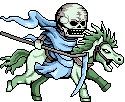|
 There's a new thread now and it's here! There's a new thread now and it's here! If your question is NOT a short question, post a thread in the Haus of Tech Support. Make sure to use the template in the sticky Rules thread! Check out the System Building, Upgrading, and Parts Picking Megathread if you need help deciding to upgrade or what to buy. Stuff not about computers (cellphones, tablets, media streamers, Windows RT) goes in the Inspect Your Gadgets forum. I thought this would be a good idea for a thread, seeing as how there's successful ones for Windows and Linux. I'll start with this: I currently have 1BG of value RAM, the cheapest stuff I could find. 2 sticks of 512 each. Today a gamer friend just sold me some OCZ "High Performance" DDR RAM (2 sticks of 512mb), and I was wondering if I should just put these in, or have them replace my current RAM. The timings on the old ram are something like 2.5-3-7-4 and the new OCZ ones are 2-3-3-6. I have the feeling that just going up to 2Gb would help, specially with BF2 loading times and the like. But I'm not sure how things would work since they have different timings and all that. In theory, the faster RAM would run at the speed of the slowest RAM, right? Somebody fucked around with this message at 17:21 on Sep 13, 2014 |
|
|
|

|
| # ? Apr 16, 2024 21:43 |
|
Shouldn't be a problem, they should adjust automatically.
|
|
|
|
Dumbass video card question: I have a HP Media Center with a Radeon X300 video card. My PC can output video to S-Video, VGA, and Component Video. Does this mean that my video card has those output ports right on it? If I buy a new video card will I lose the ability to output to those formats? Say I get a video card that can output DVI - will I have to install a port on the back of the computer with a DVI adapter? Explain to my clueless self how this whole video card output phenomenon works please 
|
|
|
|
Yeah all of the outputs are either on the video card itself or on a breakout box attachment. If you replace the video card, you're done.
|
|
|
|
Here's one I don't see getting resolved by NVIDIA any time soon: I just upgraded to 91.31 ForceWare drivers and am getting messages about my second SLI card being disconnected. It would be nice and informative, except for the fact I'm not even running an SLI board and only use one card.  I have an ASUS A8N5X and eVGA 6800GS. Is there a way to get rid of this poo poo from reappearing every time I boot Windows? Zorilla fucked around with this message at 01:53 on Jun 24, 2006 |
|
|
|
xie posted:Yeah all of the outputs are either on the video card itself or on a breakout box attachment. If you replace the video card, you're done. Though most current cards can output the same formats he was talking about, even component. He won't lose anything by upgrading if he chooses the right card.
|
|
|
|
Zorilla posted:Here's one I don't see getting resolved by NVIDIA any time soon: I was having the same problem with those drivers. I ended up downgrading back to whatever the last non-beta drivers were.
|
|
|
|
lignicolos posted:I was having the same problem with those drivers. I ended up downgrading back to whatever the last non-beta drivers were. Yeah, just went back to 84.21 here too. I just want a resolution sometime soon. I don't want a repeat of my Ti 4200 where I had to hold back my drivers for months/years on end because a small issue like this didn't get resolved (in that case, it was to keep Unreal engine games from running like a slideshow; drivers above version 68 had weird issues).
|
|
|
|
Alright, so here's another one. I currently have this in my PC:  And at a local LAN a couple of weeks ago, I won a Thermaltake POLO735 heatsink. Should I put that on? My computer right now works just fine, and SpeedFan says that I'm running between 90 and 100F at all times, even after playing CS:S for 2 hours. I've never put an after-market heatsink in, so what should I be looking out for, as to avoid loving something up?
|
|
|
|
Alfajor posted:Alright, so here's another one. No way in hell you should, the Zalman you have in there would most likely do a better job. Also, the Zalman IS an aftermarket cooler.
|
|
|
|
Alfajor posted:Alright, so here's another one. Thermaltake is a company that appeals mainly to computer ricers who care more about LED lights, case windows, and jet engine coolers than actual performance out of their products. Their coolers are notorious for being loud and overly flashy for no real reason. Don't confuse these guys with Thermalright, a company that actually produces nice coolers. Keep the Zalman. There aren't really any better coolers that size or smaller on the market (even the 120mm version of what you have is supposedly louder). It looks like a 2-3oC drop in CPU temperature is just a bit of dusting away, anyway. (nag nag nag) Since you do own the Zalman, I have a question: how quiet has it been since you got it? Has it started producing any motor hiss after several weeks of use? I'm putting together a list of parts for somebody building a socket AM2 system and the only decent cooler I can find that supports AM2 brackets currently is that side-blowing model from Zalman. I have a VF700-Cu and I've already had two fans in a row start getting an audible hiss while running and I hope their CPU coolers aren't part of the same fate. Zorilla fucked around with this message at 00:06 on Jun 25, 2006 |
|
|
|
Ah, well, cool! The Zalman in here wasn't installed by me, thus the proof of my lack of knowledge on the matter. However, I can say that it runs very quiet. But take that with a grain of salt, since I don't know what loud or silent would be when it comes to heatsink fans :/
|
|
|
|
The stock VGA cooler on my 6800GT is nowhere near adequate, as it approaches roughly the temperature of a small sun while playing more graphics-intensive games and sometimes causes my computer to lock and reset, so I need to invest in a new VGA cooler. How well would this work? Is that paying too much? And how easy are these things too assemble? I built this computer myself so I should probably be able to handle simple assembly. Any help would be great.
|
|
|
|
|
Akhorahilis posted:The stock VGA cooler on my 6800GT is nowhere near adequate, as it approaches roughly the temperature of a small sun while playing more graphics-intensive games and sometimes causes my computer to lock and reset, so I need to invest in a new VGA cooler. How well would this work? Is that paying too much? And how easy are these things too assemble? I built this computer myself so I should probably be able to handle simple assembly. Any help would be great. It relies on three tiny fans up top. This means it's going to be LOUD. Here are the best options for silence: Arctic Cooling AVC-NV5R3 - Most difficult to install (only because of lovely instructions - you're better off not reading them at all) but most likely, the best results Arctic Cooling Accelero X1 - Probably easier to install and supports a wider range of cards. Turbine looks smaller - don't know how this pans out in real world use. Zalman VF900 - Huge fan, could be overkill unless you really think your card runs too hot for just any cooler. Zalman VF700-Cu - Smaller fan from Zalman. According to specs, minimum noise level is lower than the above, but in my experience, the motor will start hissing after it breaks in during the first few weeks of use. Zalman also offers the VF700-AlCu, the same thing with a copper/aluminum blend heatsink for $4 less.
|
|
|
|
I now have a well paying summer job and have run into a significant amount of spending cash. As such, I am giving my PC a major upgrade. What is your opinion of buying a 7950 GX2 with the intention of buying a second one when quad-SLI is made available, given that it is a DirectX 9.0 card and Windows Vista, slated for release relatively soon, will come with DirectX 10?
|
|
|
|
Chimp_On_Stilts posted:I now have a well paying summer job and have run into a significant amount of spending cash. As such, I am giving my PC a major upgrade. Holy poo poo, that thing is $600, no wonder I've never heard of it. There's no way it's worth that much. Wait at least until the real DX10 cards drop if you're going to spend over $1200 (  ), they'll be worth it slightly more. nVidia's going to be releasing some semiDX10 or whatever in the summer and I'm not sure of thier worth. ), they'll be worth it slightly more. nVidia's going to be releasing some semiDX10 or whatever in the summer and I'm not sure of thier worth.
|
|
|
|
Chimp_On_Stilts posted:I now have a well paying summer job and have run into a significant amount of spending cash. As such, I am giving my PC a major upgrade. SLI is never worth it. Even with one dual-GPU 7950GTX, I have doubts about it being utilized to its full potential. Just get a 7900GT- it's still ridiculously fast and the price/performance ratio, amazingly, is nealy as good as the 6800GS, the card that is probably the best value these days.
|
|
|
|
Akhorahilis posted:The stock VGA cooler on my 6800GT is nowhere near adequate, as it approaches roughly the temperature of a small sun while playing more graphics-intensive games and sometimes causes my computer to lock and reset, so I need to invest in a new VGA cooler. How well would this work? Is that paying too much? And how easy are these things too assemble? I built this computer myself so I should probably be able to handle simple assembly. Any help would be great. Are you 100% sure the locking up is due to the graphics card? I agree that aftermarket coolers do a much better job (not to mention with less noise) that the stock one, but the card should run perfectly fine stock. 6800 series cards do get quite hot anyway, idling at 60-70C isn't uncommon, but they are designed to take that kind of heat.
|
|
|
|
Akhorahilis posted:The stock VGA cooler on my 6800GT is nowhere near adequate, as it approaches roughly the temperature of a small sun while playing more graphics-intensive games and sometimes causes my computer to lock and reset, so I need to invest in a new VGA cooler. How well would this work? Is that paying too much? And how easy are these things too assemble? I built this computer myself so I should probably be able to handle simple assembly. Any help would be great. http://www.newegg.com/Product/Product.asp?Item=N82E16835150072
|
|
|
|
Alfajor posted:In theory, the faster RAM would run at the speed of the slowest RAM, right? Chimp_On_Stilts posted:What is your opinion of buying a 7950 GX2 with the intention of buying a second one when quad-SLI is made available  Quad-SLI is available now. Quad-SLI is available now.
|
|
|
|
Eris_Is_Goddess posted:What exactly are you waiting for? Only if you buy it in a pre-made computer from a maker like Alienware or Dell. It is not yet available to do-it-yourself guys, like me.
|
|
|
|
If I have 2 hard drives in RAID-0, how fast would copying or uncompressing a file from the unified RAID drive to the same device be? Say I have 2x250 drives together as a 500MB drive C:, and want to copy a large file from C:\TEMP to C:\WINDOWS? Would the performance be similar to copying/compressing a file on a single hard drive, slightly faster, or as fast as copying from one non-RAID drive to another? Or would it be slower than either? edit: Using onboard nForce4 RAID controller, nothing fancy.
|
|
|
|
Zorilla posted:Thermaltake is a company that appeals mainly to computer ricers who care more about LED lights, case windows, and jet engine coolers than actual performance out of their products. Their coolers are notorious for being loud and overly flashy for no real reason. Don't confuse these guys with Thermalright, a company that actually produces nice coolers. So you're saying you wouldn't use one of these over the stock cooler: http://www.thermaltake.com/coolers/4in1heatpipe/cl-p0114bigtyphoon/cl-p0114.htm http://www.xbitlabs.com/articles/coolers/display/4-cool-comp_13.html It's better than Zalman's best and brighest aircooler, the CNPS9500. Yes, they have some gimmicky products, but you're just talking out your rear end.
|
|
|
|
Joepublic posted:So you're saying you wouldn't use one of these over the stock cooler: I'd consider it, but the size and weight put me off. That's an -um- interesting test you've linked to. A 1.8 GHZ processor overclocked to 2.7 while running with the case fans turned off? The noise rating and tests look impressive, but look how big that thing is. The tests come out good, but it's hard to screw up a big fuckoff heatsink with a 120mm fan stuck to it. When you push the coolers to the limit, of course the smaller fan is going to be louder first. Now try putting Zalman's actual best and brightest aircooler, the CNPS7700-Cu side by side and see how it turns out. Something tells me a Scythe Ninja with a Nexus fan clipped to it would be just as effective as that Thermaltake and be lighter and less expensive at the same time. Hell, if you're not doing ridiculous overclocking, the fan may not even be necessary, like in my PC. Zorilla fucked around with this message at 21:50 on Jun 25, 2006 |
|
|
|
Zorilla posted:I'd consider it, but the size and weight put me off. You're right. Sorry for being an rear end. The 7700-Cu cost about $10 less, too. http://www.tomshardware.com/2005/06/07/10_mammoth_cpu_coolers/page30.html
|
|
|
|
Chimp_On_Stilts posted:Only if you buy it in a pre-made computer from a maker like Alienware or Dell
|
|
|
|
Zorilla posted:Now try putting Zalman's actual best and brightest aircooler, the CNPS7700-Cu side by side and see how it turns out.
|
|
|
|
NoDamage posted:Hmm? The CNPS9500 is a generation beyond the CNPS7700 and a superior cooler. Size is somewhat irrelevant since all of the good modern coolers (Tuniq Tower, Scythe Ninja, Thermalright SI-120) are also pretty huge and heavy. That's not what the linked test showed in relation to the Thermaltake Big Typhoon. A review incorporating all three would help, though. Sure, it's 120mm, but what counts is how far it sits off the board. While coolers like the Big Typhoon and Ninja are dangling way off the board, the Zalman CNPS-7700 still sits pretty close to the board, meaning it's not wobbling around when it comes time to relocate the PC. Maybe I need to see the Zalman in action, but I get the impression the thing stays fairly snug and doesn't put stress on the motherboard like the other huge coolers could. Besides, I'm not necessarily arguing its pure cooling performance, but rather performance versus size and noise output. The best cooler for the job isn't necessarily the biggest, and it's a good idea to get the a cooler just big enough to still let you cool effectively while maintaining silence rather than some monster. Zorilla fucked around with this message at 02:27 on Jun 26, 2006 |
|
|
|
Zorilla posted:That's not what the linked test showed in relation to the Thermaltake Big Typhoon. A review incorporating all three would help, though.  Seriously though, they don't specify the fan speeds, and pretty much every other review ever suggests the CNPS9500 is superior to the CNPS7700. Which would make sense, being its successor and all. All of this is irrelevant anyway though since a ton of new coolers were launched at CeBIT 06. The dominant trend is definitely moving towards bigger tower style coolers. Meet the Zalman CNPS9700. quote:Sure, it's 120mm, but what counts is how far it sits off the board. While coolers like the Big Typhoon and Ninja are dangling way off the board, the Zalman CNPS-7700 still sits pretty close to the board, meaning it's not wobbling around when it comes time to relocate the PC. Maybe I need to see the Zalman in action, but I get the impression the thing stays fairly snug and doesn't put stress on the motherboard like the other huge coolers could. quote:Besides, I'm not necessarily arguing its pure cooling performance, but rather performance versus size and noise output. The best cooler for the job isn't necessarily the biggest, and it's a good idea to get the a cooler just big enough to still let you cool effectively while maintaining silence rather than some monster.
|
|
|
|
NoDamage posted:All of this is irrelevant anyway though since a ton of new coolers were launched at CeBIT 06. The dominant trend is definitely moving towards bigger tower style coolers. Meet the Zalman CNPS9700. Jesus, the new Cooler Master cooler in that thread has two 120mm fans? I hope somebody figures out a way to secure these things from the top soon to maintain rigidity.
|
|
|
|
How do I silence my computer? Seriously, I've tried a few of those 'ultra quiet, you can barely hear a whisper' style fan sets and all, without fail, have been noisy as poo poo. I really want to use my computer as a media center and have really nice speakers hooked into it but they seem kind of pointless if I can hear my computer whirring away in the background. Are there any PSU / CPU fan options that are in actual fact silent?
|
|
|
|
Citizen Erased posted:How do I silence my computer? Seriously, I've tried a few of those 'ultra quiet, you can barely hear a whisper' style fan sets and all, without fail, have been noisy as poo poo. I really want to use my computer as a media center and have really nice speakers hooked into it but they seem kind of pointless if I can hear my computer whirring away in the background. Are there any PSU / CPU fan options that are in actual fact silent? We'll need more information on what products you've purchased in the past to get an idea where you've gone wrong, if at all, and to be able to suggest new ones that do work.
|
|
|
|
Citizen Erased posted:How do I silence my computer? Seriously, I've tried a few of those 'ultra quiet, you can barely hear a whisper' style fan sets and all, without fail, have been noisy as poo poo. I really want to use my computer as a media center and have really nice speakers hooked into it but they seem kind of pointless if I can hear my computer whirring away in the background. Are there any PSU / CPU fan options that are in actual fact silent? On a similar note... anyone want to take a stab at why my room is a sauna? My room, with this computer, is considerably warmer than the rest of the house. I'm assuming it is the computer that is causing it. I have a P4 2.8Ghz 500Mhz FSB(Northwood), Radeon 9700 Pro, and 5 hard drives of varying sizes 40, 120, 180, 250, 250. Motherboard is Asus p4c800-e deuluxe, sound card is a Sound Blaster Live, and I have 1 GB of RAM, but I'd imaging those aren't the issue. The Asus hardware monitor program reports the CPU at 36C and Motherboard at 33C. Are these parts just too drat hot? Is there a part or parts that are doing most of the damage and should be replaced? Maybe the quantity of hard drives is an issue? Or did I just ask a stupid unanswerable question? Edit: oh yeah forgot an important part. My power supply is a 420W. I don't know the efficiency which I guess could be important.
|
|
|
|
The Pentium 4, 9700, and hard drives are all putting out a fairly large amount of heat. The easiest thing to do first would be to consolidate down to one or two hard drives. I don't think P4s support dynamic underclocking, unfortunately.
|
|
|
|
Citizen Erased posted:How do I silence my computer? Seriously, I've tried a few of those 'ultra quiet, you can barely hear a whisper' style fan sets and all, without fail, have been noisy as poo poo. I really want to use my computer as a media center and have really nice speakers hooked into it but they seem kind of pointless if I can hear my computer whirring away in the background. Are there any PSU / CPU fan options that are in actual fact silent? Seasonic's S12 series is extremely quiet. The Scythe Ninja is basically the ultimate low-airflow heatsink, but you'll want to use a quiet fan with it like a Yate Loon D12SL-12. In any event, turning down the RPM with a fan controller or hardwired voltage mod is absolutely mandatory. I don't consider any fan over 900 RPM to be "silent". Of course, if you get too carried away, even the quietest hard drives can become the noisiest part of the system.
|
|
|
|
j4cbo posted:The Pentium 4, 9700, and hard drives are all putting out a fairly large amount of heat. The easiest thing to do first would be to consolidate down to one or two hard drives. Thanks for the info/suggestion. Maybe I'll try to set up a spare box I have as a file server and leave only 1 or 2 drives on this box for starters. quote:I don't think P4s support dynamic underclocking, unfortunately. That really is unfortunate considering my CPU usage is under 10% 95% of the time. That's an AMD only feature right? not even Conroe?
|
|
|
|
j4cbo posted:Seasonic's S12 series is extremely quiet. The Scythe Ninja is basically the ultimate low-airflow heatsink, but you'll want to use a quiet fan with it like a Yate Loon D12SL-12. With the right airflow, a fan may be unnecessary with the Ninja. I have no fan clipped on mine and my Venice 3200+ idles at 35oC and is 45oC under load. This is helped in part by the top and back case fans of my Antec P180 lining up in perfect harmony with the heatsink. I'm thinking about taking one or both off and seeing how natural convection takes over. Though barely audible, they're still the loudest things in the PC when running in unison. I don't understand the recommendation of the Yate Loon fans. Aren't they just the same as the Nexus ones except that they're running at 1500 RPM instead of 1000? In addition to that, they also have going against them in my book the fact they can't be found anywhere reputable.
|
|
|
|
What's better for sound, my onboard Realtek AC97 audio or this old Creative Audigy I have? Both have digital audio outputs, although I'll need to get a TOSLINK->1/8th inch converter if I want to use the Realtek.
|
|
|
|
ShadowHawk posted:What's better for sound, my onboard Realtek AC97 audio or this old Creative Audigy I have? Both have digital audio outputs, although I'll need to get a TOSLINK->1/8th inch converter if I want to use the Realtek. Creative sound cards are pretty sucky, but Realtek onboard sound is so much worse. Stick with the Creative card for now. At least you'll have EAX support with it.
|
|
|
|

|
| # ? Apr 16, 2024 21:43 |
|
What power supply do I need for an AMD Duron 1400 with 4 hdds and a burner? The guy in the shop told me 350 would be fine but I think it has caused me problems. And I've all the PCI slots full.
alanthecat fucked around with this message at 12:46 on Jul 1, 2006 |
|
|