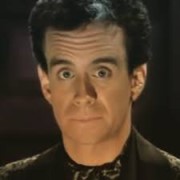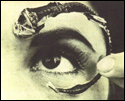|
alanthecat posted:What power supply do I need for an AMD Duron 1400 with 4 hdds and a burner? The guy in the shop told me 350 would be fine but I think it has caused me problems. And I've all the PCI slots full. I agree with the shop guy; I'm running an Athlon 64 3200+ w/6800GS on a 330W supply and I'm doing just fine. Get a 380W or greater power supply if you really want to. It's not like they're that more expensive. Also, VIA motherboard by any chance?
|
|
|
|

|
| # ? Apr 18, 2024 23:52 |
|
Zorilla posted:I agree with the shop guy; I'm running an Athlon 64 3200+ w/6800GS on a 330W supply and I'm doing just fine. Get a 380W or greater power supply if you really want to. It's not like they're that more expensive. ASRock motherboard. Why I'm worried is I had a raid array gently caress up when anything disk intensive was happening. It recently dropped a disk when a full virus scan ran. Then a while later it dropped another disk without me having rebuilt the array and I may have lost everything. I haven't turned the PC on since or really looked into fixing it. I know all the data is sstill there and that the disks work, I just have to convince the controller that it never dropped the disk. Anyone any ideas? I haven't googled much yet because I had no internet at home. Would 6 drives and a dvd burner be OK. I'm going to throw out that card and replace it with a hardware raid one so though I might throw a few extra disks in there. edit: maybe it wasn't the power supply's fault. I remember the controller dropping a disk not in an array when I was searching for deleted files once. alanthecat fucked around with this message at 16:40 on Jul 1, 2006 |
|
|
|
alanthecat posted:ASRock motherboard. Yes, but what chipset? Are we talking nForce, VIA, or something else? VIA just generally sucks and nForce RAID drivers aren't trustworthy, and it's best just to use Windows vanilla ones.
|
|
|
|
My old MiniITX web browsing/chat/email box has just metaphorically burst into flames. (If you replace "flames" with "crummy defective capacitors" it's much more literal.) Time to get a new computer. I loved this computer because it was quiet, and by quiet I mean about two steps away from silent. The only moving part was the hard drive. You basically couldn't hear it unless you were an inch away. I'm considering replacing it with a Mac Mini, but I've seen inconsistent reports about a Mac Mini's sound level. Some say it's whisper-quiet, some describe it with terms like "jet engine" and "leafblower". I am confused. I'd be getting the Core Duo model - can anyone give me an opinion on its noise level? Alternatively, does anyone have a suggestion on how to assemble a computer which is as quiet and low-power as possible? I suppose I could just build another Mini-ITX if I had to, but, eh.
|
|
|
|
Any recommendations for video-senders that don't have a problem with wi-fi or cordless phones? Preferably one which can have an additional receiver added. I'm in the UK but be interested in US/NTSC ones (just to see ws what to look for). I tried a few cheap ones but noticed I get terrible static bands when using wi-fi. None of the shops near here sell anything except cheap ones and the few internet sites I've visited only have 2.4Ghz ones listed and have a disclaimer that wi-fi may cause problems.
|
|
|
|
Quick hard-drive question: I've got a 200gb hard drive I won't be using for a while, what's the best place to store it? I don't have the origional containers either. Would just putting it in a cardboard box hurt it somehow?
|
|
|
|
Eeyo posted:Quick hard-drive question: I've got a 200gb hard drive I won't be using for a while, what's the best place to store it? I don't have the origional containers either. Would just putting it in a cardboard box hurt it somehow? Nope, you'll be fine. Put it in one of those anti static baggies if you want to.
|
|
|
|
alanthecat posted:edit: maybe it wasn't the power supply's fault. I remember the controller dropping a disk not in an array when I was searching for deleted files once. Silicon Image controller by chance? I had my fileserver drop disks randomly, and I hope to God I'm in the clear now that I bought a Promise controller (first I used two SiL controllers). drat it's frustrating being worse off with a raid array than with a single disk. CHEESE-kun fucked around with this message at 09:26 on Jul 2, 2006 |
|
|
|
I have just recently replaced my motherboard, cpu, and ram. After installing everything, it will power up no video. The most obvious thing amiss to me is that my old psu has only the 20 pin connector, no 4 pin to connect to the one on the motherboard.
|
|
|
|
The additional four pins are optional. If you want, you can buy a cheap adapter to go from 20 to 24 pins. What video card are you using? SLI?
|
|
|
|
Zorilla posted:Here's one I don't see getting resolved by NVIDIA any time soon: http://tinyurl.com/h9bcw I haven't seen this answered yet. That should fix it. Edit: Also on the topic of 7900 series cards, I just upgraded my 7800GTX 256MB to a 7900GTX 512MB, but for most people this is a pointless upgrade. I would only suggest it if you're running the latest games on a VERY high res display (1920x1200 and up). Most people won't see the benefits on smaller displays. Double Edit: In regards to the PSU debate, I'm running an Athlon X2 4400+ w/ the previously mentioned 7900GTX on a Seasonic S12 380W. Star War Sex Parrot fucked around with this message at 00:18 on Jul 11, 2006 |
|
|
|
Dr. Oetker posted:The additional four pins are optional. If you want, you can buy a cheap adapter to go from 20 to 24 pins. What video card are you using? SLI? Well that was what I thought, however I found a website that identified the extra power connector as the cpu voltage regulator. Which is required for some P4 boards. I have a P4 board. I have also found that I can get an adapter that goes from a peripheral plug to the atx12v plug. I am considering that, however isn't the peripheral voltage only 5v?
|
|
|
|
stizu posted:Well that was what I thought, however I found a website that identified the extra power connector as the cpu voltage regulator. Which is required for some P4 boards. I have a P4 board. Yellow pins are +12, red are +5, so those connectors have both. And more then likely all black pins going into your motherboard are shorted together, all yellow pins, etc. So its extremely unlikely that the system would require that just to boot. More likely if the extra connector was needed, your connectors would actually overheat and burn out. I would take the components out of your system and reseat them to make sure everything is connected right. Posting your motherboard, CPU, etc might not be a bad idea either.
|
|
|
|
stizu posted:Well that was what I thought, however I found a website that identified the extra power connector as the cpu voltage regulator. Which is required for some P4 boards. I have a P4 board. No the std 4 pin molex connector has both 12v and 5v. To answer the orginal problem. If its the seperate 4 pin connector then yes you probably need it. If it is the extention of the normal 20 pin ATX connector then you can probably run without it. In fact if your powersupply doesn't have the seperate 4 pin connector I doubt it could put out the required current on 12v. The reason that is required is that it often connects to aa seperate 12v plane in the motherboard dedicated to the CPU voltage regulators. Those voltage regulators do a lot of switching and make that plane rather noisey which would not be good fo anything else that needs 12v.
|
|
|
|
I've tried looking into this before, but the correct info always seems to be troublesome to track down. I've got an eVGA 6600GT (AGP.) What are my options as far as aftermarket coolers go?
|
|
|
|
chizad posted:I've tried looking into this before, but the correct info always seems to be troublesome to track down. I've got an eVGA 6600GT (AGP.) What are my options as far as aftermarket coolers go? The Zalman may not work for you (But I'd recommend them if it does): http://www.zalman.co.kr/product/cooler/VF700_compatiblelist_eng.html http://www.zalman.co.kr/product/cooler/VF700_6600GT_eng.html And a couple of question of my own, I've just bought a new PC. It's a bit lounder than my last one, so I'm obviously thinking of quieter coolers again. I bought a dual-core 3800+, I presume the Scythe Ninja would be a good choice? Should I be able to use the Ninja without a fan? I have the Antec P180 case, so there's decent air flow, and I haven't overclocked. (Yet, I MIGHT do that in the future, but that would possibly cause me to need the fan for the Ninja yes?) I also bought a XFX 7900GT. This is definatly the loudest part of the system. However, in the nVidia control panel, it says that it idles at around 40 degrees C. (Is this accurate? As I thought Vid Cards ran hotter?) Will the Zalman VF900-Cu be just as cool, but quieter?
|
|
|
|
Now here's a lame question: What cards are better and worse than my FX5700? Is there an easy chart somewhere to compare cards? My current method of comparisson is that more expensive = better, and I am aware that this is a very flawed method.
|
|
|
|
stizu posted:Well that was what I thought, however I found a website that identified the extra power connector as the cpu voltage regulator. Which is required for some P4 boards. I have a P4 board. Oh boy, I misread. Sorry, but you need the extra connector if you're using a P4. You don't need it on AMD boards if you're not using SLI, and you also don't need the extra 4 pins on a 24 pin motherboard connector.
|
|
|
|
Alfajor posted:Now here's a lame question: Short answer: almost anything is better. Long answer: http://www.tomshardware.com/site/vgacharts/index.html . Tom's might not always be the most reliable source, but they sure do benchmark a lot of hardware. You'll want to look at the AGP charts. To compare that with the benchmarks for more modern PCIe cards, just remember that AGP and PCIe cards that are called the same will perform the same too. The people over at the parts picking thread or the pages in the shsc.info wiki will be able to recommend you something for the price class you're looking at, if you want help choosing.
|
|
|
|
So I am looking at getting a new big fancy LCD, I know everyone here raves about the dell line of monitors, but I found this Acer AL2416Wd and I am wondering how you think it compares to the 2407WFP, or anything similar to that. The reviews look fantastic, and it's cheaper.
|
|
|
|
Dr. Oetker posted:Oh boy, I misread. Sorry, but you need the extra connector if you're using a P4. You don't need it on AMD boards if you're not using SLI, Incorrect most Athlon 64(and some Athlon XP) motherboards also require the seperate 4 pin connector.
|
|
|
|
Ok say I want to build a new computer using one of those newfangled Conroe processors. Basically just building a new computer with some fairly good specs. I'm interested in using a three monitor setup (not desktop mirroring, but a full, three monitor desktop so the cursor goes from screen to screen). Specifically, three Dell 1907FP monitors (unless someone has a better idea for monitors). These monitors have both a DVI and analog input. The question is, how do I hook these up to the computer? I realize many video cards come with more than one video out, usually two, but how to hook up three monitors? Do I use the DVI out and use a splitter of some kind? Do I hook up one monitor to one of the outputs and the other two to the other output with some kind of splitter? Basically, how do I get a three monitor setup to work with a home desktop with one video card, and is it even a GOOD idea to attempt this? Thanks for the info.
|
|
|
|
TopGun posted:Ok say I want to build a new computer using one of those newfangled Conroe processors. Basically just building a new computer with some fairly good specs. Long answer: You can, but it will be an ugly hack using the Matrox TripleHead2Go, which is analog only. You're better off buying a cheap PCI card with DVI out in addition to your regular videocard with dual DVI and using it that way. This is also much cheaper than the Matrox solution (~$35 for the PCI card, $300 for the Matrox thing).
|
|
|
|
Huh, strange. I thought it would work, simply because the computers at work use a dual-screen setup. They don't have fantastic video cards, and when I looked in the back, both monitors were hooked up by what looked like a simple splitter cable, which then plugged into the VGA output of the video card. I figured that sort of setup would result in mirroring, but the monitors functioned as one large desktop, and in the display properties it recognized two monitors, so I'm unsure as to how it was done.
|
|
|
|
TopGun posted:Huh, strange. I thought it would work, simply because the computers at work use a dual-screen setup. They don't have fantastic video cards, and when I looked in the back, both monitors were hooked up by what looked like a simple splitter cable, which then plugged into the VGA output of the video card. There are video cards that are designed for outputting to multiple (4+ usually) monitors), but they're intended for stock trading/industrial control room/serious CAD applications and the like where you pretty much need to have that many screens of information/workspace available at any given time. Because of this, they're generally expensive since it's a niche market. And aside from the FireGL/Quadro CAD cards (which can easily cost more than the rest of your system combined if you want good 3D performance) they usually have terrible 3D performance. So yeah, a good dualhead PCIe video card and then a cheapo PCI (or PCIe 1x) card for the third monitor is your only real option.
|
|
|
|
I have a quick question regarding memory. I have 2 open slots on my new laptop I purchased, so I plan on taking the 512mb out of my old laptop if the memory is actually compatible. So my question is where do I check to see what type of memory that the laptop is using? I have utilities on my laptops that look up system information, but it is just giving me generic information on the amount of RAM I have, nothing detailed like what type.
|
|
|
|
Siva68 posted:I have a quick question regarding memory. I have 2 open slots on my new laptop I purchased, so I plan on taking the 512mb out of my old laptop if the memory is actually compatible. So my question is where do I check to see what type of memory that the laptop is using? I have utilities on my laptops that look up system information, but it is just giving me generic information on the amount of RAM I have, nothing detailed like what type.
|
|
|
|
Try CPU-Z. It's free , light and provides alot of important system information.
|
|
|
|
I currently have an Athlon 3200 with 1.5GB RAM and an Nvidia FX5700. A friend is offering a GeForce 6200 for $40. Is it a good deal? I know I'd be much better off to upgrade to PCIexpress and all that, but that's out of budget. At the moment I mainly play CS:S and BF2, and they work fine with my current setup, but if for $40 I'd see noticeable improvement, I'd go for it. Right?
|
|
|
|
As I mentioned above, I'm planning on building a new system using the Conroe processor. I'll probably get this motherboard, or something similar. http://www.newegg.com/Product/Product.asp?Item=N82E16813128012 Anyway, you'll notice it uses the Realtek ALC883 codec. In my current computer, I have a SoundBlaster Audigy (old school, huh!). Now, I don't have any plans for a surround system of any kind. Any media on my computer that would benefit from such a setup will probably be streamed to my Xbox 360 or something like that, which is hooked up to my actual home theater. In fact, I'll probably just use the attachable accessory speaker that comes with the Dell 1907FP or a set of desktop speakers. Now the question is, since I don't have any huge requirements, would I benefit from using my SB Audigy with the new motherboard to save processing power or something like that, even though the gains would probably be minimal? Would there be any sort of quality difference? Just want your thoughts on using onboard sound or my old sound card. Thanks.
|
|
|
|
I've come to the conclusion that silencing a PC follows the pattern of: Quieting CPU + Vid Card + PSU + removing case fans > Undervolting everything since you can still hear them > Getting frustrated since you can't 'quiet' your HD > Getting really high temps over your entire system during summer, causing problems > Revert back to whatever you had and dealing with it. 
|
|
|
|
Alfajor posted:I currently have an Athlon 3200 with 1.5GB RAM and an Nvidia FX5700. A friend is offering a GeForce 6200 for $40.
|
|
|
|
Grumperfish posted:Avoid the 6200's, especially if it's turbocache. They tend to run worse than the 5700's. If it's the 128mb version it might be slightly better, but you'd be much better off spending a little more for a used 9800pro. Basically it wouldn't be worth the $40. Whoa, thanks for the tip. I'll save up a bit more then. Anyhow, I'm seeing my friend tomorrow and we're having a little LAN (Reno people, renolanslide.com, go go go!) and he's letting me try before I buy. Now that I read your suggestion I won't be as eager to just go for it. 
|
|
|
|
I have a HUGE box of old Mac software on 400KB, 800KB, and 2.0MB disks. I have a Mac SE with no network connection; and the next Apple I plan to purchase is a MacBook. Before all of this magnetic media fails, I'd like to get it backed up onto something. A standard PC Floppy drive will only read 2.0MB disks due to hardware limitations. Is there any chance one of the USB floppies would read them, or would I be best tracking down an old Quadra or something to back this up? e: or does anyone know of any way to hook the extra Mac drive I have floating around to a PC?
|
|
|
|
I just built a computer for my girlfriend. And I was looking to get some cute fan grills to go with the purple lighting and stickers of cute animals. Shes a vetrinary technican and loves animals, but anything thats cute and/or girly will work. If anyone knows where to buy custom grills that are a little more feminine or know of a place where I can get some custom made(I looked in SA mart and didn't see anything, but would like to toss some business to another goon if its possible) I appreciate any assistance in finding these.
|
|
|
|
Ok here's another question. As far as memory goes, is there a performance difference with DDR2 if you're using 4 X 512 MB modules or 2 X 1 GB modules? Just curious.
|
|
|
|
TopGun posted:Ok here's another question.
|
|
|
|
I'm looking to flash my BIOS but I got rid of my floppy drive awhile back. Is there some way to burn the BIOS update onto a CD and flash it from there? It's an ASUS A7V-266C. Also, is there a noticable performance difference between DDR2-6400 with the following timings: 3-4-3-9, 4-4-4-12, and 5-5-5-15?
|
|
|
|
-Dethstryk- posted:I imagine so, if you run the 2x1GB modules in dual channel mode. I don't know what the actual performance increase is from running dual channel, but I know it's something.
|
|
|
|

|
| # ? Apr 18, 2024 23:52 |
|
Are there any affordable sound cards that can do multichannel (6 channels or more) audio output over spdif (digital coax or fiber optic)? I think M-Audio's Revolution is the only one I remember reading that could, but I don't know anything else about the product. I've recently upgraded from my beloved nForce 2 board that has the SoundStorm chip on it to a board that can support a socket 939 processor. Also, has anyone ever RMAed a product to ZipZoomFly? They sent me a bad motherboard but charged me a restocking fee when I sent it back. I'm furious.
|
|
|