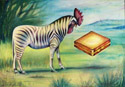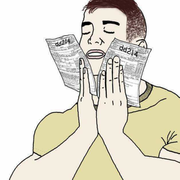|
Well, Xeen, in that case, what mobo do you suggest? I am doing an AM2 socket, I do not care if it is SLI, since I do not plan on using two video cards.
|
|
|
|

|
| # ? Apr 24, 2024 03:30 |
|
My days of hardware building are over, so I'm really not that current to where I can throw out alternatives off the top of my head. Like I said, I like Asus, so given what you said and what I know of them, I wandered over to their website and compared the AM2 offerings they had. Were it me restricted to Asus, I would probably go with the M2N-SLI. Even if you don't use the SLI features it's got generally better reviews, the price tag is about where I would expect a good board to be, and you're not buying their economy line, which is what the -E portion typically means. Their product numbers are usually a combination of socket, chipset provider, and keycode. And their Eco line is... economy.  BUT, we have the advantage of the SH/SC parts picking guides and Dr. Fred's advice, which I've had nothing but success with. In his guide he's recommending an Abit board as the 'Sweet Spot' albeit for a different platform. But to me it would be worth looking into, because it seems all the Asus boards are currently getting lambasted for their BIOS's and drivers. So I went and poked at Abit's website for a second, and quickly found the Abit KN9 Ultra. Newegg has much better reviews for it. The chipset is the exact same as the Asus one you were looking at, and it's only a few bucks more. That'd be the direction I would head with my money, honestly. Xeen fucked around with this message at 19:18 on Sep 8, 2006 |
|
|
|
mATX isn't for everyone, but I've built 5 machines based around this Asus AM2 motherboard: http://www.newegg.com/Product/Product.asp?Item=N82E16813131014 I also built 2 more based on the previous boards for sockets 939 and 754: http://www.newegg.com/Product/Product.asp?Item=N82E16813131570 http://www.newegg.com/Product/Product.asp?Item=N82E16813131588 I've never had any problems with any of them. Edit: These can be used in regular ATX cases, you don't need a mATX case. The only thing you're sacrificing is some expansion slots. Star War Sex Parrot fucked around with this message at 19:23 on Sep 8, 2006 |
|
|
|
Here's one: are we going to see graphics cards that have HDMI connections? A lot of LCD TV's only have VGA input and no digital option (like the Samsung LE32R41B that im using now). It would be nice to be displaying 1360x768 in digital
|
|
|
|
CactusWeasle posted:Here's one: are we going to see graphics cards that have HDMI connections? A lot of LCD TV's only have VGA input and no digital option (like the Samsung LE32R41B that im using now). It would be nice to be displaying 1360x768 in digital They're already out. http://www.newegg.com/Product/Product.asp?Item=N82E16814102032
|
|
|
|
strwrsxprt posted:They're already out. As usual everything passes me by. Thanks, ill look and see if they are any good - early models are probably riddled with issues
|
|
|
|
CactusWeasle posted:early models are probably riddled with issues They're actually not. The technology to put HDMI/HDCP in video cards has been around for several years (I think the 6800 series chipset supported it as the earliest example) but it's up to the card manufacturers to actually put the HDCP chip on the card. Up until now there hasn't been much of a reason for them to do that. Edit: here's some great articles on the topic: http://arstechnica.com/news.ars/post/20060214-6177.html http://www.firingsquad.com/hardware/ati_nvidia_hdcp_support/ Star War Sex Parrot fucked around with this message at 21:18 on Sep 8, 2006 |
|
|
|
Awesome  thanks for the links thanks for the links
|
|
|
|
strwrsxprt posted:They're already out. Also, couldn't you just use a DVI-to-HDMI adapter on a regular card? I was under the impression that HDCP was checked by the source device (e.g. usually a cable box, in this case, the video card)
|
|
|
|
Zorilla posted:Also, couldn't you just use a DVI-to-HDMI adapter on a regular card? I was under the impression that HDCP was checked by the source device (e.g. usually a cable box, in this case, the video card) No. Manufacturers weren't enabled the HDCP funcitonality in cards until the HDMI cards started coming out.
|
|
|
|
I see some motherboard makers are coming out with boards that support 3 16x PCI-e slots. What's that all about, support 3 video cards at once or something else?
|
|
|
|
Melting Eggs posted:I see some motherboard makers are coming out with boards that support 3 16x PCI-e slots. What's that all about, support 3 video cards at once or something else? ATI demonstrated a system with 3 video cards in it. 2 in Crossfire doing graphics calculations, and a third with its GPU dedicated solely to running physics (Havok API - take THAT PhysX).
|
|
|
|
strwrsxprt posted:No. Manufacturers weren't enabled the HDCP funcitonality in cards until the HDMI cards started coming out. This is the way I understood it until now: the output device checks to see if the TV is HDCP compliant, and if it is, it outputs at full resolution. Otherwise, it downconverts. Under this idea, any video card that is not aware of HDCP would still work because nothing is checking for it anymore. Are you saying it works the other way--or maybe that it's even bi-directional?
|
|
|
|
Zorilla posted:or maybe that it's even bi-directional? This is basically correct. Every link in the chain must support HDCP, end to end.
|
|
|
|
I have a 3 y/o Gateway 500X with a 128MB Geforce4 MX440 AGP 4x/1.5v in it. My system meets recommended requirements for City of Heroes except the video card, which is recommended as a GeForce 6200. Hence, I get a whopping 6 fps in-game, and that's after reducing graphic options to (basically) two rectangles on a black & white screen. I can't justify scrapping the whole machine over this (though I deseperately want to) so I'm forced to upgrade the video card as best I can. On to the questions: When looking to replace the graphics card, is that voltage (1.5v) going to pose a problem? The documentation says the slot is "1.5v-only". Secondly, the game recommends a GeForce 6200, but says nothing about what MB or any of that. Is it the chipset itself they are recommending? Lastly, say I get 6 fps out of a 128MB card built for AGP 4x. Is there any way to predict what I'd get out of a 256MB card built for AGP 8x? Or, more to the point, what card should I get for my aging-yet-reliable-in-every-aspect-but-this-one machine?
|
|
|
|
How much RAM and what kind of CPU are we talking about? From looking up various models, I'm guessing you have a 2.6 GHz P4 and at least 256 MB of RAM (please tell us you've upgraded here). Shop around for deals on AGP 6600GTs. My dad just got one in an open box deal for $80, for instance. Somebody with a more intimate knowledge on AGP slot differences should clarify on that part of the question, though. In the past, I've had no problems with AGP 8x cards working in 4x slots (e.g. an FX 5500 in an old-rear end i850 board from a 2001 Gateway) Edit: I should add that my best guess is that, with 1 GB of RAM alongside a 128MB 6600GT will get you about 40-70 fps in Half-Life 2, for instance. Zorilla fucked around with this message at 02:11 on Sep 13, 2006 |
|
|
|
Zorilla posted:How much RAM and what kind of CPU are we talking about? From looking up various models, I'm guessing you have a 2.6 GHz P4 and at least 256 MB of RAM (please tell us you've upgraded here). Good guess, 2.4 Ghz & 512MB. Got another 512MB coming, then based off that, see if I want to shell out for 2 GBs. As far as the card goes... I'll do some looking around for a 6600GT. I was trying to get info on it from Tom's but I can't make heads or tails of that place anymore. Nonetheless, thanks for putting me on the path, I feel better that the suggestion wasn't a quote with laughter  (actually, from the looks of things, I might be able to carry the guts from my AGP-only motherboard to a PCIe board. I'm still trying to suss all that out.) Either way... thanks for helping.
|
|
|
|
This is a stupid one: I've got a 6800XT with both DVI and HD15 outputs. Can I run dual monitors or is it two different outputs for the same signal?
|
|
|
|
fursmbrero posted:
Why not just go ahead and make the jump to PCIe? Or would that cost far to much?
|
|
|
|
IfIWereARichMan posted:This is a stupid one: NVIDIA's TV support has allowed you to do both for quite a while now. For a while, I had some crappy TV set up as a desktop to the left of the main display.
|
|
|
|
peniscurve posted:Why not just go ahead and make the jump to PCIe? Or would that cost far to much?
|
|
|
|
Is it normal for CPUs to get hotter as they age? I've got a system with an Athlon XP-M 2600 on an Abit NF7-S board, cooled by a Scythe Kamakaze cooler. I used to run it overclocked to 2600 MHz and 1.70 volts, and my temperatures were usually about 15 to 20 F above room temperature (according to the onboard sensor). They started climbing up to as much as 40 F above room temperature about 6 months ago, though, so I've wound things back drastically; right now I'm at 1.35 volts and 1500 MHz, and back to 15-20 F above room temp. I can't afford to lose this system, or to buy a new one.  I've checked out the heatsink, and it's free of dust. The fans are running at roughly the same RPM they did when they were new. I've put new thermal goop on and reseated the heatsink, although the goop was fairly old (it was still a normal consistency, though). Could the temp sensor be hosed up? Did I gently caress something up when I overclocked it?
|
|
|
|
Zorilla posted:NVIDIA's TV support has allowed you to do both for quite a while now. For a while, I had some crappy TV set up as a desktop to the left of the main display. Who said anything about a TV? HD15 is the name for the standard VGA connector. Yes you can do dual monitors with that setup.
|
|
|
|
I plan on purchasing an amd athlon 64 x2 4800 in the near future, one of the biggest problems i've had before in my life was overheating computers. Would the thermaltake blue orb 2 provide efficient cooling to keep the temp at a safe level? I shall be doing a lot of gaming, so the processor will probably be running at "burn status" a lot during the day. I also know that the blue orb II has problems fitting into select motherboards, has anyone had problems installing it with the a8r32-mvp mainboard?
|
|
|
|
DeadlySpork posted:I plan on purchasing an amd athlon 64 x2 4800 in the near future, one of the biggest problems i've had before in my life was overheating computers. I'm not sure what your previous builds were running, but overheating really isn't an issue anymore for people that don't overclock. The AthlonX2's run really cool with the stock heatsink/fan, so I wouldn't worry about replacing it unless you want something passsive or you want to overclock.
|
|
|
|
Where can I buy right-angle molex adaptors? The power plug on one of my hard drives is in the way of the motherboard if I put everything together. Local computer shops, CompUSA, and Google haven't yielded anything for me.
|
|
|
|
I'm thinking about upgrading from my old rear end 19" CRT to something like a 17/19" TFT - Now, I like the look of these widescreen models, but its the difference between having a resolution of 1280 x 1024 or 1440 x 900 - Is the extra width worth less height ?
|
|
|
|
I ran the nvidia display adjustment wizard (the one that makes you play with those sliders for Red, Green and Blue), and I don't really like what it looks like now. Although I can go back and gonk it on purpose, it still doesn't look like it used to before I ran the wizard. How can I restore the display settings to what they were back when?
|
|
|
|
Alfajor posted:I ran the nvidia display adjustment wizard (the one that makes you play with those sliders for Red, Green and Blue), and I don't really like what it looks like now. Although I can go back and gonk it on purpose, it still doesn't look like it used to before I ran the wizard. If I remember correctly, running it again will reset the values. So just run the wizard again and don't adjust any of the values.
|
|
|
|
hyperborean posted:Where can I buy right-angle molex adaptors? The power plug on one of my hard drives is in the way of the motherboard if I put everything together. Local computer shops, CompUSA, and Google haven't yielded anything for me. Check out Newegg. I've never not found anything there.
|
|
|
|
hyperborean posted:Where can I buy right-angle molex adaptors? The power plug on one of my hard drives is in the way of the motherboard if I put everything together. Local computer shops, CompUSA, and Google haven't yielded anything for me.  for "right angle molex" got me this: for "right angle molex" got me this:http://www.adpmods.com/case-modding/Right-Angle-Molex-p-1-c-172.html It's in Canada, but they ship to the US.
|
|
|
|
Scaryfroman posted:Check out Newegg. I've never not found anything there.  edit: unless I did something wrong? I don't know, I looked through their entire adaptor/gender changer section
|
|
|
|
I'm not quite sure if this is what the title means by a hardware question, but here goes. my friend spilled pop on my laptop keyboard about 2 hours ago, and it will not turn back on now. The caps/num lock lights turn on, wait a second, then turn off. Will this end up like my monitor that had something similar happen and fix itself after a day to dry up, or am I hosed? Edit: Yay! took 12 hours, but everything seems to be back to normal. 2 hours ago I had some video artifacts, but that doesn't seem to be happening anymore. I might open 'er up and check the video card later just to be sure. D1Sergo fucked around with this message at 20:42 on Sep 19, 2006 |
|
|
|
D1Sergo posted:I'm not quite sure if this is what the title means by a hardware question, but here goes. You're probably hosed. Normal water is sometimes OK if you can get everything unplugged and wait for it to thoroughly dry out, but the fact that soda has all sorts of acids and sugars in it means that your laptop is probably hosed. You might be able to detach the keyboard and see underneath, but fluid spills are the traditional Achilles' heel of laptops.
|
|
|
|
The nvidia thing seems to have worked, thanks  Now, a new question: I have a Dell Inspiron 8200 laptop, and I need to use it this weekend for some karaoke fun. I have the music, the programs (Karafun and winamp with a plugin), but the drat mic on the laptop is being lovely The laptop has a built-in mic that seems to be better at audio capture than an actual microphone plugged into the microphone jack. The only way for me to test it at the moment is to use the windows sound recorder, and I'm barely getting sound from the microphone jack. I downloaded the "latest" (from 2002) drivers from dell for the sound card, and stil no dice. I have the mic boost turned on in volume control, and I am out of ideas on how to make the mic louder. It's loving weak, and the karaoke is being spoiled because of it *edit: What if i get a PCMCIA sound card? What's a good one that's not $100? *edit2: How about usb?? Something like this? Alfajor fucked around with this message at 17:46 on Sep 19, 2006 |
|
|
|
Alfajor posted:*edit: What if i get a PCMCIA sound card? What's a good one that's not $100? You can usually get the Audigy 2 ZS for under $100. It's pretty good, I hear.
|
|
|
|
Depressing Drawers posted:I'm thinking about upgrading from my old rear end 19" CRT to something like a 17/19" TFT - Now, I like the look of these widescreen models, but its the difference between having a resolution of 1280 x 1024 or 1440 x 900 - Is the extra width worth less height ? If you like the look of widescreen, go for it. You're not losing much viewable screen by going wide. Also, you can flip it 90 degrees and view the forums with a tall screen 
|
|
|
|
Whats the deal with buying parts from America and having them shipped to the UK? I could save $120 if I bought from NewEgg but they don't ship international and I'm pretty sure there must be a legal reason or something. Can anyone enlighten me please?
|
|
|
|
gwar3k1 posted:Whats the deal with buying parts from America and having them shipped to the UK? I could save $120 if I bought from NewEgg but they don't ship international and I'm pretty sure there must be a legal reason or something. Don't you have to pay customs on it?
|
|
|
|

|
| # ? Apr 24, 2024 03:30 |
|
strwrsxprt posted:Don't you have to pay customs on it? Ah that'll be why someone said to have stuff marked as "gift," but surely they're not that stupid. If customs tax is the only thing stopping the transaction, I'll have to look into costs. Is this applicable to all parcels or just electronics? I've recieved mail without issue before.
|
|
|