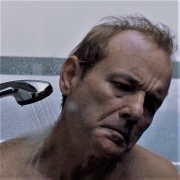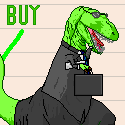|
I have a quick, paranoid question about AHCI. I just got done building a new computer and spending the past weekend installing everything and just finished only to find out that I skimmed over the SSD megathread too fast and missed the part about changing your BIOS to AHCI before you installed Windows 7. Found the fix linked there, but now am super paranoid if I run the registry fix that it's going to fuckup my current installation and I'm going to have to start over. Anyone had any experience with changing the Windows 7 registry after the fact and can corroborate that I won't have to lose like 7 hours?
|
|
|
|

|
| # ? Apr 24, 2024 12:48 |
|
Not trying to be rude, but have you checked if it's enabled already? I know it was already turned on when I built my computer. http://www.overclock.net/t/856234/ssd-determine-if-ahci-mode-is-working-help
|
|
|
|
illectro posted:My wife has a compact, pre-built system that has room for a low-profile graphics card. It's bundled with a Geforce 6100 which can barely run portal on lowest settings, so I'm looking at trying to upgrade the graphics. The power supply is non standard and most likely isn't upgradeable, so I'm looking for the best low-power consumption graphics card that'll fit into this slot. hellfaucet posted:Anyone had any experience with changing the Windows 7 registry after the fact and can corroborate that I won't have to lose like 7 hours?
|
|
|
|
Alereon posted:Check out the Radeon HD 7750 1GB, it has low enough power usage that it doesn't need supplemental power and actually has reasonable gaming performance. Something like a Radeon HD 5450 isn't really meant for gaming at all. Also, a quick search shows that it doesn't come in Low-profile form - a restriction I meant to mention in my original question.... I do see data for an HD 7450, which is a renamed 6450 (suppostly pulls 27W) and the 7350 which is the 5450. So with AMD re-releasing old technology to provide low power consumption graphics is Nvidia doing anything that compares well. Honestly, if it runs portal and Eve online I'll be happy. illectro fucked around with this message at 01:01 on Feb 28, 2012 |
|
|
|
illectro posted:Radeon HD 7750 has a TDP for about 55W, 5450 only draws 19W.
|
|
|
|
Stump Truck posted:Not trying to be rude, but have you checked if it's enabled already? I know it was already turned on when I built my computer. http://www.overclock.net/t/856234/ssd-determine-if-ahci-mode-is-working-help
|
|
|
|
Alereon posted:My bad, I missed the low-profile requirement. Here's a low profile-ready Radeon HD 6670 1GB for $94.99-$10 MIR=$84.99. The power usage should be fine since there's no external power connector, people have been regularly dropping 5750/6750 cards into their OEM systems with 250W power supplies for some time with no issues. The lower end cards like the 6450 simply aren't meant for 3D, they're only for video playback and HTPC applications, they actually have less memory bandwidth than onboard video. nVidia's cards are even worse because below the GTX 550 they only have 4 ROPs, basically murdering their ability to render 3D graphics. This system only has a 220W supply... you think a 6670 will work without exceeding the PSU spec (I can't find any replacement PSU in this form factor). Right now it has a Geforce 6150SE which scores about 55 on this benchmark page http://www.videocardbenchmark.net/video_lookup.php?gpu=GeForce+6150SE Even the lowest end Radeon HD's are clocking in at over 300 so, anything will be an improvement (at least on paper). Being the geek that I am I think I'm going to get one of those gizmos to measure power draw and try to figure out how much headroom this system has got.
|
|
|
|
I'm picking up a 560Ti to replace my dying 4890. I've already checked out my power supply (and as far as I know I should be able to keep the same one), but I'm not that hardware literate so I've got no idea how much of a bottleneck my current CPU will be now. Should I be eyeing a replacement too?
|
|
|
|
flatluigi posted:I'm picking up a 560Ti to replace my dying 4890. I've already checked out my power supply (and as far as I know I should be able to keep the same one), but I'm not that hardware literate so I've got no idea how much of a bottleneck my current CPU will be now. Should I be eyeing a replacement too?
|
|
|
|
I have an IO Gear 2 port VGA/USB KVM and I am having some issues. It is connected to a Power Mac G5 and a PC booting Windows 7/Linux (Grub boot loader), since both computers lack VGA I have both of them on DVI to VGA adapters to connect to the KVM. My Monitor is an LG E2250T, 1920x1080. I know very little about how to properly setup a monitor. I have noticed that occasionally when I switch PCs, a few scan lines will show up. Usually I can simply switch to other PC and switch back a couple times and the scan lines will go away. Can I get rid of this effect? The next problem I have noticed is when rebooting the Win/Linux PC, occasionally GRUB and the BIOS do not recognize the keyboard attached to the KVM, so I keep a spare USB keyboard ready to plug into the front ports just in case. . . I usually notice the PC not responding to the keyboard when it is at the Grub menu, I think repeatedly pressing keys (I like to hit num lock) while the post is still going appears to help the KVM and PC to recognize the keyboard so that I can then use Grub. Are these problems simply related to the fact that my KVM is cheap ($25) or are these normal issues present with all KVMs? Can I get a decent 2 port DVI/USB KVM for less than $100? What brands should I buy or avoid?
|
|
|
|
Slightly ropey output quality on a VGA KVM isn't exactly a shocker. I have a pile of VGA splitters here, and they make the output look like garbage. That said, we also have a relatively large (probably wasn't cheap) VGA based KVM, and the output from that looks fine. You always want to use DVI where possible, you'll simply get a better picture. If you can find a DVI KVM, I'd wager your problems with the display quality will disappear.
|
|
|
|
My mother has around 100 3.5" floppies filled with sensitive client data that she would like to dispose of securely. Is there a good way to erase the contents of these disks before trashing them (keeping in mind that she no longer has a floppy drive)? Would magnets work?
|
|
|
|
bergeoisie posted:My mother has around 100 3.5" floppies filled with sensitive client data that she would like to dispose of securely. Is there a good way to erase the contents of these disks before trashing them (keeping in mind that she no longer has a floppy drive)? Would magnets work? Magnets should do it, just get a strong one.
|
|
|
|
bergeoisie posted:My mother has around 100 3.5" floppies filled with sensitive client data that she would like to dispose of securely. Is there a good way to erase the contents of these disks before trashing them (keeping in mind that she no longer has a floppy drive)? Would magnets work? Break them open, rip the magnetic disk itself off of the metal hub thing, and feed the magnetic disks through a paper shredder. This will guarantee data destruction. You can then swipe a magnet over the pile of disk shreds to be extra sure.
|
|
|
|
Get a good shredder and just shred the whole drat thing
|
|
|
|
Dogen posted:Get a good shredder and just shred the whole drat thing That's nowhere near as much fun.
|
|
|
|
How would I go about trying to do chkdsk /f on a computer with no Windows on it? I'm dealing with what seems to be a corrupted/broken laptop hard drive. The reason I want to do chkdsk is to see what it'll tell me - to make sure that the hard drive is indeed destroyed before I pass on the message. I'd like to try out the repair console on the Windows XP disc, but I can't load the disc to do a repair using that, since it can't copy files to the hard drive - it gives me an error regarding the hard drive, suggesting I do chkdsk. Windows 7 says the hard drive is damaged and that I can't install Windows onto it. I tried a diagnostic using DLGDIAG (Data Lifeguard Diagnostics for Western Digital) 5.04f and it basically told me the hard drive was 'worst case scenario.' I guess it is indeed beyond redemption, I'd just like a final confirmation.
|
|
|
|
You don't run CHKDSK on a drive that's possibly failing, it's only for fixing filesystem corruption. Since the hard drive diagnostic said the drive is dead, it wouldn't be able to run even if you tried (as you saw when you attempted to boot from the XP CD).
|
|
|
|
Alright, thanks.
|
|
|
|
They already own a pretty powerful shredder so I might just tell my mom to go that route (whereas they don't own any neodymium magnets). Plus, my dad really likes shredding things. Thanks, all.
|
|
|
|
bergeoisie posted:They already own a pretty powerful shredder so I might just tell my mom to go that route (whereas they don't own any neodymium magnets). Plus, my dad really likes shredding things. Thanks, all. Make sure to take off the slide-y metal bit before doing this.
|
|
|
|
I would like to stream my PC desktop to my TV in the living room via Splashtop (or possibly something I don't even know exists) but haven't had much luck finding information online to satisfy me. I am running windows 7 and have a wireless network in the house. I've looked online for information on the Logitech Revue which has the Android Market available but appears to not support Splashtop as of yet. I could not find supporting information for the following devices: Roku LT Roku 2 XS (XS+ as well) Roku 2 XD Western Digital WD TV Live (and + w/ 1tb HDD included) Roku 2 HD D-Link's Boxee Box Sony NSZ-GT1 (I'd actually like this box, includes Blu-ray player) I've Googled those devices, and like I said earlier, I couldn't find anything really to say whether they do or do not work with Splashtop. If any of you guys know of a peripheral or application that can do this for me, I'd be open to suggestions. I'm just going with Splashtop now because I have little experience streaming video and sound over a network to a device running Android, and VNC seems to not support full playback support.
|
|
|
|
|
Hopefully a rather simply answered question. I've got a Radeon 4870 . After 3 years it finally crapped itself last night while I was playing a game. Screen went berserk and hard crashed. There's now permanent snow/artifacting on the screen right from when it starts up. It keeps blue screening loading windows outside of safe mode. Wiped the video drivers and it loads windows normally but the screen is still messed. So I want to replace the card with minimal hassle. I do run at 1600x1050, so looking at the stickied Build thread, I should be able to just get a 6770 or even a 6850 and simply replace my card correct? MisterFuzzles fucked around with this message at 19:41 on Mar 3, 2012 |
|
|
|
MisterFuzzles posted:Hopefully a rather simply answered question. Yep. 6850 is a pretty decent upgrade, 5770/6770 is a smidge faster but mostly comparable, IIRC. Both use similar amounts of power, etc. Factory Factory fucked around with this message at 20:01 on Mar 3, 2012 |
|
|
|
My buddy has a set of brand new Razer Banshee Starcraft II USB headphones. Problem is he can't get them to work on his computer, but they seem to work fine on other ones. Says "No jack information" in the device manager. He's running Win7 64-bit. He tried reinstalling drivers, updating the firmware, even updated the audio drivers for his ASUS M4A77TD mobo, at which point he lost audio on all his devices. Any hints as to what could be wrong?
|
|
|
|
SplitSoul posted:My buddy has a set of brand new Razer Banshee Starcraft II USB headphones. Problem is he can't get them to work on his computer, but they seem to work fine on other ones. Says "No jack information" in the device manager. He's running Win7 64-bit. He tried reinstalling drivers, updating the firmware, even updated the audio drivers for his ASUS M4A77TD mobo, at which point he lost audio on all his devices. If they're USB headphones, they have their own built-in sound card. Updating the drivers for the sound card on his motherboard shouldn't have any effect on the USB sound device inside the headphones. I'd try a different USB port on his system, and make sure they show up in the device manager, and as a sound device in windows. It's possible that programs will have to be told to use them as a sound output device explicitly, but most of the times I've used devices like that they just start working right away. Check the USB port(s) he's trying to use with another device to make sure they're working correctly (flash drive or a mouse or something.)
|
|
|
|
Rexxed posted:If they're USB headphones, they have their own built-in sound card. Updating the drivers for the sound card on his motherboard shouldn't have any effect on the USB sound device inside the headphones. I'd try a different USB port on his system, and make sure they show up in the device manager, and as a sound device in windows. It's possible that programs will have to be told to use them as a sound output device explicitly, but most of the times I've used devices like that they just start working right away. Oh, forgot to mention, he tried that as well.
|
|
|
|
I am running 3x1920x1200 off a 7970 Are there any mods for eyefinity that move the windows taskbar to the middle screen instead of having the the windows button be all the way to the left and the notification area all the way to the right? Having one huge screen is nice but whipping my neck back and forth is not. Right now I use ultramon for the taskbars and turn it off and turn on eyefinity when i game. Its such hassle and It would be nice to leave eyefinity on.
|
|
|
|
Fauxtool posted:I am running 3x1920x1200 off a 7970 I thought this was one of the headline features of EyeFinity 2. http://support.amd.com/us/kbarticles/Pages/catalyst122precertifieddriver.aspx "HydraVision enhancements: The Windows Task bar can now be moved and resized based on users preference"  Supposedly anyway. I wouldn't know where the option is.
|
|
|
|
So my Lenovo t500 just crashed, and now when trying to boot I get error 2100, can't initialize hard drive. Two questions. Obviously I need a new hdd, what kind of hard drive do I need? Slim SATA? I didn't hear any clicking, can I recover my data myself with a SATA USB cord or do I need a data recovery service? Edit: Will these work? http://www.alza.cz/EN/EN/premiumcord-usb-3-0-sata-iii-d251654.htm to get my data off, assuming my HDD isnt totally hosed. http://www.alza.cz/EN/EN/western-digital-2-5-scorpio-av-320gb-32mb-cache-d164484.htm#recenze for the new hard drive I am a big idiot and don't know if this is the same thing as my current hard drive. The current one is totally enclosed, but it says SATA on the side. Econosaurus fucked around with this message at 21:39 on Mar 4, 2012 |
|
|
|
After some random period of time, my keyboard and mouse will simultaneously lock up. The lights on my keyboard and mouse (G15 and G500 respectively) will turn off, then just flash on and off till I restart my PC and then unplug and replug them into the USB ports (USB 2.0 ports, but I have tried changing around the ports they are in and suchlike, to no avail). During the Locked up period they will not respond to input of any kind, and unplugging them and plugging them back in doesn't help since they continue to flash on and off. I originally assumed this was a driver issue, since I had changed my hard disk over to my new PC (i5 2500k on a gigabyte GA-Z68AP-D3 motherboard, HD4850 from sapphire as the car) without reformatting, which can lead to issues. However, on reformatting today this did not rectify the issue. As such I'm kinda lost about what could be causing this. Any ideas?
|
|
|
|
edit: this should go in the hause of tech support.
DeathFlame fucked around with this message at 15:11 on Mar 5, 2012 |
|
|
|
I had a Vertex 2 and it started to fall over after a year. I did every last troubleshooting step imaginable, including building an entirely new machine. By the time I actually contacted OCZ for an RMA, they accepted I didn't need to do any troubleshooting, and sent me a new one (which I put in my laptop, and bought an Intel 320 for my desktop..)
|
|
|
|
What is the windows backup process called, and is there a way I can check on it's progress? I had forgotten that I have backups scheduled for sunday nights, so now may not have been the best time to re-build my itunes library. E: This is in Win7 Home 64bit Fruits of the sea fucked around with this message at 02:24 on Mar 5, 2012 |
|
|
|
I've been building a Frankenstein's tower to replace the ailing and failing second PC in the house. A functioning CPU/motherboard left over from a friend's upgrade, two retired Walmart special type junkers for a case, PSU and a DVD drive and garnished with a surplus hard drive, graphics card and unused memory blocks I've had lying around. The thing makes it past the first POST screen, but it hangs at inconsistent points. Occasionally it won't get past the second phase, but sometimes I've reached Windows setup before the thing gums up to a halt on some loading screen. Judging by how the performance changes a bit whenever I unplug the DVD drive, I'm guessing the problem is with power. Could an old, tired power supply cause symptoms like this or should I assume the fault is in the motherboard?
|
|
|
|
|
scamtank posted:I've been building a Frankenstein's tower to replace the ailing and failing second PC in the house. A functioning CPU/motherboard left over from a friend's upgrade, two retired Walmart special type junkers for a case, PSU and a DVD drive and garnished with a surplus hard drive, graphics card and unused memory blocks I've had lying around. The PSU or the motherboard are the most-likely cause, but no ideas as to which it is without knowing the model numbers of the parts used. Check the motherboard for blown or leaking capacitors, and check BIOS to make sure the CPU isn't overheating during boot or something. If the PSU is an ancient, lovely brand it could cause issues as well though.
|
|
|
|
My laptop's gpu finally poo poo the bed so I threw it out but kept the hdd. I pulled it out and was surprised to find it was a SATA RAID setup. Kinda weird for a laptop that's over 4 years old but after some research I found it was RAID0. I want to know if its possible to access it from my new desktop assuming that the mobo is RAID capable, I have all the cables and all that, or is there some raid protocol that will be missing in the transition from laptop to desktop? I dunno if its worth noting that the new mobo mentions SATA3 RAID and the old drives are SATA1.5.
|
|
|
|
LuczOr posted:My laptop's gpu finally poo poo the bed so I threw it out but kept the hdd. I pulled it out and was surprised to find it was a SATA RAID setup. Kinda weird for a laptop that's over 4 years old but after some research I found it was RAID0. I want to know if its possible to access it from my new desktop assuming that the mobo is RAID capable, I have all the cables and all that, or is there some raid protocol that will be missing in the transition from laptop to desktop? Depends how it was implemented. There an okay chance it might be accessible - if, and only if, the laptop used an Intel CPU and your current desktop does too. In that case, the RAID 0 array is probably an Intel Matrix Storage FakeRAID array, and that *should* be transferable to the desktop's Rapid Storage Tech FakeRAID. You'd have to install the Intel RST drivers/package and set your motherboard's SATA controller to RAID mode in the BIOS setup before you plugged in the drives. To tell you with any specificity, it would help a lot to know the model of the laptop and your current motherboard.
|
|
|
|
Laptop was a Sony vaio vgn-ar750e and the new mobo is an ASRock x79 extreme7. So its Intel to Intel. Also I can download the RAID driver right from Sony's website, so i guess that might help.
|
|
|
|

|
| # ? Apr 24, 2024 12:48 |
|
The RAID driver won't do you any good, that's a driver for a chipset that was in your laptop and is probably not in your desktop. Plug the drives into the SATA/RAID controller on your motherboard and hope it recognizes the array, but that's probably your only option (other than finding an identical laptop to put the drives into).
|
|
|


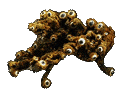



 ROCKET SCIENCE
ROCKET SCIENCE