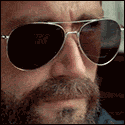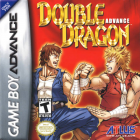|
nate fisher posted:I couldn't find a thread to fit this subject so let me try in here. I am thinking of dropping Comcast TV for Direct TV while keeping Comcast Internet. I have two questions: I'm a contractor who does installs for DirecTv; essentially I'm the one who shows up, does all the wiring and dish installation, then hooks up your boxes and activates them. I can say from my experience that I have not seen any problems or had any customers call me up about HD streaming. I wouldn't consider it an issue. About the install and existing cable/keeping Comcast service(s). Technically, as an installer, we are supposed to replace and/or rerun all own coax lines. We are only allowed to re-use existing coax if it meets DirecTv requirements, i.e. it is RG-6. As someone who does installs, we absolutely use existing wire whenever possible. If there is RG6 coax present, and it goes where I need it to, I'm using it, unless my using it would disrupt other services. Basically, whoever does your install should put up a dish, bring the line from the dish to wherever all your coax come together, then put in a splitter and hook up your existing lines to it. It should not be a problem for the DirecTv guy to leave the single Comcast run intact to maintain your internet. Make sure to ask if the tech is putting in a BBD, or Broadband DECA unit. It is a small box that connects your Genie system to your Comcast internet and gives you our On Demand service along with letting you do Facebook, YouTube, Pandora, etc. through the Genie.
|
|
|
|

|
| # ? Apr 19, 2024 19:05 |
|
Anyone know off top which LED HDTV this day and age has the best screen uniformity? I'm talking no flashlighting, no bleeding, no banding. Obviously something full array and with local dimming but I can't seem to find but 3 TV's that still offer that.
|
|
|
|
Weezy88 posted:Anyone know off top which LED HDTV this day and age has the best screen uniformity? I'm talking no flashlighting, no bleeding, no banding. Obviously something full array and with local dimming but I can't seem to find but 3 TV's that still offer that. That's cause there are only like 3 TVs that still offer that.
|
|
|
|
noface posted:Learned the hard way that a TV (or really any display) that is an actual 120Hz display cannot be used at that refresh rate as a monitor when your signal is carried over HDMI or DVI-D (I think possibly dual link DVI-D too?), and has to be a Display Port connection (for 1080p signals at least). When I say minimal input lag, I mean as a former hardcore gamer to now casual gamer, it feels like there is no input lag. I have no problem playing games like Skyrim or Mass Effect 2 or Half Life 2 with any issues. I also use a wireless mouse and a wireless keyboard without any kind of off-putting lag. If you click the link I provided and scroll down on the product description, there will be a table with a list of multiple Samsung TVs of various sizes of various specs. Of the two weeks I had this TV, I've been very happy with it as a computer monitor.
|
|
|
|
themachine posted:I'm a contractor who does installs for DirecTv; essentially I'm the one who shows up, does all the wiring and dish installation, then hooks up your boxes and activates them. I missed your post so sorry. That is pretty much what happen. The installer used my current RG-6 for the whole house, and left the internet connection alone. Outside of the mini-Genie getting stuck on a gray screen I had no issues at all (outside of learning a new channel line-up). Yes I did get a BBD. My favorite thing so far (besides the Genie) is, unlike Comcast, it basically has HBO Go on the Genie. Re-watching Rome. Thanks for your response.
|
|
|
|
nate fisher posted:I missed your post so sorry. That is pretty much what happen. The installer used my current RG-6 for the whole house, and left the internet connection alone. Outside of the mini-Genie getting stuck on a gray screen I had no issues at all (outside of learning a new channel line-up). Yes I did get a BBD. My favorite thing so far (besides the Genie) is, unlike Comcast, it basically has HBO Go on the Genie. Re-watching Rome. Thanks for your response. No problem. Yeah, the Genie boxes have a lot of cool features that Comcast can't even touch right now. If your mini-Genie boxes ever act up, like with sound or picture, goto the main Genie box, open the flip door on the front right hand side, and press the little red button. In case your tech didn't tell you, that will reset the whole system, which 99% of the time fixes any issues with the mini-Genies.
|
|
|
|
Hi, I'm working on my bedroom and I want some advice. I spend a lot of time in here and listen to music, as well as playing games and watching movies. I currently have the following basic equipment, for what it's worth: gaming PC with sound card goes to a basic amplifier, which powers a pair of bookshelf speakers and an Outlaw M8 subwoofer. Anyway, my goal here is to fit my bedroom with a bed facing a TV with a suitably nice sound system. My viewing distance is only 2.5 meters or less, so it seems like a 42" 1080p TV would be good. Besides that, I'm trying to figure out the best way to juggle an LED TV, a soundbar or other center speaker if necessary, and an HTPC. It looks like it could be possible, with some trickery, to mount a TV, soundbar, and HTPC or Mac mini all to one large wall mount, but I don't know if this is a good idea at all. Thoughts? edit: More research shows that there are some products that could allow me to wirelessly hook up my TV and PC, but I'm not sure they're a great idea either. Vivian Darkbloom fucked around with this message at 19:14 on Jun 10, 2013 |
|
|
|
Looking for a TV (plasma or LCD) that has really good black levels and is at least 46" for under $1000. Don't care about games, smart tv features or 3D. Any suggestions? e: realized there's a new thread, sorry catch22 fucked around with this message at 05:12 on Aug 21, 2013 |
|
|
|
Is there a goon-recommended antenna? I'd like to at least be able to grab my locals in HD. Thanks!
|
|
|
|
dexter6 posted:Is there a goon-recommended antenna? I'd like to at least be able to grab my locals in HD. It depends on your location and the location and power of the transmitters for the channels you are hoping to receive. Put your address into https://www.antennaweb.org and https://www.tvfool.com and see what they say. Of course TV reception, especially digital TV reception, is a YMMV situation so even after you get an antenna you will probably have to do lots of tweaking (which means trying different positions and orientations for you antenna, trying both with and without amplification, and trying different antenna designs) to get consistent reception on all of the channels you want to recieve.
|
|
|
|
http://www.amazon.com/Sharp-LC-60LE550-60-inch-Aquos-1080p/dp/B00CW7VS96/ref=sr_1_4?ie=UTF8&qid=1378703710&sr=8-4&keywords=60+inch+tv vs http://www.amazon.com/LG-Electronics-60PN6500-60-Inch-Plasma/dp/B00BBAG0FM/ref=sr_1_1?ie=UTF8&qid=1378706851&sr=8-1&keywords=60+inch+tv Which seems to be the better TV/price? OP seems to be badly outdated and doesn't mention LEDs from what I can tell. I've been using a 50" Sharp Aquos LCD for 4 years and have been very satisfied with it but just want something bigger and possibly more energy efficient. I need it for HTPC and gaming. Don't need any smart TV functions. Midnight City fucked around with this message at 07:08 on Sep 9, 2013 |
|
|
|
This is the old thread, try the new thread here: http://forums.somethingawful.com/showthread.php?threadid=3523461
|
|
|
|
Is there a TV/Home Theater Remote thread somewhere I'm not seeing? My brother has a Harmony remote, but now has more devices than that remote will support. I don't even know if Logitech is still the only game in town. I've never liked their interface (although my brother showed me they do have a web interface that is, sadly, better than the application they made), so I was wondering if something else outclassed them finally. EDIT: Crap, I just saw the post saying this is the old thread. Sorry. I just saw all the posts in the last few days.
|
|
|
|
So my ST50 no longer turns on, all I get is the power light flashing red 3 times, I assume this means it's broken pretty bad, any idea based on the 3 flash pattern what specific component has failed. I tried googling various phrases to no effect other than hey your hosed.
|
|
|
|
So Ive been interested in upgrading my current LG tv which is an "ok" entry level lcd tv with one of the panasonics plasma lines. Ive called around to best buys near me and if the person on the phone was correct a store near me has a new in box tc-ps60, the 42 inch model for 350-400ish. I assume the 42 inch model is exactly the same as the 50 just smaller? and exactly how bad is it in a brightish room ? Is there somewhere online I can see how it looks in the sun?
|
|
|
|
|
EDIT: Duhr, old thread.
StickFigs fucked around with this message at 18:53 on Apr 17, 2014 |
|
|
|
Can anyone recommend me a modest HDTV? Laugh all you like, but my only TV is an old-style, monolithic 32-inch set with a built-in DVD player and VCR (yes, really). I bought it in grad school around 2007 when HD was still very pricey and just before they stopped making that kind of set. It's in pristine condition and works perfectly, but I have dragged that lead-heavy monster with me from move to move, and I'm kind of tired of it. So, I want to get an HDTV keeping the following in mind: 1) I don't watch television, and it would be almost entirely for gaming. I just got a WiiU and would like to profit from HD quality, but I also have a Wii, X-Box, and PS2 that use A/V cables. I know that the Wii can go HDMI, but I'm not sure about the other two and in any event I don't want to have to buy HDMI inputs for 3 systems. 2) I don't need nor want a huge one: 32 or 35 inches is plenty. 3) 720p is fine. 1080 sets always seem to cost a lot more and it's pointless for me to put a lot of money into this. 4) I would *really* like one that has the built-in DVD player. My TV stand is full up on gaming consoles without even considering my new WiiU, and I don't have room for a separate DVD player. Yes, I know that a lot of consoles play DVDs, but I would really like a built-in optical. *) Just to check... you can plug A/V cables into HDMI ports, you just don't get HD quality - is that correct? I've been stuck in the past for so long that I'm rather out of the loop on this. So, any suggestions? I'm about to move again and I want to leave the beast behind and just have to move a relatively light flat screen in its original box. JustJeff88 fucked around with this message at 20:22 on Jul 11, 2014 |
|
|
|
I always tell people to check Best Buy's Clearance/Open Box site if they need a flat screen and aren't picky about specs: http://www.bestbuy.com/site/olspage.jsp?id=pcat17301&type=page
|
|
|
|
HDMI ports need HDMI cables, period. If you need some, order them cheap from monoprice.com Edit: this is the old thread, new one's here: http://forums.somethingawful.com/showthread.php?threadid=3523461
|
|
|
|
Posted this in another thread, but it seems this is where I should have put it: I currently have this Samsung TV that is at least 4-5 years old now and I'm thinking of getting this LG model. It's pretty cheap and I'm wondering how it compares with my current. I don't really know what to look for. I don't care about smart/3D functions, I just don't want to get it and find out that its missing something essential that my current TV has. Like I read somewhere that it's 50hz and I'm not sure how good that is when playing games, or am I just getting it confused with something else.
|
|
|
bat duck posted:Posted this in another thread, but it seems this is where I should have put it: You had it right the first time. This one's old as poo poo. Post here: http://forums.somethingawful.com/showthread.php?threadid=3523461
|
|
|
|
|

|
| # ? Apr 19, 2024 19:05 |
|
JVC and Samsung are both releasing or working on FALD sets. The awful period of edge lit lcd's is almost behind us.
|
|
|