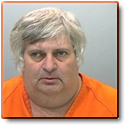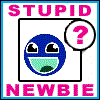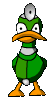|
Hughmoris posted:I'm giving myself another shot at learning the terminal commands, for fun, and I'm a bit stumped. What is your current working directory? What distrubution of linux are you running? I ran the same thing from /tmp w/o any issue. Unless there is already a file_list.txt that its trying to overwrite that you don't have access to? Can you do cat file_list.txt and see anything?
|
|
|
|

|
| # ? Apr 27, 2024 18:01 |
|
Do you have write permissions in the folder you are performing ls?
|
|
|
|
Quick question... I uninstalled a bunch of things from my ubuntu installation (such as evolution and crap i didn't need), as well as installing the virtual box guest additions. After a reset though, nothing appears on the desktop. I can login fine, but there are no icons, no taskbar, nothing at all. When I was removing items from my ubuntu installation using synaptic package manager, it asked me to remove some other packages. I may have inadvertently removed something important. If anyone knows the packages I should re-install, and how, please let me know!
|
|
|
|
Reinstalling ubuntu-desktop might fix this. Then again, it might not. Of course, it's also going to install a bunch of poo poo that nobody wants like Evolution.
|
|
|
|
Hughmoris posted:I'm giving myself another shot at learning the terminal commands, for fun, and I'm a bit stumped. When you're redirecting, the current shell (before running sudo and your command) opens the output file. You can simply use $ foo | sudo tee file_list.txt if you don't want to run foo as root, but note that this does change the return code of the entire cmd.
|
|
|
|
Quick Linux security question. If I open the MySQL server to the outside world by poking a hole in the firewall, is this just asking to be raped by hackers? I've locked everything else down, and it only needs to be open for a couple of weeks.
|
|
|
|
What's the best way to make sure my user account and the apache user/group can read/write a directory?
|
|
|
|
|
fletcher posted:What's the best way to make sure my user account and the apache user/group can read/write a directory? The way I do it is create a group called "web" than add both apache and your account to it, then set the permissions so that groups can read and write files. Then you should be good.
|
|
|
|
TheHeadSage posted:The way I do it is create a group called "web" than add both apache and your account to it, then set the permissions so that groups can read and write files. Apache shouldn't be able to write to the content it serves. edit: I guess it's okay if it's some _other_ scratch directory. covener fucked around with this message at 13:13 on Feb 12, 2009 |
|
|
|
Hughmoris posted:I'm giving myself another shot at learning the terminal commands, for fun, and I'm a bit stumped. You must be running ls in a folder that you don't have write permissions to. When you run sudo w/ redirect, the redirection is still done as your user, so you still won't be able to write to it. You could do two things. What you really should do, is just output it to a file in your home directory. code:code:
|
|
|
|
I've been using Ubuntu 8.10 since December and I'm really getting into it but I must say the performance compared to XP is quite disappointing, particularly using Firefox. My computer is old but in XP I never experience much slowdown apart from running intensive apps like Adobe CS3 (and it's still very usable). I don't understand why something like Firefox should bog it down that much when doing something as simple as opening a page like guardian.co.uk. It's not just Firefox but that's what frustrates me most. Even my Acer Aspire One achieves better performance in Ubuntu! Specs: Athlon 2000XP (1.6ghz ish), 1gb DDR2, ATI Radeon 9800 Pro (with the proprietary FGLRX ATI driver), Shuttle SN41G2 motherboard. Running in 1920x1200 with 'medium' settings (changing to 'low' doesn't do much good). Ext3 filing system... hopefully that covers it. I'll be building a new computer soon, but in the meantime I'm wondering whether it'd be worth switching to Xubuntu or trying anything else. Cheers. JammyB fucked around with this message at 22:10 on Feb 12, 2009 |
|
|
|
The Merkinman posted:Is this in Amarok 2? I tried 1.4 (Ubuntu 8.10) and I don't see that option anywhere. For me, it's in Tools -> Cover Manager. Brings up a window with all of your album art, scroll through, double click for the one you want to listen to.
|
|
|
|
JammyB posted:I've been using Ubuntu 8.10 since December and I'm really getting into it but I must say the performance compared to XP is quite disappointing, particularly using Firefox. Wouldn't call your computer slow after looking at the specs, it's should've got enough power for GNOME and web browsing. Actually I had a computer pretty much like that a few years ago, ran quick it did. Maybe it's the RAM? Do you have any swap space? I've got 2GB of RAM and a 256MB swap disk, and the swap disk is used 100% in addition to 1.2GB of the RAM being in use. Firefox gobbles the most memory of all my apps. You can see what's slowing poo poo down in GNOME's System Monitor. And yeah, maybe you should try XFCE. It's not like you'll have to reinstall, you could just "aptitude install xubuntu-desktop" and log in an XFCE session instead of GNOME.
|
|
|
|
TheHeadSage posted:If I open the MySQL server to the outside world by poking a hole in the firewall, is this just asking to be raped by hackers? I've locked everything else down, and it only needs to be open for a couple of weeks. Yes. If it only has to be open for a few weeks, chances are you know where traffic to that port will originate. Restrict traffic to the port based on the source IP addresses that will use it.
|
|
|
|
Keito posted:You just made me think of this recent article. Thanks for the reply. Running Firefox, Rhythmbox and Pidgin - the System Monitor reports that only half the RAM is in use, and only a few megabytes of the 1gb available swap are in use. The CPU seems to idle around 50% and regularly peak when changing tabs or loading a page. The low swap use seems fishy to me but if this is all true I suppose the CPU must be the bottleneck. I didn't realise Xubuntu would be that easy though, I'll definitely be give it a go on the weekend.
|
|
|
|
I have been experimenting with Xubuntu 8.10 for a couple weeks on my eeePC 900A. Everything is running fine, but when I try and add programs or manage packages, I can't. It says that my computer is unsupported (i386). It is just a normal Intel Atom processor so I don't know what's the deal. Most solutions I have found online lead me nowhere. Even if I compile source code per readme's, things don't work for me. Does Xubuntu suck, or do I suck?
|
|
|
|
JammyB posted:Thanks for the reply. Running Firefox, Rhythmbox and Pidgin - the System Monitor reports that only half the RAM is in use, and only a few megabytes of the 1gb available swap are in use. The CPU seems to idle around 50% and regularly peak when changing tabs or loading a page. The low swap use seems fishy to me but if this is all true I suppose the CPU must be the bottleneck. I didn't realise Xubuntu would be that easy though, I'll definitely be give it a go on the weekend. Maybe you should look into using another web browser? First I'd try Epiphany, it's a pretty solid and somewhat lighter browser. I used Epiphany for a long time until Firefox 3 shipped, and there are still some features that are better in Epiphany, but ultimately Firefox 3 ended up as my favourite. Epiphany is also Gecko based, but it's done in GTK+ as compared to Firefox's XULrunner crap. A friend of mine uses a WebKit-based browser called Midori on his low-power netbook, but it's still pretty early in development cycle and not a very good Firefox replacement yet. djfooboo posted:I have been experimenting with Xubuntu 8.10 for a couple weeks on my eeePC 900A. Everything is running fine, but when I try and add programs or manage packages, I can't. It says that my computer is unsupported (i386).
|
|
|
|
Keito posted:You usin' Synaptic to install packages or what? That is the plan, but it never works how its supposed to is the problem. Synaptic is friendlier to me than add/remove menu though. Should I just install vanilla Ubuntu and see if it has the same problems? Maybe install XFCE over Gnome?
|
|
|
|
djfooboo posted:That is the plan, but it never works how its supposed to is the problem. Synaptic is friendlier to me than add/remove menu though. Should I just install vanilla Ubuntu and see if it has the same problems? Maybe install XFCE over Gnome? I've never heard of a problem like that, can you post a screenshot?
|
|
|
|
djfooboo posted:That is the plan, but it never works how its supposed to is the problem. Synaptic is friendlier to me than add/remove menu though. Should I just install vanilla Ubuntu and see if it has the same problems? Maybe install XFCE over Gnome? There are a few EEEPc Specific distro's of Ubuntu, such as EEEBuntu or EasyPeasy/Ubuntu EEE that might be worth trying. I don't have an EEE, so can't say which is better, but both are attempts at optimizing Ubuntu for the netbook movement.
|
|
|
|
If I'm new to Linux, and am interested in teaching myself the very basics of being a sysadmin, should I move away from Ubuntu to something like Fedora, or perhaps another variant?
|
|
|
|
I'd like to run a Linux distro in conjunction with my Windows Vista set up. That is, to be more clear, I need to run Windows, but is there a way (Like with some kind of Virtual PC thing) to have a Linux Distro running at the exact same time, within windows? Honestly, I am getting sick and tired of Apache crashing on me every 2 minutes and dealing with lots of other windows crap. I'd like to do just my web development work in Linux environment, and all my other duties on a Windows environment, all on the same computer. Any way to make this happen?
|
|
|
|
cannibustacap posted:I'd like to run a Linux distro in conjunction with my Windows Vista set up. Get VMWare Player Here Create virtual machine file (vmx) using this site Download Distro ISO Run vmx file using VMware player, and mount the ISO and install.
|
|
|
|
Modern Pragmatist posted:Get VMWare Player Here Just curious, but are those free? I can't tell by the site and wondering if there are hidden costs. Also, how is the speed of this when running side by side with Vista? I have Vista 64bit business, 4 GBs ram, 6 MB's L2 Cache.
|
|
|
|
cannibustacap posted:Just curious, but are those free? I can't tell by the site and wondering if there are hidden costs. Yes, it's all free. And the best way to see how it performs, is to give it a try. 4GB of RAM is a bonus.
|
|
|
|
Hughmoris posted:If I'm new to Linux, and am interested in teaching myself the very basics of being a sysadmin, should I move away from Ubuntu to something like Fedora, or perhaps another variant? You could give Arch Linux a try. It's less "user-friendly" and apparently the community is very helpful. Or Gentoo. On the other hand, there's still lots to learn even when using Ubuntu. Shell-Scripting, User Management, Networking... like any other *nix, you can fully administer it with your shell/editor-combo of choice.
|
|
|
|
juggalol posted:For me, it's in Tools -> Cover Manager. Brings up a window with all of your album art, scroll through, double click for the one you want to listen to. Oh I see, it's sort of hidden. Is there some way to get that view in the main window instead of its own?
|
|
|
|
Hughmoris posted:If I'm new to Linux, and am interested in teaching myself the very basics of being a sysadmin, should I move away from Ubuntu to something like Fedora, or perhaps another variant? Seconding Arch Linux. It'll make you configure things yourself, in contrast to the "user friendly"/"easy" distros that kinda try to make catch-all configurations. There are no graphical configuration tools, at least not by default, but the wiki is great and they've got an official bbs which is pretty active.
|
|
|
|
gwon posted:Yes, it's all free. And the best way to see how it performs, is to give it a try. 4GB of RAM is a bonus. Cool, So when I choose a Distro, which one would you recommend? I want to use it for web development, so setting up a localhost server for testing is #1. Then the fact that I have 4GB's of RAM, 64bit Dual Core CPU, and around 90GBs of HD space free. Thanks again! EDIT: Just got the following error when using Ubuntu 64bit... 
cannibustacap fucked around with this message at 22:59 on Feb 14, 2009 |
|
|
|
cannibustacap posted:Just got the following error when using Ubuntu 64bit... More familiar with VirtualBox myself, but, how did you go about making the Ubuntu machine? Unless you downloaded a premade virtual machine, you have to download and then mount the .iso and install the operating system.
|
|
|
|
The Merkinman posted:More familiar with VirtualBox myself, but, how did you go about making the Ubuntu machine? Unless you downloaded a premade virtual machine, you have to download and then mount the .iso and install the operating system. Oh, I thought the Distro ISO is compiled or something. It did seem like a quick download haha. Where do I specifically download the correct ISO? So to be more clear: I downloaded the Virtual Machine software, then I downloaded the .VMX file. So now that I have those two, where would I find the correct .ISO file that corresponds to the .VMX I downloaded?
|
|
|
|
Okay I downloaded the 8.10 64bit Ubuntu Distro. Cool it work. I am wondering, are there any other pre-made Distro ISO's that come with Apache and MYSQL and all that already set up? EDIT: Another question: How do you run the Virtual Machine software in Full Screen Mode? I am using VMware (free). If it doesn't have a full screen mode, it will make things a lot harder. I of course googled this question but every answer seemed to be for some other version or specific to another situation. I just want my virtual machine taking up all my monitor. When I press the "maximize" button, all it does it take up the whole screen with the actual "monitor" as a tiny box in the center... EDIT2: I did try Alt-Enter, I tried any known key combo. It doesn't work. I just need it to fit the monitor... EDIT: I did try Alt-Enter with the right alt key and left alt key. No difference. (Just in case someone was going to suggest that...) cannibustacap fucked around with this message at 01:10 on Feb 15, 2009 |
|
|
|
cannibustacap posted:I am wondering, are there any other pre-made Distro ISO's that come with Apache and MYSQL and all that already set up? You can always download a VMware Application which is basically a virtual machine that somebody else configured. You can find them here cannibustacap posted:How do you run the Virtual Machine software in Full Screen Mode? I am using VMware (free). I have currently have a system running VMware Player (Free) and here is a screen shot complete with Maximize button.
|
|
|
|
Sorry if this is retarded, but is anything like this possible? My home computer is off. I want to turn it on remotely using SSH then access the linux OS as your normally would. How would I set something like this up? I'm pretty sure my computer supports wake on LAN but I have no idea how to use it.
|
|
|
|
Nostrum posted:Sorry if this is retarded, but is anything like this possible? you need another box on your LAN to send the magic frame to wake it up (e.g etherwake on debian/ubuntu)
|
|
|
|
Even in VirtualBox and VMware, the full screen mode just doesn't work... See the screen shot below. All the black space is what I see (but full sized). There has to be a way to allow the vitual machine to take up all my screen.. 
|
|
|
|
cannibustacap posted:Even in VirtualBox and VMware, the full screen mode just doesn't work...
|
|
|
|
falz posted:Change the resolution of the video in the VM? It appears to be set at something small, like 640x480. How do I do that.....? I actually thought about this earlier, but I couldn't find any way to do this.
|
|
|
|
system>preferences>screen resolution. You might also want to enable "Exclusive mode" which gets rid of the VMWare toolbar from the top of the screen, which is a bit annoying when you're in fullscreen. Hit ctrl+alt to exit fullscreen when in exclusive mode.
|
|
|
|

|
| # ? Apr 27, 2024 18:01 |
|
Has anyone had a similar experience running Ubuntu 8.10 on their Toshiba laptop? I did a fresh install a week ago, and the first time I used it it crashed constantly, wouldn't connect to a wireless network 9 times out of 10, and then it crashed during a system update and started booting up to a kernel panic every time. This was beyond frustrating, and I ended up just putting Windows back on. Previous versions of Ubuntu have worked fine on this laptop.
|
|
|