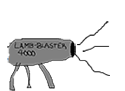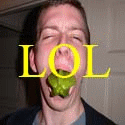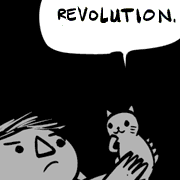|
Col posted:http://linuxhelp.blogspot.com/2007/03/mount-ext2-or-ext3-partition-in-windows.html Hmm, I formatted the partition with ReiserFS though.  I'll try looking around for something when I get home today, looks like rfstool would be best, but I dont' know if it'll work in Vista. I'll try ReiserDriver if it doesn't work.
|
|
|
|

|
| # ? Apr 27, 2024 11:31 |
|
Anunnaki posted:Hmm, I formatted the partition with ReiserFS though. Sorry, didn't realise. I use yareg for reiserfs read-only access, no idea about Vista compatibility though. Just extract the zip file and run, no need to install IIRC.
|
|
|
|
Col posted:@Kaluza, ext3 is an extremely stable/mature (and often the default) filesystem that will have no problems at all with a 200-300GB partition. Not near a linux computer at the moment to give you specific advice re the options however. I just did mke2fs -j -m 0 -L Shares /dev/sda6 The man page actually says something about the superuser reserved space helping to cut down on fragmentation, is this true? I got rid of it because I have in the past filled this particular partition right to the brim. I think that is what fucks over XFS and makes it start sucking. This is also the first partition I have ever remembered to label. Is it not possible to have your drives mounted by label? Right now I reference the drive-id (/dev/disk/by-id/ata-SAMSUNG_HD501LJ_S0MUJ1FP842686-part6) in fstab, but can I use the labels if I label them all? Oh, and is it safe to delete the lost+found directory?
|
|
|
|
Ok, this is gonna be a bit long-winded, so sorry in advance. I have two hard drives: a 250GB Hitachi SATA2, and a 80GB Maxtor IDE drive. So I decided to re-install my WinXP, tried it, worked OK. After that, I installed the newest version of Ubuntu (7.10, if I'm not mistaken). I partitioned the 250 disk into a 50 and a 200 partition, the windows XP went into the 50 one. After that, I booted from the Ubuntu DVD, made a guided partition using the whole 80gb IDE drive (it made 2 ext3 partitions), it installed the GRUB loader, and restarted. I came to the SO selection screen. I choose Ubuntu, it gave me the "loading" screen (orange and black one), and immediately froze. I waited a couple minutes, nothing. Restarted, same thing happened. Tried windows, works OK. Tried Ubuntu's "Safe mode" (can't remember the name, sorry), and I got a strange error saying it "couldn't access the HDD". I booted from the Live DVD again, tried to browse the disk, and I could browse without any problems. I reinstalled it, and the same thing happened. Finally, I booted under windows, erased the linux partitions, formatted the HDD and scanned it/checked it, but it came out clean. I'm going to try again tonight, but I don't really think it's gonna make a difference. Any thoughts?
|
|
|
|
K, just got home and used YAReG. I can't post the whole thing, but here is what looks like the problem in Xorg.0.log:Xorg.0.log posted:(II) Primary Device is: PCI 01:00:0 Sorry for the long post. I don't even see any error lines, but the bolded parts look really strange (the italicized stuff are my comments). Also what's weird is this doesn't happen in 32-bit. If I can't get this working, you think maybe that a different Linux distro would work?
|
|
|
|
Anunnaki posted:If I can't get this working, you think maybe that a different Linux distro would work? If we can't get this working, then I'd say doubtful; Ubuntu doesn't have that many patches to Xorg code. With that said, I think the problem is in Ubuntu's autodetection code, and I'm going to try to talk you through fixing it. It does look like it's misdetecting which port your monitor is on; that can be overridden. Edit the /etc/X11/xorg.conf file. In it will be a section that looks like this: code:Post that section (or your entire xorg.conf file) here. I suspect Ubuntu's configuration script added something it shouldn't have. Now, I'm going to describe something to try fixing it. Keep in mind that I don't know exactly what Ubuntu did, so if these instructions don't seem to match what you see, just stop and post the configuration section and I'll look at that and tell you exactly what it should be. Look for a line in that section like this: code:code:code:code:code:code:If you make any changes, please post both the version you had before and the version after your changes, in case I explained what I wanted you to do poorly and you put in something I didn't want you to. Edit: I suck at remembering how the xorg.conf config file works. ShoulderDaemon fucked around with this message at 05:19 on Jan 11, 2008 |
|
|
|
ShoulderDaemon posted:If we can't get this working, then I'd say doubtful; Ubuntu doesn't have that many patches to Xorg code. With that said, I think the problem is in Ubuntu's autodetection code, and I'm going to try to talk you through fixing it. Didn't see any of that stuff you gave examples of. Here's my xorg.conf file: code:Edit 1: Also, the part of the xorg configuration that talks about mice inputs is a little vague in the description about which input type I should choose; I use a USB mouse, so which one of them should I use? Also, it has a total of 9 buttons, so to set that up, do I just choose "No" at the screen that asks if I want to emulate a 3-button mouse? Cosmopolitan fucked around with this message at 05:15 on Jan 11, 2008 |
|
|
|
I just realized that I used Section "Driver" instead of Section "Device" in my last post... whoops.Anunnaki posted:Didn't see any of that stuff you gave examples of. Here's my xorg.conf file:[snip] OK, looks like it's probably not Ubuntu's fault, X just isn't connecting your screen correctly. Try adding this line to the device section, just before the EndSection line: code:
|
|
|
|
ShoulderDaemon posted:OK, looks like it's probably not Ubuntu's fault, X just isn't connecting your screen correctly. Tried that, still doesn't work. I set everything back to the defaults with code:Edit: I just ran a Live DVD of Fedora 8 and everything works.  I just installed it, it's a lot simpler that way. And besides, I wanted to give another distro besides Ubuntu a try anyway. I just installed it, it's a lot simpler that way. And besides, I wanted to give another distro besides Ubuntu a try anyway.I think it's strange that it didn't ask me to make a swap partition though. Although I don't know if it just used the existing one from my Ubuntu install, and it won't let me access Disk Management. How do I set the user privileges? Edit 2: What the hell? I just downloaded all those updates, and when I reboot, it tells me it corrupted the file system. I run the fsck command it tells me to and go through that, then it tells me upon another reboot that all of the root directories are missing. Why did it ask me to delete those? What's going on? 
Cosmopolitan fucked around with this message at 07:25 on Jan 11, 2008 |
|
|
|
Is there a macro tool for Linux that works with WINE? Basically I need a tool that will essentially press a series of keys every few minutes, and I need it to work with a program running under Wine.
|
|
|
|
I've been looking into installing linux to an external usb drive, with XP already installed on the internal drive. When the external drive isn't connected I want to keep the linux installation completely stealth, without any bootmanagers. My BIOS recognizes the usb drive, so here's what I'm thinking: 1. Install the linux distribution on the external drive. 2. Install either LILO or GRUB on the MBR of the external drive. 3. Set my bios booting order as CDROM - USB DRIVE - INTERNAL DRIVE. When the usb drive isn't connected, bios doesn't find a bootable OS from the first two choices, so it loads up XP. When it is connected, the bootmanager is loaded from the usb drive and I can choose between the two systems. Does this make sense ?
|
|
|
|
Olzi posted:I've been looking into installing linux to an external usb drive, with XP already installed on the internal drive. When the external drive isn't connected I want to keep the linux installation completely stealth, without any bootmanagers. My BIOS recognizes the usb drive, so here's what I'm thinking: This should work just fine. Be careful when installing Linux though, sometimes (I'm thinking the Ubuntu Live Installer, and several others) will install grub to the MBR of hd0 (your internal drive) without asking you for clarification. If Ubuntu is the way to go, make sure you use the alternative installer. (I think you can install grub other places with it.) Edit: At my work we pretty much have a setup like this where we use a thumbdrive to start a re-installation process, and we used to have the machines boot to USB first, so we just stuck the USB drive in and re-booted.
|
|
|
|
how do I go about creating a share in SAMBA that points to a Windows shared folder?
|
|
|
|
Okay, so this is really weird. After updating, my Fedora 8 filesystem became corrupted. It told me to run fsck, so I did and deleted everything it asked me to. After rebooting, the root files were missing. I reformatted my Linux partition and reinstalled. I waited a couple days to update again to see if anyone would reply to my question about it, but no one did, so I tried just updating YUM and updating it from the Terminal, since the Package Updater GUI was severely unresponsive/unstable. I installed everything from the default repo and from livna.org, and after I rebooted, it did the same thing and crashed. However, this time, after running fsck again and rebooting, it actually booted up. I was trying to get compiz working, but it didn't want to enable Desktop Effects. I was messing around with the drivers, and somehow or another, I screwed something up and after logging out, there was no video any more. I managed to be able to get back to the Desktop by messing around in xorg.conf, but I could no longer log out/shutdown from the Desktop; once I did either of those, I was brought back to the console/text mode, and I could only do it from there. With Ubuntu, I had the problem of getting no video signal after pressing Start Ubuntu in the Live CD. After some researching, I found some people were able to get video by disabling the splash screen, so I changed "splash" to "nosplash". It boot up just fine. So, I installed it, and just edited the grub/menu.lst to make nosplash permanent. It's weird how much dancing around you have to do to get some things to work. Cosmopolitan fucked around with this message at 03:38 on Jan 13, 2008 |
|
|
|
I am having problems forcing vsync in X.org. I have an 8800GTX, and my distro is just a minimalist install of archlinux with pretty much everything self-compiled in. I've been away from X for a while, and was just trying to see how games run. I get fine FPS, but the screen tearing is driving me nuts. I've tried both ETQW (Demo) and Doom 3. My xorg.conf looks like: code:Edit: I've used the nvidia-settings app to enable vsync there, but still no go. Blame Pyrrhus fucked around with this message at 14:53 on Jan 14, 2008 |
|
|
|
Hello  Often in Ubuntu, after I listen to some music, I won't be able to open anything by double clicking on it: the icon of everything I try will turn into a piece of paper. Some prodding gives me the error message that there are too many files open. As well, I won't be able to open folders. I try "killall nautilus", but that only fixes things for a very short amount of time before I have to reboot again. Often in Ubuntu, after I listen to some music, I won't be able to open anything by double clicking on it: the icon of everything I try will turn into a piece of paper. Some prodding gives me the error message that there are too many files open. As well, I won't be able to open folders. I try "killall nautilus", but that only fixes things for a very short amount of time before I have to reboot again. I tried the Ubuntu forums and their IRC channel, but nobody seems to be of much help. What's going on?
|
|
|
|
Total Linux noob here: I'm currently attempting to learn how to use Linux and I'm having trouble logging in. I'm using Ubuntu (Gutsy Gibbon) and I'm at the login screen. I enter my username/password, and it attempts to load the scripts but it boots me right back to the login screen. I am able to get into the desktop if I choose the failsafe GNOME mode. Any help here?
|
|
|
|
Just a small question: After a few mishaps with installing Linux, I've ended up installing/re-installing Linux 4 times, and I think as a result, my GRUB loader is loading slow. Where it was near instantaneous to get to the OS options before, now it takes ~5 seconds to load. Once I get to that point, everything boots up and performs just as normal. Anyone know if there's a way to fix that, or why it might be doing it in the first place?
|
|
|
|
Anunnaki posted:Just a small question: After a few mishaps with installing Linux, I've ended up installing/re-installing Linux 4 times, and I think as a result, my GRUB loader is loading slow. Where it was near instantaneous to get to the OS options before, now it takes ~5 seconds to load. Once I get to that point, everything boots up and performs just as normal. Anyone know if there's a way to fix that, or why it might be doing it in the first place? What filesystem is your boot partition on? I noticed things are slightly slower if it's a more complex one. Grub could also be trying to probe for a non-existent floppy drive or something. Check your device.map file too. edit: \/\/\/ ReiserFS was always a bit slower than ext3 for grub, but mine doesn't pause for 5 seconds. Is your BIOS boot order causing your system to spin up a non-boot cd sitting in a drive or something weird like that? yippee cahier fucked around with this message at 03:26 on Jan 15, 2008 |
|
|
|
sund posted:What filesystem is your boot partition on? I noticed things are slightly slower if it's a more complex one. Grub could also be trying to probe for a non-existent floppy drive or something. Check your device.map file too. It's partitioned in ReiserFS. All my device.map says is: code:Edit 2: Hmm, it looks like the long load times have just... stopped. It does it fast again. Random. Cosmopolitan fucked around with this message at 15:08 on Jan 15, 2008 |
|
|
|
Is it possible to restrict concurrent remote logins by individual users? I'm wanting to set up an SSH tunneling service for a couple of my friends, but I don't want the same user account to be able logged on at different locations at the same time - that is to say, I don't want 10 instances of "bob" connected on my server because Bob gave the login to his WoW guild. I want to set it up so that either connecting while a user session is in progress logs out said session, or that having a session active prevents logins from that user until the session ends. Obviously the second option is less desirable in case the connection drops for whatever reason. Using OpenSSH on a CentOS based VPS to do this. Any suggestions?
|
|
|
|
Open Office Calc Question: Is there a way to highlight the row and column of the current (selected) cell? I have attached an illustration to help explain. I tried looking around through the menus, but there didn't seem to be anything apparent. I'd rather not monkey around with some macro which changes the background color on-the-fly or anything hackish like that. The computer I'm using runs Debian Stable, so I am currently using version 2.0.4 of Open Office. If not, no big deal.
|
|
|
|
For some reason, I can't access my Linux drive (ext3) from Windows XP anymore. I can't think of anything I've done that should affect that.
|
|
|
|
I'm looking for an open Time card application. Currently I help out at a Humane Society, and recently they've asked about getting an electronic time keeping setup. Basically something that can keep track of the various volunteers and the group worked with. Currently we use a binder that has your name at the top, then a table with the date, start time, end time, the group helped, and duration. This is all written by hand, then at the end of the year they go through and total the hours by hand, and compile the info in various grants/proposals. This is obviously quite time consuming. What they would like to do is set up a computer that can total this information for them. I've looked at eGroupware and Php-TimeClock but it does not look like either are quite what is needed. What would be nice is to have a 2 part system. First something that has the schedules of all the volunteers, and the various group they are working with. The other would be to have a sign-in sheet for the specific day. Something that can show exception reports and such would be useful as well. Has anyone had experience with something similar?
|
|
|
|
deong posted:I'm looking for an open Time card application. vTiger the CRM application has a timesheet module that's pretty popular, but I think it's for pay. If you want to go commercial Blackbaud sells Windows based solutions for non-profits, I'd contact them. Windows (and any for-pay software for that matter) is dirt, DIRT cheap for non-profits.
|
|
|
|
And now for an unrelated post: <rant> Ubuntu Gutsy is loving retarded. loving RETARDED. I've spent 2 months debugging my lovely wireless adapter back-and-forth with Dell, and it's all because Gutsy uses ipw3945 (closed source) instead of iwl3945 (open source) by default. I didn't even know iwl existed. but it's included in Gutsy. Apparently ipw3945 sucks the monkey balls at everything. Including but not limited to hanging the kernel when it goes bad, forcing a reboot. </rant> The reason it took so long to diagnose the problem was because it was an intermittent one, and only happens (I discovered just recently) when SpeedStep kicks in and rapidly switches frequencies (that'll teach me to try to save the earth). I was convinced it was hardware, but it worked perfectly on Vista. (I thought it was just a fluke since the problem was intermittent.) The solution you ask? code:edit: well, it's not all bad, I did finally have an excuse to splurge on a rtl8187 USB card
|
|
|
|
K, this is really starting to drive me crazy. I've been trying to get GLib 2.15.0 installed for the past couple of days so that I can install MTPFS to mess around with my Creative Zen. I've installed all the dependencies listed in the INSTALL instructions, and I've tried running ./configure with the "--with-libiconv" option, and it seems to configure fine, but when I try to run make, it always gives me this error at the end: code:WHY.. WON'T.. IT.. INSTALL!? 
|
|
|
|
Anunnaki posted:
Err, what distro are you running? I would expect if you were running any sort of decent distro, they would have a package available that would handle everything for you. That is really the best way to do it. But to answer your question, the error wasn't saying the library was missing from that spot, but that the executable "lt-glib-genmarshal" was linked against "libiconv.so.2" and it can't find it at the path it was originally linked to (probably /usr/lib/libiconv.so.2). You could run "ldd /home/skyler/Desktop/Libs/glib-2.15.0/gobject/.libs/lt-glib-genmarshal" and you'd be able to find what it thinks the path to the shared library is, and you could copy the library there, but that's a dirty way to solve the problem. If this binary was compiled during your installation, I would suggest running configure with an option that includes /usr/local/lib in the library path, something like "LDFLAGS=-L/usr/local/lib ./configure". I would think configure would include that by default, but maybe not. If this doesn't fix it, then it must have been a binary that came along with the package and symlinks/copying the library may be the way to go so long as it's only needed for building and you clean it up after. This could also be solved with LD_LIBRARY_PATH instead of symlinks/copying, but using that is stepping upon a dark and dangerous path to ruin...
|
|
|
|
Peanutmonger posted:But to answer your question, the error wasn't saying the library was missing from that spot, but that the executable "lt-glib-genmarshal" was linked against "libiconv.so.2" and it can't find it at the path it was originally linked to (probably /usr/lib/libiconv.so.2). You could run "ldd /home/skyler/Desktop/Libs/glib-2.15.0/gobject/.libs/lt-glib-genmarshal" and you'd be able to find what it thinks the path to the shared library is, and you could copy the library there, but that's a dirty way to solve the problem. If this binary was compiled during your installation, I would suggest running configure with an option that includes /usr/local/lib in the library path, something like "LDFLAGS=-L/usr/local/lib ./configure". I would think configure would include that by default, but maybe not. If this doesn't fix it, then it must have been a binary that came along with the package and symlinks/copying the library may be the way to go so long as it's only needed for building and you clean it up after. This could also be solved with LD_LIBRARY_PATH instead of symlinks/copying, but using that is stepping upon a dark and dangerous path to ruin... Adding it to LDFLAGS isn't the problem - I presume configure already did that. The problem is that the libtool script (spit) isn't finding it at runtime. (And if you get it compiled, your apps will give you the same error when you try to run them.) You'd need to set an RPATH. I always just add "/usr/local/lib" (which is where he said he had it installed) to /etc/ld.so.conf (and then run "ldconfig" so that the linker reads the change). I can't figure out why distros never include it by default - isn't that the accepted place for installing software that's compiled by hand and not handled by the package manager?
|
|
|
|
Peanutmonger posted:Err, what distro are you running? I would expect if you were running any sort of decent distro, they would have a package available that would handle everything for you. That is really the best way to do it. K, I tried running "ldd /.../lt-glib-genmarshal", and it said it thought it was in /usr/lib/, so I just copied it in there. It seems to finally have installed correctly. Now, my problem is with MTPFS. Whenever I run ./configure, it always says code:None of those commands worked. VVV Cosmopolitan fucked around with this message at 23:32 on Jan 18, 2008 |
|
|
|
Sounds like it's shipped in a half-configured state - you need to run "automake" or "autoconf" or "aclocal" or something before ./configure. EDIT: if you think this is way too much work just to build a drat program, you're right! This is why autoconf sucks such incredible amounts of rear end.
|
|
|
|
My laptop running ubuntu will sometimes shut down without being told to. It's plugged into AC power and seems to shut down randomly -- it does it with just Thunderbird open and the screensaver running (I wasn't at the computer), it did it today with Firefox open and a video playing (actively using the computer) ------ I can't figure it out. Just doing cat /var/log does not help me. What should I do in order to narrow down what is causing my problem? edit: It doesn't hard shutdown, it goes the same as if I were to type shutdown -h now
|
|
|
|
Anunnaki posted:None of those commands worked. You probably don't have them installed. You're not supposed to need them just to build and install a source tarball, only for creating the tarball to distribute. I googled for "install-sh missing" and decrypting the cryptic comments make me think it's automake. Install automake (using yum or aptitude or whatever for your distro) and then type "automake".
|
|
|
|
JoeNotCharles posted:Sounds like it's shipped in a half-configured state - you need to run "automake" or "autoconf" or "aclocal" or something before ./configure. Are you serious? Autotools is a godsend when it comes to building a package that compiles on the myriad of Unixes that exist these days. If the package you download wasn't created with `make dist`, that sure as hell isn't autotool's fault. I don't know how much experience you've had with installing packages that don't use autotools, but they aren't pretty, and if you get one that was written a while ago, it's gonna need some elbow grease that the `./configure` stage would have taken care of automatically. Yes, it can be complicated, but this complexity is the cost of being incredibly robust. On a side note, you're supposed to use `autoreconf` if you want to re-run autotools and don't remember the correct order, but I can't tell by "they didn't work" whether they don't exist or didn't resolve the problem. Also, to Anunnaki, are you using Ubuntu still? If so, they have packages for libmtp and libglib, all you have to do is use the GUI package manager to grab 'em. If you want to use libmtp to talk to a media device, I suggest you try something besides MTPFS with FUSE, as the archive MTPFS has on their site is not correctly packaged at all. It definitely wasn't made with `make dist` (since it comes with symlinks to install-sh and friends when they should be packed in it), it has a Makefile already, the version on the file is different from the one in the configure scripts, the directory made by the archive doesn't match the name of the archive, and I could go on. Let's just say it's massively broken so it's obvious there were problems. You might want to check out the other available clients for using MTP. Again, I really think you should use your package manager to handle getting programs, that's what they're there for.
|
|
|
|
I'm having some graphics driver issues when running Ubuntu 7.10 on some strange hardware. X doesn't start properly, and the Ubuntu boot process goes into some kind of console graphics mode that just shows junk (a pretty pattern of green and blue pixels, though quite useless). Is there any way to effectively kill all kinds of fancy console modes, and have nothing but "plain old console" (40x25 or whatever the "classic DOS mode" is)? Ubuntu changes console modes twice (I have removed "splash" from menu.lst), and upon the second change just after probing USB devices, I can no longer see what is going on. This happens in single user mode as well.
|
|
|
|
I just finished installing a fresh copy of both WinXP and Ubuntu 7.10 on my Laptop (HP Pavilion dv8309us). Grub works just fine, and will boot Windows with no noticeable difference. However, when I choose to boot Ubuntu, It gives me a kernel loading message, then the screen goes black. There's a bit of moderate HDD activity for the next several minutes (an extraordinary amount of time), and then the Ubuntu login prompt eventually shows up. Is there any way to figure out what's going on during this time so I can troubleshoot? I've booted into Recovery Mode and everything works fine there, so it's something based on launching the Ubuntu loading screen and/or GUI. EDIT: I was able to fix this problem by editing /boot/grub/menu.lst and removing "quiet splash" from the line for Ubuntu's entry. This will allow you to see what is happening "behind the scenes" instead of the Ubuntu GUI splash screen, but in my case, it also dropped my boot time from over 3 minutes to ~30 seconds. lament.cfg fucked around with this message at 19:55 on Jan 21, 2008 |
|
|
|
ionn posted:I'm having some graphics driver issues when running Ubuntu 7.10 on some strange hardware. X doesn't start properly, and the Ubuntu boot process goes into some kind of console graphics mode that just shows junk (a pretty pattern of green and blue pixels, though quite useless). If you hit ctrl+alt+F1 it should take you to a terminal login prompt. From there you can edit your X config. I think you can just remove GDM from the startup (init?) but I'm not to keen on all that.
|
|
|
|
(stupid salr double post, i suck)
ionn fucked around with this message at 21:19 on Jan 21, 2008 |
|
|
|
deong posted:If you hit ctrl+alt+F1 it should take you to a terminal login prompt. From there you can edit your X config. I think you can just remove GDM from the startup (init?) but I'm not to keen on all that. I can't. The console screen is all messed up, and doesn't show any text at all. This happens even if I start it in single user mode, or disable gdm entirely. I really need it to leave my "plain" console mode alone to be able to troubleshoot much of anything. me in reverse posted:EDIT: I was able to fix this problem by editing /boot/grub/menu.lst and removing "quiet splash" from the line for Ubuntu's entry. This will allow you to see what is happening "behind the scenes" instead of the Ubuntu GUI splash screen, but in my case, it also dropped my boot time from over 3 minutes to ~30 seconds. I did just that, and I see the console output for a while, but right after it is done probing USB stuff, console goes haywire and my only option is hard reboot. It doesn't have network at this point, so troubleshooting is kind of tedious (booting up from some DSL USB stick). One other question: I have a server cluster, where all the members are configured via DHCP (in order to keep the install disk image identical across the machines, requiring no local config). They all have static leases, and run CentOS 5. Is there some smart way to have it "remember" what settings it got last time, and in case it cannot find the DHCP server on bootup, just keeps on using those and assumes the DHCP server will be back later? Or does it maybe do this by default? At a cold reboot after a power outage a few months ago, some stuff with DHCP started up quicker than the DHCP servers, which caused some grief. This would be an easy way around that particular problem. ionn fucked around with this message at 21:25 on Jan 21, 2008 |
|
|
|

|
| # ? Apr 27, 2024 11:31 |
|
This is probably a repeat question, but does anyone have a good solution for getting the Broadcom bcm43xx drivers to work under Gutsy? I've tried multiple how-to's I've found with no result. I'm on the BCM4318 Air Force One 54g Rev2 drivers.
|
|
|







 Associate Christ
Associate Christ