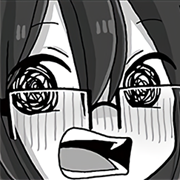|
Hey! I just installed Ubuntu and I'm trying to get some of my old Windows software to work, like Adobe Photoshop, using wine. The problem is that every version of Photoshop I try to install seems to crash. I've tried CS6 and an old cd of Photoshop Elements, but no such luck! It always crashes as soon as the installer starts up. Another problem I've been having is getting the system to recognize my Wacom Intuos Draw CTL490DW Digital Drawing and Graphics Tablet. I'm led to believe that all the drivers should already be installed, and I can move the pen and such, but it doesn't seem to have any pressure sensitivity. DrSunshine fucked around with this message at 00:13 on Dec 8, 2016 |
|
|
|

|
| # ¿ Apr 25, 2024 19:13 |
|
Hi. I've restored an ancient ASUS Pundit P1-AH1 media center PC as a backup fileserver running Ubuntu Server 16.04, and I've been having problems getting USB input devices to work after it boots up. While I'm able to use the keyboard in the BIOS, after it boots into the operating system proper, the keyboard stops functioning. I've currently configured it to run headless with ssh. When I use the lsusb command, nothing shows up. It just accepts the command and then goes back to the command line. I am completely stumped! This is the output of lspci. code:code:
|
|
|
|
CaptainSarcastic posted:Have you tried turning off or turning on Legacy USB in the BIOS? Changed the ACPI setting? Changed the power state settings? I've tried turning off Legacy USB in the BIOS and I've tried ACPI=off and ACPI=force in the grub settings.
|
|
|
|
CaptainSarcastic posted:Did you try setting the ACPI suspend to S1 only in the BIOS? From looking at the patches available on the ASUS support site for that machine it seemed like there was a hint of an issue with power management of the USB ports. Hmm, no I haven't! I'll try doing that and report back, thanks!
|
|
|
|
CaptainSarcastic posted:Did you try setting the ACPI suspend to S1 only in the BIOS? From looking at the patches available on the ASUS support site for that machine it seemed like there was a hint of an issue with power management of the USB ports. Okay, I tried this and it seems to have no effect as well. EDIT: Derp. I went into BIOS and set everything to defaults again and somehow it works now?? Computers are weird and mysterious. Thanks anyway! :p DrSunshine fucked around with this message at 07:24 on Jan 9, 2018 |
|
|
|
I'm trying to get KDE Plasma to work with Wayland on an NVIDIA RTX4070 Super, using the proprietary drivers. I saw that the latest graphics drivers came out which supposedly improved Wayland compatibility. (I know, I know, "NVIDIA proprietary is a bad time." I know! But dangit, everything seems to work nicely so far except for trying to use Wayland!) System specs:   Now, I've tried running Plasma-Wayland before the new drivers and it was totally unusable. It'd freeze up, barely render windows, etc. With the new one it "kinda?" works in that I can open things up, run various apps and so on, but the actual desktop interface is super super laggy. If I click on buttons in the taskbar, it takes tens of seconds or more to open up or respond. There's a noticeable lag if I try to mouse over things. And if I run something like nvidia-settings --query all it doesn't even seem to poll any info from the GPU. Is it... somehow not detecting the GPU and rendering graphics using the onboard motherboard GPU? I'm baffled. None of these issues come up if I use X11. Any thoughts?
|
|
|
|
Klyith posted:

|
|
|
|
Bark! A Vagrant posted:Have you walked through the requirements and suggestions here for plasma+wayland+nvidia? I have, yes, and it doesn't seem to have made any difference. I'll wait and see if Plasma 6 makes any differences when it gets released. For now, X11 works great still, I've mainly been interested in tinkering with Wayland in the interests of preparing for the future.
|
|
|
|

|
| # ¿ Apr 25, 2024 19:13 |
|
DrSunshine posted:I'm trying to get KDE Plasma to work with Wayland on an NVIDIA RTX4070 Super, using the proprietary drivers. I saw that the latest graphics drivers came out which supposedly improved Wayland compatibility. I just wanted to say I fixed this. I don't know what it was, but I just installed Arch so I could get Plasma 6, and installed the Nvidia proprietary drivers, and now Wayland works fine somehow. Magic!
|
|
|