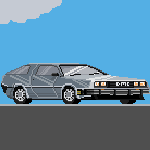|
I used Mint version 4 (Daryna) many moons ago, and then Mint version 5 (Elyssa). Never been great with Linux but always clicked with Mint. Recently acquired a netbook which came with Ubuntu, but I've since removed that and installed Mint 16 (Petra) cinnamon. Everything is great, love it. Except one thing... Why does the menu take so darn long to load after clicking it? After reading about it, it appears to be a problem with cinnamon of which I can find no solution to. Any ideas? And also, what's with all this cinnamon and mate stuff? What was wrong with simple Gnome? Or have i missed something?
|
|
|
|

|
| # ¿ Apr 25, 2024 21:27 |
|
keyvin posted:Gnome 3 made some pretty big changes to how the desktop worked. So gnome 3 came along, annoyed people, and cinnamon and mate came as a result of it? Gnome 2 is unsupported now then, I'm guessing?
|
|
|
|
Right, got it. Thanks for the info about gnome and mate. So what's the deal with cinnamon, and does anyone know how to fix the slow loading menu problem? Mate environment shows no slowdown at all, but cinnamon likes to just chill before reacting.
|
|
|
|
The_Franz posted:What version are you running? I installed the Mint 17 RC with Cinnamon 2.2 on an older computer with painfully slow disks and the menu is quick and responsive in the new version. Linux Mint 16, not sure of any further details than that. Though I've now decided I'll try something a bit different for this netbook (dell latitude 2100). I want something light weight with a nice, quick response time. I'm thinking of: Lubuntu Xubuntu Point Linux Peppermint Linux Considered Puppy, but don't think it's what I really want. Can anyone recommend further? Are lxde and xfce still as light weight as people say they are?
|
|
|
|
evol262 posted:Read the bit on installing software in that book. Get familiar with apt(-itude). Not Windows. Don't download it from websites. The big things you may want (spotify, Plex, steam, etc) will be in the repositories or have their own you can add. These will automatically resolve and install dependencies. For starting, I found package managers really useful for installing new software without the hassle of dependencies. Synaptic was a god send. I've never used standard Ubuntu but I found Linux Mint was an easy starting point for getting into linux. I'm now using Lubuntu which seems great, though I do miss some Mint features. My first distro was Novel SuSE, which I found no where near as easy as Ubuntu's forks. Aptitude is certainly a blessing.
|
|
|
|
evol262 posted:SuSE's had package resolution for close to a decade I've not used SuSE for over a decade, but knowing this now perhaps I'll give it another go.
|
|
|
|
Ema Nymton posted:Yes, it's an iMac G5. The link you posted was very insightful, but I still couldn't get it to work for me, even when I used Puppy Linux on another computer to follow the dd steps. I tried formatting the drive as HFS+ using GParted next, but the iMacs still won't recognize any boot drive I try. I'm relatively noobish when it comes to linux, and i might be completely wrong here, but have you tried Yellowdog Linux? I found a guide on my phone but as it's pdf, I can't read it. The blurb thing sounds like it might be what you're after. http://www.fixstars.com/files/linux/ydl6.0_apple_guide.pdf
|
|
|
|
Can anyone help me with tint2? Installed Arch Linux on my little laptop and I always move the task bar to the left side of the screen to save vertical space for other stuff. Anyway, from top to bottom I have the clock, battery then tasks. I want the tasks to be the uppermost items, then the battery and clock to be at the bottom. I managed to do this in Crunchbang a few months ago, but for the life of me cannot seem to get it right now. I'm editing tint2rc for these changes, just for clarification. Also, one other question: how can I install the flash plug in for chromium? Tried chromium-pepper-flash from the repositories but pacman can't find it? a dmc delorean fucked around with this message at 23:15 on Jul 11, 2014 |
|
|
|
Sauer posted:Can't help you with Tint but for flash you install "chromium-pepper-flash" from the Arch User Repository (AUR). Either download the PKGBUILD file yourself and build it with "makepkg" or use a helper application like Yaourt or Packer, both also available from the AUR. You can also just install plain old regular Chrome if you like which has flash and PDF support and such built in if you don't mind your browser not being "free as in free speech". Its "google-chrome-stable" on the AUR. There's also the dev and beta versions, "google-chrome-dev, google-chrome-beta". Thanks for the flash info! Going to give that a go soon. I've tried using panel_items in the configuration file, but it doesn't seem to make a blind bit of difference. Sorry, should have mentioned that before.
|
|
|
|
Splinter posted:I'm looking for graphics card recommendations. I currently run 2 1080p monitors on a GeForce 7200 GS (256MB RAM) for software development work and general web browsing on Linux Mint 13 MATE with Compiz setup as the window manager. Graphics performance becomes sluggish when watching web video or when enabling some of the fancy Compiz settings. I'm looking for something that will run smoothly for general desktop use with all the fancy UI features turned on @ 1080p x2 (no gaming). I'm fairly sure most nvidia and ati cards are (in one way or another) supported in linux now, so drivers shouldn't be too much of an issue. You sound like you already know what you're looking for; why not look up a suitable card then do a quick Google search for linux/mint 13 compatability? Hopefully that would yield some faster results for you - and if still unsure, ask again for compatibility of a specific card or for suggestions of compatible cards with similar specs. Edit The nvidia GeForce gtx 750 might be worth a look. E2: Beaten a dmc delorean fucked around with this message at 20:12 on Jul 18, 2014 |
|
|
|
Does anyone know how I can make my windows transparent with hotkeys in Arch Linux using openbox and xcompmgr-dana? A long time ago (think I was using Mint) I had a setup where I could use alt + scroll wheel to adjust the transparency of the active window, and I'm looking to do something similar again. Xcompmgr-dana has given me true transparency which I've tested with Terminator and tint2, so I've gotten that far at least.
|
|
|
|
the posted:I may have posted about this before, but my biggest issue right now, and the one that is making me reconsider going back to Windows 8, is the massive audio lag I get from any streaming video. Out of interest, is it only flash videos you're having trouble with, or is it all video types? Are you streaming through a browser? If so, which one? Which flash plugin are you using? E: If you're using Firefox, there's a known sound delay bug. Perhaps try: quote:What you can do is create a script that sets the variable, then launches Firefox. a dmc delorean fucked around with this message at 22:58 on Jul 18, 2014 |
|
|
|
Does anyone know much about IceWM configuration? Im editing my launch/start menu and have it set up alright, but I want to be able to add terminal programs that execute a certain command. Eg, launch xterm and automatically run wifi-menu. Prog xterm xterm xterm wifi-menu doesnt work, nor any other string i can think of.
|
|
|
|
telcoM posted:Long ago, I used to have a fairly customized fwwm configuration, but since then I've been mostly using KDE. With slight tweaking, this worked. Thanks! Looks like you need to include the path for terminal apps. Only thing I cant seem to work out is how to run as root. Adding sudo doesn't help even though I've configured visudo to not make sudo require a password.
|
|
|
|
telcoM posted:My first guess is, you're running sudo outside a terminal session. By default, sudo will refuse to work in that situation. Thats amazing, that's exactly what I needed. Thank you.
|
|
|
|
Can anyone help me with deciding on a distro? Not used Linux for a fair while now but I first started off with susE and didn't get along with it so well due to some finicky audio stuff (though this was back in 2006). Used Linux Mint for a time in 2010 which was okay, but a bit "bland". I also used Arch around 2015 which, admittedly, I did enjoy - but I'm not sure if want the hassle of building it again from scratch for it to potentially break after an update. I've recently installed Zorin and whilst it's been mostly painless, I'm having silly issues like not being able to set the default terminal on the right-click menu (it says it's set to Terminator but always opens Gnome Terminal). Customisation for the desktop also feels quite limited. Also I installed Enlightenment which broke it and had to reinstall. System is an i5 7600, 16gb RAM, AMD RX580 gpu. Would like to play games, do office stuff but also be able to customise it to what I want. Have considered Ubuntu, SteamOS and Zorin. Would like something with good repositories because I still have nightmares about dependencies, but don't really want anything too bloated. Help! (should mention I've used CrunchBang... Wasn't really to my taste).
|
|
|
|
Alright, so a lot of you have recommended Fedora and I guess I could try that out. Never used Fedora's package manager before so I'm a little nervous about getting to grips with it if I do go down that route. I think right now I'm toying with either Fedora or Mint again. These are my beliefs SO PLEASE, GOD, (or goon), CORRECT ME IF I AM WRONG OR MISINFORMED!! Mint: Cinnamon looks nice Ubuntu repositories Good community support Has codecs and AMD drivers ready-to-go Kind of a boring system if I recall (I guess that isn't so much of a problem so long as I feel at home) Works with GoG and Steam without hassle Fedora: Know almost nothing about it. Toyed with RHEL a long, long time ago which didn't support any audio/video codecs out of the box - does Fedora make this easier now? Works with Steam (I think?) Semi-works with GoG, depending on the release AMD drivers need to be sourced and installed I would be looking to play World of Warcraft Classic again if its possible and so far I've read it isn't that easy with Fedora (and I read Mint is... hit and miss) so if anyone might be able to chime in I would be eternally grateful
|
|
|
|
Antigravitas posted:I found Mint to be amateur hour. Have they finally figured out how to update from one major version to the next? Even MS manages to do that nowadays without too much blowing up. They have not!
|
|
|
|
Installed Mint with MATE. So far, so good. If I end up having a disagreement with it I'll try Fedora.
|
|
|
|
Waiting on genthree
|
|
|
|
BrainDance posted:Has anyone ever tried Mint Debian? I'm comfortable where I am but I'm just curious about how that all works out. Last I had heard it didn't seem as mature as the Ubuntu based Mint, but I haven't been anywhere near Mint in a long time. I used Mint back around 2008/2009 and it worked well but I found it a bit boring if I recall correctly. I was also only using it as a stop-gap before Windows 7 was released. I've recently reinstalled the MATE version and Mint seems to have come a long way since then. I can't really speak for the Debian variant, but if it's had as much love as the original Ubuntu series then I'd imagine it would be worth a shot.
|
|
|
|
ItBreathes posted:Yeah I was just wondering if anyone had any 'interesting' suggestions. I went with Lubuntu over Mate to save ~100Mb of memory usage, but turns out the most limiting factor is the old-rear end AMD dual core that gets up to 80% usage when loading a web page Maybe Gentoo? I understand its great for older hardware and is generally very optimal given packages are built tailored to your system. Pros: Gentoo Cons: Gentoo
|
|
|
|
Annath posted:Yeah, I use Windows on my desktop, so I use Rufus for my iso needs. Having recently dived into Linux again, I know the feeling you're having. Linux Mint is very newbie friendly and good to learn the ropes with, in my opinion. It is forked from Ubuntu. People seem to really like the Cinnamon DE (but I personally prefer Mate). My other suggestion would be Solus, which is its own distribution (ie, not forked). People seem to really like the Budgie DE (but again, I personally prefer Mate). I think the majority of people I've spoken to really like KDE environments but it's something I've never personally been fond of. What is it you want to get out of running Linux?
|
|
|
|
Annath posted:Literally just more familiarity with the system, since I have a "spare" laptop to throw it on. I figured, what better time to try something new than during a pandemic? Familiarity with what, exactly? Solaris, Mint or KUbuntu would be dipping your toes into the world but if you want to get into intricacies, you could try Arch (bleeding edge) or Slackware (very stable). You'd be setting everything up from scratch the way you want it, and learning commands at the same time.
|
|
|
|

|
| # ¿ Apr 25, 2024 21:27 |
|
I've been using Solus (MATE) for a couple of months and whilst I quite liked it, I didn't like the lacking repos. Switched to Pop!_OS, installed KDE, and it seems really good, despite its silly name
|
|
|