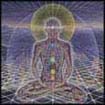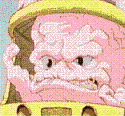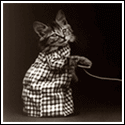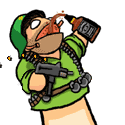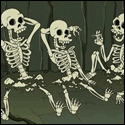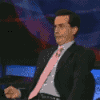|
pliable posted:Perhaps you can help me by expanding your recommendation section for HTIB's? Trouble is I am located in Europe. At this point, I am somewhat checking all the recommendations in this forum for deals that apply in America so I can compile them together and get my guide up to speed. HTIB with hdmi should get cheaper pretty soon but right now you might be out of luck. It's always tricky to match the price of HTIB with a seperate deal if you need 5.1 surround. And if you don't, there is no reason to buy a HTIB set. I used to own a Yamaha set and the receiver lacked some features the real model had (for example I could only use yamaha subs because of a system connector etc). Incidentally, the speakers and the sub were terrible for music. They were fine for movies. What I am saying is that HTIB sets are, more often than not, the cheapest way to get receiver and 5.1 surround. Not the best way, mind you, but the quickest and cheapest. So if hdmi is not available at a reasonable price right now, maybe you could go stereo first, surround later? Maybe you can find some cheap surround speakers now that you can replace later. Yeah I am not a huge help cause I don't have concrete recommendations right now, but the way I see it, it becomes more and more feasonable to use active speakers and plug them right into the decoder, in your case your console and let the hdtv eat the hdmi for picture, if possible.
|
|
|
|

|
| # ? Apr 20, 2024 05:28 |
|
pim01 posted:The easy way to do this is with a terminal block (is that the correct term?), which you can easily pick up at any DIY store. Pick up another piece of wire while you're there (if you get close to the same gauge, you're ok). Strip both ends, and connect them with the terminal block. My turntable did have a connector on the end of the wire, emphasis on did. I took an old piece of speaker wire and spliced the two directly together and it's working well. Breaking in the new (to me) table with Kraftwerk's "Trans-Europe Express" as I type this. I don't know why I didn't think to do this before, but I'm a bit of a pansy when something is out of my usual range of knowledge, and my last turntable had a built-in preamp, so I haven't had to deal with ground wires before.
|
|
|
|
I am in the market for wireless or 2.1 (that sounds like a 5.1). What would be the best, I hear mix reviews of Bose 3-2-1 systems. This is for my HDTV with xbox 360, and ps3. Thanks.
|
|
|
|
Can anyone recommend some decent replacement speakers for me? I've got a pretty standard 5.1 setup at the moment, but my center channel died, and my rears have always been poo poo. ( I'm not looking to break the bank, but I can probably afford a few hundred bucks for the package.
|
|
|
|
So how do I ground my preamp/turntable if my stereo doesn't have any grounding connector? Am I hosed?
|
|
|
|
Gibby 117 posted:I am in the market for wireless or 2.1 (that sounds like a 5.1). What would be the best, I hear mix reviews of Bose 3-2-1 systems. You have better options for speakers that simulate surround sound without having rear speakers. Yamaha and Polk both offer solutions as does M&K, Denon, and KEF. Out of them I would go with a Yamaha Sound Projector. Are you simply against the idea of running wires across your room? There are options to hide the wires as no one wants wires everywhere. Nothing beats having rears. Panasonic does have a few options to do wireless rears, but they're simply okay...nothing amazing. I've always wondered if you could use the Panasonic wireless rear transmitter and hook it up to an amp to power a set of rears. How much are you looking to spend? Mister Biff posted:Can anyone recommend some decent replacement speakers for me?
|
|
|
|
Deathwish238 posted:I can give you a page long reply about Bose, but I'll keep it short. I like to say Bose takes a Kia and tries to sell it off as a Lexus. And they do a drat good job too...they have some of the best marketing I have ever seen. Their speakers are made from cardboad and foam and the enclosures are generally made of plastic. Bose also does not make a subwoofer, they have "bass modules" as they do not play low enough to be considered as a subwoofer. Low quality products for a very high price. Well thanks for the warning on Bose. The deal is my aparment is very small and wires or a rug to cover the wires is out of the question. I dont want to spend too much but up to around 1k for a good system. That Yamaha Sound Projector. looks great! Thanks.
|
|
|
|
sadly the Yamaha Sound Projector does not work for me, my room is too small.
|
|
|
|
We just bought a new DVD player / receiver / surround sound package. Everything on it is hooked up right, I have checked it a number of times. But when we use it there is a low pitched hum coming from the speakers, notable the front L and R. Sometimes it quiet and hardly noticable but other times it can get quite loud and distracting. I am looking for suggestions on how to fix this.
|
|
|
|
Dr.Teeth posted:We just bought a new DVD player / receiver / surround sound package. Everything on it is hooked up right, I have checked it a number of times. But when we use it there is a low pitched hum coming from the speakers, notable the front L and R. Sometimes it quiet and hardly noticable but other times it can get quite loud and distracting. I am looking for suggestions on how to fix this. Sounds like a ground loop. Try plugging everything into the same power strip, and see if that fixes the problem. Another possibility might be electromagnetic interference. Do you have any other electronic equipment or fluorescent lights nearby? Gibby 117 posted:The deal is my aparment is very small and wires or a rug to cover the wires is out of the question.
|
|
|
|
Space Gopher posted:Sounds like a ground loop. Try plugging everything into the same power strip, and see if that fixes the problem. Another possibility might be electromagnetic interference. Do you have any other electronic equipment or fluorescent lights nearby? Well It not far at all from our plasma tv but I think it still happens even if the tv is off, though right now I not positive.
|
|
|
|
Is it possible to get a 160W or so (real watts, not make-believe X-BASS MAXIMUM PEAK BURST INTO FLAMES) stereo amplifier, that I can connect to my computer, various video game systems, and two passable 80W 8-ohm speakers that I already have? Is it possible to get it for under $200? Is it possible to get it without that godawful faint hissing noise that I get now? (I hear it even with an open circuit on input, so it's definitely the amplifier.) Is it possible to shop for a stereo as a non-wealthy non-expert, and not feel like you're coated with a thin layer of slime afterward? If this hypothetical stereo has a ~100W 4-ohm sub amp built into it, that's cool. A nice alternative would be a preamp subwoofer output. (Low-pass filter is not necessary; just mix the input to mono and output it.) $200 isn't a hard limit; that's just what I'd like to spend. If something that sounds like pure sex is available for only $250, then great. If spending more money is pointless after $150 and before $500, then $150 is best. I'm flexible.
|
|
|
|
ejstheman posted:Is it possible to get a 160W or so (real watts, not make-believe X-BASS MAXIMUM PEAK BURST INTO FLAMES) stereo amplifier, that I can connect to my computer, various video game systems, and two passable 80W 8-ohm speakers that I already have? Is it possible to get it for under $200? Look for refurbished and last year's model home theater receivers. I picked up an Onkyo TX-SR502 for $170 a while back, and while it's nothing special, it's got all the digital and analog inputs I need and it sounds decent. It's got 80 watts/channel. Why do you need 160W+, though, unless your speakers are inefficient as gently caress? The inverse square law says that you get diminishing returns pretty quickly, and it's entirely possible for me to literally shake floors with a mere 80W/channel, not even turned up to maximum.
|
|
|
|
Gibby 117 posted:I am in the market for wireless or 2.1 (that sounds like a 5.1). What would be the best, I hear mix reviews of Bose 3-2-1 systems. I'm in a similar situation, although mine is mainly for movies. While the Yamaha Sound Projector sounds cool, for aesthetic purposes, I'd definitely like floor-standing speakers.
|
|
|
|
Space Gopher posted:Sounds like a ground loop. Try plugging everything into the same power strip, and see if that fixes the problem. Another possibility might be electromagnetic interference. Do you have any other electronic equipment or fluorescent lights nearby? did that with the cable wire and umm does not work well. My SO hates that idea of running wires. I might just get a crappy 5.1 set from Sears that has wireless back speakers. Now I am looking for small stands.
|
|
|
|
Here's a fun one, I've got a TV and a set of 5.1 speakers made for the computer. Creative Inspire 5300 or something. In order to make them work, I would need to have 2 RCA cables coming out of the TV feeding into a Y connector so I can bounce the R and L audio together. From there I would need to get an adapter to convert that RCA cable to an 1/8 inch mini cable. From THERE I would have to get another adapter that divides the cable into 3 separate 1/8 inch mini cables, one for the front speakers, one for the rear speakers, and one for the center speaker and sub. Obviously, my computer sound card had the 3 connections ready to go but in this situation I have to bounce them all to one. Is this feasable? Or will the quality be crap or worse off will there by latency?
|
|
|
|
Space Gopher posted:Look for refurbished and last year's model home theater receivers. I picked up an Onkyo TX-SR502 for $170 a while back, and while it's nothing special, it's got all the digital and analog inputs I need and it sounds decent. It's got 80 watts/channel. Why do you need 160W+, though, unless your speakers are inefficient as gently caress? The inverse square law says that you get diminishing returns pretty quickly, and it's entirely possible for me to literally shake floors with a mere 80W/channel, not even turned up to maximum. I'm aware that 2W of actual acoustic energy is enough to cause extreme pain in a bedroom listening environment. Speakers are pretty inefficient, generally, aren't they? I wasn't planning on turning the thing up very much. My primary concern was to match what's printed on my speakers, because I'm told that the waveforms that overtaxed amplifiers produce can harm tweeters. Is that inaccurate?
|
|
|
|
Can I turn [url]http://www.amazon.com/Creative-GigaWorks-ProGamer-Wireless-51MF4080AA001/dp/B000ENMN1W/ref=pd_bbs_sr_9/104-8634843-6799135?ie=UTF8&s=electronics&qid=1176037879&sr=8-9] this computer speaker system[/url] into a system for my HDTV?
|
|
|
|
ejstheman posted:I'm aware that 2W of actual acoustic energy is enough to cause extreme pain in a bedroom listening environment. Speakers are pretty inefficient, generally, aren't they? I wasn't planning on turning the thing up very much. My primary concern was to match what's printed on my speakers, because I'm told that the waveforms that overtaxed amplifiers produce can harm tweeters. Is that inaccurate? The amplifier isn't over taxed by speakers, it's overtaxed by you turning it up! It goes for any amplifier to not max it all the way out, as a clipped signal can/will damage the drivers. A 100W rated amp playing at 10W output is no different for your speakers than a 50W or 5000W amp playing at 10W. The bottom line is to make sure there's more power in the amp than you plan on using, but it doesn't need to be excessive. sidenote : I'm running an amp I built into generic Sony bookshelf speakers right now for my computer speakers, and at 1 watt, it's just as loud as you could tolerate. They're 85dB/W/m speakers, and at 1 watt from my amp and a little less than 1 meter listening position, it's obviously louder than 85dB. The speakers are rated 120W, and sound just as good as they do when they're hooked up to a 100W amp.
|
|
|
|
UserNotFound posted:They're 85dB/W/m speakers, and at 1 watt from my amp and a little less than 1 meter listening position, it's obviously louder than 85dB. Perhaps... 91db? Two amp channels gives you 3db gain and two times the radiating area (two speakers) gives you another 3db gain.
|
|
|
|
Rescue Toaster posted:Perhaps... 91db? Two amp channels gives you 3db gain and two times the radiating area (two speakers) gives you another 3db gain. I was just giving an estimate...sitting at 70cm gives me another 3.09dB, if you wanna get technical.
|
|
|
|
I just upgraded from Koss UR-40's (open ear) to Audio-Technica A900's (closed ear) which are loving spectacular. The only thing is that I'm missing a lot of bass presumably because it's closed ear. How can I get more bass in my A900's? And I tried messing with the equalizers that are embedded into iTunes/Winamp and they just sound gross. thehandtruck fucked around with this message at 20:13 on Apr 9, 2007 |
|
|
|
Can I use this wire: http://www.monoprice.com/products/product.asp?c_id=102&cp_id=10236&cs_id=1023601&p_id=619&style=&seq=1&format=1#largeimage to hook up this soundcard: http://www.newegg.com/Product/Product.aspx?Item=N82E16829118103 to the audio port under the DVI input of this TV?: http://www.solidsignal.com/prod_display.asp?PROD=LVM-42W2&xzoom=Large-1#xview if not, what do I need? I would be using the S/PDIF port on the card going into the TV, as my home theater does not seem to have a S/PDIF input. Edit: Or, can I use this cable to hook it up to the line out on the card (the black output) and run it to the TV? If I do this, will I still get 5.1 surround sound> http://www.monoprice.com/products/product.asp?c_id=102&cp_id=10218&cs_id=1021802&p_id=669&seq=1&format=2&style= Sgt. Rock fucked around with this message at 00:00 on Apr 10, 2007 |
|
|
|
Sgt. Rock posted:Can I use this wire: http://www.monoprice.com/products/product.asp?c_id=102&cp_id=10236&cs_id=1023601&p_id=619&style=&seq=1&format=1#largeimage No. The TV won't take digital input, only analog, and it won't be 5.1. You'll need a headphone-to-double-RCA cable, yours for not much pretty much anywhere. Something like this. I don't know what you're trying to accomplish with the cable you posted in the edit, but I don't see how that could accomplish much of anything. If your home theater doesn't have any digital inputs, you won't be able to do digital. If it's got six RCA jacks for 5.1 surround, you could do something with three of those headphone-to-RCA cables and the card's analog 5.1 output. Otherwise, you'll have to stick with stereo.
|
|
|
|
UserNotFound posted:The amplifier isn't over taxed by speakers, it's overtaxed by you turning it up! It goes for any amplifier to not max it all the way out, as a clipped signal can/will damage the drivers. A 100W rated amp playing at 10W output is no different for your speakers than a 50W or 5000W amp playing at 10W. The bottom line is to make sure there's more power in the amp than you plan on using, but it doesn't need to be excessive. I know this, but my impression is that the often advertised and easily available stat of wattage has a vague inverse relationship to the often undocumented efficiency. I mean, the speakers I have now don't say their efficiency on them, and I basically have no objective way of measuring it. I don't want to put myself in the position of "quality or volume, pick one"
|
|
|
|
ejstheman posted:wattage has a vague inverse relationship to the often undocumented efficiency. What's the thinking behind this? I have some Peavey speakers rated for 320W peak and their sensitivity is 97 dB at 1W/1m (TLS 1X I believe). Most other speakers i own are 100W handling with around 89dB/W/m...?
|
|
|
|
Is there a way to connect my PC speaker system (green plug thingy) to my HDTV either via some RCA to PC converter or maybe a Coaxial Digital to PC converter?
|
|
|
|
dave_o posted:Is there a way to connect my PC speaker system (green plug thingy) to my HDTV either via some RCA to PC converter or maybe a Coaxial Digital to PC converter? The single green mini-jack plug is simply a stereo plug, and can be split into two RCA pugs with a simple cable, like this $5 one from Radioshack.
|
|
|
|
What's the most cost effective way to take my PC from on-board audio with 2.1 speakers to 5.1? I don't need to shake the earth. I just want something that sounds good without costing >$300.
|
|
|
|
V-Men posted:I'm in a similar situation, although mine is mainly for movies. While the Yamaha Sound Projector sounds cool, for aesthetic purposes, I'd definitely like floor-standing speakers. Echoing this. I'd really like a nice 2.1 setup for my TV, but I can't find one that's not either underpowered or comes with some useless dvd player I'll never use.
|
|
|
|
Akihabara posted:Echoing this. I'd really like a nice 2.1 setup for my TV, but I can't find one that's not either underpowered or comes with some useless dvd player I'll never use. The DVD player is going to be part of any Home Theater in Box set you pick up, otherwise, you can just look for a separate receiver and speaker system. I've been perusing CNET's reviews just looking for products like Sony's DAV-X1V. I'm not sure this is what I'm looking for, but something like this would be nice.
|
|
|
|
UserNotFound posted:What's the thinking behind this? I have some Peavey speakers rated for 320W peak and their sensitivity is 97 dB at 1W/1m (TLS 1X I believe). Most other speakers i own are 100W handling with around 89dB/W/m...? Well poo poo, maybe it was a misconception on my part. Wouldn't be the first. So I guess the real issue here is: what is the efficiency of the speakers that I have now, and what is the objective intensity of my preferred listening level.
|
|
|
|
Pair of questions. 1) My current surround setup is quite dated and can't handle the video switching for my new HDTV. Amazon has a nice Onkyo receiver that will do the job wonderfully, but my current subwoofer has a proprietary connection to the current unit and the speakers are old, huge crap anyway. Any good deals on reasonable quality 5.1 (or 7.1, I guess) speaker sets? Small speakers that are easily wall mountable are a must. 2) It's long past time I hid the wires going back to my rear surround speakers. I intend to run them through the walls, but had an idea. Tragically, those little X10 camera makers are the only people I've seen that make this, but what if there was a wireless unit that took wire outputs from the receiver, sent those to another wireless device on AC power, and that second device had speaker outputs for the rear speakers? Aside from the X10 one that is likely poo poo quality, are there any of these around? If not, any advice on the wall stuff? Many thanks, oh gurus.
|
|
|
|
Say I have my PS3 connected via HDMI can I still get audio via optical? This goes for a few things I have set up. Basically wondering since my reciever doesn't do HDMI can I still do optical if its under HDMI for video.
|
|
|
|
I currently have a Yamaha 5.1 surround system where all of the speakers are 6 ohms. I'm planning on eventually upgrading all of the speakers. I ordered 2 athena bookshelf speakers that are 8 ohms. The receiver has a selector for 6 and 8. Should I leave this at 6? I read somewhere that the impedance setting of your receiver should be lower than that of your speakers, but want to verify this is correct before I get them.
|
|
|
|
ejstheman posted:Well poo poo, maybe it was a misconception on my part. Wouldn't be the first. So I guess the real issue here is: what is the efficiency of the speakers that I have now, and what is the objective intensity of my preferred listening level. 95dB would be about the sound of an orchestra up close, 115dB would be about the front row of a rock concert. Your speakers are most likely between 85 and 90dB/W/1m. Here's a page from my notes a couple of years ago: http://www2.tech.purdue.edu/Eet/courses/eet257/Lecture%20Notes/33-Audio_Principles.pdf Page 3 shows a relative scale, and explains the dB and power increase for how much volume increases. UserNotFound fucked around with this message at 13:02 on Apr 13, 2007 |
|
|
|
Are there any brands i should look for in a turntable? I'm on a tight budget and really only want to listen to my records. Not do any mixing or any fancy things 
|
|
|
|
Carti posted:Are there any brands i should look for in a turntable? I'm on a tight budget and really only want to listen to my records. Not do any mixing or any fancy things How about a used one: http://cgi.ebay.com/REGA-PLANAR-3-O...VQQcmdZViewItem You did not specify price range, but good and cheap do not usually go together well even in turntables. If I were to be forced to get a turntable I would try to get my hands on an old Dual CS 505 or Rega Planar with a decent arm/cartridge in place.
|
|
|
|
pim01 posted:The single green mini-jack plug is simply a stereo plug, and can be split into two RCA pugs with a simple cable, like this $5 one from Radioshack. That looks like male-male though. Here's what I'm talking about-- PC Speakers --> Mystery Cable --> RCA for TV audio out So that my PC speakers can be used with my TV. Is this even possible?
|
|
|
|

|
| # ? Apr 20, 2024 05:28 |
|
dave_o posted:That looks like male-male though. Here's what I'm talking about--
|
|
|