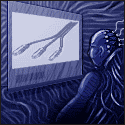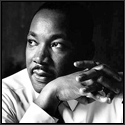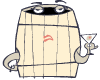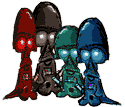|
BulimicGoat posted:Hope this is in the right thread. Just a quick question on watching cable tv/ playing video games on an lcd computer monitor. I was looking at something like this: That would be alright for a lower quality picture, what I would buy if I were you would be this http://www.keydigital.com/IndividualPages%5CKD-VA5.pdf Yeah it's pricey but there are probably other units out there that do a similar job.
|
|
|
|

|
| # ? Apr 19, 2024 00:30 |
|
whoops
|
|
|
|
My g/f has a somewhat older (2004 era) HDTV. We just got a new cable box from Comcast and I'd like to be able to watch the Hi-Def channels IN Hi-Def. Her TV lacks an HDMI output; it has DVI instead. So I ordered an DVI-to-HDMI cable from Amazon. It arrived today. I plugged the DVI into the TV and the HDMI end into the cable box. When I turn on the TV I'm greeted with the error message saying HDMI initialization failed and to use component cables instead. What am I doing wrong?
|
|
|
|
Do they make separate infrared recievers as they do transmitters? My parents just got a whole home theater installed, and they like having everything away in the cabinets, so they had a Philips Pronto programmed. The only problem is, they hate it for using their TiVo, but love it for everything else. Are there any small infrared recievers we could install that could allow them to continue using the Tivo remote while it's still out of sight?
|
|
|
|
Iron Squid posted:My g/f has a somewhat older (2004 era) HDTV. We just got a new cable box from Comcast and I'd like to be able to watch the Hi-Def channels IN Hi-Def. Her TV lacks an HDMI output; it has DVI instead. So I ordered an DVI-to-HDMI cable from Amazon. It arrived today. I plugged the DVI into the TV and the HDMI end into the cable box. the DVI port on the TV could be HDCP non-compliant, but who know why a cable box would care about that. there is a certain amount of handshaking that has to happen for HDMI connections, i guess this just isn't happening. why not just component? it is also HD and on most displays you would be hard pressed to see a difference.
|
|
|
|
butterypancakes posted:the DVI port on the TV could be HDCP non-compliant, but who know why a cable box would care about that. there is a certain amount of handshaking that has to happen for HDMI connections, i guess this just isn't happening. Ah I didn't know component cables could also do HD. I'm kinda new to this, and I think it shows.  At the risk of sounding dim, do I need to remove ALL the video cables from the cable box that go into the TV in order to get HD?
|
|
|
|
Iron Squid posted:Ah I didn't know component cables could also do HD. I'm kinda new to this, and I think it shows.
|
|
|
|
Iron Squid posted:Ah I didn't know component cables could also do HD. I'm kinda new to this, and I think it shows. you just need the three cables that make up a component connection and something for audio.
|
|
|
|
Pheener posted:Do they make separate infrared recievers as they do transmitters? My parents just got a whole home theater installed, and they like having everything away in the cabinets, so they had a Philips Pronto programmed. The only problem is, they hate it for using their TiVo, but love it for everything else. Are there any small infrared recievers we could install that could allow them to continue using the Tivo remote while it's still out of sight? They Sure do. And I'm not talking the radio shack deal. What you need is a xantech dinky-link 480-000 or a niles ms200. You can wire that into your current RF system that you have with your pronto remote. PM me if you need help doing that.
|
|
|
|
Is it true the PS3 does not output 720p? only 480p, 1080i, and 1080p?? if so, that's so weird.
|
|
|
|
I don't know if this is big enough for its own thread, so I will ask it here. My wife has one of the original mac mini's and I want to use it for media center. The problem is I cant get picture to show up on my tv. My tv is no slouch, it is a samsung hl-s6187w. So I have the option of vga and hdmi. I tried vga first, used a dvi converter and a brand new cable, the option for pc wasn't even there on the menu for the tv. Which means it doesn't detect anything plugged into the port. To verify the port was working, I got the vga connector for my xbox360 and plugged it in, right away everything was great all the way up to 1080p. So, thinking something was a miss, I tried hdmi. I got a dvi to hdmi cable and plugged it in. It was a bit different this time, I had hdmi to choose from, but said weak or no signal. I used the hdmi port that said for dvi, so that was not it. I am confused. The tv is able to accept any res from my 360, but nothing from the mac. Anyone have any ideas? I hope this is not too difficult to understand. Also, the mac display port works great with standard pc monitors with both straight dvi and using the dvi converter to vga.
|
|
|
|
Shapes posted:Is it true the PS3 does not output 720p? http://ps3.ign.com/articles/746/746282p1.html I believe it accepts 480i, 480p, 720p, 1080i, 1080p . But, the media has to be formatted for the specific resolution to use it and your tv has to support that resolution. If the blueray disk you are using is 720p, and your tv can't do 720p, then its going to 480p. It does not upscale like the 360 can.
|
|
|
|
Shapes posted:Is it true the PS3 does not output 720p? KoKain's link covers it, but I'll just second it because it bugs me that people think that. The PS3 outputs at whatever resolution the media is designed to output. It's people's TVs that are dumping the 720p signals down to 480p. If you were an early adopter for HDTV, it's possible that your set does this, but if you bought it in the last year or so, chances are it doesn't have this problem at all. Presently the PS3 does not upscale content to a set resolution, but who knows what the future holds. Firmware updates are fairly frequent, and the system does have scaling capabilities.
|
|
|
|
I've got a panasonic PT-AE300U projector that I got second hand. I really like it. I know its not the newest tech but it does really well for the price I paid: http://www.hometheaterhifi.com/volume_10_3/panasonic-pt-l300u-projector-7-2003.html http://www.projectorcentral.com/Panasonic_Home-PT-AE300U.htm Anyway, I hooked it up to low end HTPC I'm farting around with last night. I couldn't get it to work in 16x9 mode. I'm connecting the projector directly to the video card via a DVI cable. It works in 4x3 mode with any resolution I chose (800x600 up to 1280x1024). If I switch it to the widescren 1280x768 resolution I only get the 4x3 showing up on the projector, and both sides of the desktop are cut off. If I switch the projector to 16x9 mode, it simply stretches the 4x3 image to 16x9, but I'm still losing both sides of the desktop. With the limited functionality of this older projector, is there a funky resolution I can run to make it work, or am I stuck with a 4x3 image? Its not the end of the world (I'm primarily using it to stream mlb.tv video to the projector, which is 4x3 at this time), but I'd like full functionality for future plans.
|
|
|
|
2nd question, different post because its really not related to the previous question (but it does come back to streaming mtb.tv video). On my main level, I've got my Xbox 360 wired on the home network. Its connected to a PC running windows XP. I've got those two hooked together so I can view video and play audio from the pc. Is there any way to view streaming video from the web on the 360?
|
|
|
|
Cold Old posted:Is there any way to view streaming video from the web on the 360? Not from the web. They don't have a xbmc setup for the 360 yet. But they do have the ability to stream from your pc to your 360. Just get a program called TVersity. Here are 2 link to help out. http://www.afterdawn.com/guides/archive/stream_video_xbox_360_tversity.cfm http://www.tweaktown.com/articles/1002/playing_divx_and_xvid_content_on_xbox_360_an_easy_guide/index.html
|
|
|
|
Is there any way to burn a .mkv file onto a DVD and play it on a DVD player? Are there any DVD players that play .mkv files? Would I have to convert it into .avi and lose quality?
|
|
|
|
Boris the Blade posted:Is there any way to burn a .mkv file onto a DVD and play it on a DVD player? Are there any DVD players that play .mkv files? Would I have to convert it into .avi and lose quality? As far as I know the best stand alone media players play just xvid and dvix. You can use ConvertXtoDvd. I used that to convert several 720p and 1080p .mkv's to dvd format. It does look a bit worse, but it still looks pretty good since the source is such a high res. I hope someone can get to my question about my mini mac.
|
|
|
|
Got an older HDTV with only one component in and one HDMI port. Presently I have to switch out the component cables every time I wanna switch from the 360 to the HD cable box. Now, the cable box has an DVI out and I was thinking about getting a DVI to HDMI cable, but there's no sound input for the HDMI port. So would that just give me picture and no sound, since HDMI typically handles all the inputs? Any way around this, like a DVI+RCA to HDMI cable?
|
|
|
|
Gookzilla posted:So would that just give me picture and no sound, since HDMI typically handles all the inputs? Any way around this, like a DVI+RCA to HDMI cable? Many TVs and receivers have the ability to use an alternative audio input, either digital or analog, in addition to HDMI video for applications like yours. Check the manuals for your equipment.
|
|
|
|
I just bought a new lcd tv that hs a built-in tuner but I don't have a cable box. Do I need to have one to get shows on tv in HD or if not, what do I need to do? I am new to HD and all I have right now is basic coaxial cable connection.
|
|
|
|
I have an ATSC PCI tuner card that I used to record HD shows in transport stream files. However, these files are very large. I'm not sure of the reason, but the fact that my local channels have multiple streams probably adds to the file size, as each file contains the HD channel I want and usually another channel (A stupid NBC weather channel when I record NBC or MyNetworkTV on FOX). The question I have is, I want to store some of these shows and I was wondering what's the best way to compress them without losing too much quality but also lowering the file size. I have AutoGK and it excepts .TS files, but is an XviD AVI files any good for compressing HD content? Is there a better (And easy-to-use) program I can use to compress them?
|
|
|
|
Gravatron posted:I just bought a new lcd tv that hs a built-in tuner but I don't have a cable box. Do I need to have one to get shows on tv in HD or if not, what do I need to do? I am new to HD and all I have right now is basic coaxial cable connection. If you have have HD local channels in range, which you should, you can buy an OTA (over the air) hd antenna to get those channels.
|
|
|
|
Saukkis posted:I guess you could say that resolution is out of whack. The display uses ALiS technology and you could consider it an interlaced display like CRT televisions. That TV apparently doesn't accept 1080p input, so I would try using 1024x540 or 1024x576. Sorry to bring this back up after so long but I haven't been messing with the TV but I still can't get the resolution right. I've tried the resolutions suggested and just about every other one I could think of but it either displays and looks fuzzy or out of whack or my TV will just not recognize the resolution and stay black until I revert. I never thought it would be so hard just to get a resolution to display correctly on a TV. Can anyone offer any new suggestions?
|
|
|
|
ShoogaSlim posted:Sorry to bring this back up after so long but I haven't been messing with the TV but I still can't get the resolution right. I've tried the resolutions suggested and just about every other one I could think of but it either displays and looks fuzzy or out of whack or my TV will just not recognize the resolution and stay black until I revert.
|
|
|
|
Saukkis posted:You should probably check the Official Hitachi 42HDS69 thread at AVS forum. This post seemed to have relevant information. Oh Internet, an official thread on a single model of a TV out of thousands. Thanks a bunch, I'll have to give that a read and hope I can follow along without my brain exploding. edit: I was able to figure out a way to get it to work. Thanks for the links. ShoogaSlim fucked around with this message at 18:53 on Apr 15, 2007 |
|
|
|
I have a regular Sky digibox sitting around because I used to subscribe but cancelled it, and I vaguely remember being told it could be used as a freeview box. Does anyone know if this is true? I'm about to move somewhere where I can't take my Virgin media sub 
|
|
|
|
TheOneVader posted:The question I have is, I want to store some of these shows and I was wondering what's the best way to compress them without losing too much quality but also lowering the file size. I have AutoGK and it excepts .TS files, but is an XviD AVI files any good for compressing HD content? Is there a better (And easy-to-use) program I can use to compress them? i use megui to encode my transport streams to 720p H.264. it takes forever but the quality is amazing, even at a bitrate of 4 or 5mbps. (your streams now are probably around 15mbps) its sort of complicated because you have to go through a few steps that autoGK does for you, but if you are familiar with regular old gordian knot then you should be fine. i'm off to work atm, but i'll look around for a good tutorial and edit my post with it later today.
|
|
|
|
butterypancakes posted:i use megui to encode my transport streams to 720p H.264. it takes forever but the quality is amazing, even at a bitrate of 4 or 5mbps. (your streams now are probably around 15mbps) I have downloaded MeGUI but I really have no idea how to use it. I do know a little about video and codecs and stuff (more than the average computer user, I'm sure), but I was pretty much stumped when I loaded up MeGUI. I was hoping I could just sort of mess around and figure out how to use it, but I couldn't figure it out. I haven't used Gordian Knot, just AutoGK. A tutorial would be excellent.
|
|
|
|
Okay, I have a Sapphire Radeon X1950XT http://www.newegg.com/Product/Product.asp?Item=N82E16814102067 And I have a new Olevia 37" HDTV http://www.newegg.com/Product/Product.aspx?Item=N82E16889022049 What would be the best way to hook these up for maximum image quality? The video card has one of those tv-out [which looks like s-video] and it came with a dongle to convert that to component cables? Is that the true component signal as it would be from a component out port to an input? Or is it downgraded because it's coming out of this tv-out/s-video port? Also I guess I have the option of converting from DVI to HDMI which the TV has? So what's the best way of doing this?
|
|
|
|
I'm shopping for a cheap (sub $50) universal remote, and I'd really like one that I can program a "mute for 120 seconds" function into. Any ideas?
|
|
|
|
Is there such a thing as a Firewire to USB connector/adaptor? My new Sony digital video camera only seems to work with a firewire cable, and that's all fine and good when I'm near my desktop PC, but when I'm on the run with my no fire-wire port havin' laptop and want to transfer stuff over, what can I do?
|
|
|
|
ddblue posted:Is there such a thing as a Firewire to USB connector/adaptor? My new Sony digital video camera only seems to work with a firewire cable, and that's all fine and good when I'm near my desktop PC, but when I'm on the run with my no fire-wire port havin' laptop and want to transfer stuff over, what can I do? http://www.bhphotovideo.com/bnh/controller/home?A=search&ci=8409&Q=&O=NavBar http://www.amazon.com/Card-PCMCIA-Firewire-Port-Cable/dp/B00008AB53 http://www.firewire-1394.com/siig-firewire-expresscard.htm http://www.firewire-1394.com/siig-firewire-800-expresscard.htm
|
|
|
|
The only complaint I have about the image quality of my TV is a weird effect I've noticed where certain lines or letters on the screen will continue in a transparent line after it's finished. The best example of what I'm talking about is when a character in South Park is standing outside the front door of someones house and the street appears behind them. The line of the street will continue across the persons face in a somewhat clear line. Maybe a better example would be during the "This preview has been approved for all audiences" screen. The white letters against the green background will sort of ghost themselves across the rest of the screen. Not an entirely big deal but has become increasingly noticeable and irritating to me. Is my TV hosed or is there a way of fixing this? Hitachi Plasma 42HDS69 for reference.
|
|
|
|
ShoogaSlim posted:Is my TV hosed or is there a way of fixing this?
|
|
|
|
I need a widescreen TV of some sort for my girlfriend, and a DVD player to go with it, and I'd like to be able to set something up so that she can watch stuff with the proper aspect ratio, without her having to understand aspect ratios. That is, if something is coming from the VCR/cable box/whatever via composite, it should be windowboxed, and if something is coming from the component/HDMI input from the DVD player, it should be displayed full screen. The DVD player, meanwhile, should windowbox DVDs that are 4:3, and display 16:9 DVDs fullscreen. I would prefer the DVD player output 480P and the TV be 480P, because she doesn't have any sources that are higher than that, and I'm looking for something cheap. I'm trying out a Samsung DVD-HD860 right now, and it seems that "vertical fit" is what I'm looking for on the DVD player side of things. The 22in Westinghouse multifunction monitor I found on sale, however, insists on displaying composite and component either both windowboxed or both not. Also, it leaks a lot of light when the screen is all black, which isn't so great when her favorite genre is horror. Since I'm going to end up taking this back, what can I get for under $400 that will do what I described? Also, if you guys know a better DVD player than that Samsung in the $100 range, I'm not married to it. It's nice if the display can take d-sub analog input from a computer, but this is not a requirement.
|
|
|
|
I'm not sure if anyone knows about this. I have a continental European television, a very old and small one, that I have been trying to use in the UK. While I can get perfect picture, I am not able to pick up any sound at all. Apparently this had to do with different standards that exist. I have been trying to do this by just using an aerial and picking up the analog signal. If I get a Freeview box and digital television, would I then be able to get sound on my tv here in the UK? Alternatively, I could get a more modern tv shipped from back home (the continent), is there any chance that newer models will support the UK audio standards? Thanks for any help.
|
|
|
|
What's the best way to combine multiple mpgs into a single file? I prefer free software and support for other video formats would be nice as well.
|
|
|
|
I'm making a video to be set against a song I wrote and I need some help. My basic idea is to record headlights/taillights of traffic for a few hours, then speed up/slow down and defocus what I record. I want it to look sort of like the opening credits to "Crash", but I have no idea how to even start with this. Please help me.
|
|
|
|

|
| # ? Apr 19, 2024 00:30 |
|
EnergizerFellow posted:What the video source, connection type, only that one channel, etc? Internal tuner on cable or external cable box via hdmi, for instance. I notice it primarily watching DVDs on my PS3 with an HDMI connection. I also notice it with my cable box watching channels with the gray bars on the side with a component connection.
|
|
|