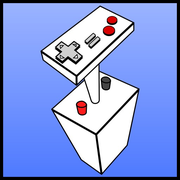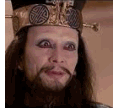|
Mr Wind Up Bird posted:Is there a recommended streaming-service device? I'm looking for something for my grandparents that can do both amazon prime and netflix with HD out. Ideally it would have an option to be controlled by an ipad too because I'm trying to keep the remotes to a minimum. http://www.roku.com/products/compare There is an iOS control app for it. EDIT - Probably a more helpful link. Legdiian fucked around with this message at 04:23 on Mar 8, 2014 |
|
|
|

|
| # ? Apr 24, 2024 19:11 |
|
So I'm doing some computer vision to track baseball pitches and I'm looking for a good camera setup for it. I got a hold of a GoPro and got some pretty decent results with the burst photo feature, but I ran into a few issues. The fisheye lens distorted the image too much, even with the narrowest FOV setting. Also, there's no way to have the camera connected to a computer while being able to capture photos at the same time. After talking with some people apparently the thing I need is a screen grabber, but I have no idea what to look for with that and would love some suggestions if anyone has any. I'm working on an active system that (ideally) gives results pitch-by-pitch, so I'd like the ability to stream the frames to be processed as quickly as possible without the need to save it to some external storage device. To sum it up I'm looking for: 1. A decently high-quality camera - Around 4K resolution would be nice - Absolutely zero image distortion - A high enough shutter speed to minimize motion blur of a fast moving baseball (the GoPro was pretty decent in this regard) - The ability to be interfaced with a frame grabber 2. A frame grabber - To capture raw frame data and stream it to a PC - To be able to be told when to capture frames by a PC - The ability to interface with the camera My budget is somewhat open, but I would love if the setup could cost around $500. I doubt I can go over a grand. I'm very new to video capture in general - I don't even know if a video camera is what I want for this application. Would a DSLR with burst photo be best? Do some cameras have frame grabbers built in? Any help would be greatly appreciated!
|
|
|
|
I have Time Warner for my TV, and I recently got annoyed with my 7 year old cable box being noisy and hot even while turned off. They said there is a "greener" box, but it doesn't have HDMI. Aside from the fact that I'm baffled as to why my options are either HDMI or electricity hog in the goddamn year 2014, Component cable aren't going to give me any worse of a signal for regular HD TV viewing, right?
|
|
|
|
Endymion FRS MK1 posted:I have Time Warner for my TV, and I recently got annoyed with my 7 year old cable box being noisy and hot even while turned off. They said there is a "greener" box, but it doesn't have HDMI. Aside from the fact that I'm baffled as to why my options are either HDMI or electricity hog in the goddamn year 2014, Component cable aren't going to give me any worse of a signal for regular HD TV viewing, right? I think they're blowing smoke - the only boxes that are not going to have HDMI at this point are going to be quite old themselves and not all that efficient. In most cases component looks identical to HDMI though. Any idea what model box you're looking at? What do you have now?
|
|
|
|
This seems like the best place to ask this, let me know if I'm wrong. I've got a USB tuner, rooftop antenna, and windows media center on windows 7. Everything works fine, except I can only seem to tell it to record "whole" shows, according to WMC's guide. This was problematic last night with the hockey game, running an hour and a half over the scheduled time, and now I've got 3 segmented recordings with gaps between. And it's problematic today, because I want to record some of the US Open and all of a baseball game that comes on halfway through. WMC won't even start recording the golf unless I remove the baseball recording from the schedule, because they partially overlap. I've also ended up missing the ends of some PBS shows because fundraising pushed the end past the scheduled period and there's some other things coming up where I'd want to record part of but not all of a sports event. What I want to know is if there's a way to tell WMC to record a period of time on a channel, without being tied down to what it thinks 'a show' is. Or if there's other DVR software that'll work better for this (although WMC has been pretty great otherwise).
|
|
|
|
You can do manual recordings by time. From the main menu go to Recorded TV->add recording (at the top)->Create a custom recording with: Channel and Time. You can do it for single instances or recording on a repeating schedule, like if the guide is always messed up time wise for a particular show. Course you still have to deal with overlapping/conflicts so it's not really elegant, but as long as you get the times correct it'll work. The other option is a multi tuning device! I use a 3 tuner HDHomeRun Prime, there's also a 2 tuner one, and I'm guessing other options from other companies. Having 2-3+ tuners makes a DVR much nicer to live with.
|
|
|
|
Seconding Japtor's recommendation: the HDHomeRun prime routinely goes on sale for $80 or so on Woot and is triple tuner for OTA, FreeQAM (useful if you have cable internet in some areas) and CableCard. Three tuners is amazing, especially once you start adding "padding" at the beginning and end of shows to account for slightly "off" start times with some networks.
|
|
|
|
I'm looking for some guidance on an upper-low-end camcorder for taking home videos mostly of my daughter and other home movie stuff. Currently using my iphone which is certainly passable but I'd like something dedicated. I'm currently seriously looking at the Canon Vixia HF R500. My concern is wear and tear, since this won't be fitting in my pocket like a phone and isn't really built for any type of hard use. I plan on around the house/neighborhood shooting for now, but we spend a lot of time on a lake during the summers and it would be nice to have something that is able to get a little wet. I'm not scuba diving with it though. It would fun to take it out on my little one-man sailboat, but that's not the primary application. I've read a few things touting a GoPro as a good option for a compact camera for new parents that can take a bit of a beating and has a good feature set, and I like the 120fps option and that would probably be fun to play around with. But I've seen plenty more opinions that it's really not appropriate for home movie applications. And I'm concerned with the fish-eye lens being off-putting for home movies instead of sick snowboarding vids. The only other thing I was considering was one of the pocket cams or Flip descendants. I haven't really come across anything that blew me away, but if there is a good option in the $200-$300 range that I should consider, I'm all ears.
|
|
|
|
What does my friend need to buy to be able to convert HDMI output from a WiiU to DVI-D with sound being handled by external analog speakers?
|
|
|
|
PapFinn posted:The only other thing I was considering was one of the pocket cams or Flip descendants. I haven't really come across anything that blew me away, but if there is a good option in the $200-$300 range that I should consider, I'm all ears. GoPros take excellent action video but the super wide angle lens and it's fish eye effect is annoying on fixed shots. Jimmy Diresta put out this video the other day using a GoPro3 and I find it unpleasant to watch. http://youtu.be/AllLWy8bo94 As for specific recommendations, I have none (other than GoPro) for a camera that can handle being knocked around. But I recently bought a JVC camcorder and am happy with it. I wanted this model, JVC Everio GZ-EX210, but ended up buying a another because I got a good deal on it. All the camcorders in the few hundred dollar range seem to have some compromises. You might consider a point and shoot, they take excellent pictures and video whereas most camcorders take terrible pictures and excellent video, more versatile. Maybe a Canon ELPH 110 or 310, both can do 1080p.
|
|
|
|
PapFinn posted:I'm looking for some guidance on an upper-low-end camcorder for taking home videos mostly of my daughter and other home movie stuff. Currently using my iphone which is certainly passable but I'd like something dedicated. FWIW I bought a Sony HDR-CX160 a while back and the form factor is great. It's not as pocketable as a phone, but works fine with guy pants pockets or cargo shorts. Doubt it will help with the getting wet thing. They probably don't even have a CX160 any more, but it's the size I was impressed with. Good video quality and you can chuck it in a bag without thinking about it, and it's got a built-in USB charger for emergency car charging or whatever. Can you swing by Best Buy to check them out for size? I bought a Sony and Canon at the time and compared them and returned the Canon due to image quality and UI, if I am remembering right.
|
|
|
|
ijyt posted:What does my friend need to buy to be able to convert HDMI output from a WiiU to DVI-D with sound being handled by external analog speakers? wormil posted:You might consider a point and shoot, they take excellent pictures and video whereas most camcorders take terrible pictures and excellent video, more versatile. Maybe a Canon ELPH 110 or 310, both can do 1080p. http://www.dpreview.com/reviews/2013-waterproof-roundup/ There's probably similar camcorders for that matter but I don't know the camcorder equivalent of DP Review 
japtor fucked around with this message at 21:50 on Jun 20, 2014 |
|
|
|
japtor posted:Just what you'd expect, an HDMI to DVI adapter with analog audio output...although I'm not sure how well that works. Actually a better (and probably cheaper) idea would be basic HDMI to DVI cable/adapter with the standard analog cables for audio. I know the Wii U couldn't originally output audio separately like that but I'm pretty sure it can these days (from a software update a while back). Yeah, I was under the impression that the WiiU wasn't able to output audio separately, but seeing as it can the problem resolved itself! e: vvv thanks! ijyt fucked around with this message at 22:03 on Jun 20, 2014 |
|
|
|
Heh I was gonna edit this in, in case you can't find the setting:some guy on the internets posted:Just go to your Wii U's system settings, go over to the TV settings, then tap on "TV Audio-Output Type". Then, if you've got the latest firmware update, there should be a little button in the upper-right corner of the screen that says "Output-Cable Setting". Tap on that, and then just choose "Non-HDMI" or "Both", depending on what you want.
|
|
|
|
I'm installing a projector for my home theater set up and I was wondering if anyone can recommend some decent active shutter 3D glasses that will fit well over regular glasses. Or, failing that, a good place to look at a few different kinds of glasses to get a feel for if they will work.
|
|
|
|
How do I save a DVD to my computer. Is it just copy-paste, or do I need a special program?
|
|
|
|
Check out Handbrake.
|
|
|
|
|
What's the best webcam I can get for <$40? This is primarily for Skype.
|
|
|
|
Does anyone know what kind of format the GoPro Hero3+ Silver outputs for streaming video? The lab I work in wants to be able to feed the GoPro's stream into some image recognition algorithms, but that obviously won't work if it's in some sort of proprietary format.
|
|
|
|
I don't know if this goes here let me know if not. I have to spend 8 hours a day in a small room of nothing for work the next few days and thought that maybe I should copy a few DVDs I have to USB stick to watch on my Samsung Note II. Problem is how to do this? I have netflix but it's hard to find something I like at home. I tried Google but as you might guess it was full of scammers/copyright nuts. E: VVV just with the added ripple that it needs to play on a Android machine. ChuckHead fucked around with this message at 01:58 on Oct 16, 2014 |
|
|
|
Basically just looking for a simple way to rip DVDs? I guess this would be a start: http://lifehacker.com/380702/five-best-dvd-ripping-tools I've used MakeMKV on the Mac for ripping blu rays and Handbrake for transcoding stuff. If you're on Windows and have particular CPUs or GPUs you can get hardware accelerated encoding but I have no clue which apps support that stuff.
|
|
|
|
I'm looking for something that can run a single digital video signal over cat6 to replace an aging Black Box 16 port VGA splitter. I have no idea what to search for, as I don't know what they are properly called. Help! I have 16 wall mounted monitors with Cat6 running straight from a centralized wallplate. Powered adapters on both ends are fine. Basically, the instructor wants monitors around the room for teaching graphic design, so a 1080p signal would need to be broadcast to every monitor in the room. There's existing Cat 6 straight cable runs. I don't know what I'm looking for other than this existing Black Box product, which we've already replaced twice.
|
|
|
|
You're looking for baluns, a general term for a bunch of different types of cable adapters (name comes from "balanced-unbalanced" iirc). I've only messed with cheap rear end passive ones myself and have gotten varying results, I imagine powered ones would be better Edit: er well that's for the Ethernet to whatever video part at least. For 16 video out you're looking at a distribution box I guess, or splitter. Pretty sure there's distribution thingys that have Ethernet out, but you'll likely need baluns/adapters from the same company to work properly on the other end. And uh, I guess alternatively you could get a standard video splitter/distribution/whatever then individual adapters, in the hopes that the box itself would be more reliable, but that adds complexity with 16 more adapters to work with. I have a crappy CCTV DVR setup with 48 and have gone through a bunch of the things japtor fucked around with this message at 02:05 on Nov 15, 2014 |
|
|
|
Alright, didn't see a dedicated AVR thread other than the "post your AV setup", so here goes: I need suggestions for an AVR with some specific features:
Why these specific features? I finally managed to get in contact with Ronny the SCIMO guy and ordered a kit, major pain in the rear end if you're in the US but it's on the way.  I also built my own (pre-)amp which is why I don't particularly care about the amplifier in the AVR itself.   The alternative is I get an HDMI matrix & HDMI to S-Video converter, the latter of which Monoprice no longer makes.  
|
|
|
|
That webpage isn't the greatest, but it looks like the device needs the video fed into it via S-Video to generate the color sequences? So, if I'm reading this correctly, you want to be able to take HDMI into the receiver, presumably output HDMI to the TV, and also have a downconverted S-Video feed of the HDMI signal output to the SCIMO? That's such a bizarro request that I can't imagine any ordinary A/V Receiver including it. There are a number of HDMI to Composite/S-Video converter devices. This is the first one that came up. I imagine it would do the trick just fine alongside a basic HDMI Matrix. Apologies if I'm totally not understanding your request, though.
|
|
|
|
SIHappiness posted:That webpage isn't the greatest, but it looks like the device needs the video fed into it via S-Video to generate the color sequences? So, if I'm reading this correctly, you want to be able to take HDMI into the receiver, presumably output HDMI to the TV, and also have a downconverted S-Video feed of the HDMI signal output to the SCIMO? That's such a bizarro request that I can't imagine any ordinary A/V Receiver including it. That's absolutely accurate. I have two options, s-video converter with matrix/splitter, or AVR with 2nd zone video output which makes the setup a lot cleaner (less extra boxes, less cables) Problem is getting zone support AND the pre-amp output, I've been out of the AVR market forever since I built my amp. AVRs that have a "2nd zone" will usually have an S-Video output, but again, AVRs are not my bag.
|
|
|
|
eltoozero posted:That's absolutely accurate. Yeah, you've definitely been out of the AVR Market for a while; while I don't scrutinize every year's models as they release, it's been a while since I've seen analog video output on Zone 2 in all but the highest end stuff, and I honestly can't recall if they supported downconversion. Pretty much everything caters to HDMI upconvert from all sources, most models that support a second zone only support audio until you hit the $700+ range, and 99% of Zone 2 use cases now are a second HDMI output if video is present. I don't know what your budget is, but taking e.g. Denon's product line as an example, you don't start to see Composite/S-Video video output and zone 2 until you hit their $1,300 model. Even on that model and the $2,000 one, it's unclear from the manuals whether or not HDMI->Composite out even works (and it looks like it doesn't) from most of the diagrams. One possibility: The converter I linked uses a 5V 1A power supply, and the charging spec for USB is 5V 1.5A. If your TV has a USB port (most do) and supports that power output option, then you could just build a simple USB power adapter for the converter and mount it behind the TV. Then just run two HDMIs up to the rear of the TV as opposed to one HDMI and one S-Video and you come out at nearly the same place. SIHappiness fucked around with this message at 01:16 on Mar 5, 2015 |
|
|
|
SIHappiness posted:One possibility: The converter I linked uses a 5V 1A power supply, and the charging spec for USB is 5V 1.5A. If your TV has a USB port (most do) and supports that power output option, then you could just build a simple USB power adapter for the converter and mount it behind the TV. Then just run two HDMIs up to the rear of the TV as opposed to one HDMI and one S-Video and you come out at nearly the same place. The plan is to get all the requisite components into a single box, so the HDMI splitter/s-video downconverter combo isn't out of the question; I can work some soldering iron magic and get a unified power supply going for all three sub-assemblies. Shitballs on the AVR answer though, I figured that was the case that I would only get that option on a high-end unit. I would happily take an AVR with a broken amplifier which wouldn't be too difficult to find if I had a model to target.
|
|
|
|
Edit, went hdmi to vga
wormil fucked around with this message at 07:54 on Apr 13, 2015 |
|
|
|
I did a screen capture of a streamed lecture series/roundtable discussion. While I was watching the stream, the audio and video were synced perfectly, but when watching the recording I noticed that the audio and video fall increasingly out of sync as it plays. It's very slight at first, maybe only a second or so, but after an hour the audio was running maybe a minute or so ahead of the video. This isn't a function of playing the video: if I watch from the beginning I get the same increasing de-sync as I do if I just skip straight to the end. Is there anything I can do to re-sync the audio and video? Here's the audio and video information, as told by VLC:   I tried reducing the frame rate to 30 fps with handbrake, but the problem remained. I made the capture with a program called Voila. I'm on a 2011 macbook pro running osx 11.10.2 and was watching the stream through firefox 37.0.1. I'm guessing it has something to do with the framerate I chose when I started the capture, or maybe the audio is too compressed? Any help would be appreciated as I don't really have a clue what I'm doing and am not even certain that what I just typed makes any sense. I've used Voila for this before and not had a problem, but never for this long.
|
|
|
|
Look for setting related to "drop frame". I'm not near enough of an expert to tell you exactly what to look for but I have encountered this exact situation and it was the audio stream trying to sync to 30 fps, not the NTSC weirdness of 29.97. That's why it doesn't start out out of sync but gets progressively worse.
|
|
|
|
Thanks!
|
|
|
|
I did some more dicking around with the file--I think the video frame rate is too slow and that's why it gets so out of sync with the audio. The video file length is 4:41:37.966 and the audio length is 4:39:09.366. If I want to increase the frame rate to get the video to end at the same time that the audio does, how would I figure out how much faster to make the video? That's what's going on here, right? I AM GRANDO fucked around with this message at 17:38 on Apr 12, 2015 |
|
|
|
Do you have a way to change the video rate to 29.97? If I'm right (and I may not be) that should shorten the video length to match the audio track. I feel like it was recorded in 29.97 but maybe mistagged?
|
|
|
|
Panty Saluter posted:Do you have a way to change the video rate to 29.97? If I'm right (and I may not be) that should shorten the video length to match the audio track. I feel like it was recorded in 29.97 but maybe mistagged? Yeah, I tried that and also tried to make the video length match the audio length by switching to 30.9 fps, but it doesn't seem any different, so I hosed something up there. The switch to 29.97 didn't seem to change anything either. Thanks for your help though--at least I have a better idea of what I need to do now. I know I need to get the audio to keep pace with the video. Maybe the audio is too fast?
|
|
|
|
I fixed it, just in case anyone runs into a similar problem. Here's what I did: Used quicktime to export the audio track as an mp3 Used audacity to slow down the audio track so that it was as long as the video: I used the "change tempo" feature and set a target that was the length of the video. Used Avidemux to write new audio track to the video Used Avidemux to fine-tune the track to the video with the audio track shift feature There's probably a less labor-intensive way to do it, but this one's free and taught me a lot about video editing as a byproduct.
|
|
|
|
I have to think something about the sync/framerate was hosed to begin with. I guess you used screen capture software?
|
|
|
|
Panty Saluter posted:I have to think something about the sync/framerate was hosed to begin with. I guess you used screen capture software? Yeah, I'm thinking that's pretty likely. I used a screen capture program called Voila that usually works pretty well.
|
|
|
|
I just got an hdtv hand me down from a friend, and hooked up my PS4. I notice the black colors have a lot of green/yellow flickering in them, that moves with the picture. Any idea how to solve this?
|
|
|
|

|
| # ? Apr 24, 2024 19:11 |
|
What kind of TV, and have you tried a different source (Bluray/Cable) and/or a different input?
|
|
|