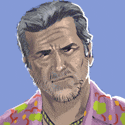|
Partycat posted:This is why I love reserved or static DHCP , because I dot have to chase statically configured garbage around that ends up being some embedded poo poo I have no password to. It's also just nice to have all that information in a database (that's not an excel spreadsheet or some impromptu IP database you threw together), so you can leverage it later for stuff. ElCondemn posted:Having very large subnets means you also have a larger broadcast domain, so be wary of that as it can cause problems as you add more hosts (like larger impact during broadcast storms etc.) I mean, yeah, a bigger subnet means the possibility for more hosts, but you should be taking precautions on the layer 2 access side of things to prevent this anyway (storm control, port security?). MF_James posted:This guy has some powershell that can do it locally, you just need to invoke via remote powershell and possibly step through an array of computer names, make a few other changes, and possibly have it step through each netadapter found in the event you have wireless, wired and other possibilities. Couldn't you just readdress everything major that needs to be statically assigned and then pull the client PC MACs from the ARP table on the SonicWall, put some reservations on via DHCP, presto blamo. Unless I'm missing something here, that seems the most straightforward way unless you really want things to stay statically assigned without the use of DHCP. We recently migrated from a very old server running an also old version of pfSense to a Netgate appliance, resubnetted our entire company LAN (broke up our dwindling /24 full of statics into 5 /22's by dept), and that's essentially how we did it. Pulled the MACs, binded via DHCP, and then slowly told everyone to switch to DHCP (mind you we kept two active firewalls live for the transition). Chuck Finley fucked around with this message at 14:34 on Sep 22, 2018 |
|
|
|

|
| # ¿ Apr 24, 2024 07:22 |