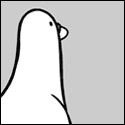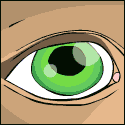|
Oh, I _think_ in FF2 that reloaded the page, so I didn't even try that. Thanks.
|
|
|
|

|
| # ? Apr 23, 2024 15:20 |
|
pik_d posted:Oh, I _think_ in FF2 that reloaded the page, so I didn't even try that. Thanks. That is the equivalent of clicking the Go button. I didn't like that they moved the Go button in Firefox 3, so I put it back where it was. I can share the method if anyone's interested. 
|
|
|
|
astral posted:That is the equivalent of clicking the Go button. Does it clash with the look of FF3? Screenshot please.
|
|
|
|
astral posted:I can share the method if anyone's interested. Please do.
|
|
|
|
pik_d posted:Please do. I take no credit for the solution; it was posted at the mozillazine forums.  First, you need the extension userChrome.js: http://forums.mozillazine.org/viewtopic.php?t=397735 From the page I linked: quote:What userChrome.css is for CSS customization, userChrome.js is for JavaScript. Simply edit the file userChrome.js (in the same place as userChrome.css) and its content will be run whenever a new browser window is opened (onLoad). So, you will need to create/edit a userChrome.js file in the same directory as your userChrome.css (this would be in the 'chrome' folder in your profile folder). Here's my userChrome.js: code:
|
|
|
|
astral posted:I take no credit for the solution; it was posted at the mozillazine forums. Thank you thank you thank you! I have sorely missed the Go button since upgrading.
|
|
|
|
Using FF3 and the latest SALR. The toolbar menu decided to run away and put itself between Tools and Help instead of between Bookmarks and Tools. Any ideas on how to put it back?
|
|
|
|
pokecapn posted:Using FF3 and the latest SALR. The toolbar menu decided to run away and put itself between Tools and Help instead of between Bookmarks and Tools. Any ideas on how to put it back? It's supposed to be between Tools and Help. That's the only place I've ever seen it. Edit: Isn't it? I can't remember. duz fucked around with this message at 04:50 on Jun 18, 2008 |
|
|
|
It used to be there ages ago for me too, but it's long since changed to between Tools and Help.
|
|
|
|
duz posted:It's supposed to be between Tools and Help. That's the only place I've ever seen it. It was originally between Bookmarks and Tools. I noticed it moved a space to the right when jumped over to the FF3 betas.
|
|
|
|
Yeah, looking at the code it's referencing the FF2 name for the bookmarks menu. I've been using FF3 so long I've since forgotten.
|
|
|
|
pokecapn posted:Using FF3 and the latest SALR. The toolbar menu decided to run away and put itself between Tools and Help instead of between Bookmarks and Tools. Any ideas on how to put it back? I noticed this too today. Just give it a few days and you'll get used to it.
|
|
|
|
I keep getting this error:quote:SALastRead application err: QueryInterface: function QueryInterface() { SALR version latest-in-OP. FF 3. I have uninstalled and reinstalled SALR. I am not sure what else to do. It only just started happening after I uninstalled firefox and reinstalled it. I am scared and confused. Is it a known issue or am I managing to break something horribly?
|
|
|
|
I get the same thing and have done for a while, FF3 on Ubuntu Hardy. I don't think I get that error on my Win XP Box with FF3
|
|
|
|
Nam Taf posted:I keep getting this error: It's been discussed the last 2-3 pages, the only known 'solution' is to delete the SALR .sqli database and all the SALR preferences and it should go away.
|
|
|
|
Nam Taf posted:I have uninstalled and reinstalled SALR. I am not sure what else to do. It only just started happening after I uninstalled firefox and reinstalled it. I am scared and confused. Working on a fix. It's a confusing matter.
|
|
|
|
I updated Firefox to version 3 and the menu is showing up blank even though I have extensions.salastread.useSAForumMenuBackground set to true. This happening to anyone else?
|
|
|
|
Edit: nevermind, I'm an idiot.
DM Punk fucked around with this message at 04:22 on Jun 19, 2008 |
|
|
|
The Dark One posted:I updated Firefox to version 3 and the menu is showing up blank even though I have extensions.salastread.useSAForumMenuBackground set to true. This happening to anyone else? I think someone told me it wasn't working and they were going to try and fix it. I can't recall. I'll take a look at the code and see what's happening.
|
|
|
|
Fresh version out for all you people just upgrading to FF3. Flagging threads you've posted in is working again! Other then that, there's been a clean up of some function calls and an aggressive caching system has been put in. This should make the extension much more responsive. This results in reducing the number of database calls from a lot to four. I havn't been able to test absolutely everything with respect to the cache system so if something doesn't appear, let me know so I can fix it. I've also started work on a super ignore feature but that's not finalized yet. If you want to play with the sqlite file manually you can see what happens. duz fucked around with this message at 05:00 on Jun 19, 2008 |
|
|
|
I just upgraded to that version and now I getquote:SALastRead init error: [Exception... "Component returned failure code: 0x80004005 (NS_ERROR_FAILURE) [mozIStorageConnection.createStatement]" nsresult: "0x80004005 (NS_ERROR_FAILURE)" location: "JS frame :: file:///E:/FirefoxProfile/extensions/%7Bfc6339b8-9581-4fc7-b824-dffcb091fcb7%7D/components/SALastReadCom.js :: anonymous :: line 744" data: no
|
|
|
|
Volte posted:I just upgraded to that version and now I get Working on a fix now, I'll upload a new version with new version number when it's ready. Anyone else with that error, I'm having a problem getting the fix to stay. A work around might be to go into about:config and set extensions.salastread.currentVersion to '1.99.080508' and restarting. Note sure on that though, I'll have something eventually. duz fucked around with this message at 05:36 on Jun 19, 2008 |
|
|
|
duz posted:Working on a fix now, I'll upload a new version with new version number when it's ready. That didn't work for me, but I appreciate your hard work and will wait it out, or try anything else you suggest.
|
|
|
|
pik_d posted:I noticed this too today. Just give it a few days and you'll get used to it. You know, I've never noticed it moving, and I've been running Firefox 3 since the betas. I guess it should probably be moved back, but after all the other changes, I had no clue that it moved.
|
|
|
|
madlobster posted:You know, I've never noticed it moving, and I've been running Firefox 3 since the betas. I guess it should probably be moved back, but after all the other changes, I had no clue that it moved. It's the first thing I noticed when I re-installed FF3 on release day. I went to click SA and hit tools and was very confused for a moment. I'm also convinced FF3 switched around my 'home' and 'refresh' buttons but I have no way to prove this. firefoooxx
|
|
|
|
The header to the forums only shows up on the main forums, its this by design? It doesn't show up under any subforums.
|
|
|
|
duz posted:Working on a fix now, I'll upload a new version with new version number when it's ready. My bad, try setting extensions.salastread.lastRunVersion to '1.99.080508' and restarting. I'll try and have a fixed xpi out tonight. kri kri posted:The header to the forums only shows up on the main forums, its this by design? It doesn't show up under any subforums. Yes. That's what `Remove The Something Awful Forums from page titles` option does.
|
|
|
|
duz posted:Yes. That's what `Remove The Something Awful Forums from page titles` option does.
|
|
|
|
kri kri posted:Ok, little confused. I have both options check, but I still get the header on the main forum. Sorry if I am being blind today. Oh, sorry, I thought you were talking about the page title. Yeah, looks like the header hiding isn't working on the forums home, I'll get that fixed.
|
|
|
|
I downloaded this extension a while back (probably from reading the first post of this thread), but never really bothered to read the rest of the thread. I've noticed very frequent updates to SALR over the past couple of weeks, so I finally decided to check out the last few posts to see what's going on. (just from the most recent page) duz posted:Working on a fix. It's a confusing matter. duz posted:I'll take a look at that code and see what's happening. duz posted:Fresh version out for all you people just upgrading to FF3. duz posted:Working on a fix now, I'll upload a new version with new version number when it's ready. duz posted:Oh, sorry, I thought you were talking about the page title. Yeah, looks like the header hiding isn't working on the forums home, I'll get that fixed. Good lord, man, I wish all developers were as on top of things as you guys are. Awesome work, seriously.
|
|
|
|
brc64 posted:Good lord, man, I wish all developers were as on top of things as you guys are. Awesome work, seriously. Having a dozen other goons help out fixing things when I get swamped helps a lot too.
|
|
|
|
I've got Vista x64 and FF3 and the latest version of SALR isn't working for me (I'm getting some weird error boxes when I start up Firefox). Is there a fix for this; alternatively, is there any way to get bookmarked forums in the menu-only version (that's the main use I have for LR)?
|
|
|
|
OSheaman posted:I've got Vista x64 and FF3 and the latest version of SALR isn't working for me (I'm getting some weird error boxes when I start up Firefox). Is there a fix for this This is happening to me too on OS X Leopard. edit: Here, screenshots:   The first error window is always hidden in a weird spot, so I can't make out what the error is. jess fucked around with this message at 01:53 on Jun 20, 2008 |
|
|
|
OSheaman posted:I've got Vista x64 and FF3 and the latest version of SALR isn't working for me (I'm getting some weird error boxes when I start up Firefox). Is there a fix for this; alternatively, is there any way to get bookmarked forums in the menu-only version (that's the main use I have for LR)? Same error a lot of us are getting (I am Vista x64 too but some are not), we're waiting on a fix patiently. I'm sure they will put it up when it's ready, in the mean time relax in the knowledge it isn't just you.
|
|
|
|
What is that yellow background around the new posts column do? It doesn't seem to highlight all the columns, just a few?
|
|
|
|
Yeah I noticed this too. Whats up with it?
|
|
|
|
It looks like it only highlights the threads you've posted in. That's pretty fuckin' cool. Though it doesn't seem the work completely. There's a few threads I've posted in that it isn't highlighting. this one, for example, isn't highlighted for me, though you can click the "Who posted?" and I show up as having 6 posts. EDIT: I posted in that thread again, and now it highlights. pik_d fucked around with this message at 03:06 on Jun 20, 2008 |
|
|
|
pik_d posted:It looks like it only highlights the threads you've posted in. That's pretty fuckin' cool. Has anybody noticed that they've had to click on Preview or Submit twice in order for the preview or submit your post? It doesn't seem like it's every time, but it's happened enough to me (on two different computers, both Firefox 3 on XP SP3) to make me wonder.
|
|
|
|
Testing submit button. e. Didn't happen that time, though that doesn't mean it never happens. Also that kinda sucks, it seems a lot of things aren't local. If I read through a thread on one PC it shows up as being read on the other. Why would where I've posted be any different? pik_d posted:EDIT: I posted in that thread again, and now it highlights. That thread isn't highlighted yellow anymore, on the same computer. pik_d fucked around with this message at 04:23 on Jun 20, 2008 |
|
|
|

|
| # ? Apr 23, 2024 15:20 |
|
pik_d posted:Testing submit button.
|
|
|