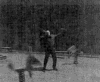|
What is the best, free, windows C++ compiler?
|
|
|
|

|
| # ¿ May 1, 2024 11:25 |
|
Has anyone been able to get Purify 7.0 properly working with Visual C++ in Visual Studio 2008, if so, what did you have to do to get both pieces of software working correctly? I'm having a hell of a time getting purify to show me the exact line numbers where errors are occuring. Right now, I get something like: Error at Class.obj:123 instead of Error at Class.cc:123. For some reason purify isn't finding my source code, despite the fact that I specified the exact directory in the source look up.
|
|
|
|
Plastic Jesus posted:It apparently doesn't work with VS 2008 PDB files. That' my guess, anyway. I was upgraded from 2005 to 2008 and started seeing exactly the problem that you describe. The good news is that the line numbers are accurate (though sometimes it will strangely specify the wrong object file). You just have to open them up outside of Purify. Well, I was afraid of that. The next logical step I was going to take was to uninstall 2008 and go with 2005.  Thanks Thanks
|
|
|
|
Plastic Jesus posted:It apparently doesn't work with VS 2008 PDB files. That' my guess, anyway. I was upgraded from 2005 to 2008 and started seeing exactly the problem that you describe. The good news is that the line numbers are accurate (though sometimes it will strangely specify the wrong object file). You just have to open them up outside of Purify. Well, I installed VS 2005 and Purify is happy. It's showing line numbers, source code and all. Thanks a loving ton. 
|
|
|
|
I'm using the Xerces C++ XML parser, (the XercesDOMParser class) to parse a 60 meg xml file and I have a question. Here is the declaration of my parser: code:Is there a more lightweight class I can use to parse this file without sacrificing too much in the speed department?
|
|
|
|

|
| # ¿ May 1, 2024 11:25 |
|
Avenging Dentist posted:You're probably going to have to use SAX (more like SUX) if you want to keep memory usage to a minimum. Yea, SAX does suck, but it did the job well. I was able to reduce that jump in memory from by about 90%. Yay.
|
|
|