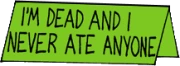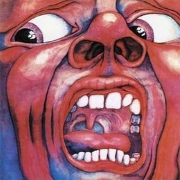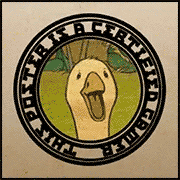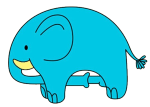|
camoseven posted:I usually code on OSX, but I've started doing a little on the Windows Subsystem for Linux (Ubuntu) for convenience sake. Is there a command like 'open' that I can use? On OSX that would open the Finder (File Explorer) GUI in the folder you are currently in, but it's not built-in to WSL and I know there's some weirdness about even manual navigating to those files in the GUI. From the terminal explorer.exe $dirname will do what you want. I assume there's nothing weird about invoking it programmatically but Windows so who knows?
|
|
|
|

|
| # ? Apr 25, 2024 08:09 |
|
ultrafilter posted:From the terminal explorer.exe $dirname will do what you want. I assume there's nothing weird about invoking it programmatically but Windows so who knows? This is perfect, thanks so much! e: just aliased open='explorer.exe' in my bash profile and life is GOOD! camoseven fucked around with this message at 19:10 on May 16, 2022 |
|
|
|
Zephirus posted:Good azure info... Thanks!
|
|
|
|
In windows shell, "start" does the same thing - and in a typical linux desktop you have "xdg-open". The latter takes an argument, but it can be . to open the current directory - so if you have a linux desktop installed in WSL, "xdg-open ." should pop up a linux file manager window through the magic of WSLg. Generally speaking, you can start windows programs from WSL by giving a program name with the .exe - so for your specific use you can try "explorer.exe ." to open the current directory in windows explorer. E: f;b
|
|
|
|
ultrafilter posted:From the terminal explorer.exe $dirname will do what you want. I assume there's nothing weird about invoking it programmatically but Windows so who knows? There shouldn't be, this exact usage is mentioned in the WSL docs: https://docs.microsoft.com/en-us/windows/wsl/setup/environment#file-storage
|
|
|
|
This is actually gonna be several questions in one post: Does anyone have a suggestion for a simple program that can be configured to watch a specified window and take a screenshot at some interval, say- once per second, and dumping it into a folder somewhere? Next- Iíve been reading that when feeding images into a neural network itís best to Ďdenoiseí it as much as possible to just make things easier for training / running when youíre live as there will be less chance for weird errors. Does anyone know of a guide that provides some tips on what filters or whatever to run the images through to do that? Finally- whatís the best or easiest way to get a java program to interact with another window? Iím assuming finding the target window and sending keystrokes is easiest but Iím seeing all sorts of stuff when I look this up and as is typical with google most of the results are from 2008
|
|
|
|
PIZZA.BAT posted:This is actually gonna be several questions in one post: 1. AutoIt I think can do this 2. Simplest thing is probably to reduce the resolution of your input image. 3. https://docs.microsoft.com/en-us/windows/win32/apiindex/windows-api-list https://docs.microsoft.com/en-us/windows/win32/api/winuser/nf-winuser-sendmessage But maybe it's easier to just use AutoIt
|
|
|
|
Hey guys, want to make sure I'm not missing some obvious faster solution. Currently using BASH, but shell doesn't matter, it's simplistic enough. I have a directory with files in it, and each file has a bunch of lines (HL7 messages for those who know). The 'header' or the beginning of the line basically looks like this: code:code:
|
|
|
AWK should already be working on the input line by line so you don't need to loop over the file contents in the shell. It can also do the conditional.code:
|
|
|
|
|
AWK can itself do everything you're doing in bash:code:ArcticZombie fucked around with this message at 19:00 on May 17, 2022 |
|
|
|
ArcticZombie posted:AWK can itself do everything you're doing in bash: Yeah, I've begun to realize how much more useful awk is, just haven't had the opportunity to dig into it
|
|
|
|
Gothmog1065 posted:Yeah, I've begun to realize how much more useful awk is, just haven't had the opportunity to dig into it Just curious, how big of a file are you looking at? Are you wanting to optimize in an effort to better learn the tools, or is your script taking a non-negligible time to run on big files? I really enjoy having problems that give me a chance to aim for meaningful optimizations.
|
|
|
|
Eh, skip awk and go straight to:code:
|
|
|
|
Someone give us some perl magic for that.
|
|
|
|
Hughmoris posted:Just curious, how big of a file are you looking at? Are you wanting to optimize in an effort to better learn the tools, or is your script taking a non-negligible time to run on big files? It should have been a one-off thing in all actuality. I'll post back tomorrow, but some of the files are probably 3-400k lines long, I don't remember the file sizes off the top of my head. I just know the original code I posted took an hour or more to do. What I ended up with was a 'multi-thread' deal where I had a script call a second script with each of the filenames (a basic script2 <file> &) which proceeded to process all of the files at once (there were 15 or so). It took a considerably smaller amount of time to process. I'd pass you some of the files, but can't due to HIPPA. Plus Netsec would probably break my fingers for pushing that much data off the network. I'm going to play with the awk statement if I get some time tomorrow and people quit breaking poo poo long enough for me to do something other than put out fires.
|
|
|
|
For quick and dirty parallelism, you can use find and xargs, something like:code:
|
|
|
|
Hughmoris posted:Someone give us some perl magic for that. Phone posting, so this isnít tested, but something like this gets close, but will rename the old file with a .old extension rather than give the new file a .new extension. code:
|
|
|
|
lifg posted:Phone posting, so this isnít tested, but something like this gets close, but will rename the old file with a .old extension rather than give the new file a .new extension. *Disregard, need to learn a little javascript. Hughmoris fucked around with this message at 13:20 on May 19, 2022 |
|
|
|
I don't see a shell scripting thread, so hopefully this is the right place to ask this. I have this zsh script I wrote to do processing on a bunch of files it searches for recursively. However, it fails if it runs into a file with a dollar sign in the filename, because it interprets part of the filename as a variable name. This happens, for example, on line 39. I think switching to single quotes is out, since I do need to use the variables the file names are stored in, but I don't want the shell to try to parse the contents of the variables. Is there a way to do this that I'm missing? Kreeblah fucked around with this message at 22:22 on May 22, 2022 |
|
|
|
Kreeblah posted:I don't see a shell scripting thread, so hopefully this is the right place to ask this. I think you're going to have to add some escaping to the filenames when reading them in. If you use \$ instead of $, it should no longer be interpreted as a variable.
|
|
|
|
Kuule hain nussivan posted:I think you're going to have to add some escaping to the filenames when reading them in. If you use \$ instead of $, it should no longer be interpreted as a variable. Oh, right, I should have mentioned that. I tried that right after line 36 with this: Zsh code:I expect you're probably right about there being some escaping I need to do, but I'm having a hard time figuring out what the right way to escape these strings is without the shell interpreting the backslash as part of the filename.
|
|
|
|
Kreeblah posted:Oh, right, I should have mentioned that. I tried that right after line 36 with this: I am rubbish with terminal stuff, but could you assign with single quote marks? Shouldn't that handle it as a literal rather than interpret the $ as the start of a variable?
|
|
|
|
Kuule hain nussivan posted:I am rubbish with terminal stuff, but could you assign with single quote marks? Shouldn't that handle it as a literal rather than interpret the $ as the start of a variable? It would, but I've got the contents of the filename in a variable, so using strong quoting (single quotes) wouldn't expand that to get me the filename I need. Basically, I need to expand the filename variable without the shell trying to recursively expand the contents of it if they happen to contain a dollar sign.
|
|
|
|
this is an idle curiosity more than something truly important but: what is the actual algorithm for dynamic memory allocation? When I call new or malloc, what does the assembly that generates actually do? I assume it uses a heap data structure but when I try to google it I get lots of articles about the advantages and disadvantages of dynamic memory, and about the heap data structure (which I assume is the data structure that the heap uses because of the name, though it's not clear to me how that data structure would be helpful for the problem), which are far more useful but don't satisfy my idle curiosity on a topic whose answer is essentially meaningless to me e: and of course immediately after hitting post I stumble on the right term to google to get useful answers, though I'm still interested in hearing more easy-to-understand answers than technical papers cheetah7071 fucked around with this message at 07:14 on May 24, 2022 |
|
|
|
Kreeblah posted:It would, but I've got the contents of the filename in a variable, so using strong quoting (single quotes) wouldn't expand that to get me the filename I need. Basically, I need to expand the filename variable without the shell trying to recursively expand the contents of it if they happen to contain a dollar sign. My line of thought is, maybe the dollar sign is being removed when you do tmpcue="${i:r}" and is not present at tmpcue="${tmpcue//$/\\$}". So maybe doing... code:
|
|
|
|
cheetah7071 posted:this is an idle curiosity more than something truly important but: what is the actual algorithm for dynamic memory allocation? When I call new or malloc, what does the assembly that generates actually do? It's typically an intrusive linked list, or more often a collection of several linked lists containing free chunks of different sizes. You might have one linked list each for memory chunks of 16, 32, 64, etc etc bytes and just hand out the smallest size that fits what the caller needs. If a caller allocates close to 512 bytes, you just pull an arbitrary node outta the 512-byte free list. Different allocators will have different strategies for how they choose this arbitrary node to achieve goals like keeping cache locality for back-to-back allocations or minimizing fragmentation or etc etc. You also need logic for handling splitting up chunks of memory (e.g. if you only have 512-byte chunks left and a user tries to allocate 32 bytes, you don't want to waste tons of memory) and for coalescing adjacent small chunks back together into big chunks again (e.g. after the user allocates and frees a few thousand 32-byte objects, they might try to allocate a 512-byte object again, which means you need some efficient logic that can figure out when a bunch of smaller chunks of free memory are all adjacent and can be combined into one larger chunk). And if you're totally out of memory you grab another memory page from the OS/kernel. I had to write a little toy memory allocator for my data structures class, although it only had to deal with one size of allocation so I didn't get into all the crunchy memory coalescing algorithms. For example here is the struct glibc's malloc.c uses: code:Glibc uses different "bins" (linked lists) for chunks of different sizes, according to this scheme: code:RPATDO_LAMD fucked around with this message at 07:50 on May 24, 2022 |
|
|
|
cheetah7071 posted:this is an idle curiosity more than something truly important but: what is the actual algorithm for dynamic memory allocation? When I call new or malloc, what does the assembly that generates actually do? You can browse glibcís malloc (based on dlmalloc I think) if you want, but hereís a simple, well commented heap implementation from an embedded RTOS: https://github.com/sifive/FreeRTOS-metal/blob/master/FreeRTOS-Kernel/portable/MemMang/heap_4.c Key to this implementation is that thereís a tracking structure preceding every pointer thatís handed out. Free backs up the pointer to recover this structure. The actual implementation is a linked list of memory blocks. A standard implementation will be thread safe, though there are allocators that are meant to be thread local that can offer performance benefits by guaranteeing they will only be accessed from a single thread. The simplest heap allocator Iíve seen is simply a pointer that is moved through a block of memory. Need 10 bytes? Save the global pointer address locally and increment it 10 bytes. The local copy is your allocated memory. Naturally there is no free with a system like this. feb
|
|
|
|
thanks to both of you
|
|
|
|
cheetah7071 posted:this is an idle curiosity more than something truly important but: what is the actual algorithm for dynamic memory allocation? When I call new or malloc, what does the assembly that generates actually do? Since you're talking about malloc and free, I assume you're thinking of application-level memory management instead of the system dividing up ram between applications. There are many possible algorithms that could be used, but a common principle is to divide memory up into "chunks", where each chunk can be handed out to satisfy one allocation. Chunks are just slightly bigger than the allocation they contain, so that they have some extra bookkeeping data to identify how to properly free that allocation when the app is done with it. One rather naive mechanism is to maintain a linked list of free chunks. The pointers for this don't take up any extra space - you can just use the space inside the chunk where all the data would live if it were actually allocated memory. When you need to allocate something, you can scan your linked list for a big enough chunk, split off a chunk (if necessary) to fulfill the allocation, and put the rest of the chunk back on the linked list. When a chunk is freed, simply return it to the linked list. Real allocators are often more complex than this, because the naive solution has some pretty big shortcomings. But the fundamentals are pretty similar.
|
|
|
|
Kuule hain nussivan posted:Hmm, could it be that the replace operation you're doing is too late in the flow? When the script meets a filename with a dollar sign in it, what is the value of i? Does it still contain the dollar sign char? It does still contain it. Having looked at this more, I think it's an issue with how a command (chdman) I'm calling is dealing with escaped dollar signs. For example, if I change those lines to this: Zsh code:code:code:code:
|
|
|
|
For more malloc reading, you may also find jenalloc interesting - it's the one FreeBSD uses by default, but I think it shows up elsewhere, too. The BSDCan paper they link to looks fairly readable.
|
|
|
|
Kreeblah posted:I expect you're probably right about there being some escaping I need to do, but I'm having a hard time figuring out what the right way to escape these strings is without the shell interpreting the backslash as part of the filename. With bash you can often get around this by using arrays to build commands, and then use array interpolation that preserves quoting and white-space ("${arr[@]}").
|
|
|
|
yippee cahier posted:The simplest heap allocator Iíve seen is simply a pointer that is moved through a block of memory. Need 10 bytes? Save the global pointer address locally and increment it 10 bytes. The local copy is your allocated memory. Naturally there is no free with a system like this. For example, this is the allocator that Varnish Cache uses within a request workspace. When a request comes in, a fixed-size workspace (say, 8 kB) is allocated to satisfy "malloc" operations for any externally-supplied data (headers, etc.) for the request. Once the request is finished processing, the entire workspace is freed at once. It's a good tradeoff to allow for flexible memory usage within a request while also bounding the amount of memory a single request can use--to prevent malicious actors from memory-DOSing you.
|
|
|
cheetah7071 posted:this is an idle curiosity more than something truly important but: what is the actual algorithm for dynamic memory allocation? When I call new or malloc, what does the assembly that generates actually do? You already got several answers about the application level. I just want to add that at the OS kernel level there's generally some functions to request new (virtual) memory from the kernel. Usually you can only request whole pages (page size depends on the CPU architecture) at a time. When you do that the OS will set up some structures in your process to support the additional pages, and when your program then actually begins using the new memory (reading/writing it) the OS gets interrupts from the CPU about you using memory addresses that aren't valid, so it'll find some physical memory and map into your process at the requested address. Virtual memory paging is a big topic in itself, also worth having a basic understanding of. The main thing is that the act of allocating memory (getting some address space) and having that memory be in RAM (paging in) are different, and just because you allocated some memory doesn't mean it "physically exists" yet.
|
|
|
|
|
On top of whatís already been said, let me just confirm that the heap data structure is totally unrelated to anything about memory management. Heaps are an efficient data structure (because they can be implemented on top of an array) for extracting the minimum/maximum element from a set without having to fully sort it, which is nice if youíre continually adding new elements as you go.
|
|
|
|
Kreeblah posted:It does still contain it. Having looked at this more, I think it's an issue with how a command (chdman) I'm calling is dealing with escaped dollar signs. A quick experiment: code:
|
|
|
|
ArcticZombie posted:A quick experiment: Yeah, that's what I figured out eventually. It didn't occur to me that it might be the application I was calling, because who loving does their own variable expansion?
|
|
|
|
Kreeblah posted:Yeah, that's what I figured out eventually. It didn't occur to me that it might be the application I was calling, because who loving does their own variable expansion?
|
|
|
|
Kreeblah posted:It does still contain it. Having looked at this more, I think it's an issue with how a command (chdman) I'm calling is dealing with escaped dollar signs. Good thing you figured it out! Sorry I couldn't be of more help.
|
|
|
|

|
| # ? Apr 25, 2024 08:09 |
|
cheetah7071 posted:this is an idle curiosity more than something truly important but: what is the actual algorithm for dynamic memory allocation? When I call new or malloc, what does the assembly that generates actually do? I once spent a couple weeks slowly reading papers on generational garbage collection. Itís a weirdly fun topic.
|
|
|