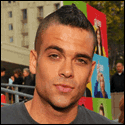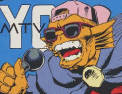|
Syano you might want to take a look at Extreme Networks as well. They make decent gigabit switches. I have several at home ensuring that I go deaf at a very young age. I managed to get my hands on one of these: http://www.newegg.com/Product/Product.aspx?Item=N82E16816131004 And have been looking for a nice way to add more hard drives to my system and stumbled across this: http://www.newegg.com/Product/Product.aspx?Item=N82E16817994028 Has anyone used one of these before? Comments? Opinions? Incompatibilities I missed? Advice on better ones? Price IS an issue as this is for my home, however I would rather pay an extra 50 bucks then get corrupted arrays. I would like to get as many hard drives in there as possible without having them roast one another.
|
|
|
|

|
| # ? Apr 16, 2024 22:03 |
|
FreeNAS trip report. I moved all my movie files from my HTPC to my main PC. HTPC running Server 2003, PC running XP SP3. Data transfer rate was 75-80 Mbps over my 100Mb LAN. Installed FreeNAS via USB key on the former HTPC. Formatted HD with UFS, mounted drive, created NFS share and SMB share, set perms to 777. Mapped drive to smb share on the main PC. Transfer rate was 35-40Mbps. What? Checked the network settings on FreeNAS tried changing from Auto-Negotiate to 100/Full Duplex. No change. WTF. Same hardware, same network, different OS. Less than 1/2 network performance. Any other ideas to tweak FreeNAS (FreeBSD) SMB share to improve performance?
|
|
|
|
Col. Mustard posted:Any other ideas to tweak FreeNAS (FreeBSD) SMB share to improve performance? As discussed a few times previously, FreeBSD simply sucks at SMB/CIFS. Try going gigabit.
|
|
|
|
ior posted:Just chiming in to mention my newly built NAS. I based it on a Chenbro ES34069 and a Via Mini-ITX mobo. Some key features on this mobo is the four SATA-II slots, gigabit ethernet port and console redirection feature. Is that the VIA NAB 7500? Where can you buy those? Or if that's not the right board, which board do you have? I think console redirection is hot poo poo and I'd really like at least a couple of boxes that can do it. (I already have a Mac that can... somewhere... and I have a Sun that can do it too, but they're both pretty slow and I'd like some newer, faster hardware. That board looks perfect.) The integrated multiple SATA ports are icing on the cake, as are 4-5x GBe ports and a TPM, if they can do what I think they can do (speed up encryption). Assuming I guessed the right board. On a tangentially-related note, I wonder how hard it would be to implement something like Sun's iLOM with a tiny single-board computer attached to the console-redirection port of a board like this. Hmm... Maybe something like this Netstix or something similar.
|
|
|
|
NasLite Trip Report I purchased NasLite2-USB almost a month ago(29.99usd). I finally got around to purchasing a new case to put together my own little nas box.  Specs: Via VB7001G Motherboard/CPU (1.5Ghz C7-D, integrated video, lan, audio, 2xsata, 2xide) 89.99 (fry's) 1.0 Gigabyte DDR2 667 25.99(fry's) Dlink Gigabit nic 25.99 (fry's) Antec Mid Tower case w/ 380 watt "earth watts" power supply 99.99 (bestbuy) re-used optical drive(dvdrw) ( power unplugged) 160gb sata hdd 120gb ide hdd 80gb ide hdd 2gb memorex usb flash drive(boot drive) I'm planning on getting a 500gb western digital gp drive when they go on sale at bestbuy. On to the walkthrough.. After the installation is complete, you're given a web interface to check drive status and download files. There is no option of password protecting web interface.   Here is the main status screen. It allows you to see networking settings and service status(enable or disabled). You cannot change ANY settings from the web interface. Information only goes one way with NasLite's web interface.  The only way to change settings is through the telnet interface.  Don't forget to save your settings after EVERY change because if you don't and you restart or shutdown, the settings are lost. Also, you have to restart for for the settings to be changed. Setting up network/disk/services Disk Settings: "exporting disk" means making it usable on your network. yea, yea, I know "exporting"?  Network Settings: Pretty straight forward.. oh wait where is the option for DHCP? oh yea there isn't one.  Services Settings: Again, pretty straight forward. Read/write, read, or off. Those are the only possible settings to change.  So, how does this all look for the user? Well each disk has a number and the only shares are "disk-1", "disk-2", etc. There is no option to make a new share or share just a folder. You must share the whole disk, no options. No users either, everything is completely open. There is no authentication at all.
|
|
|
|
Have you benchmarked the SMB throughput using NasLite yet? I'd like to see if it can beat the lovely FreeNAS throughput.
|
|
|
|
I haven't yet. I have guests coming this weekend so I probably won't be able to do it until Sunday night, but I'll work on it. EDIT: Is there any software to benchmark a nas or do I just drop files and record speeds? Dobermaniac fucked around with this message at 16:12 on Jun 13, 2008 |
|
|
|
anyone have any recommendations on where to get stuff to make the case as quiet as possible? I'm making a combo nas/media center type thing, and I'm really wanting to isolate the noise as much as possible so it can sit under the TV and not be annoying when things are happening, and still keep a decent amount of cooling in the machine. I'm thinking a lot of foam and silicone grommets and rubber screws, but I've never needed a quiet PC before and I'm curious what others are using.
|
|
|
|
What kind of wireless NAS things are available? There's the Apple Time Capsule but that's obviously a rip.
|
|
|
|
Just driving by (^^ what up), but I'm wondering, why are you guys so particular about your backup solutions? I guess I'm a really huge wuss when it comes to hardware, but Time Machine and WHS seem to be enough for me. v:)v
|
|
|
|
I'm looking for a 1 TB drive to go in my tower as I'm getting the feeling that my main drive is going to go completely up the spout really, really soon. Ever since I installed Vista late last Fall, once in a while it'll seem like the drive's completely spun down because I hear the whirr of it spinning up while my computer freezes for about 5 seconds. Last weekend, I also began to hear an occasional electrical noise when it does this. As such, I hope to replace it as soon as I can. What's a good, reliable 1 TB hard drive with good power usage and— in particular— a good price point? I want to go as cheap as possible while also getting something that's not going to crap out on me while I'm ghosting my existing drive over to it.
|
|
|
|
ManiacClown: Are you sure you just don't have hard drive spin down enabled? Go look in the power options. I really like Seagate and Western Digital but pick your poison really. I think Seagate has a 5 year warranty and Western Digital currently has a 3 year warranty. They are both about 180 bucks on sale.
|
|
|
|
I don't know if you guys have seen the udat. It's what I would like to do. A decent computer plus a few drives in a small form factor sounds awesome to me. Maybe not quite so small - I wouldn't mind putting a 'real' computer in there with a gig ethernet port and maybe more muscle, but the idea is certainly there, and the form factor is awesome. Mashie does pretty nice cases, the Anemone is one of my all-time favorites.
|
|
|
|
|
Evilkiksass posted:ManiacClown: Are you sure you just don't have hard drive spin down enabled? Go look in the power options. I went into the power options and the only thing I could find like this was the setting to turn off the drive when it's inactive for a certain period. That's definitely not it, because it did it again right after I'd changed it to 60 minutes. For the record, it even does it when I'm playing games, plus I've turned off indexing on the relevant partitions. Of course, this is getting into HoTS territory, but it is also getting more frequent. What's the Vista "hard drive thrashing" I've heard about sound like.
|
|
|
|
plastickiwi posted:I doubt this will be of any use to you, but steer clear of the LaCie Ethernet Disk Mini if you're looking for a small desktop NAS. I was looking at one of those but ended up getting a SansDigital MobilNAS box instead - does pretty much the same thing except I dunno about the Xbox 360/PS3 support. I got it for $150 at Frys with no drives.  http://www.sansdigital.com/mobilenas/mn2l.html It works really well, the interface is a little bare-bones, but it does the job - some sort of microlinux using the 2.6 kernel. It also doubles as a network print server if you don't hook need to external storage into it, so that was a big plus for me. I can get 8Mb/sec out of it over 100 ethernet, it's supposed to do a little better if you have gigabyte hardware.
|
|
|
|
So I had an interesting trip report with switching a homemade file server from Ubuntu to Windows Home Server. The machine in question has the following parts:
Important: Windows Home Server was installed on the 80GB drive because WHS will not install on a drive less than 65GB in size. I initially wanted to make the external Seagate in the USB enclosure an internal drive, but I could not get the onboard Promise controller to work in WHS. I did not try a Windows XP driver, only a Windows 2003 Server driver. It fails every time stating that the device cannot start. The setup process was a breeze in WHS with the installation automatically attempting to obtain the latest Internet updates. Control of the server itself is accomplished via the physical terminal itself, Remote Desktop, or the really interesting Windows Home Console. The Windows Home Console can be obtained from the "Software" shared folder on the WHS and is then installed on any Windows PC connected to the same network the WHS is connected to. This is a very handy application mainly because it informs the WHS of the system's presence on the network. Using this utility will enable the WHS to make daily/weekly/monthly backups of PCs on the network as well as notify you of any problems with the WHS. The Windows Home Console itself is essentially the most convenient and simplistic method of controlling your WHS. The biggest headache was with copying data from Ext3 partitions to NTFS. To help alleviate some of the pain, I had installed the Ext2 IFS for windows package in WHS. Only problem with this was you cannot add an Ext2/3 formatted drive to WHS' storage pool, but you can read and write to them normally through My Computer. The storage pool takes all of your hard drives and more or less mashes them together. In my case, there were 2 750GB Seagates with a total storage pool space of around 1.5TB. When you place files in the storage pool, the first 750GB is filled to capacity then once the first 750GB drive is full, it automatically starts to fill the second 750GB drive. If there is a shared folder that contains data you would like to never lose due to drive failure, you can utilize the shared folder replication feature. This feature requires two hard drives. When it's selected on a shared folder, that shared folder will be constantly replicated on both hard drives. It's essentially a software RAID 1 solution for individual shared folders. This will obviously consume more space on your drives, but that's a small price to pay for redundancy. This project of switching from Ubuntu to WHS was done for many reasons, the most important being the difference in network file sharing speed. Ubuntu's Samba support, while incredibly decent, is much too slow for transferring large files over a network. In addition to that, comparing the ease of use for the not so tech saavy users between Ubuntu and WHS for manageability, WHS wins hands down. A big part of this stems from the use of the Windows Home Console. The second most substantial issue was the difference between compatibility with Ext2/3 and NTFS. Both are excellent filesystems, but when NTFS support is limited in Linux, and 95% of a network uses a Windows operating system, you don't have a lot of leeway. Windows Home Server: Good
Bad
Ubuntu: Good
Bad
I would definitely recommend WHS to anyone having spare PC parts laying around and a small Windows PC home network in need of some organization. With the cheapest price I've seen for a copy being $139.99 at ZipZoomFly, it's definitely a little costly. However, with the first PowerPack update nearing completion showing performance improvements and a fix to the data corruption issue, it's quickly turning into a really nice and convenient NAS solution. What I failed to mention before was you can also use web-based remote access to your WHS when you're far away from the server. You simply login via Internet Explorer, download/upload files to and from the server on the PC you're using, and you can even login to Windows PCs on the same network via Remote Desktop. AlienAardvark fucked around with this message at 07:24 on Jun 16, 2008 |
|
|
|
I will have my geeky little hands on a Synology DS508 (+3 500gb drives) within the next week and should have time to write up a little something outlining the setup and initial experience. I did a decent amount of research and it seems to be one of the better options out there for the upper end of the entry level NAS units (or lower end of the mid-range...whatever). Let me know if you have any specific questions or things you'd like me to investigate before I have to set it up at my client's site.
|
|
|
|
I'm looking to roll out a home network server for some personal testing environments, and I'm wondering about Dell Perc5/i cards. I see you can find them on eBay for about $125 and that seems like an incredible deal. I can't seem to find a lot of answers about them, however. What I'm wondering: Are there different versions? It looks like some are PCIe but others appear to have a daughter board connection or something. Can they do SATA with a SAS to SATA fanout cable? I've read some info that says yes, but not very convincingly. Also, if so, does it work with SATA 2 drives? (even if not at SATA 2 speeds). Convince me I'm looking at the right equipment! I want to eventually have about 6 HDD's in a raid 5, and there's only a handful of mobos that support 6 drives. Also, the drives will be used both for storage and for hosting VMWare machines, so a raid card will be much better for performance.
|
|
|
|
AlienAardvark posted:I would definitely recommend WHS to anyone having spare PC parts laying around and a small Windows PC home network in need of some organization. With the cheapest price I've seen for a copy being $139.99 at ZipZoomFly, it's definitely a little costly. You could buy a DNS-323 for that price. While the DNS-323 isn't all things to all people, if you want something easy to set up and run, I recommend it.
|
|
|
|
Any recommendations for a RAID 5 device that supports different sized disks? Yeah, I know they all do, I want one that uses the whole thing though. I'd just like to buy a drive now and then and swap out the smallest. A drobo would be fine if only it was network attached and supported rsync. NAS or card, doesn't matter. It's for home use, so the ReadyNAS NV+ is out of my price range.
|
|
|
|
Doesn't RAID5 by definition use the smallest size disk as the maximum size of the fundamental unit of the array? Do you mean you want to constantly swap out small disks and then have it auto grow to inherit a new smallest size? Can RAID cards even do that?
|
|
|
|
Triple Tech posted:Doesn't RAID5 by definition use the smallest size disk as the maximum size of the fundamental unit of the array? Do you mean you want to constantly swap out small disks and then have it auto grow to inherit a new smallest size? Can RAID cards even do that? Yeah, it would be a very difficult thing to implement on the RAID card level in my opinion - you'd need to have the card check all of the drives and determine the smallest available size, and then it would also need to automatically grow the array (not an easy task) if the smallest drive was replaced by a larger one. Plus, it would be kind of pointless, since if you have multiple 'smallest' drives (lets say, hypothetically, 2x500 and 2x750) you wouldn't be able to touch the extra space on the larger drives until you replace all of the smaller ones.
|
|
|
|
I mean it sounds like a noble goal. That's currently the problem I'm having with my roommate's fileserver set up, we're running out of space on our RAID5 array and there's no way to really grow seamlessly. Smells like a good opportunity point for RAID+5 or whatever they want to call it.
|
|
|
|
IOwnCalculus posted:you'd need to have the card check all of the drives and determine the smallest available size, and then it would also need to automatically grow the array (not an easy task) if the smallest drive was replaced by a larger one. It might work if you could take the server down and force the card to check the drives again. The card knows that you replaced a drive either way because it uses the serial number from the device, so it could kick off a scan at that time. Rebuilding on the fly is pretty intensive for even the best raid controllers.
|
|
|
|
HPL posted:You could buy a DNS-323 for that price. While the DNS-323 isn't all things to all people, if you want something easy to set up and run, I recommend it. It doesn't sound too bad after reading some reviews, but some users report RAID 1 being problematic and FAT32 and NTFS are not supported. This means you'd have to format any drives you install in it to Ext2. What I'm interested in finding out is what its Samba performance is when a Windows client copies to and from the D-Link device. Bingo. Doesn't sound too bad. Curious about any outstanding bugs. AlienAardvark fucked around with this message at 22:47 on Jun 16, 2008 |
|
|
|
AlienAardvark posted:It doesn't sound too bad after reading some reviews, but some users report RAID 1 being problematic and FAT32 and NTFS are not supported. This means you'd have to format any drives you install in it to Ext2. What I'm interested in finding out is what its Samba performance is when a Windows client copies to and from the D-Link device. I'm running one that's serving one Ubuntu computer and two Windows computers, one of them over wifi. Works fairly seamlessly. As for performance, I couldn't honestly say because I'm running it on a 100mbit network so it's not running as fast as it could be. I've got one 1TB disk in it, running in JBOD mode. I'm planning on getting another 1TB disk soon. Like I said, it's not all things to all people but if you want something cheap and simple that can do a few extra tricks like BT, scheduled FTP and what not while running quietly (though not silently) and without sucking too much power and taking up too much space, it's hard to beat.
|
|
|
|
Fixed
stephenm00 fucked around with this message at 15:24 on Apr 21, 2017 |
|
|
|
I'm looking to set up a home file server + bittorrent server with a raid configuration. I'm pretty adept at linux and windows, so I'm not afraid to get down and dirty. I'm not fluent at all with raids though. I guess my concern is if I go with a software raid (with the OS on a separate physical drive), what happens if the OS shits itself / OS drive dies? Likewise, what if I want to completely upgrade? can I through the 5 or 6 drives in a new box, new mb, etc, and the raid will "just work"? Also, is it easy to dynamically expand RAID 5 arrays via the command line / etc? Do I need to pre-plan for this occasion? I was thinking of setting up a base OS with the RAID on it and to serve files via SMB, and then creating a virtual machine to set up a rtorrent + webui client. This then gives me the option of creating more VM's to do anything I want (e.g. set up a LAMP server). Alternatively, I could just run bittorrent in the host OS, but I'd just be worried about if the bittorrent client poo poo itself / got compromised I might hvae to rebuild the box, and hence the array. To do this, I was thinking of getting 4 x 750 SATA drives for a RAID 5, have a 40gb linux OS array, and then use two spare 320 IDE drives as a bittorrent "scratch" disk. I.e. when bittorrnet has finished downloading, copy the files into my file structure on the RAID (so I can rename and make the file structure pretty). See any problems with this? Anything I should look out for?
|
|
|
|
roflsaurus posted:I guess my concern is if I go with a software raid (with the OS on a separate physical drive), what happens if the OS shits itself / OS drive dies? Likewise, what if I want to completely upgrade? can I through the 5 or 6 drives in a new box, new mb, etc, and the raid will "just work"? Also, is it easy to dynamically expand RAID 5 arrays via the command line / etc? It is supposed to, in fact, 'just work' with minimal tweaking - I haven't had to test it yet, but your proposed setup is extremely similar to mine - 4x500GB in RAID5, 2x250GB in RAID0 as a scratch drive for torrents / whatever.
|
|
|
|
IOwnCalculus posted:It is supposed to, in fact, 'just work' with minimal tweaking - I haven't had to test it yet, but your proposed setup is extremely similar to mine - 4x500GB in RAID5, 2x250GB in RAID0 as a scratch drive for torrents / whatever. do you have any links on how to recover from a software raid array on another machine? i'd like to see how easy / hard / problematic it is before i decide software or hardware raid.
|
|
|
|
roflsaurus posted:do you have any links on how to recover from a software raid array on another machine? i'd like to see how easy / hard / problematic it is before i decide software or hardware raid. I can't say that I have any guides on doing that exactly, but most of what I've done, I picked up from this site and this site.
|
|
|
|
roflsaurus posted:do you have any links on how to recover from a software raid array on another machine? i'd like to see how easy / hard / problematic it is before i decide software or hardware raid. My last server ran Windows Server 2003 with software raid 5 (8x160GB). To create it, I even used the XP hack to allow the ability to create raid 5 arrays. I then did the best I could to simulate it breaking. As long as I didn't lose more than a single disk, it recovered from all my attempts successfully. Even When I dropped 2 disks at the same time (these were pata drives - 4 channels with 2 drives on each channel), simply hooking one back up allowed me to access the array. Once I was satisfied, I blew away the XP install and installed Server 2003 instead. Once I put the drivers for my disk controllers in, it automagically detected the array (I might have had to go into disk management and import a foreign disk, but I don't think I did). Later I moved it to a new motherboard with the same results. All in all I was quite satisfied with that array - it survived 5 (I think?) disk failures over it's lifespan and I never once lost data. In fact I keep that whole box around and fire it up every now and then to back up important stuff on my current array. You can replace disks with a larger one and can create new partitions on the unused space (even adding the new partition into a different raid array if you wish). The only real issues were that you can't have the OS on the array and that I don't think there is any way to expand it if you replace everything with larger disks.
|
|
|
|
Hah, that's the awesome way. Keep killing a disk and rebuilding the array with a larger disk, then, when all the disks are "larger" make a new RAID5 array out of the extra space on each disk. Pretty terrible but that is one way to do it.
|
|
|
|
If you use both arrays at the same time, it kills performance. I ended up replacing 2 of the 160 drives with 250s (they just happened to be the cheapest >160 I could find at the time) and made a scratch space raid 1 array out of them to play with it. Copying from that space to the actual array was sloooooooooooow. Would be good for something low impact like porn overflow I guess 
|
|
|
|
vlack posted:Is that the VIA NAB 7500? Where can you buy those? Openssl benchmark (The 'numbers' are in 1000s of bytes per second processed.) Padlock enabled: code:code:ior fucked around with this message at 00:05 on Jun 18, 2008 |
|
|
|
I'm looking for a networked storage solution for the law firm I'm interning for. Right now, the best value for projected reliability seems to be Apple's Time Capsule hard drive, even though this is an all-Windows network. Apparently the Time Capsule is a copy-only drive, not allowing you to directly save to it. With Windows, there's software you have to install to get Windows to mount the drive and write to it. Given this, I'm wondering if there's any automatic backup program out there that'll work with the Time Capsule, particularly allowing each computer to back itself up into a different folder. I know from shsc.info that robocopy exists for backing up a Windows machine, but the two questions are Edit: Apparently you can just map the drat thing as a network drive and it'll work just fine like that. Isn't it lovely when not everybody at the manufacturer is saying the same thing? ManiacClown fucked around with this message at 22:32 on Jun 17, 2008 |
|
|
|
Currently my server runs: Abit An8-32x AMD 3800+ 2 gb ram Windows home server I want to switch to a more power efficient server and a new low power intel chip. What is my best path forward?
|
|
|
|
kri kri posted:I want to switch to a more power efficient server and a new low power intel chip. What is my best path forward? Also interested in this. EDIT: VIA C7®-M processors seem nifty. Although I am a bit sceptical of VIA stuff. VIA MM350 Its an integrated processor of 1.5ghz that consumes about 20watts. The boards have integrated VGA (another bonus), LAN 10/100 only unfortunately. 2 SATA ports (having trouble finding out if they are SATA 300)and PCI-e which I would be putting a SATA card on with at least 4 ports of a 4 disk raid 5 array. http://www.via-mm.com/index.jsp The PC2500E http://www.via.com.tw/en/initiatives/empowered/pc2500_mainboard/index.jsp Looked at this mainly because VIA have dedicated linux drivers for all the hardware. No idea about the VIA MM350 Albatron KI690-AM2 http://www.albatron.com.tw/English/product/MB/pro_detail.asp?rlink=Specification&no=239 Pair that with a smaller AMD processor. It has 4 sata II ports and 1 IDE 133 port for an OS disc. Also has GB ethernet. The big power guzzler is of course going to be the drives. Finding a PSU that can do a large amount of drives and isn't a massive 750W fucker is pretty hard. The Mini/pico PSU's only have 1 sata power connector. There doesn't seem to be any middle ground. You could combine a normal PSU with a micro PSU. Using the micro one to power the board and OS drive. The normal PSU to power the drives. Assuming the drives power down properly when not in use this could be a viable process. Gorfob fucked around with this message at 04:05 on Jun 19, 2008 |
|
|
|
A bit of a hardware question: I just finished building my new home server. It's a standard desktop case with 6 internal drive bays. I put 6 750GB SATA drives in there, and they're crammed in pretty tight with no more than a millimeter or two between them. After leaving the system on overnight waiting for mdadm to finish assembling the RAID5 array, I powered it down and opened the case. The drives were very hot to the touch, as was the mounting; I'd almost certainly burn my skin if I touched it for more than a second. Nothing else inside the case seemed to be above normal temperature. The only cooling in the case is the fan in the rear that came with it. My question is this: this seems like it could become a serious problem if I were to actually keep this running 24/7 in its present state. Am I overreacting, or should I be worried? I don't think I can use any of the hard drive cooling solutions I could find on newegg, as they all seem to be some kind of heat sink + fan that mounts to the top of the drive, and like I said before, there just isn't that kind of space in there. What options do I have (that don't cost a lot of money)?
|
|
|
|

|
| # ? Apr 16, 2024 22:03 |
|
antek posted:A bit of a hardware question: Make sure the case is sealed and install an intake fan on the front of the case so that it blows over the drives. You could even put two or three fans up there depending on the case layout. Then set the fan on the back to be an exhaust and it should help drop temps.
|
|
|