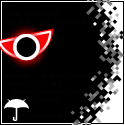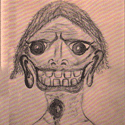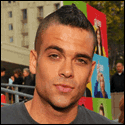|
ozziegt posted:You might want to check the DNS-323 hack forum to get mor info. Seems like a decent board, but it doesn't have Gigabit LAN and it doesn't have onboard RAID. This with the Chenbro case is around $300 plus a PCI RAID Controller will bring it over $300. I probably would have went this route instead of building a regular ATX system if there were a slightly more feature-rich Mini-ITX board available with an Intel RAID chipset.
|
|
|
|

|
| # ? Apr 26, 2024 22:49 |
|
 My current setup: Macmini core duo media center, svideo to tv w/ 2.1 audio to reciever. The Mybook is a 1T firewire drive. The 2 smaller externals are 500g usb2 drives. Instead of going the raid route I use a software called Chronosync that mirrors the 1T to the 2-500g's once a day. The lacie drive (under the mac mini) is my mp3 / comic drive which is a mirror of my macbook. It auto syncs whenever the drive is mounted. I setup a script using automator that when a dvd is inserted into the mini that it auto rips the dvd and ejects the disk when it's done. The system boots at 7am, shuts down at 12midnight and is also my torrent box. The eee is a perm vnc setup to the mini and is setup to reboot every morning at 7am to re-establish the vnc connection and also runs as the house print server. The best part is the whole system is controlled by the mac remote so it's super family friendly.  
|
|
|
|
The Mac mini setup is extremely sleek with Front Row and the remote. If only they were cheaper :/
|
|
|
|
m4x posted:I setup a script using automator that when a dvd is inserted into the mini that it auto rips the dvd and ejects the disk when it's done. That's a great setup. Would you mind sharing that script with us?
|
|
|
|
The Home Server Show is advertising a deal on the HP MediaSmart EX470 from Newegg: "use Promo Code “HP75MS” for $75 off! The shipping is free and will total up to $464! That’s a great deal but it only lasts until July 8th so don’t wait!" For those of you willing to drop a lump sum on an HP server running on WHS.
|
|
|
|
Chaos Emerald posted:That's a great setup. Would you mind sharing that script with us? Yeah no problem though it's not perfect by any means. I'm using 2 automator scripts. One loads MactheRipper and the second waits 50mins then closes it and ejects the disk. This is all tweakable if you open the file in automator. You can see my steps with the screenshots. Part of the problem was there were 2 user prompts and I wasn't able to easily get the dvd to unmount and eject. It all actually works though  Files Rip1.app  Rip2.app 
|
|
|
|
do it posted:The Mac mini setup is extremely sleek with Front Row and the remote. If only they were cheaper :/ Yeah that's a understatement, it's only because of random fate that this is the way it is. I didn't plan on this setup by any means. I'd still be using that mac mini as my desktop system if it wasn't the fact I went nutty one day and bought my macbook on my visa. Funny the eee was a splurge too. The iphone though will be a planned purchase :/ (i'm so predictable). I'm sure there is a 12 step program out there for me somewhere.
|
|
|
|
Thanks for that 
|
|
|
|
I have a 3Ware 9500S 8 port raid controller WITH battery backup unit that I'm no longer using. The 4-port without the BBU sells for $300 on eBay and I'm willing to match that, so you get 4 extra ports, plus the BBU for free. I could easily sell it for more else where, but some of you guys might actually use it. PM me if interested. Specs can be found here, it's one beefy mofo: http://www.3ware.com/products/serial_ata9000.asp
|
|
|
|
The DNS-343 just arrived on Newegg: http://www.newegg.com/Product/ProductList.aspx?Submit=ENE&N=2000240124+50001015&name=D-Link I'm waiting for some reviews.
|
|
|
|
Alystair posted:I have a 3Ware 9500S 8 port raid controller WITH battery backup unit that I'm no longer using. The 4-port without the BBU sells for $300 on eBay and I'm willing to match that, so you get 4 extra ports, plus the BBU for free. I could easily sell it for more else where, but some of you guys might actually use it. PM me if interested. drat, if that was PCIe I'd be all over it, but unfortunately I don't have a single machine with 64 bit or 66 MHz PCI, much less both (hell, I don't think I've even seen 64 bit PCI in real life) and while I think it's backwards compatible it would be a huge waste to put that beast of a card in a standard PCI slot.
|
|
|
|
Yeah PCI-X is backwards compatible. I'm running a Highpoint RocketRAID 2220, and the extended pins just hang over the back of the slot.
|
|
|
|
CrazyLittle posted:Yeah PCI-X is backwards compatible. I'm running a Highpoint RocketRAID 2220, and the extended pins just hang over the back of the slot. I, too, have the Highpoint 2220. How do you like it? Have you ever attempted a large migration? I'm running a five drive 1TB RAID-5 array. Looking to purchase eight 1TB drives and migrate the array off of the old 250GB drives. Does it make sense to remove one drive at a time and force the card to rebuild the array 5 times? Is there an easier way? I just moved mine to a PCI-X motherboard after a few years of running my five drive RAID-5 array on standard PCI. I haven't done any formal tests, but I feel like throughput has improved some.
|
|
|
|
Ok, I'm sure this has been asked before, but this thread is a bit long. I have a Highpoint 1740 SATA RAID card running a 4 drive RAID 5 in my Vista machine. I initially bought 4x750GB Seagate drives for it cause they were cheap, but one showed up DOA, one started clicking to hell after a day, and one just took a poo poo on me (and the RAID card woke me up) recently. Because of Seagate's RMA policy, I now have 2x750 Seagates and 2x1TB Seagates. In the inevitable possibility that one or both of the remaining 750GB drives fail, or I decide to upgrade, would I be able to resize the array to 3TB after replacing both 750GB drives with 1TB drives? I wouldn't mind if I had to replace the drives one at a time and/or rebuild the array several times, I'd be fine if it took a week, but is it possible without destroying the data? edit: the card has OCE, but I don't think that would help me given that it's a 4-port card with 4 drives on it already, right? more falafel please fucked around with this message at 08:22 on Jul 17, 2008 |
|
|
|
Can anyone provide a link with some info on resizing raid-z arrays? I vaguely remember reading somewhere that you can upgrade drives, you just can't add them. Possibly related question, how does raidz work with different sized drives? vanjalolz fucked around with this message at 11:37 on Jul 17, 2008 |
|
|
|
vanjalolz posted:Can anyone provide a link with some info on resizing raid-z arrays? You can replace the drives, one by one. The size will stay the same until the last drive is replaced. You're right in that you can't change a 4 disk array into a 5 disk array. Try it out with files before you do it with disks. With different sized drives, you'll run into the same situation as any other raid5 implementation. It'll take the size of the smallest disk.
|
|
|
|
Thats frustrating :/ I guess if you want real hardware redundancy you need to buy your disks up front. All well and great until you have people like with me with a 300, 500 and a 700 (and one dead 500)... How good/reliable is the freebsd zfs implementation? I'm much happier working in BSD (solaris is weird, i'm trying it in a vm) but I'd put in the effort to learn it if it meant less problems down the road. quote:# What can I do if ZFS panics on every boot? But this is my backup! And thats zfs on sun! :S Might be old though... vanjalolz fucked around with this message at 14:32 on Jul 17, 2008 |
|
|
|
Jam2 posted:I'm running a five drive 1TB RAID-5 array. Looking to purchase eight 1TB drives and migrate the array off of the old 250GB drives. Does it make sense to remove one drive at a time and force the card to rebuild the array 5 times? Is there an easier way? I originally had 5x500 drives, and then added 3x750's, built a new RAID5 array with those, and copied the files over. Then I added two more 750's and expanded the array across them. Eventually I had to reformat the array though, because windows only supports single partitions larger than 2TB on GPT disks. Oh, and when you're expanding a 1TB array it takes DAYS to finish. more falafel please posted:In the inevitable possibility that one or both of the remaining 750GB drives fail, or I decide to upgrade, would I be able to resize the array to 3TB after replacing both 750GB drives with 1TB drives? I wouldn't mind if I had to replace the drives one at a time and/or rebuild the array several times, I'd be fine if it took a week, but is it possible without destroying the data? Replace each of the 750 GB drives with 1TB drives one at a time and let the card rebuild the array each time. Since the smallest partition size in the array is 750, any new drives you add will also only get 750 utilized. Once you have all four drives in, run the OCE program to expand the array to 4x1TB RAID5 CrazyLittle fucked around with this message at 15:26 on Jul 17, 2008 |
|
|
|
vanjalolz posted:Thats frustrating :/ I guess if you want real hardware redundancy you need to buy your disks up front. All well and great until you have people like with me with a 300, 500 and a 700 (and one dead 500)... This is not as bad as you make it out to be. Note that it says non-replicated pool, that is, a non-mirrored or non-raidz'ed pool. Would you ever put data on something like that? Probably not.
|
|
|
|
CrazyLittle posted:Eventually I had to reformat the array though, because windows only supports single partitions larger than 2TB on GPT disks. I don't understand. What does GPT mean? So I cannot create a 7TB partition? The OS is Windows Server 2008 Datacenter by the way.
|
|
|
|
CrazyLittle posted:Replace each of the 750 GB drives with 1TB drives one at a time and let the card rebuild the array each time. Since the smallest partition size in the array is 750, any new drives you add will also only get 750 utilized. Once you have all four drives in, run the OCE program to expand the array to 4x1TB RAID5 So OCE/ORLM WILL work once all the drives are 1TB? That's nice. Of course, I guess in the process of doing OCE it's vulnerable, but I guess I can take that risk. Thanks.
|
|
|
|
vanjalolz posted:solaris is weird, i'm trying it in a vm If you're by chance using Solaris 10 (and maybe using CDE), ditch it and go with the Nevada builds. They're pretty stable. Even better, go with OpenSolaris (a Nevada distro), which supports installation of ZFS boot (please get build 93, to avoid boot breakage, introduced between build 86 and build 89, when updating the whole system). Right now, if you're serious about longterm ZFS usage, Solaris is the way to go, until at least that Pawel guy removes the experimental status of the port. He has reasons why it's still marked as such. vanjalolz posted:ZFS boot First of all, ZFS boot is still WIP. The only thing really supported is booting from a single disk pool. Single mirror works, too. RAID-Z and multivdev doesn't work yet, since ZFS doesn't yet know how to keep a complete boot archive on every drive in the pool and make it discoverable (remember, RAID-Z and multivdev are both striped in various ways). ZFS boot phase 1 has only been committed with build 88, that's like 2.5 months ago. Before, it was more of a hack on experimental support. Second, if you intend to create a file server, you should maintain your system on a seperate drive anyway, so exactly do what the troubleshooting says, though I haven't found it necessary yet. Lastly, don't be scared by these so-called memory requirements of ZFS thrown around. These are recommendations for enterprise use. Except that every rear end in a top hat keeps referring to them even to home users. Going with OpenSolaris gets you Boot Environments, which uses ZFS snapshots and clones to play kind of Time Machine and Pit Stop for the operating system. Means you can create clones of your current system at will, boot to each one as you please, update each one seperately and from within other BEs, etc blah blah.
|
|
|
|
Jam2 posted:I don't understand. What does GPT mean? So I cannot create a 7TB partition? GPT = GUID partiton table. You have to get Windows 2003 or better installed on a boot/system drive before you can format the array disk as a GPT disk. GPT disks can have something like a 4 petabyte partition on it. 6. How big can a GPT disk be? In theory, a GPT disk can be up to 2^64 logical blocks in length. Logical blocks are commonly 512 bytes in size. The maximum partition (and disk) size is a function of the operating system version. Windows XP and the original release of Windows Server 2003 have a limit of 2TB per physical disk, including all partitions. For Windows Server 2003 SP1 Windows XP x64 edition, and later versions, the maximum raw partition of 18 exabytes can be supported. (Windows file systems currently are limited to 256 terabytes each.) more falafel please posted:So OCE/ORLM WILL work once all the drives are 1TB? That's nice. Of course, I guess in the process of doing OCE it's vulnerable, but I guess I can take that risk. RAID5 by definition uses the smallest drive size as the parition size for all the drives in the array, so you might as well swap out all the 750's for 1TB drives before running the expansion wizard, so that you can expand the 750gb partitions to 1TB partitions. CrazyLittle fucked around with this message at 20:59 on Jul 17, 2008 |
|
|
|
CrazyLittle posted:GPT = GUID partiton table. You have to get Windows 2003 or better installed on a boot/system drive before you can format the array disk as a GPT disk. GPT disks can have something like a 4 petabyte partition on it. Is this plan possible? 1. Swap out all of my 250GB drives with 1TB drives while maintaining the 1TB partition. 2. Create a new 4TB GPT partition in the unpartitioned space. 3. Copy data from 1TB partition to the 4TB partition. 4. Delete old 1TB partition. 5. Expand GPT disk to occupy all of the physical space.
|
|
|
|
Jam2 posted:Is this plan possible? Here's my suggestion: 1) create a second three-by-1TB drive array, 2TB storage, formatted GPT & NTFS 2) copy your data over 3) take out the old drives and add in your extra drives 4) expand the array 5) expand the partition using diskpart.exe (google for instructions) I think that's how I did mine.
|
|
|
|
CrazyLittle posted:Here's my suggestion: That makes a lot more sense. Thanks
|
|
|
|
Toiletbrush posted:In what ways would it be weird? It sure can't be the user interface, since it's the same in Linux and BSD, since it's Gnome. quote:Right now, if you're serious about longterm ZFS usage, Solaris is the way to go, until at least that Pawel guy removes the experimental status of the port. The solaris installer had an option for installing on zfs or ufs, i picked zfs to try it. Later it asked me to add some disks which it would mirror, so I have 2x 8gig disks mirrored and that part runs ok. I understand that raidz booting is tricky, and I'm not too interested in booting my system from a raidz. I intend to run my system from its own drive. Memory requirements are a bit worrying, but I'm on 2gb of memory now which seems like a nice amount considering how light my usage will be. I think I've got my self in a corner with upgradability. My drives are all retarded sizes(p300, s500, s750) and I don't have that many ports (2 sata, 2 pata, 2 sata on pci card).
|
|
|
|
Utility placement in Solaris is actually the true Unix way, and I guess just a matter of getting used to. BSD is also different from Linux on command line. If you however install the OpenSolaris distro (from opensolaris.com, not .org), you get the GNU tools as default. Anyway, you're currently using the Solaris Express Community Edition. That's fine, you just don't get the OpenSolaris tools like IPS and Boot Environments. Latter allows for way easier upgrading and experimenting. OpenSolaris is also a live CD, so you don't need to install for basic tests. OpenSolaris does ZFS root only, no UFS. And it has an Ubuntu style installer, not the silly CDE one. As said, the memory requirements depend on what you want to do. For a home file server, even a gigabyte is enough. ZFS makes gratuitous use of memory for functions like cache and especially prefetching (it detects linear and stride reads and depending on the pattern prefetches very large chunks (think 100-200MB)). But it can also run in low memory situations. The cache reacts to memory pressure and shrinks if necessary.
|
|
|
|
Toiletbrush posted:As said, the memory requirements depend on what you want to do. For a home file server, even a gigabyte is enough. ZFS makes gratuitous use of memory for functions like cache and especially prefetching (it detects linear and stride reads and depending on the pattern prefetches very large chunks (think 100-200MB)). But it can also run in low memory situations. The cache reacts to memory pressure and shrinks if necessary. There are also a handful of kernel tunables that let you tell ZFS just how much ram it gets, etc.
|
|
|
|
So I've finally got the spare cash to splurge on my home file server / headless torrent box. I've got a spare 1300mhz athlon box floating around, but I'm not sure how well it would suit the task. For starters, I'd need to get a PCI SATA card, and probably a new power supply as the current one is noisy as hell. Plus, I don't know what the driver support for the MB would be like under linux, seeing as it's so old. What do you think? If I were to go a new box, what MB would you recommend? I'd be looking for 6 sata ports primarily, and preferably 2 IDE channels, that's it really. Gig-e lan would be nice, but not required. I saw the earlier recommendation of the Gigabyte P35-DS3R, but I can't find it anywhere near where I live (or via online retailers). Anything else that's reasonably budget priced fit the bill? Also, if you're going for the quiet-pc route, do you usually go for aftermarket CPU coolers? I saw the Zalman quiet PSU range, and I think I'll get one of those cause they're reasonably priced as well.
|
|
|
|
Can someone look at this parts list for a home linux server I am thinking of building. Click Here. I have a spare 400 gig hard drive sitting that I will use for the main system hard drive and a spare NIC that I will use as a WAN interface. Things I would like to do. 1. /home space for all of my linux computers in the house. 2. external drive for automated incremental backups. 3. run a VM'd router distro such as PFsense for the house firewall / NAT. 4. lightly used MySQL/PHP/Apache server. 5. centralized authentication for linux computers. 6. mythTV backend with 1 TV tuner. 7. probably some other smallish projects. I am trying to make this computer powerful enough for what I need but another one of my goals is to have it be low power consumption since it will be on 24x7. MillDaKill fucked around with this message at 15:54 on Jul 21, 2008 |
|
|
|
MillDaKill posted:3. run a VM'd router distro such as PFsense for the house firewall / NAT. Think about that one for a bit.
|
|
|
|
Evilkiksass posted:Think about that one for a bit. yeah, it is probably not a great idea to do this if there are web facing services on the Host is it?
|
|
|
|
I'm about to pick up a D-Link DNS-323 and a WD Caviar 640GB drive to replace my Dell Optiplex home server (at a cost of $250CAD for both before shipping & taxes). From what I've read, the DNS can act as a torrent and print server, and those are the the only things I used on my home server anyway (besides storage space). I'm just wondering, has anyone used this Western Digital 640GB drive? I've heard great things about it, so I really think that this might be a good idea.
|
|
|
|
Supersonic posted:I'm just wondering, has anyone used this Western Digital 640GB drive? I've heard great things about it, so I really think that this might be a good idea. I use one as my hard drive. No problems so far, writes at about 60MB/s.
|
|
|
|
Question to my storage homies. My roommates and I are looking to build a new file server situation. I personally feel like the growth situation is our number one priority, while they're fine for just a larger setup. 1) In RAID (of various types, we're currently using Windows-level RAID), if I have an array built with 4 drives of K-size, does RAID support adding another drive to make the array bigger? 2) What RAID-ish setups support indefinitely expanding the capacity of the system? My personal recommendation was to go with Windows Home Server, because you can turn off drives and replace them with new ones to take advantage of the new space. How about something Drobo ish? One thing my roommate points out is that with Windows Home Server and duplication turned on, you're only getting half the effective space for every byte that you throw to the array. So, although it supports my goal of indefinite expansion, it is not as cost effective as a straight up RAID array (which, to my understanding, may not be able to grow).
|
|
|
|
Triple Tech posted:Question to my storage homies. My roommates and I are looking to build a new file server situation. I personally feel like the growth situation is our number one priority, while they're fine for just a larger setup. You might want to look at unraid. You can use any combination of disks so long as the polarity disk is the largest.
|
|
|
|
I'm trying to get unRAID. You say polarity (parity?) disk, I suppose it's just simply a RAID-4 with a little awareness of the disk geometries?
|
|
|
|
Fixed
stephenm00 fucked around with this message at 15:23 on Apr 21, 2017 |
|
|
|

|
| # ? Apr 26, 2024 22:49 |
|
I just ordered a D-Link DNS-323 and a 640GB Western Digital drive to go along with it. It should arrive sometime this week, and I'll post how it works as a replacement for my existing storage server with a 160GB and 80GB drive.
|
|
|