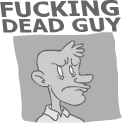|
iluvpr0n posted:I'm looking to get an NAS (I think it's the most attractive option for me, anyway) and want to go the pre-built route. Based on Fangs404's thread and a couple other reviews I've read (and current price of ~$350 via buy.com/ebay fatwallet techniques), I'm seriously looking at the Thecus N4100 Pro. I answered most of your other question in my thread, but regarding the last question, yes, that is possible. You merely install the new hard drive and hit the gigantic EXPAND button in the RAID options which will grow the RAID array for you. It couldn't be any easier (at least with the Thecus unit).
|
|
|
|

|
| # ? Apr 24, 2024 11:06 |
|
I'm setting up a Dell MD1000 in split mode for two video streaming servers. I've been recommended to use RAID-6 instead of our default RAID-5, since it would offer better read performance for large reads -- the way I see traffic going on these servers. How much performance improvement can I expect? Is it worth the extra disk sacrificed for parity? Giving two disks out of seven/eight may seem like much, but if it's worth it then I'll pay for it, but I'd like to have some arguments to offer the service owner and my boss as to why I'm doing it.
|
|
|
|
So I just purchased 5 1TB SATA drives. Am I doomed to failure if I run them in Linux software RAID5? ZFS still only runs on Solaris? What are my options?
|
|
|
|
Sjurygg posted:I'm setting up a Dell MD1000 in split mode for two video streaming servers. I've been recommended to use RAID-6 instead of our default RAID-5, since it would offer better read performance for large reads -- the way I see traffic going on these servers. How much performance improvement can I expect? Is it worth the extra disk sacrificed for parity? Giving two disks out of seven/eight may seem like much, but if it's worth it then I'll pay for it, but I'd like to have some arguments to offer the service owner and my boss as to why I'm doing it.
|
|
|
|
Sjurygg posted:I'm setting up a Dell MD1000 in split mode for two video streaming servers. I've been recommended to use RAID-6 instead of our default RAID-5, since it would offer better read performance for large reads -- the way I see traffic going on these servers. Why would RAID6 offer increased performance over RAID5 for the same number of spindles? Ask them that direct question, and demand a technical answer. The only way in which I could see this being true is if you were doing pure reads, in which case you are indeed changing the usable disk:spindle ratio. In reality it sounds like they're trying to sell you an extra hard disk/server/feature. As soon as you start throwing any writes into the mix you are doing three iops per block written instead of 2 iops per block written. You only have 8 disks worth of iops to use. This all assumes your controller can keep up with the doubled parity calculations of any write load you are doing. If it's a streaming server the write load should be lower. What is going to offer you increased read performance for large sequential reads? Larger block/stripe size, and read ahead enabled on your raid card. If you are only serving up large files, use the largest supported stripe size, and try to make your FS block size match that exactly, or be an even multiple.
|
|
|
|
Lobbyist posted:So I just purchased 5 1TB SATA drives. Am I doomed to failure if I run them in Linux software RAID5? ZFS still only runs on Solaris? What are my options? I decided against hardware raid because I didn't want to be tied to a specific raid controller and frankly I couldn't be happier about that decision. Someone spilled a beer in my office on the filing desk next to the server, which ran down into the top of the case and fried the motherboard. Black melted plastic and everything. I was worried about the drives, but I pulled them out, plugged them into my main computer and typed a single mdadm --assemble command and immediately I could mount and use the entire array. Otherwise I would have been waiting for some new hardware to arrive and hoping the specific controller was still manufactured. Not to mention how easy it is to grow the array when I need to. Lot's of people I talked to were ambivalent about software raid but no one could really say why besides the fact that they didn't trust it. I've had only good experiences and would happily recommend it. When I rebuild my file server I'll probably look at ZFS just because it seems cool and accounts for the raid write hole.
|
|
|
|
Sjurygg posted:I've been recommended to use RAID-6 instead of our default RAID-5, since it would offer better read performance for large reads -- the way I see traffic going on these servers. How much performance improvement can I expect? Is it worth the extra disk sacrificed for parity?
|
|
|
|
DLCinferno posted:Why would you think you'd be doomed to failure? I'm running linux software raid (mdadm) right now for my file server and I love it. Today's processors are more than capable enough to run software raid without getting taxed even with heavy file copies and other activity. I've been using software RAID5 with XFS for about six years and it is excellent as a media file server. I had been reading about how RAID5 becomes less reliable with very large arrays due to the URE on consumer drives not improving. But from what I've read scrubbing the array regularly will reveal any bad sectors and will mitigate risk. I would like to try out ZFS. My server currently is Ubuntu 8.04 LTS and virtualbox to run all my servers. I will think about running opensolaris and virtualbox to run the rest of my servers. Anyone else running a similar setup?
|
|
|
|
Tried this in the parts picking Megathread but didn't get any response: Looking at getting this LSI 8344ELP MEGARAID SAS CONTROLLER, a RAID controller card that is PCI-E x4 and supports up to 8 SAS/SATA devices. It also has 128MB or RAM, and a Intel© IOP333 I/O Processor with the ability to rebuild arrays on the fly and poo poo. For $140 it is better looking then any card I have seen on Newegg with the same feature set (supports 8x SATA ports, HW Raid, etc). I would like to run a RAID 5 array, I believe. I'm planning on getting some SAS-SATA 4x adapter cables and hooking up 5-7 of my 1TB hard drives and making a file storage tower - the eSATA enclosure I got was just unsat. That and I already have everything but the processor for the file server setup and I think it'd be cool host games/stream movies from. Plus I don't think that watercool setup has much resale value. Is there a better card out there similarly priced? Is there a reason this card is so cheap (IE it is a piece of poo poo)? Am I dumb for even considering a HW Raid setup and I should just get a copy of Windows Server 2008? (I don't really want to do software RAID, have 0 linux skill for a RAID-Z setup, I don't know how to grow my pool, sorry)
|
|
|
|
BotchedLobotomy posted:The other benefit (which maybe ZFS has too, I dont know) is that nothing is striped across a drive. So if you lost the parity drive and while rebuilding a second drive failed, you are only out on the data that was on that lost drive. the other X amount of drives in your array are not damaged/lost.
|
|
|
|
Lobbyist posted:I would like to try out ZFS. My server currently is Ubuntu 8.04 LTS and virtualbox to run all my servers. I will think about running opensolaris and virtualbox to run the rest of my servers. Anyone else running a similar setup?
|
|
|
|
Ceros_X posted:LSI-8344ELP-MEGARAID The LSI Megaraid series, and their straight up LSI SAS HBA's are all pretty solid. That is a pretty amazing pricepoint.
|
|
|
|
H110Hawk posted:The LSI Megaraid series, and their straight up LSI SAS HBA's are all pretty solid. That is a pretty amazing pricepoint. Thank you goon sir for giving me an answer! I am returning the eSata enclosure I bought that was almost $100 more and going to be buying one of these cards once the RMA hits.
|
|
|
|
Here's what I'm trying to do - set up a server box that's easily accessable via CIFS and AFP (mostly PCs in the house but my wife's laptop is a mac and she'll want to access it). It needs to be capable of software-based RAID-5 if it's a *nix based system (if it's Windows-based then I can just use Carbonite for remote backups). Ideally I'd like it to be able to serve as a router and possibly a Slimserver. So I've seen three basic options- 1) A Debian or Ubuntu Server system using the EXT3 file system with RAID-5 via mdadm. Fairly sure I wouldn't have any problems supporting CIFS and AFP this way. 2) Windows Home Server or Server 2008 using NTFS and software RAID-5. 3) OpenSolaris using ZFS and RAID-Z. Not positive if this will support both CIFS and AFP. I've read good things about ZFS though especially with respect to software error detection/correction in a RAID environment. Am I missing anything? Any reason to consider Debian v. Ubuntu Server? Which route would guarantee the best compatibliy with Windows and OSX systems?
|
|
|
|
Interlude posted:Here's what I'm trying to do - set up a server box that's easily accessable via CIFS and AFP (mostly PCs in the house but my wife's laptop is a mac and she'll want to access it). I've tried so many times to get the netatalk daemon running on my Linux server and never have gotten it.
|
|
|
|
Interlude posted:Here's what I'm trying to do - set up a server box that's easily accessable via CIFS and AFP (mostly PCs in the house but my wife's laptop is a mac and she'll want to access it). Don't bother with AFP at all. It gains you pretty much nothing and as NeuralSpark said it's a pain to configure. Mac OS X can access CIFS shares perfectly fine, it even uses Samba to do it, so it'll be 100% compatible with any *nix host you might want to use it with. I use my MBP as my primary workstation connected to Debian and Ubuntu-hosted CIFS shares all day at work, then go home to access a Ubuntu fileserver. AFP technically helps with Time Machine if you have certain commands supported that it uses, but last time I checked netatalk did not implement those commands so it doesn't matter anyways.
|
|
|
|
Interlude posted:Here's what I'm trying to do - set up a server box that's easily accessable via CIFS and AFP (mostly PCs in the house but my wife's laptop is a mac and she'll want to access it). It needs to be capable of software-based RAID-5 if it's a *nix based system (if it's Windows-based then I can just use Carbonite for remote backups). Ideally I'd like it to be able to serve as a router and possibly a Slimserver. I run Ubuntu 8.04 LTS with mdadm software raid 5 (5x250GB soon to be 5x1TB) and share stuff via samba. Samba is supported by pretty much anything. I also recommend xfs over ext3, it tends to be faster with large files.
|
|
|
|
Interlude posted:3) OpenSolaris using ZFS and RAID-Z. Not positive if this will support both CIFS and AFP. Depending on how much you like screwing around with things, this is likely your most trendy bet. Solaris (ZFS?) has a native CIFS server inside of it. It is as simple as punching in: zfs set sharesmb=on or similar. http://docs.sun.com/app/docs/doc/820-2429/createstaticsmbsharezfstask?a=view If you want it to more or less set it and forget it, Windows Home Server might be a good option, and steer clear of XFS on Linux. Bad things come to those who use it, at least from the experiences we've had around the office both professionally and personally. Eric Sandeen will tell you otherwise, of course. Try Ext4. It's pretty slick so far.
|
|
|
|
wolrah posted:Mac OS X can access CIFS shares perfectly fine, it even uses Samba to do it I know OS X server uses Samba to do Windows sharing, but I think the client is something of Apple's own design. My only gripe with it is that it can be VERY slow.
|
|
|
|
This is dissapointing: Snow Leopard kisses ZFS bye-bye Although I don't use anything Mac, I'd like more usage of ZFS. On a side note, does anyone have suggestions for a case that can house at least 8 3.5" internal drives with good cooling for the drives and a decent layout?
|
|
|
|
NeuralSpark posted:I know OS X server uses Samba to do Windows sharing, but I think the client is something of Apple's own design. My only gripe with it is that it can be VERY slow. I don't think that's right. The connections are handled by smbclient, and a man smbclient on the MBP I'm using right now brings up the Samba smbclient man page. As for speed, obviously saying "works for me" isn't really useful, but I don't see a bit of difference between any non-compressed and non-encrypted protocols for large files. SCP is obviously slower for those two reasons, and some protocols (FTP in particular) are really bad at large batches of small files, but in my experience SMB is one of the better ones.
|
|
|
|
What's the going opinion of using the Western Digital "Raid Edition" drives as opposed to the Black versions? Worth the $55 price increase for a RAID-5 array?
|
|
|
|
Interlude posted:What's the going opinion of using the Western Digital "Raid Edition" drives as opposed to the Black versions? Worth the $55 price increase for a RAID-5 array? quote:Question
|
|
|
|
DLCinferno posted:They're basically the same drive except for one software difference that cripples the Black drives in a RAID setup. Unfortunately, WD charges a shitload for the privilege of that one feature, which is totally bogus in my opinion. Here's why you don't want to use them in an array:
|
|
|
|
Bleh. So what, does Seagate just make all their drives with a 7 second error recovery period? Why is WD the only mfg with this "tech" ?
|
|
|
|
angelfoodcakez posted:I don't get this. If it normally takes up to two minutes, how is it non-detrimental in a non-raid situation if they kill the recovery at 7 seconds? If it's fine, then why not put it on all drives?
|
|
|
|
DLCinferno posted:They're basically the same drive except for one software difference that cripples the Black drives in a RAID setup. Unfortunately, WD charges a shitload for the privilege of that one feature, which is totally bogus in my opinion. Here's why you don't want to use them in an array: You'll want the RAID edition drives if you're willing to pay WD to run that utility on the drives for you. Otherwise, I'd stick with Black for performance and warranty. I personally use Green drives at home because I just sell my primary storage drives before the warranties are up and it's worked alright for me.
|
|
|
|
necrobobsledder posted:Psst, you can use a software utility from WD to enable TLER on even the Green drives. The primary reason to buy the Black series of drives is for the warranty and the far superior hardware (extra drive head motors apparently), not for the firmware features. To me, I think of extra warranty as insurance, and for maybe $15 more, I can get nearly double the insurance, so it's great as an external backup drive for me. 
|
|
|
|
Interlude posted:Bleh. So what, does Seagate just make all their drives with a 7 second error recovery period? Why is WD the only mfg with this "tech" ?
|
|
|
|
Hullo, I'm building a super cheap NAS after having loads of HDDs scattered around multiple computers for years. These are my parts - the cheapest mini ITX stuff I could find and a 1.5 TB hard disk to start with: -Silver Mini ITX Cube Case - With 200W PSU -Seagate ST31500341AS 1.5TB Hard Drive SATAII 7200rpm 32MB Cache - OEM -Crucial 2GB DDR2 667MHz/PC2-5300 Memory Non-ECC Unbuffered CL5 Lifetime Warranty -Intel Little Falls 2 with Integrated Intel Atom 330 Processor i945GC onboard VGA 6 channel audio mini-ITX Motherboard I'm probably also going to put 2 spare 250 GB disks in and connect a 500 GB external. My OS requirements are: -SMB access -iTunes DAAP streaming -BitTorrent support. Maybe sabnzbd+ in future. -Ideally runs as a VPN/SSH server -Some redundancy for important data - not necessarily everything I'm currently leaning towards WHS because I can run stuff like uTorrent and iTunes natively. But I don't completely understand how their 'RAID lite' system works. I'm assuming I could only have 1 TB (250+250+500) of duplication (which would be more than enough)? Should I install the OS on my new 1.5 TB drive? What happens if this drive dies - I just recover by booting off a CD? Alternatives seem to be: -Some flavour of Linux. Would definitely work. I'll probably go this way if my Atom can't handle WHS. -unRAID. I like the idea but I don't think it supports everything I need. -RAID-Z. I have zero Solaris experience so I'd need a very good reason to jump boat. Should I go ahead with WHS? What else should I look at? Your thoughts are very welcome! Rexz fucked around with this message at 23:31 on Jun 14, 2009 |
|
|
|
Rexz posted:I'm currently leaning towards WHS because I can run stuff like uTorrent and iTunes natively. But I don't completely understand how their 'RAID lite' system works. I'm assuming I could only have 1 TB (250+250+500) of duplication (which would be more than enough)? Should I install the OS on my new 1.5 TB drive? What happens if this drive dies - I just recover by booting off a CD? Having just installed WHS for the first time I think I'm mildly qualified to answer this for you. My main reason for using WHS was the stupidly large collection of external hard drives of varying sizes which were getting obscenely hard to manage using XP in a drive-by-drive basis, WHS lets me consolidate them all in to a single pool of storage and makes adding and removing drives from that pool easy as pie. My secondardy requirement (and this will make some readers cringe) was the ability to run the WHS server as a second utility PC, for iTunes, playing video, music, uTorrent MSN Messenger, burning CD/DVD's and other tasks previously taken care of by the same hardware running XP. Yes, I know you're _supposed_ to run WHS headless but i'm currently treating it like I did the XP install, complete with dual monitors and fancy wallpaper, take that! The only real workaround I had to do was download the msi install for Messenger Live (8.5) because it didn't want to install from the .exe. I haven't managed to get the newest verion of Messenger Live running yet but I'm working on it. The bottom line for installing and running apps on the desktop is that anything which will run on Windows Sever 2003 will run on WHS, this also applies to drivers for your hardware. I didn't have a problem getting all the drivers running on a five year old socket 754 motherboard (Asus K8V SE Deluxe). I even managed to get my bluetooth keyboard/mouse and logitech Z-10 speakers and LCD screen to work as they did in XP (using the XP drivers in compatibilty mode). As far as I understand it the Raid-lite system is really just a striped set with the addition of optional mirroring for nominated shares, all handled by the software and configured by the very easy to use console. There's no limit to how much data you can set as redundant other than the amount of disk space you have (i.e. you need the same amount of free space as you are setting to be redundant, obviously). I'm still not 100% sure what happens if a drive in the non-redundant pool dies suddenly but I'm assuming anything which was balance to that drive will be lost forever, but that's really no different to my old system of individual hard drives and there's the advantage that (hopefully) WHS will warn me ahead of time if a drive is going to die so I can remove it from the storage pool. From what I've read the system uses the boot drive as a scratch area while it balances to the bigger your install drive the better, so yes, use your 1.5Tb drive as the primary boot drive (I wish I'd known this BEFORE I installed mine on a 320Gb). I promise, once I get another "utility" PC organised I'll put my WHS server in a closet and stop using my WHS install as a desktop, maybe.
|
|
|
|
necrobobsledder posted:Psst, you can use a software utility from WD to enable TLER on even the Green drives.
|
|
|
|
Combat Pretzel posted:Is that a set-and-forget thing, or do you need to run the tool every power up or reboot? Set it and forget it! (There are better links out there, but this should give a start. Do searches for WDTLER and you'll find plenty of info.) (Not that I've done it myself, but I'm planning to get 4 WD Green 1.5tb drives for an NAS and have been lead to believe this will work fine.)
|
|
|
|
Rexz posted:-RAID-Z. I have zero Solaris experience so I'd need a very good reason to jump boat. You can try out Nexenta, it is the Solaris Kernel with Debian/Ubuntu userland. Not all the Ubuntu packages have been ported but a good number has. The company behind the Nexenta OS sells a customized version designed for storage but the regular OS can be used just fine.
|
|
|
|
iluvpr0n posted:Set it and forget it! (There are better links out there, but this should give a start. Do searches for WDTLER and you'll find plenty of info.) Do they have these for Samsung drives?
|
|
|
|
I set up my 5X1TB (Hitachi 7K1000.B) RAID-5 array last night using software raid (Ubuntu 8.04.2) Initial benchmarks with a 256k chunk and XFS are about 100MB/sec writes and 320MB/sec reads. I will try different chunk sizes tonight.
|
|
|
|
Has anyone heard anything peculiar about the WD 1.5TB drives? I know Newegg reviews are generally terrible, but it seems like the WD 1.5TB drives have a higher ratio of poor reviews than most other hard drives.
|
|
|
|
I know they would be using 3 500GB platters instead of just 2 of them like the WD10EADS, so that could potentially result in higher mechanical failures and certainly causes a bit more power draw and heat output, but it shouldn't be any different from previous 3-platter drives. I know the WD10EACS, which has 3 333GB platters, seems to be experiencing some reallocated sectors (first step toward dead to me) among the drives I have.
|
|
|
|
Has anyone had any experience with a relatively light/affordable network enclosure for 1-2 drives? I'm looking for some network-able storage so that my girlfriend and I can backup data to as well as possibly stream video as well. Looking at this one at the moment http://www.newegg.com/Product/Product.aspx?Item=N82E16822155009, but the reviews seem to be hit or miss on newegg.
The Third Man fucked around with this message at 21:20 on Jun 16, 2009 |
|
|
|

|
| # ? Apr 24, 2024 11:06 |
|
Farmer Crack-rear end posted:Has anyone heard anything peculiar about the WD 1.5TB drives? I know Newegg reviews are generally terrible, but it seems like the WD 1.5TB drives have a higher ratio of poor reviews than most other hard drives. If you want to see bad reviews, check out the reviews for the Seagate 1.5Tb models...I have four of them, one has already died and been RMA'd and I think I have a second on the way out (it's getting reallocated sectors).
|
|
|