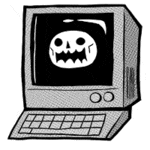|
nerox posted:I understood some of these words. 
|
|
|
|

|
| # ? Apr 27, 2024 01:46 |
|
nerox posted:I understood some of these words. I setup a $5/month cloud server with a reachable IPV4 address to just passthrough traffic it received from the internet to a local machine. The local machine wasn't reachable directly from the internet, but did have a VPN connection between it and the $5 month cloud server. Functionally this was acting as a load balancer, but not actually balancing anything. This worked, but I think a better and easier solution for most people would be to find tutorials to do these 3 more typical things. Setup a $5/month VPS Setup VPN so the cloud VPS is reachable from your local devices Setup a normal reverse proxy on the VPS (linuxserver\letsencrypt docker container would be my recommendation to do this). Even more simpler, quote:Get a $5/mo VPS and forward traffic to its public IP back to your gear through a VPN tunnel.
|
|
|
|
I'm gonna try to be patient for a few days and see if my ISP can help me out before I start getting creative with it. Still have at least 15 hours of copying data before I'm ready to put the hardware in the case!
|
|
|
|
THF13 posted:I experimented with a $5 droplet to pass through traffic to a local VM, it worked pretty well. I'd be curious to read about the throughput of wireguard vs OpenVPN in your setup. They brag that wireguard is a lot more performant.
|
|
|
|
Volguus posted:I'd be curious to read about the throughput of wireguard vs OpenVPN in your setup. They brag that wireguard is a lot more performant. It is still suggested by Wireguard not to use in a production environment since development is still underway. If it's not finalized or has been made available for all platforms (no official windows client. You need to use openvpn's tun/tap drivers to talk through WG) It is a very exciting project nevertheless since I still hate the fact OpenVPN just sucks on multithreading.
|
|
|
|
EVIL Gibson posted:OpenVPN just sucks Setting up IPsec using strongSwan IKEv2 takes about the same amount of effort and performs significantly better.
|
|
|
|
Suggestions for a 2-bay NAS? I already have a 6-bay QNAP, but I am moving and need something smaller in size/bulkiness for my new place. I plan on doing RAID 1 with 10TB drives.
|
|
|
|
space marine todd posted:Suggestions for a 2-bay NAS? I already have a 6-bay QNAP, but I am moving and need something smaller in size/bulkiness for my new place. I plan on doing RAID 1 with 10TB drives. I'll throw out the WD PR2100 because it can also be a PMS server. If you didn't need that functionality then that basically leaves you with any other NAS!
|
|
|
|
space marine todd posted:Suggestions for a 2-bay NAS? I already have a 6-bay QNAP, but I am moving and need something smaller in size/bulkiness for my new place. I plan on doing RAID 1 with 10TB drives. I use a QNAP 231P. It does the job, plus running the various applications and some docker containers.
|
|
|
|
I need a new secondary drive to hold music/photos/etc. Any downsides to using a WD Gold drive vs a Black drive in a USB 3.0 external enclosure? Reliability is #1 priority, noise #2, and all else is of no concern. 1-2TB is all I need. Forum posts everywhere else on the internet are worthless and canít come to a consensus.
|
|
|
|
various cheeses posted:I need a new secondary drive to hold music/photos/etc. Any downsides to using a WD Gold drive vs a Black drive in a USB 3.0 external enclosure? Reliability is #1 priority, noise #2, and all else is of no concern. 1-2TB is all I need. I asked about enterprise drives a few days ago and got more or less ignored. Using either of those drives in an enclosure would be fine, but the Gold would be more reliable (rated for heavier-duty use, vibration sensor, etc.) yet possibly louder (not that Black is as quiet as Green or Blue.) Since reliability is your top priority, that would tilt you towards the Gold (or the slightly older Re, or any competitors' enterprise drives.) You still have to back up your poo poo though!!! You could perhaps go with a Green and then get an archive drive for the backup? Or, you could just use an SSD or two for the active drive(s) and whatever HDD for the backup, because that would satisfy both your criteria (no moving parts so as reliable as any storage can be, and totally silent, plus individual drives are well within your capacity range and price is not a concern.)
|
|
|
|
Atomizer posted:I asked about enterprise drives a few days ago and got more or less ignored. Using either of those drives in an enclosure would be fine, but the Gold would be more reliable (rated for heavier-duty use, vibration sensor, etc.) yet possibly louder (not that Black is as quiet as Green or Blue.) I do have a backup drive handy, and the current WD caviar black will become the new backup to whatever I buy. Just wanted to make sure thereís nothing weird about the Golds to rule them out as a single desktop drive.
|
|
|
Atomizer posted:I asked about enterprise drives a few days ago and got more or less ignored. Using either of those drives in an enclosure would be fine, but the Gold would be more reliable (rated for heavier-duty use, vibration sensor, etc.) yet possibly louder (not that Black is as quiet as Green or Blue.) Anywho, the only reason why enterprise drives exist is that the companies which buy them are willing to pay that much to have some sort of extra warrenty, and they operate on such a large scale that getting a bunch of drives RMA'd isn't going to mean they'll be running at decreased levels of availability provided by whatever RAID they use.
|
|
|
|
|
Itís like $5 more than the WD Black drive
|
|
|
|
Whats the scoop on WD's entries into the SSD field? Looking at the 970 for my main drive in my next build but considering WD for the slave, given price.
|
|
|
|
codo27 posted:Whats the scoop on WD's entries into the SSD field? Looking at the 970 for my main drive in my next build but considering WD for the slave, given price. WD bought Sandisk so they're rebranded Sandisk drives. The blue is their lower end one, and the black is higher end. I have a sandisk ultra ii or whatever used to be listed as okay in the SSD thread and it's a solid disk. I'd trust the blue about as much as one of those cheapies Sandisk used to make (the plus or whatever). Being an SSD it's less likely to fail than a HD but it can happen. For bulk storage it'd probably be okay, just make sure you have backups of anything important.
|
|
|
|
I have a SD drive in, well I had it in my laptop and I stuck it in the laptop I bought for the gf. Its been good. I spared no expense (almost) when I built my rig in 2013, and likewise it will be the same when I build this one soon (hopefully). My 500gb 840 was about 400 CAD at the time, there wont be any mechanical drives in this new build.
|
|
|
|
Is there any tiered storage solution available for normal users? I got into looking at Enmotus FuzeDrive because AMD has bundled the standard edition software as StoreMI with their newer chipsets. It looks pretty good, except the limitations of only being able to use it on 2 physical drives is a bit disappointing.
|
|
|
|
D. Ebdrup posted:I swear I meant to answer your post, but got distracted and chemo-brain took care of the rest. The only one exception I can think of right now where you get more "reliability" for your money is the Seagate IronWolf Pro, where you get 2 years worth of data recovery included if the drive goes tits up... But honestly, as has already been said, and I agree with: back stuff up, RAID is not backup, etc...
|
|
|
|
D. Ebdrup posted:I swear I meant to answer your post, but got distracted and chemo-brain took care of the rest. Thanks for the input. I agree that there's definitely a +cost for +warranty on enterprise/business hardware in general, but there also are certainly hardware differences in HDD lines including things that determine how they perform (e.g. RPM, aggressive head docking in the WD Green, etc.) as well as how durable they are (which is why dedicated NAS, media, etc., drives exist.) I guess at the time I was looking for input into this class in general, but I've done research since then and at this point I'm mostly curious about how the brands stack up. Like I said I'm happy with the HGST He drive, but the WD Re/Gold also looks promising, and then there's Seagate and Toshiba beyond that. codo27 posted:Whats the scoop on WD's entries into the SSD field? Looking at the 970 for my main drive in my next build but considering WD for the slave, given price. They're fine, maybe a tick below the Crucial MX500, which itself is maybe a small tick below the Samsung Evos. I wouldn't at all hesitate to put the OS for a new build on a WD Blue, and Samsung is by no means the supreme, must-have brand that it once was. There's a dedicated SSD thread here, btw. For the OS, you're basically just looking for a good drive with DRAM, at a reasonable price. ~$80 is reasonable for a sale on one of the aforementioned ~512 GB-class drives, for example (and maybe $150 or less for 1 TB.) Really, I think sufficient capacity is the biggest criterion beyond that (for future proofing, OS maintenance, and drive self-maintenance purposes.) Wooper posted:Is there any tiered storage solution available for normal users? Try PrimoCache (and I mean there's literally a free trial, so check it out.) It will let you pretty much cache anything with anything else. You can cache an HDD (or a group of multiple HDDs) with an SSD (or any decent USB flash drive) and then cache that with spare RAM, have multiple cache groups simultaneously, and you can tweak caches to be R, W, or both, etc.
|
|
|
HalloKitty posted:The only one exception I can think of right now where you get more "reliability" for your money is the Seagate IronWolf Pro, where you get 2 years worth of data recovery included if the drive goes tits up... Atomizer posted:Thanks for the input. I agree that there's definitely a +cost for +warranty on enterprise/business hardware in general, but there also are certainly hardware differences in HDD lines including things that determine how they perform (e.g. RPM, aggressive head docking in the WD Green, etc.) as well as how durable they are (which is why dedicated NAS, media, etc., drives exist.) I guess at the time I was looking for input into this class in general, but I've done research since then and at this point I'm mostly curious about how the brands stack up. Like I said I'm happy with the HGST He drive, but the WD Re/Gold also looks promising, and then there's Seagate and Toshiba beyond that. *: Don't actually try this, as you may brick your drive even if it IS a WD Green. Likely, it all just comes down to binning in the end; if you're lucky the binned SKU you're paying for is actually way more capable than what you're buying, but has just missed one out of a couple hundred checks that disqualifies it for a much higher-priced SKU.
|
|
|
|
|
I finally got sick of troubleshooting my 12 year old Core 2 based home file server and upgraded to actual (entry level) server hardware. Bought a Supermicro X11SSM-F board, a cheap Pentium, and 16GB. So much nicer to work with, no more SAS add on cards and expanders, and IPMI is amazing. Do recommend.
|
|
|
|
Kreez posted:I finally got sick of troubleshooting my 12 year old Core 2 based home file server and upgraded to actual (entry level) server hardware. Bought a Supermicro X11SSM-F board, a cheap Pentium, and 16GB. So much nicer to work with, no more SAS add on cards and expanders, and IPMI is amazing. Do recommend. With Bonus "signal conditioners" I kid, I kid.. Those are sweet boards, I've bought quite a few for work.
|
|
|
|
D. Ebdrup posted:They promise to attempt data recovery, they don't promise to succeed. I've never paid for a service like that, but I would be very surprised if they throw forensic levels of data recovery at it. Changing the idling behavior on the Greens seemed like more trouble than it's worth. The thing is, even with their default behavior the Green drives should be quite perfect for the roles that you'd typically use an HDD for nowadays: not for OS usage (which is what would cause the drives to wear out faster due to that aggressive power saving) but for archival/bulk storage (write sparingly, read occasionally.) They're still not what I'd cram in a multi-bay NAS, but for the average user, with an SSD and maybe one or two HDDs attached to their PC, a WD Green should be quite sufficient. (I still wouldn't blame anyone, though, for wanting something rated for heavier use if they feel that's appropriate.) On this topic, I just shucked a Green (WD30EZRS IIRC) from a single-drive, sealed, consumer NAS. I bought it about 7.5 years ago for $200 (  ) and it's been connected ever since, but has only seen light use because it's a little too slow (~60 MB/s over Gigabit at best, and most of my PC hardware is over slower network links) and behaved a little wonky at times. I still used it to hold stuff like utilities and benchmarking software, drivers, etc., so it was actually useful for all my PCs on the network, but just not practical to take advantage of the whole 3 TB; I can just host the files on any of the PCs already connected to the network 24/7, like my Plex server. So I put the drive in a USB enclosure, ran CDI, and learned that it has about 2 dozen power cycles over all these years, but over 64 THOUSAND hours ) and it's been connected ever since, but has only seen light use because it's a little too slow (~60 MB/s over Gigabit at best, and most of my PC hardware is over slower network links) and behaved a little wonky at times. I still used it to hold stuff like utilities and benchmarking software, drivers, etc., so it was actually useful for all my PCs on the network, but just not practical to take advantage of the whole 3 TB; I can just host the files on any of the PCs already connected to the network 24/7, like my Plex server. So I put the drive in a USB enclosure, ran CDI, and learned that it has about 2 dozen power cycles over all these years, but over 64 THOUSAND hours  of power-on time (which translates to about 7.3 years at 24/7/365)...with in-range SMART readings.... of power-on time (which translates to about 7.3 years at 24/7/365)...with in-range SMART readings....  I guess that's not that out of line considering it was just sitting there idle, docked and spun-down most of the time, but nevertheless that just goes to show you that you can't really predict a drive's lifespan based on service hours alone. I guess that's not that out of line considering it was just sitting there idle, docked and spun-down most of the time, but nevertheless that just goes to show you that you can't really predict a drive's lifespan based on service hours alone.
|
|
|
|
This is probably a dumb question, but how do I expand my 6 drive RAID6 QNAP NAS? Take one or two drives out at a time, replace them with bigger drives, and then wait for the rebuild before doing that again? Right now, it is all 4TB drives and I would like to eventually replace them with 10TB drives. Edit: I think this answers my question - https://www.qnap.com/en-uk/how-to/tutorial/article/online-raid-capacity-upgrade space marine todd fucked around with this message at 07:50 on Oct 11, 2018 |
|
|
|
Kreez posted:Bought a Supermicro X11SSM-F board I'm sure Chinese hackers will enjoy the information you are sharing with them! https://www.bloomberg.com/news/articles/2018-10-09/new-evidence-of-hacked-supermicro-hardware-found-in-u-s-telecom
|
|
|
|
Given the lack of corroboration from any independent sources, I'm not ready to put a whole lot of trust in that at this point.
|
|
|
|
codo27 posted:I'm sure Chinese hackers will enjoy the information you are sharing with them! You don't know poo poo about poo poo and ya rushed in so fast to drop this bomb haha
|
|
|
|
You would think someone would have grabbed one of those boards and found the hidden chip if there were one present. You would get a billion internet views with an exposee like that.
|
|
|
|
space marine todd posted:This is probably a dumb question, but how do I expand my 6 drive RAID6 QNAP NAS? Take one or two drives out at a time, replace them with bigger drives, and then wait for the rebuild before doing that again? Right now, it is all 4TB drives and I would like to eventually replace them with 10TB drives. There are some youtube videos that also show the process. Once you've changed all the drives the expand capacity bit at the end is important to make use of all that space.
|
|
|
|
I tried to jump into the deep end and ordered a R720xd. I did not realize how big/loud rackmount servers were. Time to eat crow (and the return shipping). Is the NSFW still a good (and easier) starting-off point?
|
|
|
|
The Journey Fraternity posted:I tried to jump into the deep end and ordered a R720xd. I did not realize how big/loud rackmount servers were. Time to eat crow (and the return shipping). Is the NSFW still a good (and easier) starting-off point? Dang, yeah Dells are especially loud. But anything 2U or smaller will have tiny, screaming fast fans in order to push that air. I would also be interested in finding out if there are any decently quiet cases with hot swap bays or at the very least easily accessible bays.
|
|
|
|
Rackmount gear also comes with the world's loudest loving fans. 1U stuff is unbearable no matter what. 2U, depends on the server - my Supermicro has 80mm fans that could be reasonably easily swapped for more typical units. Most of the popular 4U stuff has aftermarket parts available to swap out to fewer, larger fans. My nearly-full Norco 4020 is loud by desktop standards, but silent by server standards (and very unobtrusive in a not-quiet environment). I would need to go to a lower end single processor and slower / larger fans if I wanted this inside a living space, though. As far as hot swap drive bays go... Supermicro's are definitely much nicer than Norco's.
|
|
|
|
I just built this 2011NSFW server, and I can't even hear it now that it's in the case and sitting next to my desk. Was super easy to build too, highly recommend A++ would build again.
|
|
|
|
The Journey Fraternity posted:I tried to jump into the deep end and ordered a R720xd. I did not realize how big/loud rackmount servers were. Time to eat crow (and the return shipping). Is the NSFW still a good (and easier) starting-off point? I have an old Dell rackmount for running work simulations. It's 1U and very loud but fortunately it's behind two thick fire doors so I don't really hear it. You can get equivalent hardware in their mid and full tower cases. They don't make too much noise. Another option is a Supermicro style small rackmount with an atom cpu as they may only have one or two low speed fans for cooling.
|
|
|
|
Xeon-Ds (D1541/1521 etc) are also good options, Supermicro and AsRock Rack make mini ITX/micro ATX boards that are very nice.
|
|
|
|
nerox posted:I understood some of these words. He rents a cheap server close to where he lives. It's connected to his house by VPN. The outside world talks to the rented server, which means it's also talking to his house, because of the VPN. This gets around some limitations of an ISP for connectivity direct from the outside world to the house. Also, his internet connection is very fast, your results may vary.
|
|
|
|
So i currently have a i5-4590, z97 mobo, 4gbx2 ram and a couple of 2tb 3.5 hdds laying around after having upgraded my old computer. Would this be a good base to start a plex/torrent/media box? Would it be worth it to use this to make one or should i just sell it?
|
|
|
|
ughhhh posted:So i currently have a i5-4590, z97 mobo, 4gbx2 ram and a couple of 2tb 3.5 hdds laying around after having upgraded my old computer. Would this be a good base to start a plex/torrent/media box? Would it be worth it to use this to make one or should i just sell it? That should be plenty of cpu power. For torrents and media it should have no problem either. It's worth trying out as it should be enough but if it's not you'll get a really good idea of what hardware would suit.
|
|
|
|

|
| # ? Apr 27, 2024 01:46 |
|
Yeah, that's more than enough; I run a CentOS box with Plex/Samba/torrents going on a first gen i7 Xeon (X3440) with 8GB RAM and it basically idles with 7GB available unless it's transcoding something or I'm using VNC.
Eletriarnation fucked around with this message at 17:52 on Oct 15, 2018 |
|
|