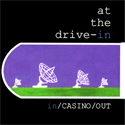|
What's a reliable drive, preferably with an external enclosure, that's at least 2TB in size? I'm replacing an old 2TB drive on a media server that I hope fix and not touch again for a long time.
|
|
|
|

|
| # ? Apr 25, 2024 13:05 |
|
salisbury shake posted:What's a reliable drive, preferably with an external enclosure, that's at least 2TB in size? I'm replacing an old 2TB drive on a media server that I hope fix and not touch again for a long time. All drives are reliable until you hear that clicking. If reliability is a big concern I'd get a higher end disk (WD Black/gold, HGST) and put it in an enclosure myself, otherwise just pick up a 4TB WD easystore and follow the golden rule of having at least 2 copies of anything you can't replace.
|
|
|
|
If youíre ok with no back-ups, the WD EasyStore series at Best Buy is pretty ace. During sales you can see the 8 TB drives drop down to as low as $135 making it the best cost / storage drive out there. In terms of reliability, they are either red or white label WD NAS drives, just with shorter warranties because theyíre external drives. A bit of anecdotal warning though, I bought 9 of these last year using my batched purchasing strategy and 2 of them have failed in the first year of use. One was basically broken and clicking within 2 weeks of light duty, the other died five days ago after I suspect abuse due to me forgetting to hook up a case fan and all my hard drives climbing up to 65 degrees Celsius for weeks instead of the normal 35 - 42. Iíd still buy them but would suggest something like BackBlaze as a backup if youíre going to use only a single drive for all your stuff. Just avoid Seagateís drives and you should be ok. The most reliable external drives would probably be buying some enterprise-grade drive with a long warranty (read: better parts) and putting it into a well cooled and shock proof enclosure, and that would run you a couple hundred minimum. My 1 TB WD black from 2009 has had a lot of usage but is still going very strong while Iíve gone through at least 3 green / eco variants from different manufacturers. Also, Toshiba and HGST are also great drives that may run a little warm and anyone using those in an external enclosure is probably going to get better results for reliability than an external drive from retail with 1-2 year warranties.
|
|
|
|
The problem with hyperfocusing on drive reliability is the same as focusing on reliability of anything else - you're buying a current product based on the past performance of older products. With the added "benefit" of the fact that hard drive manufacturers are seemingly deliberately obtuse about when they revise a given product in a way that could impact its reliability, such as decreasing platter count on a given capacity. There's still trends you can somewhat rely on, but every infamous "this drive is a piece of poo poo" drive was on the market for at least a year before widespread problems cropped up. I wouldn't expect WD, HGST, or Toshiba to ship a lemon anytime soon, but you never know when the next 60GXP is going to show up. If you ever end up in a situation where you are comparing the total cost of one solution where you buy a cheap drive and some paid backup, or an expensive drive and no backup, take the cheap drive with backup every time.
|
|
|
|
ughhhh posted:So i currently have a i5-4590, z97 mobo, 4gbx2 ram and a couple of 2tb 3.5 hdds laying around after having upgraded my old computer. Would this be a good base to start a plex/torrent/media box? Would it be worth it to use this to make one or should i just sell it? It's more than enough. I was running a plex/torrent box on a Q9300 (seems to get half the Passmark score of your 4590) until 2 weeks ago, and only upgraded because the motherboard died, the performance was fine.
|
|
|
|
Thanks for the responses. Just picked up a WD Easystore from Best Buy with plans to do some type of mirroring as these drives are very cheap. edit: any thoughts on raid1 via btrfs? salisbury shake fucked around with this message at 22:54 on Oct 15, 2018 |
|
|
|
Enos Cabell posted:I just built this 2011NSFW server, and I can't even hear it now that it's in the case and sitting next to my desk. Was super easy to build too, highly recommend A++ would build again. Details please. Is this a e5XXX V2 build?
|
|
|
|
My current setup is a WD MyCloud 4TB (the one with an enclosure, no removable drives) and a Raspberry Pi as a Plex server, which works surprisingly fine for local direct play but terrible for everything else. Iím looking to upgrade both of these to a single NAS I can run Plex off of for <$400 before drives, if possible. Anyone have any suggestions? Right now Iím looking at the Synology DS218+, from what Iíve seen it can handle 1080p transcoding.
|
|
|
|
TransatlanticFoe posted:My current setup is a WD MyCloud 4TB (the one with an enclosure, no removable drives) and a Raspberry Pi as a Plex server, which works surprisingly fine for local direct play but terrible for everything else. Iím looking to upgrade both of these to a single NAS I can run Plex off of for <$400 before drives, if possible. Anyone have any suggestions? Right now Iím looking at the Synology DS218+, from what Iíve seen it can handle 1080p transcoding. WD PR2100/PR4100 can do that; check eBay and you can find both of them under your price limit.
|
|
|
|
KillaZilla posted:Details please. Is this a e5XXX V2 build? Yup, I got the suggestions from https://www.serverbuilds.net/anniversary Gigabyte GA-7PESH2 board with 2 E5-2630Ls and 64gb of ram, with 3 shucked 8tb WD MyBooks and 3 4tb I had in my old media server, running UnRAID. Super happy with it so far, it's fun being able to run all the VMs!
|
|
|
|
salisbury shake posted:Thanks for the responses. Just picked up a WD Easystore from Best Buy with plans to do some type of mirroring as these drives are very cheap. Out of curiosity, why do you want to mirror? Mirroring protects you against physical drive failure, but any type of file corruption is going to leave the data unreadable on both disks. If absolute uptime isn't a primary concern, then using one of the drives as a genuine backup would probably keep your data safer.
|
|
|
|
It seems like my Synology volumes arenít staying mounted on macOS. I remember when I was doing research before I bought it that there are apps that keep the volumes mounted because for one reason or another they donít stay mounted. Any suggestions for this? Some settings I should tweak or apps I should get? Edit: There's a $10 AutoMounter app on the app store, and there's also these unix instructions for free http://blog.grapii.com/2015/06/keep-network-drives-mounted-on-mac-os-x-using-autofs/ Violator fucked around with this message at 15:47 on Oct 17, 2018 |
|
|
|
Baronash posted:Out of curiosity, why do you want to mirror? Mirroring protects you against physical drive failure, but any type of file corruption is going to leave the data unreadable on both disks. If absolute uptime isn't a primary concern, then using one of the drives as a genuine backup would probably keep your data safer. on this topic: building the dadcomputer 2: backup harder. I'm going to use a U-NAS 4-drive case (relatively non-negotiable), I have a pair of 1 GB drives and a 3 GB drive for them. This is all leftover stuff that's been run for a couple years so the longevity is somewhat suspect. The nerd in me says run FreeNAS with the 1 TB drives in a mirror and the 3 TB drive alone. Use the 3 TB for media, use the 2x1 TB for backup. Maybe keep a backup of stuff on the 3 TB if it's not too big. That leaves one bay free, workable for expansion? Maybe grow the mirror with an 8 TB first, drop a 1TB drive, copy the 3 TB across, drop the 3 TB, then add additional drives? Can you do that with ZFS? Or like, would I be better off with Unraid somehow? Don't care about the $50 if it gives me more flexiblity, although I would miss the ZFS checksumming and stuff. I built that U-NAS NSC-810A case out for myself. It's pretty good except for you need both a 24-pin and an 8-pin extension cable that they didn't tell you about, even with the recommended power supplies. The fit and finish of the case itself is super high quality, just the cables are short. (and there's no Silverstone filters over the fans by default, but that's a personal demand there) Paul MaudDib fucked around with this message at 06:00 on Oct 18, 2018 |
|
|
|
I purchased the NSC-810 earlier this week but unfortunately it shipped out of China so I have to wait a bit longer to work in it.  Should be fun!
|
|
|
|
I got a Cisco branded i350-t4 quad port Intel NIC from ebay. Fair warning there are a TON of fake chinese i350 based NICs and they are all trash and die very quickly. The Cisco branded one said it was pulled from a Cisco server something. It works great with standard Intel drives from their website. $39 bux
|
|
|
|
Baronash posted:Out of curiosity, why do you want to mirror? Mirroring protects you against physical drive failure, but any type of file corruption is going to leave the data unreadable on both disks. If absolute uptime isn't a primary concern, then using one of the drives as a genuine backup would probably keep your data safer. To be honest, I read something about btrfs data checksumming working in tandem with RAID, thought that would be enough and I haven't given it much thought beyond that.
|
|
|
|
salisbury shake posted:To be honest, I read something about btrfs data checksumming working in tandem with RAID, thought that would be enough and I haven't given it much thought beyond that. Btrfs much like zfs needs access to the disk. Never combine it with raid. You'd use its built in raid like features.
|
|
|
|
Matt Zerella posted:Btrfs much like zfs needs access to the disk. Never combine it with raid. You'd use its built in raid like features. I was going to use btrfs raid1 as documented on kernel.org, are you saying this is a bad idea?
|
|
|
|
salisbury shake posted:I was going to use btrfs raid1 as documented on kernel.org, are you saying this is a bad idea? Nope. If you use the RAID1 feature of BTRFS that's fine. You wouldn't do RAID with your controller or OS and then format that as BTRFS. Maybe I misunderstood your post.
|
|
|
|
Praise Jeebus! I've got a static IP waiting for me when I get home from work!
|
|
|
|
Enos Cabell posted:Praise Jeebus! I've got a static IP waiting for me when I get home from work! since dynamic DNS is a thing that works, what's the advantage of a static ip for home ?
|
|
|
|
Volguus posted:since dynamic DNS is a thing that works, what's the advantage of a static ip for home ? We kinda went over it a week or so back, but carrier grade NAT (which my isp uses) is becoming more common and basically you are stuck behind two different external IPs so dynamic DNS and port forwarding won't work. Until ipv6 is in common use it's going to be a bigger and bigger problem.
|
|
|
|
Enos Cabell posted:We kinda went over it a week or so back, but carrier grade NAT (which my isp uses) is becoming more common and basically you are stuck behind two different external IPs so dynamic DNS and port forwarding won't work. Until ipv6 is in common use it's going to be a bigger and bigger problem. Howd you get them to do that for you?
|
|
|
|
redeyes posted:Howd you get them to do that for you? They provide them for $5/mo, the problem before was they had simply run out of addresses for my CO. I've got a friend who works at the ISP who tipped me off the second they got a new batch in.
|
|
|
|
Some ISPs that are not Comcast or ATT will do stuff if you just ask. If you can reach techs over the phone without going through layers of gatekeepers it is a good sign that they can and will help.
|
|
|
|
With my residential Comcast connection, my dynamic IP has not changed in years.
|
|
|
|
Moey posted:With my residential Comcast connection, my dynamic IP has not changed in years. Yeah, previously I had Time Warner / Spectrum for like 10 years and dynamic IP was fine that whole time. New ISP in the city is Allo and they do gigabit fiber to the house, but carrier grade NAT so no dynamic IP. IPv6 is supposed to fix all this mess, but I'm tired of holding my breath for that. In any case, now I've got static IP and successfully tested 5 people pulling 12mbit Plex streams at the same time so I'm happy!
|
|
|
|
Enos Cabell posted:Yeah, previously I had Time Warner / Spectrum for like 10 years and dynamic IP was fine that whole time. New ISP in the city is Allo and they do gigabit fiber to the house, but carrier grade NAT so no dynamic IP. IPv6 is supposed to fix all this mess, but I'm tired of holding my breath for that. Well done! I probably a year or two out on my town having some FttH available for me.
|
|
|
Enos Cabell posted:Yeah, previously I had Time Warner / Spectrum for like 10 years and dynamic IP was fine that whole time. New ISP in the city is Allo and they do gigabit fiber to the house, but carrier grade NAT so no dynamic IP. IPv6 is supposed to fix all this mess, but I'm tired of holding my breath for that. Remember: IPv6 is turning 20 this December, and the KAME project for the BSDs was started the same year - despite being 100% open-source, under a fully commercially-compatible license, and done in 2006, more than a decade ago, by less than a handful of people including itujun (RIP), adoption is still horrifically slow by any meassure except the most pessimistic ones possible.
|
|
|
|
|
It's pathetic how slow we're moving with this ipv6 crap. Instead of everyone being on top of it the second it got released, with a full global implementation by the end of the year we have waited and waited until ... well, we're still waiting. I guess Armageddon hasn't happened yet, so we're holding our breaths and go on.
|
|
|
|
I saw a presentation by a university professor at a local university, in which he extrapolated that based on the current trend of growth during the highest IPv6 adoption period, IPv6 address space would experience exhaustion before all IPv4-only equipment on the internet had been replaced with dual-stack capable equipment. And to put that into perspective, IPv6 address space is big enough that you can fill every single piece of landmass on the with racks stacked three high, filled with 1U servers, and still have IPv6 addresses to spare.
|
|
|
|
|
My ISP does full IPv6 and CGN v4. Its half cool and half useless since websites which are IPv6 enabled are scarce.
|
|
|
|
It begins. Testing RAM while I wait for remaining parts:  Supermicro X10SDV-F:  U-NAS NSC-810, unfortunately the store page wasn't 100% accurate as it came with SATA cables instead of SFF-8087 cables so I had to go order those to continue to use my LSI card: 
|
|
|
|
Just to let you know, memtest has never found a bad stick for me. And I have tested known bad memory. It will find bad sticks but only when they are so bad you generally can't even boot an OS.
|
|
|
|
redeyes posted:Just to let you know, memtest has never found a bad stick for me. And I have tested known bad memory. It will find bad sticks but only when they are so bad you generally can't even boot an OS. Anecdote to the contrary: it found a bad stick pretty quickly the one time I had a problem which I suspected was failing RAM.
|
|
|
|
redeyes posted:Just to let you know, memtest has never found a bad stick for me. And I have tested known bad memory. It will find bad sticks but only when they are so bad you generally can't even boot an OS. My job says otherwise:  It certainly happens, and I always test before I use a machine in production, even if it is just for the home. The machine in question in that picture would boot to an OS but crash during testing. 8-bit Miniboss fucked around with this message at 03:15 on Oct 23, 2018 |
|
|
|
All im saying is you can't rule out bad memory by running it.
|
|
|
|
redeyes posted:All im saying is you can't rule out bad memory by running it. Just hedging bets like preclearing drives. If it's fine, then its most likely fine in the long run.
|
|
|
|
Question for the group: right now I have a Synology DS1515+ behind a Google Wifi router at home that rsync's to my work (university setting) 1515+ to backup my personal data. Using Google DDNS with a custom domain name to access the machine. Services include DSM, SFTP, SSH, Virtual Machine Manager running a linux VM, Security measures in place include 2Fa, disabled admin account, strong passwords, firewall blocks any non-US traffic, custom ports for all services, and auto-block for failed login attempts. However I am wondering if I need to learn how to set up a VPN so that services are not open to the internet. I know nothing about VPN -- how much hassle would this entail?
|
|
|
|

|
| # ? Apr 25, 2024 13:05 |
|
Smashing Link posted:Question for the group: right now I have a Synology DS1515+ behind a Google Wifi router at home that rsync's to my work (university setting) 1515+ to backup my personal data. Using Google DDNS with a custom domain name to access the machine. Services include DSM, SFTP, SSH, Virtual Machine Manager running a linux VM,  I would not expose a synology directly to the internet for unsolicited inbound traffic. The USA is just as nasty as the rest of the world. I would not expose a synology directly to the internet for unsolicited inbound traffic. The USA is just as nasty as the rest of the world. Their VPN system is probably safe enough and the only way I would hook it up. Your passwords and crap mean very little given the number of security issues they have had over time.
|
|
|