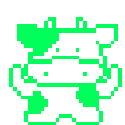|
Best Buy has the 14TB Easystore for $189. I think it's part of their rolling pre-black friday deals. https://www.bestbuy.com/site/wd-easystore-14tb-external-usb-3-0-hard-drive-black/6425303.p?skuId=6425303
|
|
|
|

|
| # ? Apr 23, 2024 11:28 |
|
Rexxed posted:Best Buy has the 14TB Easystore for $189. I think it's part of their rolling pre-black friday deals. Was just about to post this. Woke up to an email from my deal alerts at like midnight because of it. Welp, 4x12tb are getting returned, 4x14tb inbound. This is also the best price on the 14tb drives from what I can tell. Previous low was $199.
|
|
|
|
Still like $800 in Canada, sigh.
|
|
|
|
|
If you are looking at a NUC, consider a Dell Optiplex 3050 Micro instead. Cheaper, just as modular and powerful, socketed CPU, M.2 slot + 2.5" SATA + tons of USB 3.0 ports.
|
|
|
|
tuyop posted:Still like $800 in Canada, sigh. Thunderbird 1 to the rescue! Rooted Vegetable posted:Amazon Canada has a 14TB WD My book for CAD$319 It's about CAD$3/TB extra for being in Canada, but is otherwise reasonably similar to the Easystore
|
|
|
|
Rexxed posted:Best Buy has the 14TB Easystore for $189. I think it's part of their rolling pre-black friday deals. Thanks man, I almost bought one last night for $279 from Amazon. So glad I waited this time. Just got two.
|
|
|
|
Rexxed posted:Best Buy has the 14TB Easystore for $189. I think it's part of their rolling pre-black friday deals. This seems like a local issue but, no joke, the 4TB drives (even Barracudas and Reds and what not), are more expensive than the 4TB HGST Ultrastar I bought 3 years ago. I get that it's not the best value capacity any more but it doesn't get much better at 6 or 8, and 14TB is at least $450. I thought Thailand was under water again, but the cave boys were at least a year or two agao Do you just harvest the drives or use them as is? Seems like a good source for cheaper disks but then you probably lose the warranty which is a bummer.
|
|
|
|
mobby_6kl posted:Shiiiiiit. That's less than what a 4tb drive costs here. You shuck em. Aka crack open the hard exterior for their juicy disk interior. Then you throw away everything that isn't the hard drive.
|
|
|
|
H110Hawk posted:You shuck em. Aka crack open the hard exterior for their juicy disk interior. Then you throw away everything that isn't the hard drive. Most of these will be WD whites which are basically Reds, but most whites will adhere to the SATA spec to reset the drive with 3.3v power. There's a few ways to avoid this, simplest being taping over the pins, but the better way I think is to get a 4 way sata power splitter and physically remove the wire closest to the "L" on the connector.
|
|
|
|
mobby_6kl posted:Do you just harvest the drives or use them as is? Seems like a good source for cheaper disks but then you probably lose the warranty which is a bummer. At least in the US, opening a device is no longer valid grounds to void a warranty.
|
|
|
|
THF13 posted:Most of these will be WD whites which are basically Reds, but most whites will adhere to the SATA spec to reset the drive with 3.3v power. There's a few ways to avoid this, simplest being taping over the pins, but the better way I think is to get a 4 way sata power splitter and physically remove the wire closest to the "L" on the connector. I've shucked 7 of these so far and all of them have worked in my Synology without any modifications needed.
|
|
|
IOwnCalculus posted:At least in the US, opening a device is no longer valid grounds to void a warranty. The European Union has a directive which basically amounts to two years of RMA rights, unless the device is intentionally damaged - and opening it doesn't count as intentional damage. Individual member countries have had similar laws for a lot longer. BlankSystemDaemon fucked around with this message at 20:28 on Oct 29, 2020 |
|
|
|
|
Brain Issues posted:I've shucked 7 of these so far and all of them have worked in my Synology without any modifications needed.
|
|
|
|
Yeah, I have shucked about 20 between personal use and helping a friend build out a NAS as well. Zero issues.
|
|
|
|
To be clear, either throw away all the shells, or keep track of which drive went with which shell. WD gets touchy but accepts a bare drive for warranty work, but it turns into a whole thing if you inadvertently mix up the drive and the shell and they think you’re trying to defraud them. Not recommended.
|
|
|
|
^^^^ Don't the shells have the drive SN printed on them? Speaking of which I picked up a new 12TB mybook (14TB have never been under 280 euros here), and wanted to do a low level surface scan over USB before shucking it. I thought I'd use the NAS directly this time instead of attaching it to my main PC - but both the SMART attribute and SMART test buttons are greyed out in the USB device tab. How do I fix this? The drive is formatted as ext4 since I didn't want to buy the exFAT package.
|
|
|
|
Ika posted:^^^^ Don't the shells have the drive SN printed on them? They do. I go a step farther and put the last 4 of the SN on the drive cage.
|
|
|
|
sharkytm posted:They do. I go a step farther and put the last 4 of the SN on the drive cage. You mean the adaptor board? That's a good idea, I just toss that in the shell, put the shell in the box, and dump that in storage.
|
|
|
|
I just got an empty Synology 8 bay NAS and I'm curious what the best drive is to get for these. I'm not really constrained by budget... My current NAS is about 8tb total and I'd like to increase that capacity significantly.
|
|
|
|
Probably WD Red Pros or Seagate IronWolfs if you're not hugely motivated by budget. I've taken that to mean, most suitable product. Both are intended for the NAS and Enterprise Storage use case. In Canada, 10TB ironwolfs are on sale for CAD$362 on Amazon. But they are still more than a 14TB drive you shuck (see my post a few up).
|
|
|
|
There's very little point in WD Red Pro for only 8 bays, and the fact that they generate more noise, heat, and take more power kinda speaks against it too.
|
|
|
|
|
Gyshall posted:I just got an empty Synology 8 bay NAS and I'm curious what the best drive is to get for these. I'm not really constrained by budget... My current NAS is about 8tb total and I'd like to increase that capacity significantly. Scroll up and get your shuck game on. Toss in a cheap ssd as a read cache. Unless you have absurd performance needs 5400 rpm shucked disks are going to be fine.
|
|
|
|
Do you not have to worry about the bad drive tech with the easy stores?
|
|
|
|
Hughlander posted:I probably should have asked before I pulled the trigger but... Trip report: It's been about 3 weeks since I've done this and the backups that would take 6 hours previously Backup for /Main-Volume/subvol-102-disk-1 at revision 188 completed Files: 752349 total, 51,560M bytes; 6191 new, 3,298M bytes File chunks: 15000 total, 76,588M bytes; 204 new, 1011,900K bytes, 502,940K bytes uploaded Metadata chunks: 130 total, 643,721K bytes; 124 new, 622,320K bytes, 116,423K bytes uploaded All chunks: 15130 total, 77,217M bytes; 328 new, 1,595M bytes, 619,363K bytes uploaded Total running time: 00:23:38 Are now taking 23 minutes.
|
|
|
|
4x 14TB Easystores on the way, replacing 4x 8TB with less than a TB free. Will be nice to have some breathing room again.
|
|
|
|
Pardot posted:Do you not have to worry about the bad drive tech with the easy stores? Only the small ones. Sub-8TB, iirc.
|
|
|
|
bizwank posted:4x 14TB Easystores on the way, replacing 4x 8TB with less than a TB free. Will be nice to have some breathing room again. Are you planning on still using the 8tb or replacing/selling? I'm torn on what to do with my old 8tb drives.
|
|
|
|
Aware everyone's needs and opinions are different, you do you. However, I'm on the side of grind my drives to dust. Once a drive is too old, any important data is moved off it and only easily replaced data (Linux ISOs), goes on it... Until it fails. The Linux ISOs can be replaced quickly these days so I'm not bothered about loosing them, it's barely inconvenient now.
|
|
|
|
Yeah, I assume I am going to keep these 8tb grinding away in addition to the new drives. I started adding some 4k ISOs to my library, something tells me I won't be rolling around in tons of free space for too long.
|
|
|
|
Moey posted:Are you planning on still using the 8tb or replacing/selling?
|
|
|
|
8TB Toshiba NAS drives for $160 on newegg. I'm not sure how they stack up against WD reds or shucked whites but I figured it was worth mentioning since they're 7200 RPM 256MB cache: https://www.newegg.com/toshiba-n300-hdwg180xzsta-8tb/p/N82E16822149756?sdtid=14500745&Item=N82E16822149756 + $30 off w/ promo code 4BKNVEC58, limited offer. Eligible for Black Friday Price Protection They have a 3 year warranty
|
|
|
|
I have some Toshibas in my box, they've been largely reliable. However, I want to say that someone here went through their RMA/warranty process and got a loving gift card? Their own warranty checker tries to throw a shitfit on the SMART-reported serial numbers on the drives I have, which is enough for me to skip buying Toshiba drives in the future unless I'm getting them so cheap I don't care about a warranty.
|
|
|
|
How are Canadian folks getting alerts for in-stock GPUs? Got a friend excited for a 3070 but they're out everywhere.
|
|
|
|
|
tuyop posted:How are Canadian folks getting alerts for in-stock GPUs? Got a friend excited for a 3070 but they're out everywhere. GPUs are overall a pretty poor unit of storage per $ purchase
|
|
|
priznat posted:GPUs are overall a pretty poor unit of storage per $ purchase Yeah but she wants a 3070  And me, I got a 5700XT this summer so I guess I might be in for flipping that soon as well after all the benchmarks and reviews are in... Oh poo poo haha wrong thread! tuyop fucked around with this message at 00:51 on Nov 5, 2020 |
|
|
|
|
IOwnCalculus posted:Their own warranty checker tries to throw a shitfit on the SMART-reported serial numbers on the drives I have, which is enough for me to skip buying Toshiba drives in the future unless I'm getting them so cheap I don't care about a warranty. In my experience, sometimes the serial in SMART is missing part of the serial that's on the drive itself.
|
|
|
|
Well, I turbofucked my NAS, so now I get to start fresh. I have 8x 6TB drives in an 8x bay so it's not going to expand drive count, but I can see myself maybe doing the "swap one at a time" upgrade to 12TB if those get 'cheap enough' later. I'm running Ubuntu 20.04 LTS. I have a poo poo-tier CPU and 16geebees of RAM, plus a 180GB SSD dedicated for a cache. The machine is going to store media for home Plex usage, nothing intense. What's the best stack to organize this? It was formerly MDADM + LVM + ext4, but MDADM poo poo itself hard when I tried to grow the array from 4 to 8 and now I'm mad at it. LVM behind the scenes still seems to use MDADM if I build the array there, but I haven't tried assembling an array from scratch with all 8 drives, so I don't know how it'll hold up. btrfs directly across the volumes? Go back to mdadm + lvm? Use lvm's raid directly?
|
|
|
|
If you're already maxed on drive count and thus don't care about expanding in single-drive increments, go ZFS.
|
|
|
|
IOwnCalculus posted:If you're already maxed on drive count and thus don't care about expanding in single-drive increments, go ZFS. Isn't ZFS getting closer to expanding by single drive?
|
|
|
|

|
| # ? Apr 23, 2024 11:28 |
|
Moey posted:Isn't ZFS getting closer to expanding by single drive? It's in development, but IIRC there's no real anticipated release date for it. It'll happen...eventually, but wouldn't be something I'd count on anytime soon.
|
|
|