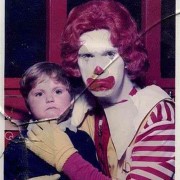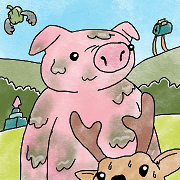Crunchy Black posted:I've historically been dismissive of Marvell controllers but Patrick seems surprisingly supportive of them. I still don't trust Marvell after a line of their chips started throwing disks away under high load.
|
|
|
|
|

|
| # ? Apr 25, 2024 11:08 |
|
RestingB1tchFace posted:Thanks. Yeah...between the two I'm not really concerned about the spec differences. I'm just thinking that the HDMI output on the QNAP might be something I'd be able to make use of. Now that I've thought about it....I think I am going to spring for the QNAP TS-253D rather than the Synology 720+. I like the HDMI output option included. Being able to have it connected directly to my main television seems like it could potentially be a benefit. Haven't ordered. If anyone still thinks the Synology is the better option/thinks the HDMI is not useful....let me know. One other question. Seagate Ironwolf the best NAS drive option? Since I'm only looking at 4GB drives right now (don't think I'll need anywhere near 4GB currently)....those drives only run at 5,900 RPM. Worth springing for the Pro drives spinning at 7,200 RPM? Any other benefits to the Pro drives? Thanks fellas.
|
|
|
|
Unless you for some reason plan on using the QNAP's media player (which I've never heard anyone recommend over something like Plex), there likely won't be much cause to hook it up to your TV. Could still be useful for troubleshooting, I guess? I've always figured part of the point of a NAS was shoving it in a corner somewhere and forgetting about it. If you're sticking with 4TB drives, IronWolf are probably a decent choice, given that they're CMR (unlike <8TB WD Red drives, which are SMR). There's no real need to worry about 5900 vs 7200RPM: latency time is gonna be kinda trash anyhow, and sequential read/write will be limited more by the 1Gb ethernet that you're doubtlessly feeding it than it will be by the drive's max speeds. If you're not planning on buying it RIGHT NOW, you could also consider the WD EasyStore 8TB (~$180/ea, but often on sale for $120-$130). Those are either WD Red or White (basically just as good) drives that you can crack out of their casing and use. It'd be a couple of extra bucks to double your storage.
|
|
|
|
Crunchy Black posted:IPMI I get; but what exactly does that board do other than have 12 *onboard* ports over *two* controllers that you need in a storage server? I feel like it was a good value at the time, and its just nice to have everything onboard 
|
|
|
|
DrDork posted:Unless you for some reason plan on using the QNAP's media player (which I've never heard anyone recommend over something like Plex), there likely won't be much cause to hook it up to your TV. Could still be useful for troubleshooting, I guess? I've always figured part of the point of a NAS was shoving it in a corner somewhere and forgetting about it. Good point. It would probably be better to keep it next to my router wherever that goes anyhow. And I've thought about larger drives....but as of right now.....I don't even know how long it will take me to fill 4TB. If the time comes where I am running out of space....I can always upgrade. By that point it could possibly be time for a new NAS altogether. In that case....I'll probably do the Synology 720+....seeing as how that one seems to be pretty universally loved based upon what I've read online. Thank you for the input.
|
|
|
|
The real power move is to get the QNAP because it has a PCIe slot. Then use the existence of the slot to justify getting a 10Gb SFP+ NIC because they're like $20. Then use that to justify getting a switch and cabling and another NIC for your PC--because if you don't the first one was useless, right? And now that you've got a two-device 10Gb fiber network, why not get NICs for your other PCs? And before you know it, you're 10Gb fiber everywhere and all you need to do is take that first step and  (But yes the 720+ is a very solid pick)
|
|
|
|
BlankSystemDaemon posted:QuickAssist is either built into the CPU or exists on a chip on a daughterboard, it's got nothing to do with Marvell - I was talking about the Supermicro Denverton boards which come with 2x Mini SAS HD connected to the SoC on the CPU instead of a Marvell controller, like the Asrock boards do. Which is why I made my comment. I didn't think it helped with anything non-Intel. Triikan posted:I feel like it was a good value at the time, and its just nice to have everything onboard
|
|
|
|
DrDork posted:The real power move is to get the QNAP because it has a PCIe slot. Then use the existence of the slot to justify getting a 10Gb SFP+ NIC because they're like $20. Then use that to justify getting a switch and cabling and another NIC for your PC--because if you don't the first one was useless, right? And now that you've got a two-device 10Gb fiber network, why not get NICs for your other PCs? And before you know it, you're 10Gb fiber everywhere and all you need to do is take that first step and God this is too true. I knew this writing was on the wall when i said "gently caress it" and got the 10Gb capable NIC on my mac mini.
|
|
|
|
Hed posted:The CRC looks fine but ECC looks bad... It's fine. All HDDs make routine ECC corrections while reading data. When you see specs in HDD data sheets like <1 uncorrected error in 10^15 bits read, that's the manufacturer's prediction (typically pessimistic) of the error rate after ECC correction does its job. The raw read error rate is always much higher, and therefore you will always see indications of corrections happening in SMART attribute 195. Also, be cautious about over-interpreting the RAW_VALUE version of 195. The SMART spec does not require vendors to do anything standard for raw values. They're just a bag of bytes (6 iirc), and vendors are free to split them up into fields as they see fit. smartctl prints these bytes as if they're a single unsigned int when it doesn't know anything about the vendor specific encoding. For HDDs, the attributes to look at are the following, all of which are related to the process of identifying and sparing out bad sectors. Note that despite the caution I advised, for these 4, it's pretty universal that they're simple counters reported as a single unsigned int, so it isn't too risky to just look at the RAW_VALUE printed out by smartctl. #5 (Reallocated_Sector_Ct) #187 (Reported_Uncorrect) #197 (Current_Pending_Sector) #198 (Offline_Uncorrectable) Bad sectors will start out as nonzero values in #197 and/or #198. Eventually those counts get migrated to #5 once the drive has replaced the bad sectors with a good sector from the spare pool. You can live with small values of #5 as long as they are small (i'd say less than 10) and #5/197/198 never change rapidly. A handful of infrequent reallocations is often just a sign that the factory's defect map let a few marginal sectors through, and the drive is slowly noticing them and sparing them out. As long as #187 is zero, the drive never corrupted data. Speaking of #187, nonzero there is almost always a sign of very bad things. It's theoretically possible for this attribute to increment above 0 on a healthy drive, since (as implied by the <1 error in 10^N specs) they cannot and do not guarantee perfect data retrieval, but usually it's a symptom of a dying drive. -------------------- OK, all that said, what's going on with your disk? Well, we don't see CRC errors on the drive side, but we do see them on the host. SATA is packetized, and retries packet transmission whenever the receiver of a packet detects a CRC error. That could explain what you're seeing: there's a problem, but only with the drive-to-host side of the link. SATA is full duplex, so drive-to-host packets go over a different wire pair than host-to-drive packets. So, I would reseat both ends of that cable. If that doesn't fix it, try replacing the cable. Or just skip straight to replacing it if you have an extra known-good cable lying around.
|
|
|
|
DrDork posted:The real power move is to get the QNAP because it has a PCIe slot. Then use the existence of the slot to justify getting a 10Gb SFP+ NIC because they're like $20. Then use that to justify getting a switch and cabling and another NIC for your PC--because if you don't the first one was useless, right? And now that you've got a two-device 10Gb fiber network, why not get NICs for your other PCs? And before you know it, you're 10Gb fiber everywhere and all you need to do is take that first step and Next time. This is my first foray into the NAS business.
|
|
|
|
I have three old disks I want to combine to replace three even older disks I have RAIDed together in a seedbox. Currently I use mdadm to combine them into a RAID0 and then have a btrfs filesystem on top. Ideally however, I want something closer to a JBOD, without striping, so if data isn't accessed all the disks don't spin up and waste power. If a disk is lost, I'd rather it just took out 1/3rd of the data (it's all replaceable, easily). Should I just make another mdadm RAID0 with btrfs on top? Use btrfs's in-build RAID instead? Something else?
|
|
|
|
BobHoward posted:words Hmm with what you are saying about realloction, then would a full drive write and verify early on catch these before writing actual data to the drive? I say this as avoiding early drive failure is something I would like to avoid and if i can use that to avoid problems on new drives...
|
|
|
|
EpicCodeMonkey posted:I have three old disks I want to combine to replace three even older disks I have RAIDed together in a seedbox. Currently I use mdadm to combine them into a RAID0 and then have a btrfs filesystem on top. The power used by two discs shouldn't be a concern. My NAS never spins the drives down, and it costs me ~$25 per YEAR to keep 8 drives spinning.
|
|
|
|
BTRFS on top of MDADM RAID0. Wow, you must really hate your data. If you care about your data, use ZFS on disks without partitions or other RAID information from either mdadm, RAID controllers on HBAs, or anything else. If you don't care about your data, a SPAN array (which is the word used for an array which consists of many disk, but each disk can be lost individually) can be done on FreeBSD using something like gconcat (ie. geom concatenating). I would assume Linux has something similar, but I don't know since I don't use it. BlankSystemDaemon fucked around with this message at 13:23 on Jan 24, 2021 |
|
|
|
|
EpicCodeMonkey posted:Ideally however, I want something closer to a JBOD, without striping, so if data isn't accessed all the disks don't spin up and waste power. If a disk is lost, I'd rather it just took out 1/3rd of the data (it's all replaceable, easily). The easy solution for JBOD is LVM. Create one volume group, add all the disks to the group, create a large logical volume that spans all the disks and then format the volume with your preferred file system. But I wouldn't count on things working when one drive fails, it very much depends on the file system how it behaves on that situation and what exactly gets lost. I've used a lot of of LVM at work, even with that kind of spanned setups, but we haven't had any cases where the LVM would lose the middle disk. At least with torrents it is easy to figure out which data got lost or corrupted.
|
|
|
|
You can also use mergerfs across regular drives formatted with zfs, ext4, whatever. Mergerfs makes the drives look like one unified structure and has a ton of options for how to balance newly written files to which drive (and bonus when any drive files it only takes out those files). I've been pairing mergerfs with SnapRAID for parity and it's been excellent.
|
|
|
BlankSystemDaemon posted:BTRFS on top of MDADM RAID0. Wow, you must really hate your data. What's wrong with BTRFS? I just switched over to a Linux distro that uses that from Windows and from what I read it has most of the benefits of ZFS like snapshots and hashing basically everything to avoid bitrot but runs faster.
|
|
|
|
Nitrousoxide posted:What's wrong with BTRFS? I just switched over to a Linux distro that uses that from Windows and from what I read it has most of the benefits of ZFS like snapshots and hashing basically everything to avoid bitrot but runs faster. Facebook, the company which pays the developer to work on it, doesn't even use it to store their important data on - it's only used for automated provisioning of the fungible assets that make up the customer-facing front-end.
|
|
|
|
|
Sorry for the basic bitch question, but whats the best thing going for someone that just wants some basic NAS for the home? Dont need TB upon TB of storage, just going to use it for some secruity camera feeds, some plex serving, and just general file storage. My 10 year out of date knowledge is basically Synology vs Qnap, so whats the new deal? I happen to have a 8GB DDR3L sodimm laying around i could throw in as an upgrade if that changes anything. Just browsing around I've noticed quite a few of them still seem to use ddr3. Time Machine support would be a + but not required
greasyhands fucked around with this message at 19:18 on Jan 24, 2021 |
|
|
|
You'll get many answers, all valid, all well loved. QNAP and Synology are still popular. I had a Synology for many years. I don't have a specific model but someone is about to jump in with their opinion I assure you. I am personally a fan of old hardware (unused desktop, decommissioned server from work or eBay, that sort of thing) and installing Unraid. It has Time machine support. This may also be an easy way to put your 8gb ram to good use. Importantly, just how many drives do you already have that you intend to use and how many will you add? See shucking and drive discussions above.
|
|
|
|
BobHoward posted:
Thank you so much for typing all of that out. I genuinely appreciate it. I do have another SATA cable, but I already started the RMA process and was going to ship it off tomorrow. When I get the new one back I'll make sure to change out the cable.
|
|
|
|
Wild EEPROM posted:Hmm with what you are saying about realloction, then would a full drive write and verify early on catch these before writing actual data to the drive? Yeah, a scrub pass or two (preferably with random data) is a good idea on a new drive, if you have the time. HDDs detect failing sectors on attempts to read. There's three types of outcome: A. Low error count - ECC can easily correct B. High error count - Too close for comfort, but ECC can still fully correct C. ERROR - can't correct If A, everything's fine, the drive does nothing. If B, the drive will relocate the corrected data to a good sector from the spare pool and put the original in the bad pool, never to be used again. If C, the drive retries the read in hopes of converting the error to case B. Drives vary in how much time they'll spend on this (see: WD TLER). Once it gives up, it puts the bad sector on a "to be relocated" list, then returns what data it can to the host (with an error flag). Note that it doesn't relocate immediately. The host may want to do explicit retries, so if the drive relocates the definitely bad data it was able to retrieve, that would prevent attempts at data recovery. So it defers relocation until the bad sector is either successfully read, or overwritten by the host. So: - Whole drive read passes give HDDs an opportunity to find and remember all the marginal and bad sectors - Whole drive write passes let the HDD perform all pending spare sector substitutions
|
|
|
|
Rooted Vegetable posted:You'll get many answers, all valid, all well loved. He's not wrong. Synology and QNAP are still kings of the pre-build NAS appliance space. If you give us the number of disks you want (or even just the total capacity you think you'll need and how careful you want to be in terms of redundancy), and whether or not you want it to be able to transcode Plex streams, we can throw some model numbers out. The other option, as pointed out, is to roll your own with old / cheap used hardware. Popular options for this are FreeNAS/TrueNAS, or a OS if your choice with Unraid. The upsides being a lot more power for your dollar, the downside being effort and size.
|
|
|
|
DrDork posted:He's not wrong. Sorry to be pedantic but UnRAID is it's own OS (based on Suse)
|
|
|
|
Matt Zerella posted:Sorry to be pedantic but UnRAID is it's own OS (based on Suse) Absolutely true. I think the "OS of choice" might be a reference to snapraid, mergeros or similar. It may also be a reference to Unraid's VM host tools. Some people do virtualize Unraid itself but that won't apply here.
|
|
|
|
Yeah, I got interrupted mid posting and didn't read it over well enough. I meant you can either use Unraid or some other OS of your choice (and then layer on whatever you want. ZoL? Run ESXi with FreeNAS as a VM? Do whatever!).
|
|
|
|
JDM/Serverbuilds.net is a good resource for cheap Unraid boxes. I of course massively overbuilt but have been happy with it so far. Trying to decide when to transition from Synology as my "canonical" data storage device to the Unraid server, which is currently just a backup system.
|
|
|
|
Really happy with my decision to go with Unraid and gave a new lease of life to a bunch of older hardware (X79 going strong 10 years later!). It has so much flexibility with the community apps, the docker engine and VM manager. Storage is pretty slow, single disk speed slow, but that's fine for video, while all other documents are on an unassigned SSD. On a side note, I could have sworn it was based on slackware.
|
|
|
|
On a synology 4 disk unit, with SHR 2 drive fault tolerance, what is the weakest link that is slowing down my writes to disk? I have the DS418 which predates the M.2 ssd/nvme cache slot Presumably a write happens like this: Send data(packet) to NAS NAS holds data(packet) in memory, writes to first disk NAS writes data to second and third disks NAS sends ACK for data packet GOTO 10 Thus if the NAS can't write the data to all three disks, it won't send the ACK and the transfer will fail. The end result is I get about 200mb/s write sustained Presumably, I can't just upgrade 1 of the 3 disks to an SSD and get SSD write speeds for the whole NAS, due to the ACIDity of the data operation TL;DR if I buy a single $800 samsung 870 QVO 8TB SSD can I write at full gigabit ethernet speeds instead of 200mb/s Side question: when are bulk SSD going to drop below $100/TB
|
|
|
Hadlock posted:On a synology 4 disk unit, with SHR 2 drive fault tolerance, what is the weakest link that is slowing down my writes to disk? I have the DS418 which predates the M.2 ssd/nvme cache slot This usually isn't noticable as the recommendation tends to be that disks of a similar type and speed (but not ones with serial numbers that are too close to each other) should be used, but if you have a disk that's dying, you'll notice this in an instant. As an example, I created an array from a bunch of disks that'd been put out to pasture previously, but hadn't made it to the electronics recycling - after having the pool creation take over 10 minutes (it's normally a 1-2 second thing for ZFS), the array worked. Destroying the array and recreating it without that one disk made the creation time go back to its usual 1-2 seconds).
|
|
|
|
|
Yeah, the only way for adding one SSD to work "seamlessly" there is if your NAS has some way of treating the SSD as a write-back cache, where it treats the write as "done" to all exterior sources as soon as it hits the SSD, and then rewrites the data to spinning disks afterwards on its own. Absent any capability like that, you could do this manually by giving the SSD its own share on the network and targeting your writes to it, then manually moving the data from the SSD to the disk array afterwards (on the NAS, not via network). This is what I do for any large downloads on my Ubuntu server, since nzbget will thrash the gently caress out of disks while it does its thing.
|
|
|
|
Hadlock posted:On a synology 4 disk unit, with SHR 2 drive fault tolerance, what is the weakest link that is slowing down my writes to disk? I have the DS418 which predates the M.2 ssd/nvme cache slot Couple weaknesses in your mental model: - There ought to be queueing, so that writes can continue to arrive and be buffered while the disk array is working on draining the queue. Obviously it's not good to let the queue grow without limit, so there should also be flow control so that the NAS can backpressure the writer. - as far as I can tell, SHR is built on top of Linux soft RAID, and Linux soft RAID doesn't write to the disks serially, it can initiate IO to all of them in parallel - the thing which really hurts when writing to RAID 5 or 6 is partial stripe writes. A stripe is the quantum of data in the RAID array. If you write less than one stripe's worth of data, it is impossible for the software or hardware RAID controller to calculate the new stripe parity data without reading the unchanged portion of the stripe. So you end up having to read in order to write. So, if you're doing something which sprays a lot of tiny writes all over the place, that's always been a bad time on RAID 5/6 or SHR.
|
|
|
|
BobHoward posted:Couple weaknesses in your mental model: I've recently been doing timelapse photography which involves anywhere between 700-12,000 x 10mb photos Right now I'm offloading them to a "scratch" 1tb USB-C 3.1 disk for processing/compilation, which is way faster than the individual sd cards but it's a dual sd card camera, so the camera can actually push 600mb/s+ sustained over the line Ideally I'd like to keep them on the nas rather than plug in a local disk, but that project takes longer than I'd like I guess I could write a bash script to sync the scratch drive with the nas, but having a bunch of dongles and a rats nest of wires, plus having to setup the script in the first place sort of defeats your convenience of having a 1gbps 10tb raid 5/6 nas in the first place right Fake edit: in before "why don't you create a separate volume on an SSD in your forth slot": all four slots are in use, plus I like the convenience of everything in a single volume and not having to remember what lives where and has what backup rules applied etc etc
|
|
|
|
I outgrew my Node 304 NAS and my 8 port switch so I recently migrated to the rosewill 4U chassis and a rackable 24 port switch. I threw together a lackrack cart thing out of two tabletops and some casters for now, but I'm pretty sure I want a real cabinet in the near future. Something in the 12-15U range. I've been trawling the local craigslist for a few months but nothing great has come up, mostly just full height racks. I've also been eying ebay but Is there a better place to shop for this stuff? I'm also open to getting an open frame thing and whatever flatpack cabinet could house it
|
|
|
|
Hadlock posted:On a synology 4 disk unit, with SHR 2 drive fault tolerance, what is the weakest link that is slowing down my writes to disk? I have the DS418 which predates the M.2 ssd/nvme cache slot A single fast drive would not significantly improve your speeds with SHR1/2 or RAID 10, you are limited by the slowest disk. You should be getting much more, like 500-600 mbps on a ds418 with 4 large disks and SHR2. I would start by measuring your network speed without the disks involved, docker and iperf. And measurethe disk speed without the network by copying some files. It could be something simple like an old cat 5 cable that can't actually handle a gig connection, or a bad switch, or a failing drive. There could also be specific configuration settings for your model of nas that cause problems. Requiring at least smb2, disabling transport encryption, and enabling opportunistic locking can all help. And if the client device can support large MTU that can increase throughput as well. RAID 10 would be more performant, no parity overhead, in some cases fewer reads and better latency. You can usually get gig speeds or better with large disks and raid 10. but you can't always recover from two failed disks
|
|
|
lampey posted:A single fast drive would not significantly improve your speeds with SHR1/2 or RAID 10, you are limited by the slowest disk. Distributed parity overhead is _vastly_ overestimated, because I defy anyone to find a processor nowadays that doesn't do XOR and can't play CDs or DVDs - and the latter is the exact same Reed-Solomon encoding implementation as that used for RAID6-like and RAID7-like calculation. Maybe it's different if you're on a 500MHz PowerPC CPU, which is typically what you find on RAID HBAs, but that's its own entire thing. Striped mirrors/RAID0 was used to boost IOPS for database servers and the like before SATA and NVMe SSDS, while retaining some amount of availability. It's not made for space efficiency like RAID5+. BlankSystemDaemon fucked around with this message at 01:45 on Jan 28, 2021 |
|
|
|
|
The computer that I've been using to run plex/calibre/torrent client seems to have died and, after messing with it on and off for years, I'm ready to buy something a bit more plug-and play. Is there a thread-recommended pre-built NAS that won't break the bank or is the general consensus to build and maintain something more home-lab like? I'm likely going to salvage whatever I can from my old computer, but I don't really want to build and maintain a whole server again. I'd like something with more than 2 bays since I have 5 drives and the wire-cutter recommends the Synology DS420+ which seems to fit my needs, but I'm a bit hesitant to pull the trigger without getting a bit more advice on the subject.
|
|
|
|
Slimy Hog posted:The computer that I've been using to run plex/calibre/torrent client seems to have died and, after messing with it on and off for years, I'm ready to buy something a bit more plug-and play. Is there a thread-recommended pre-built NAS that won't break the bank or is the general consensus to build and maintain something more home-lab like? I'm likely going to salvage whatever I can from my old computer, but I don't really want to build and maintain a whole server again. I have bought three Synology boxes and think they are a good value if you want plug and play. I did end up getting interested in learning more about servers and have now built a couple but have paid for much more in time spent than money saved. But it is a fun hobby and learning is good. YMMV.
|
|
|
|
Smashing Link posted:I have bought three Synology boxes and think they are a good value if you want plug and play. I did end up getting interested in learning more about servers and have now built a couple but have paid for much more in time spent than money saved. But it is a fun hobby and learning is good. YMMV. Follow up question: the 920+ is only $50 more which seems like nothing for the extra cores + ram. Seems like a no-brainer, am I missing something?
|
|
|
|

|
| # ? Apr 25, 2024 11:08 |
|
Slimy Hog posted:Follow up question: the 920+ is only $50 more which seems like nothing for the extra cores + ram. Seems like a no-brainer, am I missing something? Probably worth it if you have it to spare. I don't think there are any gotchas by spending a little more. My first Synology was very cheap but I was only using it as a NAS...if you are doing multiple other functions then the extra computing power may be worth it. Averaged over 5 years of use , which is how long I have had my most recent Synology, it is pretty negligible. Also Synology did replace 2 units that had the Atom C2000 series bug for free so they have earned some customer service karma from me.
|
|
|